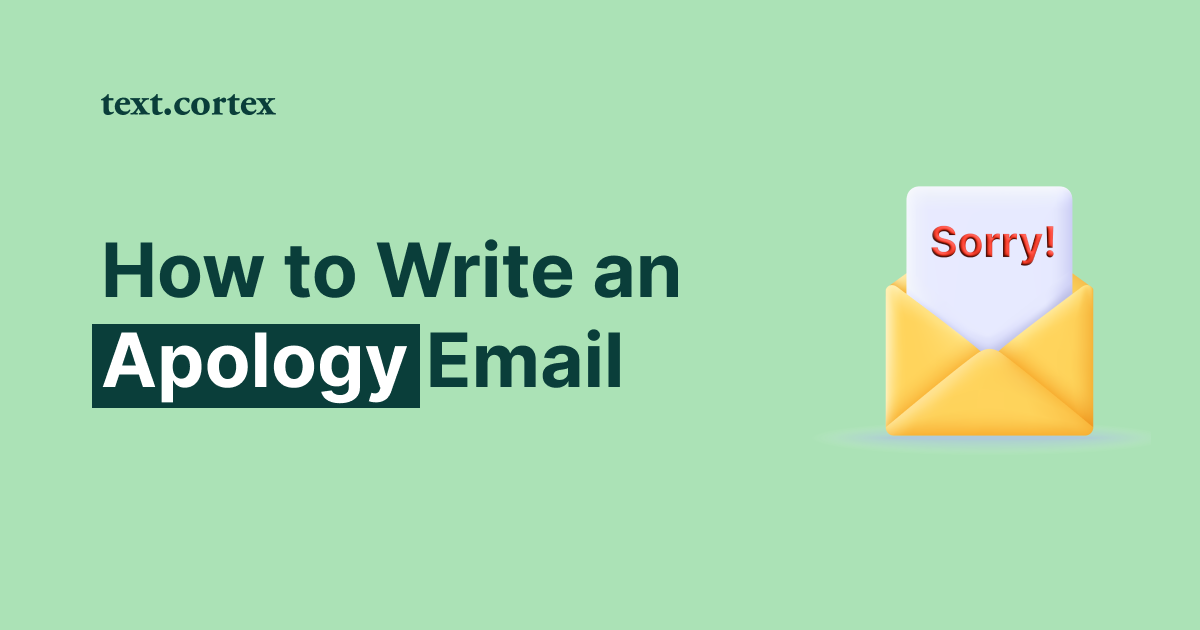In this article, we have gathered useful tools and tips we are sure will boost your email productivity and organize your inbox.
Although writing an email is a time-consuming and tiring job, emails have a necessary role in communication and marketing in today's world. In this article, we have gathered tips and tools that can help you spend less time with emails.
If you are ready for ways to improve your email productivity, let's start!
What is Email Productivity?
Your proficiency at email is evaluated by how well you can increase performance and achieve more in your inbox rapidly.
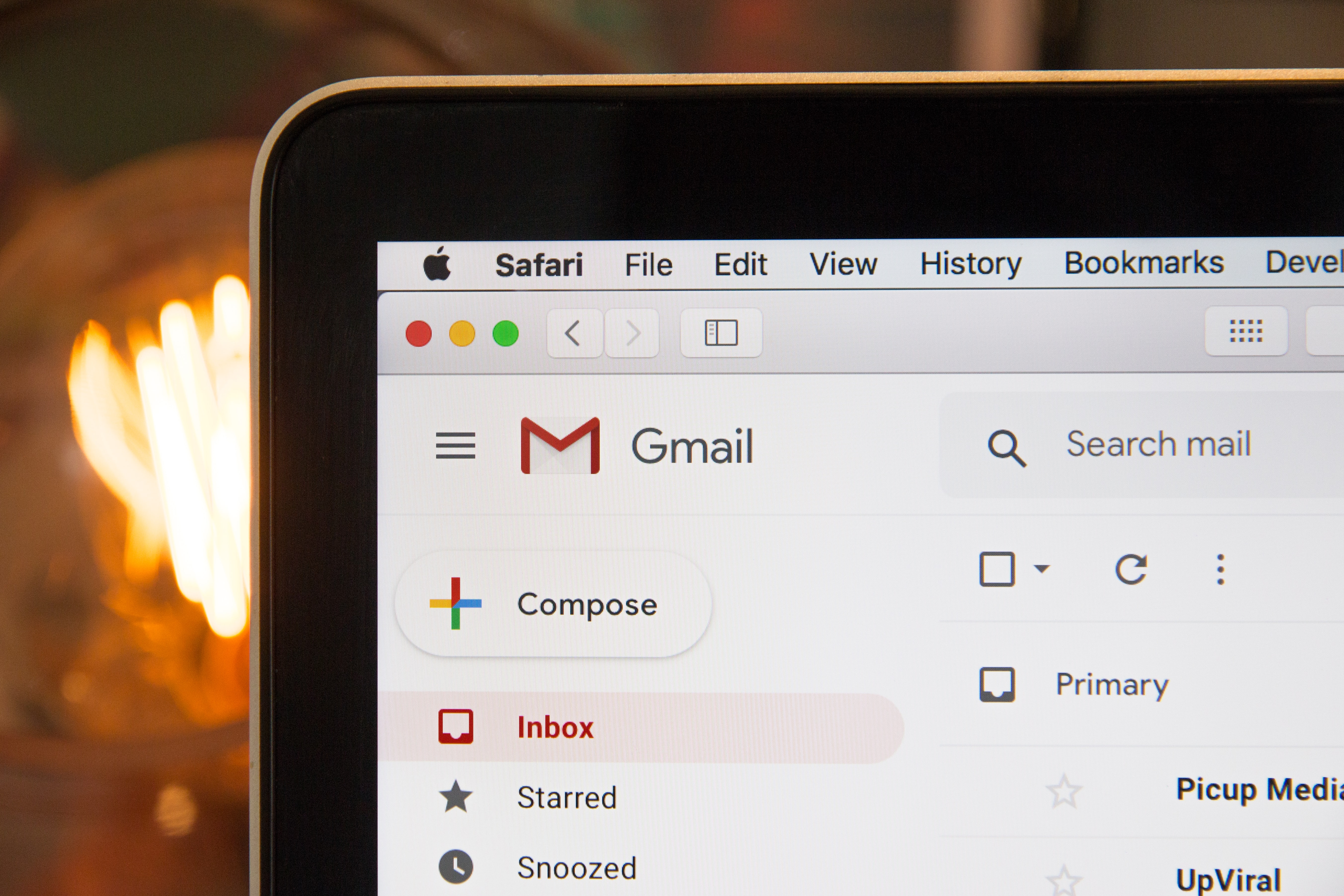
How do we use emails & why does productivity matter?
Email is a frequently used communication tool in business life. You need to use email to communicate effectively with your colleagues, customers, and target audience. Email types that serve different purposes have different patterns and structures. For a salesperson that sends 100+ cold emails every week, it is quite important to maintain productivity & efficiency. Otherwise, anyone would get lost among all the replies and waste their time.
Essentially, we can break down email use cases down to three main points in business life.
Communicating with Team Members
Using email is an effective way to communicate with your colleagues, boss, employees, or friends from different departments. Using email saves you more time as it takes less time than individual conversations. In addition, since e-mail is a form of written communication, it will minimize misunderstandings.
Selling Products and Services
Sales & marketing emails are one of the effective methods for start-ups and businesses to reach potential customers.
You can use emails to reach out new buyers or to inform your existing customers about discounts and opportunities. No matter what type of business you have, making good use of emails is an effective way to market your products and services to your target audience.
If you want to stand out in the potential customer's mailbox, your "From" name and mail title must be eye-catching. So, make sure your "From" name represents your brand or product!
The second part that potential customers will pay attention to is the subject line. The subject line should be a short sentence summarizing the content of the entire email. For the subject line to be fully visible on both desktop and mobile devices, you must keep it shorter than 30 characters.
Informing Your Customers / Newsletters
If you want your current customers to stay loyal to your brand, you should focus on creating newsletter emails through automations. These emails are used to announce sales and latest news to your existing customers. After determining the target audience, you must decide what kind of content your customers would like to receive set up your email machine.
Email Productivity Tips
Since email is a necessary form of communication to make sales in today's business world, you can reduce your workload and inform potential customers by using email more effectively. Here is how to be more productive in organizing your mailbox.

Scheduled Time for Your Emails
If you want to use your time effectively, you should allocate time to reply to emails according to the number of emails you receive. If you are receiving a large volume of emails, you may want to set aside periods to focus only on reading and replying to emails twice a day. Depending on your work schedule, the time you set aside for email can be morning, mid-day, evening, or second work of the day.
Organize Your Mailbox Using Tags and Folders
If your mailbox looks like a big mess, you don't have to worry because there are useful means to organize your mailbox.
With folders, tags, and labels, you can organize your emails in order of operation. Thus, you can use your time more efficiently while answering your emails. After creating folders that suit your needs, you will notice that your emails are less tiring.
If you want to organize your inbox productively, you must create rules for your tags and folders. Thus, you can easily decide which emails go to which folders. The most basic rules are “continuous” and “done” rules. You can send the completed emails to the "done" folder and move the incomplete emails to the "continuous" folder. You can increase your productivity by creating rules and folders suitable for your working order.
Switch Off Notifications
You should switch off notifications so that you don't get distracted by the time you take to reply to your emails. When replying to an email, notifications that pop up on the screen distract you and increase the time you spend replying to emails. If you want to avoid wasting time, we recommend that you switch off notifications during the time you set aside to reply to emails.
Unsubscribe From Junk Emails
If you encounter unrelated emails when you open your Inbox, it means you have unnecessary subscriptions. You should not create a subscription with the email address you use for work. If you want to use your inbox effectively, you should unsubscribe from all junk emails.
If you have subscriptions that require you to stay up to date with industry, customers, and vendors, you can create a folder for those subscriptions. So, when you want to know about the latest news, you can use this folder.
Use AI tools To Increase Productivity
There are quite a bunch of quality AI tools you can use for your emails. AI tools will reduce your workload and speed up your workflow by reducing the time you spend on emails.
Feel free to use AI tools you can use to organize and reply to your emails. By reducing the time, you spend on e-mails, you can take care of other work or create free time for yourself. Some of AI tools can save you 70% of your time.
If you are curious about the most productive AI tools for emails, keep reading!
Best Email Productivity AI Tools
Whether you need cold email or need personalized email, AI writing tools will help you with your email. With the AI tools in this article, you can quickly write the email you need and organize your inbox.
TextCortex Browser Extension
Different email templates of TextCortex makes it easier to streamline your email writing workflow. You can make use of different email templates catered for your needs. Use Zeno Mode to create emails from bullet points or use our email writing templates and fill out necessary information to create quick emails.
Here are some types of email you can get using TextCortex:
• Sales Emails
• Customer Support Emails
• Marketing Emails
• Newsletter Emails
• Recruiting Emails
All of these emails can be generated on where you work! TextCortex is integrated with more than 2000+ platforms online. Install the extension and start collaborating with an AI companion anytime, anywhere.
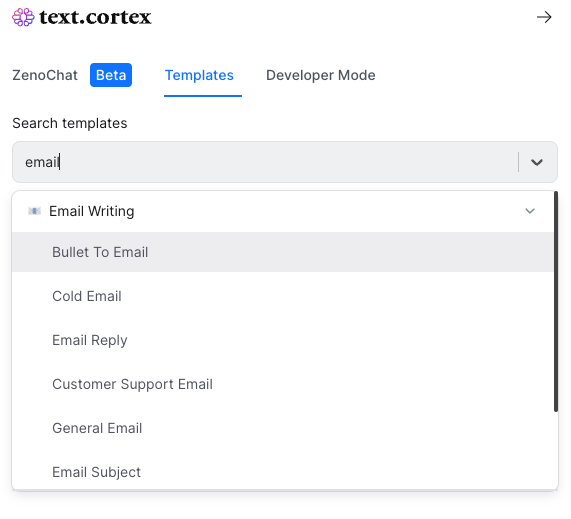
Alternatively, you can use ZenoChat to create your emails. Simply type your commands and provide enough context for Zeno to pick up and let the magic happen.
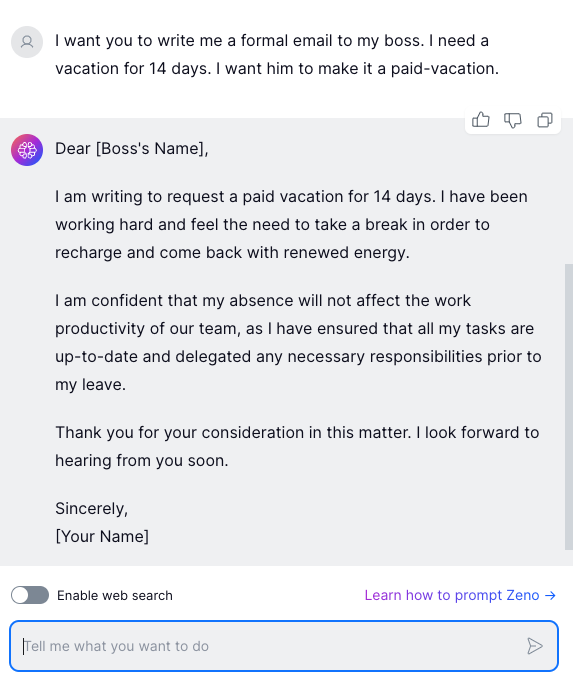
Superhuman
Superhuman is an AI tool that allows you to correct mistakes you make while using email. If you have sent an email with incorrect information or spelling errors, you can undo the email you sent thanks to Superhuman.
Another feature of Superhuman is that it flags all your important emails and filters your junk emails. You can also check when your email has been read. Excellent tool to boost productivity.
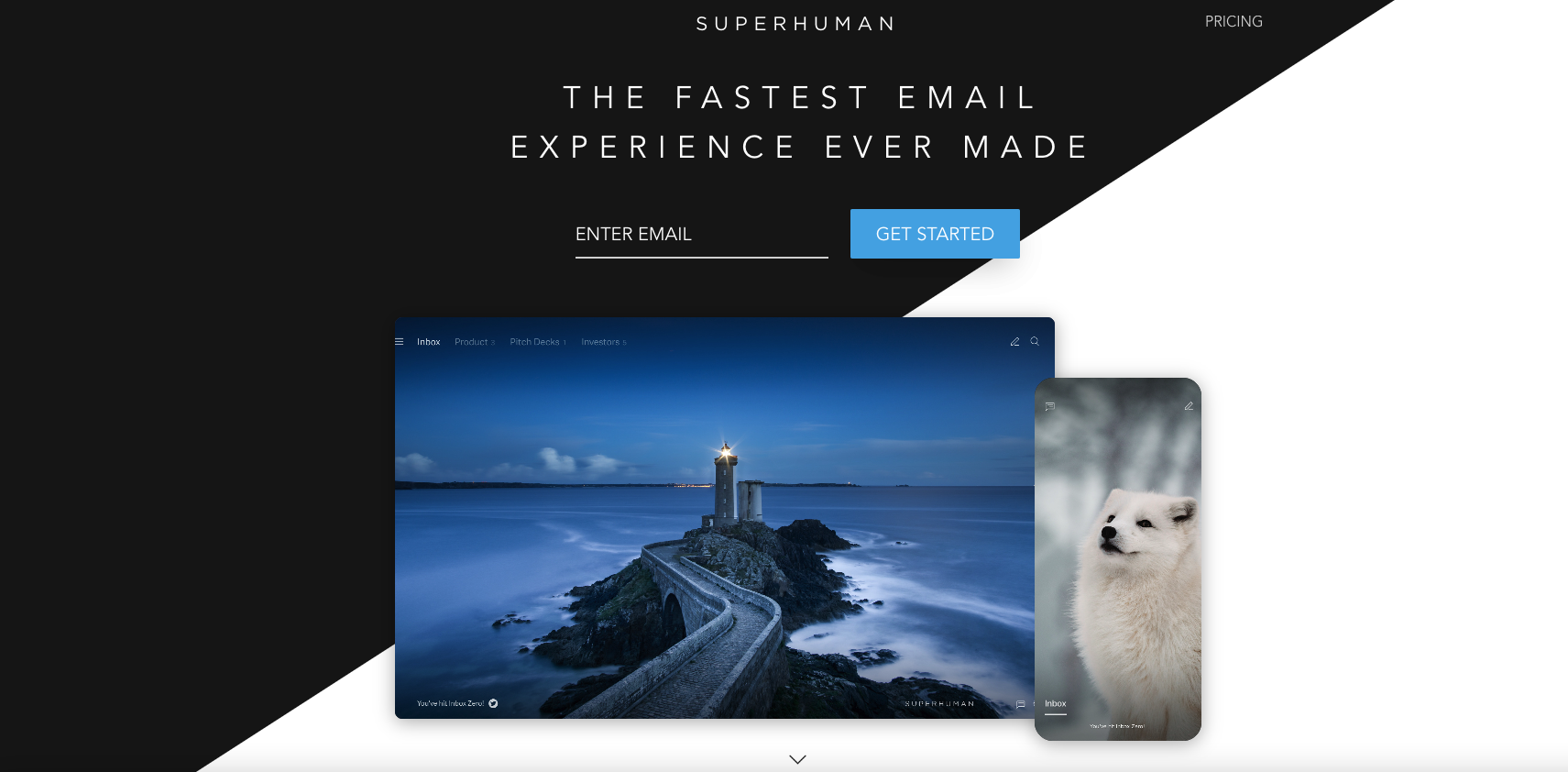
Edison
If you have more than one mail account, Edison is a functional AI tool for you. Edison consolidates all your accounts in one place, making it easy to organize your emails. With Edison's Built-in Email Assistant feature, tagging your emails will become easier.

%20(6).png)


.png)