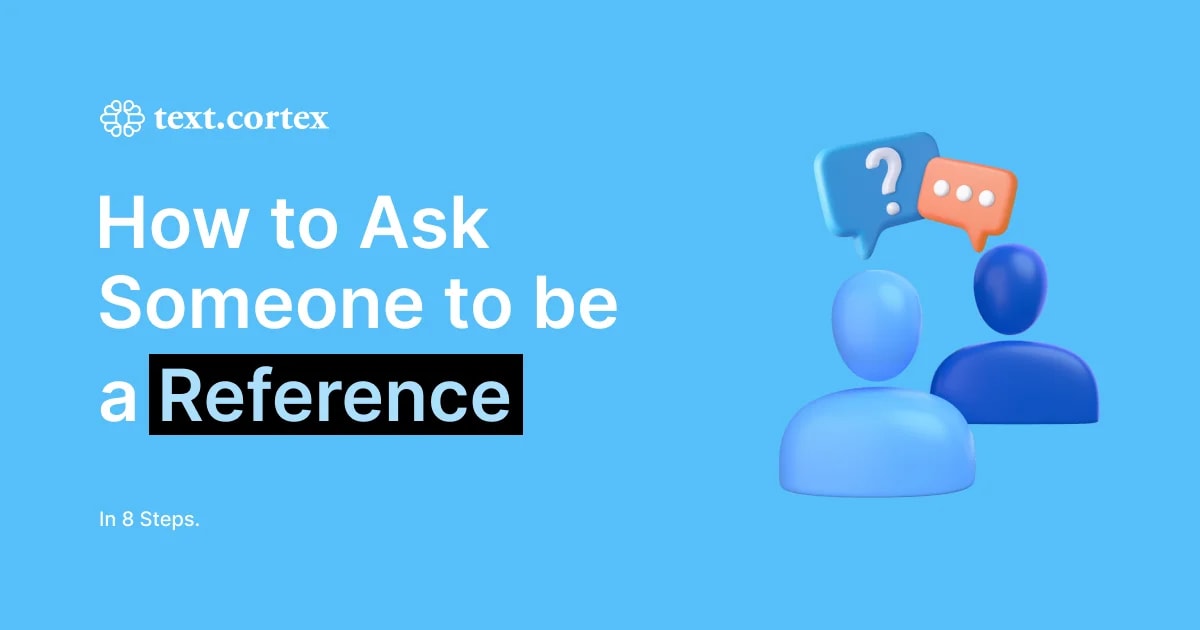Whether you're contacting former colleagues, bosses, or mentors, job references can make a huge difference in the hiring process.
But how do you go about it?
In this post, we'll look at practical tips and strategies on how to ask someone to be a reference, confidently and professionally.
Let’s start! 🚀
Why Is It Good If You Have a Reference?
It is good to have references because they provide a more in-depth look at who you are.
They can discuss your skills, work habits, and collaborative style, which is why employers often request them.
Feedback from someone who has witnessed your performance in a professional situation serves as concrete evidence of your capabilities and suitability for the job.
How to Ask Someone to Be a Reference in 8 Steps
Let’s take a look at 8 tips to craft an email asking someone for reference!
Step 1: Pick the Right People
When selecting references, look for people who you believe will speak highly of you.
It's ideal if they're people you've worked with on difficult projects or problem-solving assignments.
Why?
Because recommendations from individuals who have seen you in action and witnessed your abilities make excellent references.
You can contact the former:
🌸Supervisor
🌸A mentor
If you're a student or have taken a break from work, you can still contact people you've collaborated with in volunteer groups.
References don’t have to be exclusively from jobs; recommendations from volunteering offer significant opportunities to highlight your skills and commitment.
Step 2: Notify Them On Time
As soon as you make up your mind to apply for a job, notify your contact that you're considering them as references.
If your future employer contacts them and catches them off guard, the quality of that reference and your professional reputation may suffer.
So, before listing anyone, set up a quick talk to make sure they're okay with it.
That way, when your potential employer calls, they'll be prepared to give a positive recommendation.
Step 3: Ask Politely
It is very important to be kind and polite.
Remember, it's perfectly fine if someone can't or doesn't want to send you a reference.
Leave room for them to tell you that and say something like:
"I totally understand if you don't have time to write a reference for me. Don't hesitate to tell me,"
or
"Are you okay with writing a reference for me?"
Also, when you ask someone to put a good word for you, spark their mind about:
🌸When you worked together
🌸What projects you worked on
💡ProTip
The recipient's reaction depends a lot on the tone in which you write.
So, when you're not sure if your email sounds right, check out TextCortex's Tone Changer feature!
It is enough to write the text and choose the tone in which you want to rewrite it.
You can choose between 10+ tones, and some of them are:
Step 4: Provide Details
When someone confirms that they want to write you a reference, provide as many details as possible:
🌸Explain which company you are applying for
🌸Briefly describe the job position
🌸If possible, tell what information the company is looking for
And don't forget, it's important to make the process as smooth as possible for them.
After all, they're doing you a favor, so you want to make it as easy and convenient as you can.
💡ProTip
3 bullet points are enough for TextCortex to write an entire email for you! Write them down, select the text, and click on the mail icon.
You will receive the entire email in just a few seconds ⚡
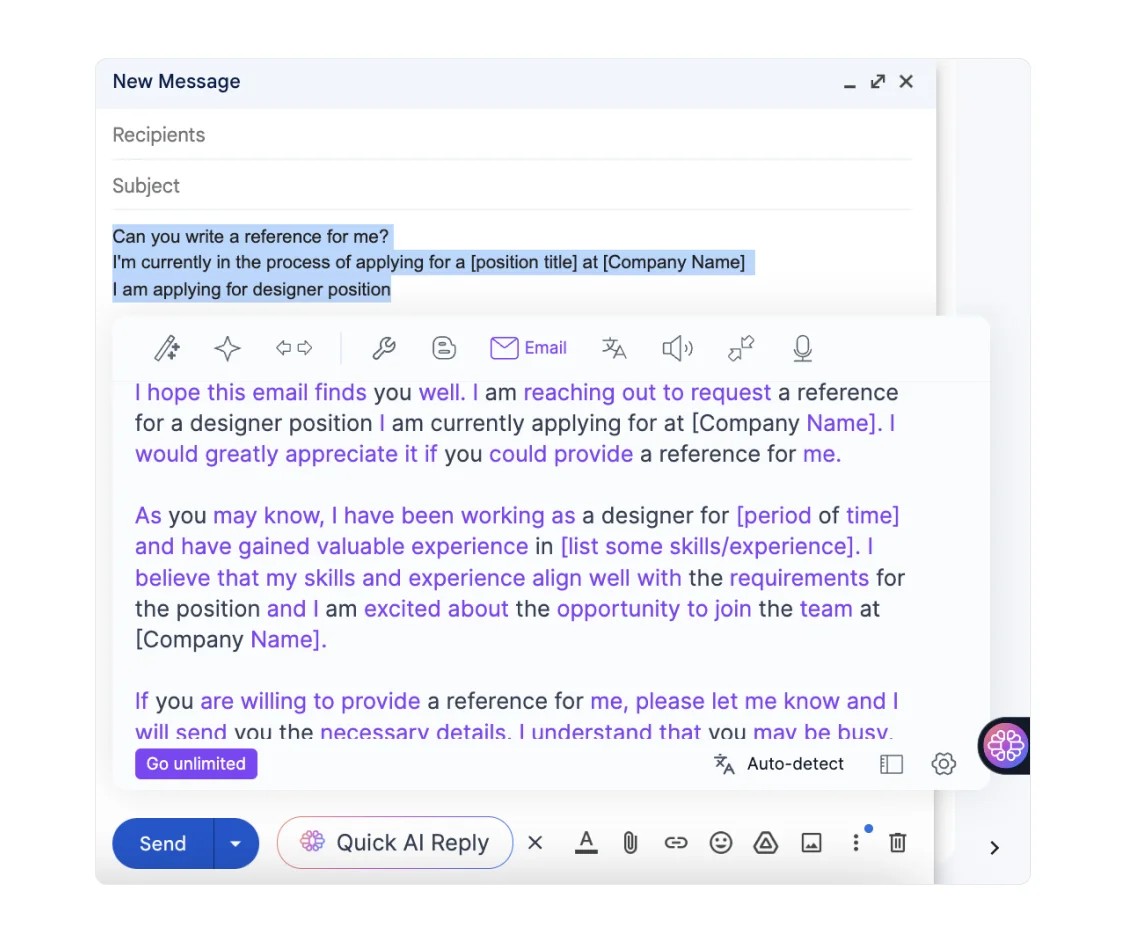
Step 5: Personalize the Message
There is nothing wrong with starting the email with "I hope this email finds you well", but it is even better if you personalize the message.
Of course, it depends on the relationship you have with the person.
You probably won't contact your ex-boss and ex-colleague in the same way.
Depending on the relationship, you can mention:
🌸A funny situation you went through together
📍Example of how to mention a funny situation to an ex-colleague:
"I hope you are doing well! Remember that time we got lost trying to find the offsite meeting location? That was such an adventure!"
📍Example of how to mention the funny situation to an ex-boss
"I trust you're doing well! I've been reminiscing about the time we had that surprise fire drill during our big presentation. Glad we made it through that day!"
🌸Something you saw on their social media
📍Example of how to mention something you saw on social media to an ex-colleague:
"I hope you're doing great! I saw your post about your new puppy on Instagram—it looks adorable! How's the little one adjusting?"
📍Example of how to mention something you saw on social media to an ex-boss:
"Hope everything is going smoothly! I caught your latest LinkedIn article on leadership; great insights, as always!"
🌸Or something you have in common
📍Example of how to mention something in common to an ex-colleague:
"I trust all is well with you! Did you catch the game last night? Our team played incredibly well!"
📍Example of how to mention something in common to an ex-boss:
"I hope you're having a wonderful day! I remember you enjoy hiking—have you had any recent adventures on the trails?"
💡ProTip
TextCortex offers you a Digital Persona feature to make your writing sound more like you.
It will create a persona that matches your style based on a text sample and a few characteristics about you 🚀
Alternatively, you can choose from created personalities customized to certain professions to ensure your communication style is aligned with your recipient's field 😏
Step 6: Be Transparent
When approaching someone for a reference, be open and upfront about what you need from them.
It's a good idea to mention any specific points you want them to emphasize.
For example, if you want them to discuss your capacity to work well in a group, make sure to highlight it.
You might put it this way:
"I was hoping you could mention how I always stepped up to help out the team."
Clarifying your expectations helps your reference understand what you need from them.
But it also guarantees that they can deliver the most relevant and helpful feedback.
Step 7: Thank Them
No matter if someone agrees to write you a recommendation or not, it's crucial to show your appreciation.
This is especially important when they've taken the time to vouch for you.
Once they've left you a reference, a simple thank you goes a long way.
You can express your thanks in a variety of ways, like:
🌸Sending a thank-you email
🌸Making a quick phone call
🌸Or thanking them in person the next time you see them
It's all about honoring their efforts to help you.
💡ProTip
With TextCortex you don't even have to type the answer!
Click the "Quick AI Reply" button and TextCortex will generate a reply based on the context of the received email 👇
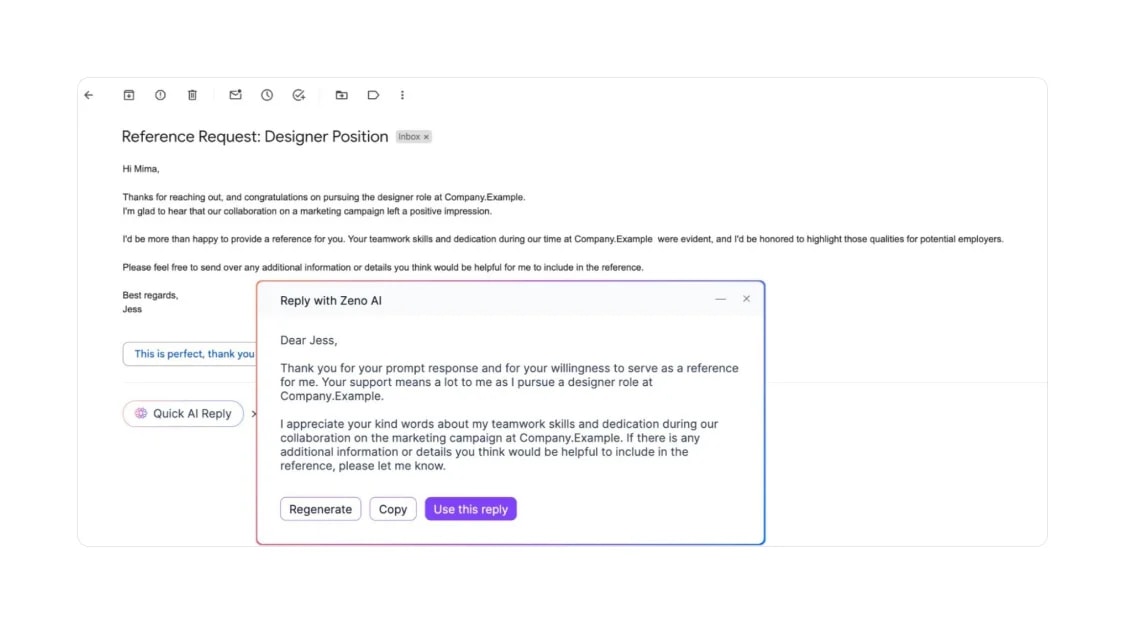
Step 8: Send Follow-Up Email
Once you've secured the position, it's time to inform those who have helped you along the path.
Send them a quick note to let them know you've accepted the position and that you'd be happy to return the favor in the future if they ever need a reference or any other help.
You can say:
"Hey [Name], I just wanted to share the exciting news—I've accepted the job at [Company]!" I could not have done it without your encouragement and wonderful recommendation. Thank you very much for being a part of my journey."
It helps strengthen your relationship with them for future opportunities.
Example of How To Ask Former Colleague for a Reference
“Subject: Reference Request: [Position Title]
Hi [Name],
I hope this finds you well! I recently saw your post on LinkedIn about [mention something specific from their post], and it reminded me of the great teamwork we shared on [specific project or task].
I'm applying for a [position title] at [Company Name] and was wondering if you could provide a reference for me. Your insight into my teamwork skills, especially from our collaboration on [specific project/task], would be invaluable.
I truly appreciated working with you during our time at [Previous Company/Project], and I believe my experience aligns well with the responsibilities of the position.
I understand if you're unable to provide a reference, but if you can, I'd be extremely grateful. Please let me know if you need any further information.
Thank you for considering my request!
Best regards,
[Your Name]”
Example of How To Provide Details # 2
“Subject: Reference Request: [Position Title]
Dear [Boss's Name],
I trust this email finds you well.
I'm currently in the process of applying for a [position title] at [Company Name] and am reaching out to request a reference from you.
Given your firsthand experience with my performance and work ethic, particularly in our work together on [specific project/task], I believe your reference would greatly impact my candidacy.
I hold in high regard the professional relationship we developed during my time under your leadership, and I am confident that my skills and experience align effectively with the demands of the position.
I understand that you are busy and completely respect if providing a reference isn't possible at this time.
However, should you be able to do so, your recommendation would be sincerely appreciated. Please don't hesitate to reach out if you require any additional details or context.
Thank you for considering my request.
Warm regards,
[Your Name]”
Example of How to Write Follow-Up Email
“Subject: Gratitude for Your Support: Update on Job Application
Dear [Name],
I hope this message finds you well.
I wanted to share some exciting news—I have been offered and have accepted the [position title] position at [Company Name]!
I am thrilled about this opportunity and wanted to express my deepest gratitude for your support throughout the application process. Your willingness to provide a reference played a significant role in my success, and I am truly appreciative of your time.
I am excited about this new chapter and look forward to applying the skills and knowledge I've gained, including those from our collaboration together.
Thank you once again for your support and encouragement.
I am sincerely grateful for your part in helping me achieve this goal.
Warmest regards,
[Your Name]”
To Wrap Up
Keep in mind that no one is obligated to provide you with a reference. Therefore, the key to obtaining one is to be kind and make the process as simple as possible for the person.
While these tips can help you find a reference, we can also offer a much easier and faster way to create this email.
Meet TextCortex! ⚡
Ask for a Reference With TextCortex!
With TextCortex, writing emails is much easier!
Why? Because it offers numerous features for both writing and editing texts.
Here are the key features:
🚀Zeno Chat - Zeno is your writing assistant that you can use to write long or short content or get answers to questions
🚀Web Search - Search the internet, Youtube, news, Wikipedia, and many other sources
🚀Summarization Tool - You can summarize whole web pages
🚀Rewriting tool - Rewrite your texts in the tone you want
🚀Paraphrase tool - Paraphrase the texts so that they retain their original meaning
🚀Knowledge Base - Save your projects in one place
🚀Note editor - Write and edit your notes in one place
🚀Expanding tool - Write one sentence, click "Expand" and you will get a whole paragraph
🚀Translate - Write or translate texts in one of 25+ languages
🚀Fix grammar - Correct your mistakes in one click
Sounds interesting?
Sign up today and streamline your email writing tasks!