In today's professional world, formal emails play a vital role in communication.
They serve as a means to convey critical information, make requests, and establish business relationships.
However, writing a formal email can be daunting, as it requires a level of precision and professionalism that is often not necessary in other forms of written communication.
This article will provide 7 essential tips for writing effective and professional formal emails.
You can use these guidelines to craft clear and convincing emails whether you're communicating with clients, coworkers, or superiors.
So, let's dive in!
7 Tips for Writing Formal Emails
Here, we'll go over 7 essential tips for writing formal emails and give you some examples of how to implement them.
1. Hook with Subject Line
If you want your email recipient to get the point and respond appropriately, you need a subject line that gets right to the point.
A well-written subject line can increase the likelihood of your email being read and acted upon.
Examples of Effective Subject Lines
Your email subject lines should be crystal clear and directly relate to the content of the message.
✒️ "Meeting Request: Monday, May 10th at 2pm"
✒️ "Inquiry about Job Opening"
✒️ "Follow-up on Sales Proposal"
What to Mind When Writing a Subject Line for Formal Emails
To improve the effectiveness and efficiency of your emails, it's best to use clear and concise subject lines.
Let’s look at some tips to follow when crafting them:
✔️ Be brief and specific.
✔️ Use keywords that summarize the main topic of the email.
✔️ Avoid vague or generic language.
✔️ For prompt response, include a deadline or call to action.
For instance, instead of writing "Update," write "Project Update: Deadline Extension Requested."
This subject line provides specific information about the email's purpose and encourages a timely response.
2. Address Your Recipient Appropriately
Maintaining a professional tone throughout your message is essential to be perceived as credible and authoritative.
Your tone sets the narrative for the entire email and can greatly impact how your message is received.
A professional tone conveys respect, credibility, and authority, and it will ensure that your message is taken seriously.
Examples of Appropriate Addressing
It's essential to use appropriate language and show respect when writing a formal email to someone.
The following are some examples of proper addresses to use in business emails:
✒️ "To Whom It May Concern"
✒️ "Dear Hiring Manager"
✒️ "Dear Sir/Madam"
What to Mind When Addressing Your Recipients in Formal Emails
Avoiding slang, jargon, or overly casual language is essential when writing a formal email.
Phrases such as "Hey," "What's up," or "BTW" are not appropriate for formal emails.
Also, avoid using ALL CAPS or excessive punctuation, as this can be aggressive or unprofessional.
To achieve a professional tone make sure to:
✔️ Use clear and concise language.
✔️ Act with courtesy and respect.
✔️ Use proper salutations and sign-offs.
✔️ Address the recipient by their name and appropriate title.
3. Create a Strong Opening Line
The opening line of your email is the first impression your recipient will have of you and your message.
It captures the recipient's attention and motivates them to continue reading.
Examples Of a Strong Opening Line
A strong opening line can be a question, a bold statement, or a clear statement of purpose:
✒️ "Are you still interested in scheduling a call?"
✒️ "I am excited to introduce a new product line that I believe will interest you"
✒️ "I am following up on our conversation about the new marketing campaign"
What to Mind When Creating a Strong Opening Line In Formal Emails
To create a strong opening line, consider the purpose of your email and what will motivate the recipient to continue reading.
✔️ Start with the reason for your email and why it's vital to the recipient.
✔️ Use a bold statement, ask a question, or make a surprising statement.
✔️ Use language that is engaging and concise.
✔️ Avoid wordy or overly complicated sentences.
✔️ Be clear and direct but also polite and professional.
For example, instead of "I hope you're doing well," write "Thank you for taking the time to consider my proposal."
This opening line shows appreciation for the recipient's time and sets a professional tone.
4. Hit the Target with a Valid Reason
When writing a formal email, it's important to have a valid reason for reaching out to the recipient.
This not only shows that you have a specific purpose for your email, but also demonstrates respect for the recipient's time and attention.
Example of The Reason for Reaching Out
A valid reason for reaching out can be a request for information, an invitation to a meeting, an update on a project, or a follow-up on a previous conversation.
✒️ "I'm writing to request information about your product line, specifically your pricing and delivery options."
✒️ "It was great speaking with you at the conference last week, and I wanted to follow up to discuss the possibility of working together."
✒️ "I noticed that you recently launched a new product line, and I'd like to offer my assistance with your marketing efforts. I have extensive experience in digital marketing and would be happy to provide some ideas for how to promote your new products."
What to Mind When Providing a Reason for Reaching Out In Formal Emails
Be very specific about what you want from them to write a valid reason for reaching out.
Ensure the recipient of your email knows exactly how he can benefit from your message:
✔️ Introduce yourself and state your purpose for getting in touch.
✔️ Be clear about what you need and why it matters.
✔️ Remind the receiver of your prior conversation, if applicable.
✔️ Meeting requests should include reason and meeting dates.
✔️ Explain what you can do to assist with certain points (achieve results, solve problems, etc.)
5. Conclude With a Memorable Sentence
When concluding your email, it's important to end with a memorable sentence reinforcing the reason for reaching out.
Doing this can create a memorable impact on the receiver and improve the chances of receiving a favorable response.
Example of a Memorable Summary
A memorable sentence can be a statement of appreciation or a clear idea of the next steps.
✒️ "Thank you for taking the time to consider my request. I am eagerly anticipating your response."
✒️ "Please let me know if I can take any additional measures to address this matter."
✒️ "If you have any further questions or require additional information, I would be pleased to assist you. Thank you again for your time and consideration."
What to Mind When Concluding Your Formal Email
Think about why you're sending the email and what you want the recipient to take away from it before concluding your formal email:
✔️ Avoid using cliches.
✔️ Use a tone that matches the purpose of your email — friendly, persuasive, or assertive.
✔️ Make sure to specify any follow-up actions in the final paragraph.
✔️ If appropriate, express your gratitude to the recipient for their time or assistance.
Your concluding sentence should show appreciation and confidence in the recipient's abilities.
6. Include CTA
Your email should end with a call to action (CTA) that prompts the reader to do something, like respond to a question or request a meeting.
Including a CTA in your email can ensure that your message is clear and that the recipient knows what to do next.
A well-written CTA can also increase the likelihood of a positive response and help move the conversation forward.
Example of CTA in Formal Emails
It's essential to make the CTA clear and specific, so the recipient knows exactly what action to take.
Examples of a CTA include:
✒️ "Could you confirm if this time works for you to schedule a call?"
✒️ "I would appreciate your feedback on the proposal by the end of the week."
✒️ "Could you please send me the requested information by Tuesday?"
What to Mind When Including a CTA
Think about the goal of your email and what you want the recipient to do before writing the CTA:
✔️ Make it easy to understand, unambiguous and concise.
✔️ Include instructions on how to take action.
✔️ Provide enough context so the reader knows why they should take action.
✔️ Include any necessary resources or links needed for them to complete the action.
7. Close With Respect
It's crucial to end a business email on a polite note if you want to keep a good working relationship with the recipient.
It demonstrates that you respect their time and effort in communicating with you.
Examples of Closings In a Formal Email
Examples of respectful closings include:
✒️ “Sincerely,”
✒️ “Best regards,”
✒️ “Kind regards,”
✒️ “Respectfully,”
✒️ “Thank you,”
✒️ “With gratitude,”
✒️ “Regards,”
What to Mind When Closing Your Formal Email
To close a formal email with respect, follow these guidelines:
✔️ Use language that is courteous and appreciative
✔️ Be mindful of the recipient's position and level of formality
✔️ For a formal relationship with a recipient, use "Respectfully" or "Yours faithfully."
✔️ For a more informal relationship, you can use a more casual closing such as "Thanks" or "Take care."
For example, instead of "See ya later," write "Thank you for your attention to this matter. I look forward to hearing from you soon."
This is a gracious and appreciative farewell that leaves room for further discussion.
Use TextCortex’s Chrome Extension to Write a Persuasive Paragraph
Writing a formal email may seem daunting, but following these 7 essential tips can effectively communicate your message clearly and professionally.
Furthermore, you can ensure that your formal emails are effective and well-received.
However, suppose you are looking for a single solution to automate your writing and communicate effectively with different audiences using the right tone and style.
In that case, TextCortex is a tool worth considering.
It can help you streamline your writing processes and speed up your workflow.
What is TextCortex?
TextCortex is a writing solution that uses machine learning and a vast data repository to assist users in generating SEO-friendly, high-quality, and original content.
It supports over 25 languages, including French, German, Romanian, Portuguese, and others.
TextCortex can produce content for any purpose - from writing a social media post to professional emails.
TextCortex Features
✒️Rewriting toolbar — The TextCortex add-on gives you the freedom to rewrite, expand, summarize, alter tone, and transform bullet points into email, among other features.
✒️Creator Suite — It also provides over 60 AI-generated templates in a variety of content formats.
✒️Zeno Chat — Chat with a conversational AI model that creates your content on the fly.
In addition, the TextCortex extension broadens your writing potential by providing access to features like:
🤖Readability checker—get feedback on your readability score and word count.
🤖Zeno mode— Let AI predict the most appropriate output based on your drafts.
🤖Content brainstorming — press CTRL+SHIFT+K on your keyboard to trigger features for generating ideas for your content.
How to Start Using It?
✔️Add our Google Chrome add-on called Zeno ChatGPT.
✔️Create your account (no credit card info is required).
✔️Enjoy 10 free creations every day as you check out the app on 2000+ websites.
Tempted to give it a try?
Claim your freemium plan today and start writing formal emails without effort starting today!

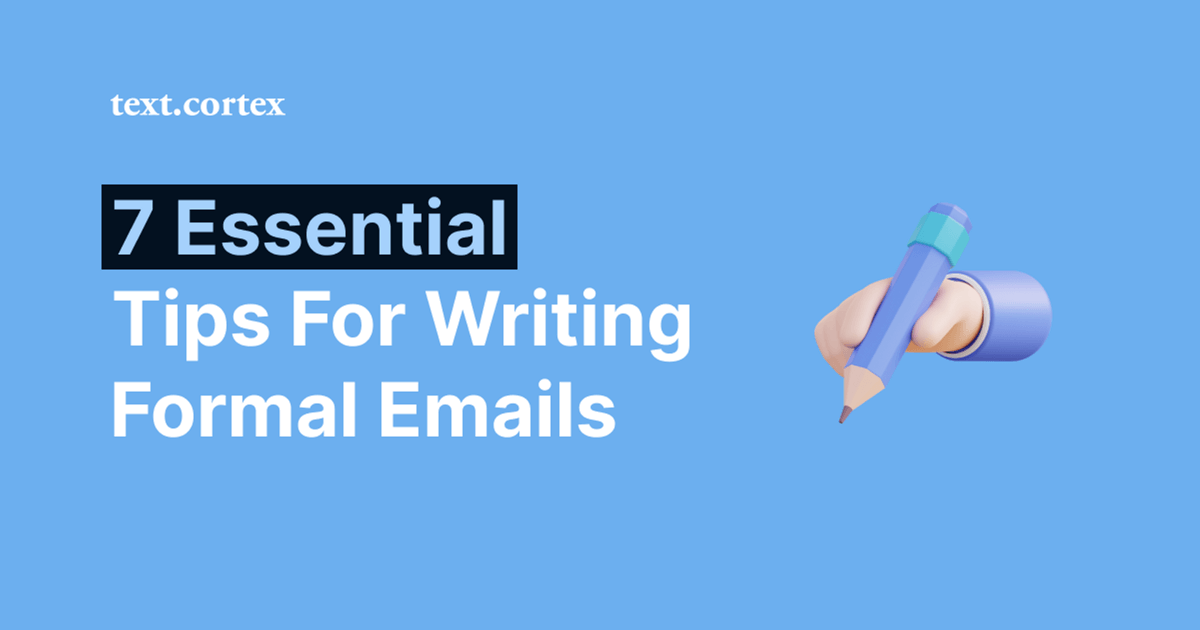
.webp)

