AI tools speed up content creation, but quality is more important than quantity in this industry. However, many texts on the internet sound the same because they use generic phrases and writing styles.
This probably happens because people don’t know how to edit AI-generated content or they rely too heavily on it. If you want to avoid that scenario in your writing process, you are in the right place because we prepared 9 tips to add a human touch to writing.
Let’s dive in!
AI-Generated Content: Pros and Cons
You already know that AI tools can generate content, but have you ever wondered how they do it? These models learn language by studying lots of text and understanding context, grammar, and style.
When you give them a prompt, they apply what they've learned to generate matching content. This approach, known as generative language modeling, can be used for a variety of purposes, including writing, answering queries, and translating material.
It makes writing tasks much easier, but just as it has many advantages, it also has many disadvantages.
Pros
✅Efficiency - AI can write much faster than a human can, which is especially useful if you have tight deadlines.
✅Availability - Unlike humans, it does not require rest and is not prone to writer's block. So, if you combine AI and human editing, you can have a constant flow of content.
✅Adaptability - It is difficult to adapt to different types of content, such as articles, product descriptions, YouTube descriptions, or social media posts. AI easily adapts to these formats and ensures consistent content creation across platforms.
✅Cost reduction - AI helps businesses automate content creation, lowering costs by minimizing the need for human labor and reducing expenses associated with hiring writers.
✅Learning skills - AI tools learn from your prompts so you can train and adapt them to your style.
Cons
❌Lacks context - It may struggle to recognize tiny language distinctions or contextual cues, resulting in errors or confusion in the content created.
❌It is not trustworthy - AI systems are trained on web content that contains both credible sources and sources full of misinformation. As a result, it's important to double-check AI-generated results for accuracy.
❌Lacks creativity - As it relies on patterns and data rather than human intuition and imagination, AI often generates content that may appear repetitive and stale.
❌Bad user experience - AI-generated content may fail to connect with your audience, resulting in lower reader satisfaction and engagement.
❌Plagiarism issues - Because AI models are trained on large text data, they may produce content that appears to be similar to existing material, potentially leading to plagiarism charges.
9 Tips to Add a Human Touch to Writing
1. Use Good Quality Prompts
The quality of the text depends on the quality of the prompt you give to the AI. It's not the same if you say, "Write a paragraph on how to start an email,” and if you add instructions like "Make it cohesive, easy to digest, don't use passive voice...".
The more details you provide, the better the text will be, and it will be easier for you to edit.
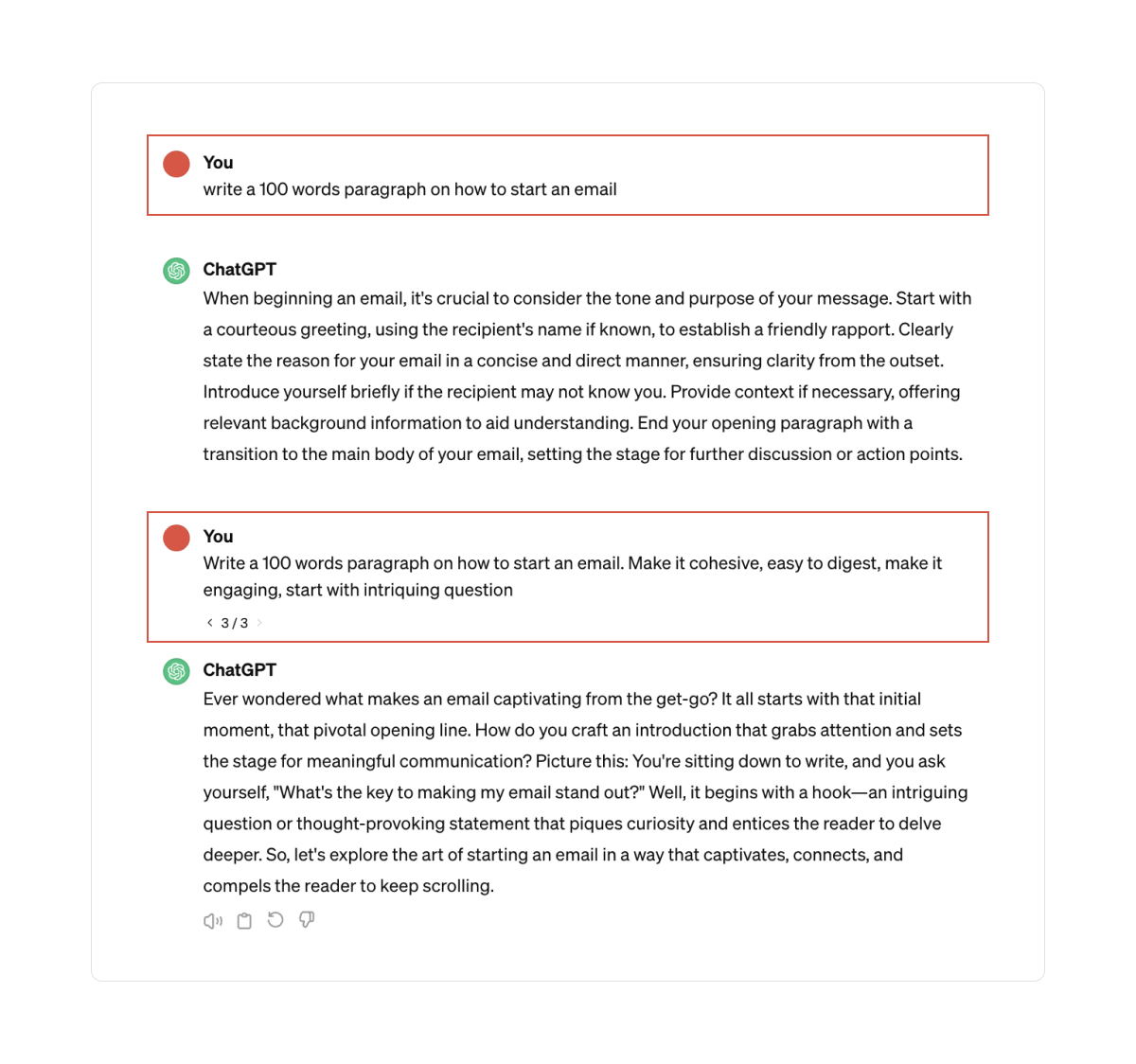
💡Pro Tip
With TextCortex ou can create your own digital persona!
How? Provide a text sample and say something about yourself in the background info. TextCortex will create a persona that sounds just like you!
The benefit of this? When you create and control the writing style, the text won't sound AI-generated.
2. Rewrite Generic Phrases
The more you use AI, the more you will notice some generic phrases and you will easily recognize them in any text.
For example:
🤖“In today's rapidly evolving digital landscape..”
🤖“In today’s digital age”
🤖“In the realm of..”
🤖“Let's dive into the world of..”
What do you think would happen if every writer relied on AI?
Because of these phrases, every text out there would probably look the same. That is why it is so important to rewrite them and preserve originality in your writing. Since they don't contribute to the credibility of the text, there is a chance that readers will leave the blog sooner and look for a better alternative.
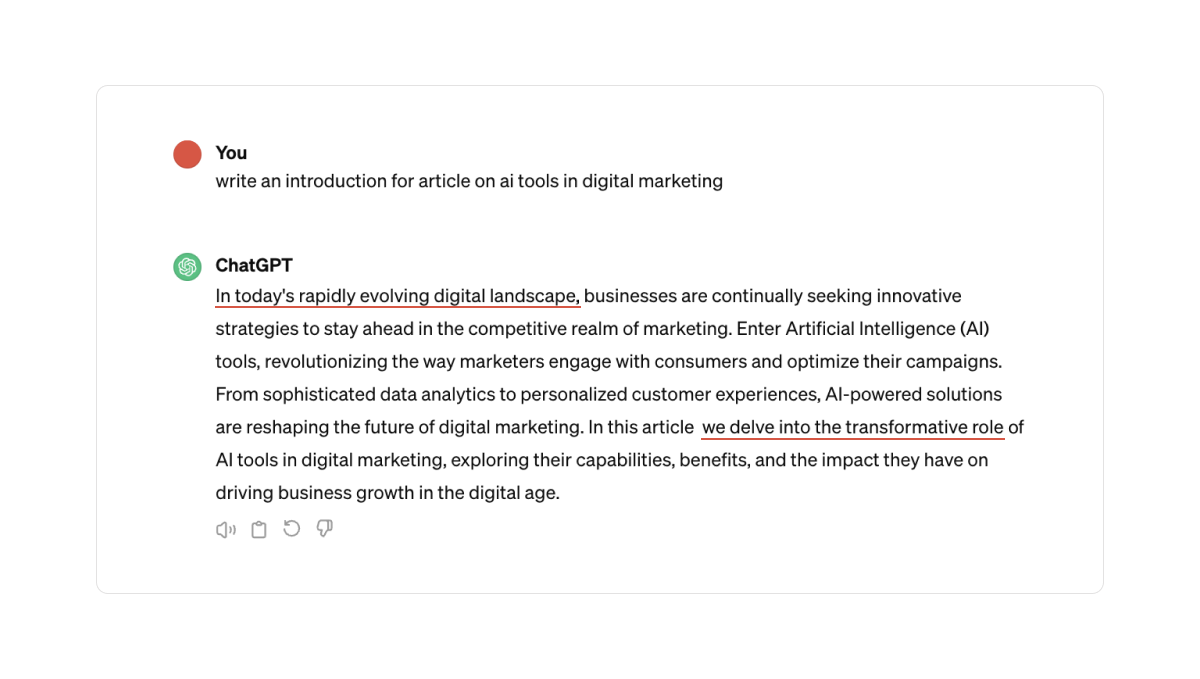
💡ProTip
With TextCortex you can rewrite any text you want, without changing its original meaning. It also allows you to rewrite entire PDF documents
3. Proofread for Coherence
When you use AI to generate content, you have to pay attention to the coherence of the text it provides. Very often, you will notice that the text is not easy to read and that there are strange transitions that are not logical.
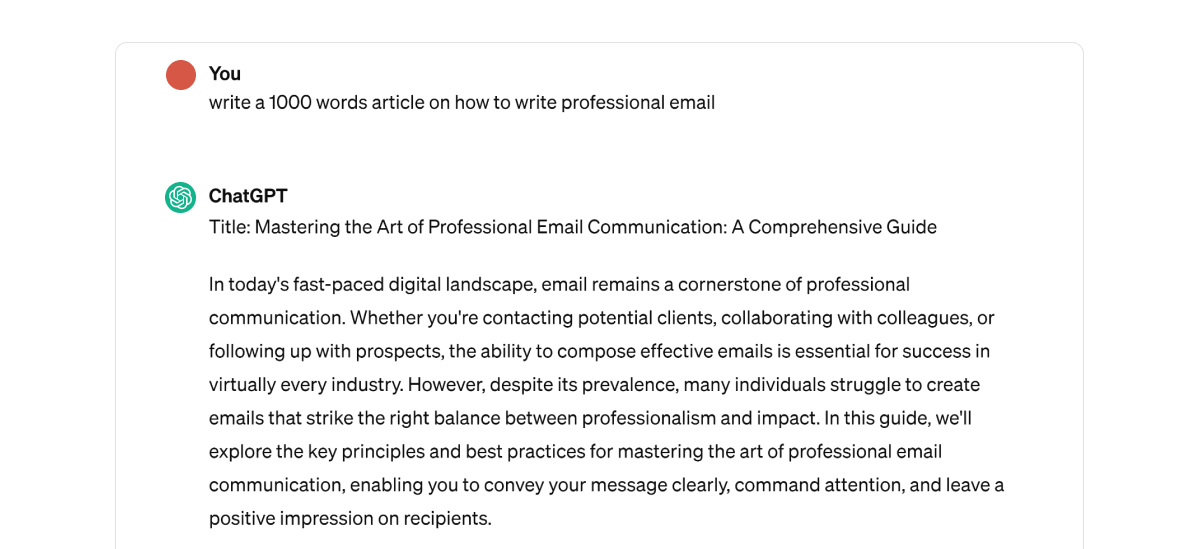
That is why it is better to use AI to write paragraph by paragraph to control the flow of your own ideas, rather than having a tool write the entire text for you at the start and follow its own “flow of thought.”
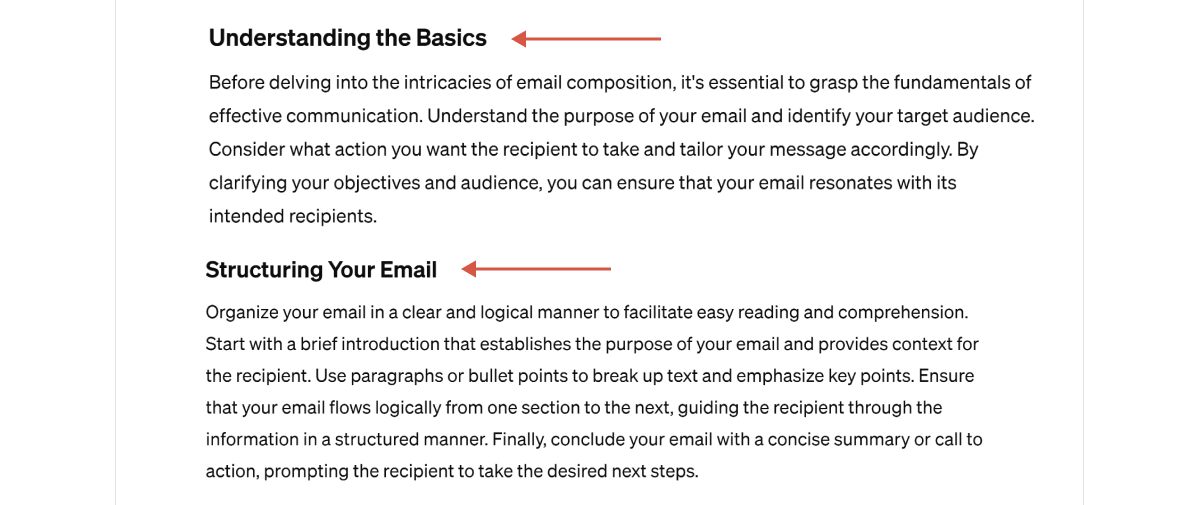
Also, you may have noticed generic titles that lack actionable insights and do not actually reflect the content of the subheading.
4. Add Your Personal Touch
By now, it's certainly clear that you have to add your own touch, but the question remains of how to do it. It's actually much easier than it sounds.
To increase the credibility of your text and make it more your own and less AI-generated, you can add a story from your experience or statistics if you are talking about data. Also, you have to take into account what gender you are writing in because AI tools often misuse genders.
💡ProTip
If you are having trouble finding statistics for your topic, TextCortex's Web Search feature can help with that. Choose from a variety of sources, including the internet, Wikipedia, YouTube, news, and Twitter, or specify a website for TextCortex to search.
Then ask your question and let TextCortex gather the necessary information for you 👇
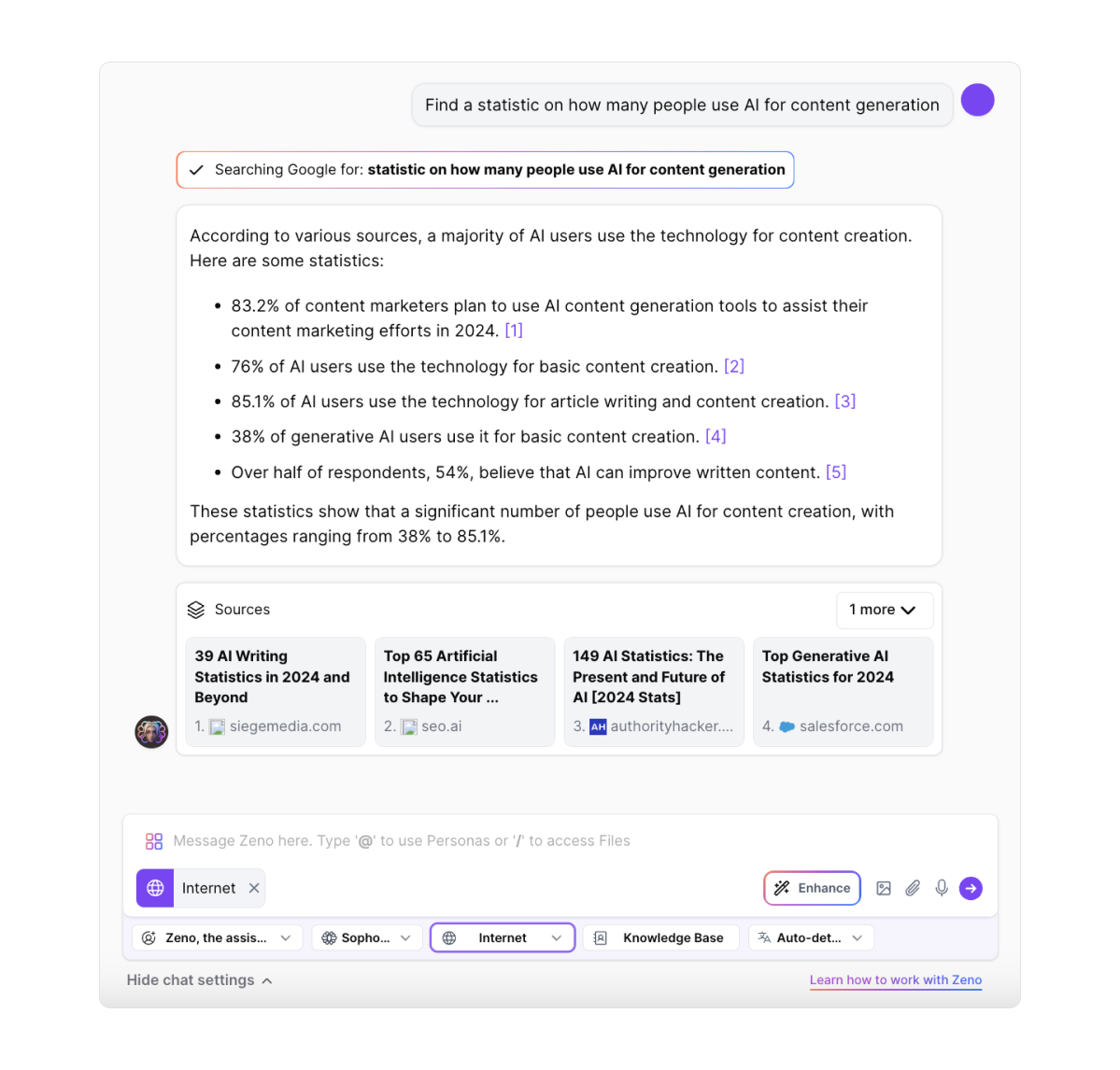
5. Check for Keyword Stuffing
Keyword stuffing is the excessive use of keywords for better ranking. Not only it doesn’t lead you to a better ranking, but it also makes the sentences very hard to read and makes your content look bad.
Now, most AI tools can generate SEO-optimized content, but that doesn't mean you should blindly trust it. Why? Because if you set a prompt with a specific keyword for your text, the AI may take it for granted and insert that word too often.
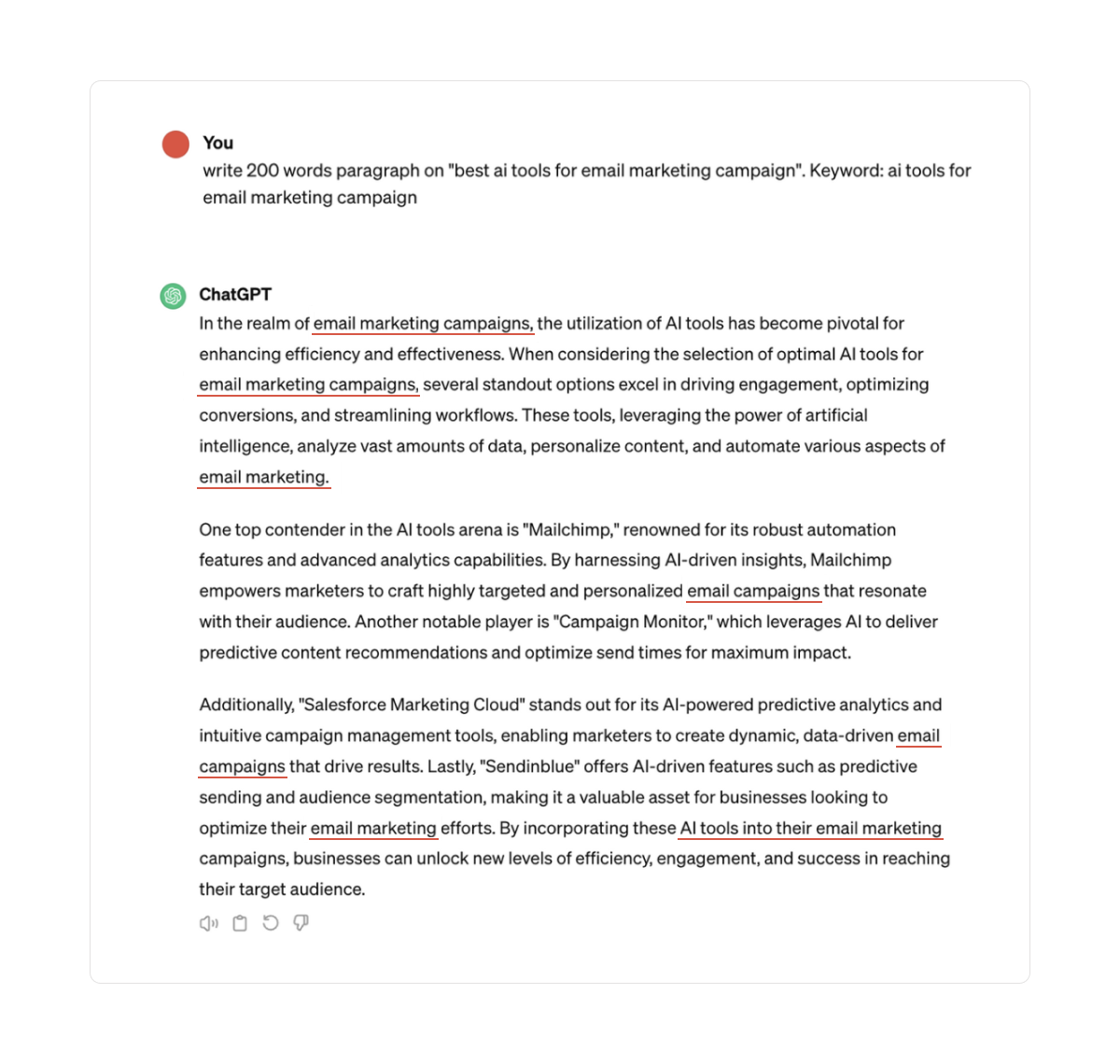
6. Shorten Sentences
Another sign of AI-generated content is that sentences are too long. The problem is that they are very difficult to understand. If you shorten them, they will sound more natural.
To make this easier for you, here is the rule: if you have to read the sentence twice to understand it, change it.
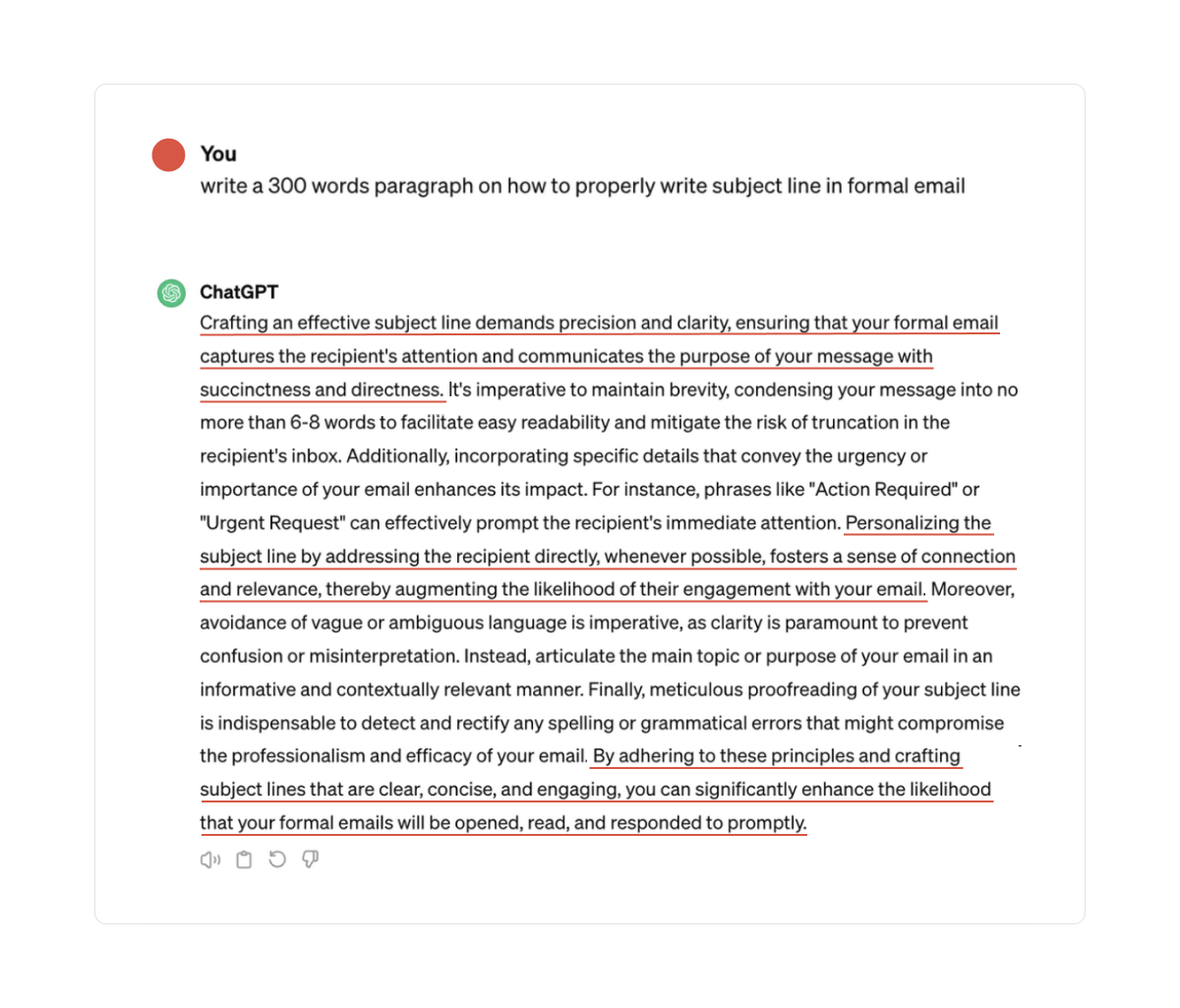
💡ProTip
You can easily simplify sentences using TextCortex! Input your text on the right, click “Simplify” and the result will appear on the left side 👇
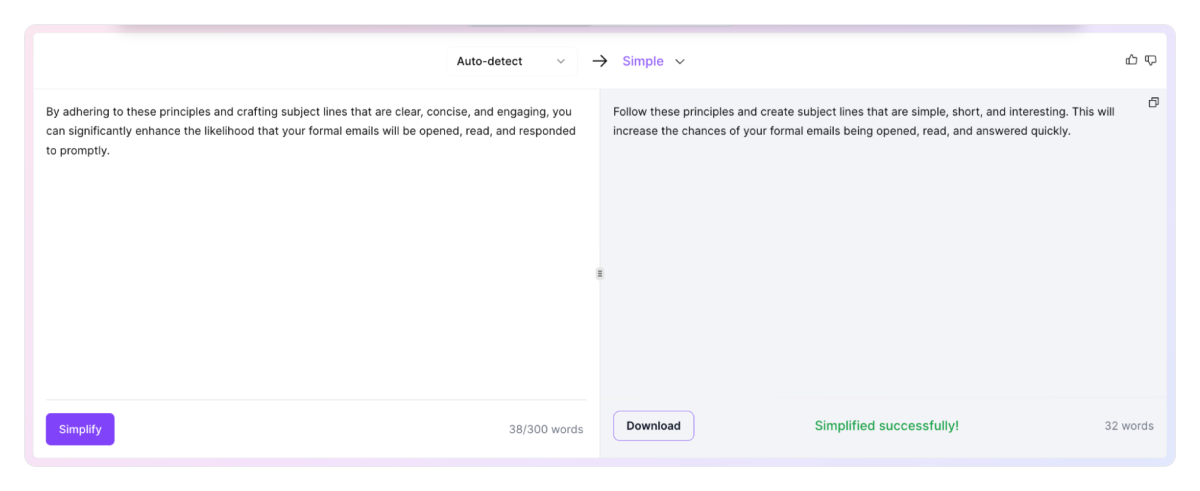
7. Use Synonyms
You probably noticed that AI often uses the most formal version of a word. For example, while a human would say, "Improve your writing skills," AI might write it as "Enhance your writing proficiency."
Which sentence sounds better to you? Use synonyms and rewrite text in a more casual manner.
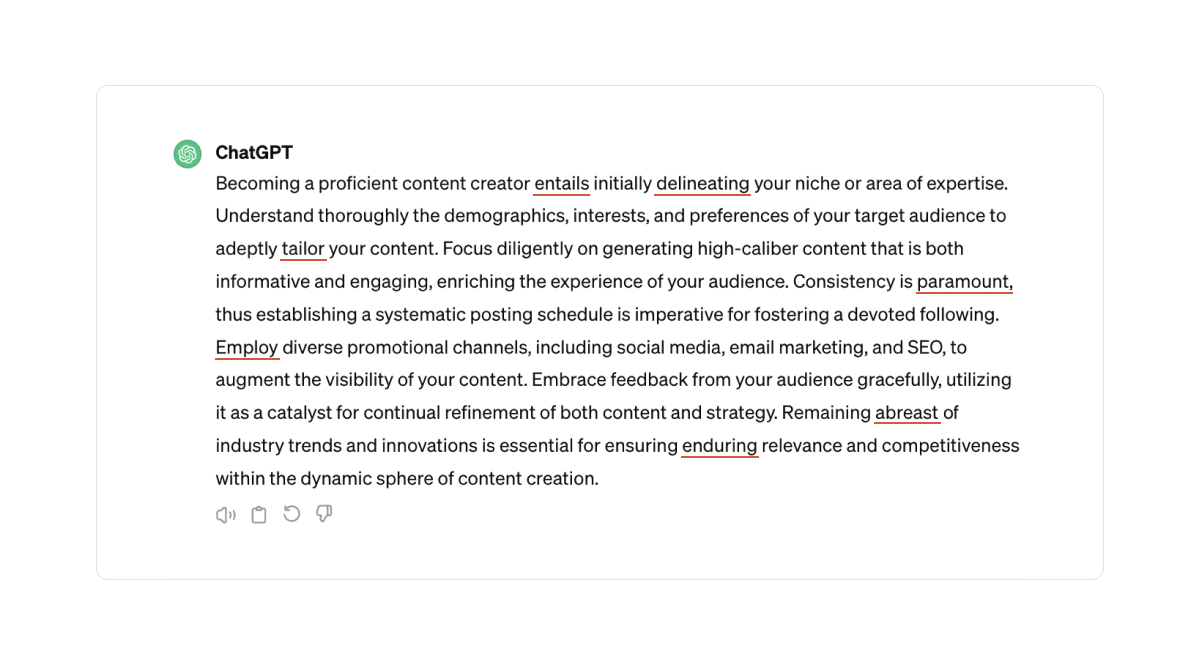
📌Bonus Tip
In addition to manually replacing formal words with simpler synonyms, set the prompt for AI to use simple and easy-to-understand language.
8. Use Active Voice
AI tools often generate text in passive voice, which is another way to detect AI-generated content. Since you naturally talk in an active voice every day, it's a good idea to write like that, too. It sounds more natural and is easier to digest.
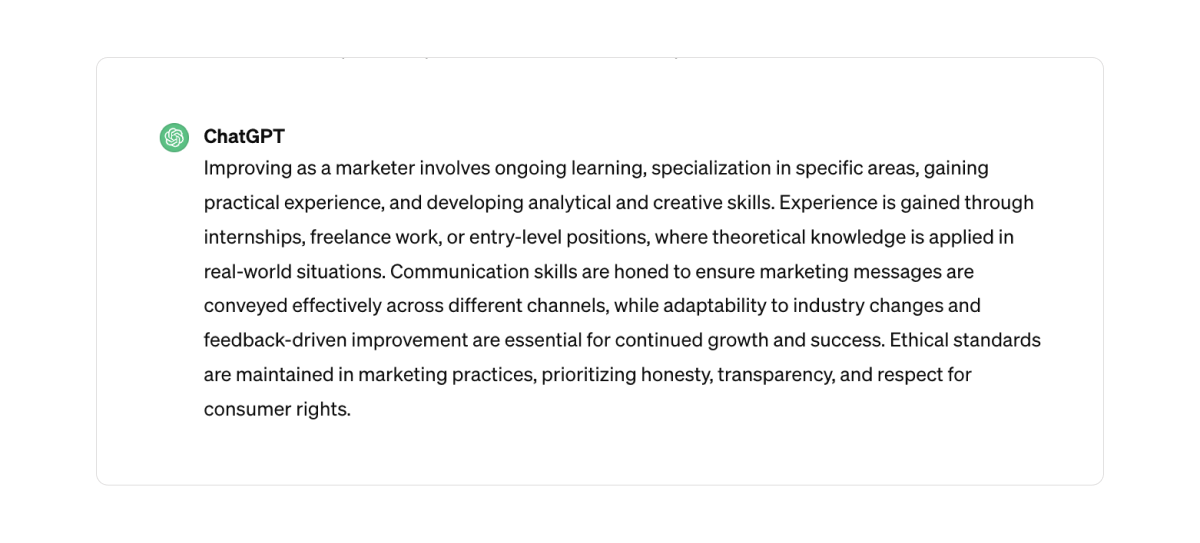
9. Write in the First Person
The first-person point of view uses pronouns such as "I," "me," "we," and "us," which allow you to express your story and experiences directly. By adopting this approach, you take ownership of your beliefs, giving your work authority.
If you use the pronoun "I," you can make it easy for your readers to connect with your point of view and increase engagement.
To Wrap Up
AI tools are great if you use them as a writing aid. However, if you rely on them and don’t check and change the text you receive, then you will surely have more problems than benefits.
Ask yourself, “Can a 10-year-old understand my text?” If the answer is no, you have to change something.
But there is a way to still use AI to generate content without it sounding generic - use good and competent tools. One of them is TextCortex!
How TextCortex Can Help You Add a Human Touch to Writing?
TextCortex is an AI writing tool that allows you to create content based on your ideas.
On top of content creation, TextCortex offers numerous features to edit your existing material.
It offers:
🖊️Rich text editing features - You can expand, rewrite, paraphrase, or summarize materials.
🤖Zeno Chat - TextCortex allows you to personalize your AI assistant and write content in your style.
📣Text-to-Speech Feature - Transform text into spoken language.
⭐Tone Changer - Choose from various tones to find the ideal one for your audience and topic.
✏️Grammar and Spelling Correction - You can get error-free content.
💯Readability Checker - Zeno Chat includes a built-in readability checker to guarantee your material is easy to understand.
💡Brainstorming Feature - A brainstorming feature helps you to get a steady stream of inspiration.
📜Pre-made Templates - You can choose from 60+ templates that cover various situations and job descriptions.
🌏Multilingual Support - It allows you to write or to translate content into 25+ languages.
TextCortex easily integrates with numerous websites, streamlining operations like translation, research, and content creation while eliminating frequent tab switching.
Add the extension today and start humanizing your content!



.webp)
