Twitter has become one of the most popular social media platforms, with millions of users tweeting, retweeting, and liking posts every day.
If you are an avid Twitter user, you might look for ways to enhance your Twitter experience.
Luckily, there are several Twitter Chrome extensions available that can help you do just that.
In this article, we will dive into the world of Twitter Chrome extensions and explore the top 8 extensions that can take your Twitter game to the next level.
Let's dive in.
What are Twitter Chrome Extensions?
A Twitter Chrome extension is a small software that you can install on your Google Chrome browser to add extra functionality to your Twitter account.
These extensions are designed to enhance your Twitter experience by providing additional features, customization options, and improved usability.
Twitter, with its millions of active users, has become one of the most popular social media platforms in the world.
It allows users to share their thoughts, opinions, and updates in real time.
However, the default Twitter interface may not always meet every user's specific needs and preferences.
This is where Twitter Chrome extensions come into play.
By installing these extensions, users can unlock a whole new level of functionality and convenience.
Why Use Twitter Chrome Extensions?
You might wonder why you should bother using Twitter Chrome extensions when you can access Twitter through the official website or mobile app.
Well, the answer is simple - Twitter Chrome extensions can greatly enhance your Twitter experience by providing features unavailable on the standard Twitter platform.
Some of the key advantages of using Twitter Chrome extensions are:
- Manage tweets more efficiently - With these extensions, you can schedule tweets to be posted at specific times, allowing you to maintain a consistent presence on the platform without having to manually send out tweets throughout the day.
- Provide Advanced tweet management features - Such as bulk deleting or archiving old tweets, making it easier to clean up your Twitter profile and maintain a clutter-free timeline.
- Ability to track followers - These extensions can provide detailed analytics about your followers, such as their demographics, interests, and engagement levels. By understanding your audience better, you can tailor your tweets to resonate with them and increase your overall Twitter engagement.
- Advanced features - Some extensions allow you to save tweets for later reading, bookmark tweets to refer back to, or even translate tweets into foreign languages. These added functionalities make Twitter Chrome extensions not just a tool for managing your Twitter account but also a valuable tool for consuming and interacting with content on the platform.
- Ease of installation and use - Most extensions can be installed with just a few clicks, and once installed, they seamlessly integrate into your Twitter interface. You don't need to be a tech-savvy user to take advantage of these extensions, as they are designed to be user-friendly and intuitive.
From efficient tweet management to audience insights, customization options, and additional browsing features, these extensions provide a more tailored and enriched Twitter experience.
So why not try them and unlock your Twitter account's full potential?
Top 8 Twitter Chrome Extensions to Automate Your Workflow
Now that we understand the basics, let's dive into the top 8 Twitter Chrome extensions that you should consider using.
1. TextCortex
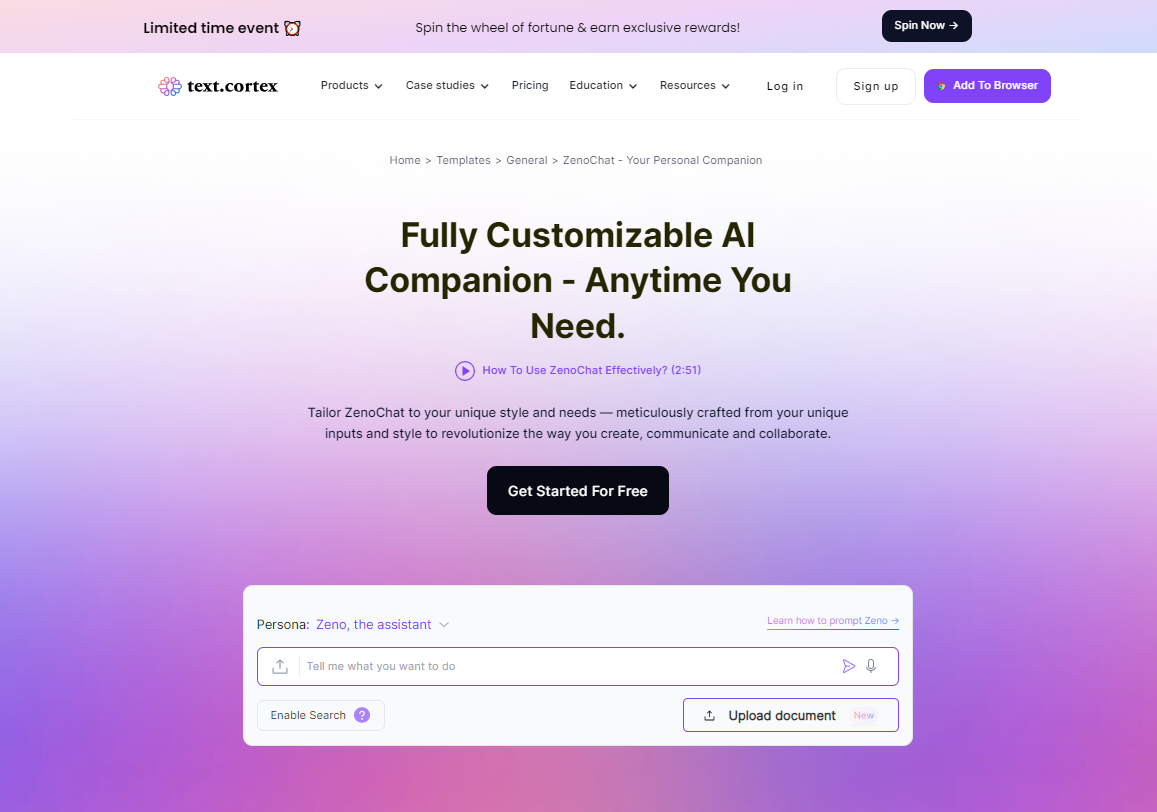
TextCortex is one of the best Twitter Chrome extensions with a mission to revolutionize written communication and information sharing.
Integrated across over 2000 web domains, TextCortex serves as an adept AI co-pilot, providing natural language generation capabilities.
Its unique technology enables the creation of highly fluent and human-like Twitter posts, catering to freelancers, marketers, and SMEs.
Acknowledged among Europe's top 200 AI entities, TextCortex offers a transformative approach to language generation and communication enhancement.
It is available as a web application and Chrome add-on, and it is available in 25+ languages.
TextCortex distinguishes itself among other advanced AI writing solutions through a diverse range of writing-focused features aimed at streamlining content creation through different features:
- Rewriting — TextCortex allows you to rephrase content while preserving original meanings.
- Enhance Contextual Rephrasing — Refine content phrasing for coherence and contextual accuracy.
- Summarize Content — Condense extensive content into concise summaries without compromising essential information.
- Modify Tone of Voice — Adjust content tone to match desired styles, from formal to casual or professional.
- Perform Bulk Translation — Swiftly and accurately translate extensive content in 25+ languages using AI-powered translation
- Transform Ideas into Compelling Articles — Expand brief concepts into comprehensive articles, offering profound insights to readers, and so on.
TextCortex pricing
TextCortex provides a freemium plan along with 2 Premium tiers.
The freemium plan includes the allowance of 20 creations per day, which can be expanded by accomplishing objectives in the Reward Center.
And if you wish to transition to the Premium version, the Lite plan is available, starting from $5.59.
2. Tweetdeck by Twitter
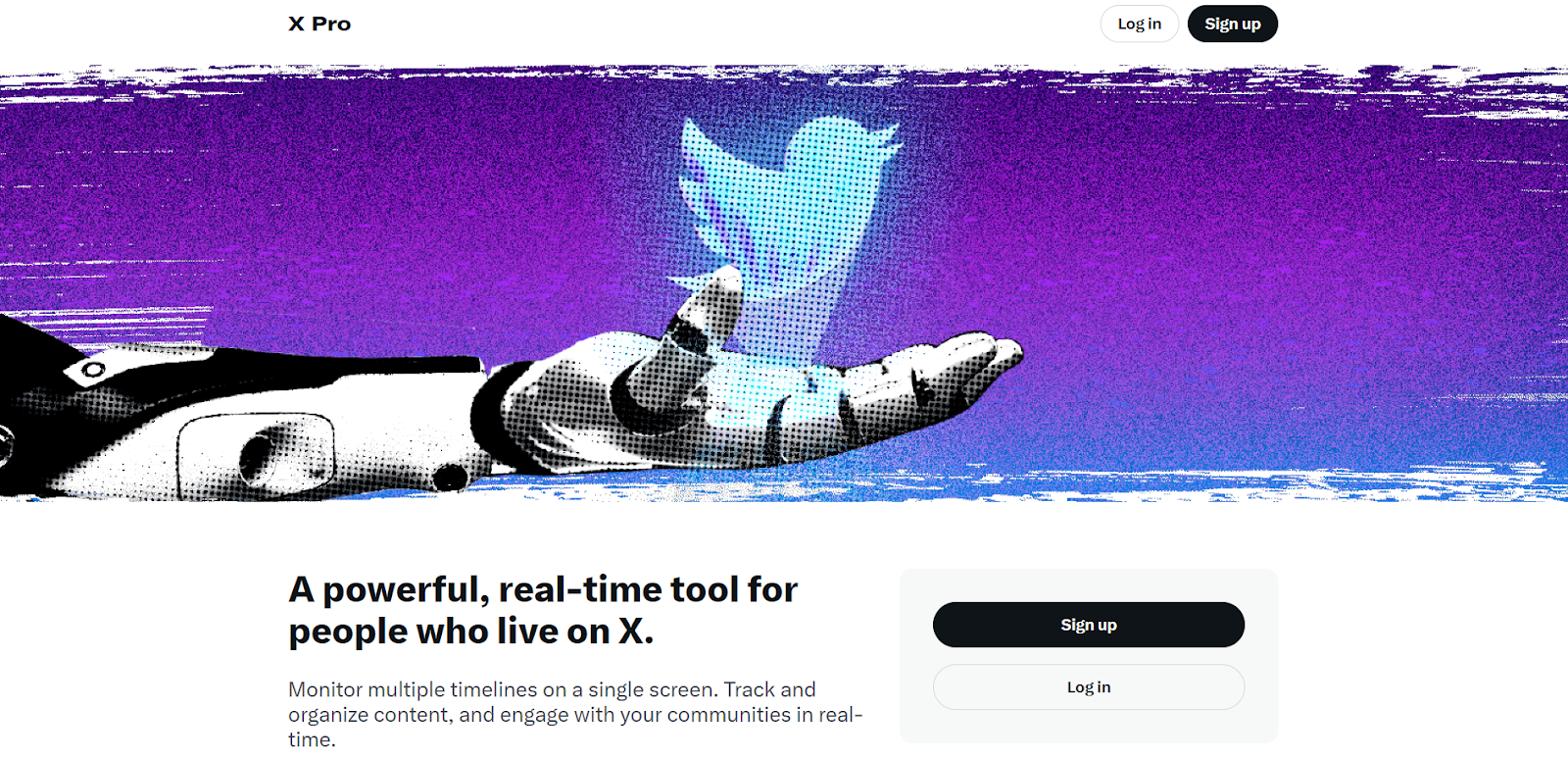
Tweetdeck is a powerful Twitter management tool that allows you to manage multiple Twitter accounts, schedule tweets, and organize your Twitter feed into customizable columns.
With its sleek interface and advanced features, Tweetdeck is a must-have extension for any serious Twitter user.
With several functions, Tweetdeck allows users to view Twitter streams in several columns, plan tweets that incorporate pictures and links, trace live conversations and hashtags, tailor-make a layout, and keep up with people and conversations they are genuinely interested in.
Tweetdeck is among the most extensively used Twitter Chrome extensions, with over 1 million users and 13,000 reviews.
Tweetdeck pricing
TweetDeck, now called X Pro, costs users $8 per month and $84 per year.
3. Twitter Detector
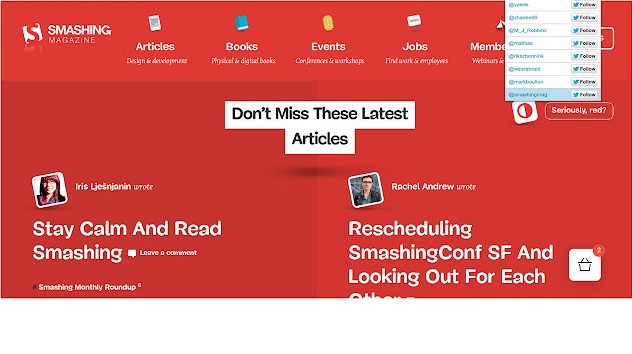
If ever you're browsing a website and want to know if there's a linked Twitter handle for the site, the Twitter Account Detector Chrome extension simplifies this process.
Once activated on your chosen site, the extension automatically scours the webpage for any Twitter accounts and lists them for you.
For example, imagine you're looking at the website of a successful business mentor that you admire, and you'd like to follow their career-related insights on Twitter - the detector could help by providing them with their genuine account.
This way, you get to explore more of their engaging content.
This can be a useful tool for tracking your followers and keeping an eye on your Twitter audience.
Pricing
Twitter Account Detector is a free tool to use.
4. QualiTweet
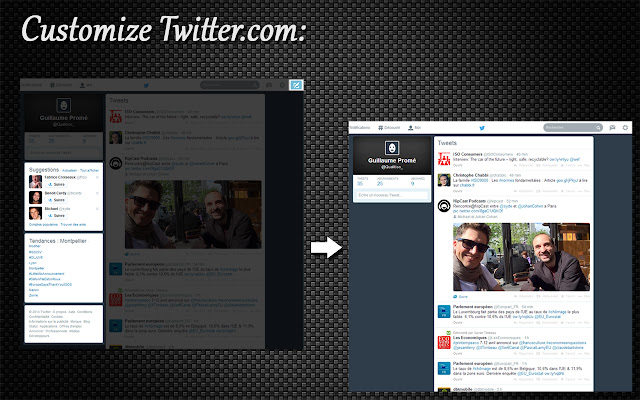
QualiTweet is a unique extension that helps you identify the quality of a tweet.
It analyzes the content, sentiment, and engagement of a tweet and provides a rating based on its quality.
This can be especially helpful if you want to curate high-quality content for your followers.
QualiTweet is the ideal tool for discovering top influencers in your specific industry and engaging with them.
The great news is the scanning of usernames, keywords, and hashtags makes this process easier.
Once the tweets appear, special filters allow you to hide, emphasize, or fade them out for further specificity.
With all these advanced features at your fingertips, scouring through Twitter data of this magnitude has never been easier or more accessible.
Pricing
QualiTweet is a free tool to use.
5. Bird Nest for Twitter

Bird Nest for Twitter is a useful Chrome extension that enables you to quickly compose and tweet your thoughts on the popular social media platform.
By clicking on the extension icon located in the toolbar, you can easily navigate to the provided text box, where you can type out your tweet and post it directly to your Twitter account.
It doesn't get much simpler than that, and you can share your thoughts with your followers as frequently as you wish.
On the other hand, Bird Nest for Twitter allows you to save tweets for later viewing.
You can easily bookmark tweets and organize them into folders, making revisiting your favorite tweets or important information convenient.
Pricing
Bird Nest is a free Twitter Chrome Extension to use.
6. Dewey Bookmarks
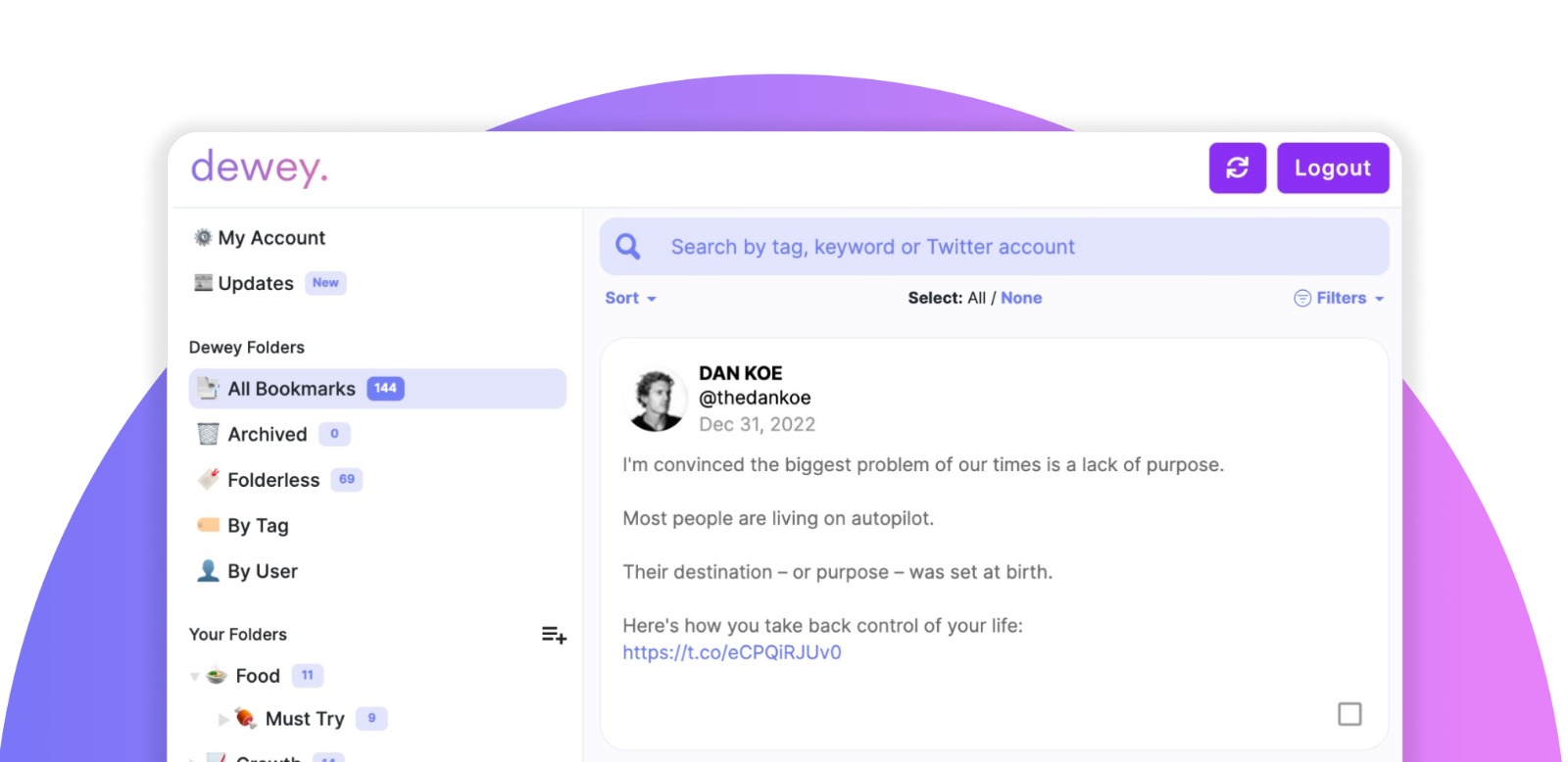
If you're an avid Twitter user, you probably stash away tweets for later use.
However, Twitter's bookmark interface isn't very user-friendly, so navigating your saved content is challenging.
Moreover, if you aim to sort your bookmarks, you must purchase Twitter Blue.
Luckily, the Dewey Chrome extension lets you input your Twitter bookmarks and file them in collections (a.k.a. folders).
It is another bookmarking extension that makes saving and organizing tweets easy.
It provides a clean and intuitive interface for managing your saved tweets, making it a useful tool for organizing your Twitter content.
You may add meme-worthy labels and tags, collaborate with others, easily search, and even export them as CSV files.
Additionally, Dewey sends you a weekly email of all your bookmarked tweets or threads.
Pricing
You can install Dewey in seconds, and it costs $10 per month or $5 per month if you choose an annual subscription.
8. Share on Twitter
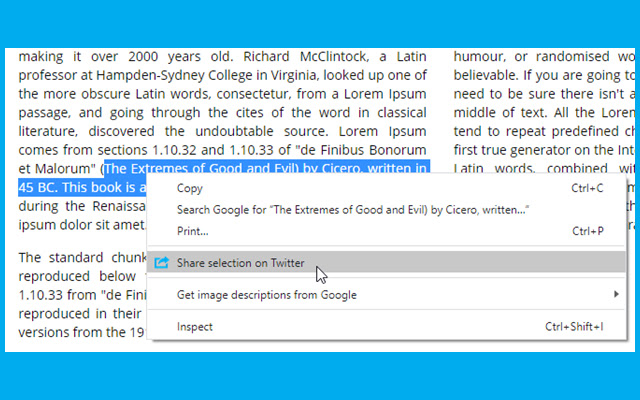
With the assistance of the Share on Twitter Chrome extension, navigating between different tabs, websites, and links can now be an activity with much less effort and time spent.
Share on Twitter is a simple yet powerful extension that allows you to share any webpage or selected text directly to Twitter.
It saves you the hassle of copying and pasting content into the Twitter app or website, making it a convenient tool for sharing interesting articles or snippets of text easily.
Regardless of the website you are visiting, Share on Twitter enables you to access an option to share specific text or a link on Twitter.
Even though it may seem relatively effortless, Share on Twitter can and will significantly quicken your sharing processes.
Sharing via Share on Twitter requires simply clicking the toolbar button, using a keyboard shortcut (Alt + T), or right-clicking the item to share - all while staying on the page you were browsing.
Pricing
Share on Twitter is a free Chrome extension to use.
8. Rite Tag
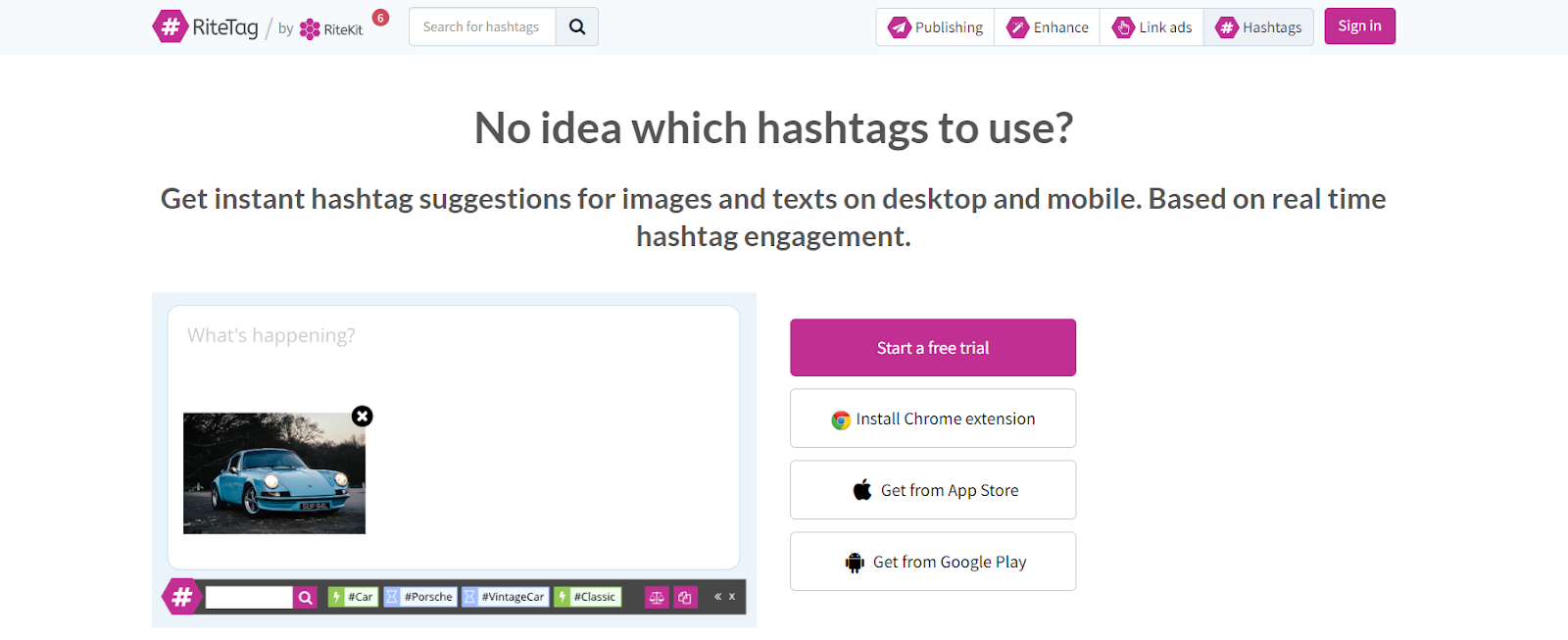
Rite Tag is a hashtag analysis tool that helps you find relevant and trending hashtags for your tweets.
It provides insights into hashtag performance, popularity, and engagement, allowing you to choose the best hashtags to maximize the reach and visibility of your tweets.
It is favorable compared to similar platforms as it displays hashtag recommendations while tweeting in real-time.
To use it, all you need to do is sign up with Rite Tag and hit on the hashtag icon in the tweet box to display its suggestions.
Additionally, Rite Tag incorporates an exceptional feature of scanning any image online and providing suitable tags by clicking on the ‘Generate Hashtags’ option upon right-clicking on the image.
Pricing
Rite Tag has different prices, but its base one costs $65 per month, or $54 if you pay it annually.
Sum Up
Twitter Chrome extensions are a great way to enhance your Twitter experience and unlock additional features unavailable on the standard Twitter platform.
The top 8 extensions mentioned in this article offer many functionalities, from tweet management to hashtag analysis and bookmarking.
Explore these extensions and find the ones that suit your needs the best.
And if you need an AI assistant to help you write compelling Twitter posts and boost your creation, look no further.
Start your journey with TextCortex today for free to discover a new level of Twitter creation and take your posts to another level.


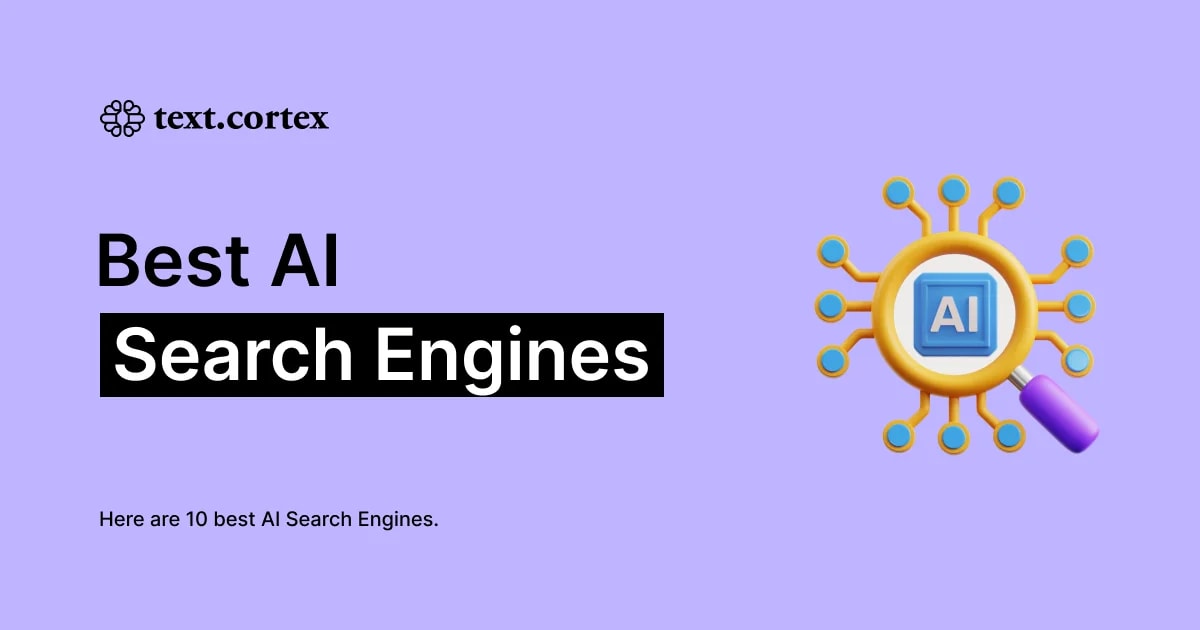

%20(51).png)
