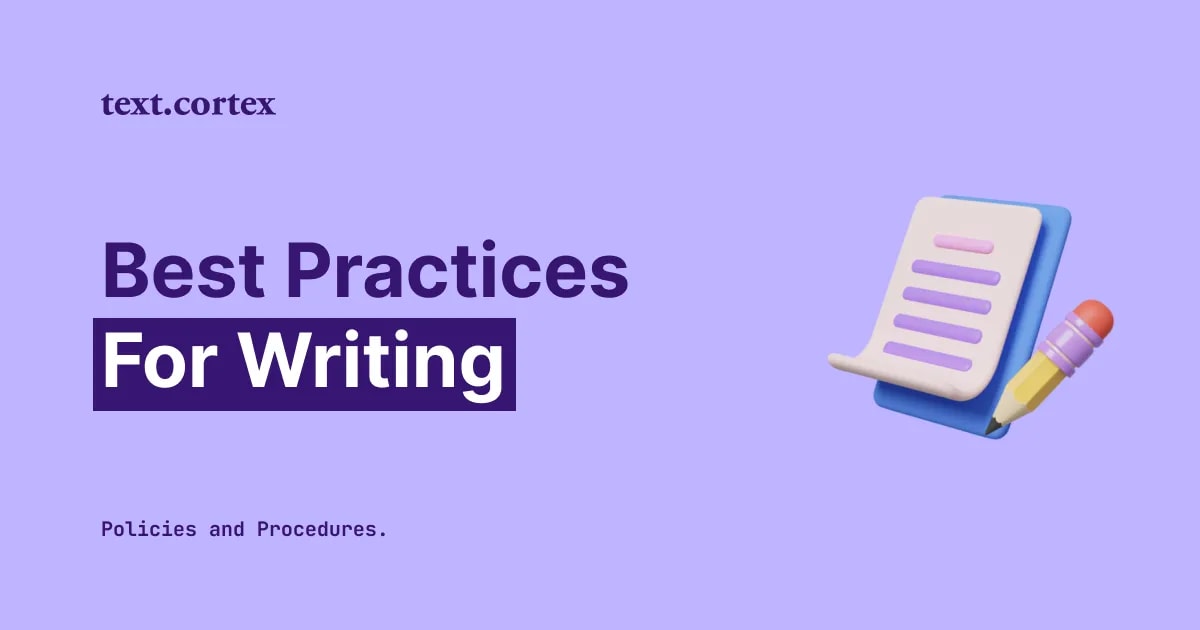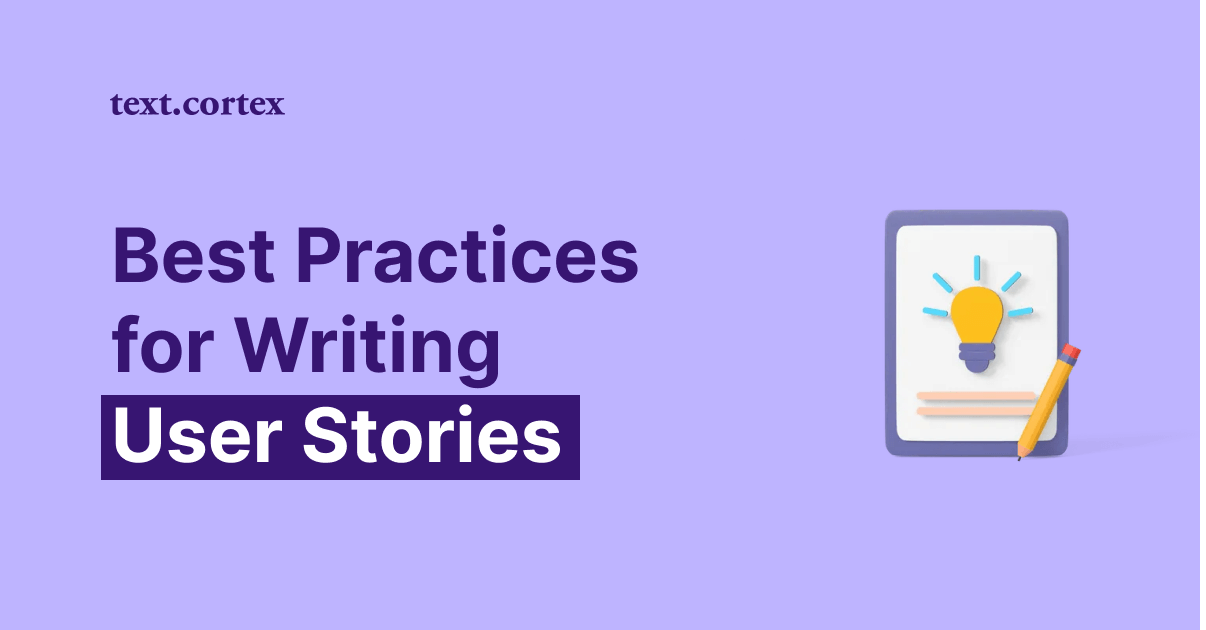If you are reading this, you probably use a lot of questions when writing.
It is okay. Questions are a good way to introduce a topic, relate to the reader, or grab his attention instantly.
Yet, if you ask many questions in your texts, your readers can feel a bit unsure if they will get the information they need in your text. You are the expert, but you don’t know how to show it?
Rewriting a question into a sentence can establish you as an expert on the topic, who already knows the public’s answers and concerns without asking them.
Ok, but how can I rephrase a question into a sentence easily without losing the original idea?
Don’t worry. You don’t need to start all over again.
In this article, we will show you how to rephrase a question into a sentence easily, so you can write entertaining, relatable, and less intimidating content right away.
Let’s start.
Why is rephrasing a question into a sentence better for your content?
Rephrasing a question is simply changing the order of the words or even adding or deleting some of them to get the form of a statement.
You can rephrase a question into a sentence too.
1. Establish authority by letting your readers know you already know their answer.
With a statement instead of a question about a burning issue, you can establish yourself as an authority or expert in a field, so your audience feels like they can trust you.
For example, let’s look at the first sentence of this article. It says, “ If you are reading this, you probably use a lot of questions when writing.”
The question with the same idea is, “ Do you use a lot of questions when writing”?.
Your answer is probably “ Yes, I do,” but we already know that.
Therefore we rephrased it into a sentence to show you that we share the same concerns, so this article is the right place for you to find a solution.
If we ask a question, it may sound that we are unsure, or you feel like you will get more questions about this problem than the solutions for it.
Here is another example of a statement instead of a question you can use to establish authority and common ground:
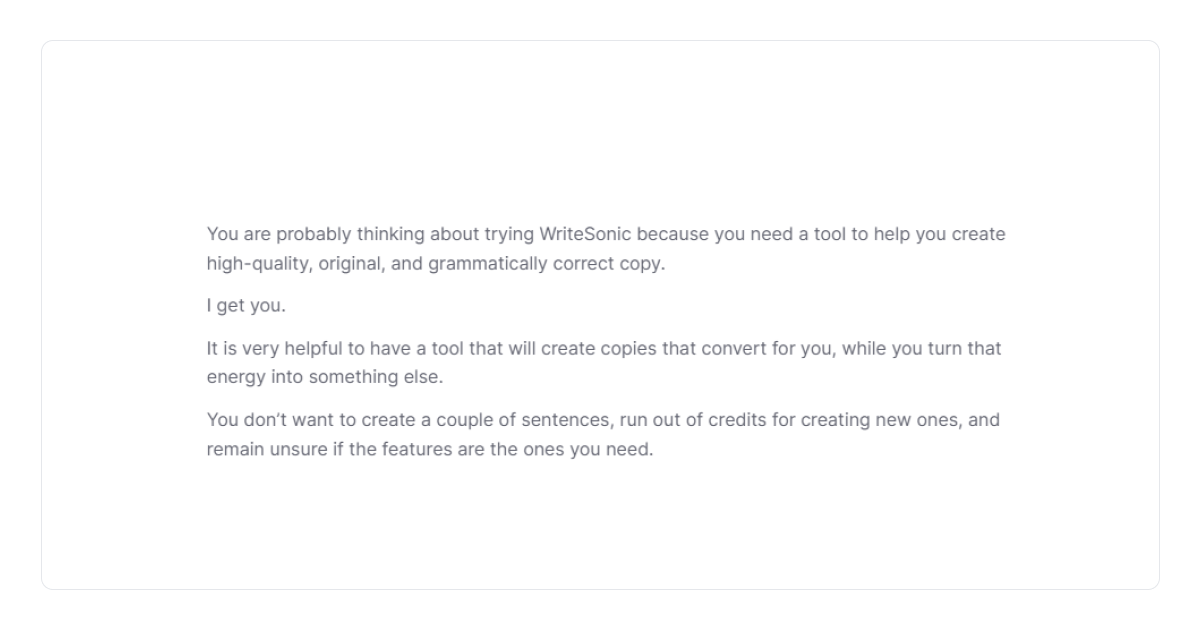
This example is good because it shows that the author already knows what the reader is thinking about and why.
You can use this sentence as a good example of immediately showing authority and empathy to the reader.
2. Make the text more conversational, so your readers feel like they will keep up with the information more easily.
With a sentence instead of questions, your text can appear more informal, so your readers will know that you speak their language.
With questions, your readers may feel like you are interrogating them or as if it is obvious for them to know the answer.
Instead of making your audience feel nervous and think about the answer, you can already connect to them with a statement that shows you understand and appreciate them.
Plus, a sentence usually requires fewer words. Most people skim through an article and stay for 15 seconds because they want short, simple information asap.
For example, the sentence “ Email marketing can help you reach your target audience faster” has fewer words and is more readable than “ Did you know that Email marketing can help you reach your target audience faster?
Here is another example of a statement instead of a question that you can use to make the text more casual and user-friendly:
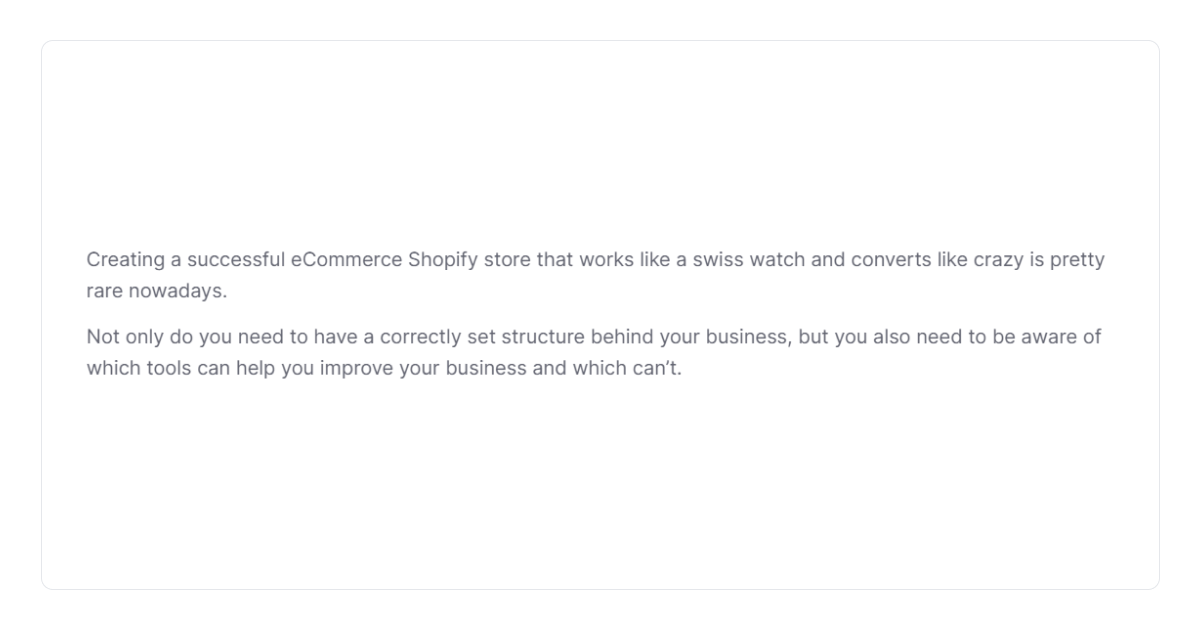
This is a good example because the author has used fewer words and made the sentence more readable by removing “ Do you think?” at the beginning.
You can use this sentence as a good example of how fewer words make the sentence more user-friendly.
3. Make the sentence more active so that readers know what they need to do next
In some parts of your text, you can use a sentence as a CAT instead of a question that will leave the next step vague.
By saying, “ Let’s see the examples,” the readers feel like they need to take action.
But, with a question such as “ Do you want to see the examples?” you leave an open space for the reader to decide, which can result in them leaving the page.
Plus, it is easier to use the active voice in a sentence than in a question, and the active voice makes the statement more engaging.
Let's look at the 3 ways you can rephrase a question into a statement.
3 easy ways you can rephrase a question into a sentence
To rephrase a question, you don’t need to delete it. You can just reword it by:
1. Removing question words
Question words are Wh- words that you use at the beginning of the sentence to ask a question.
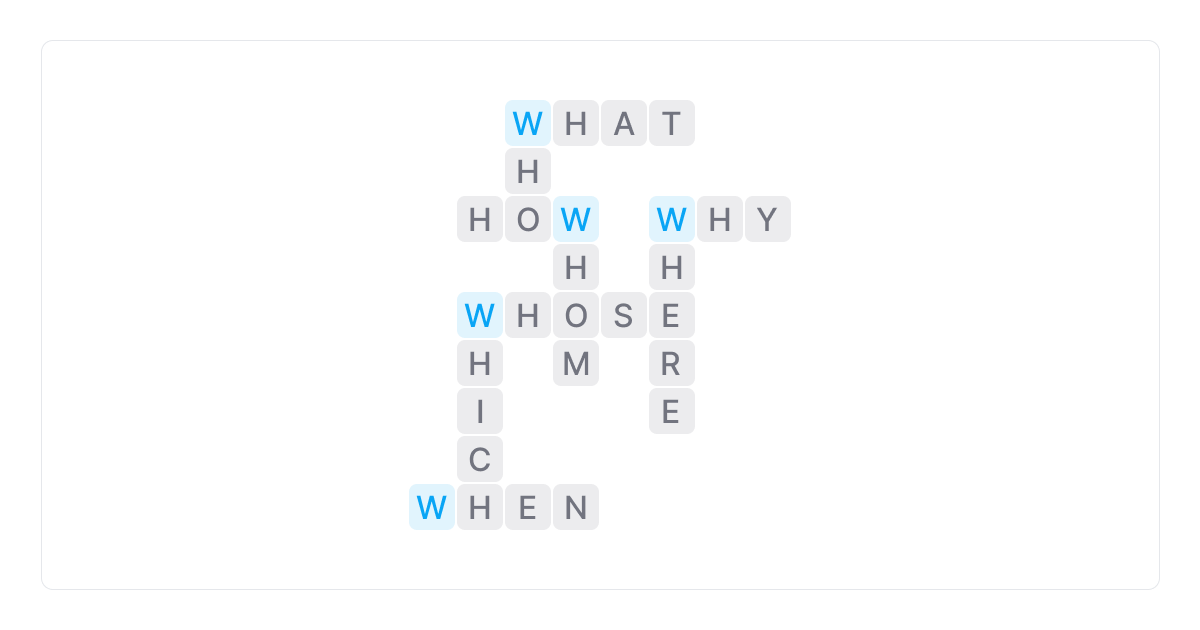
By removing the Wh words and sometimes reordering the rest of the words, you can easily create a sentence.
For example, instead of asking, “ Do content writers use questions too often?” you can say,
“ Content writers use questions too often.”
Using the second example shows no doubt that this is your statement/opinion on the topic.
With the first example, you may leave an impression that you are still exploring and that you may discuss something else in the rest of the article.
2. Removing the auxiliary “ to do”
By removing the auxiliary “ does do” at the beginning of a question, you can easily rephrase it into a sentence.
For instance, take the sentence: “ Did you know that the attention span of people is shorter than that of a goldfish?”.
You can remove the first 4 words, and you can get “ The attention span of people is shorter than that of a goldfish.”
The second example gives a more shocking impression than the first one, so the reader will be more intrigued.
3. Moving the helping word
By placing the helping verbs (will, can, have) after the subject, you can rephrase a question into a statement.
For example, “ Can cookies track your behavior on every platform?” can become “ Cookies can track your behavior on every platform.”
The second example is better because it leaves no doubt what the idea behind the text is.
If you use the first question, the reader won’t be sure if the text will be about cookies tracking you or not. Plus, if the reader thinks that they don’t track you, they won,’t continue reading the text.
The second example shows a firm stance, and the reader is intrigued to read the rest of the text because they know what it will further explore.
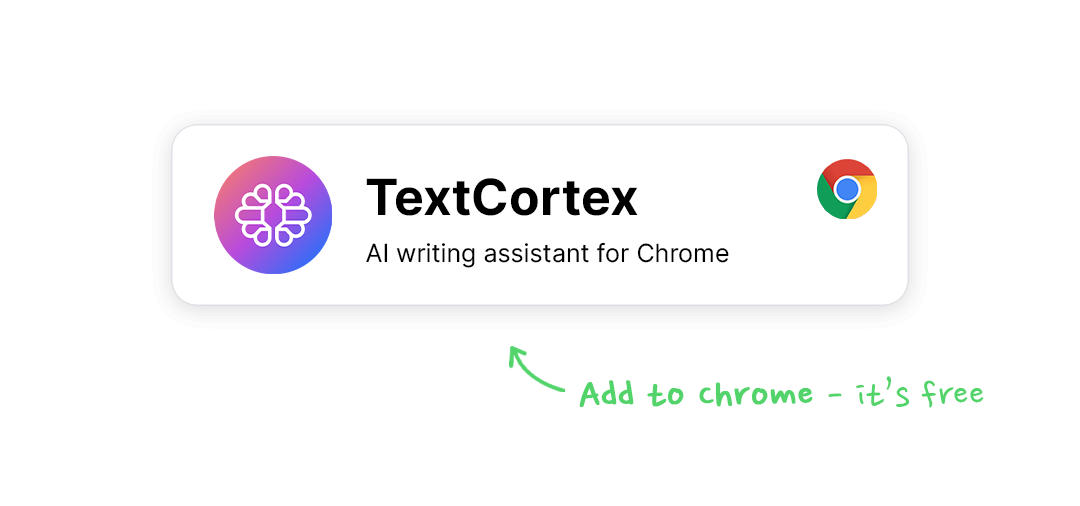
Rephrase your sentences easily with TextCortex
Rephrasing a question into a sentence can establish your authority, make the text more conversational or influence the readers to take the desired action.
If a question pops up in your mind, you can easily rephrase it to be a more engaging, user-friendly sentence by changing the word order.
Yet, it can be time-consuming and not so simple and easy all the time.
So, to help you avoid wasting your time and energy on rephrasing questions, paragraphs, or blog posts, we created TextCortex.
Here is how TextCortex helps you rephrase sentences in seconds:
TextCortex is a Chrome Extension you can use to rephrase both sentences and longer pieces of text, with just one click.
The AI writing tool doesn’t just change the order of your words or find synonyms.
Instead, it uses the latest use-case model technology to predict the context and rephrase your text so that it is natural and engaging.
To rephrase the sentence using TextCortex’s Chrome extension, all you need to do is:
- Highlight the text you want to rephrase
- Click on the TextCortex icon
- Choose the output that fits the context best
Apart from rephrasing, you can use TextCortex to create:
- Summarized texts - Enables you to create original, summarized output in seconds.
- Longer texts - Expand your text with more sentences that will fit the context easily.
- Paragraphs from a title - Create long-form texts out of a title quickly.
- Emails from bullets - Create engaging emails out of your bullet points with one click.
Download the TextCortex Chrome extension for free today, and start paraphrasing questions and paragraphs in seconds to make your content more engaging.
.jpg)
![The Art of Rephrasing Question Into a Sentence [2024 Writing Guide]](https://textcortex.com/cdn-cgi/image/format=avif,quality=90/https://assets-global.website-files.com/622611a2b23d0e6b270fba81/62f67a87071b678352b8deb4_how-to-rewrite-question-into-a-sentence.png)