ChatGPT is a natural language processing (NLP) model that can generate human-like text but may not always understand specific industry jargon or customer preferences. However, it can be fine-tuned on custom data to improve its performance in a particular domain.
In this article, we provide a step-by-step guide on how to train ChatGPT on your own data. OpenAI and ChatGPT are AI developments in the tech world.
What is OpenAI's ChatGPT?
ChatGPT is a truly amazing tool that can help you with just about anything! Whether you're looking for a great restaurant recommendation, need some help fixing a bug, or want to find the perfect recipe for a cake, ChatGPT has got you covered! Its conversational interface makes it super easy to use, so you can get the help you need in no time at all.
Of course, like any tool, ChatGPT has its pros and cons. While it's great for quick fixes and simple tasks, it may not be the best option if you're looking for a more permanent & personalized solution for your workflow as it doesn't come off as heavily personalized by default.
Why would you need to train ChatGPT on custom data?
Custom data training for ChatGPT may be necessary for businesses in specific industries or with unique brand language.
Training your AI chatbot on your brand-specific language, customer-specific language, and language nuances can lead to increased customer satisfaction, new clients, and revenue growth.
This personalized approach ensures that the chatbot generates responses that reflect your brand voice and tone, feel natural and familiar to your customers, and recognize and respond appropriately to different types of language.
2 Ways to Train Chat GPT on Your Own Data
To train ChatGPT or any other AI chatbot, you can use either upload files
Upload Files
With the recent updates to ChatGPT, it is now available for you to upload files directly and train ChatGPT on PDF files. Although it works not as good with longer files and not able to retrieve everything with 100% accuracy, it's still a step forward. However, uploading documents is only available to ChatGPT Plus and ChatGPT Enterprise users.
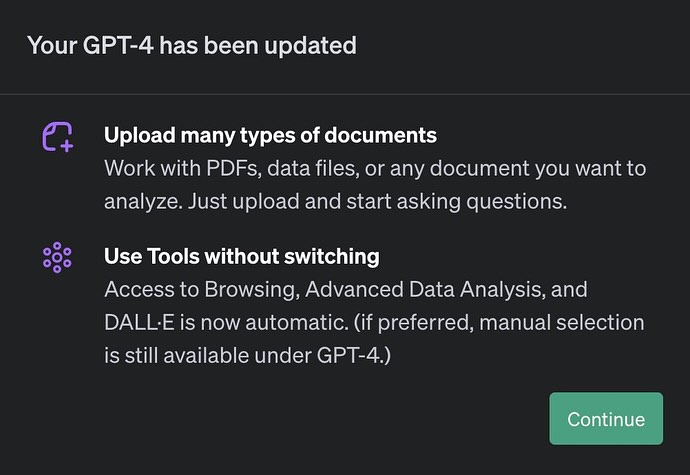
When using ChatGPT with the GPT-4 model, it is possible to summarize PDFs that are up to 25,000 words in length. However, it's worth noting that when the GPT-4 model was first announced, some users claimed that it could even handle inputs of up to 30,000 words. Over time, OpenAI decided to reduce the input character limit of the GPT-4 model to 20,00. In fact, some users report experiencing problematic output even with inputs of only 15,000 characters when using the GPT-4 model.
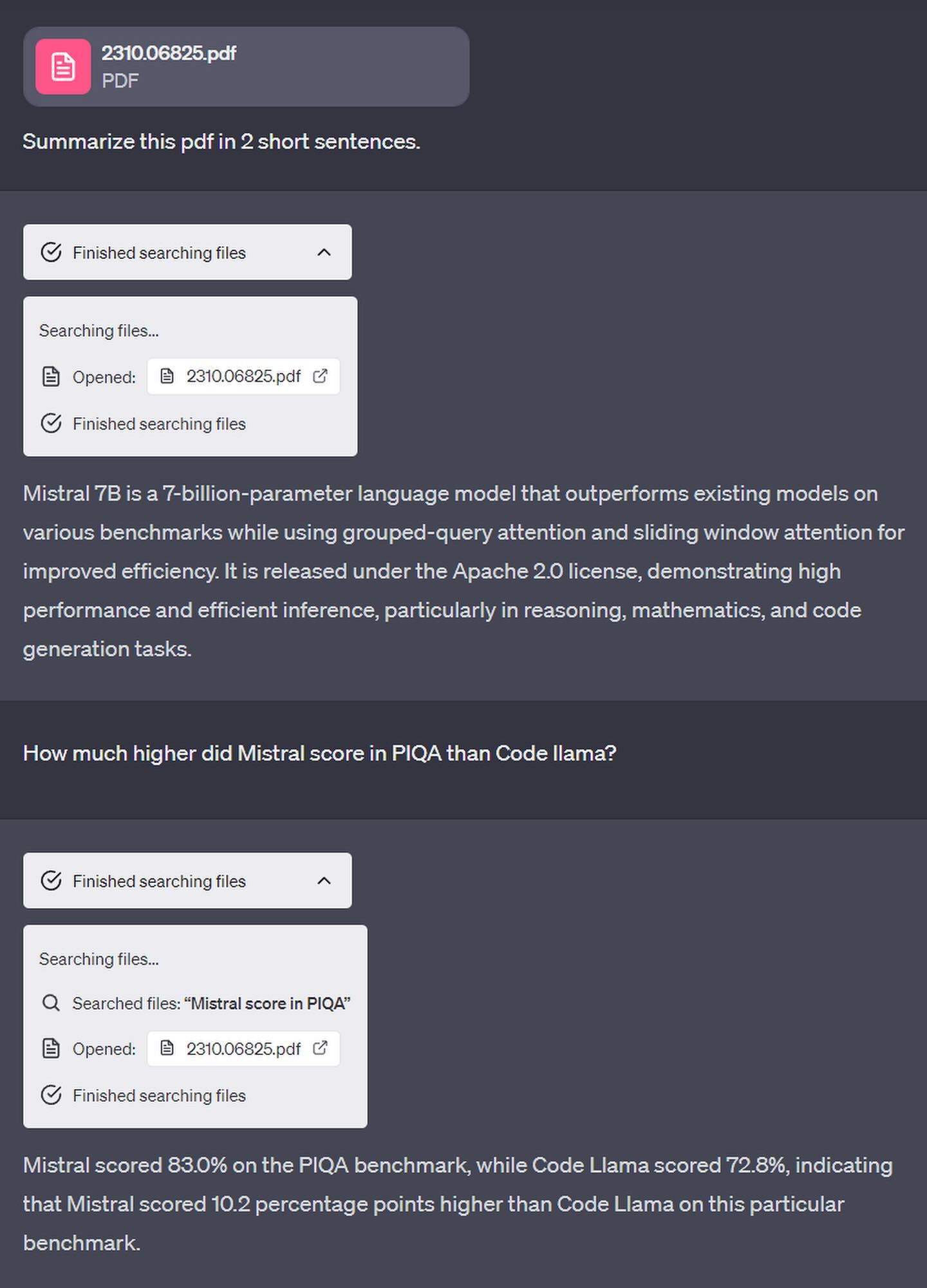
If you want to use ChatGPT to train AI on lengthy documents, you will need to follow the method outlined in the previous section of this article. It involves dividing the PDF into sections, summarizing each section, and then combining these summaries before finally summarizing them again with ChatGPT.
However, if you find this process too clunky, we recommend using alternative AI tools such as ZenoChat. With ZenoChat, you can quickly and efficiently summarize your PDFs without having to repeat these tedious steps.
Moreover, you can create multiple knowledge bases consisting of several documents and you can retrieve data collectively.
Better solution to train AI on custom data: TextCortex
This one is way easier and only requires a little bit of document or custom URL processing time.
1. Navigate to the Customizations section. From there, click on the "Knowledge Bases" tab and hit "Create your knowledge base" button.
Also keep in mind that if you have any uploaded files that you haven't added into any knowledge base yet, you will find them in the "Upload History" tab.
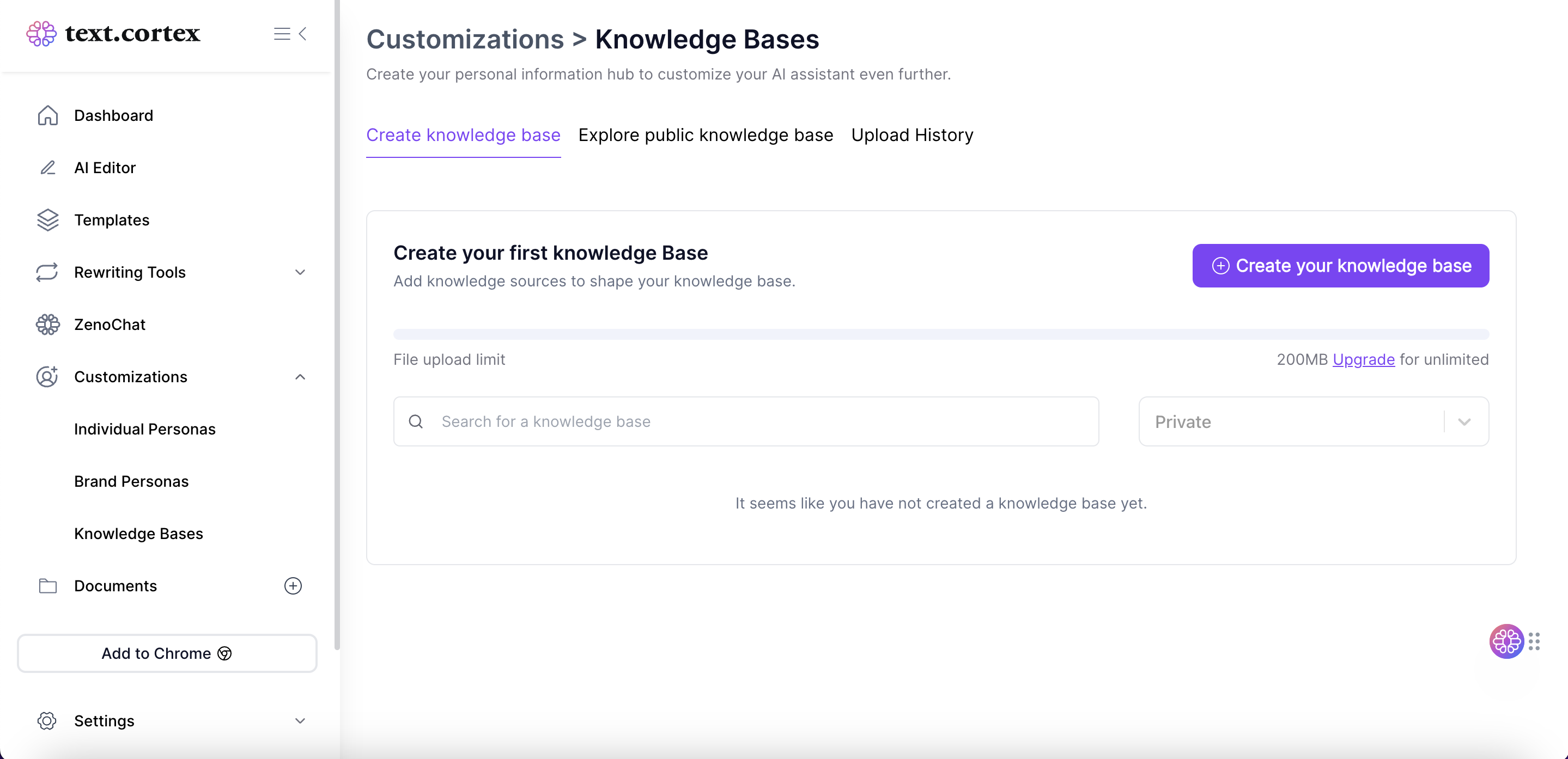
3. Give your knowledge base a cool name and set access settings if you like. You can keep it private or share it across your team.
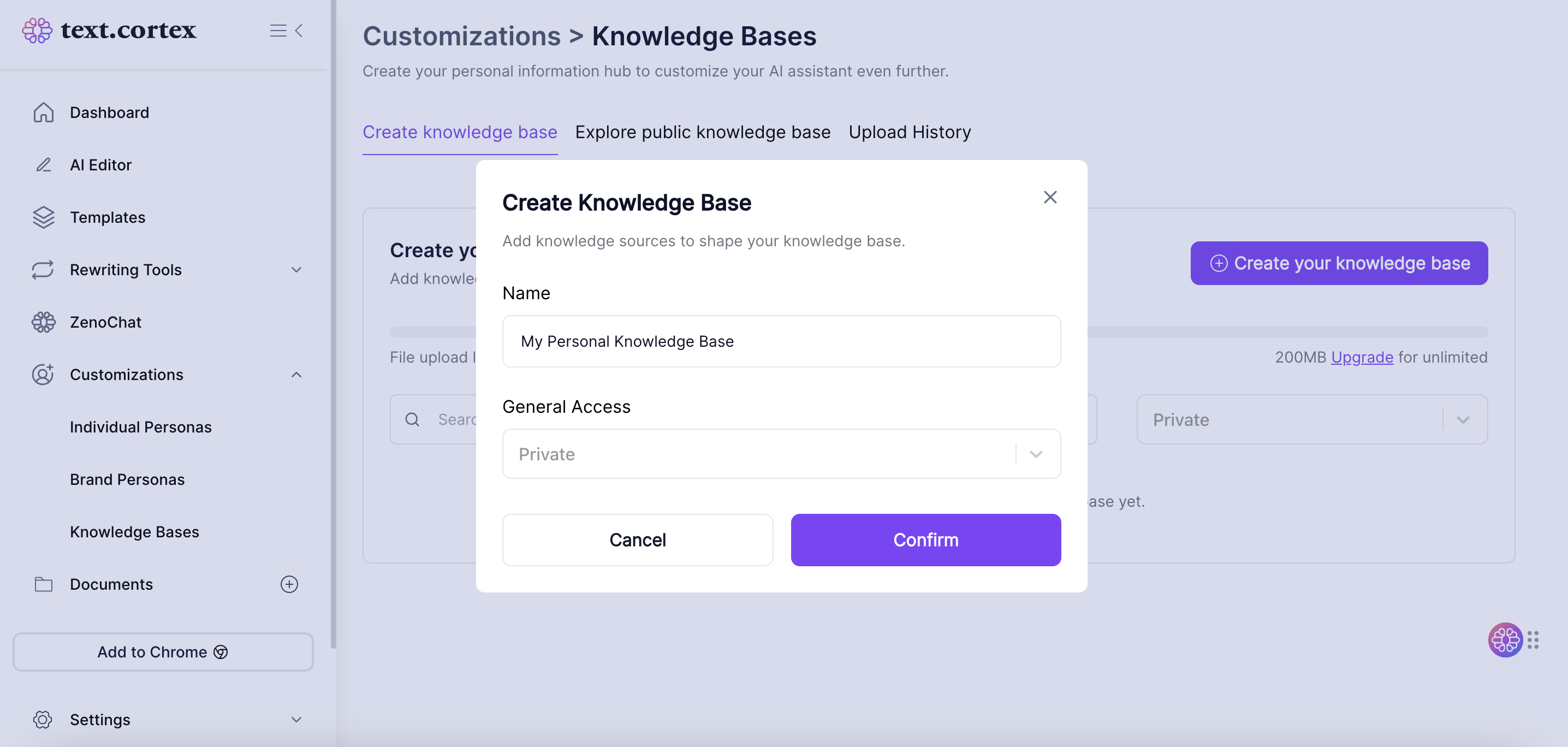
4. Once you've created your knowledge base, you will see a drive-like view where you can upload connectors (documents, custom URLs etc.)
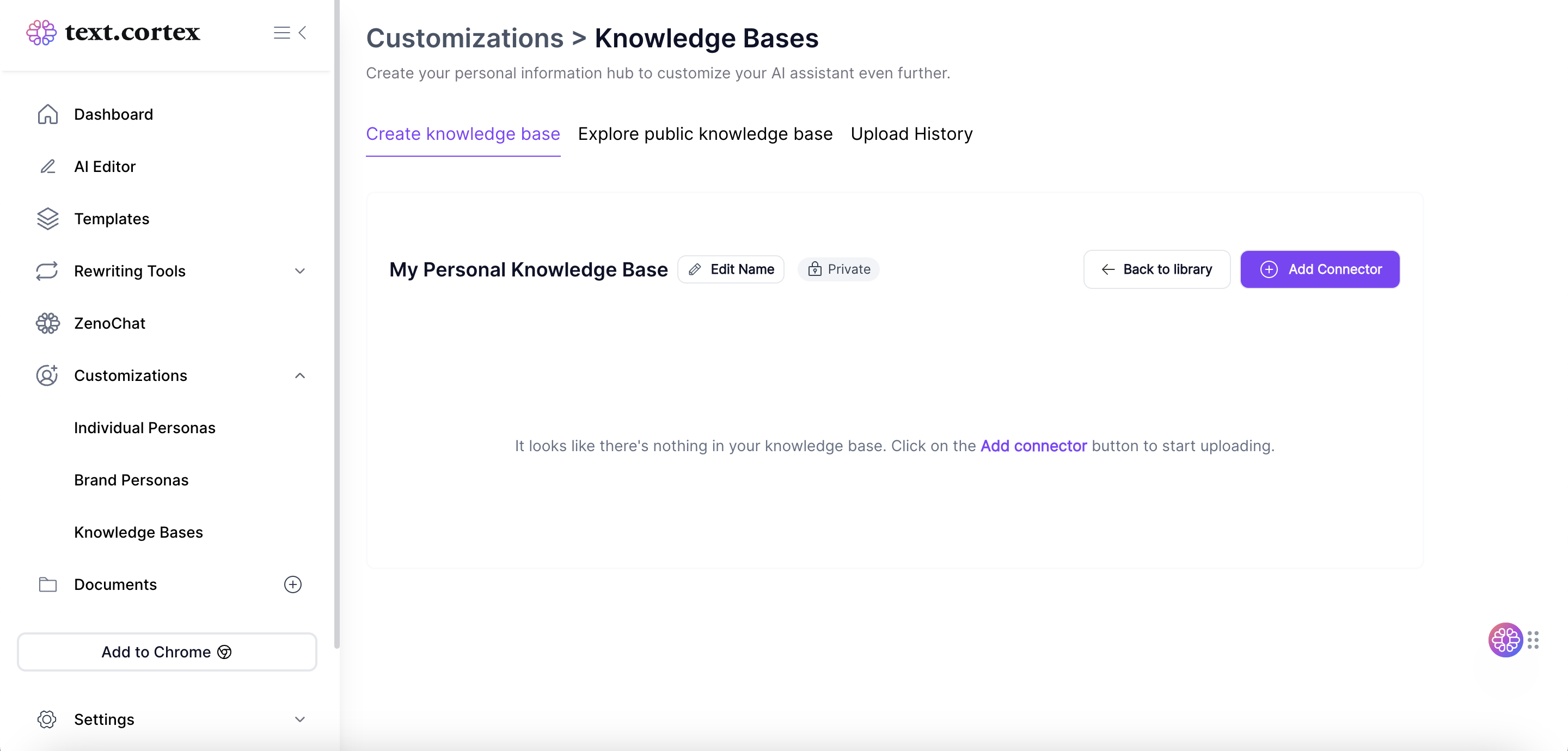
5. You can choose to upload documents or add custom URLs to your knowledge base. We currently support PDF, CSV, PPTX and DOCX file formats. Keep in mind that all files are processed by TextCortex without the use of third parties. Refer to our article "How We Handle Data at TextCortex" for more information.
Pro tip: You can also insert several files to allow mass-upload.
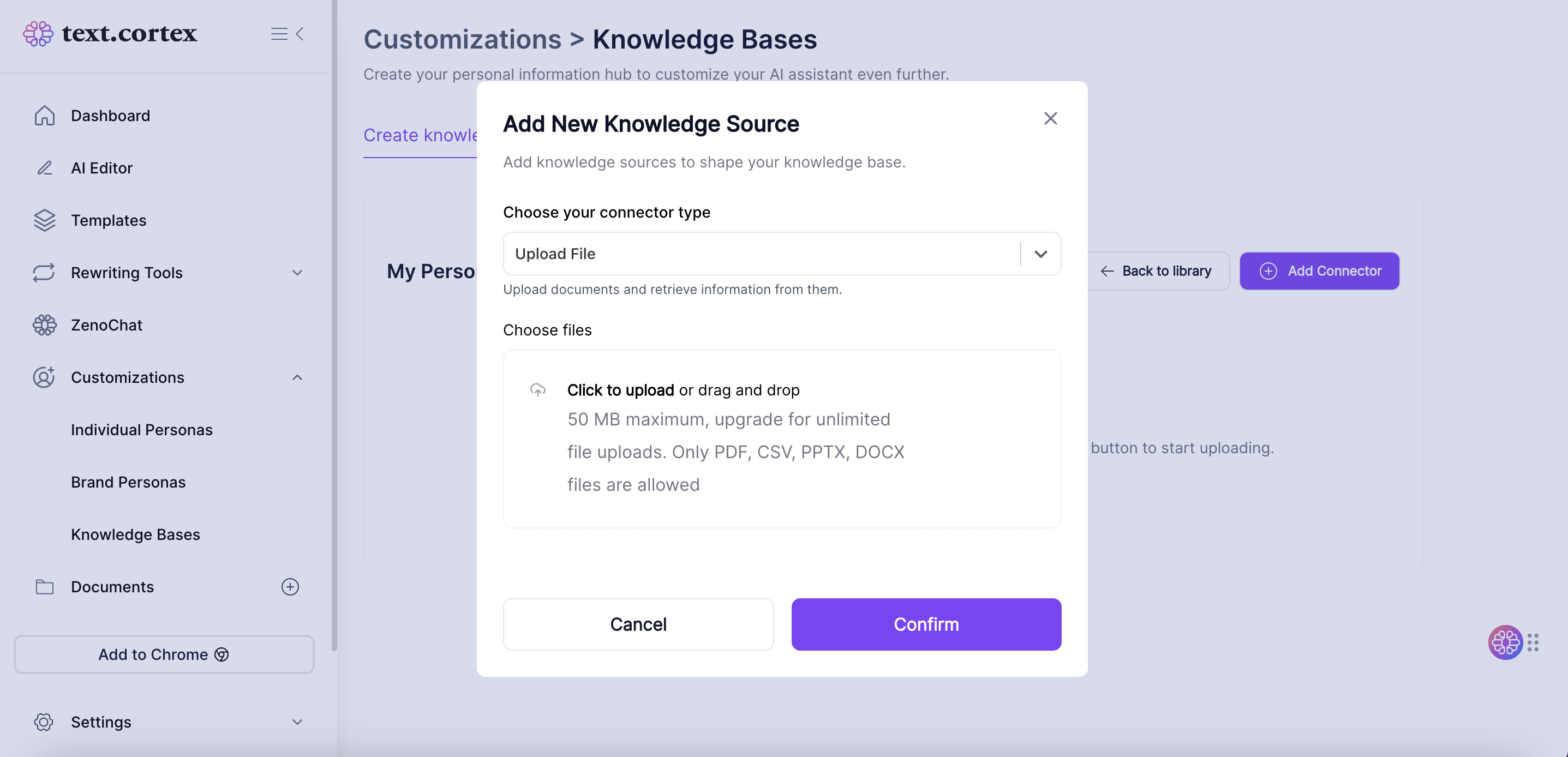
6. Once your files have been uploaded, head over to ZenoChat and locate the "Enable Search" button. By toggling this on, you'll be able to select between multiple knowledge bases as the base information for AI responses.
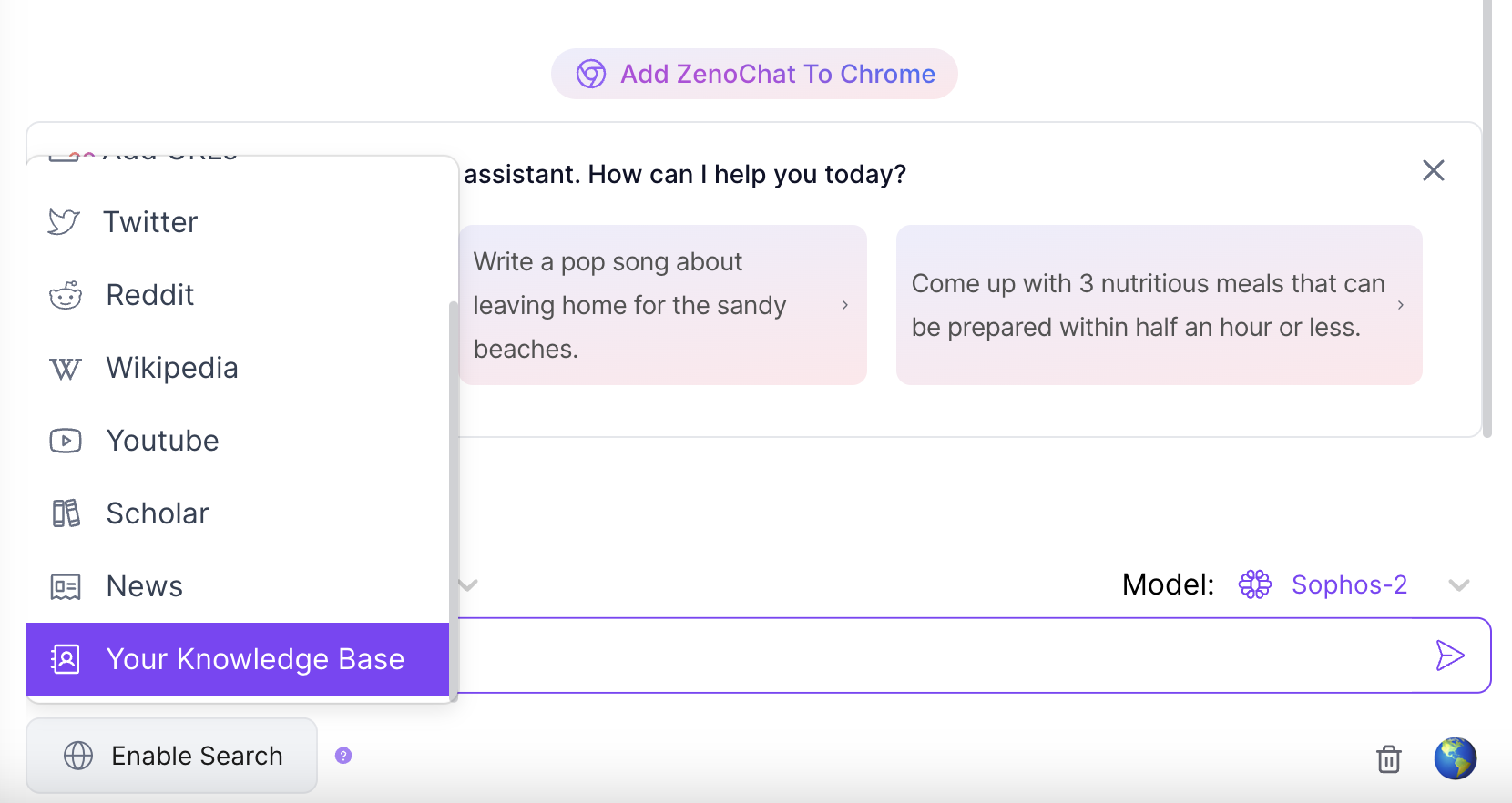
That's it! You're now ready to harness the full power of our new Knowledge Bases feature. Go ahead and create multiple knowledge bases for a variety of purposes.
Here's a small example of what you can do with it! ⬇️
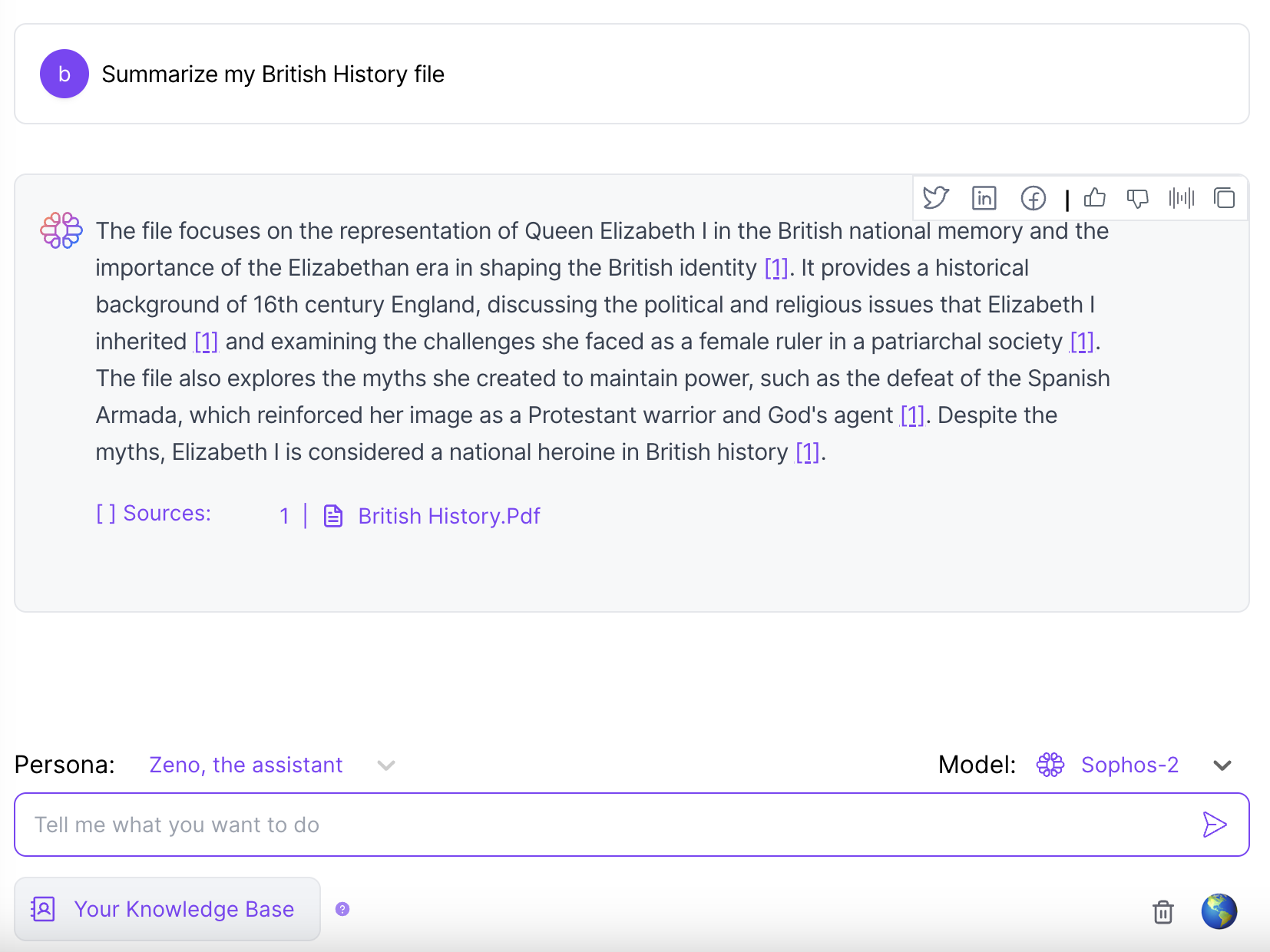
Pro Advice
Make sure to be very specific when asking questions to your AI. Remember, your AI is as capable as your guidance; the more specific instructions you give, the better results you will get in return.
You want to further customize it? Sure no problem. Introducing: Custom Personas
By leveraging our Individual Personas feature, you can build personas with the tone of voice and personality you want for ZenoChat. No coding skills are required. Also, our developer team has added 12 unique personas to ZenoChat to meet your generic needs, don't forget to check them out!
Also check out the web search, it can generate answers for users with the latest internet data - providing you with the most relevant answer out there.

%20(52).png)



%20(3).png)
