In 2023, software engineers who used an AI co-pilot spent roughly 56% less time than those who didn't. This is a stunning difference in time, implying that a software developer with a co-pilot might complete the task of two developers without AI support.
This significant increase in workflow efficiency clearly demands further examination. However, with the rapid evolution of AI tools, finding one that completely satisfies your needs can be difficult.
That's why we've compiled a list of the best 9 AI Copilot technologies to try in 2024, trying to help you make an informed decision.
Let’s dive in!
What are AI Copilot Tools?
AI Copilot tools are artificial intelligence assistants with user-friendly conversational interfaces, powered by Large Language Models (LLMs). These tools specialize in areas such as software development (code suggestions and debugging), data analysis, and complex issue-solving.
Here's a look at the benefits of using them:
◾Learning skills - They act as educational resources, allowing users to learn new programming languages and frameworks more quickly.
◽Reduced development time - By automating and optimizing many areas of coding, these tools can drastically cut project development time.
◾Multi-language and framework compatibility - AI Copilots often support a wide range of programming languages and frameworks, making them useful tools for a variety of development contexts.
◽Faster problem solving - They can instantly propose solutions or alternatives to complicated problems, minimizing time spent troubleshooting.
9 Best AI Copilot Tools To Try in 2024
1. TextCortex
TextCortex is an AI-powered platform known for its automated content production capabilities.
It enables users to improve their writing and coding skills.
How does it work? It provides a set of tools oriented toward both fields. You can improve your coding skills by using a variety of APIs.
For writing, TextCortex offers features for creating short or lengthy content, emails, and a personalized assistant that accurately mimics your style.
Here's what you can do with TextCortex APIs:
🤖Summarize everything in your workflow using Text Summarization API.
🤖Craft content for long-form articles, emails, and social media posts with Text Generation API.
🤖Create SQL queries using plain language, and our AI algorithms will convert them for you.
🤖Adjust the tone and language in your workflow using Text Adjustment API.
🤖Integrate Rewriting API with only three lines of code.
🤖Paraphrase CSV files in bulk using TextCortex API and Python.
TextCortex Pros
✅User-friendly
✅Provides a wide range of templates for numerous occasions
TextCortex Cons
❌There is no offline mode
Pricing
TextCortex provides a free plan, along with two paid options for you to choose from. You can select either the "Lite" plan, priced at $15.19 per month, or the "Unlimited" plan, available for $83.99 per month.
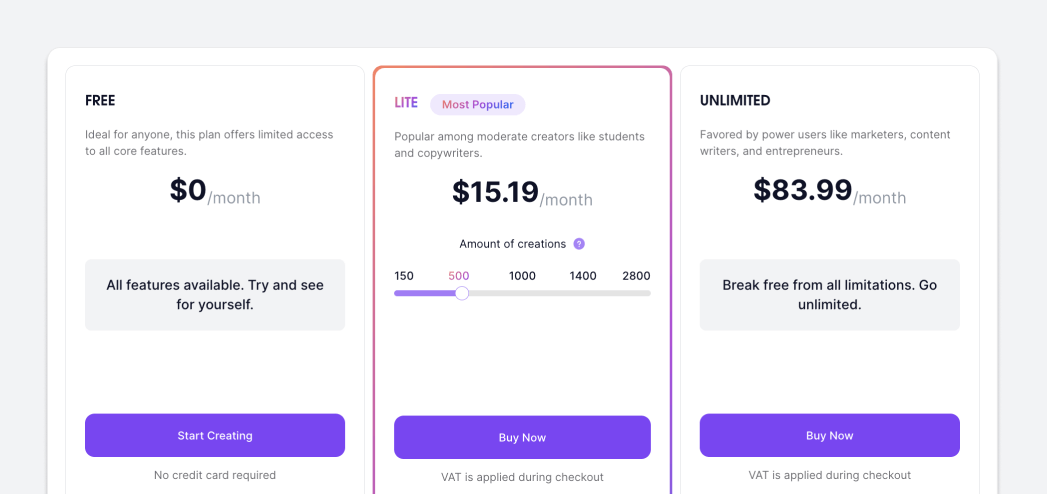
2. GitHub Copilot
.png)
GitHub Copilot is an AI copilot tool that improves coding efficiency and enables real-time collaboration among team members. It's ideal for coding collaboratively, creating web pages, and updating information, making teamwork more efficient and effective.
How does it work? You write code in your code editor (like Visual Studio Code), where Copilot is integrated as a plugin to assist you.
With this tool, you can:
🤖Get suggestions for full lines or complete functions straight in your editor.
🤖Search and view code, enabling developers to quickly search, navigate, and comprehend code.
🤖Make pull requests and notify others about changes made to a branch in a GitHub repository.
🤖Enforce constraints on how code branches are merged, such as demanding reviews or limiting contributors to a single branch.
GitHub Pros
✅Plenty of collaboration features
✅Code reviews
✅Integration with third-party services
GitHub Cons
❌You can’t run codes on GitHub
Pricing
GitHub Copilot offers you three paid plans to choose from. The "Copilot Individual" option is available at no cost for students, teachers, and maintainers of well-known open-source projects. For everyone else it costs $10 per month. “Copilot Business” costs $19 per user/month and “Copilot Enterprise” costs $39 per user/month.
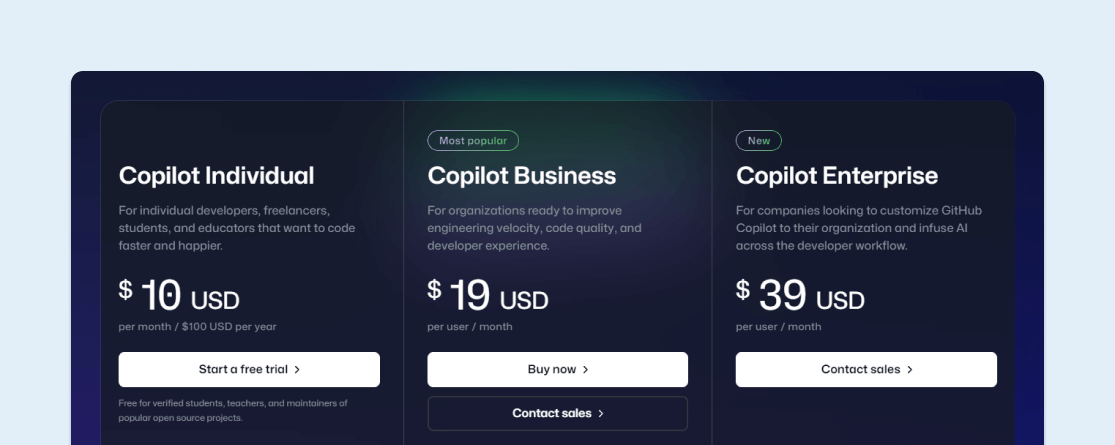
3. Microsoft 365 Copilot
.png)
Microsoft 365 is an AI Copilot designed to improve productivity by working within familiar Office apps like Word, Excel, PowerPoint, Outlook, and Teams.
How does it work? This tool generates responses based on your business content, such as documents, calendar entries, chats, and contacts.
Then it combines content with your current work situation — such as the meeting you're attending, recent email discussions, or chats from the previous week — to provide precise and contextually appropriate responses.
With Microsoft 365's AI Copilot, you can improve your workflow in various ways:
🤖Using Business Chat, you can easily get an update on the day's progress, including insights from morning meetings, emails, and chat conversations.
🤖In Excel, you can easily analyze, understand, and create visual representations of data.
🤖Improve your understanding by asking specific questions and quickly creating summaries of your notes in OneNote.
🤖Speed up your brainstorming process in Whiteboard by rapidly generating, organizing, and summarizing your creative ideas.
🤖In Word, use Microsoft 365 to convert your text into tables, which can also help you uncover more information to support your document. It can also generate drafts and summarize your text.
Microsoft 365 Pros
✅ Easy to use
✅Seamless integration
Microsoft 365 Cons
❌You can’t purchase Copilot for Microsoft 365 unless you have a product license for Microsoft 365 Business Standard, Business Premium, E3, E5, or Office 365 E3 or E5
Pricing
Copilot for Microsoft 365 costs $30 per user/month.
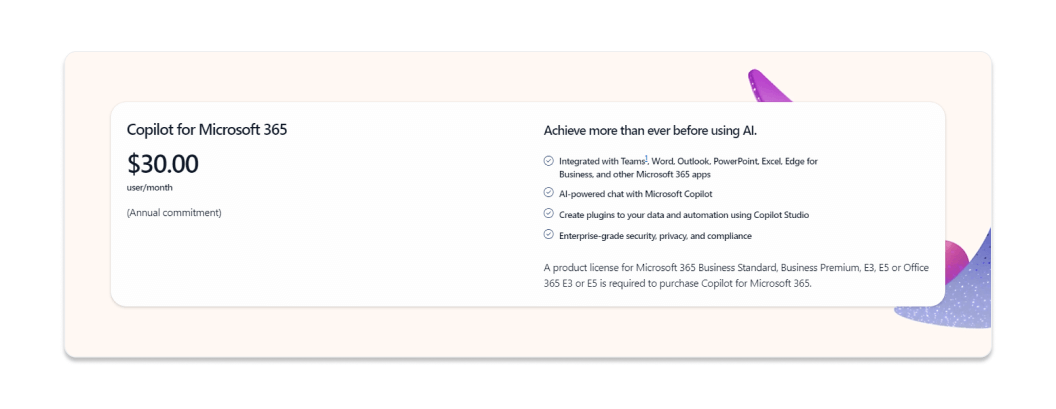
4. Tabnine
.png)
Tabnine is an AI-powered coding assistant that helps ease and expedite the software development process while keeping your code private and secure.
It adapts to your individual coding techniques and context, making personalized suggestions that fit into your workflow.
How does it work? Tabnine combines AI-driven code completion and a chat interface to help you do a variety of software development jobs more quickly and efficiently.
Tabnine has the capability to:
🤖Understand the context of your project and deliver the code blocks.
🤖Create and execute unit tests, and fix code that fails these tests.
🤖Extend and refactor code.
🤖Generate documentation for blocks of code.
🤖Generate boilerplate code
Tabnine Pros
✅Tabnine does not train with your code
✅The enterprise plan can include a customized AI model trained on private code
✅Multi-language code suggestions and extensive integration with IDEs
Tabnine Cons
❌Sometimes it delivers incorrect autocomplete suggestions
❌Occasionally suggests extremely long multi-line completions
Pricing
Tabnine offers a “Pro” plan that is free for 90 days and $12 after that period. There is also an “Enterprise” plan that costs $39 and a “Basic” plan that is free.
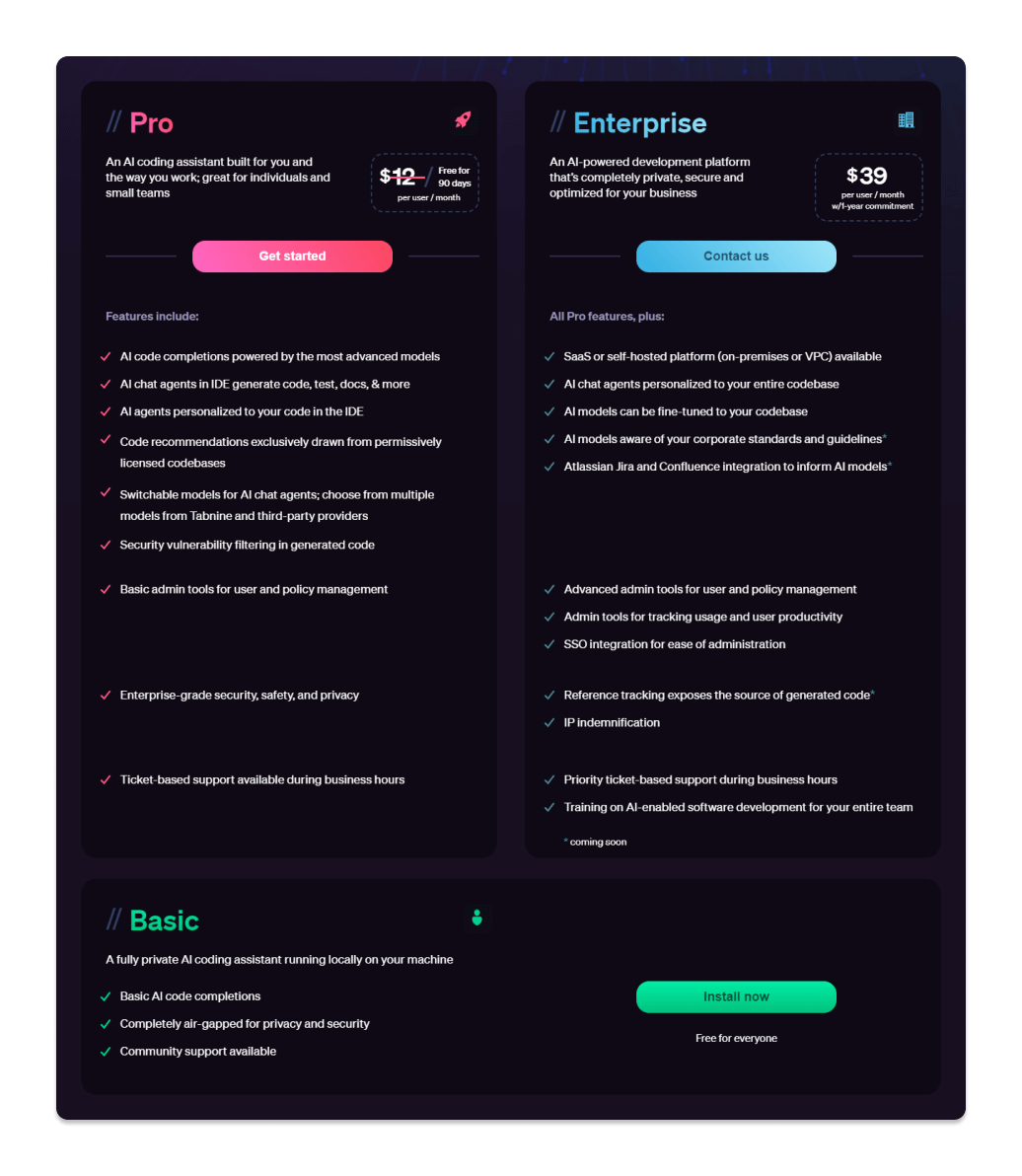
5. Figstack
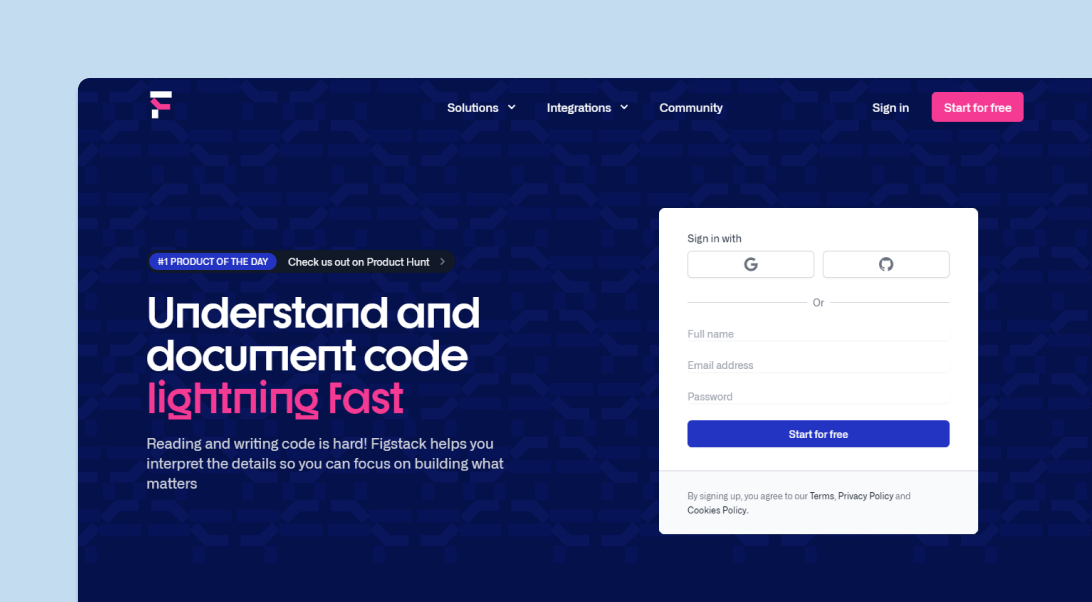
Figstack is an AI-powered web development tool that can read and work with code written in a variety of programming languages.
How does it work? It works by translating and explaining code in your native language, simplifying complex code structures for better understanding.
Besides that, with this tool, you can:
🤖Create thorough docstrings so that your functions are always understandable and accessible.
🤖Assess the efficiency of your code in Big O notation and determine how to optimize your program.
🤖Converte code between languages, such as transforming a Python snippet into JavaScript.
🤖Obtain answers to inquiries about your code.
Figstack Pros
✅User-friendly
✅Suitable for beginners
Figstack Cons
❌Figstack integrates with VS Code and GitHub only
❌Limited free plan
Pricing
Figstack provides a free trial period, although detailed pricing information isn't available. For precise pricing details, you can reach out to Figstack directly.
6. SourceGraph
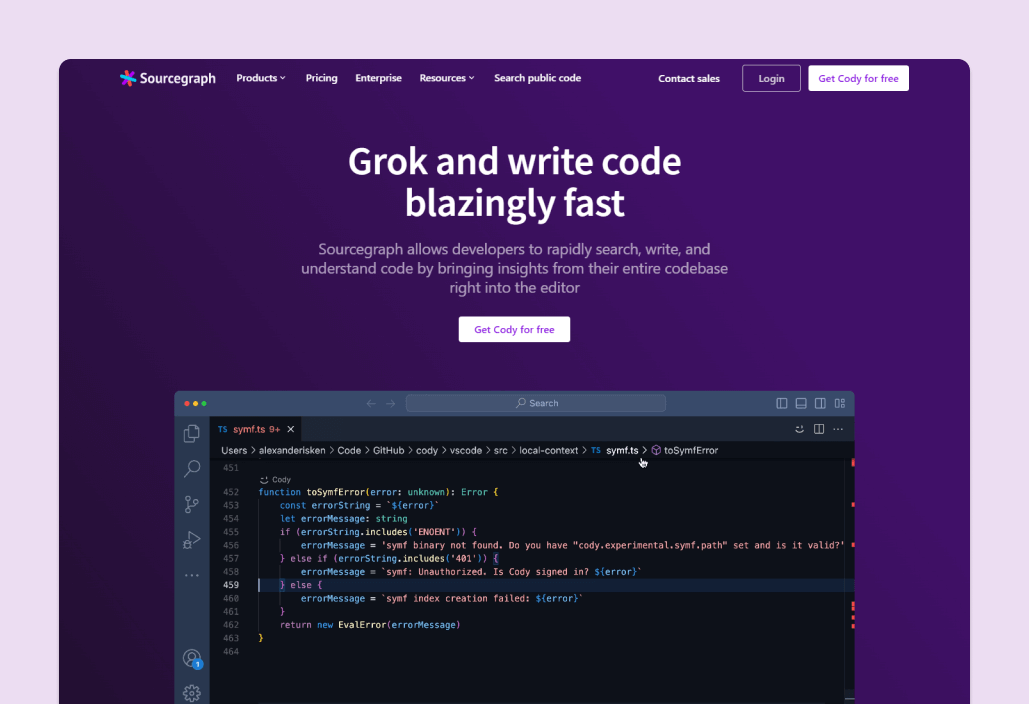
SourceGraph was created to help developers quickly search, compose, and understand code. How does it work? It incorporates insights from the entire codebase right into the editor.
With its Code Search tool, developers may quickly become acquainted with new codebases, comprehend code more quickly, and find and address security problems.
SourceGraph allows you to:
🤖Get assistance with context-aware chat.
🤖Create and personalize commands to automate common chores.
🤖Automate large-scale code modifications.
🤖Maintain code using advanced AI coding assistant
SourceGraph Pros
✅Context-awareness
✅Efficient code navigation
✅Free plan
SourceGraph Cons
❌It is pricey for students and beginners
Pricing
There are three plans for SourceGraph: Cody, Code Search, and Code Intelligence Platform. For the “Cody” plan, options range from a free version to “Pro” ($9 per user/month) and “Enterprise” ($19 per user/month) tiers.
The “Code Search” plan is priced at $49 per user per month, while the “Code Intelligence Platform” costs $59 per user per month.
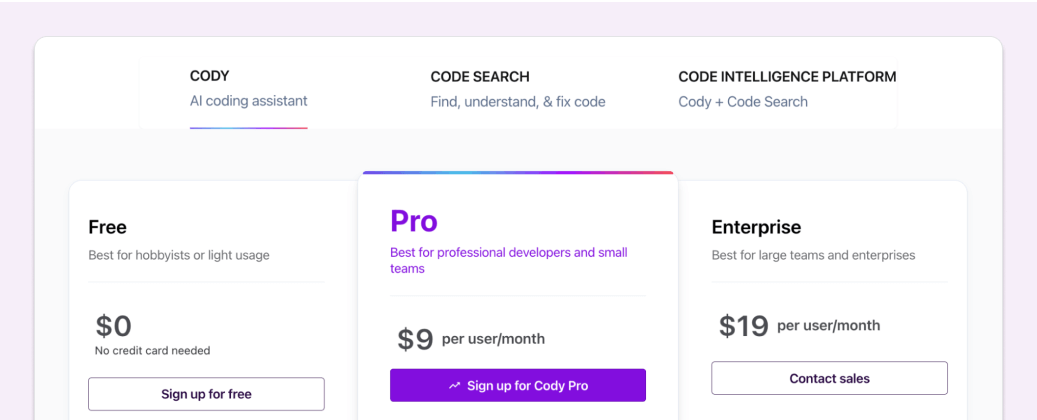
7. Mutable.ai
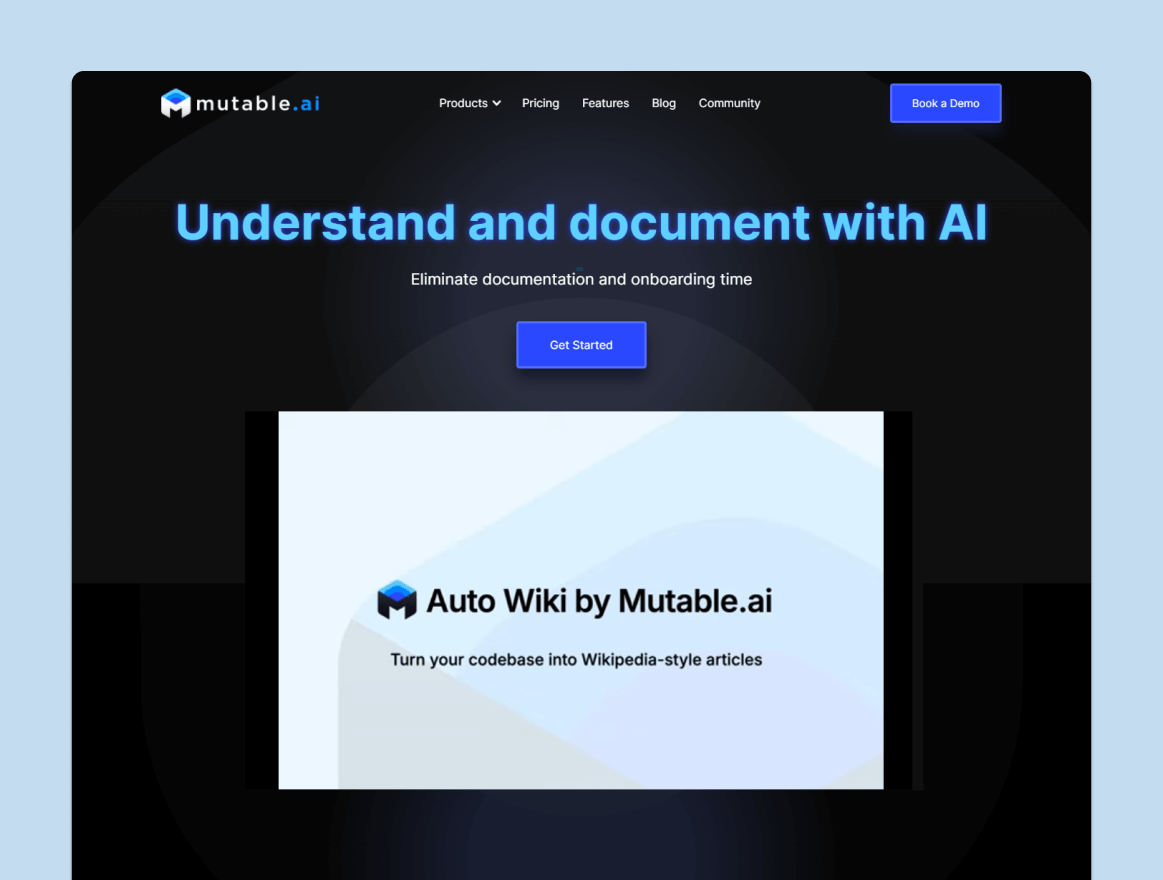
Mutable.ai is an AI-powered development tool designed to speed up and optimize software development workflows. It provides a variety of products and solutions, including VS Code and JetBrains plugins, a GitHub web app, and AI-powered integration testing capabilities.
This AI Copilot tool can suggest how to enhance code quality, detect problems, develop tests, improve documentation, and more.
How does it work? Mutable.ai uses complex AI models to analyze software codebases and make recommendations.
The AI models are trained using millions of open-source codebases.
It enables you to:
🤖Transform code into digestible Wikipedia-style articles and a get reference to the original source material.
🤖Easily evaluate and give feedback on code.
🤖Get a study of code complexity and test coverage gaps.
🤖Receive updates if there are changes to the source material.
Mutable.ai Pros
✅It supports all major languages
✅User-friendly
✅Multiple integrations
Mutable.ai Cons
❌It may not be capable of handling complicated or domain-specific code
Pricing
You have the choice of three different paid plans. The "Starter" plan costs $15 per repo/per month, the "Pro" plan costs $50 per user/per month. The "Enterprise" plan requires direct contact for details.
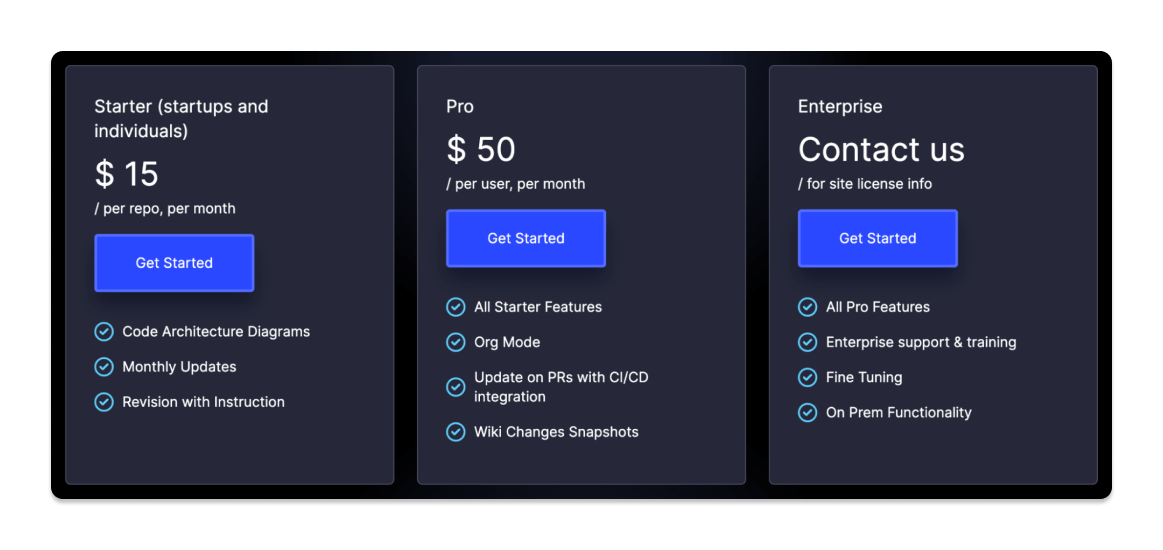
8. Otter.ai
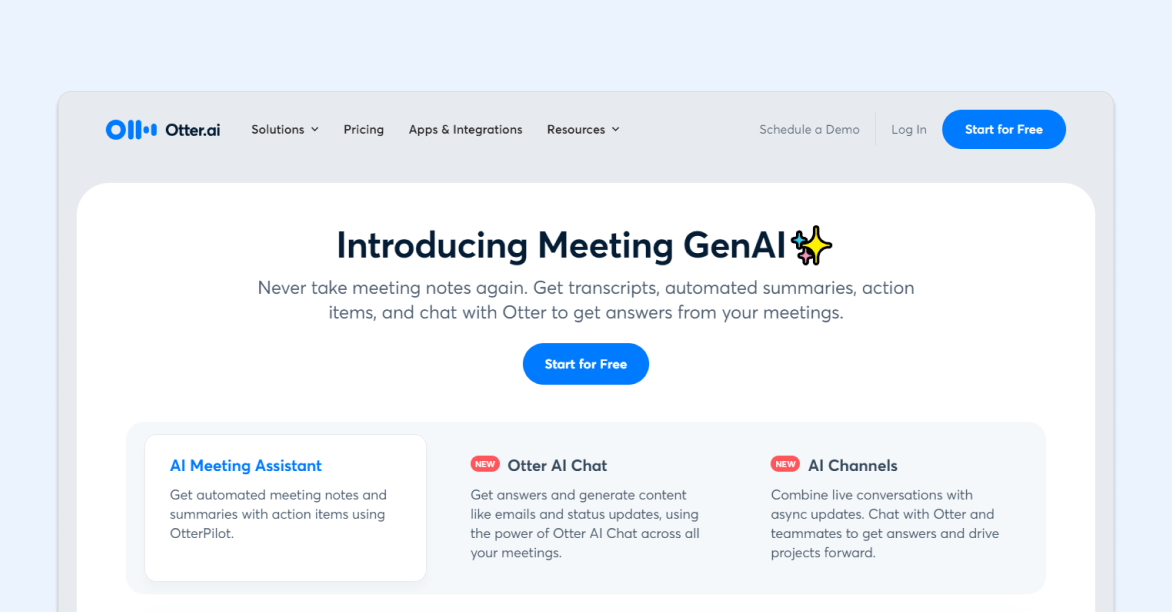
Otter.ai is a useful meeting transcription tool for developers.
How does it work? It transcribes meetings and records key details.
Its search function allows developers to easily discover certain keywords and phrases in transcripts, increasing productivity.
Furthermore, the ability to share transcripts with teammates facilitates smooth cooperation across coders.
You can utilize this tool to:
🤖Get replies and generate material such as emails and status updates for all of your meetings with Otter Chat.
🤖Generate a 30-second summary from an hour-long meeting.
🤖Detect speakers and credit their speech during the meeting.
🤖Automatically provide meeting notes and summaries to coworkers via email and the team's Slack channel.
Otter.ai Pros
✅Automatically logs onto meetings
✅Audio recording available
Otter.ai Cons
❌Transcriptions lack contextual awareness
Pricing
Otter.ai provides a free basic account option along with three paid plans. You have the option to select from the "Pro" plan at $9.17 per user/month, the "Business" plan priced at $20 per user/month, or the "Enterprise" plan, for which you can schedule a demo.
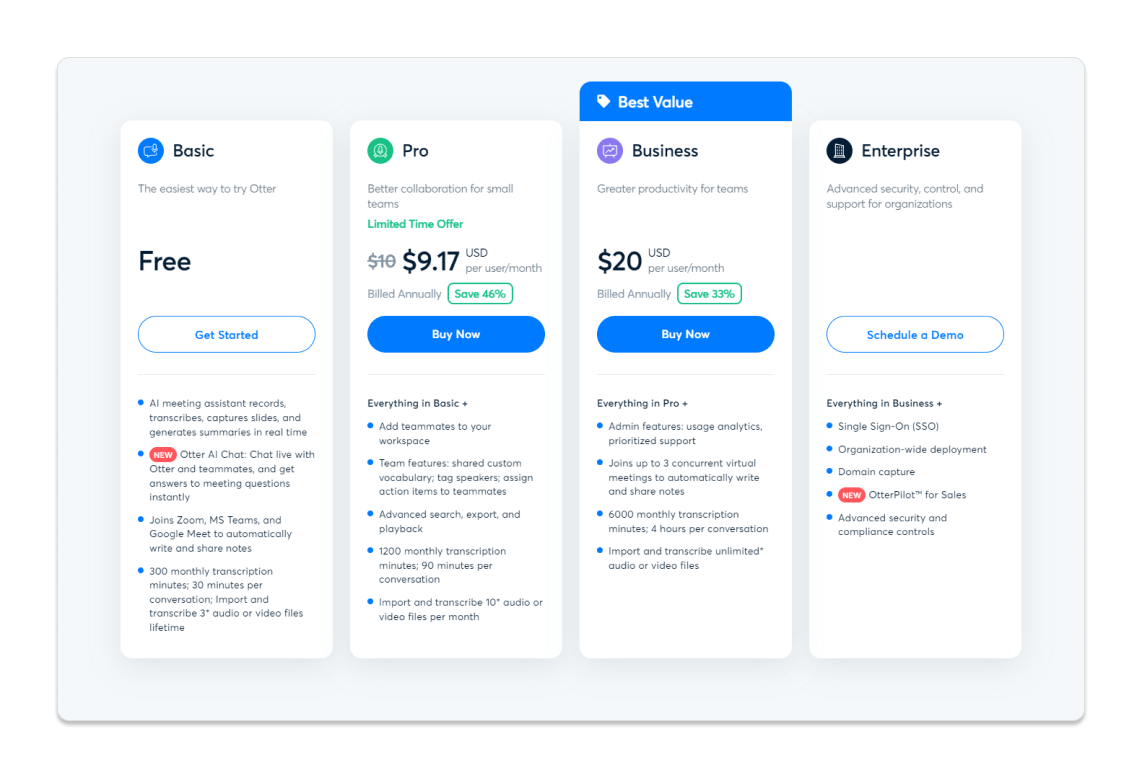
9. Replit
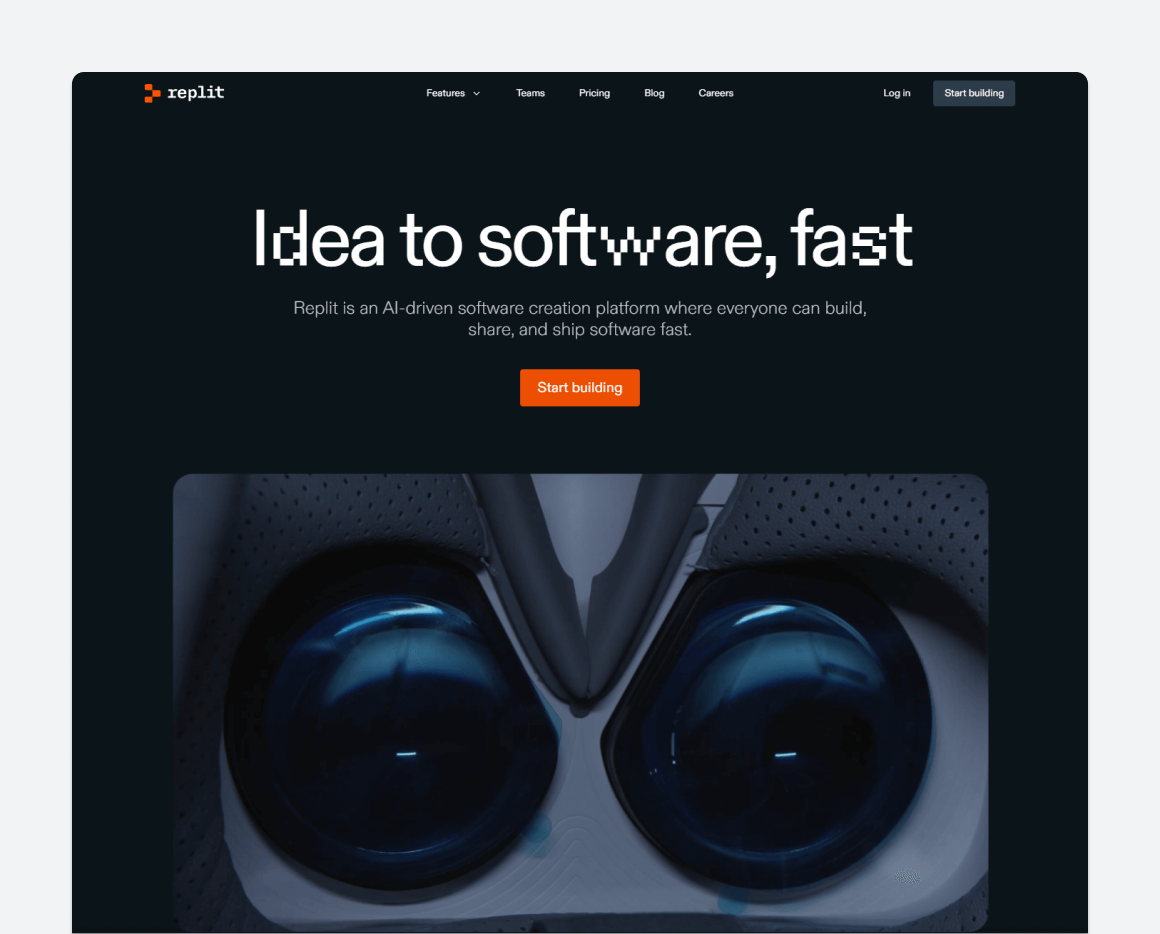
Replit provides a full set of tools and functionality necessary for program development. Its cloud-based IDE handles a variety of business difficulties related to coding, collaboration, and productivity.
How does it work? It is cloud-based, and eliminates the need to install the development environment on each machine, speeding project workflow.
Furthermore, Replit is a great tool for quickly testing logic and demonstrating code in multiple languages.
It allows you to:
🤖Receive personalized assistance based on your project's codebase.
🤖Collaborate with your teammates to develop software.
🤖Code in unknown code bases, frameworks, APIs, and languages.
🤖Generate code using your natural language instructions.
🤖Get auto-complete suggestions as you type or modify current code.
Replit Pros
✅Free plan available
✅Other plans are affordable
✅Multilingual
Replit Cons
❌Limited debugging tools
Pricing
In addition to the free plan, Replit offers two premium options: the "Replit Core" plan for $15 per month, and the "Teams" plan, which has custom pricing.
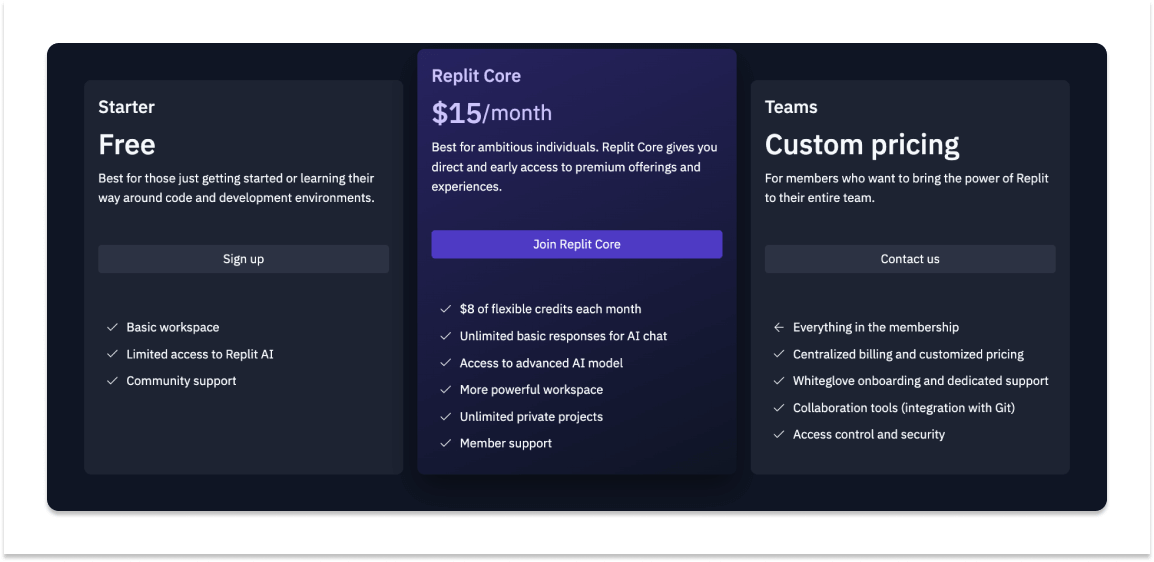
To Wrap Up
There are numerous AI Copilot tools available, each with advantages and disadvantages. When it comes to choosing the best one for you, it all comes down to how much you know about programming and what you want from the tool.
Of course, the budget also plays a role in the decision-making process. However, TextCortex stands out because in one tool you have both writing and coding features that can certainly cover a wider range of your needs.
Here are some additional benefits of using TextCortex:
🚀Increase process productivity significantly without having to deal with infrastructure difficulties.
🚀No more GPU shortages, prompting issues, or overcrowded servers.
🚀TextCortex can be readily integrated into your codebase because each solution requires only a simple API endpoint integration.
🚀Customize ZenoChat with your own personas and data sources.
Sign up today to experience both sides of TextCortex and simplify your everyday tasks!

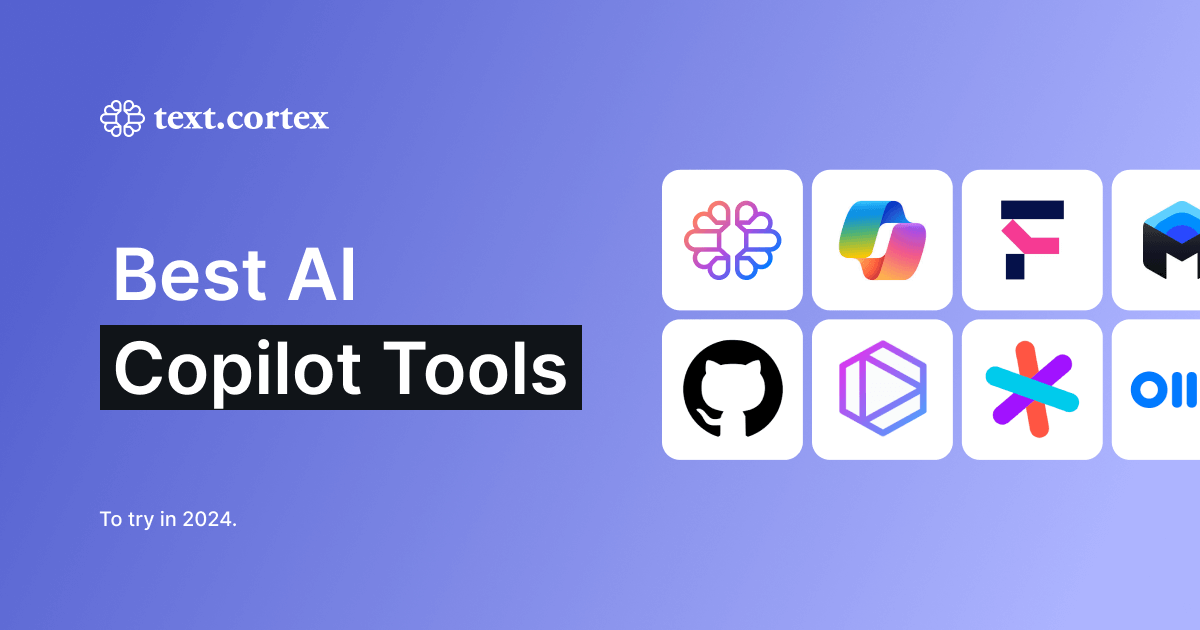
%20(15).png)

%20(14).png)
%20(13).png)