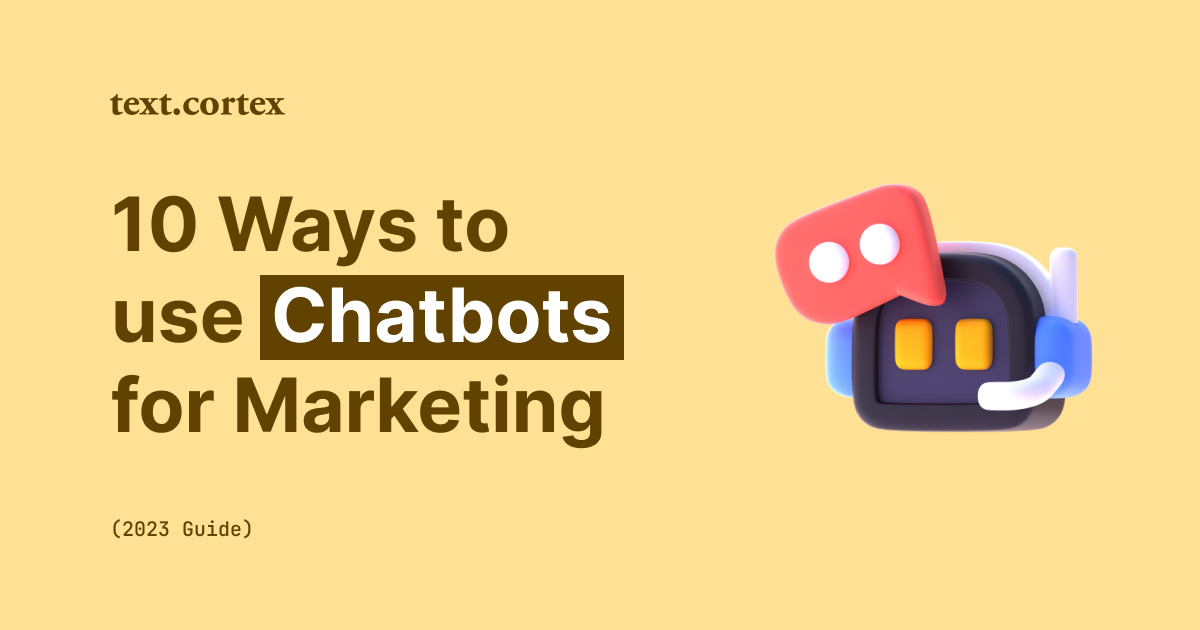Don't you wish there was a simple solution to increasing your content's popularity and website traffic?
But, despite your best efforts, you keep getting underwhelming outcomes.
You should know that you are not alone in dealing with this problem.
Writing faster without sacrificing quality or spending too much time on research is challenging, even for the most seasoned pros.
And it's understandable if you feel overwhelmed by the abundance of available writing resources and the rapid pace at which artificial intelligence is progressing.
Yet, several tried and true strategies are generally accepted as the norm throughout the content optimization process.
This post will help you explore some of the 6 best content optimization tools that can help you begin producing high-quality content that attracts readers and increases website traffic.
Let's check them out!
What is Content Optimization?
Content optimization is the process of improving the quality and relevance of content on a website or digital platform so that it is more visible, more engaging, and more useful to its targeted users.
An optimized piece of writing is one that is well-structured, easy to read and understand, and provides value to the reader.
Which Actions are Included in the Content Optimization Process?
Deep analysis and fine-tuning of all content types are required for search engine, social media, and user experience optimization (text, images, and multimedia).
Standard methods for optimizing content includes:
💡 Conduct keyword research - Find out what people are actually typing into search engines to find information on the subject you're writing about.
💡 Create keyword-oriented and high-quality content - Producing content around targeted keywords helps to guarantee its usefulness for search engines and individual users' queries.
💡 Optimize on-page elements - Making sure that title, meta description, URL, headings, subheadings, and body content all feature the target keywords.
💡 Improve readability - Write in a way that is easy to understand. That includes shortening lengthy passages by breaking them up into several shorter ones, use bullet points and subheadings, and incorporating images and other forms of media to improve the user's experience.
💡 Add internal and external links - Links to related internal pages and external resources will help your readers find the information they need quickly and easily.
💡 Optimize multimedia - Enhance the quality of your media by decreasing file sizes, adding descriptive alt tags and titles, and including captioning.
💡 Monitor user engagement - If you want to optimize your content for conversions, you need to keep an eye on user engagement metrics like bounce rate, time on page, and click-through rate.
Benefits of Content Optimization
Incorporating content optimization into your writing process will help you create content that is friendly to both search engines and human readers, which in turn will increase your site's visibility and traffic.
Businesses and website owners can benefit from optimization of their content in a number of ways, including:
✔️ Improved search engine rankings - Optimizing your content for relevant keywords and phrases increases search engine rankings and website traffic.
✔️ Increased user engagement - Optimizing content for readability, multimedia, and user experience can increase user engagement and brand interaction.
✔️ Better conversion rates - Well-optimized content that adds value to users can increase conversion rates, making it more likely that they will buy, sign up, or fill out a form on your website.
✔️ Improved brand reputation - High-quality, well-optimized content can boost your brand's credibility by demonstrating your industry expertise.
✔️ Cost-effective marketing - Content optimization is a low-cost marketing strategy that can benefit your website and business by adding value to your audience and boosting your online presence.
Now that you are aware what it is and how it can benefit you, let’s find out the 6 best content optimization tools that will drive results your content deserves.
6 Best Content Optimization Tools For Your Writing Needs
This section will provide you with a quick review of certain optimization tools that can help you with various aspects of the optimization process and thereby help you write better.
Each tool has descriptions of what it is, a features overview, an explanation of how to use it, and cost details.
Let’s dive in!
1. TextCortex
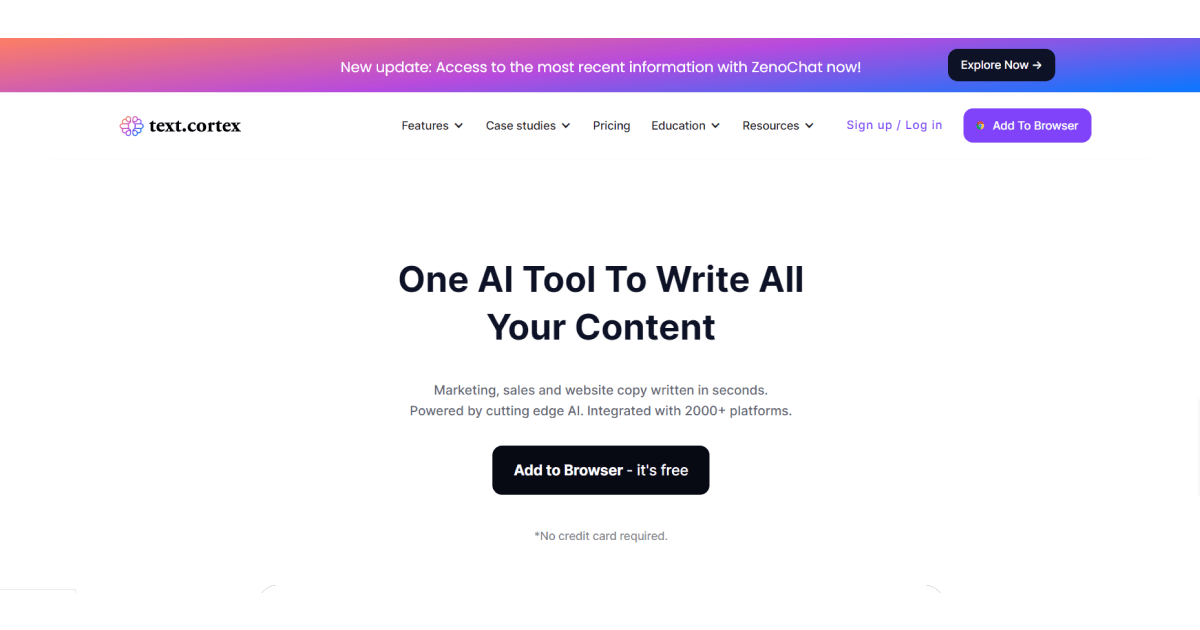
TextCortex is an AI writing assistant built on modules for specific use cases and provides high-quality writing services for various corporate content needs.
Its functionality is up-to-date with current trends, providing a range of assistance, including AI generation, AI templates, rewriting, and manual writing.
Blog posts, website copy, mailing campaigns, and product promotion content are just some types of writing that you can create with TextCortex.
Most importantly, because this tool heavily depends on the keywords you provide, the output it produces is original and SEO-friendly by default.
Finally, TextCortex is accessible as a web application and a Chrome plugin that works with more than 2000 popular platforms.
Features
With TextCortex add-on you have access to more than 10 advanced paraphrasing features that include:
✒️ Rewriting existing content for better context.
✒️ Summarizing for a brief information.
✒️ Expanding to add more details to the original piece.
✒️ Autocomplete that provides fully formed paragraphs based on your draft.
✒️ Tone changing to tweak your message through 10+ different narratives.
✒️ Translate your content in 25+ languages.
✒️ Transform bullets into ready-to-sent emails.
✒️ Generate long form content (up to 300 words) from a 5-word concept.
✒️ Zeno mode can predict relevant output based on the prompt you provide.
✒️ Proofreading your content with Text-to-speech option that can read it for you.
You can consider the following options if you need more sophisticated writing options such as:
✒️ Get content form you need with 60+ different AI templates.
✒️ Use “Brainstorming features” to get instant ideas on how to start.
✒️ Utilize AI writers to get your output in a conversational way using the “Zeno chat” feature.
How Does it Work?
Before you can use the TextCortex add-on, you must first download the extension.
Then, after you highlight the sentence you want to change, the menu for rewriting will appear below the text you selected.
Select a choice that fits the action you want to take. Then, you can copy and paste from here or just click on the output to implement changes.
To get to the Zeno chat and AI templates, click on the logo in the lowermost right corner of your screen.
This will bring up the creator suite, from which you can navigate to additional options.
Pricing
TextCortex comes with free and 2 premium plans.
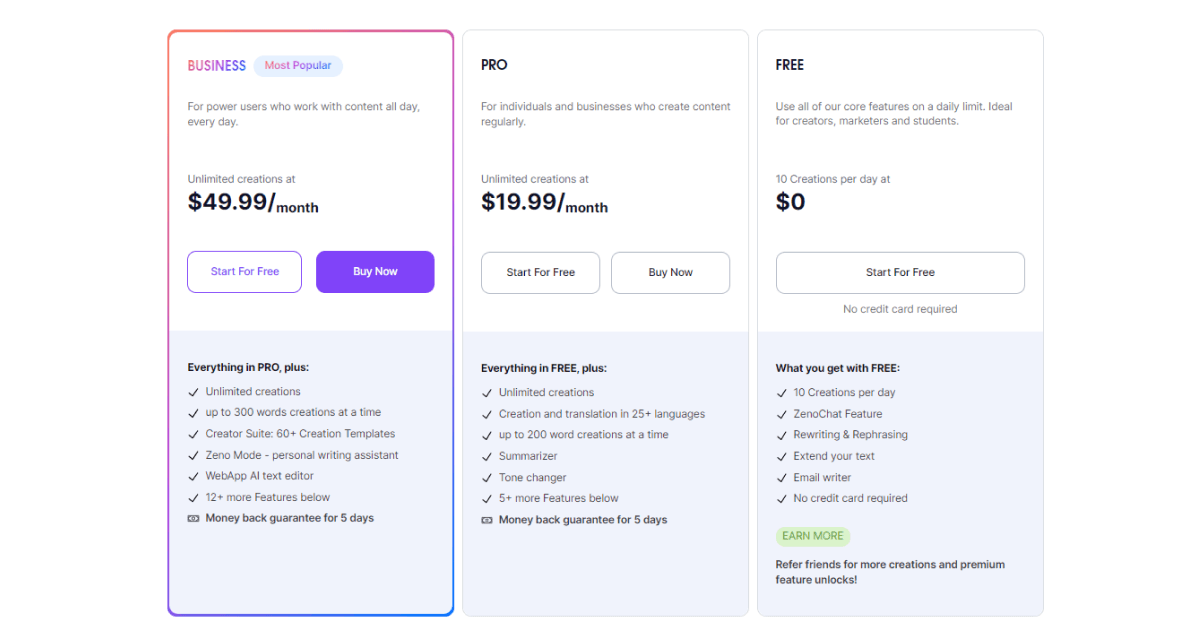
2. GrowthBar
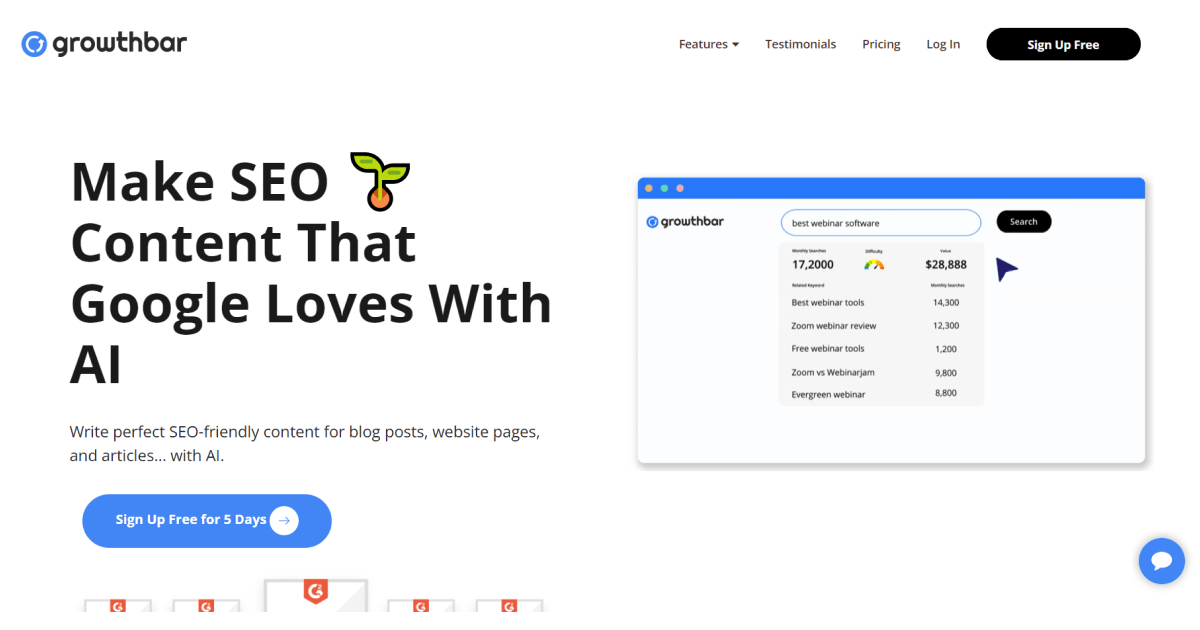
GrowthBar is a Chrome extension that's worthwhile installing if you want to monitor SEO rankings and analyze the competition.
It offers quick access to data from the SERPs about any website.
GrowthBar makes keyword research, competitive analysis, and keyword tracking with cutting-edge OpenAI GPT-3 AI technology.
They also offer a Google Chrome extension that enables you to perform SEO analysis without leaving the search results page.
If you use Google to search keywords, GrowthBar will display everything you need to know about them, including who else is using them.
This software is available as a Chrome add-on and standalone SEO tool.
Features
GrowthBar SEO features include the following options:
🎯 Site inspector — Here, you can find out the fundamentals of a given website (authority, estimated traffic per month, backlinks and Google CPC data)
🎯 Keyword research tool — Find out how often people are looking for a certain term.
🎯 Rank tracker — With this feature you can enter a domain and a set of keywords to see where that domain stands in the search engine results.
How Does it Work?
The GrowthBar app has three main sections from which to choose action you want:
1. The Site Inspector lets you enter any domain URL, such as a competitor's, to view their domain authority, organic traffic, top organic keywords, top paid keywords for Google Ads, top backlinks, and Facebook ads.
2. The next tab's Rank Tracker dashboard lets you track SEO performance and share reports. Here you can monitor keyword rankings and monthly traffic. Plus, you can follow multiple domains for more insights.
3. Content & Keywords tab use OpenAI GPT-3 AI to write and rank content. Here you can enter any keyword to get a content outline, monthly search volume, a score of how hard it would be to rank for that keyword, and a list of related keywords.
It's as simple as that.
Pricing
GrowthBar offers 3 premium plans.
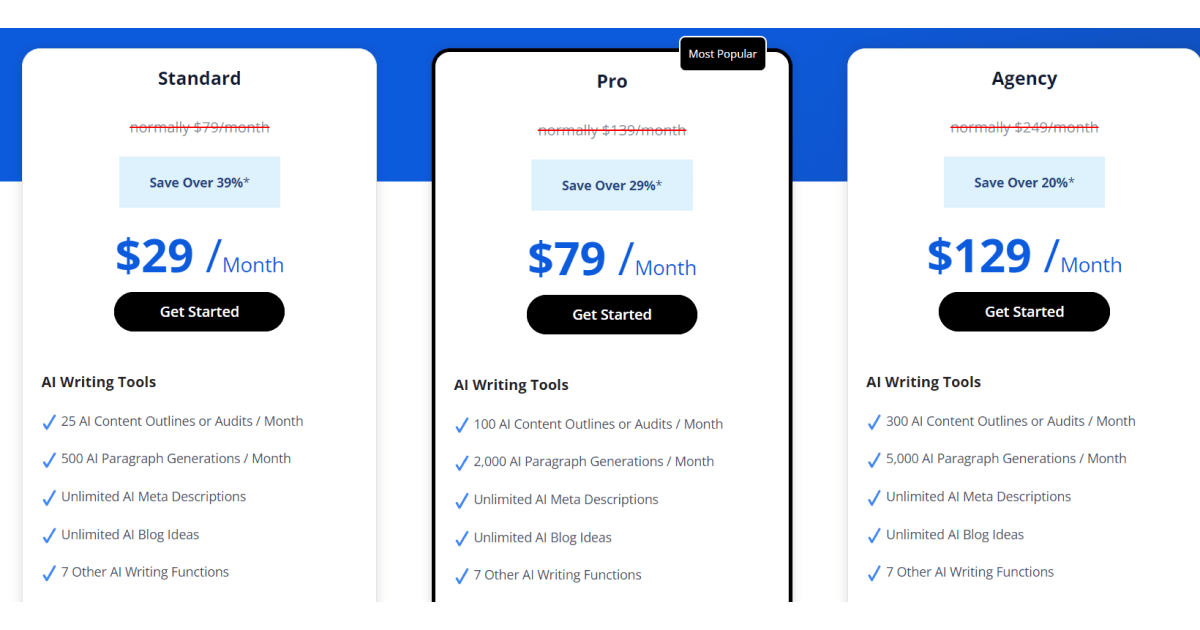
3. Canva
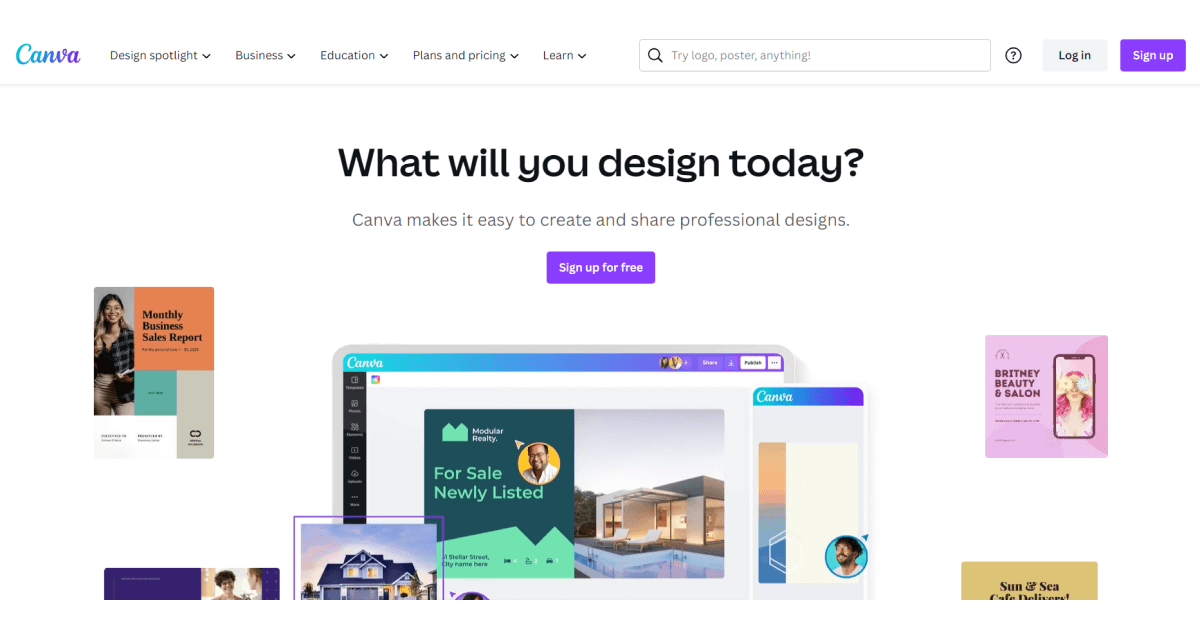
Canva is a free, intuitive program that allows you to make stunning graphics for both print and web.
More than half a million premade designs are available for use in the program's extensive library as the basis for your own custom websites, social media posts, advertisements, and more.
It's great for novices and people who aren't designers because of its straightforward drag-and-drop interface.
Features
Canva offers various design options such as:
🖋️Remove BG
🖋️Tweak the exposure, color, and saturation
🖋️Add filters and effects
🖋️Add frames and shadows
🖋️Use optical zoom and focus autofocus ( Beta)
🖋️Retouch faces (Beta), etc.
Additionally, you can add text and customize its appearance by changing its font, style, size, color, alignment, opacity, etc.
How Does it Work?
Canva has an easy signup process. Create an account, and then access it from any computer with a web browser or iOS or Android mobile device.
You can create your project by using pre-existing templates or by uploading your own pictures.
After you finish, you can download, share or send your project for future use.
Pricing
Canva comes with free and 2 premium plans.
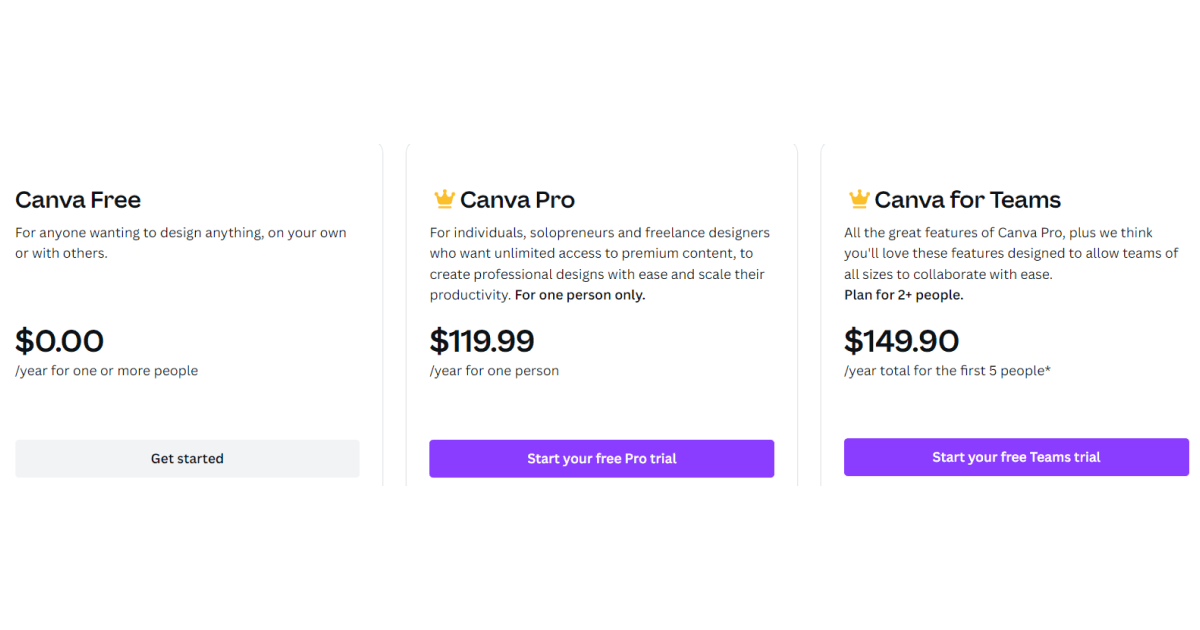
4. Grammarly
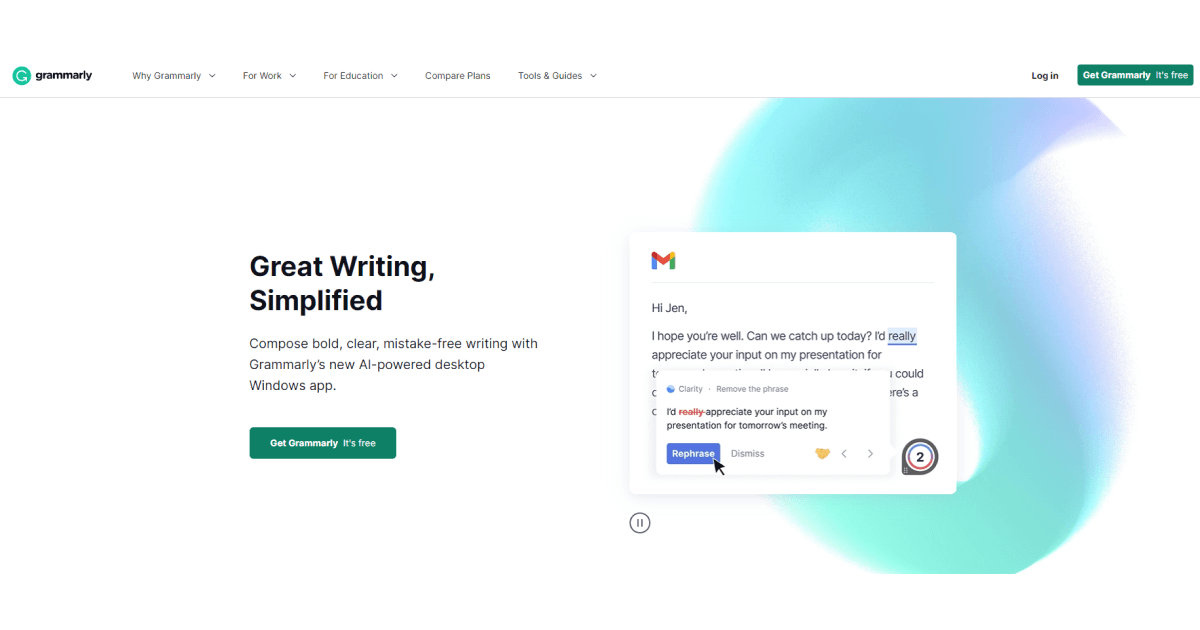
Grammarly is an online proofreading tool that suggests rewriting based on correctness, clarity, delivery, and other factors.
One of its notable features is the built-in plagiarism checker that can provide instant feedback on which sentences or paragraphs appear elsewhere online.
Another reason so many people find it helpful is that it offers you to set your writing goals for a wide range of writing projects.
You can use Grammarly on the web, on your computer, or as a Chrome extension.
Furthermore, it is compatible with the most widely used word processors, such as Microsoft Word, Outlook, and Google Docs.
Features
Grammarly offers writing and proofreading suggestions on your piece that includes options such as:
✔️ Correctness—Check your grammar and spelling.
✔️ Clarity — Make your writing more comprehensible and readable.
✔️ Engagement — Ensures your content is interesting and engaging.
✔️ Delivery — Maintains appropriate writing tone that fit the context.
✔️ Writing style — Aligns your writing style with your writing goals.
✔️ Readability metrics — Provides insights on reading time, word count, readability score, etc.
✔️ Plagiarism checker — Ensures your content is plagiarism-free.
How Does it Work?
Using Grammarly is easy – just type, or copy and paste text into the app's canvas, and it will provide you with detailed feedback on how to improve your writing.
You'll see the recommendation on the right side of the canvas, where you can decide whether to apply or reject them.
Pricing
Grammarly offers a free and 2 premium plans.
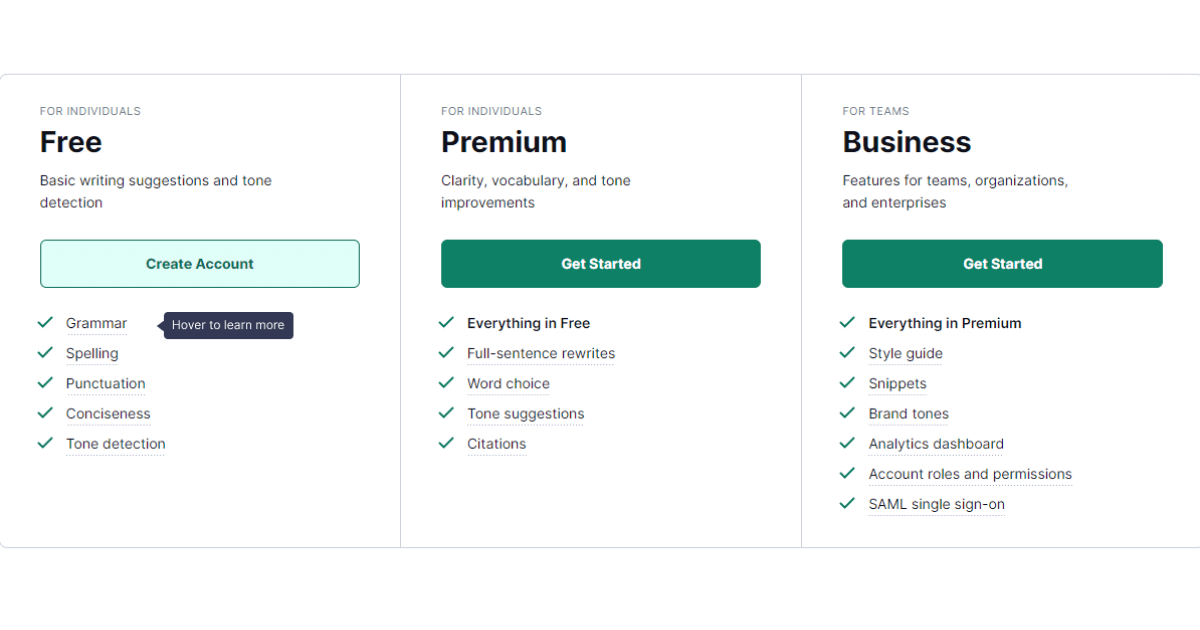
5. Hemingway
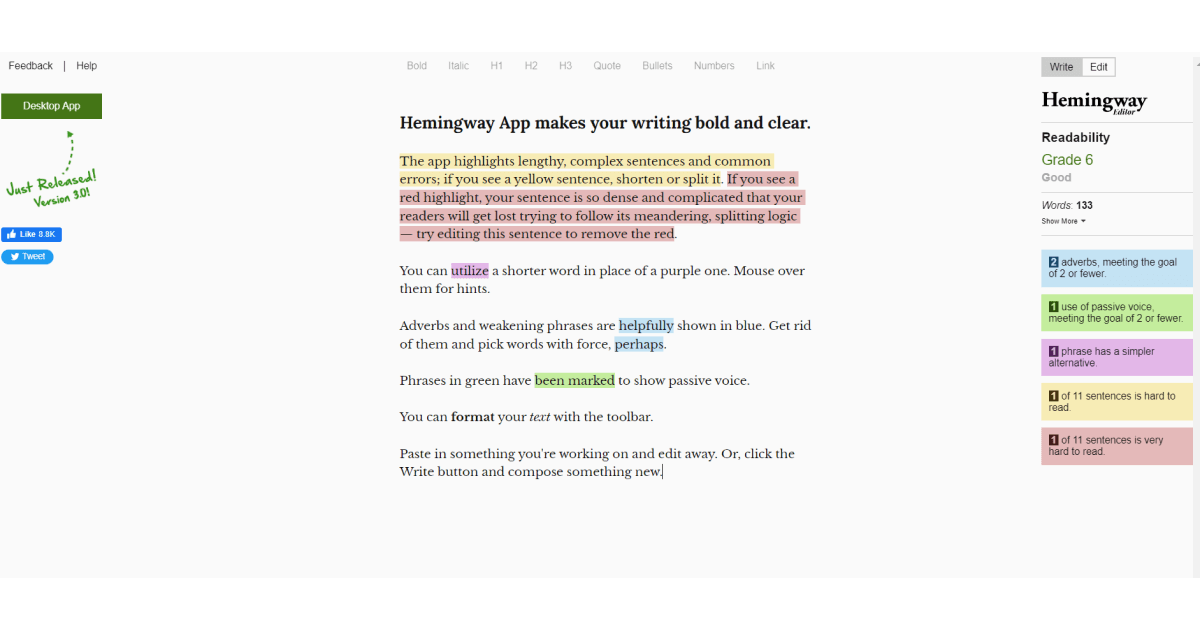
The Hemingway App helps content creators streamline their writing for greater clarity.
The app lets you quickly assess sentence complexity, passive voice, and overused phrases.
Furthermore, it has an editable canvas that you can use to format your piece.
After you're finished, you can check out metrics like readability score, word count, and paragraph count.
Hemingway is available as a web and desktop application.
Features
Heminway app provides suggestions on 6 elements:
🎯 Readability grade – Overall score of your piece.
🎯 Word metrics – Includes reading time, character, word, sentence and paragraph number.
🎯 Adverbs – Suggestion on adverbs that need to be adjusted to meet the goal.
🎯 Passive voice – Labels pieces of sentences that are in passive voice.
🎯 Complex sentences – Provide feedback on sentences that have simpler alternatives.
🎯 Hard to read – These suggestions point out sentences that are hard to read.
🎯 Very hard to read – Provides feedback on sentences that are very hard to read.
How Does it Work?
Just like with Grammarly, you can either write in the editor or copy and paste your content to get Hemingway's feedback on the readability of your text.
You may toggle between write and edit mode if you prefer to avoid real-time insights.
Pricing
Hemingway web application is completely free to use. However, if you want to get a desktop version for Mac or Windows, you can purchase it for $19.99.
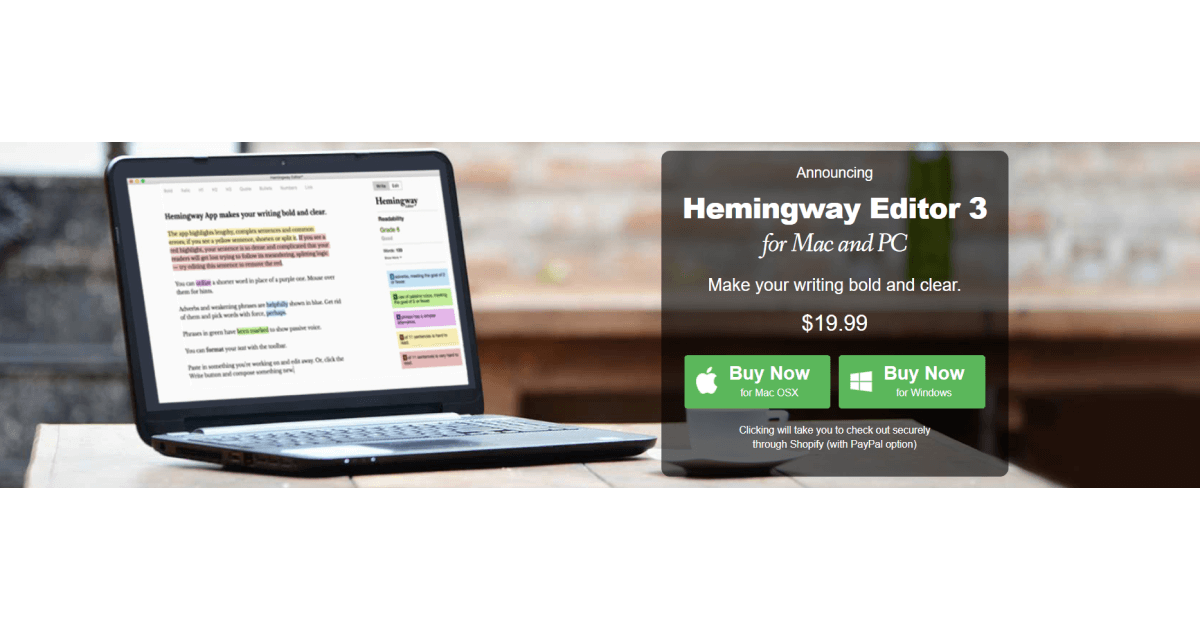
6. Google Search Console
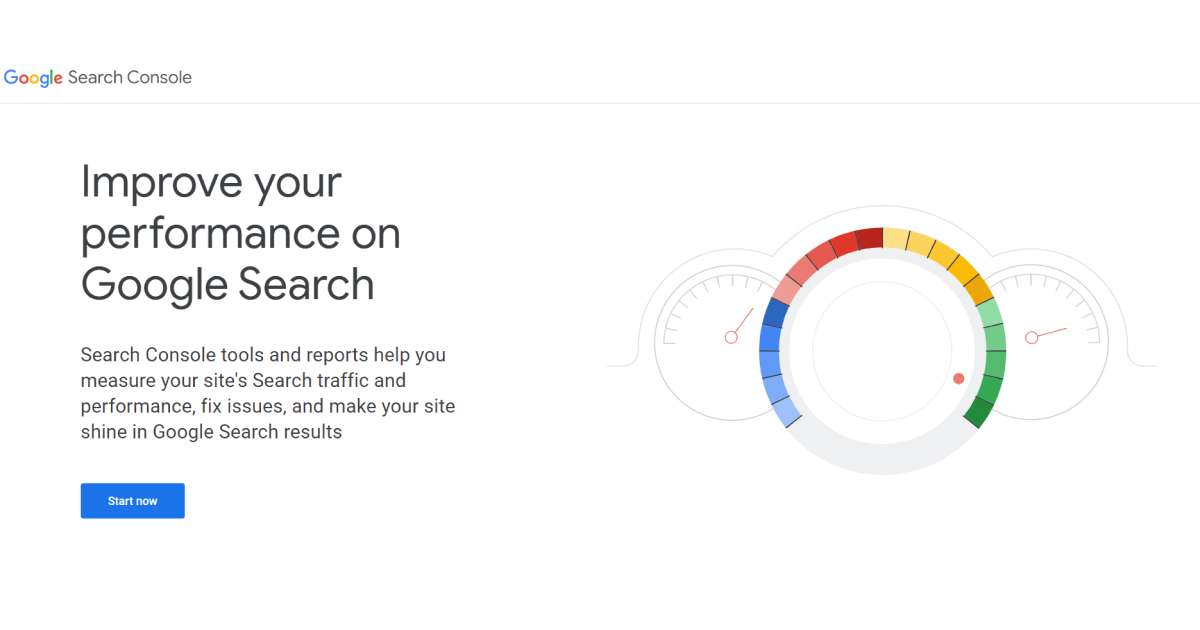
Google Search Console (GSC) is a free Google application that helps monitor and diagnose technical SEO issues, boost rankings, and maintain your website's online presence.
It provides real-time search engine optimization (SEO) data, with metrics covering everything from user experience and search performance to identifying vulnerabilities.
Google Search Console is a one-stop shop for search engine optimization (SEO) that new businesses and marketers can use.
Features
With Google Search Console you can improve your content optimization by monitoring the following metrics:
✔️ Look at average position, click-through rate, keyword rankings, and traffic data to see how well your site is doing organically.
✔️ Check how thoroughly Google has indexed a website.
✔️ Recognize deleted files, disavow links, and analyze sitemaps.
✔️ Examine the page load time and other vital web elements to ensure they are operating normally.
✔️ Find and fix problems with mobile usability.
✔️ Examine the Google-recognized security risks and manual processes
✔️ Analyze critical information about links (internal links, external links, top linking sites and pages, and anchor text allocation).
How Does it Work?
First, sign in with your Google account by clicking the blue Start now button.
Then select the domain from the drop-down menu and explore the Google Search Console's features using the menu on the left side of your window.
Here you can find options such as overview, URL inspection, performance, indexing, experience, shopping, and more.
Pricing
Google Search Console is completely free of charge.
Let’s Recap
When it comes to making content that does well in search engine results and keeps readers interested, optimization tools have become indispensable.
And content optimization features that can help writers and content creators enhance their work, the ones mentioned in this article are among the best.
These programs provide superior assistance for all aspects of content optimization, from creating optimized content and keyword research to grammar and readability adjustments.
If you're a blogger, marketer, or copywriter, using these tools will improve your ability to produce content that resonates with your target demographic and drives results.
And If you want to take your content creation and optimization to the next level, we suggest you to get started with TextCortex add-on because:
🎀 It can produce substantial amounts of high-quality material quickly.
🎀 Removes a large portion (up to 70%) of the writing required to produce content.
🎀 Offers cutting-edge options for writing and editing.
🎀 The freemium plan includes 10 free creations per day.
🎀 Offers a rewarding program to boost your free creations.
🎀 There is no need to enter a credit card number during the registration process.
🎀 Grants affordable premium plans in case you want to upgrade.
You shouldn't take our word for it – instead, we encourage you to try it for yourself.
Download TextCortex add-on today to instantly start your content optimization on a pro level.