To make ChatGPT smarter, you can install plugins on it. Among these plugins are those designed to help you complete your programming and coding tasks. By using them, you can quickly access the information you are looking for and smooth your coding session. We researched the best ChatGPT plugins for coding and listed the top ones for you.
In this article, we will explore what ChatGPT plugins are and among them the best ones for coding.
TL;DR
- Installing plugins on ChatGPT can make it smarter and more functional, especially for programming and coding tasks.
- The ChatGPT plugins are only compatible with the GPT-4 model and can help speed up coding processes by quickly finding basic codes or converting codes into different programming languages.
- The best ChatGPT plugins for coding include ChatWithGit, AskYourCode, Zapier, Code Runner, and CoderPAd.
- If you are seeking an AI tool that offers all these plugins as features and has more to offer, ZenoChat by TextCortex is the solution you are looking for.
ChatGPT Plugins Overview
By installing plugins on ChatGPT, you can customize it for specific tasks and make it more functional. The ChatGPT plugin store has plugins designed for various purposes, from marketing to coding. All you need to do is install the plugin you want on ChatGPT.
How to Access ChatGPT Plugins?
To activate ChatGPT plugins, simply follow three simple steps:
- Click your name and open settings.
- Go to the Beta Features tab.
- Activate Plugins.
Then, you can access the plugin store by clicking the drop-down arrow in the GPT-4 model.
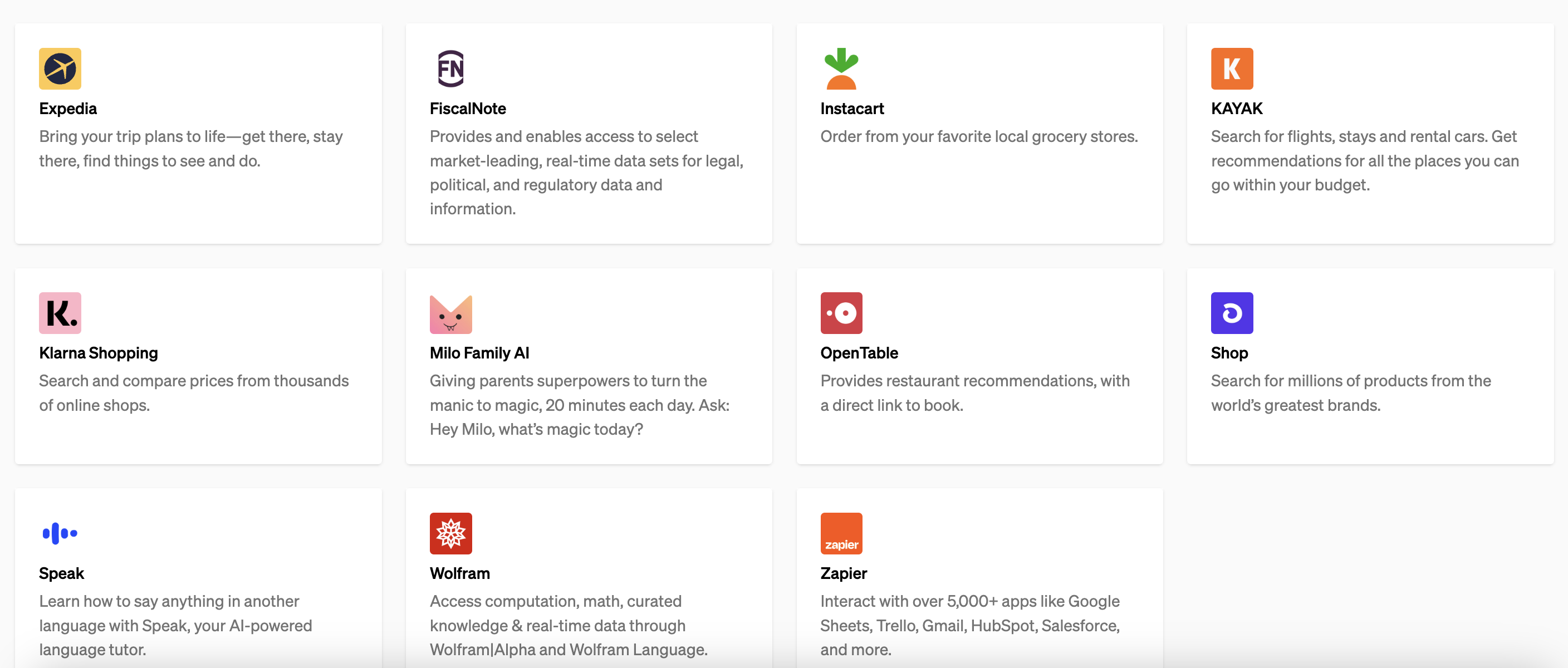
Is it free to use ChatGPT plugins?
While you can use most ChatGPT plugins for free, you need to purchase OpenAI's Plus subscription to access the plugin store. Since most of the ChatGPT plugins require an internet connection and web search feature, the plugins only work on the GPT-4 model.
How do ChatGPT plugins help with coding?
In the plugin store, you can find plugins that allow you to quickly find basic codes and convert your codes into different programming languages. By using them, you can speed up the coding process and increase your productivity. You can also improve ChatGPT's coding skills by using plugins that enhance its math skills.
5 Best ChatGPT Plugins for Coding
Now that we have learned what ChatGPT plugins are, how they are activated, and how they help with coding tasks, we can take a look at the best ChatGPT plugins for coding.
ChatWithGit
Since there is no need to reinvent the wheel, it is the most logical option to get functional codes from GitHub. However, sometimes you may need to spend hours or even days to find the code you need. Luckily, by using the ChatWithGit plugin, you can quickly find the codes you are looking for in conversational format. ChatWithGit is a big-time saver when it comes to finding codes in GitHub.
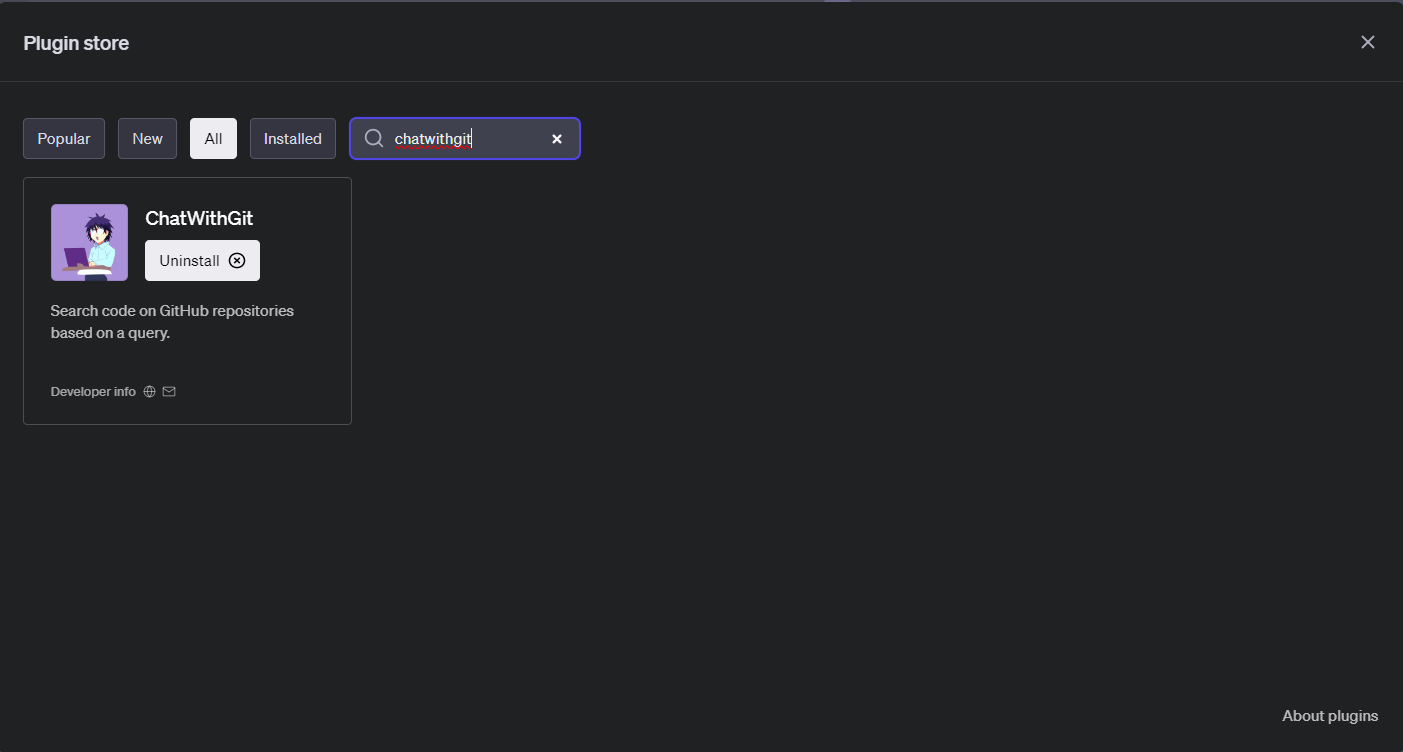
AskYourCode
AskYourCode is a ChatGPT plugin that enables you to chat with your source codes. This way, you can review and analyse your codes without the need to copy and paste them. The AskYourCode plugin supports most of the popular programming languages.
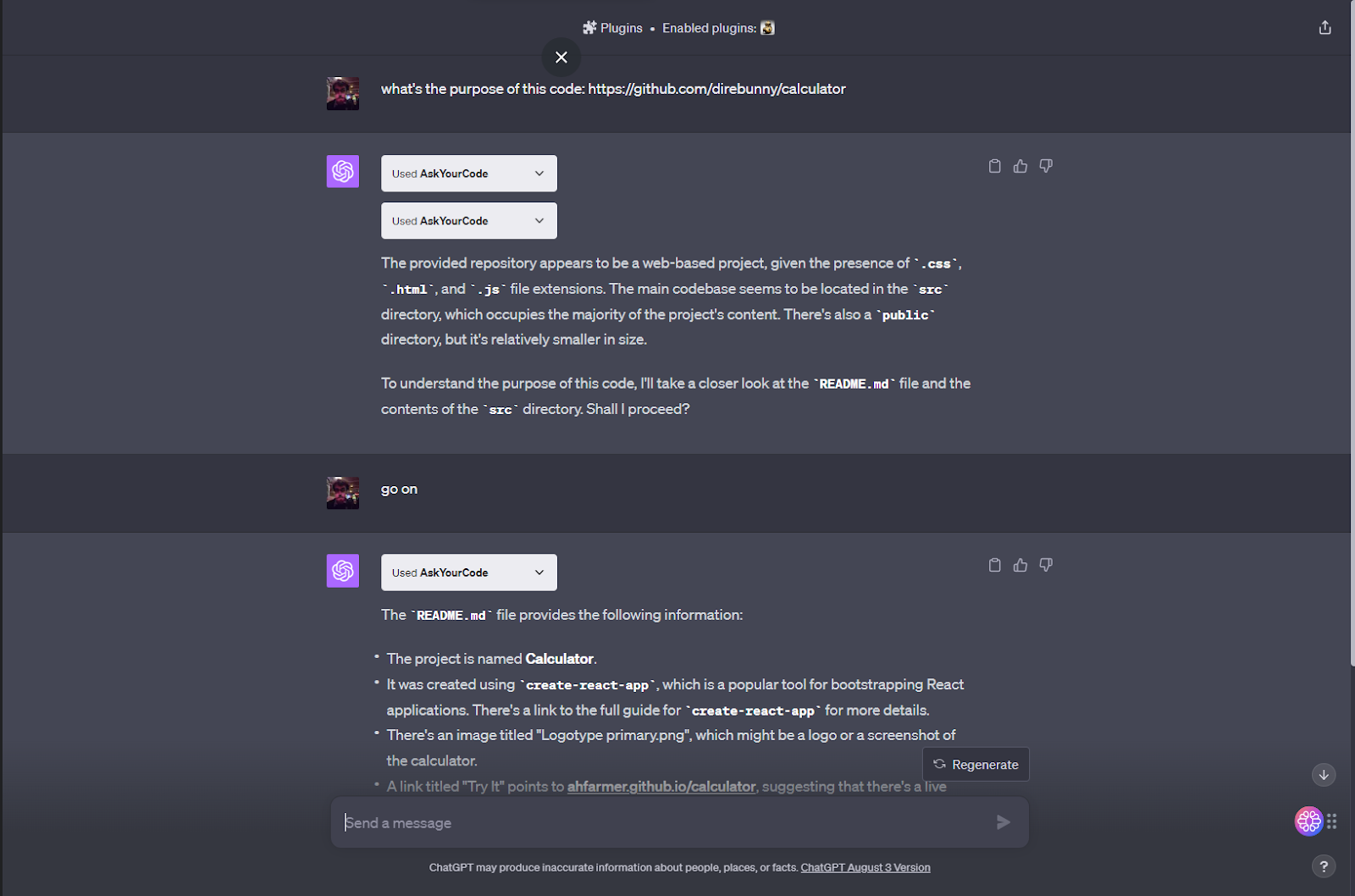
Zapier
You can complete all your tasks using Zapier's ChatGPT plugin in a conversational format, which allows you to manage more than 5000+ apps in an integrated manner. You can integrate Zapier with your coding apps and use its ChatGPT plugin to complete your tasks from a single app. If automation and integration excite you, you should try ChatGPT's Zapier plugin.
Code Runner
By installing the Code Runner plugin on ChatGPT, you can run and test your code in any programming language you desire. Additionally, you can create visuals such as graphs and charts from your Python code using Code Runner. If you want to run your code online with ease, Code Runner is a plugin that you should add to your ChatGPT toolkit.
CoderPad
CoderPad is another code execution plugin that you can install from the ChatGPT plugin store. CoderPad can run code in 30+ programming languages, including popular programming languages. To run your code with CoderPad, all you need to do is enter a prompt. Then the plugin will generate a link as a response, where you can run your code.
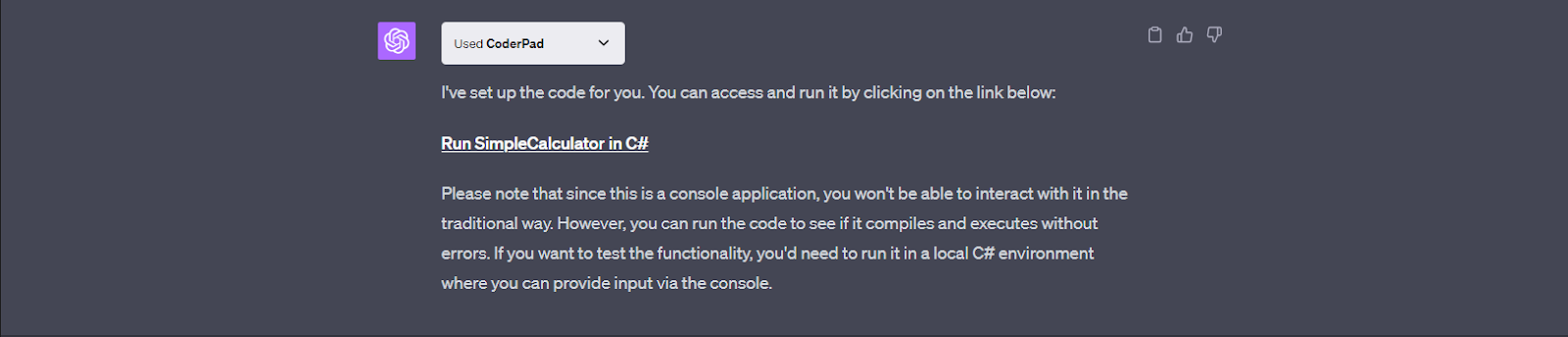
Also, thanks to CoderPad, if there is an error in your code, you can fix it on the ChatGPT screen and then run your code.
TextCortex AI – All-in-One AI Assistant
TextCortex is an AI assistant designed to help you complete your different tasks, including your coding tasks. TextCortex is available as a web application and browser extension. Its browser extension is integrated with 4000+ websites and apps, enabling it to support you anywhere and anytime.
ZenoChat – The Best ChatGPT Alternative
TextCortex comes with the conversational AI of your dreams called ZenoChat. It can understand and generate output from popular programming languages in addition to 25+ spoken languages. For example, you can enter your code in ZenoChat and fix the errors in your code with a single prompt.
Moreover, you can convert your existing code into another programming language using ZenoChat. You don't need to install a plugin to complete all of these tasks; all of these features come with ZenoChat.
Fully Customizable AI Experience
Thanks to our "Individual Personas" and "Knowledge Bases" features, you can customize ZenoChat as you wish. Our "Individual Personas" feature allows you to build ZenoChat's personality and output style.
Our Knowledge Bases feature allows you to upload or connect data sets that ZenoChat uses while generating output. For example, you can fix, improve, or change your codes in a conversational format by uploading them to ZenoChat.
Custom Templates
If you're tired of typing the same prompts repeatedly, our Custom Templates feature is designed for you. Our Custom Templates feature allows you to save your favourite prompts as templates so you can use them wherever and whenever you want.
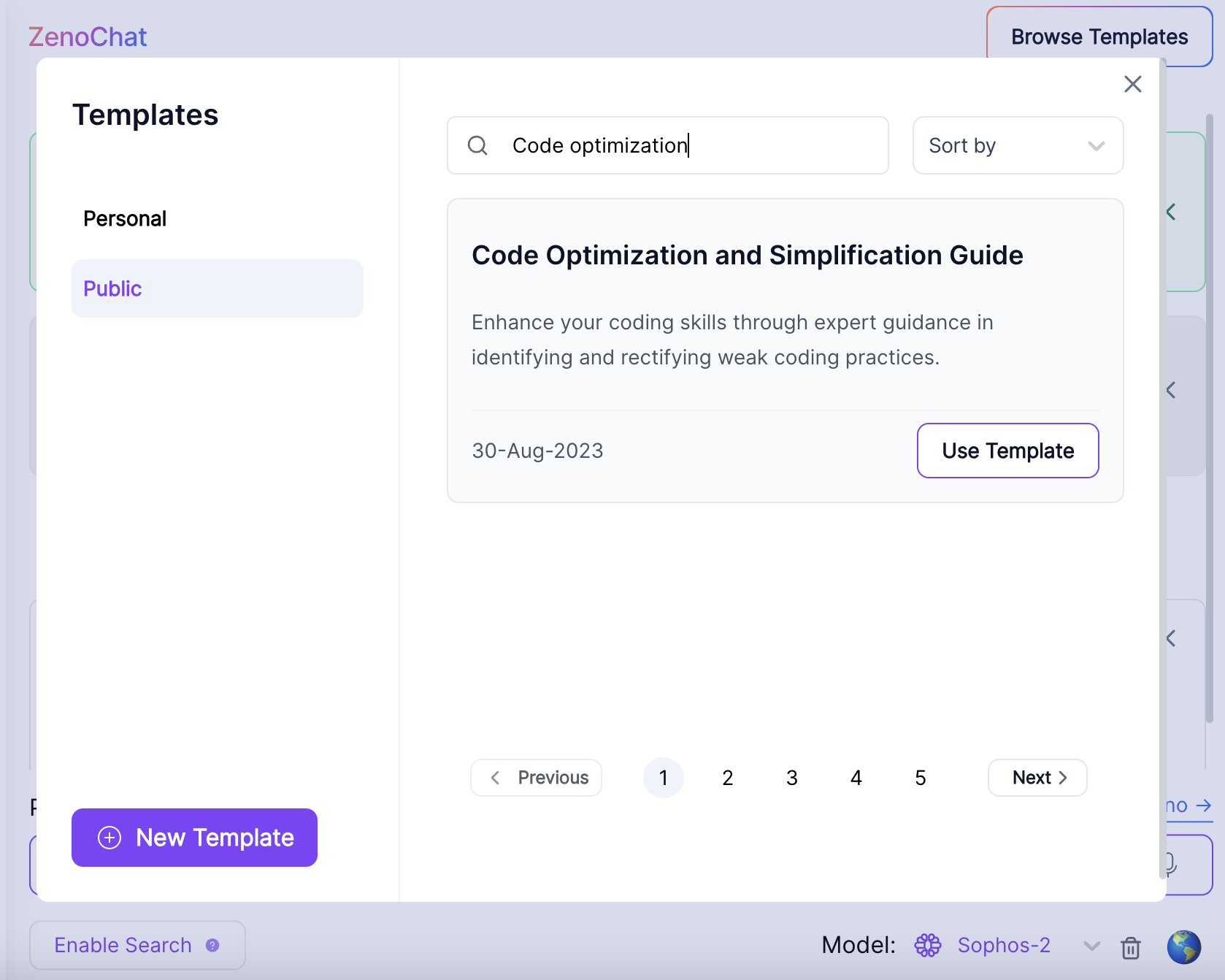
Our Custom Templates feature also includes “Public” templates. Within these templates, you can find resources to assist you in completing your coding tasks. To access them, simply navigate to the TextCortex web application and open ZenoChat. From there, click on the “Browse Templates” icon and select the “Public” tab. Here, you can find templates related to coding and begin utilizing them with just a single click.

%20(15).png)



%20(3).png)