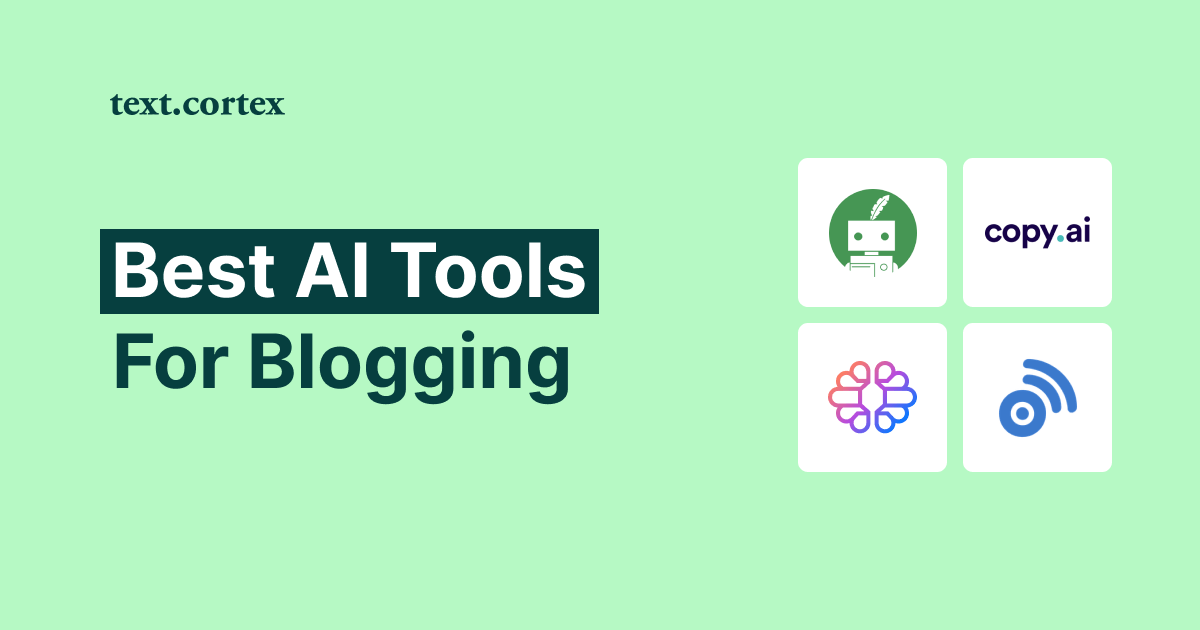"Greetings from the age of revolutionary AI writing tools."
You've probably read this a lot already, but if you're new to the AI generation game, believe me, it's easy to get confused about what each tool is for.
Not to mention that you may need clarification on which one is best for you.
Today, however, we'll discuss the two solutions that stood out on the market with the advent of the "algorithms read my mind just with a draft" trend.
We'll discuss Notion AI and Jasper AI, and provide you with a quick overview of who they are, their features, and how to use them.
We'll introduce one more comparable tool at the end of the article.
Let’s begin!
What is Notion AI?
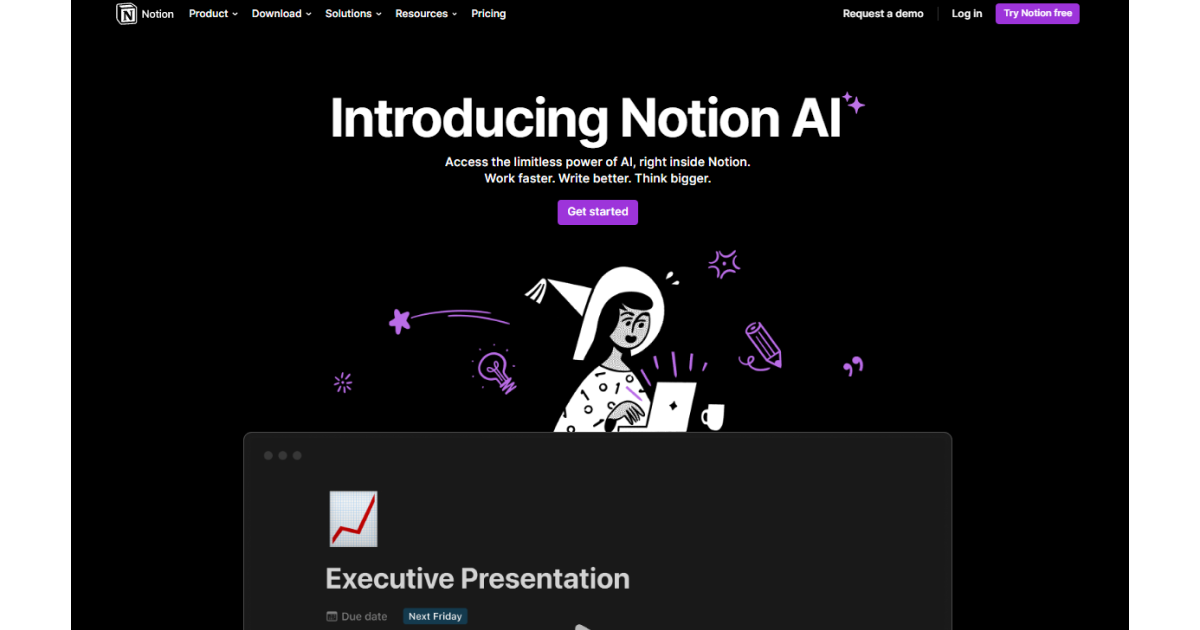
Notion AI is an integrated Artificial Intelligence writing tool within the Notion workspace.
This AI-assisted feature aims to enhance writing efficiency and speed.
Its capabilities extend to creating various types of content, including blogs, job descriptions, and emails.
However, to have access to this tool, you must create an account in Notion application, since it’s not a stand-alone tool.
Notion AI Features
Notion AI is a versatile creative companion, facilitating tasks like writing, editing, summarizing, and more.
It employs generative AI to produce diverse content, such as blog posts, brainstorming ideas, to-do lists, and even literary works.
Additionally, it can assist with spelling and grammar checks, idea generation, and summarizing the current page's content.
Notably, Notion stands apart with its highly flexible drag-and-drop text editor, allowing users to rearrange and transform any AI-generated content effortlessly.
Here are some writing features that come with this tool:
- Improve writing
- Fix spelling and grammar
- Make shorter
- Make longer
- Change tone
- Simplify language
- Summarize
- Translate
- Explain this
- Continue writing
- Write blog post, social media post, press release, etc
How to Use Notion AI?
When using Notion AI, users can obtain text responses by asking questions and considering the current page's context.
To activate the tool, go to workspace settings and access it in multiple ways, such as pressing the space key on an empty block or typing '/" and searching for AI prompt blocks.
Or, for instance, to summarize content, select the desired sections, click the 6-dots icon, choose "Ask AI" and "Summarize," and then review the generated result, selecting the option that best suits your writing needs.
Pricing
You can add Notion AI pricing to any paid plan for $8 per member / month, billed annually.
However, if you decide to use freemium or monthly Premium plans, then it will cost $10 per member / month.
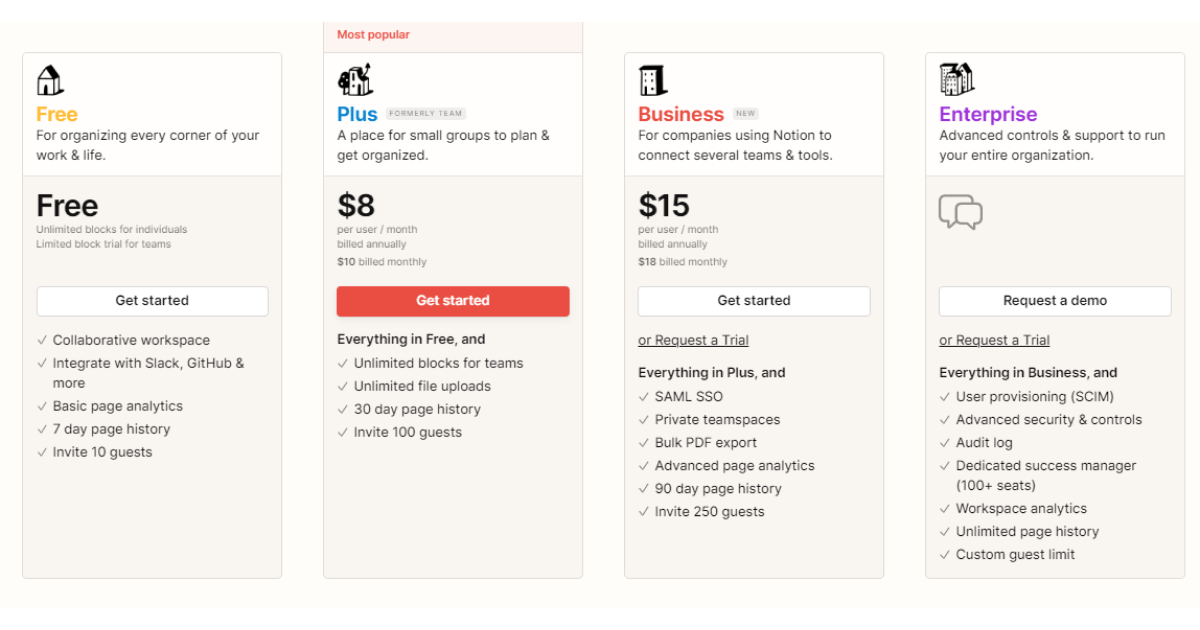
What is Jasper AI
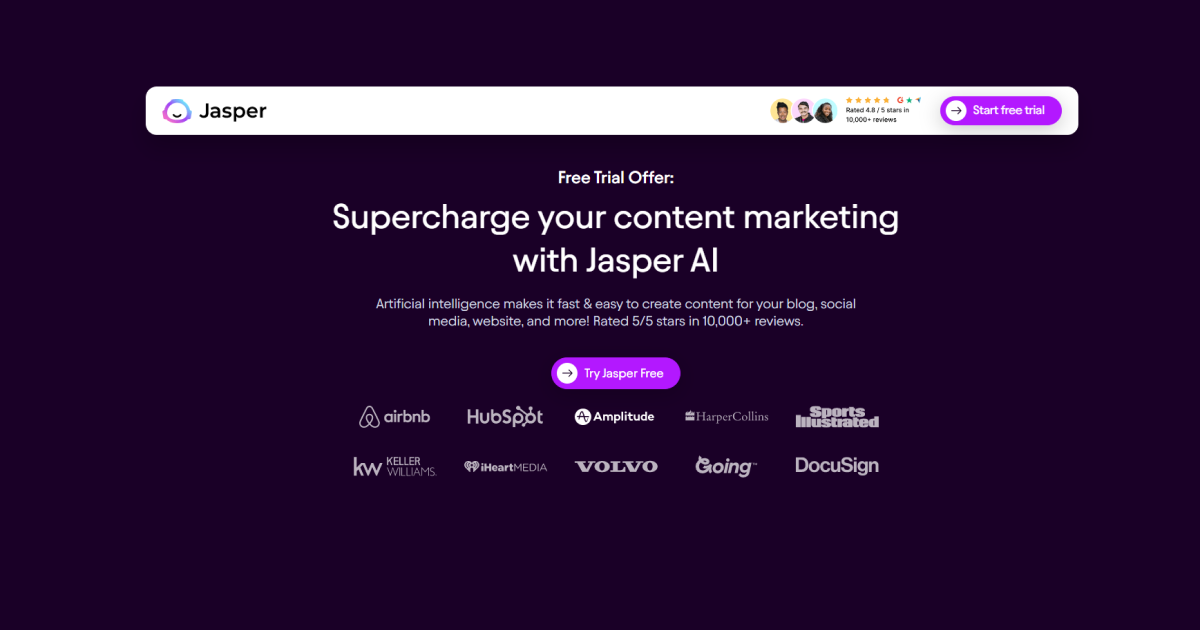
Jasper AI serves as an AI-powered chatbot, assisting businesses in automating their customer service and support processes.
It can efficiently manage customer inquiries and deliver swift and precise responses.
Leveraging Jasper Chat, a messaging platform tailored for businesses, organizations can interact with their customers seamlessly via chatbots.
Integration is possible with popular messaging platforms such as Facebook Messenger, WhatsApp, and others, enhancing communication convenience for both businesses and their customers.
Jasper AI Features
Jasper AI excels in rapid content generation through cutting-edge AI technology.
All you need to do is provide your preferred topic or keywords, and Jasper will swiftly create relevant and captivating text.
Moreover, it offers text and image AI generation, and seamless integration with the following:
- Grammarly
- Surfer SEO
- Revision history
- Auto-save functionality
- Document sharing
- Multi-user login
- Plagiarism checking
- The ability to customize your brand's voice.
Another noteworthy feature on Jasper.ai is the "Explain it To Me Like a 5th Grader" option, which is worth exploring.
Let’s not also forget to mention that it is a multilingual tool that supports 25 different languages, and offers 50+ different copywriting skills (blog introduction, storyteller, etc.).
How to Use Jasper AI?
Jasper AI utilizes natural language processing (NLP), a branch of artificial intelligence that analyzes, comprehends, and generates human language.
With NLP's capabilities, Jasper AI gains an understanding of your intentions, offering suggestions to improve your expression.
This advanced technology relies on machine learning and artificial intelligence to streamline copywriting processes.
As a result, it can swiftly generate captivating and persuasive content for marketing emails, advertisements, social media posts, website landing pages, blog articles, and more.
So, as stated in the previous section, you must select your feature, enter a few keywords, and then wait for the results.
You can combine various features to refine, enhance, or check your final content form.
Pricing
Jasper AI offers a 7-day free trial for the Creator and Teams Plans, which are two of its three Premium plans.
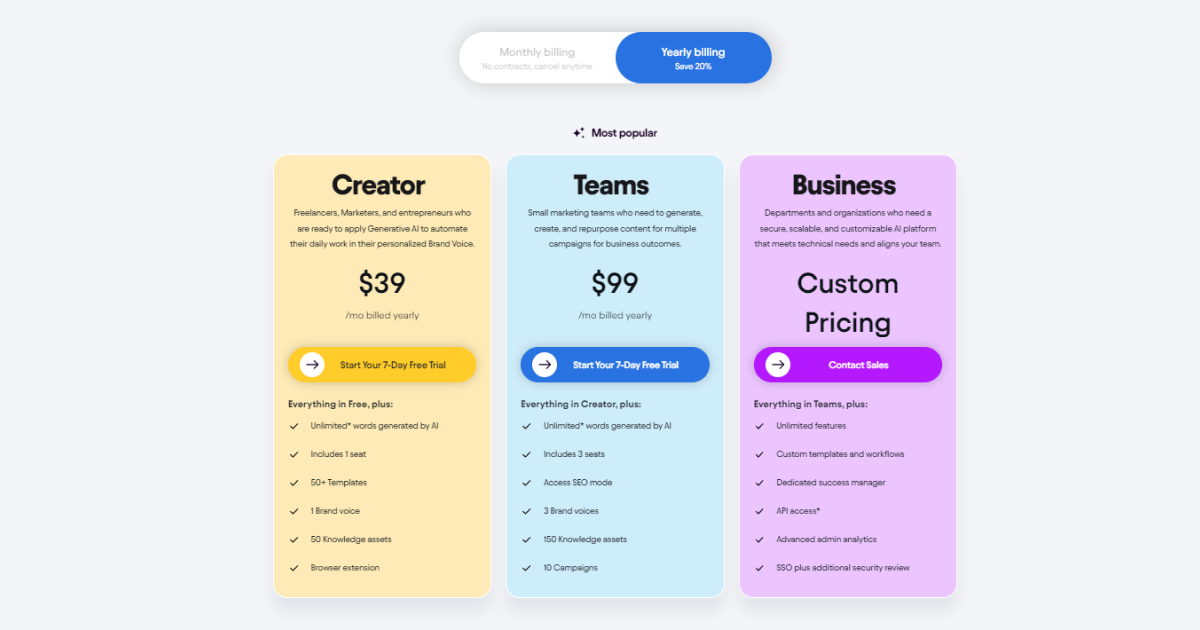
Notion AI vs Jasper.ai - Quick Recap
1. Notion AI:
👍 Notion is a productivity and collaboration software that offers a wide range of functionalities like note-taking, task management, database creation, and more.
👍 May be an AI-assisted tool built seamlessly inside Notion to help users write more effectively and quickly.
👍 Notion AI can generate content like blogs, job descriptions, emails, and more using NLP and other AI techniques.
2. Jasper AI:
👍 Jasper AI is an AI-powered chatbot designed to automate customer service and support businesses' daily tasks.
👍 It can handle customer inquiries and provide quick and accurate responses.
👍 Through the use of chatbots, businesses can communicate with their clients using the messaging service Jasper Chat.
👍 It can be integrated with a variety of messaging services, including WhatsApp, Facebook Messenger, and others.
So, what is the difference between Notion AI and Japer.ai?
Jasper AI focuses on automating customer service through chatbots, while Notion is a versatile productivity and collaboration tool that may offer an AI-powered writing assistance feature.
Notion AI vs Jasper.ai – Which One to Choose?
My personal experience, based on my use of both, is that both tools serve their intended purposes for the particular target audience.
Notion AI, for instance, is for managers who deal with a lot of heavy lifting regarding numerous organizational tasks and frequent written communications.
Despite its AI capabilities, a benefit is that it includes the Notion App, which is made for task planning and management.
However, Notion AI could do better with long-form content, but it excels when used as a brainstorming or thought-reframing assistant.
Overall, Notion AI will assist you with all the time-consuming tasks you must perform on a daily basis.
On the other hand, because it is much better at creating long-form content than Notion AI, Jasper AI is a well-known tool among professional writers as well.
It offers really excellent content on almost any subject, it has more integrations and it is a stand-alone app.
And as far as I'm concerned, Jasper AI is in line with every current trend in the AI sector.
However, to test Jasper AI, you’ll need to provide your credit card when creating your account, plus it is only a 7-day trial.
But, our journey is not over yet.
Let’s discuss a third option that might be handy for you as a middle ground solution.
Shell we?
TextCortex Zeno ChatGPT Add-On
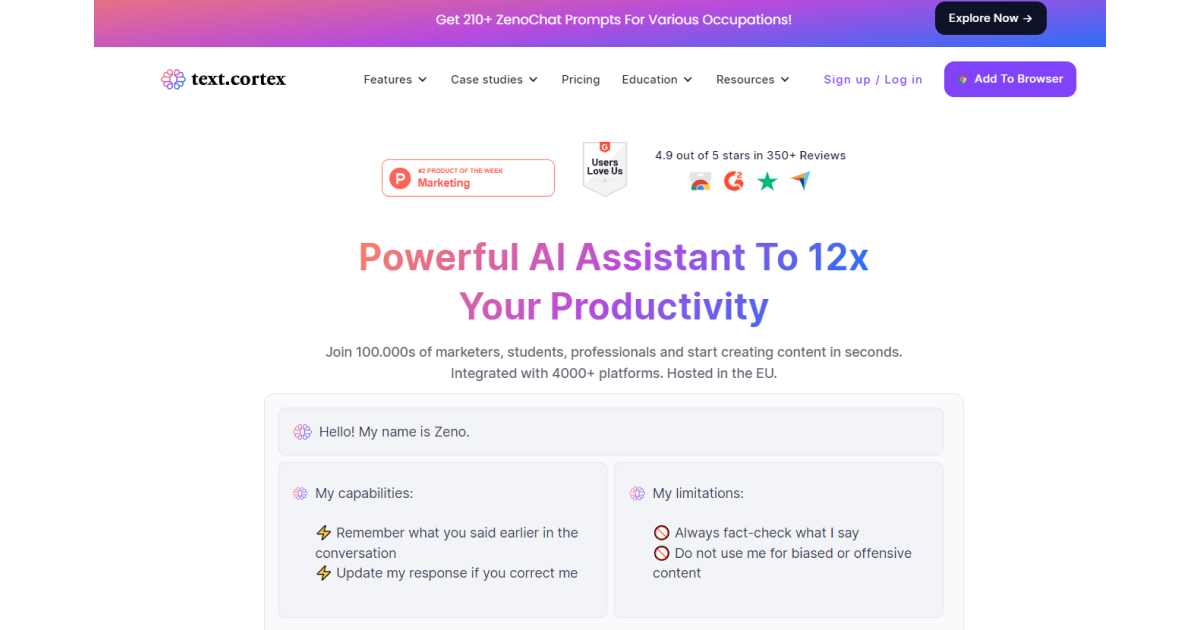
TextCortex's Zeno ChatGPT stands as the ultimate AI writing tool, offering superior features that deliver remarkable writing experiences with just a few clicks.
After adding the tool to your browser, to “invite” Zeno AI, you should press Alt+Enter key.
This will open a window from which you can choose the following features:
- Brake down
- Find action items
- Meeting agenda
- Rewrite
- Summarize
- Blog post
- Essay
- Outline
- Press release
- Social media post
- Fix spelling and grammar
- Continue writing
As you can see, these features are similar to the ones we saw in Notion AI.
However, Zeno ChatGPT goes a step further.
Within the same document, you can highlight the paragraph or sentence and get access to the Rewriting tool. From here you can:
- Rewrite your text
- Expand your text
- Summarize your text
- Translate
- Text-to-Speech
- Change the tone
- Leverage Zeno mode to generate text from draft
But that is not all.
If you click on the TextCortex logo, you’ll access the Creator suite.
From here you can access:
- More than 60 AI templates for generating various content forms based on keywords
- Zeno Chat that allows you to generate content in a conversational manner.
What is really remarkable regarding this tool is its capability to communicate with you in 25+ languages.
That also means that you can set your default language, for instance, in German, and write prompts in English.
The Zeno ChatGPT will still produce the output in German.
Pretty convenient, right?
And before we wrap up for today, here are the benefits of using Zeno ChatGPT add-on:
👍 It offers a revolutionary approach to writing with its advanced machine-learning algorithms and extensive knowledge base.
👍It has the ability to generate high-quality content and provide powerful proofreading capabilities that ensures an elevated writing experience.
👍 Its multilingual support, extensive creator suite, and readability checker contribute to its superiority in generating diverse and engaging content.
👍With integration on over 2000 popular websites and text editors, Zeno ChatGPT streamlines workflows and eliminates unnecessary tab-switching, making it a seamless solution for various writing tasks.
👍 Zeno mode provides valuable insights, while content brainstorming assists in generating ideas and outlines effortlessly.
Ready for a ride?
Explore the power of AI writing today with TextCortex and unlock your writing potential like never before.

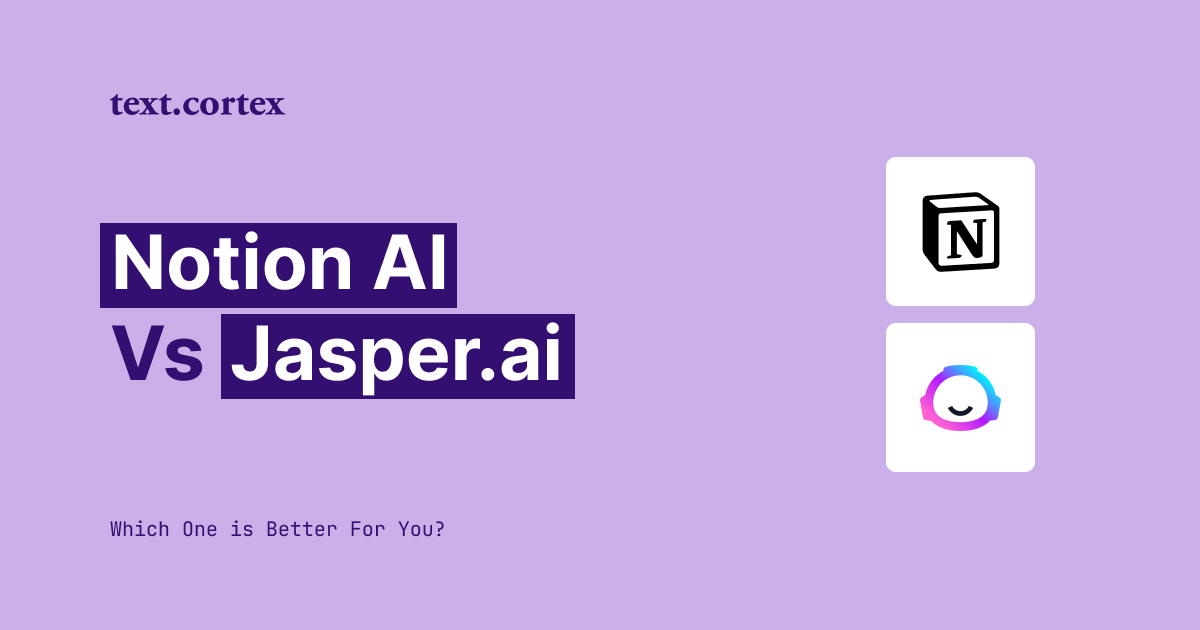
.jpg)