Jasper Chat is a chatbot that takes advantage of OpenAI's GPT-3 model and is programmed to give human-like responses. Jasper Chat can answer the user's questions and generate text according to the given prompts. The concept of Jasper Chat is for users to have a realistic conversation experience with an AI system.
In this article, we will deeply explore Jasper Chat and talk about its features.
TL;DR
- Jasper Chat is using GPT-3 technology to generate answers in response to user prompts.
- Much as the quality is decent, Jasper Chat has extremely expensive pricing with many limitations (Jasper Chat is included in the $59/monthly package).
- Jasper Chat doesn’t have up-to-date internet data and is limited with the knowledge up until 2021.
- If you're looking for a better conversational AI than Jasper Chat, we recommend you try ZenoChat. Zeno provides up-to-date information and is integrated with 2000+ platforms.
Overview of Jasper Chat
Jasper Chat is a virtual artificial intelligence chatbot that uses natural language processing (NLP) to understand the conversation between users. Like all chatbots using generative AI and language systems, Jasper Chat can understand users' sentences and maintain a consistent conversation.
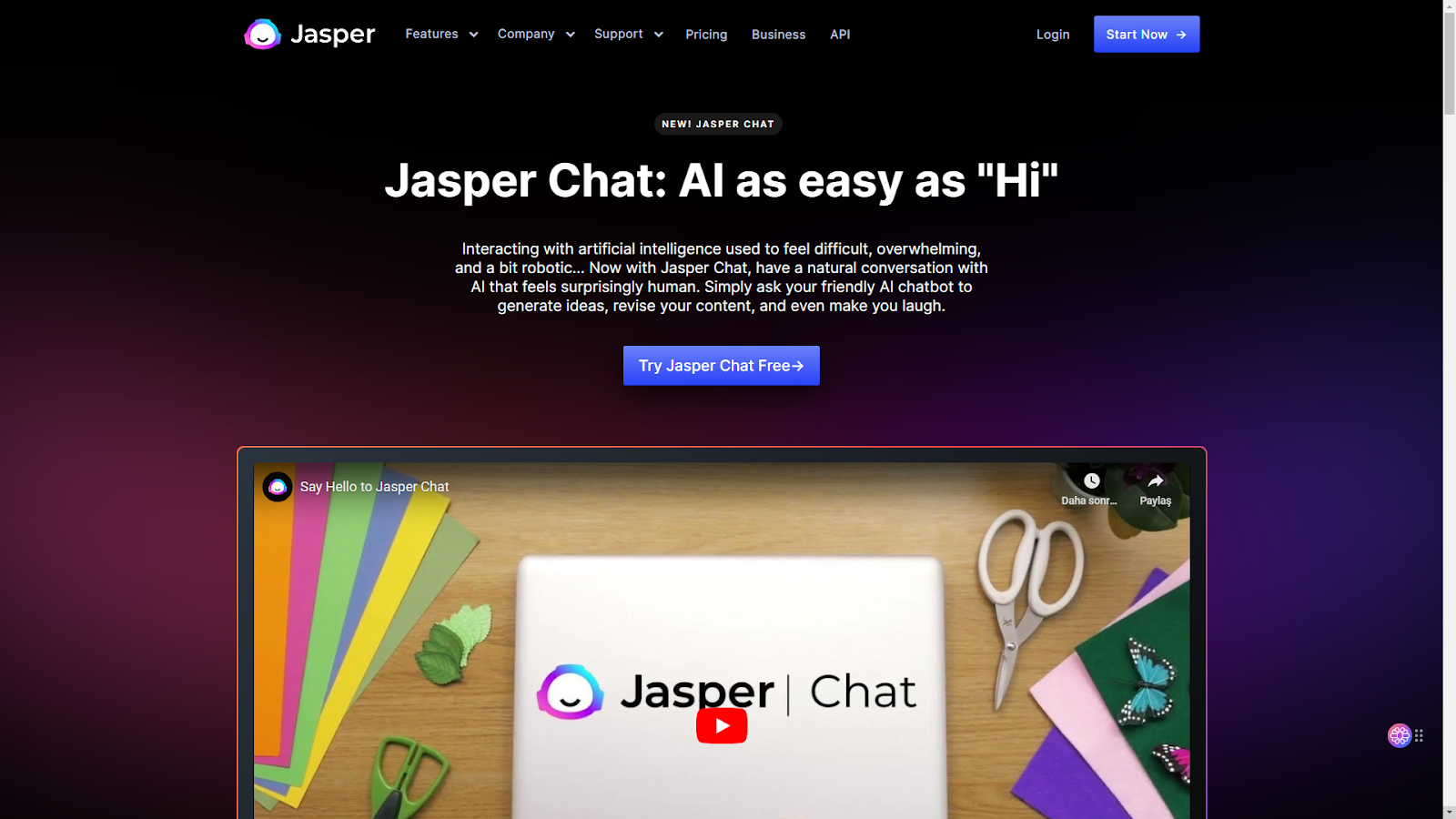
What is Jasper Chat?
Jasper Chat is a conversational AI that can streamline the creation and editing of articles as well as give users human-like and unique responses. Jasper Chat has algorithms and parameters running in the background to analyse users' input. Thus, Jasper Chat can answer questions users want to know or write articles for them.
What can Jasper Chat do?
Jasper Chat has features that can be used in various industries. If you don't want to spend hours writing emails and managing your inbox, you can speed up your workflow with Jasper Chat. Instead of spending hours typing an email, you can command Jasper Chat and get the email you want in a matter of minutes. So, you can stay productive while streamlining your workload.
Jasper Chat vs ChatGPT
ChatGPT and Jasper Chat are AI chatbots developed to have human-like conversations with users. The purpose of both conversation AIs is to answer users' questions and respond appropriately to their prompts. Jasper Chat is different from ChatGPT in terms of interface features. Also, Jasper Chat is designed for businesses.
Jasper Chat Pricing
To use Jasper Chat, you must have the Boss Mode or Business Plan of Jasper AI. Although Jasper AI has three different subscription plans, only two of these plans allow you to use Jasper Chat. To use Jasper Chat, you must pay $59 per month. Although you can use Jasper Chat unlimitedly after this payment, at some point you will have to spend word credit to use it. However, you can use and explore Jasper Chat unlimitedly for now.
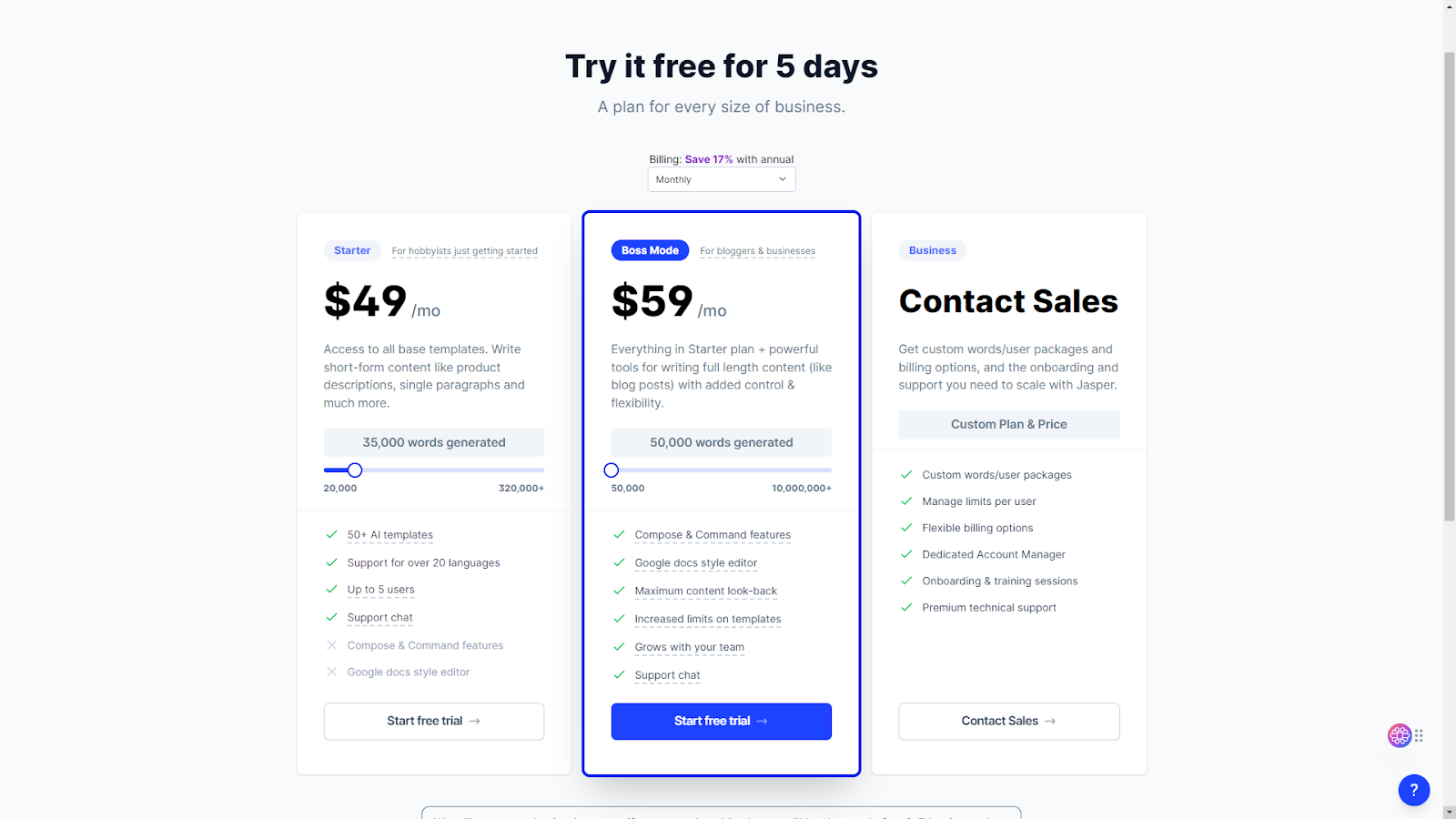
If you want to use Boss Mode, you must enter your credit card information to start your trial. Jasper Chat is free for the first 5 days, but after that, you must pay. It is not possible to try Jasper Chat without sharing your credit card information.
Jasper Chat Features
Jasper Chat is a conversational AI that uses pre-trained data to provide consistent information against users' prompts and inputs. It is a powerful conversational AI that offers a wide range of key features.
Text Generation
Since Jasper Chat uses natural language processing technology, it can produce different types of text. It can write texts such as marketing emails, blog posts, creative stories, and essay outlines. While Jasper Chat is not capable of writing a blog post from scratch, it can generate text with general information about topics. You can get a blog post by combining these texts as a whole.
Conversation Memory
Jasper Chat can continue to chat without deviating from the conversation topic and progress by adding the conversations with the user to its dataset. For this reason, Jasper Chat can have human-like conversations with users. Since Jasper Chat remembers the user's chat data, it can pick up the conversation from where you left. For this reason, it is useful for conversational AIs to have memory for them to produce more consistent output.
Translation
Jasper Chat can understand input in 29 different languages and produce output in 29 different languages. Also, Jasper Chat can translate a word, sentence, or paragraph into a different language with high accuracy.
Producing text or translating existing content into multiple languages is one trick businesses use to boost sales and gain worldwide customers. That really comes in handy when it comes to communicating with users in their own language. Especially for customer support requests.
Jasper Chat Cons
Although Jasper Chat has useful features such as conversational memory, translation, and text generation, it also has disadvantages. These deficiencies are related to the usage areas of the product. If you are considering using Jasper Chat, we recommend that you evaluate these cons before purchasing.
Jasper Chat is not included in the Starter Plan
If you think that purchasing the starter plan is enough to access Jasper Chat, we have to warn you. Jasper Chat is not included in the starter pack. To use Jasper Chat, you need to purchase the Boss Mode package, which costs $59/month. If you want to try the product, you can try the product during the five-day free trial period after entering your credit card information. It can be a big problem for users who do not want to share their credit card information. If sharing your credit card information is not a problem for you and you do not like the product, you must cancel your payment. All this process will cause you to spend extra effort.
Extreme Word Limit
If you want to use Jasper AI, you need to buy a certain word credit. The more word credit you buy, the more you must pay. However, you don't have to worry because even by purchasing minimum word credit, you can use Jasper Chat freely, for now. Although Jasper AI has not yet requested word credit for using Jasper Chat, it has stated that it will request word credit at some point.
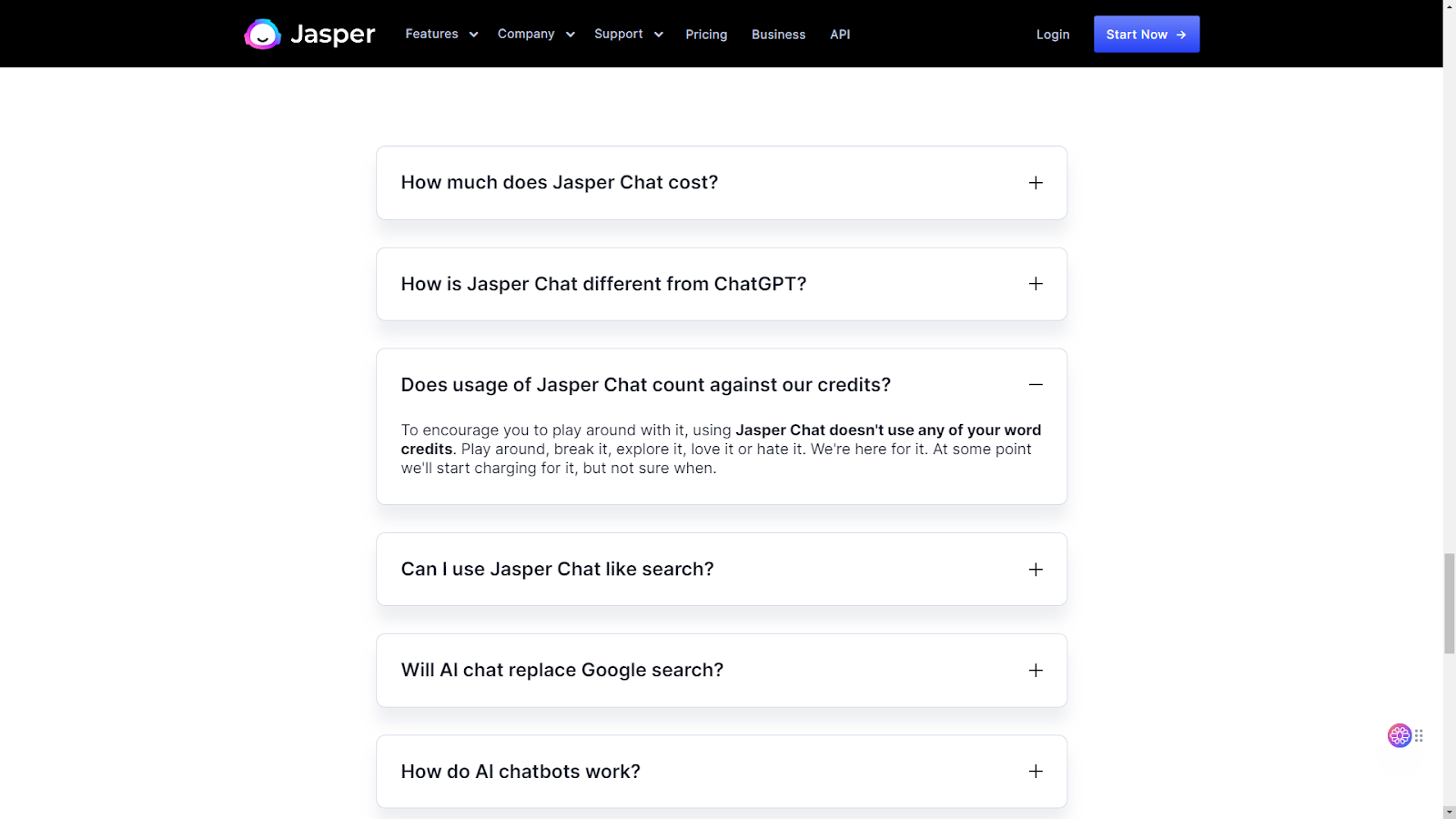
No Ability to Provide Up-To-Date Information
Jasper Chat has been trained with Google data up to 2021. For this reason, Jasper Chat will be useless for topics after 2021. Jasper Chat cannot support you if you want to get information about recent topics or if you want to create a text containing recent topics.
A Premium Conversational AI: ZenoChat by TextCortex
If you are looking for a conversational AI with recent Google data and no creation limit, we recommend you giving ZenoChat a shot. It has data about the latest Google topics with its web search feature. Plus, it is integrated with 2000+ websites so you can use it anywhere on the internet!
ZenoChat Advantages
ZenoChat is capable of more than most conversational AIs are.
• Has up-to-date knowledge and can give you cited sources from the internet when you search for something.
• Is integrated with 2000+ platforms so that you can use it without switching between tabs.
• You can customize Zeno by adding your own Personas and adjust the tone of your AI.
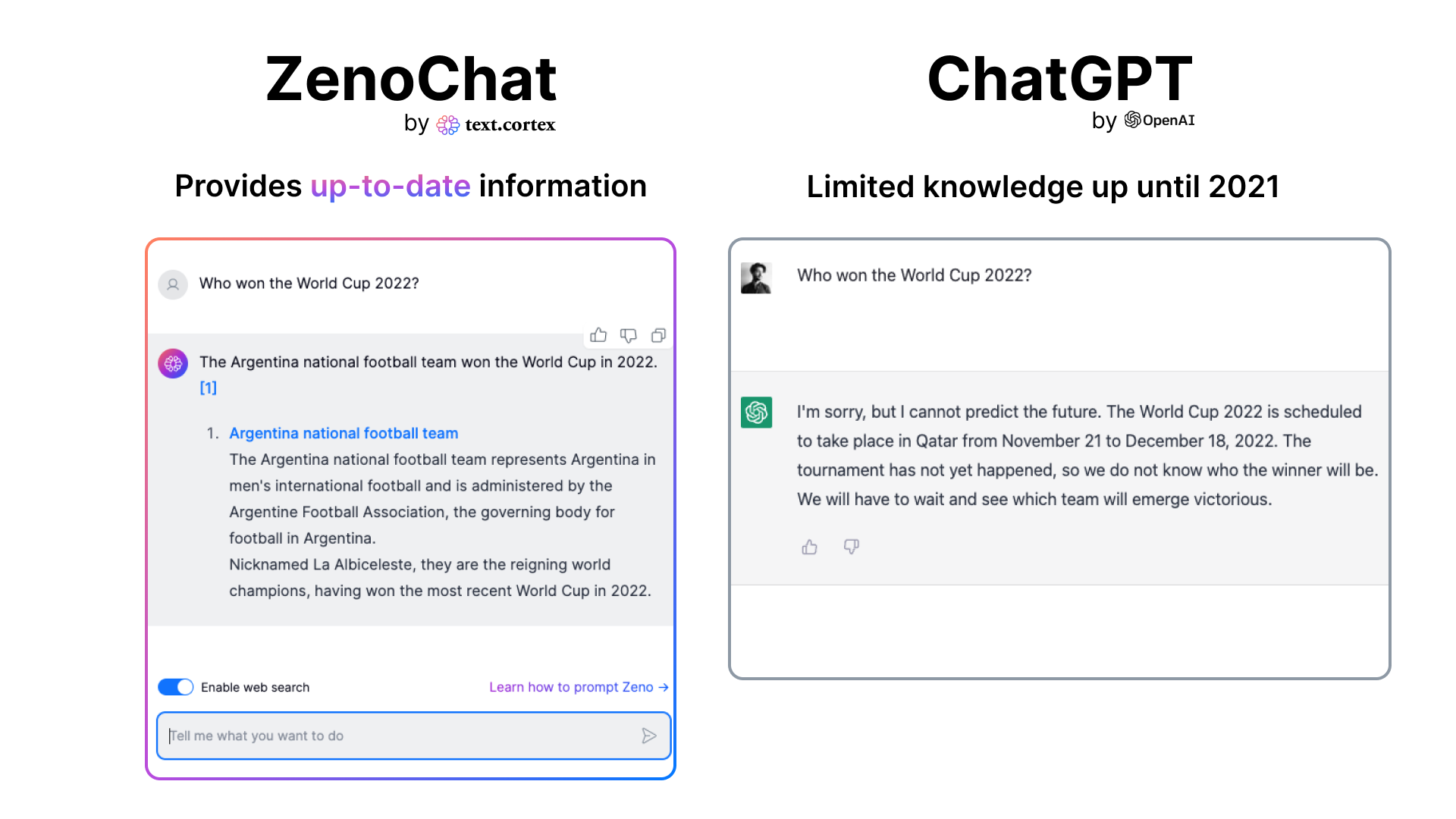
ZenoChat Core Features
If you want to summarize your text or if you want to get a few paragraphs using a few keywords, ZenoChat will do it for you. All you must do is choose the template you need from ZenoChat and give the text to it. ZenoChat can generate speak in 25+ languages. Let's take a look at some of ZenoChat's features:
• Question & Answer
• Creating Emails
• Create text such as blog posts, stories, poems, etc.
• Product Description
• Summarize
• Simplify
• Change Tone
• Paraphrase
• Social Media
• Ads and Marketing
• Translate
…and so much more. ZenoChat is constantly updated to meet users' needs.
ZenoChat Pricing
ZenoChat supports 10 creations daily for free users. Also, you can get a full month of premium by just referring your friends. If you want to use ZenoChat and all its features without any limitation, it is enough to pay $19.99 per month
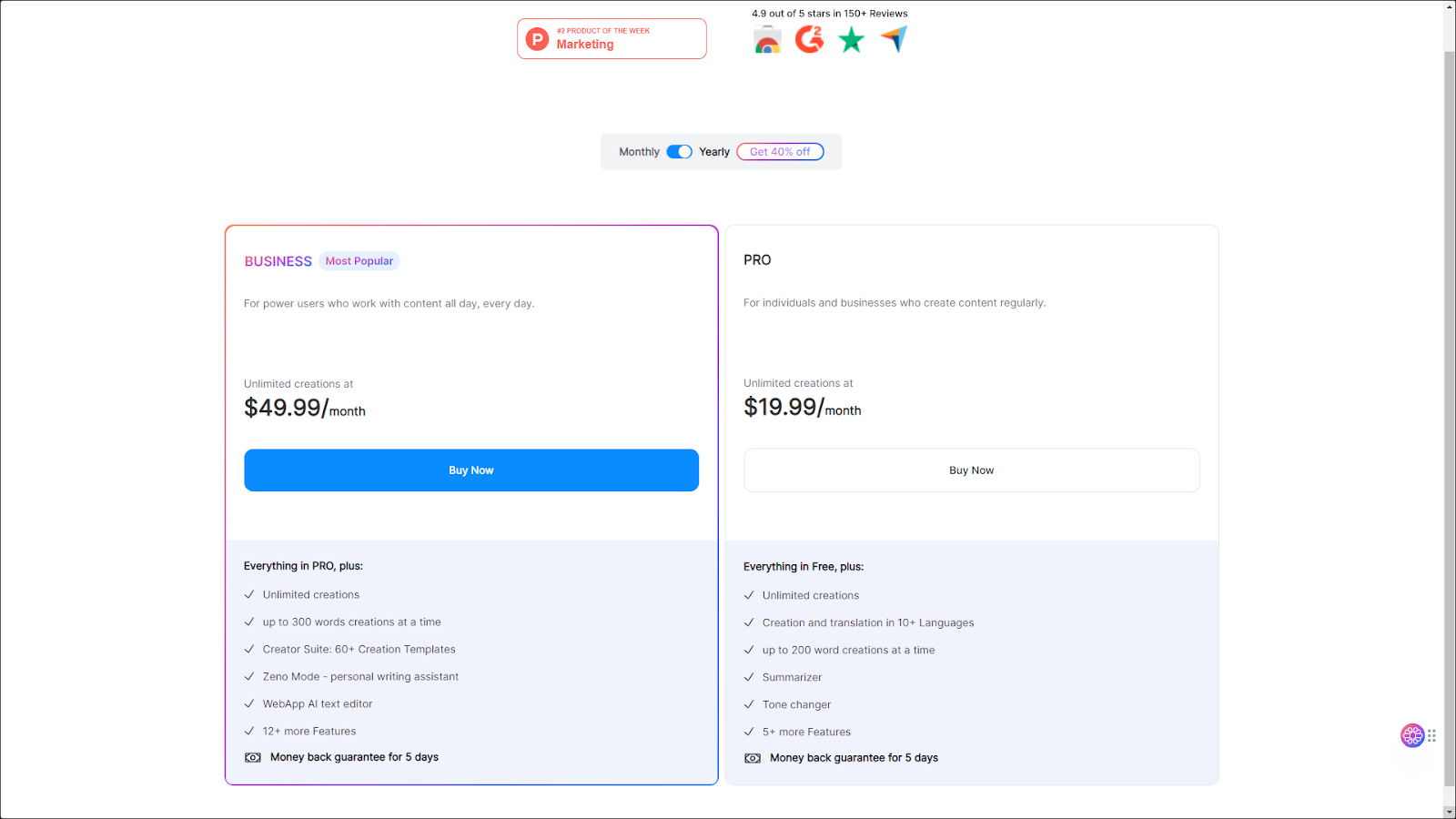
How to get started with ZenoChat?
To use ZenoChat, you must first install the TextCortex browser extension. After installing it, you can start your adventure with ZenoChat by clicking the purple bubble that appears at the bottom right of your screen!
You can quickly start working with Zeno by launching the sidebar. Additional information about what Zeno is able to do and its constraints can be found here.

%20(5).png)


%20(3).png)
.png)