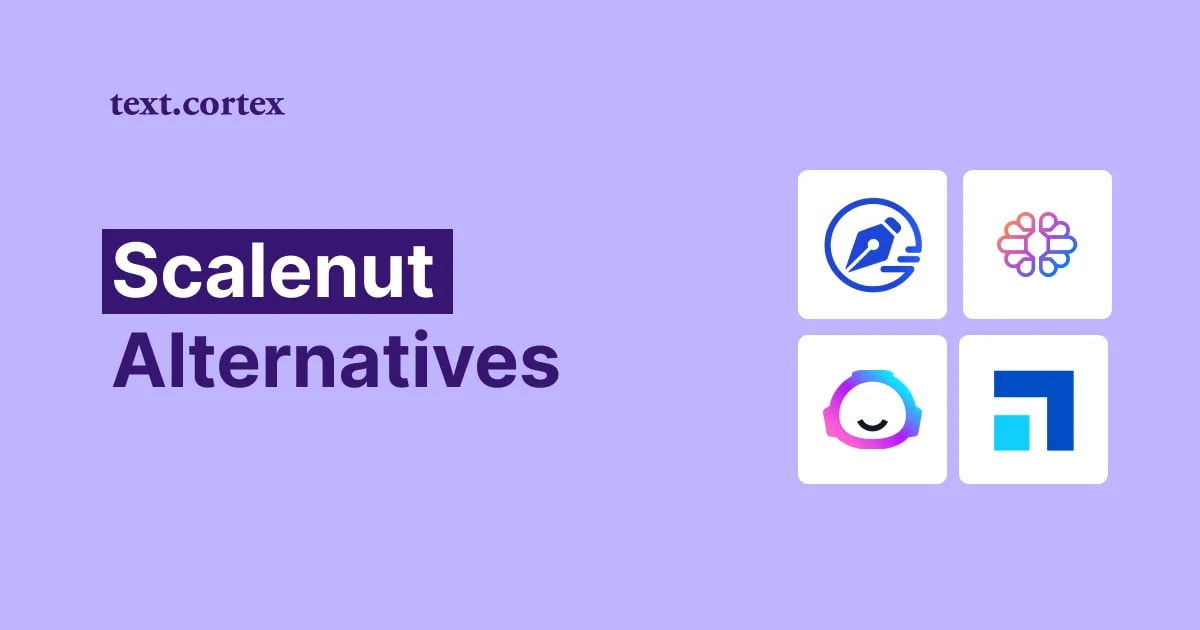Dall-E 3 and Midjourney are two cutting-edge AI systems altering the world of image and text generation.
While both have impressive features, unique differences may be the deciding factor in choosing one.
Do you need them only to create imagery, or do you want to use them for content creation? Do they have a steep learning curve?
If similar questions buzz through your head, read on to find out all the ins and outs of the Dall-E 3 vs. Midjourney duel.
Let’s dive in!
Dall-E 3: Overview
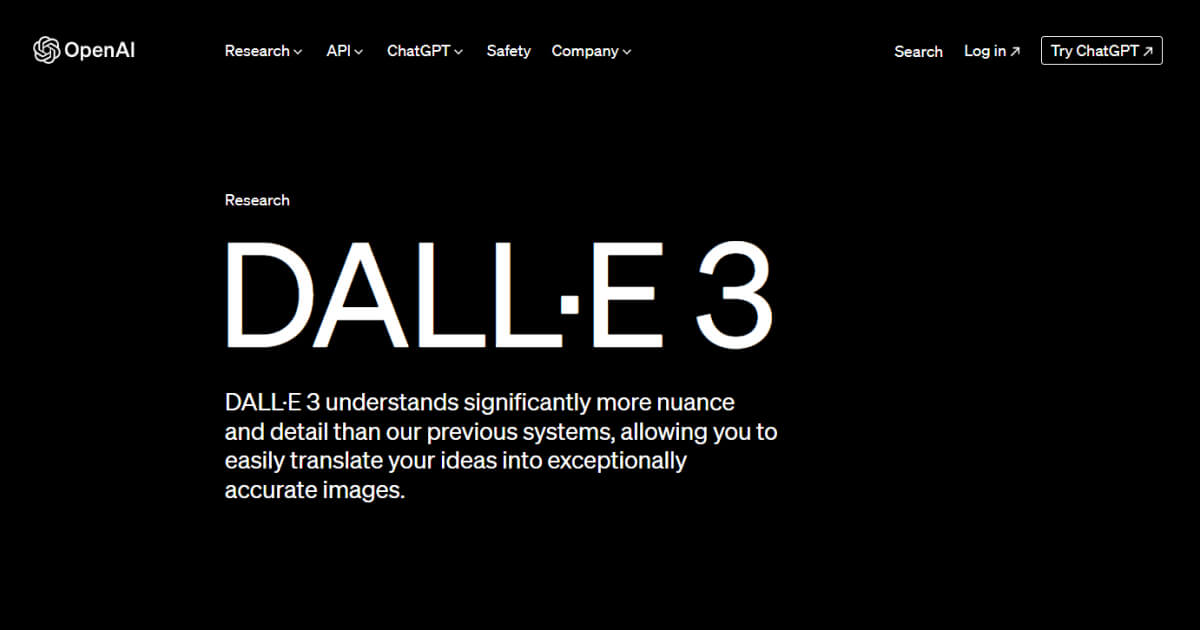
DALL-E 3 is an AI image generator that uses the GPT-3 language model to generate images from text descriptions and prompts.
It uses techniques from natural language processing and computer vision to understand and create images based on the input it receives.
Furthermore, you can reprint, sell, or merchandise the images you create with Dall-E 3.
Besides image creation, Dall-E 3 also has text-generation capabilities, meaning you can create written content directly within the AI model.
In order to use Dall-E 3, you need to upgrade to ChatGPT Plus or be an Enterprise user.
Another recently available option is to access Dall-E 3 via the API and in the Labs.
❔Fun Fact
The name DALL-E comes from combining the name of the artist Salvador Dali with the character EVE from WALL-E. 🙂
Dall-E 3: Key Features
1. Image Generation
Dall-E 3 has an easy-to-navigate and intuitive interface, making it an excellent tool for beginners.
In order to start image generation, you have to enter a prompt that can vary from a plain sentence to a more detailed description.
This is where ChatGPT comes in handy because it can help you brainstorm, edit, and modify your prompts to meet your needs better.
Since Dall-E 3 integrates with ChatGPT, it is very good at interpreting prompts regardless of length.
Thus, you’ll get an image based on your input, thanks to Dall-E 3’s immense training, advanced algorithms, and deep learning skills.
And speaking of extensive training, it allows you to create various image types, such as landscapes, objects, human-like characters, stickers, etc.
%20(1).webp)
2. Image Edits
With DALL-E 3, you can do some photo editing, too. For example, you can edit parts of an existing image or create many variations.
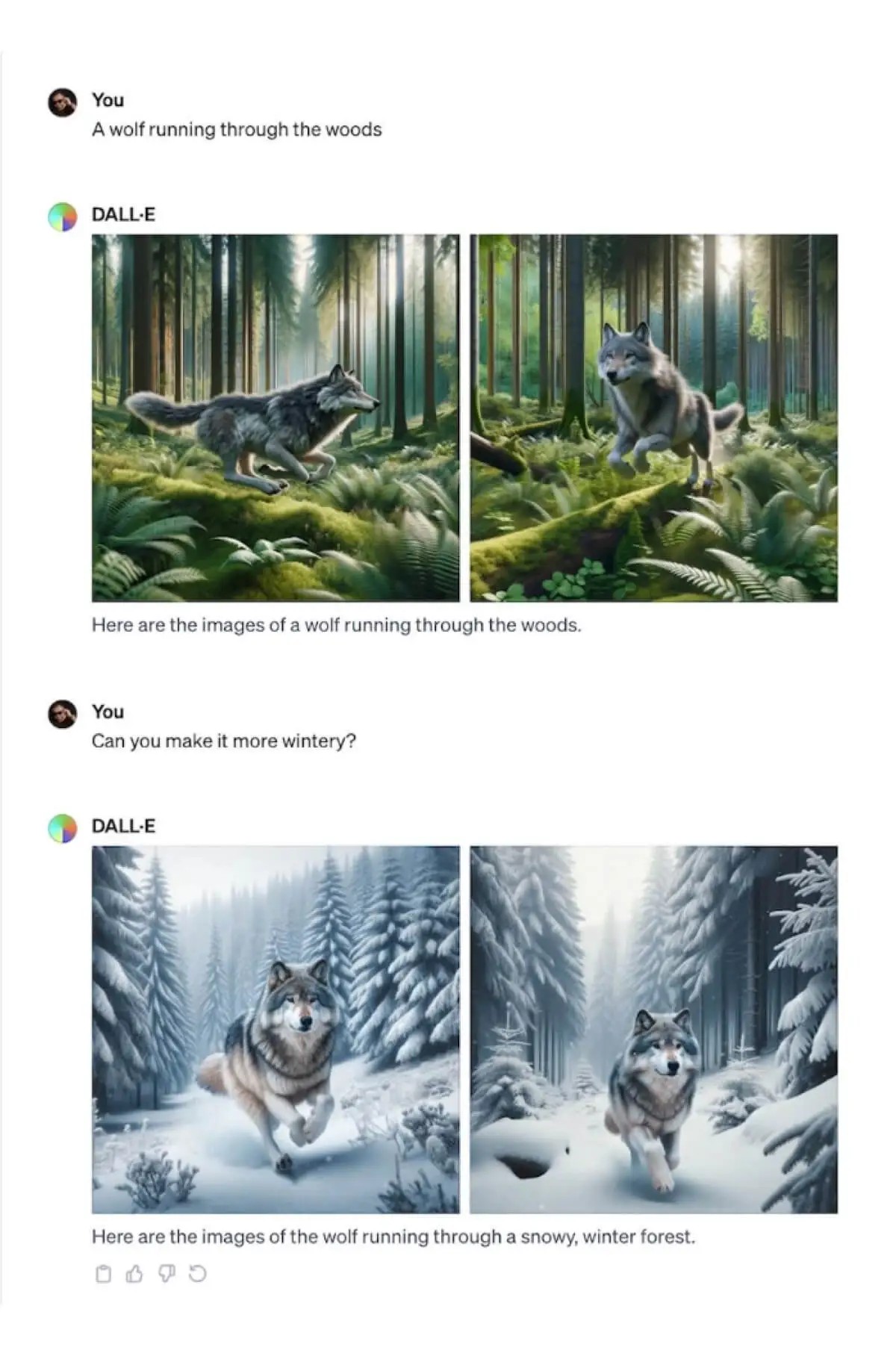
And although you can adjust various parameters and aspect ratios, Dall-E 3’s editing capabilities aren’t as advanced or robust as the ones from Midjourney.
3. Generating Content
Being connected to ChatGPT enables Dell-E 3 to create various content types ranging from one-liners and product descriptions to more complex ones such as blog posts or creative stories.
An area within content generation where Dall-E 3 has an advantage over Midjourney is incorporating text into designs, logos, mockups, etc.
The output quality is much better with Dall-E 3, as well as coherence, relevance, and contextually appropriate text.
4. Ease Of Use
Dall-E 3 is a great tool for beginners due to its user-friendly interface. And if you are already familiar with ChatGPT, the process is even smoother.
You just need to type a prompt and get image options in return.
Dall-E 3: Pricing
To access Dall-E 3, you need to be a ChatGPT Plus or a business user. The pricing starts from $20 per user monthly.
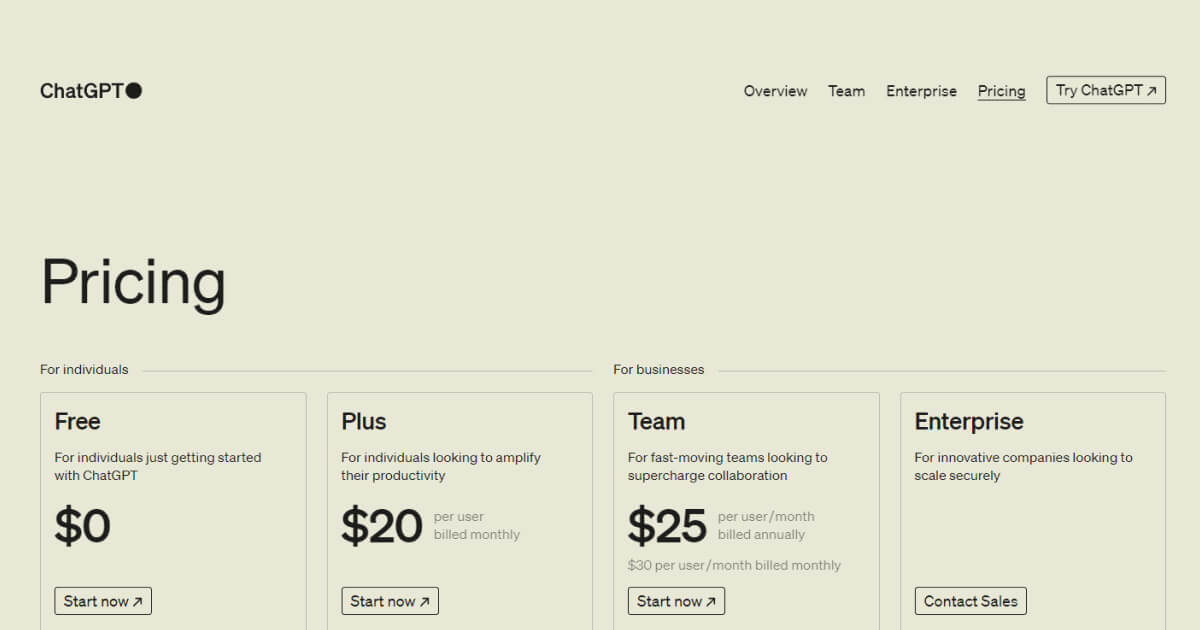
Dall-E 3: Pros & Cons
Pros:
🟢 User-friendly.
🟢 You can connect it to any app via Zapier.
🟢 High-quality images and textual output.
Cons:
🔴 More modest image editing and modifying capabilities.
🔴 Slower in image generation compared to Midjourney.
🔴 Doesn’t have the Free Trial.
And now, let’s see how Midjourney stands in the Dall-E 3 vs. Midjourney battle of creativity.
Midjourney: Overview
.webp)
Midjourney is an AI image generator that allows you to generate imagery from text prompts.
It is based on generative adversarial networks (GANs) and consists of 2 parts: one that generates images and one that evaluates them.
This way, through extensive training, the bot comes with more realistic and relevant images.
According to its users, Midjourney creates more refined and stylized images than Dall-E 3 due to advanced customization and style options.
What makes Midjourney unusual is that you can only access it via Discord, making its development more community-driven.
Midjourney has content creation capabilities, but they aren’t as advanced as Dall-E 3’s ones.
Midjourney: Key Features
1. Image Generation
Midjourney’s way of handling prompts is totally different from Dall-E 3’s. In order to create a visual prompt, you need to type in the prefix '/image.'
In addition, you also opt for the /imagine command from the list of available slash commands.
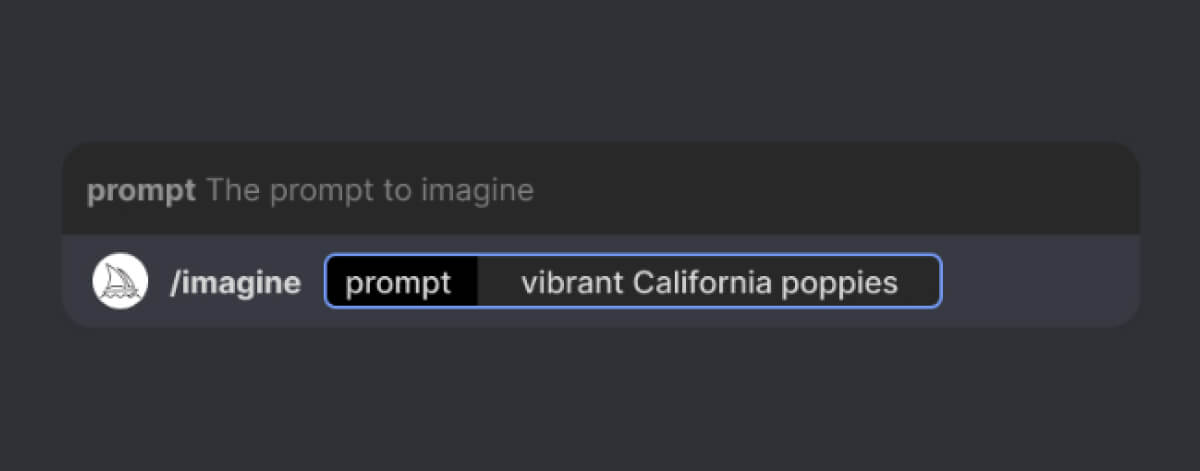
The bot will interpret your text prompt and generate 4 different images or variations.
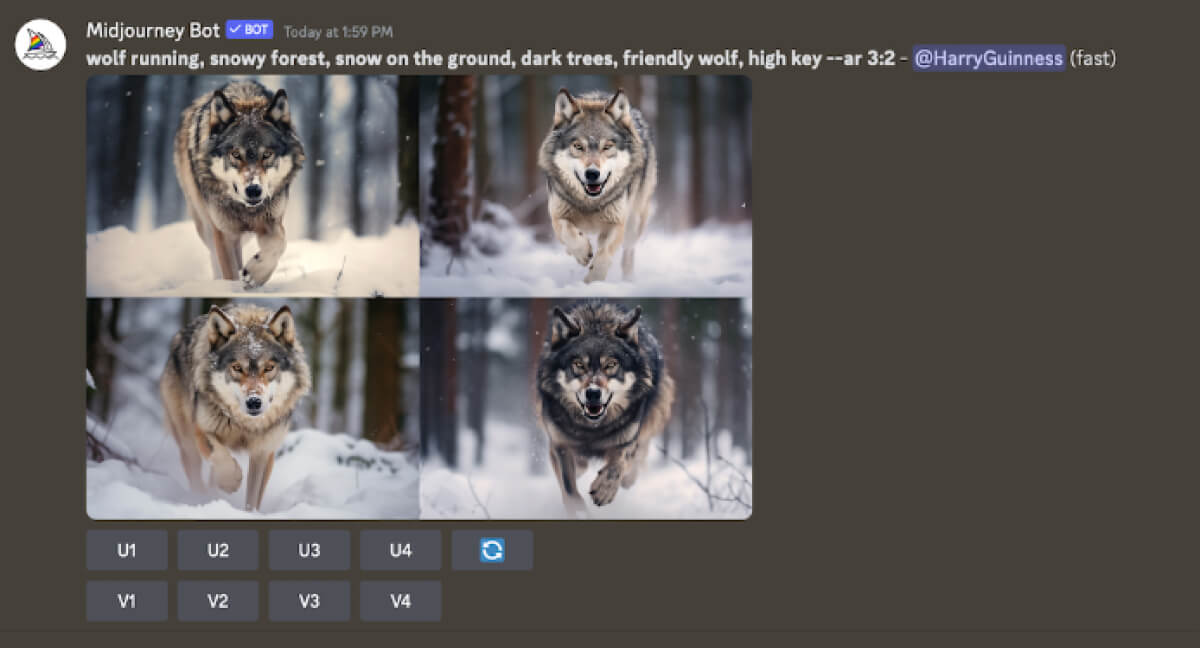
Overall, the user interface is much smoother and user-friendly on Dall-E 3.
2. Image Edits
Regarding image edits and modifications, Midjourney shines - It provides a wide range of editing options, parameters, scaling options, etc.
Furthermore, it provides more aspect ratios than Dall-E 3, but it also provides a whole spectrum of Variation tools, from subtle to strong.
.webp)
In addition, you can also select and recreate specific parts of an upscaled image and even update your prompt while generating.
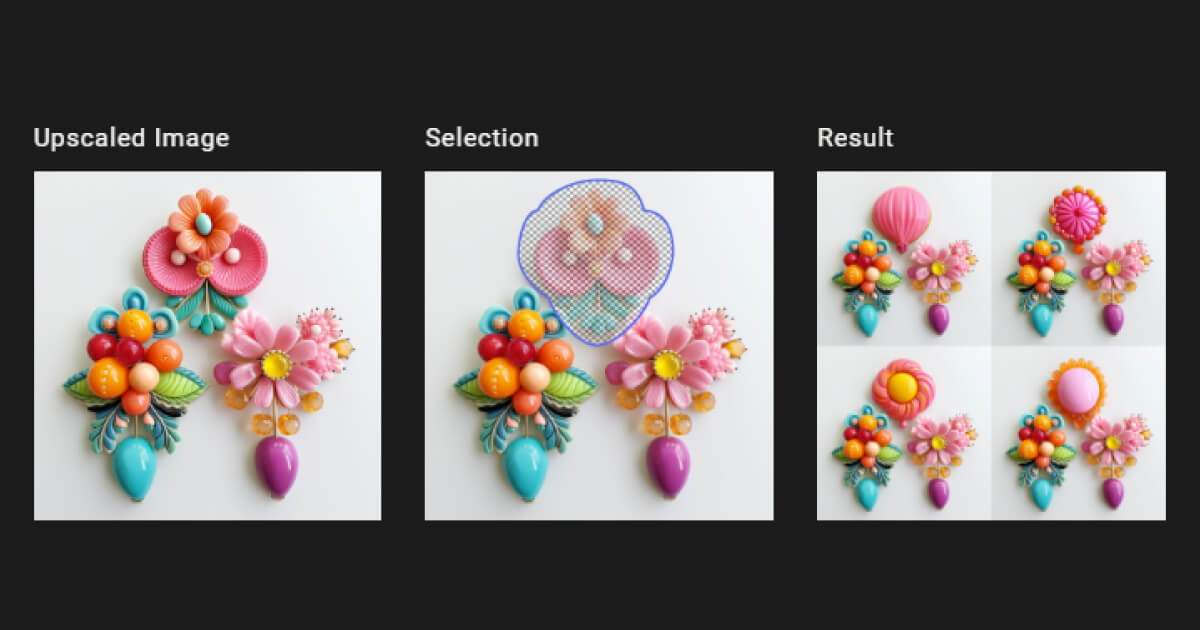
In addition, Midjourney has an anime-specific model called Niji.
In general, the editing features that Midjourney provides are more advanced and robust compared to Dall-E 3.
3. Generating Content
However, things are different when we talk about content generation. Midjourney doesn’t provide such accurate and relevant content, leading often to inconsistencies.
Thus, if you need to create imagery that requires textual content, Dall-E 3 is most likely a better choice.
4. Ease of Use
The ease of use is another area where the difference between these two tools is rather striking.
Midjourney has a steeper learning curve and isn’t as intuitive or beginner-friendly.
Midjourney: Pricing
Midjourney has 4 premium Plans starting from $10 per month.

Midjourney: Pros & Cons
Pros:
🟢 Generates high-quality images.
🟢 A wide range of image editing and modifying features and tools.
🟢 Faster in generating images than Dall-E 3.
Cons:
🔴 A steeper learning curve.
🔴 Only works on Discord.
🔴 Not very advanced text output.
Dall-E 3 vs. Midjourney: Final Verdict
Both tools are powerful in creating high-quality imagery. However, it is the little details and differences that will determine which one might fit your needs better.
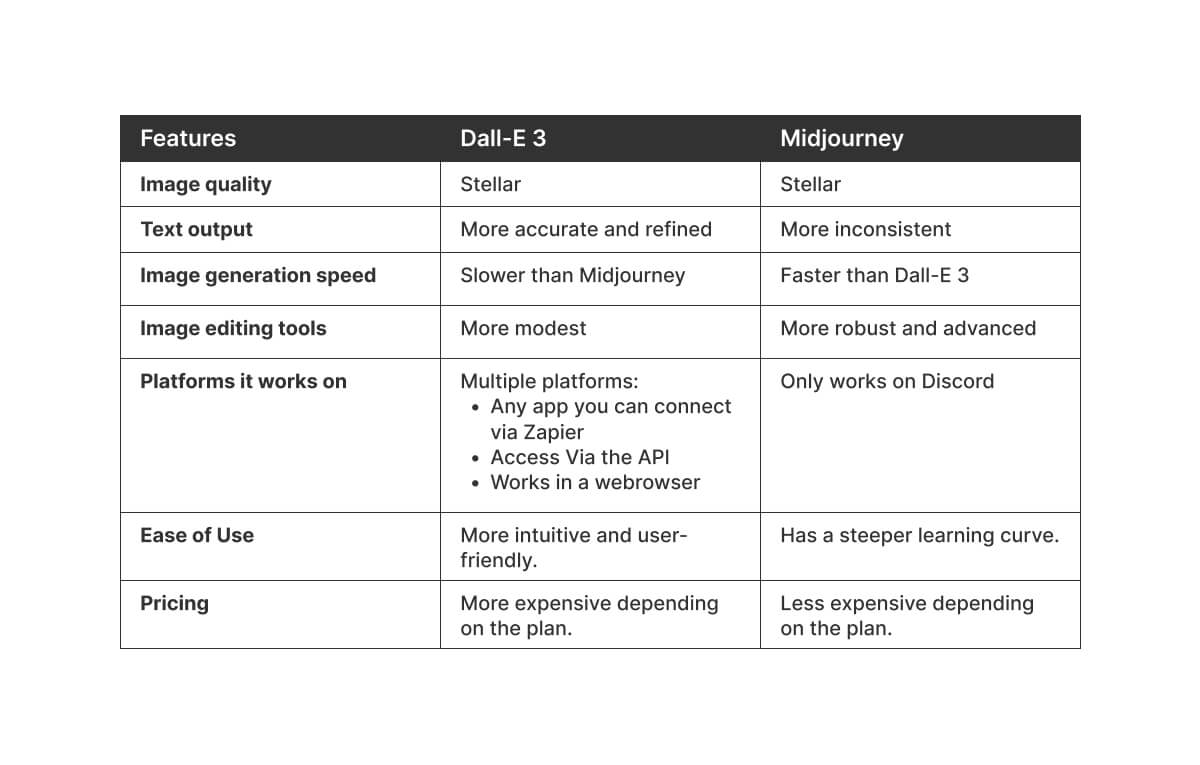
As you can see, there isn’t a straightforward winner in the Dall-E 3 vs. Midjourney duel. Thus, the most optimal choice will depend on your needs and budget.
However, generating high-quality prompts is essential regardless of which tool you choose. The better the prompts, the better the generated image.
There is a solution that can help you create compelling prompts to turn into stunning visuals - TextCortex.
How Can TextCortex Help You Generate High-Quality Prompts?
TextCortex is a robust AI-powered writing tool that enables you to create a variety of content: from prompts for AI Art tools over product descriptions to marketing copies and blogs.
⭐Our shining star, Zeno Chat, a fully customizable ChatGPT-like assistant, helps you create personalized and unique content and streamlines your editing process by providing rich text-editing features:
✅ Paraphrasing, summarizing, expanding, rewriting, etc.
✅ More than 15 different tones of voice.
✅ Translation into more than 25 languages.
✅ Grammar and Spelling checker to create polished and error-free content.
✅ Readability checker to make sure your content is digestible and easy to read.
✅ And so much more
Furthermore, Zeno Chat can help you create more than 11 personas to suit your needs and style.
For example, one of them is Enigma, the prompt engineer that assists you in creating various prompts.
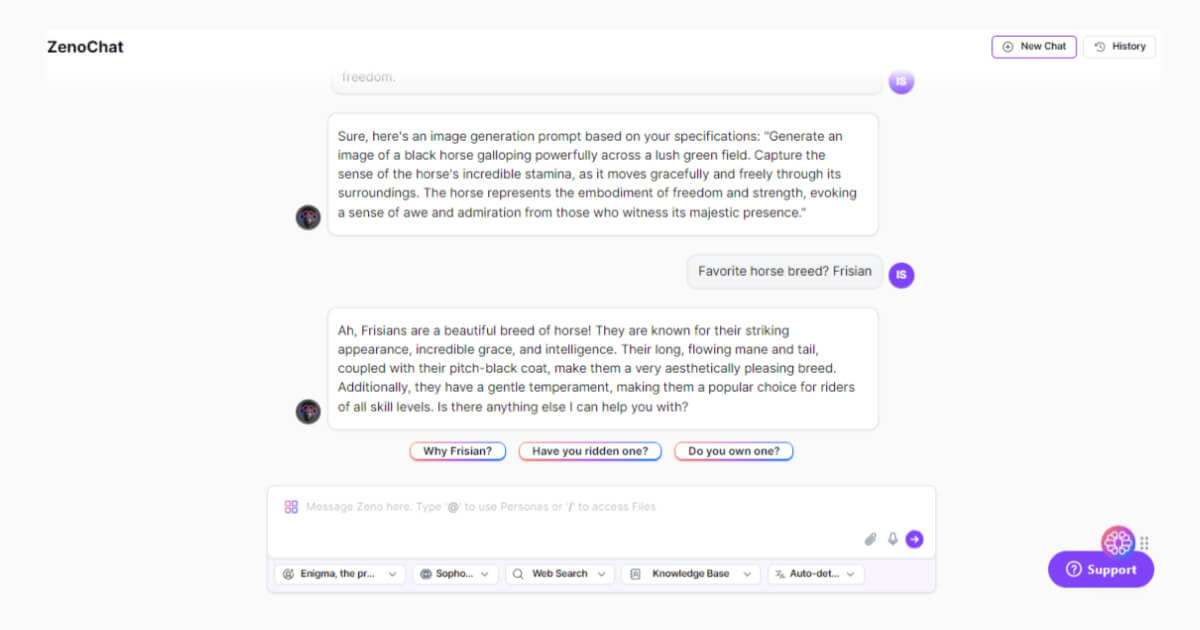
This way, you always know that you’ll end up with content tailored to your requirements.
And since you can connect Zeno and TextCortex to so many apps, you don’t have to switch tabs but work directly.
On top of that, our Knowledge Bases store all the important information and documents you can easily retrieve at any time.
In addition, TextCortex has multiple integrations, too:
✅ Integrations on over 4000 platforms.
✅ Connection to 5000 more apps via Zapier, including the one with Discord.
There’s more than meets the eye, but for starters, check our latest All-in-One Resource Pack for ZenoChat with 210+ ZenoChat prompts.
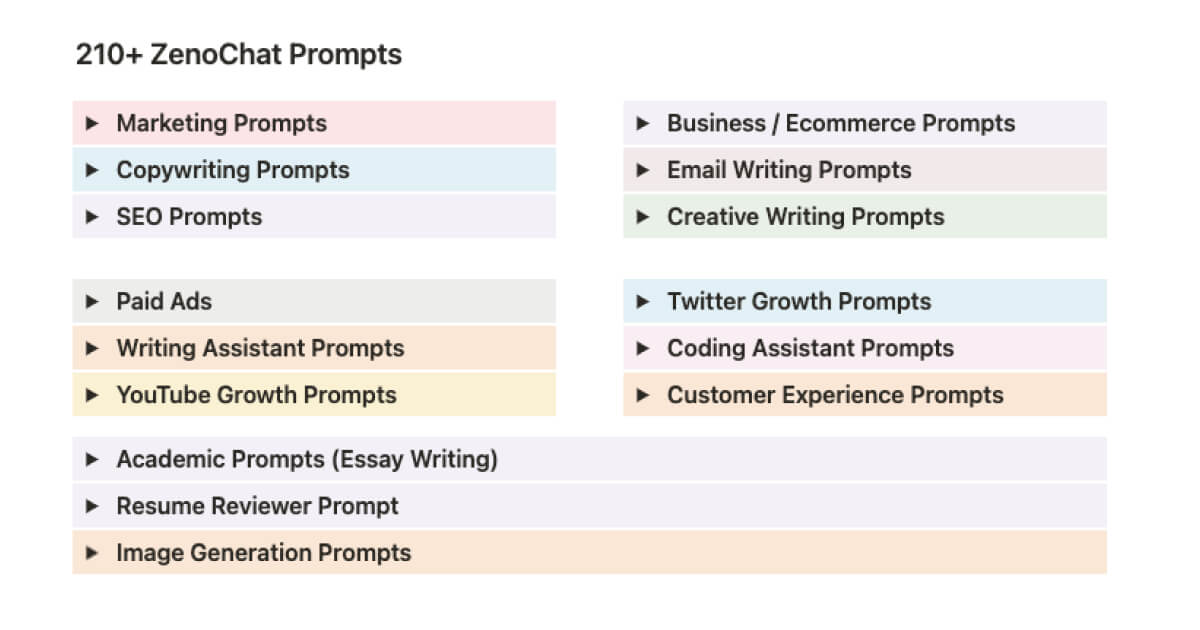
Enticed to dig deeper into TextCortex?
Sign up for TextCortex today to up your content creation game.
Keep Learning
How To Use Midjourney? - Step By Step Guide
Best Midjourney Alternative For Art Generation
ChatGPT Midjourney Prompt Generator [With 260+ ChatGPT Prompts For Midjourney]


%20(7).png)