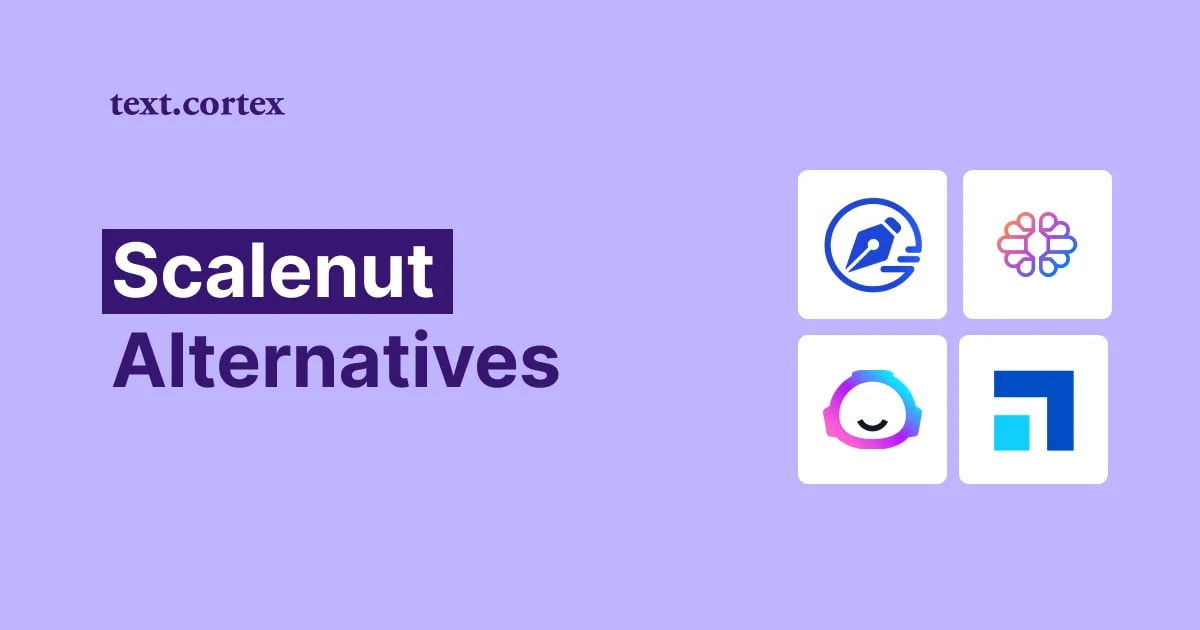Unlock the power of AI with Midjourney - the revolutionary image generator that uses AI algorithms, machine learning, and natural language processing to create stunning visuals. Just a few steps stand between you and unlocking the potential of Midjourney's prompts and commands - so take the first step today!
In this article, we'll explore how to get started with MidJourney and how to use it effectively.
TL;DR
- MidJourney is an AI art generator that generates visual output from text inputs using models such as natural language processing, machine learning, and deep learning.
- To use Midjourney, you need to log in to the Midjourney server from the Discord application.
- If you want to get an image/artwork in Midjourney, you must enter textual inputs called prompts.
- You can always use ZenoChat to assist you in getting high-quality and descriptive prompts.
What is Midjourney?
Midjourney is an AI bot that generates visual outputs from textual inputs using natural language processing and computer vision. It defines the words in the prompt and creates unique visual output using internet data. Although Midjourney appears to generate visual output with text input, it has thousands of parameters and generative AI technologies powering it in the background.
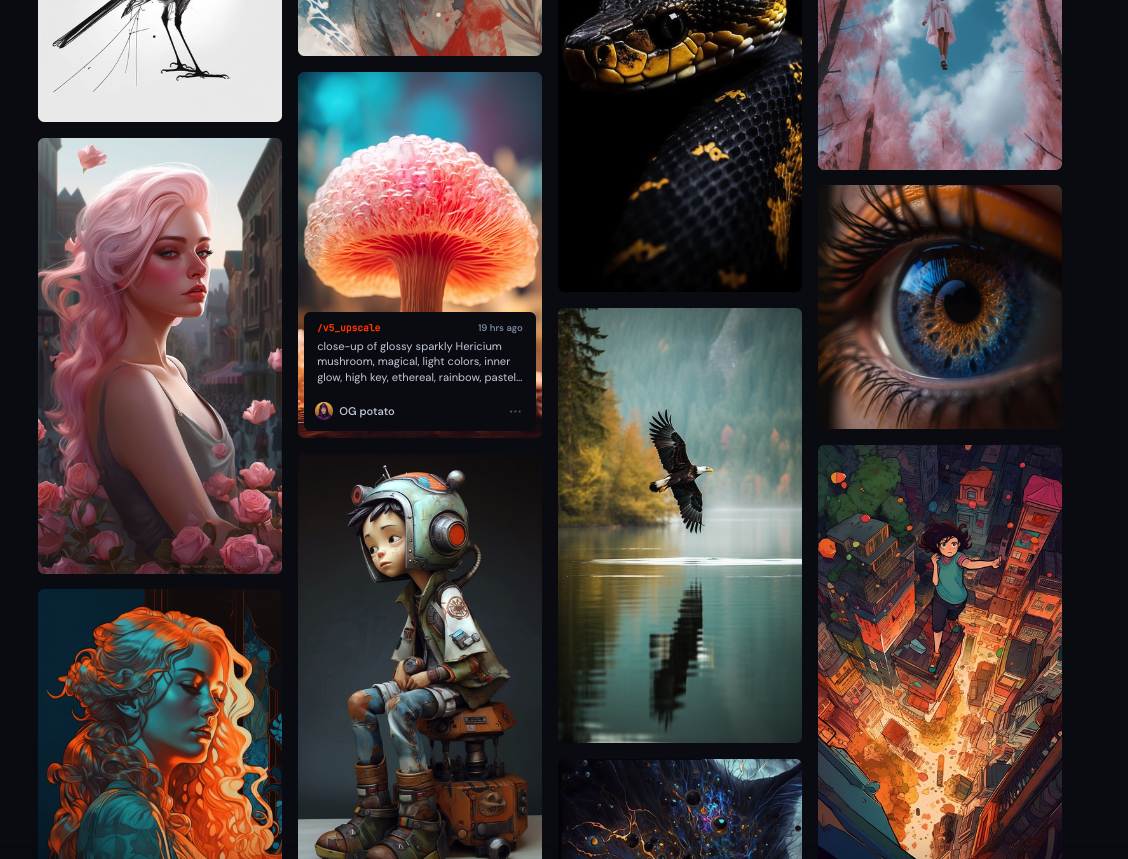
Who can use Midjourney?
Midjourney is an AI tool that can be used by anyone who wants to produce visual content. If you are a blogger and want to add unique visuals to your content, you can consider using the Midjourney.
Midjourney is also a useful AI tool for digital designers and artists. Instead of preparing sketches for hours, you can create the image in your mind with Midjourney and save time. Like all AI tools, Midjourney is the perfect piece of technology to automate repetitive tasks.
Anyone who wants to create digital artworks can use Midjourney. Thanks to the development of Generative AI, you can produce images from your imagination without the need for years of art and drawing training.
How does Midjourney work?
Midjourney generates images using prompts with natural language descriptions. If you want Midjourney to work, you need to give it prompts that it can clearly understand. The more descriptive and high-quality the prompt you use in Midjourney, the better quality and the more perfect the result you will get.
Technically, Midjourney is a tool that uses machine learning, natural language processing, computer vision, parameters, deep learning, reinforcement learning and generative AI technologies to generate visual outputs.

These technologies allow Midjourney to process complex data and provide detailed analysis with accurate results. With the help of these advanced AI technologies, Midjourney can generate complex visual outputs from any given prompt.
Is Midjourney Free?
It is possible to use Midjourney as a free trial. However, its free trial has a production limit of 0.4/hr. This limit means that you can produce between 6 to 10 works. If you want to use Midjourney more, you should get one of the subscription plans.
How Can Midjourney Boost Your Productivity?
Midjourney increases the productivity of anyone who wants to use visual material in their content such as bloggers, social media managers, influencers, and YouTubers. For example, if you need to make a thumbnail for your YouTube video, you can speed up your production process, get high-quality visuals and increase your productivity with Midjourney.

If you're an indie game developer with a limited budget and need visual materials for your game, Midjourney is a lifesaver for you. You can also visualize your textual character designs with Midjourney.
Introduction to Midjourney
To start using Midjourney, you need to complete a few steps:
1. First, you need to create a Discord and Midjourney account.
2. Then, you must log in to the Midjourney server using Discord's web app or desktop app.
3. Lastly, you must click on one of the “Newbies” channels.
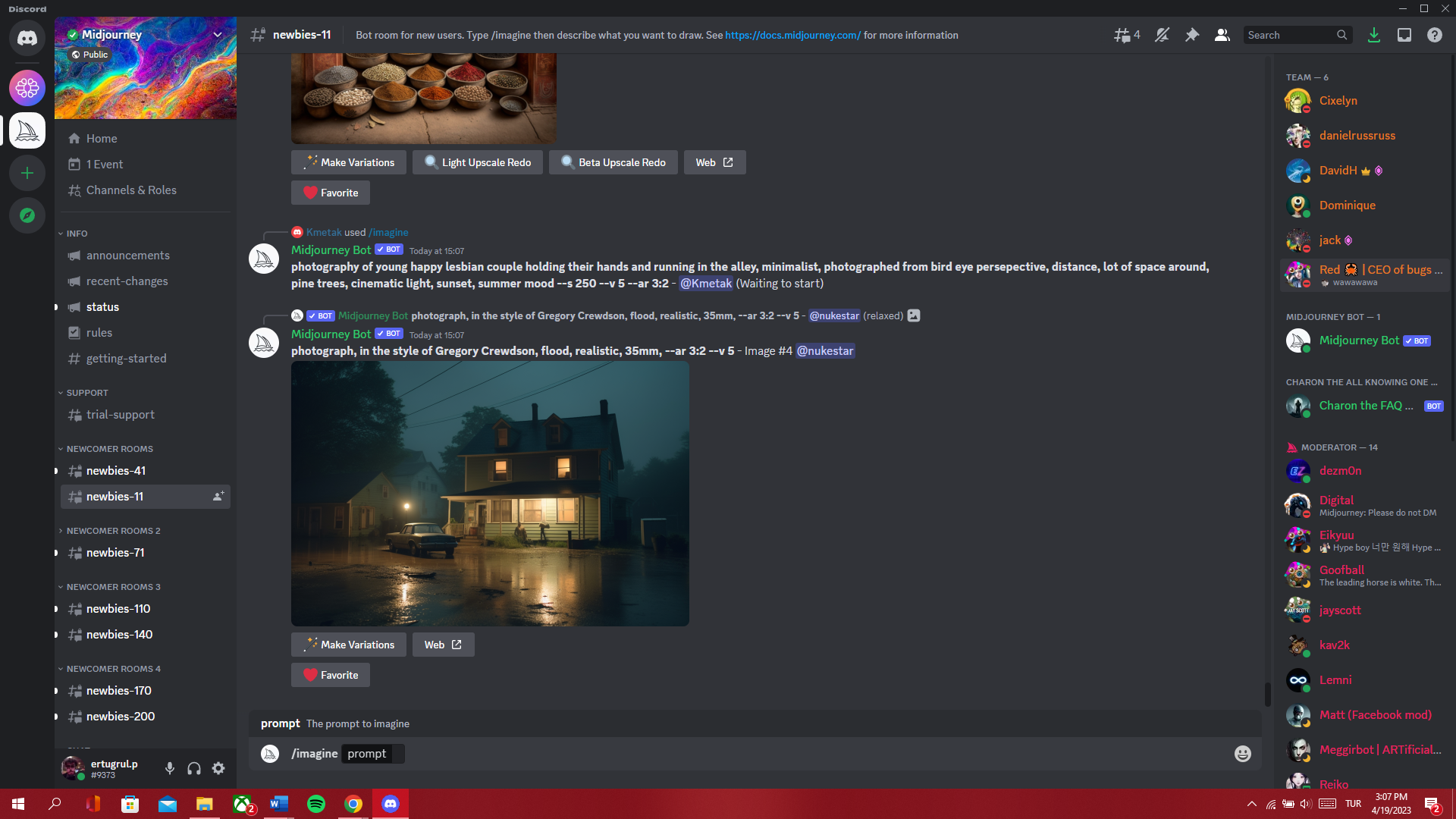
After completing these three steps, you can start producing visual content. You can use the “/imagine” command in one of the newbie channels to produce visual content with Midjourney. Let's dive into the basics of Midjourney!
Prompts
The explanations for the sentences we will use to communicate with Midjourney Bot are called prompts. Prompts are descriptive phrases and sentences that you should use to get visual output. You can start generating visuals using the “/Imagine” command.
Upscale and Variations
Midjourney provides four different visual outputs when you enter a prompt. Below these outputs, you will find 8 buttons - V1, V2, V3 and V4 representing Variations; and U1, U2, U3 and U4 representing Upscale.
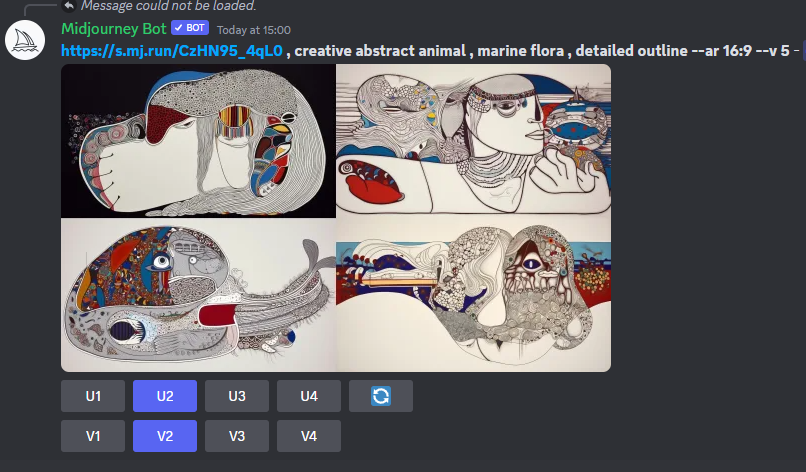
The "V" buttons allow you to get four different images similar to the image you selected. The "U" buttons increase the resolution quality and size of the image you choose as well as add additional details for more clarity.
Midjourney V5 vs. V4
Midjourney V5 is the latest version of Midjourney, providing users with higher-quality outputs. The most important feature of this version is its capability to draw hands correctly, including the correct number of fingers and their positioning.
In the art world, a person's ability to draw hands accurately is seen as a sign of mastery. Thus, it can be said that Midjourney has achieved mastery in its field by being able to accurately render hand figures.
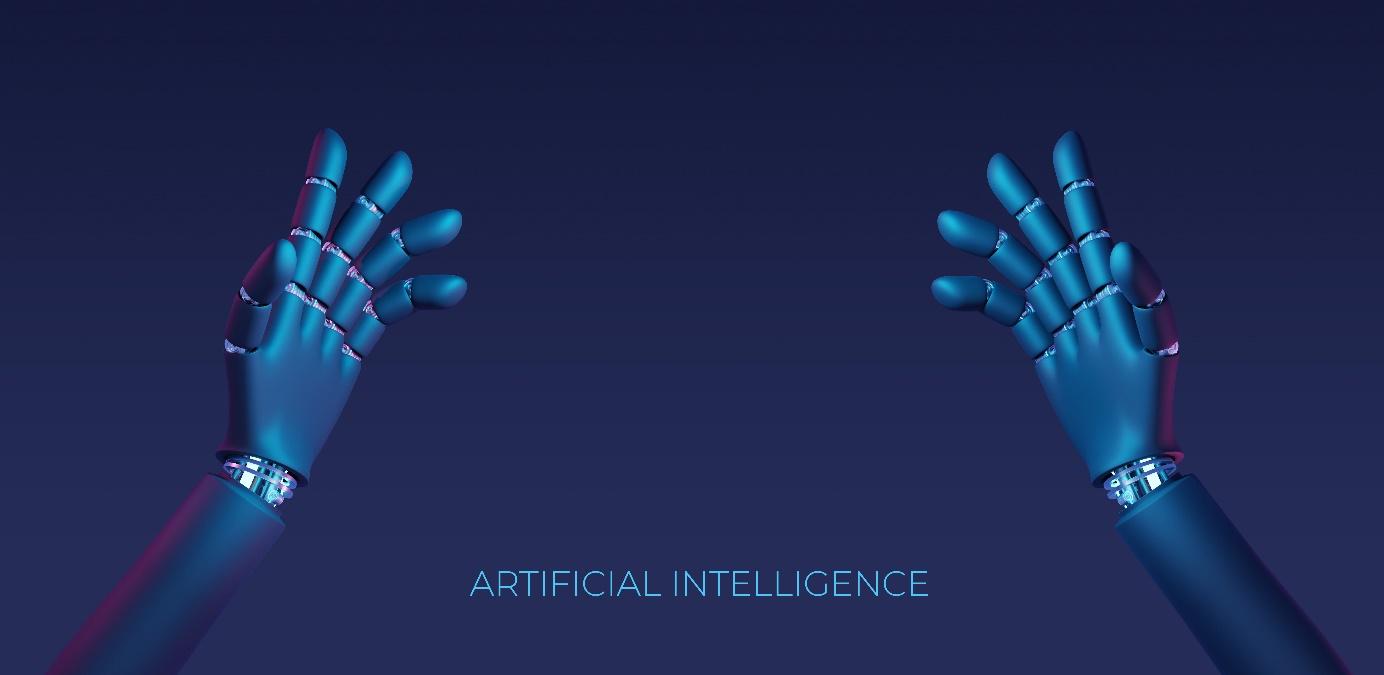
Midjourney V4 required users to enter hand-focused prompts to get the correct hands in their outputs. However, with Midjourney V5, users can now get better hand drawings without having to enter a prompt specifically for hands.
Midjourney V5 promises a resolution boost and faster processing times for upscaling and variations, so you can get better-quality visual outputs in a shorter time, thereby increasing your productivity.
How to Use Midjourney Effectively?
If you want to use Midjourney effectively but have just started, there are a few simple hacks you should know. With these hacks, you can use Midjourney effectively, turn your imagination into artwork/image and get more accurate results.
Image Prompts
If you want Midjourney Bot to generate output based on a specific image, you can add an image URL before your prompt. You can use the "/imagine [Image URL] + [Prompt]" template to utilize the image prompt in Midjourney.
Midjourney Parameters
Midjourney is an AI image generator with various parameters you can use. Each parameter has different functions and affects your output differently. You can use the "/imagine [Prompt] + [Parameters]" template to utilize parameters in Midjourney.
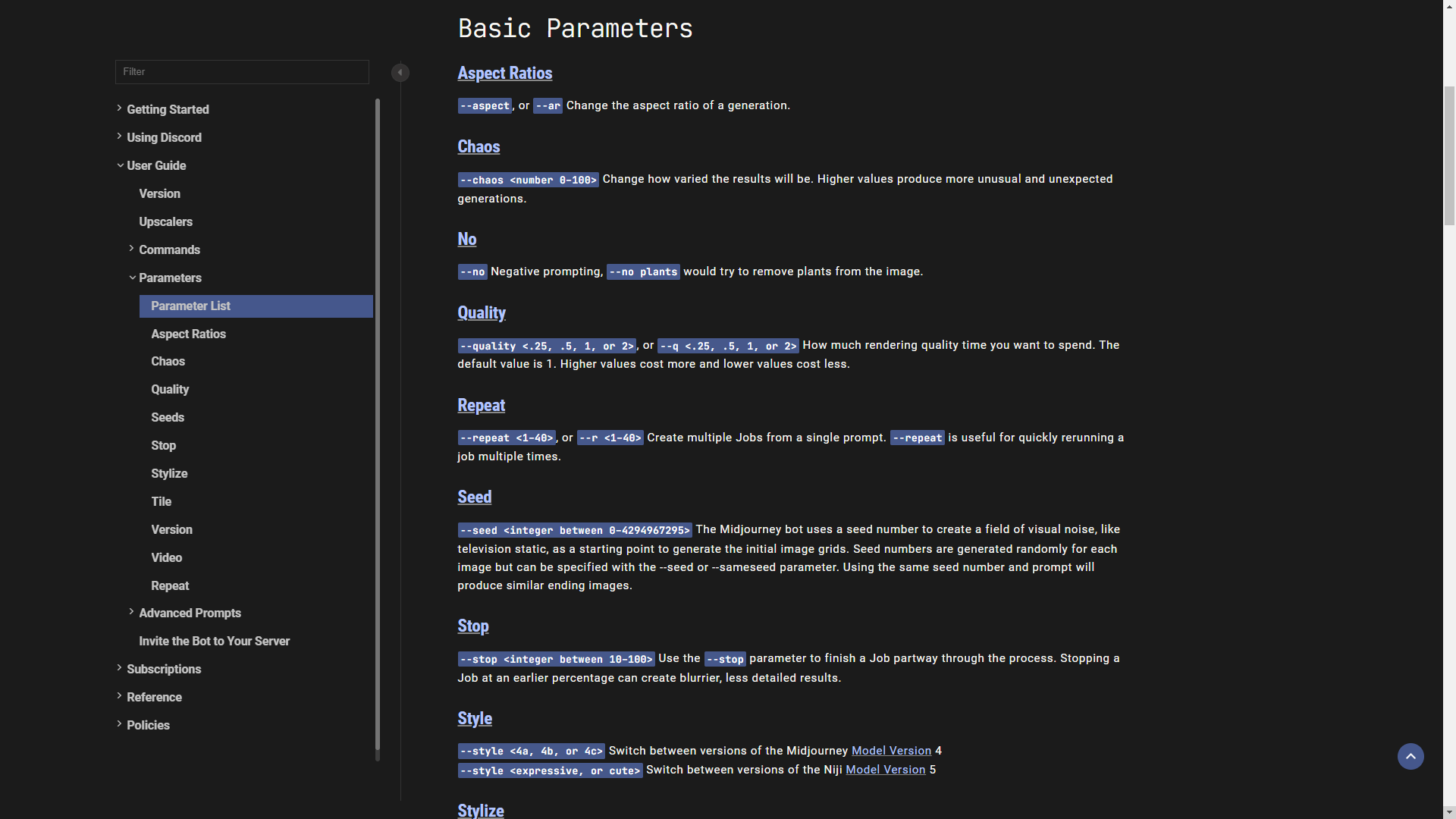
Text Prompts
Textual prompts are key points to using Midjourney. If Midjourney is a car, the textual prompt is the steering wheel. In order for Midjourney to generate detailed output, you need to write a prompt with a detailed description. Although the most tedious part of using Midjourney is typing a prompt, you don't have to worry because ZenoChat can write prompts for you!
How to use AI to generate Midjourney prompts?
When it comes to writing text prompts, you can use ZenoChat to get highly detailed Midjourney prompts. The most significant advantage of ZenoChat is that it integrates with the Discord web app, meaning you don't have to leave the Discord tab to get a prompt.
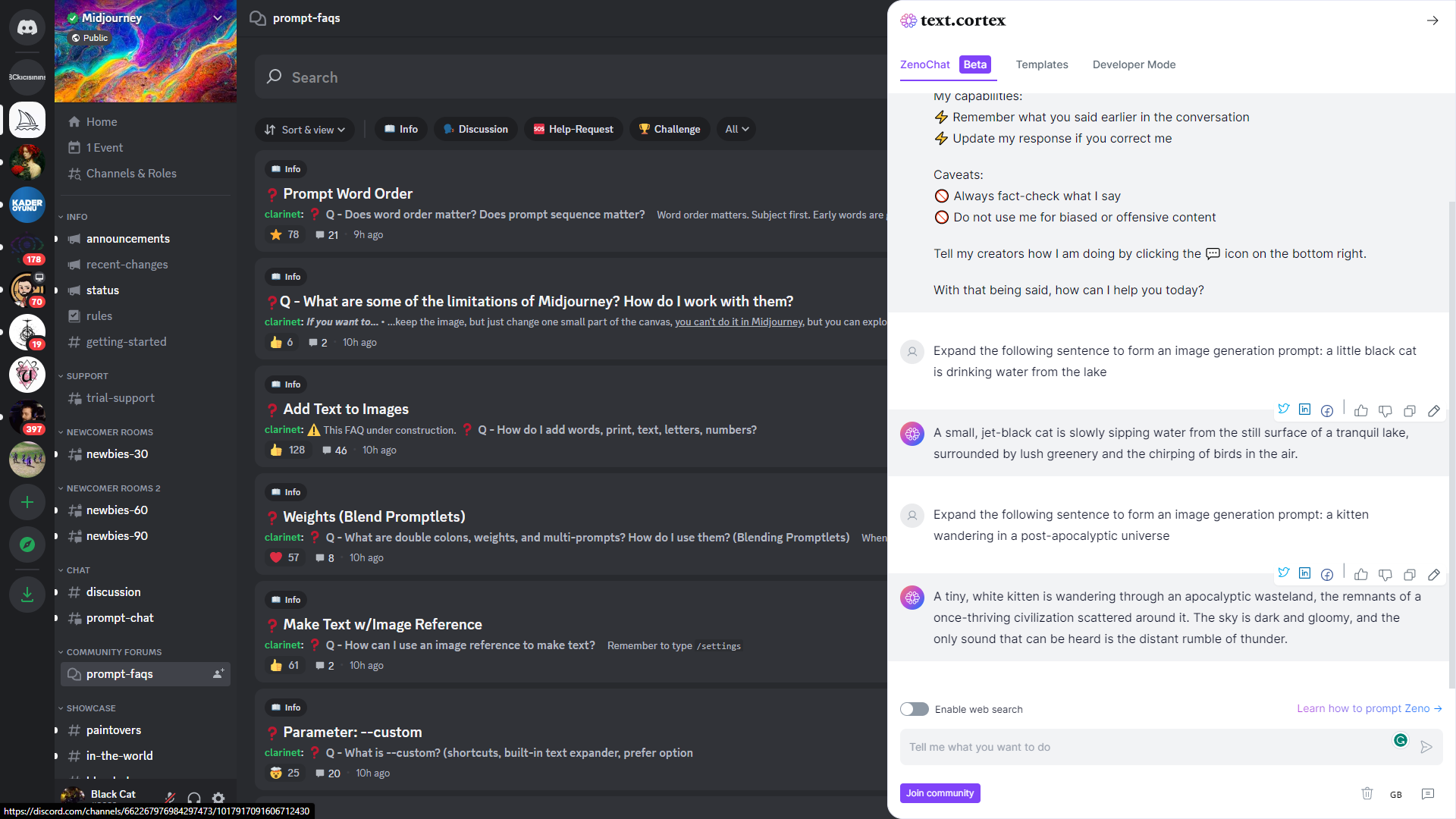
To get high-quality and detailed prompts using ZenoChat, you can enter the command “Expand the following sentence to form an image generation prompt: [write a sentence or just throw words]” into ZenoChat. Using the natural language processing model, ZenoChat will generate prompts tailored to your needs and make it easier for Midjourney Bot to interpret them and generate accurate visual outputs.
Try Out Our 260+ Prompts for ZenoChat
Did you know that we offer more than 260 helpful prompts while working with ZenoChat? Click here to get a free copy of our prompt package that you can use for various purposes, from blog writing to email marketing!

%20(12).png)
%20(7).png)