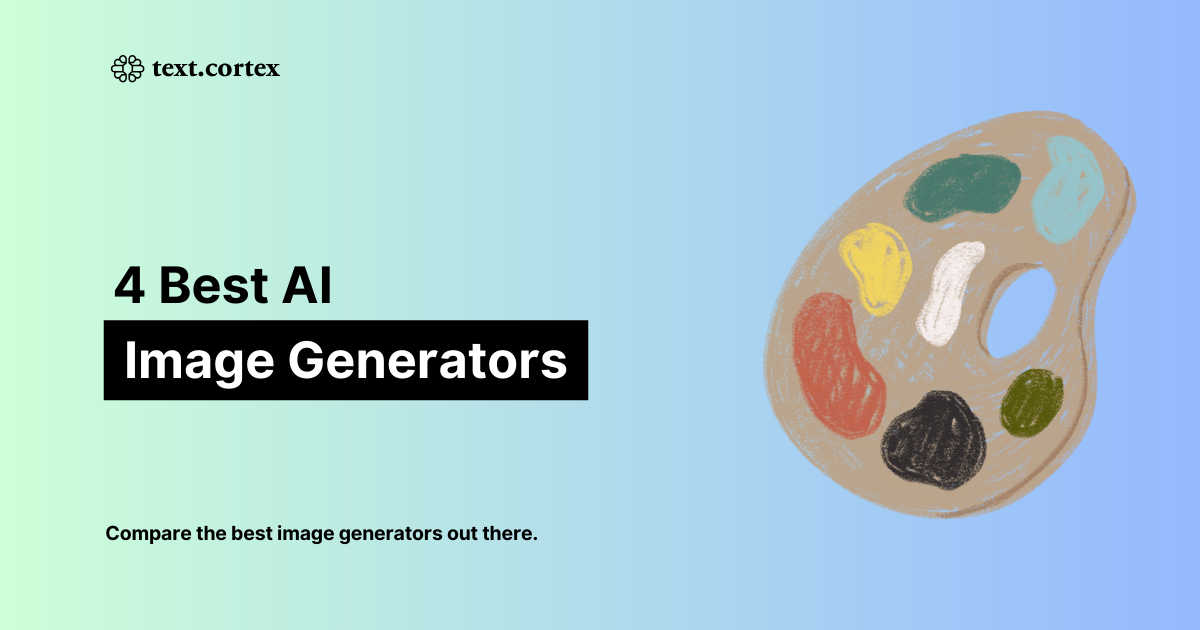ChatGPT is an AI chatbot that has great benefits and impacts on both professional and daily life. ChatGPT can give users human-like responses, chat with them, or help them complete basic tasks. You can use ChatGPT both on your desktop and in your mobile device's browser and experience it everywhere.
OpenAI, the developer of ChatGPT, has also released DALL-E 3, an AI art generator. This model is an easy-to-use AI model that analyses the textual prompts of its users and generates the images they desire. By combining ChatGPT and DALL-E 3 models, you can generate high-quality, unique, and stunning images for both your professional and daily tasks.
In this article, we will explain how you can create breathtaking AI art with ChatGPT.
Ready? Let's dive in!
TL; DR
- ChatGPT is an AI chatbot that can respond to human-like and original output.
- You can use DALL-E 3 inside ChatGPT to generate images, but it requires ChatGPT Plus subscription for $20/mo.
- If you are looking for an alternative AI chatbot that can generate both textual and visual output with DALL-E 3, ZenoChat by TextCortex is designed for you.
What is ChatGPT?
ChatGPT is an AI chatbot that can generate human-like output and meet the text and code-based needs of users. ChatGPT was developed by OpenAI and released on November 30, 2022. With ChatGPT, you can generate text-based content such as articles, emails, blog posts, stories, and Q&A, or generate basic-level code.
Since ChatGPT is trained in the grammar, spelling, and sentence structures of different languages, it can generate consistent output by understanding the intents of user prompts. Additionally, ChatGPT can use the conversations it has with users for self-training, thanks to its conversational memory. In other words, as you use ChatGPT, you will notice that it generates more efficient and concise output.
ChatGPT Model Sizes
ChatGPT offers you options in two different models: free and premium. If you are using ChatGPT in the free version, you are using its default model, GPT-3.5. The ChatGPT-3.5 model is not optimal for advanced tasks because it is trained with publicly available online data until summer 2021 and has fewer parameters.
If you use ChatGPT with a Plus subscription, you can access its most advanced model, GPT-4. ChatGPT-4 is an ideal model for high-level tasks with both web access and advanced capabilities.
Can ChatGPT Generate Images?
Yes, you can use DALL-E 3 inside ChatGPT to generate images, however you have to get a ChatGPT Plus subscription for that.
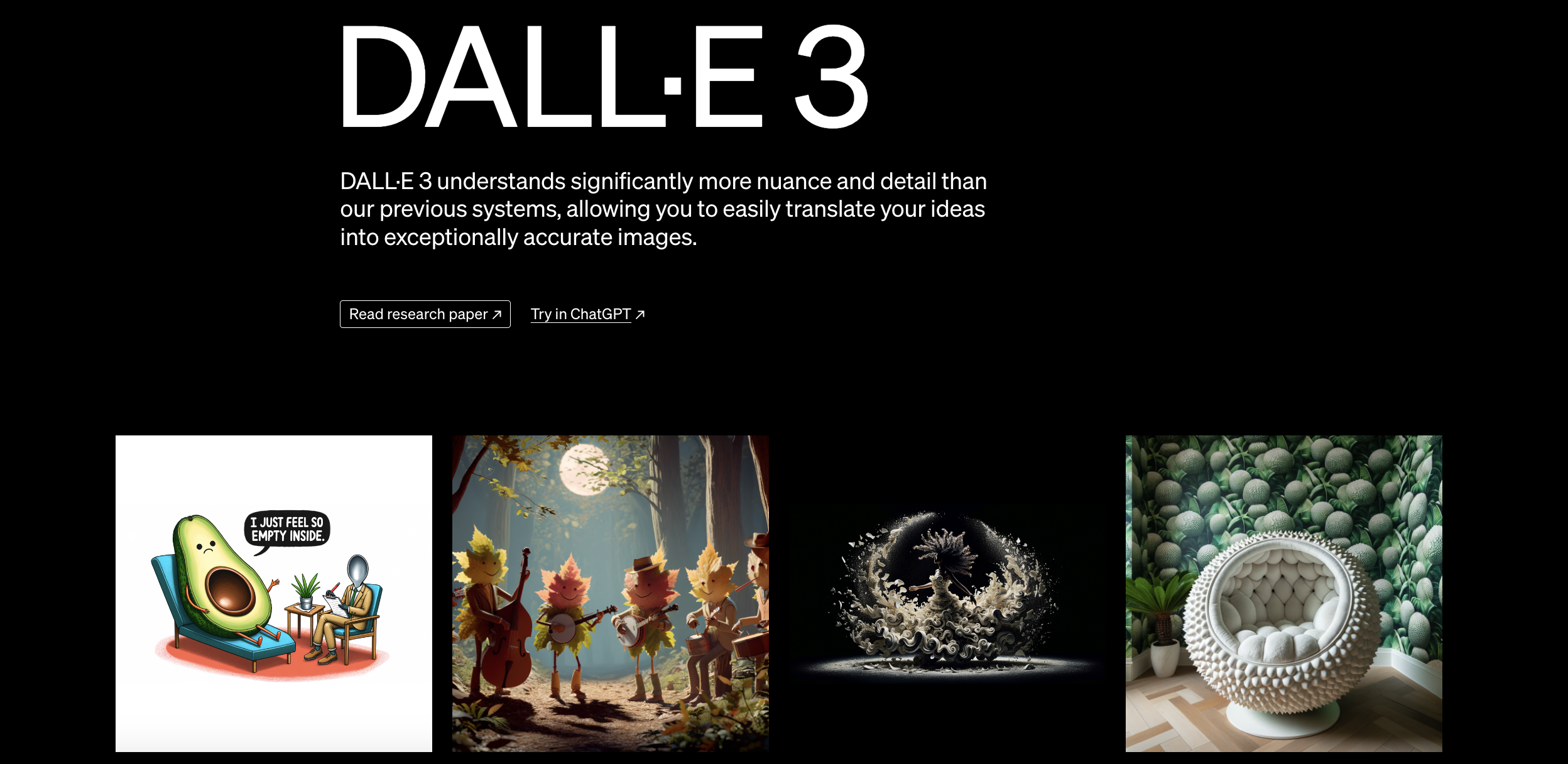
To access DALL·E 3 (the image generation model), head to ChatGPT, and select DALL·E from the sidebar. Alternatively, click ChatGPT 3.5 at the top of the screen, and from the dropdown menu, select GPT-4.
If you use DALLE-3 directly through ChatGPT, each prompt will only generate a single image. If you select DALL·E 3 from the sidebar, however, you'll get two different images to choose from.
ChatGPT Pricing
If you are going to use ChatGPT in its default model, that is, GPT-3.5, you do not need to pay any fee. However, the GPT-3.5 model is a laggard among LLMs. It is possible to see that the GPT-3.5 model has low performance, especially when compared to models such as Claude 3 and Google Gemini.
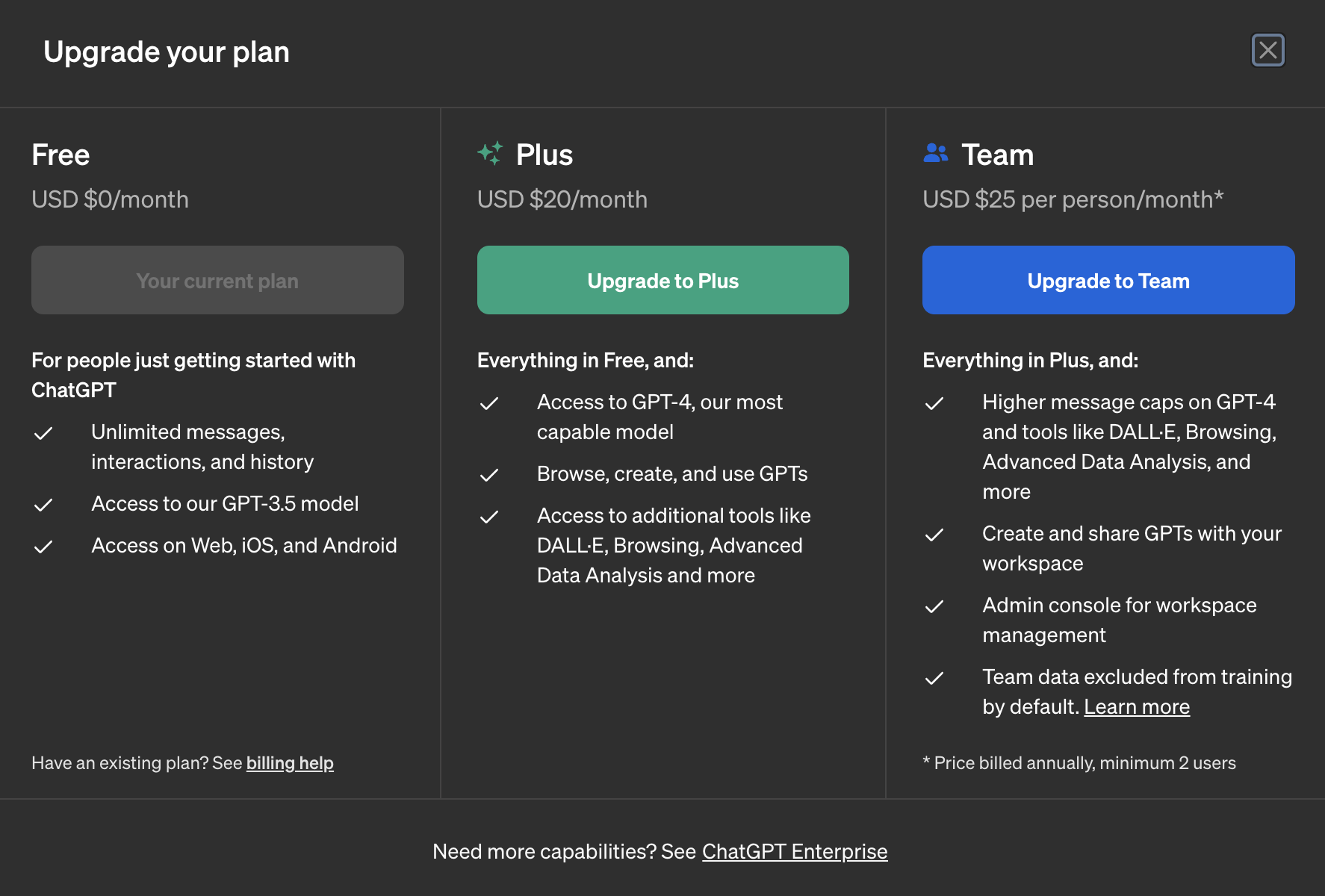
However, if you plan to use ChatGPT with its most advanced size, GPT-4, you will have to pay $20 per month. To unlock ChatGPT-4 and its advanced AI features, you need to purchase OpenAI's Plus subscription, which costs $20 per month.
Alternative AI Art Generator with DALL-E 3: ZenoChat
If you are looking for an alternative where you can generate AI art during the conversation without needing any plugin or additional AI art generator, ZenoChat by TextCortex is the way to go. TextCortex is using DALL-E 3 as an image generation model by default.
For example, instead of looking for a stock image to add to your textual content, you can prompt ZenoChat to generate one for you! ZenoChat is available as a web application and browser extension. The ZenoChat browser extension is integrated with 30,000+ websites and apps. So, it can accompany you anywhere and anytime.
Generating AI art using ZenoChat is a simple and straightforward process. Let's take a closer look at this process together!
Step 1: Create Your Free TextCortex Account
To start utilizing TextCortex's state-of-the-art features such as ZenoChat, paraphraser, AI templates and AI art generation, you must first create your free TextCortex account. You can use an email address to create your TextCortex account or sign up with your Google, Microsoft, Apple, or Discord account.
Once you create your free TextCortex account, you will get 20 daily creations to experience TextCortex and its features. You can explore TextCortex features and ZenoChat's capabilities using your creations. Moreover, you can earn more daily creations or TextCortex Premium with our reward center.
Step 2: Enable Image Generation
When you access ZenoChat, you will encounter its web search, personas, LLMs, Knowledge Bases, and language settings. When you look at the bottom right of the ZenoChat chat box, you will also see the "Enable Image Generation" option. You need to click on this option to generate AI art via ZenoChat.
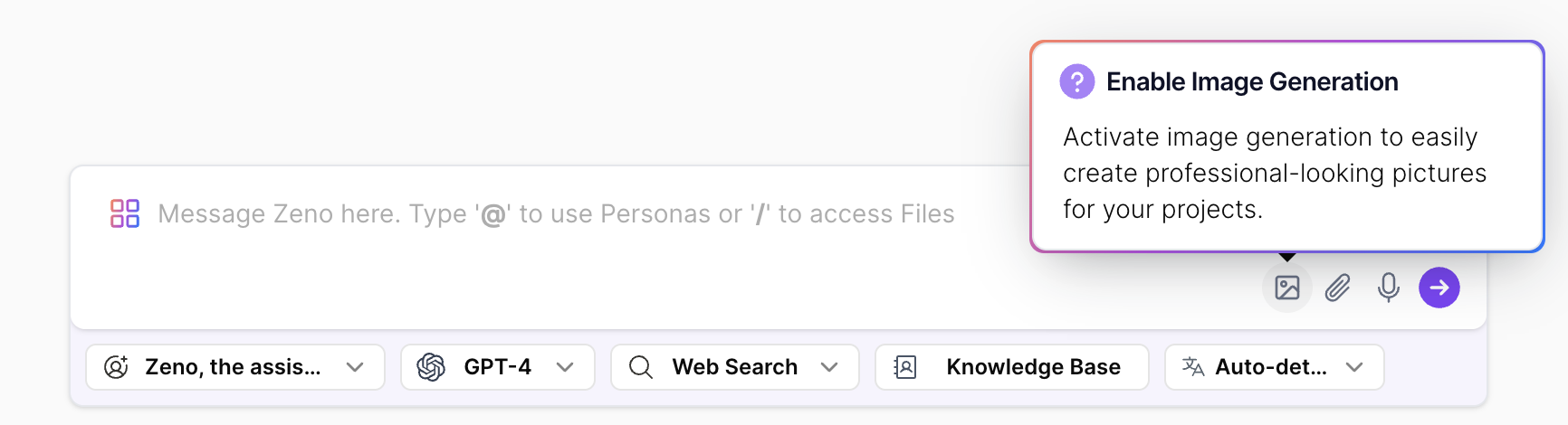
Once you enable image generation, ZenoChat's chat box instruction will change to "Write image prompt here". ZenoChat uses the DALL-E 3 model to generate images. DALL-E 3 is a high-performance AI art generator that understands detailed prompts and generates unique and creative outputs.
Step 3: Describe the Image You Want to Generate
After activating ZenoChat's AI image generation option, all you need to do is type in a prompt. The more detailed your description of the image you want to generate, the more similar the output will be to what you have in mind. If you want to improve your prompt engineering skills, you can check out our prompt engineering video guides by clicking here.
ZenoChat can convert your prompt into a detailed and DALL-E 3-friendly prompt, even if it's not very detailed. As shown in the image below, prompts that consist of only a few words will also be rewritten to be compatible with DALL-E 3.

Wrap It Up!
Although ChatGPT is an ideal AI tool for generating text and code output, it is not possible to generate AI art directly with it. However, you can use ChatGPT to write prompts for AI art generators or to enhance your existing prompts.
Here we have a great guide to improve your AI image generation skills here:
You can generate both textual and visual output using ZenoChat, which is the best ChatGPT alternative. ZenoChat offers advanced writing features, customization options, and AI art generation features to its users.
Are you ready to streamline your workload, explore new possibilities with AI art generation, and create AI-powered masterpieces? Sign up and start boosting your productivity today!

%20(7).png)

%20(17).png)