When it comes to AI art generators, one of the most popular and frequently used tools that comes to mind is Midjourney. Since its launch, Midjourney has been keeping up with the constantly developing AI art generation technologies and updating itself. However, while Midjourney is suitable for a variety of use cases, it may not always be the best way to generate the output you want. If Midjourney doesn't meet your needs and you don't know where to look, we've got you covered!
In this article, we will explain what Midjourney is and discover the best Midjourney alternatives!
Ready? Let's begin!
TL; DR
- Midjourney is an AI art generator that is constantly updated and meets the different needs of users.
- Midjourney comes with features such as text-to-image, image-to-image, and adding text to images.
- To use Midjourney to its full capacity, you need to purchase one of its premium memberships.
- If you're looking for an alternative AI art generator to Midjourney, you should consider ZenoChat by TextCortex with its various top-level features.
- The DALL-E 3 model is an AI art generator that offers features that rival Midjourney.
- If you need a professional-level AI art generator, Stable Diffusion is the way to go.
Midjourney Review
Midjourney is an AI tool that generates new and unique visual output by analysing your textual or visual inputs with training data and parameters. It is one of the most popular and advanced AI art generators you can find on the market. Although Midjourney is known for generating output in fiction and dark fantasy styles, you can use it to create a wide range of output, from realistic to surreal.
Midjourney Core Features
Among Midjourney's core features, its text-to-image capabilities rank first. Midjourney can convert user-provided textual inputs into visual outputs using AI technologies such as natural language understanding and neural networks.
Another feature of Midjourney is its image-to-image functionality. Midjourney can generate new and unique images of any type based on the URLs of the images you input. You can use this feature to improve your existing images or accomplish your basic editing tasks.
The feature of adding meaningful text or sentences to images, which is one of the newly acquired skills of most AI art generators, is among the core features that Midjourney has been offering to its users for a long time. In other words, if you want to produce images containing your brand or any word, you can use Midjourney.
How to Access Midjourney?
Midjourney has a different access method compared to traditional AI art generators. First, you need a Discord account to use Midjourney. After creating your Discord account, you need to join the Midjourney server from the Midjourney official website. Afterwards, you can start writing prompts in any of the "newbie" channels using the "/imagine" command.
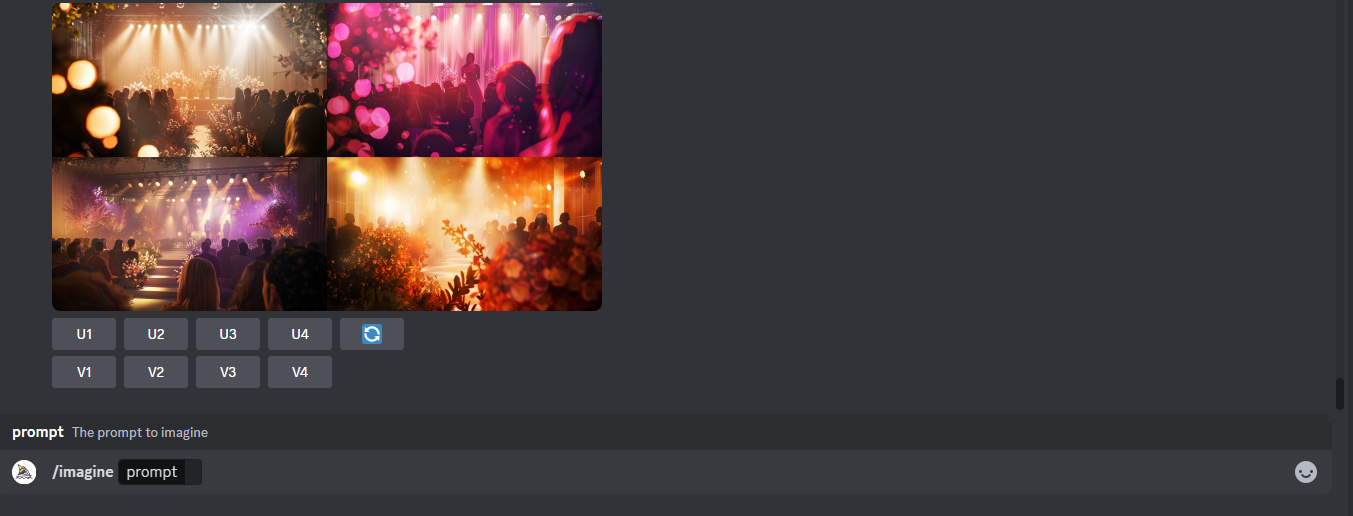
Is Midjourney free?
Midjourney has two different output generation options: "Relax GPU Time" and "Fast GPU Time". While the "Fast GPU" option allows you to produce output in a few seconds, the "Relax GPU" can produce output up to 1 hour late. Although Midjourney offers several "Relax GPU time" generations to its users as free trials, you cannot use all its capabilities for free. If you want to produce visual output in a few minutes, you need to purchase one of Midjourney's pricing plans.
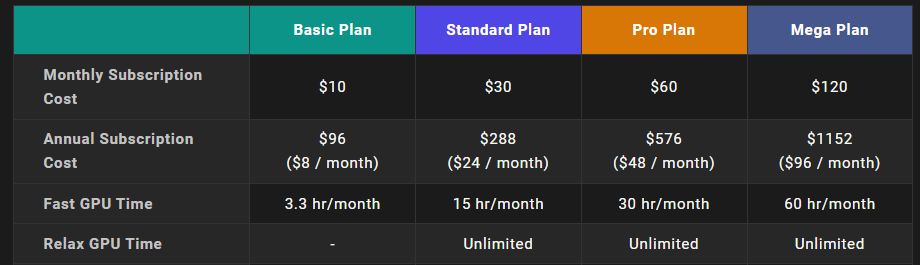
Best Midjourney Alternatives in 2024
Although Midjourney currently offers advanced AI art generation, it is inadequate for specific use cases. If you're looking for the best alternatives to Midjourney, read on!
ZenoChat by TextCortex
ZenoChat is a conversational AI assistant designed by TextCortex to support its users in various aspects. With ZenoChat, you can complete a wide range of tasks, from research to text generation, from paraphrasing to image generation. ZenoChat is available as a web application and browser extension. The ZenoChat browser extension is integrated with 30,000+ websites and apps.
ZenoChat AI Art Generation
If you need new and unique images that can be used for both professional and daily tasks, and you want to generate them quickly, ZenoChat is designed for you. ZenoChat will greatly accelerate your output generation process with its prompt writing and AI art generating features.
Unlike other AI art generators, with ZenoChat, you do not need detailed and well-prepared prompts to produce high-quality images. You can toggle the prompt enhancer on and let Zeno refine your prompt to output higher quality images.
Using ZenoChat's AI art generation feature is a simple process. Here is how:
- Open the TextCortex web application.
- Click on "ZenoChat" from the left menu.
- Enable image generation.
- Type your prompt and hit "Generate".
ZenoChat Features
ZenoChat offers not only AI art generation, but also writing and research features, such as text generation, paraphrasing, tone of voice changer, grammar and spelling fixer, plagiarism checker, sentence extender, summarizer, and web search. In other words, ZenoChat is capable of supporting you in a wide range of tasks.
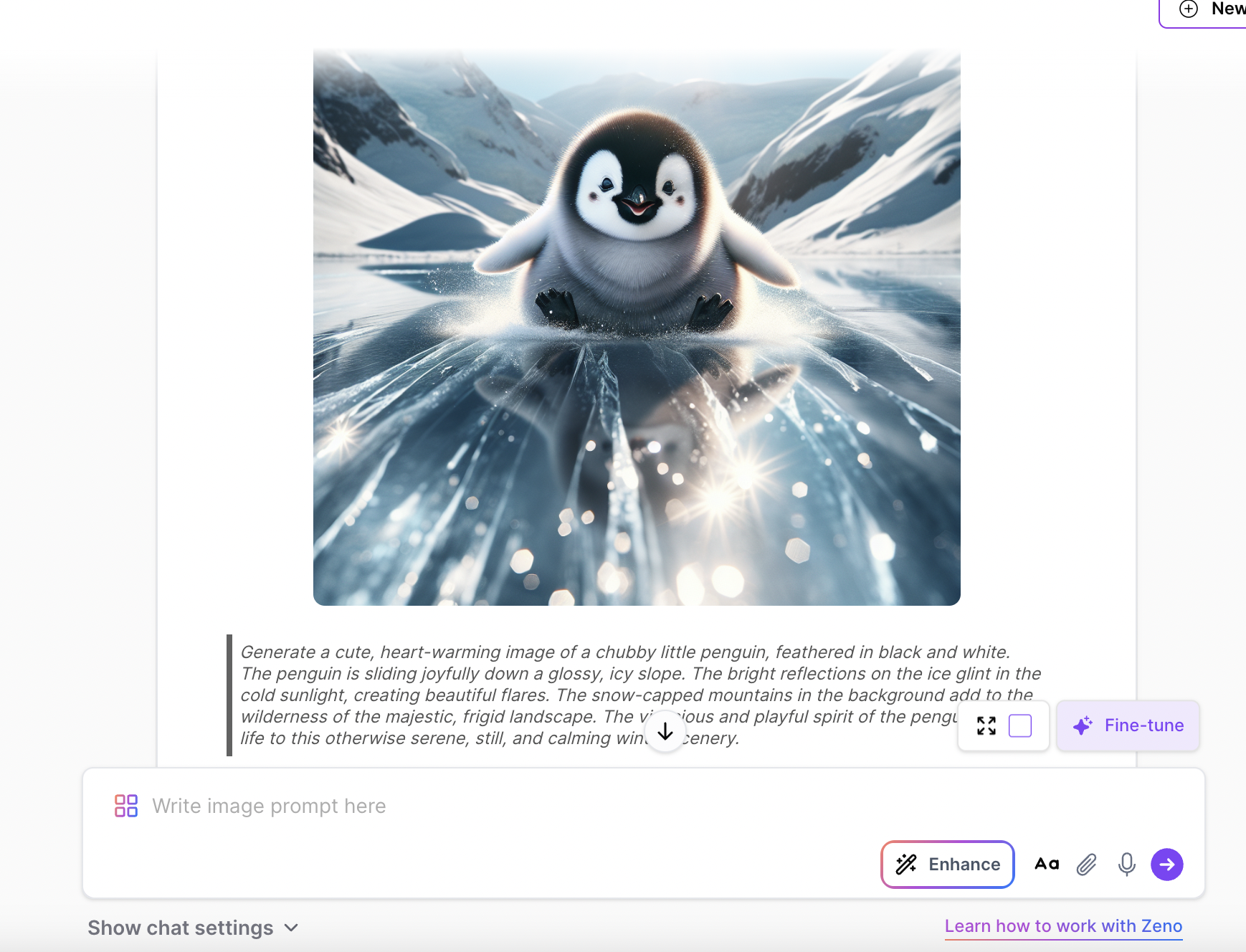
Moreover, ZenoChat offers a fully customizable AI experience thanks to our "Individual Personas" and "Knowledge Bases" features. Our "Individual Personas" feature allows you to customize ZenoChat's output style, tone of voice, and personality as desired. Our "Knowledge Bases" feature enables you to upload or connect datasets that ZenoChat will utilize to create output. By utilizing these two features, you can create your own personalized AI chatbot to use in your specific tasks.
DALL-E 3 by OpenAI
DALL-E 3 is an AI art generator developed by OpenAI with advanced prompt-following capacity. DALL-E 3 converts text inputs into visual outputs using technologies such as deep learning, natural language understanding, machine learning, and neural networks.
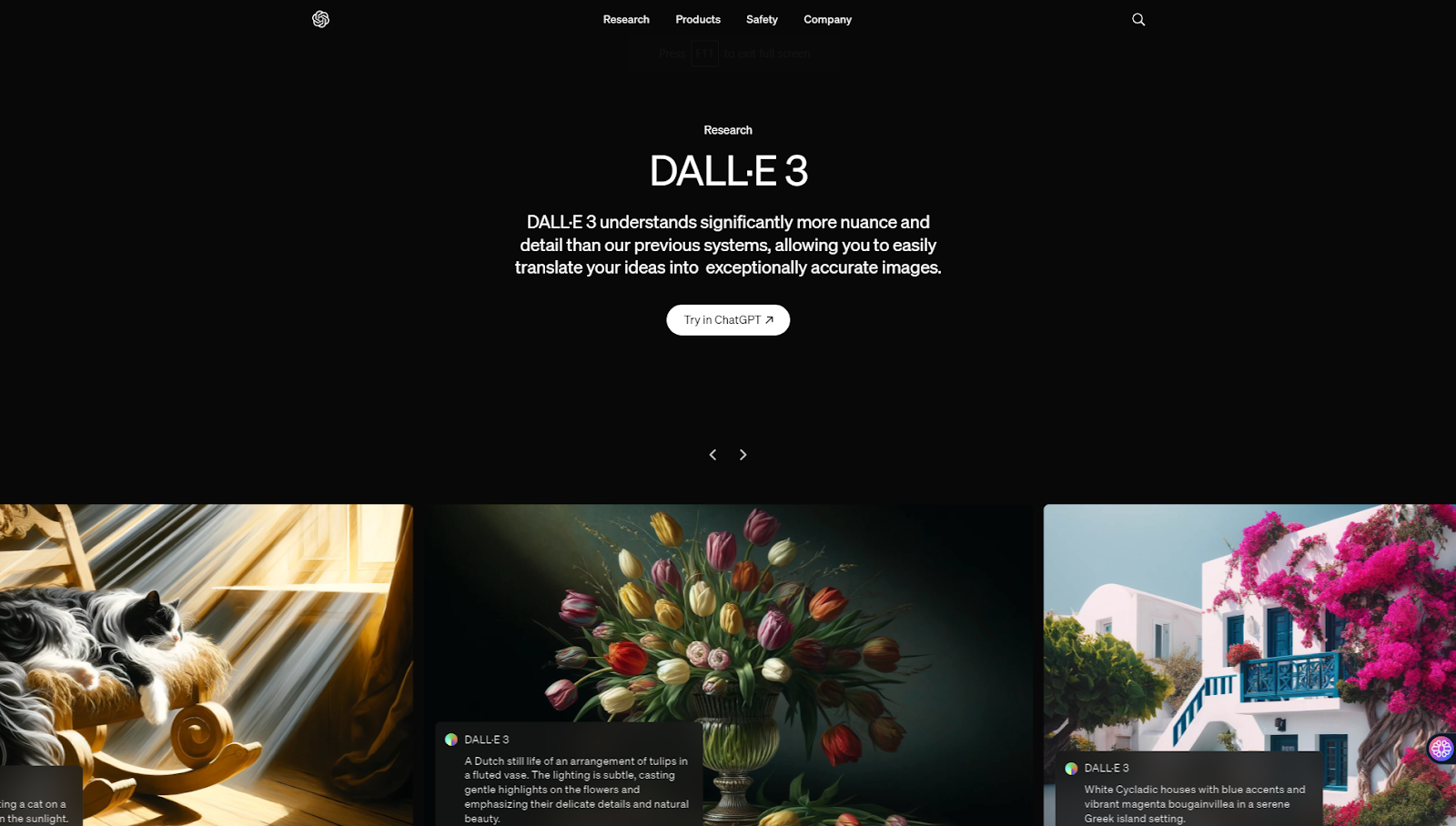
DALL-E 3 Features
DALL-E 3 model aims to provide users with a safe user experience. For this reason, it has been trained with special filtering to avoid generating harmful and unethical output.
DALL-E 3 model offers users the text-to-image feature that turns any textual prompt into new and unique visuals. In other words, DALL-E 3 allows you to create images using only words and descriptions.
Instead of restricting the model to a specific output style, the DALL-E 3 model offers a wide range of output generation options, from realistic to pixel art. Thus, it is one of the ideal choices for both professional and daily use.
Unlike traditional AI art generators, the DALL-E 3 model accepts three image sizes; 1024px by 1024px, 1792px.
How to Access DALL-E 3?
There are several different methods to access the DALL-E 3 model. The first of these methods is to use it with ChatGPT's Plus and above subscription. DALL-E 3 model is an AI art generator that can work integrated with GPT-4. Simply enable the DALL-E 3 model from GPT-4's settings.
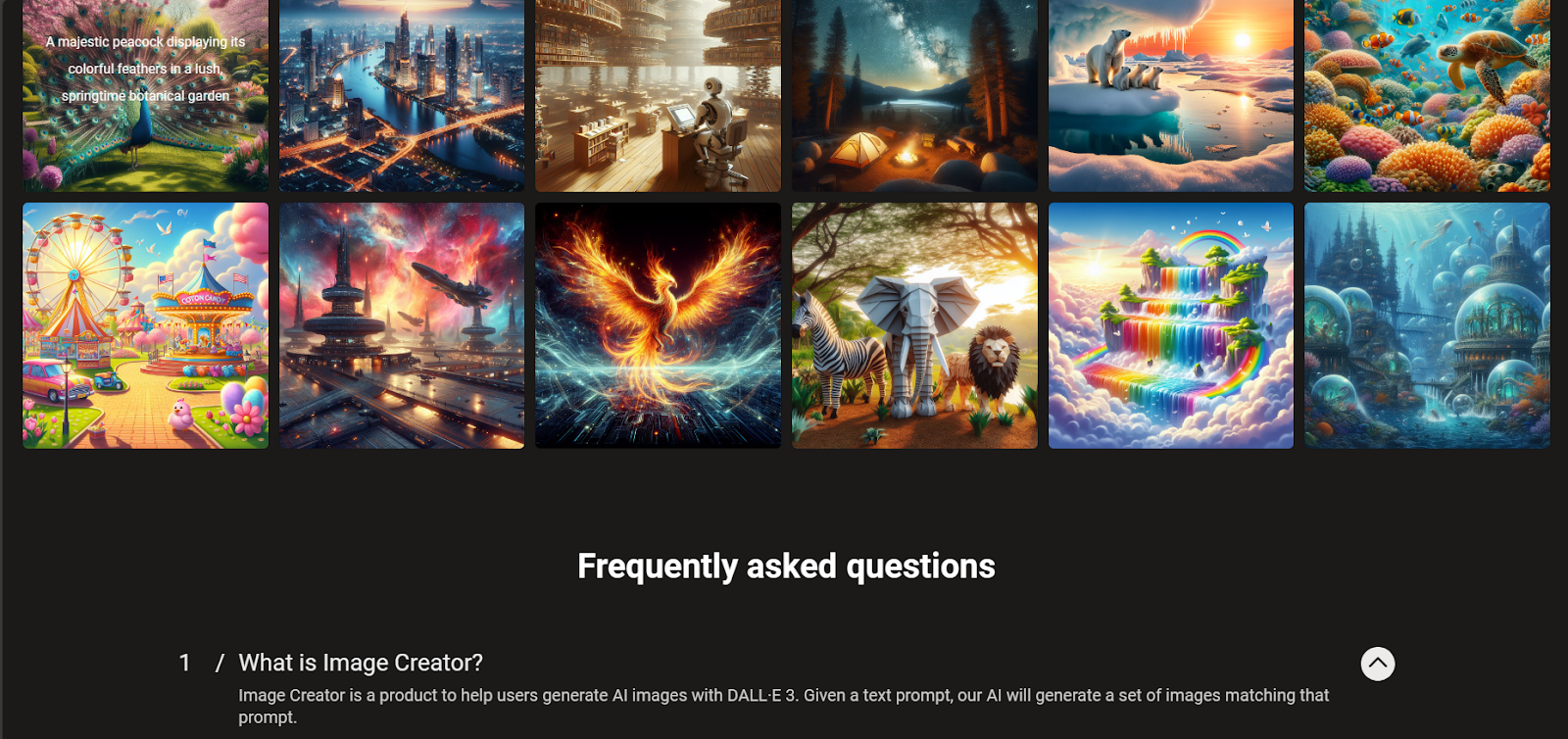
Another method to access the DALL-E 3 model is to use it through Bing Image Creator. Bing Image Creator also offers its users the opportunity to use the DALL-E 3 model in addition to GPT-4. All you have to do is open the Bing AI browser and click the "Create" button on the Image tab. Afterwards, you can access the Bing AI Image Creator page and start using the DALL-E 3 model with prompts.
Stable Diffusion
If you're looking for a pro-level Midjourney alternative where you'll have more control over the output, Stable Diffusion is the way to go. Stable Diffusion is an AI art generator that offers its users a variety of settings in addition to prompt typing. Although Stable Diffusion is a difficult AI art generator to use, it is possible to generate the type of output you want by using it.
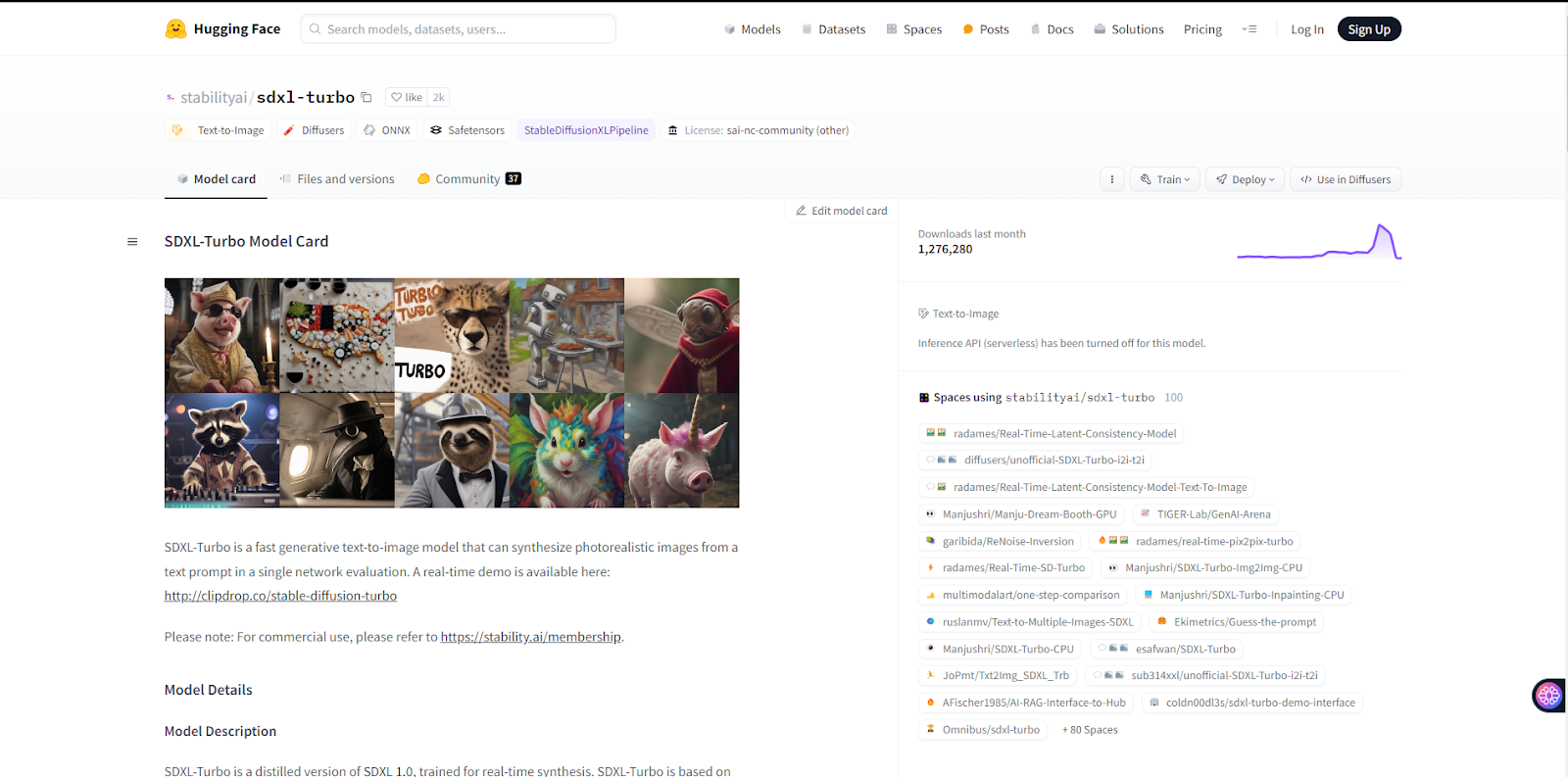
Stable Diffusion Features
Stable Diffusion is a high-end AI art generator with advanced input settings and high-quality output generation capabilities. Stable Diffusion offers the following features:
- Text-to-Image: Converts text inputs to visual outputs.
- Image-to-Image: Allows you to enhance image inputs.
- Image Editing: Allows you to edit your existing images as you wish.
- Video Creation: It is possible to create short videos with Stable Diffusion.
- Output Variety: You can generate various outputs such as logos, graphics, artwork, and illustrations.


%20(23).png)
%20(22).png)
%20(18).png)