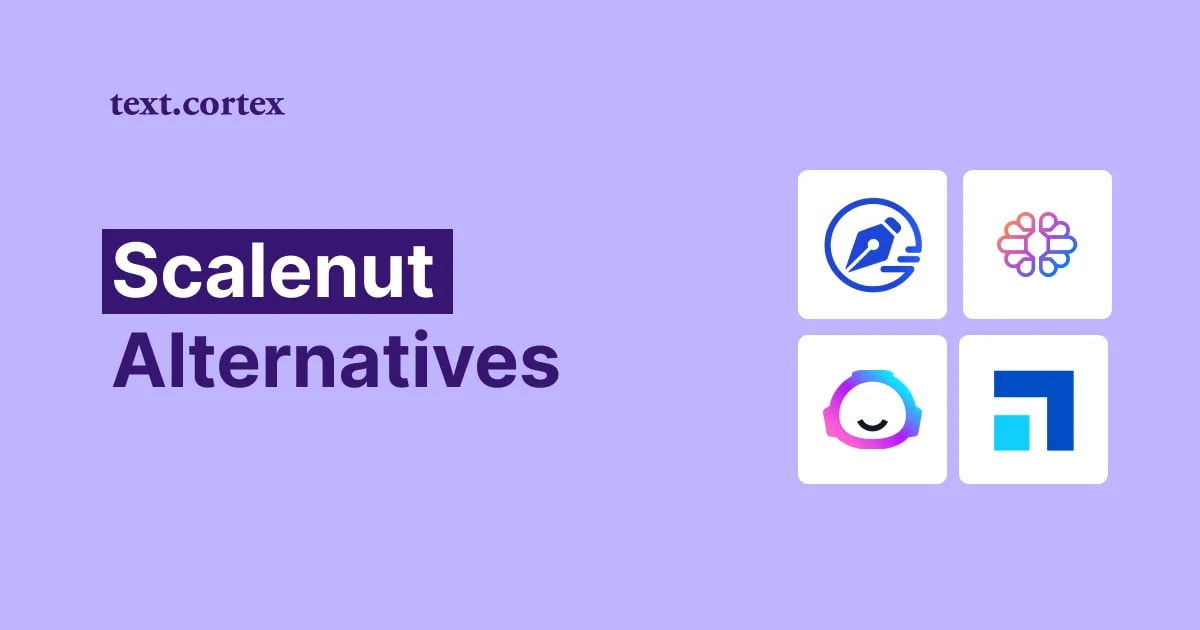Midjourney and Stable Diffusion use Artificial Intelligence to transform text into artwork. These models differ in the user experience. To make it easier for you, we have outlined a comparison of their key features.
TL;DR
- Stable Diffusion is an AI image generator with in-depth image generation options. It offers a fixed-price system, allowing you to purchase credit in increments of your choosing. For every dollar spent, you'll receive 100 credits - so if you buy $10 worth of credit, you will get 1,000 credits.
- Midjourney is an AI image generator with a simple UI design, easy to use and integrated with Discord. For Midjourney Basic Plan ($10/mo) you get a monthly generation limit of 3.3 hours.
- There are key differences between Midjourney and Stable Diffusion such as image parameters, pricing models, user interface and so on.
- If you want an easy-to-use AI image generator, we recommend Midjourney, and if you are looking for an advanced one, we recommend Stable Diffusion.
- Creating AI image prompts might be a challenging tasks, but ZenoChat can help you with that.
What is Stable Diffusion?
Before comparing two AI image generators, we need to know their basics. Stable Diffusion is an AI image generator model developed by Stability AI. Stable Diffusion generates textual prompts into visual outputs using algorithms such as natural language processing (NLP), machine learning (ML), computer vision, and deep learning. Although Stable Diffusion completes the generation process in seconds, its AI architecture has been developed over a long period of time. Using Stable Diffusion, you can generate creative and unique visuals.
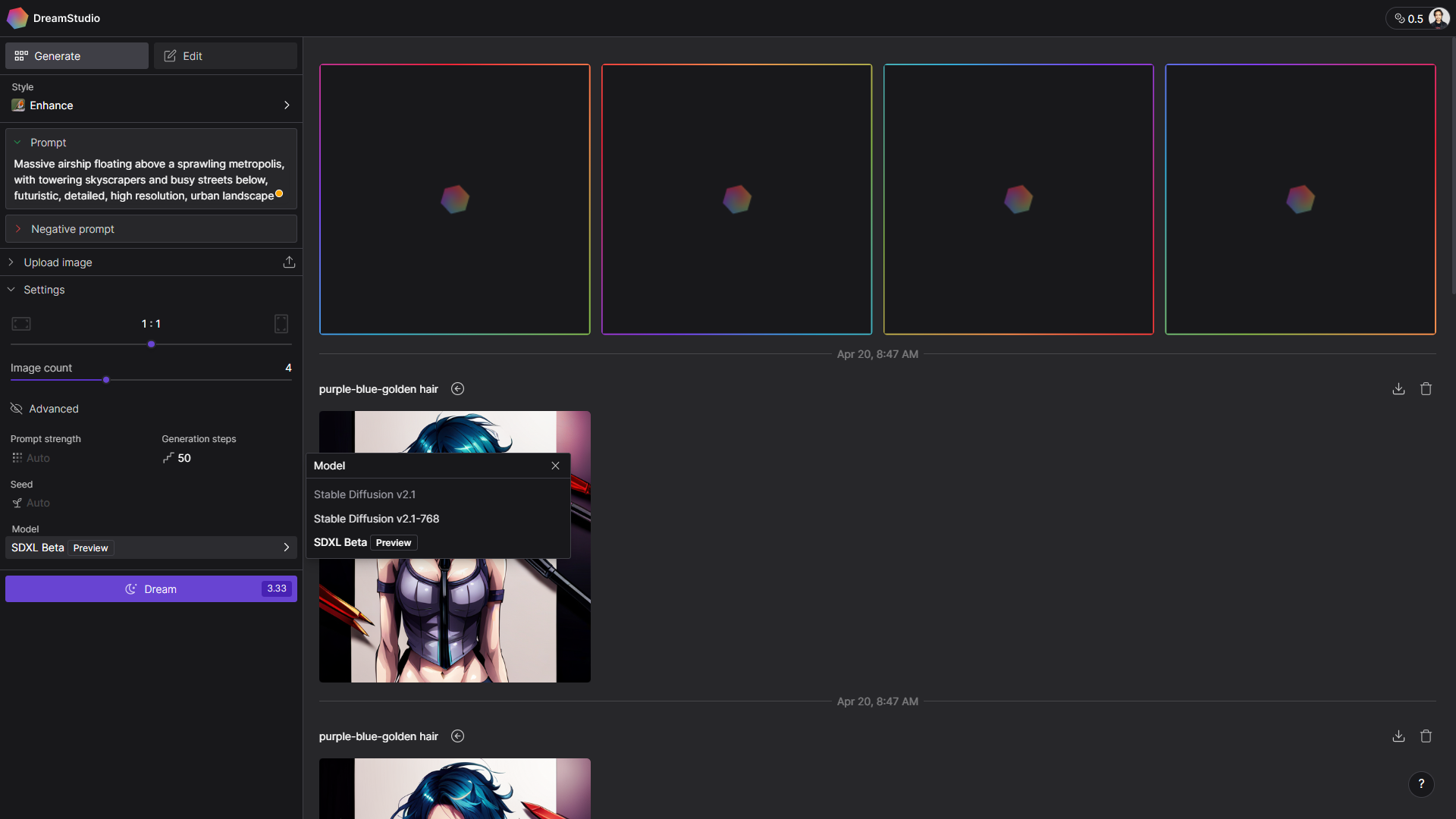
How to Start with Stable Diffusion?
If you want to use Stable Diffusion, you must create an account in DreamStudio. After creating your account in DreamStudio, you can start generating images using Stable Diffusion models.
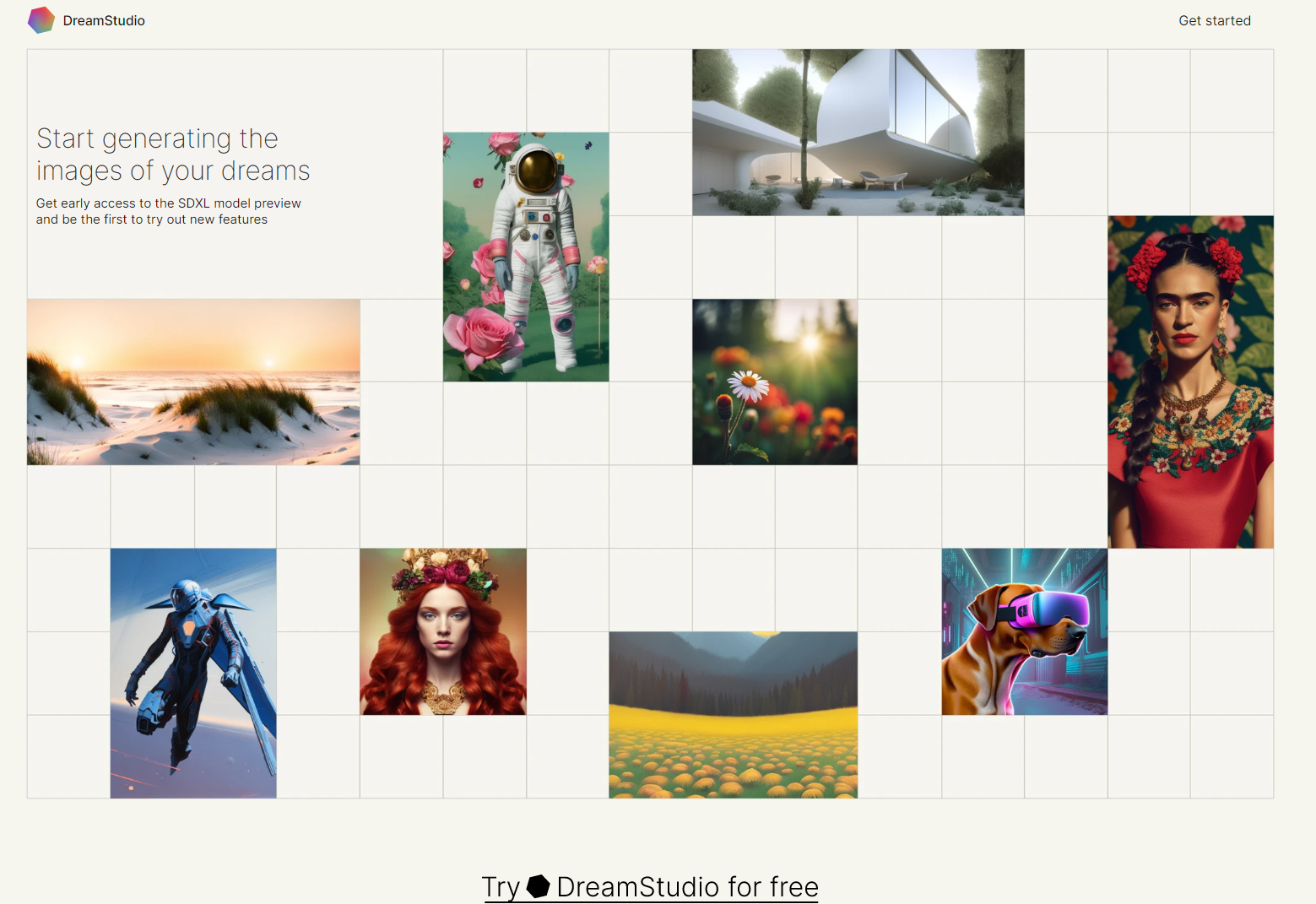
While writing the descriptions and words that will shape the output in the prompt line, you can enter any definitions that you don't want to be included in the output on the negative prompt line. You can access previous models of Stable Diffusion in the DreamStudio if you wish to use them. It is constantly being developed to provide new technologies and an improved user experience.
Advantages of Stable Diffusion
Stable Diffusion has advantages that people of various professions can use for different purposes. The first of its advantages is that it provides in-depth image customization. If you want to be able to design and modify every pixel of your output, you can use Stable Diffusion. Stable Diffusion is good at understanding prompts and converting them into visual outputs.
Another advantage of Stable Diffusion is that it allows for UI customization. If you don't like DreamStudio's UI, you can create your own or use UIs created by other users on GitHub.
It is a great advantage that Stable Diffusion has a separate prompt line for negative prompts. Thus, you can add anything you don't want in your output to the negative prompt line without changing your prompt. Even when you replace a word in your prompts in AI image generators, your output will be affected differently. Stable Diffusion's negative prompt is effective in avoiding this problem.
Stable Diffusion Pricing
When you create an account with DreamStudio, you get 25 credits to use Stable Diffusion. DreamStudio claims that these credits can generate 100 visuals. However, in my experience, it's best to spend at least 8 credits to get a high-quality output. While 100 images are possible at the lowest resolution and minimum generation steps, the results may not be up to your standards.
Stable Diffusion offers a fixed-price system, allowing you to purchase credit in increments of your choosing. For every dollar spent, you'll receive 100 credits - so if you buy $10 worth of credit, you will get 1,000 credits.
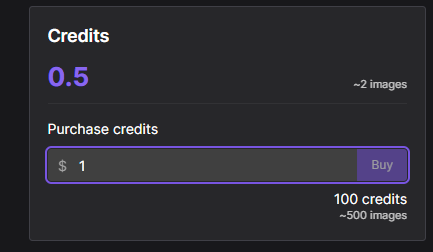
What is Midjourney?
Midjourney V5, the AI image generator, is renowned for its ability to generate visually striking gothic and futuristic outputs. What's more, it has a user-friendly interface that makes creating images in any style you desire simple and straightforward.
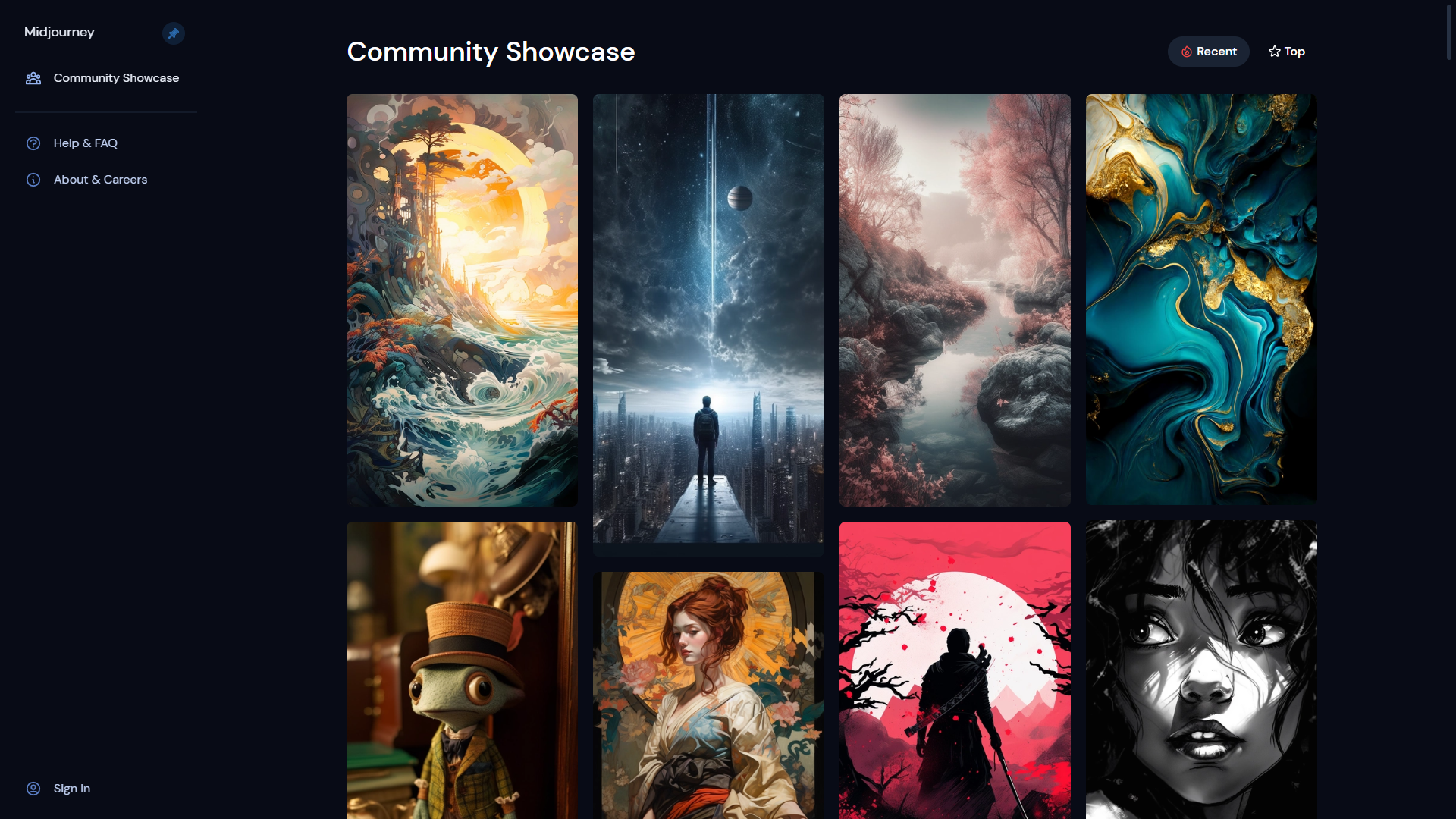
How to get started with Midjourney?
In order to use the Midjourney app, you'll need to create a Discord account. Once you've done this, head over to the official website and join the Midjourney server. After that, simply enter one of the "newbies" channels and type in "/imagine" to get started!
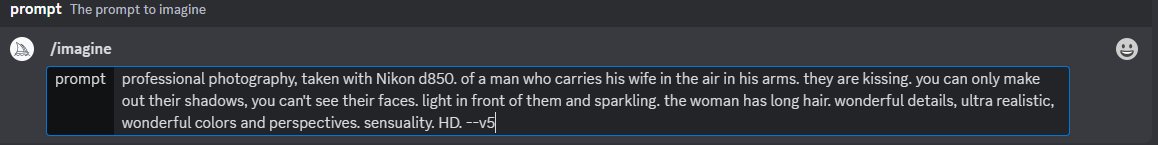
Midjourney V5
If you are using Midjourney, we would like to point out that it generates images with Midjourney V4 by default. If you want to use Midjourney V5, use the "/settings" command on any Midjourney channel. Then select "MJ Version 5" from the menu that appears. Congratulations, your prompts will now be generated with the Midjourney V5 model!
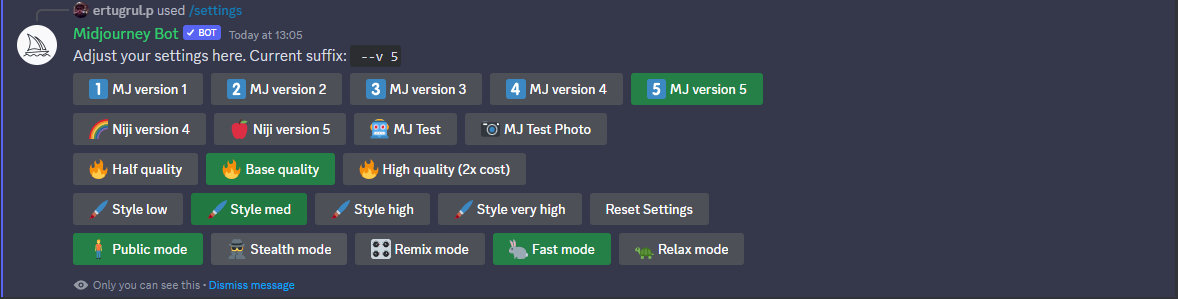
Advantages of Midjourney
Midjourney is an AI image generator that makes it easy to get visuals without spending hours. Its user-friendly interface and easy-to-use features make learning and using Midjourney a breeze. With Midjourney, you can generate visuals quickly with minimal effort.
The second advantage of Midjourney is that it integrates with Discord. Discord is available as a web application, desktop application, and mobile application. Therefore, you can use Midjourney on any device and operating system. If you find yourself in a situation where you don't have access to a desktop but still need to generate images, you can use Midjourney on mobile.
Another advantage of Midjourney is that it uses parameters effectively. You can use parameters such as “—vibe, --niji” while using Midjourney. Each parameter noticeably affects your output. For this reason, we recommend that you try them all. Learn more here: https://docs.midjourney.com/docs/parameter-list
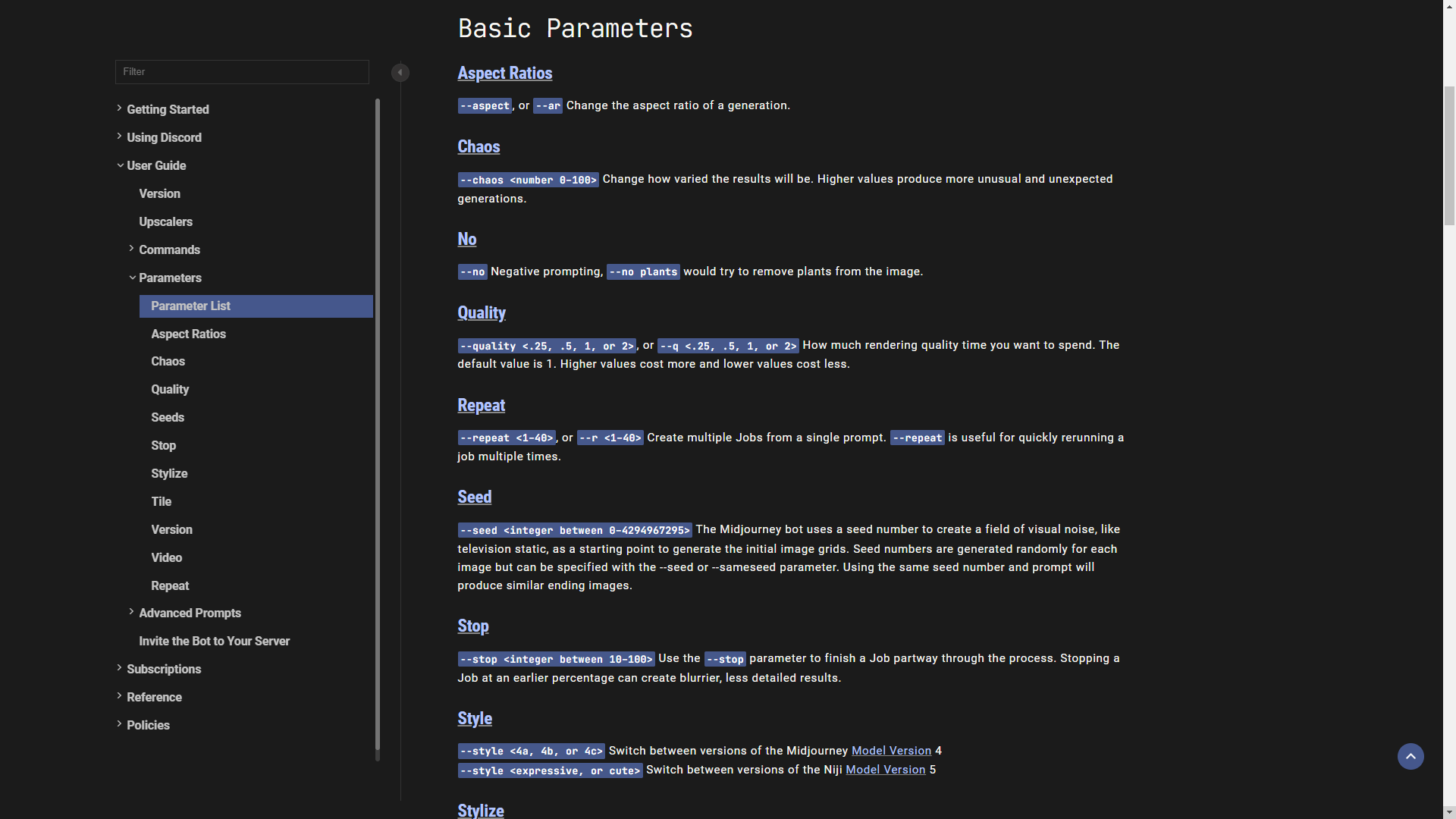
Midjourney Pricing
Midjourney has a generation limit of 0.4 hr. for its free trial. You can get about 10 different outputs with a generation limit of 0.4 hours.
Apart from that, Midjourney has three different subscription plans:
• Basic Plan - For $10 you get a monthly Fast GPU time limit of 3.3 hours.
• Standard Plan - For $30 you get a monthly Fast GPU time limit of 15 hours + unlimited hours of Relax GPU Time.
• Pro Plan - For $60, you get a monthly Fast GPU time limit of 30 hours + unlimited hours of Relax GPU Time.
Both the Standard and Pro plans offer unlimited access to Relax Image Creation. Relax mode may take a bit longer than usual, usually 1-10 minutes, to generate the output.
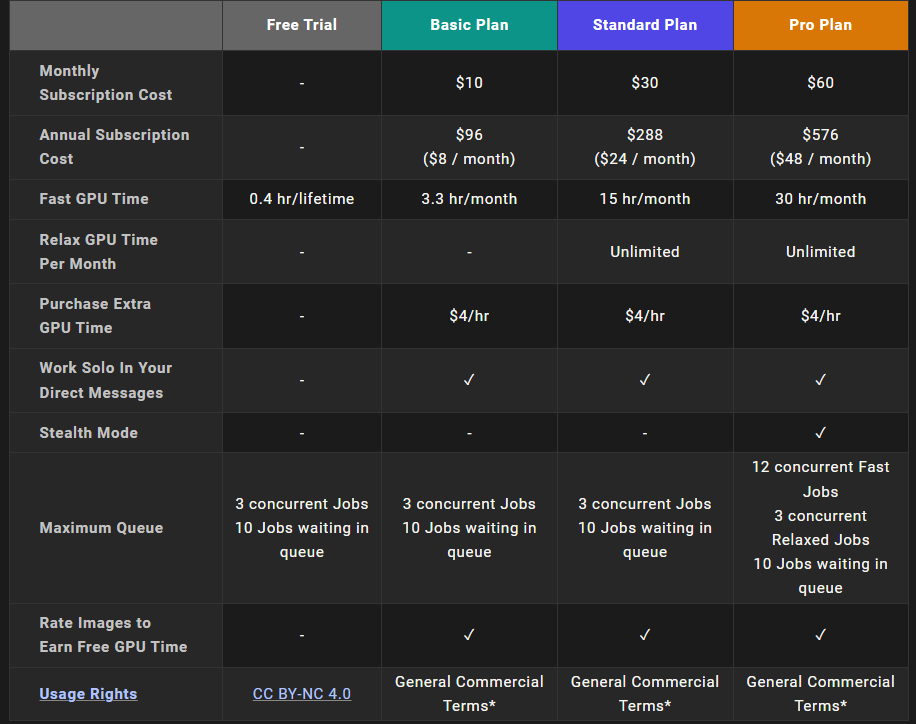
Midjourney vs Stable Diffusion
Midjourney and Stable Diffusion are different AI image generators with similar functionality. Both AI image generators have their own advantages. If you can't decide which AI image generator to use, we've listed the similarities and differences for you!
Similarities
Similarities of Midjourney and Stable Diffusion include;
• Both AI image generators generate textual prompts into visual outputs.
• Both AI image generators can be used with parameters. (i.e. -80mm lens)
• Two AI image generators also have a free trial.
• You can access previous models of both AI image generators.
Differences
Midjourney and Stable Diffusion differences include;
• Midjourney has a better UI by default.
• Midjourney is easier to use.
• While Midjourney works with the subscription pricing model, Stable Diffusion works with the credit pricing model.
• Stable Diffusion allows in-depth image customisation options.
• While Midjourney produces four different outputs, you can specify the output number of Stable Diffusion.
• Stable Diffusion has a customizable UI.
• Stable Diffusion has a negative prompt line.
• Midjourney is available on every operating system and mobile device.
Final Thoughts
As a result, both AI image generators can meet users' requests. Midjourney has a simpler UI, while Stable Diffusion has a more complex UI. If you don't want to deal with complexity, you can choose Midjourney. If you want to create the output visuals with more detailed prompts, then Stable Diffusion is the better option.
ZenoChat to Get Detailed AI Image Generation Prompts
Regardless of which AI image generator you use, you need to write a detailed and descriptive prompt to get the outputs you want. If you need assistance for prompt writing, you can use ZenoChat. ZenoChat is a conversational AI assistant that you can use for different purposes with its various features.
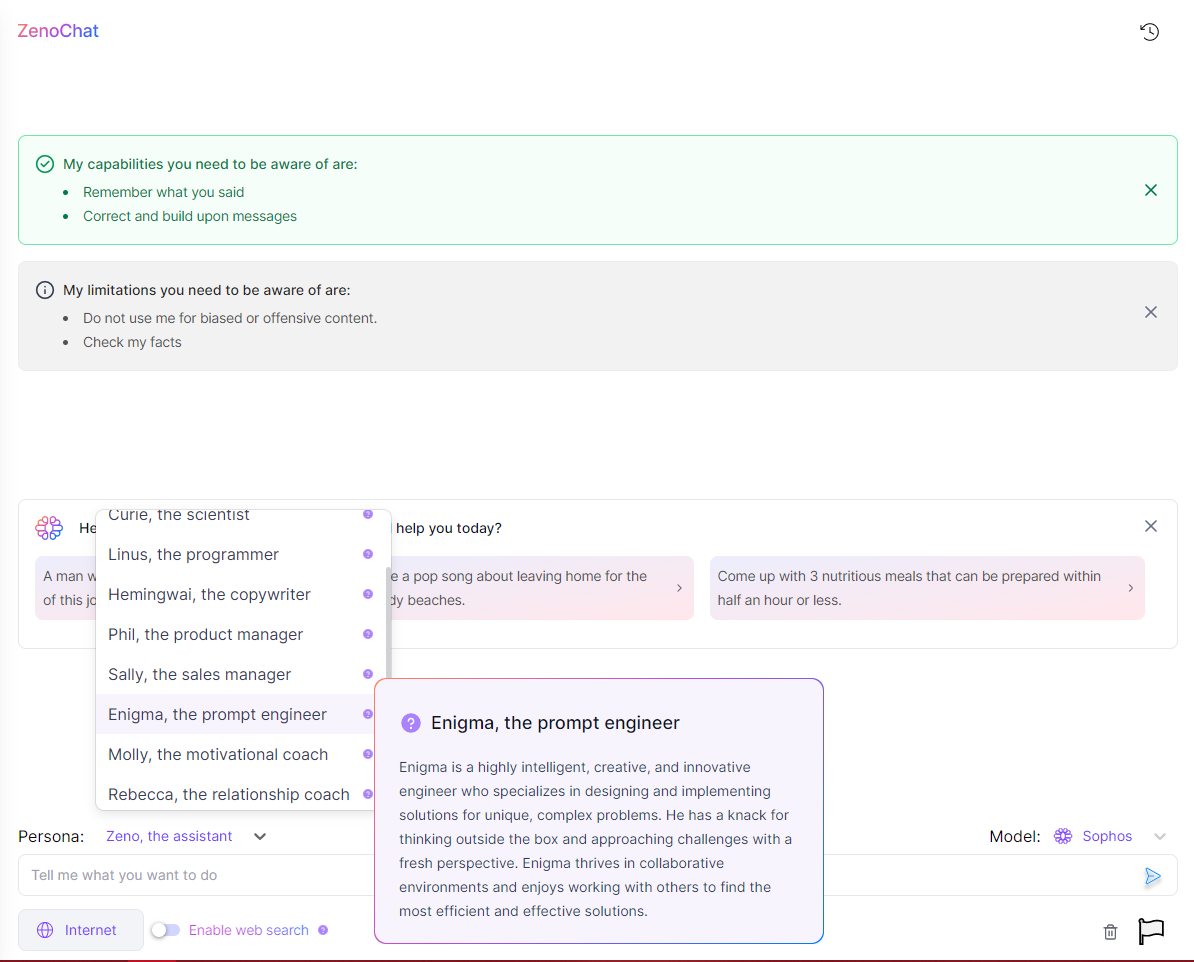
ZenoChat has been developed to meet the needs of every user with various personas. One of its personas is Enigma, the prompt engineer. Enigma can write detailed and descriptive prompts for any AI image generator for you. Click here to create your own AI persona or use one of our ZenoChat personas.

%20(19).png)
%20(7).png)