If you are a content creator looking for an image that you can use for your content, you have definitely heard of Shutterstock. Shutterstock is a stock image platform where users upload or purchase photos and images suitable for different topics and actions. If you are looking for photos for your commercial purposes, Shutterstock is the first platform you will visit. However, developing AI technology can help you produce higher-quality commercial user-friendly images with less effort. If you are looking for an alternative to Shutterstock and wish to use your creativity, you are in the right place!
In this article, we will list the best Shutterstock alternatives where you can produce or find creative images for different use cases and topics.
Ready? Let's dive in!
TL; DR
- Stock images have long been a lifesaver for content producers.
- However, with the development of AI tools, the need for stock images has decreased.
- The most frequently used and popular platform for stock images is Shutterstock.
- If you are looking for a Shutterstock alternative where you can produce your own images, TextCortex's AI image generator is designed for you.
- If you are just looking for a stock image library, Adobe Stock and Vecteezy are good alternatives.
- If you are looking for an easy-to-use AI art generator that can produce basic-level visuals, you can use Midjourney. If you are looking for an AI art generator that promises detailed prompting and output, you can use Stable Diffusion.
What is Shutterstock?
Shutterstock is a stock photo, images or illustration library that was developed in 2003 and currently contains more than 200 million images. With Shutterstock, you can find images, illustrations, photographs, vectors, video clips, sounds and music that suit your commercial purposes. However, apart from video and music, Shutterstock has become popular with its visual-based content.
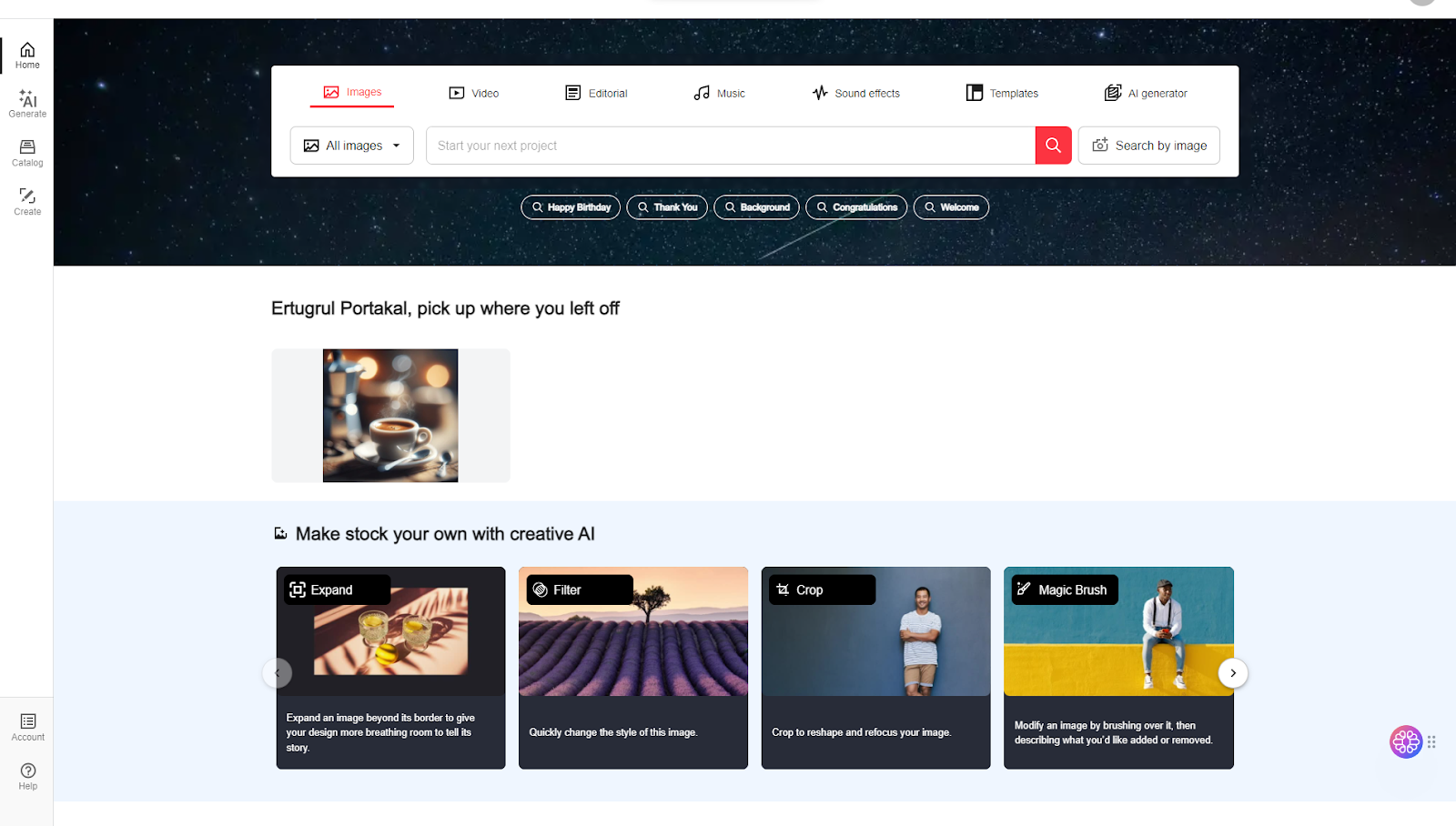
What is Shutterstock Used for?
Shutterstock is a library where you can find high-quality images, videos, or music for commercial purposes. After paying the license fee for these stock images, you can integrate them into any type of content. For example, if you produce content for social media platforms, you can use Shutterstock to include stock images or music in your videos. Another example is to use it for images that you can add to any text-based content, including your blog posts.
Is Shutterstock Free to Use?
Although becoming a member of Shutterstock is free, you must pay a license fee to use any content in the library. If you do not pay the license fee, the images you download will be watermarked. Moreover, Shutterstock also offers an AI image generator to its users. However, any image you download using this generator will also be watermarked. Shutterstock offers different pricing plans for images, videos, music, and editorial use cases.
Best Shutterstock Alternatives Worth Giving a Try in 2024
If Shutterstock is not an effective platform for you and you are looking for better commercial use free images for your specific use cases, we have listed the best Shutterstock alternatives for you. These alternatives include image libraries and AI image generators.
1-) TextCortex AI
If you are looking for an AI tool that can produce the image in your mind instead of using stock images, TextCortex is the solution. TextCortex is designed to help users with tasks such as research, writing, paraphrasing and translation. Moreover, TextCortex offers DALL-E 3 powered AI art generation features to its users. In other words, you can use TextCortex effectively throughout your content creation process and reduce your workload. TextCortex is available as a web application and browser extension. The TextCortex browser extension is integrated with 30,000+ websites and apps. So, it can continue to support you wherever and whenever.
TextCortex comes with the conversational AI assistant you always wished you had called ZenoChat. ZenoChat aims to support you in every aspect with its advanced LLMs, AI features, web access, customization options and AI image generation feature. To generate AI images using ZenoChat, just follow a few simple steps:
- Create Your TextCortex Account
- Head to Our Web Application
- Click ZenoChat on the Left Menu
- Enable Image Generation
- Type Your Prompt
TextCortex offers an AI Note Editor for your writing and editing tasks. With this editor, you can paraphrase your existing texts, generate content from scratch, or fix the grammar and spelling of your articles. Additionally, by typing "/" in the TextCortex Note Editor, you can access its various features, including AI Image Generation. If you want to add visuals to your content or complete your proofreading tasks with AI-powered assistance, the TextCortex Note Editor is designed for you.
2-) Adobe Stock
Adobe Stock, which has a library where you can find high-quality images, vector graphics, illustrations, and videos, as well as an AI art generator, is a good alternative to Shutterstock. Moreover, thanks to Adobe Illustrator, you can generate your own AI image and use it for commercial purposes without having any drawing skills.
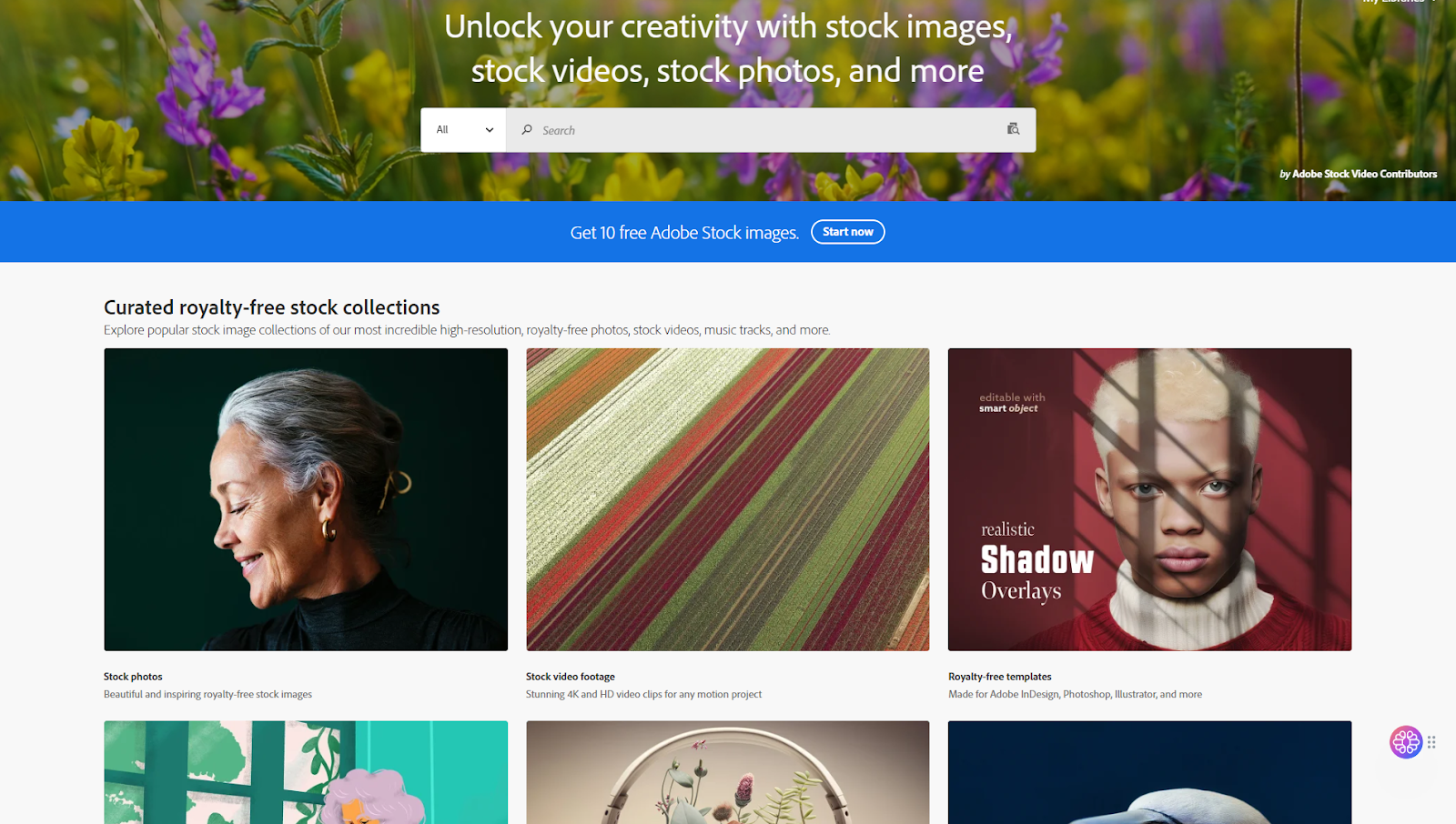
One of the biggest advantages of Adobe Stock is that it is connected to the entire Adobe Cloud platform, and you can complete any task between different Adobe programs. If you are looking for a Shutterstock alternative where you can find stock images for your commercial purposes and produce your own AI images, Adobe Stock is the way to go.
3-) Midjourney
If you are looking for an alternative where you can use your imagination to draw with AI instead of stock images, we recommend that you keep Midjourney on your radar. Midjourney, which is updated every day and can be adapted to different use cases, is an easy-to-use and effective solution to produce visuals that you can use in your content.
Although Midjourney generates output using more pastel colors than other AI art generators on the market, it is ideal for fantasy drawings. Moreover, with effective prompting, it is possible to use Midjourney to produce the visuals in your mind. Midjourney supports visual input in addition to textual input. In other words, you can use Midjourney to edit your existing images or produce outputs based on them.
To access Midjourney, follow these simple steps:
- Create a Discord account.
- Go to Midjourney's official website and join the Midjourney Discord server.
- Click on any newbie text channel and start writing prompts with the "/imagine" command.
- To include visual input, simply add the URL of the image to your prompt.
4-) Stable Diffusion
If you want more control over the images, you produce and trust your proficient engineering skills, Stable Diffusion is designed for you. Stable Diffusion is an AI art generator that can create detailed output with its detailed interface and various plug-ins. However, Stable Diffusion utilizes your CPU and GPU instead of any online server to produce output. Therefore, the more high-end your desktop system is and the more VRAM it has, the faster you can create output.
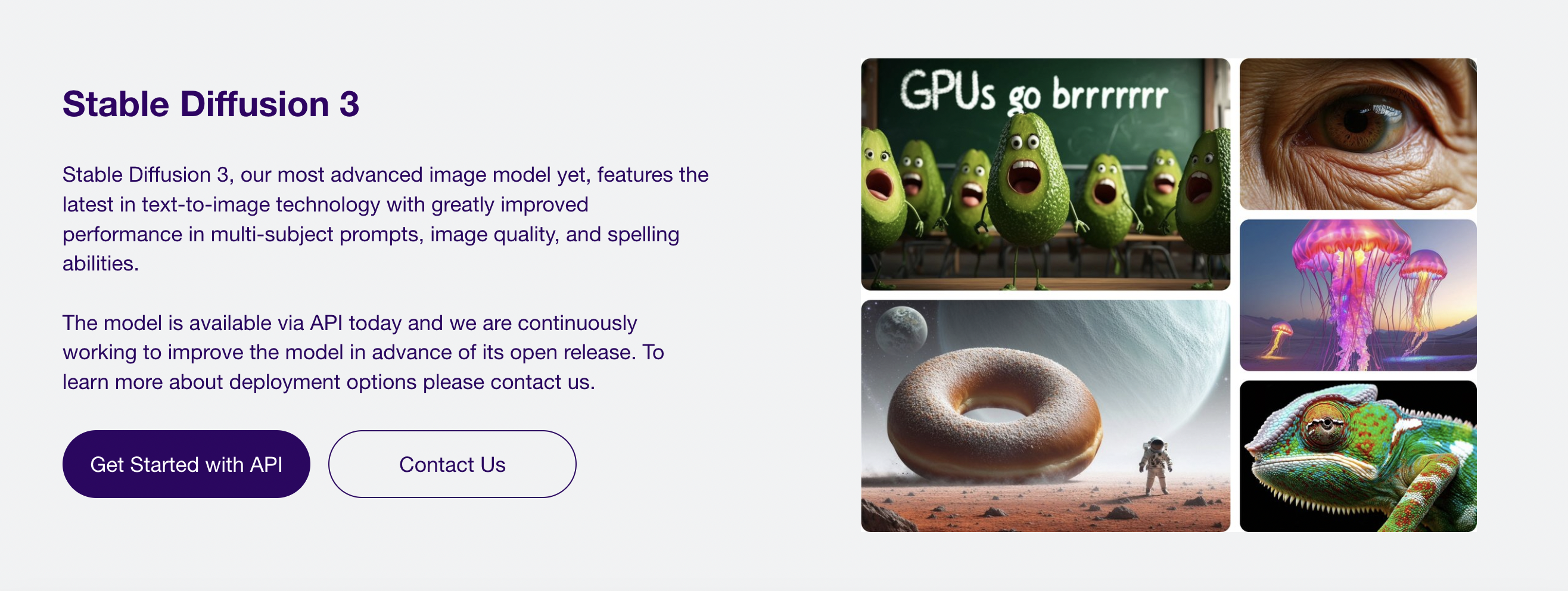
If we consider Midjourney and DALL-E 3 models as entry-level, Stable Diffusion is a professional-level AI art generator. The main reason for this is the need for detailed prompts and its interface. But once you get used to it, Stable Diffusion will become your most comfortable AI art generator.
5-) Vecteezy
If you are looking for an alternative image library to Shutterstock, Vecteezy is designed for you. Unlike Shutterstock, Vecteezy also offers stock images that you can use for free. Moreover, Vecteezy makes your search process easier by listing AI-generated images in a separate category.
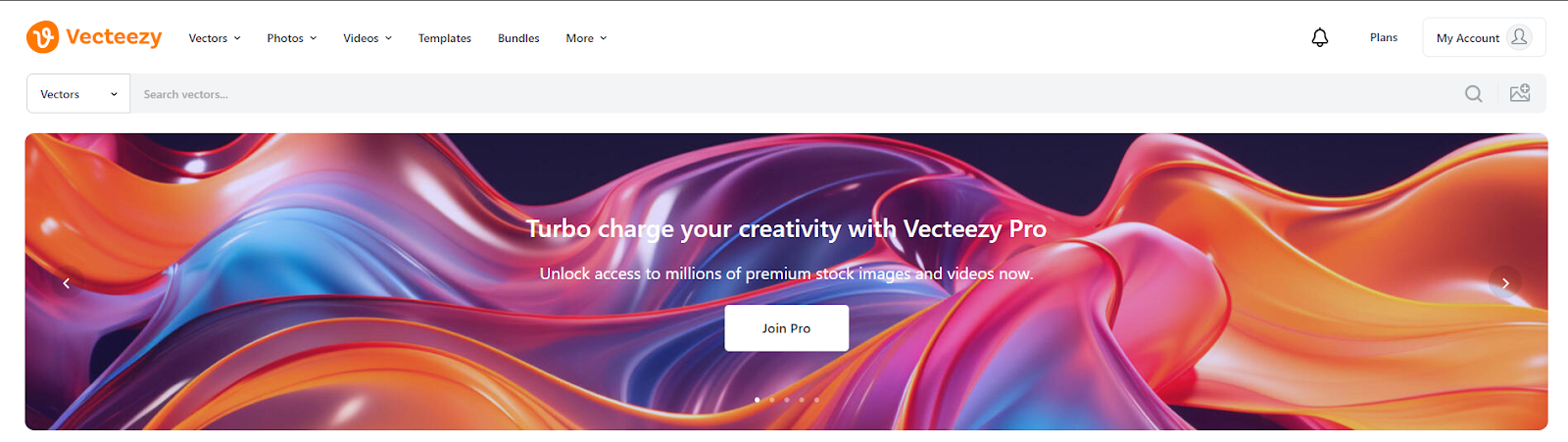
Although it does not have as much variety as Shutterstock, you can find images on Vecteezy for general topics and actions and use them in your content without watermarks. However, we would like to point out that Vecteezy does not offer completely free images. On the contrary, most of the high-quality images suitable for specific cases are available for a license fee.
Wrap It Up
To summarize, if you are looking for a Shutterstock library alternative, Adobe Stock and Vecteezy are your two good options. These two platforms offer images that you can use for commercial purposes. However, if you want to produce your own visual with the prompting method, TextCortex AI is the best solution for you. TextCortex offers its users images produced with DALL-E 3. Moreover, TextCortex will greatly reduce your workload by converting even your prompts consisting of a few words into detailed DALL-E 3 prompts. If you want to use an AI art generator with pastel tones, you can also try Midjourney. If you want more control over the outputs and enjoy working for hours on an image, you can also choose Stable Diffusion.

%20(17).png)
%20(23).png)
%20(22).png)
%20(18).png)