AI image generators are software that converts textual inputs into visual outputs with technologies such as training data, parameters, neural networks, and natural language understanding. By using AI image generators, you can complete your professional tasks or produce unique images for your social media platforms. However, since not every AI image generator is cut from the same cloth, we recommend that you use the best ones. If you don't know about the best AI image generators, we've got you covered!
In this article, we will explain what AI image generators are and discover the best ones available!
Ready? Let's dive in!
TL; DR
- AI image generators are tools that generate visual outputs by analysing text inputs entered by users.
- AI image generators come with advantages such as time-saving, streamlined workload, cost-saving, and productivity boost.
- To use AI image generators, simply write sentences in everyday language.
- If you are looking for an AI assistant to help you with both your AI image generation and writing tasks, we recommend that you keep ZenoChat on your radar.
- The DALL-E 3 model is an AI Image Generator model developed by OpenAI and which you can access with ChatGPT Plus or Bing Image Creator.
- If you want to complete both your image generation and image editing tasks in a single environment, you can choose Adobe Firefly.
What is an AI Image Generator?
An AI image generator is an AI tool that converts textual inputs entered by the user into visual outputs. By using AI image generators, you can complete various visual-based tasks and reduce your workload. For example, you can use AI image generators to create different variations of your concept design and significantly reduce your workload.
Advantages of AI Image Generators
AI image generators have advantages such as automating many repetitive visual tasks or generating new and unique visual output from scratch. Some of the best advantages of AI image generators include:
- Time-Saving
- Improved Quality
- Streamline Workload
- Speeding up the Creation Process
- Budget Friendly
How to Use AI Image Generators?
Using AI image generators is as simple and smooth a process as writing a sentence. AI image generators are AI tools that aim to convert textual inputs given by users into visual outputs. Therefore, to use them, you just need to type sentences and words that describe your desired output.
Some AI image generators also offer users a variety of inputs such as text, visual and audio. You can edit your existing images or generate visual outputs based on them by using the AI image generators that come with this feature.
Best AI Image Generators to Spark Your Creativity in 2024
AI image generators are perfect solutions to reduce users' workload and boost their productivity in both professional and daily life. However, not every AI image generator produces the same quality output, so you need to use a good one. If you're wondering about the best AI image generators you can use in 2024, read on!
ZenoChat – The Multifunctional AI Assistant with DALL-E 3 Capabilities
ZenoChat was designed by TextCortex to reduce the workload of its users and meet their wide range of needs. ZenoChat offers its users text-based tools such as advanced AI templates, text generation, web search, paraphrasing, tone of voice changer, and summarizer. By using these tools, it is possible to complete any writing or research task quickly and with high quality. ZenoChat is available as a web application and browser extension. The ZenoChat browser extension is integrated with 30,000+ websites to accompany you anywhere and anytime.
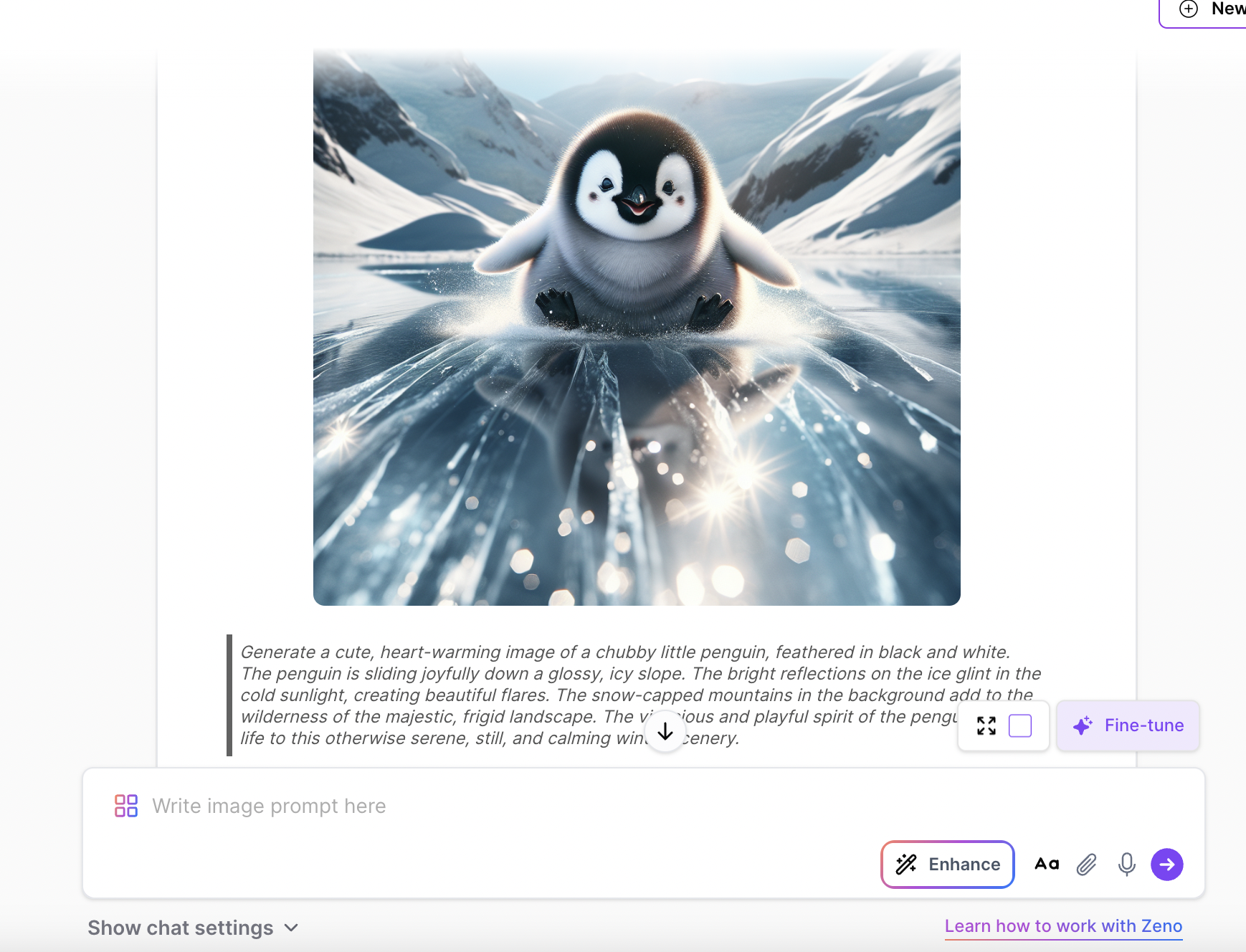
In addition to advanced AI writing features, ZenoChat also offers a DALL-E 3 powered AI image generation feature. Using the ZenoChat AI image generator, you can produce high-resolution, new, and unique visuals of any type. The visual outputs you produce using the ZenoChat AI image generator feature will be suitable for commercial use, so you can use them in any of your content, such as blog posts or social media posts. Accessing the ZenoChat AI image generator feature is a straightforward and simple process.
Turn on image generation inside the chat and enter any prompt to have it generate visual outputs using the DALL-E 3 model. Using advanced large language models, ZenoChat will convert even your simplest prompts into high-quality AI image generator prompts, making sure you get high-quality and detailed outputs.
Bing Image Creator
Microsoft Bing, which has been offering high-quality AI image generation and AI chatbot features to its users since it was first announced, is another one of the best AI image generators. With Bing Image Creator, Microsoft aims to upgrade any of its users' text prompts to visual outputs. To use Bing AI Image Creator, just follow a few simple steps:
- Create your Microsoft account
- Open Bing browser
- Click on "Images"
- Select the "Create" option
Afterwards, you can write your prompts into the textbox on the Bing AI Image Creator screen and obtain high-quality visual outputs.
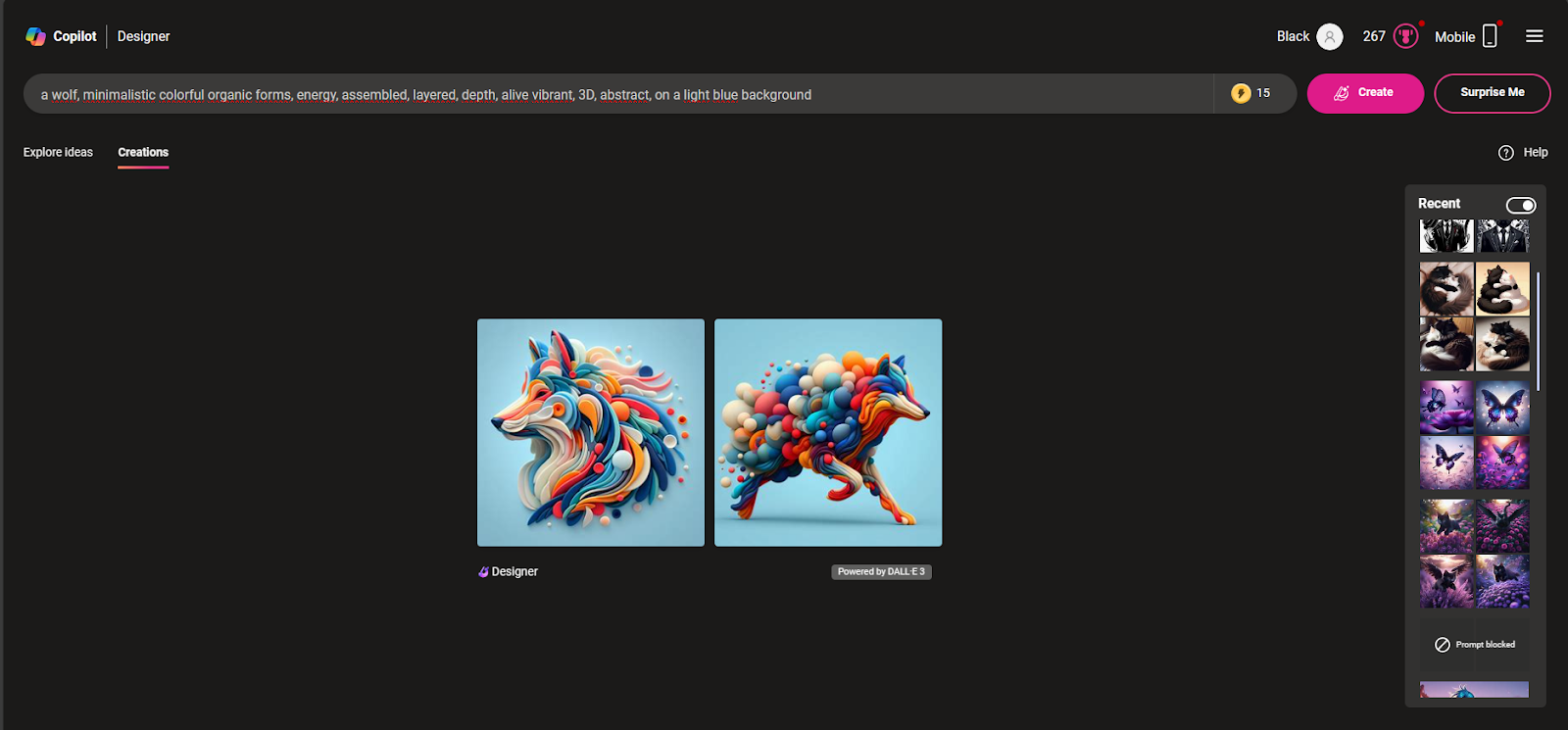
Bing Image Creator will provide four high-quality visual outputs generated with DALL-E 3 for the prompts entered by users. However, Bing Image Creator does not generate copyrighted content or harmful output such as anime, TV series, and movie characters. In other words, Bing Image Creator offers its users a safe and useful image generation feature.
Adobe Firefly
If you want to create new and unique visual outputs, as well as edit images to suit your intended use, Adobe Firefly is designed for you. Adobe Firefly offers professional-level AI image generation features and AI-powered visual editing features.
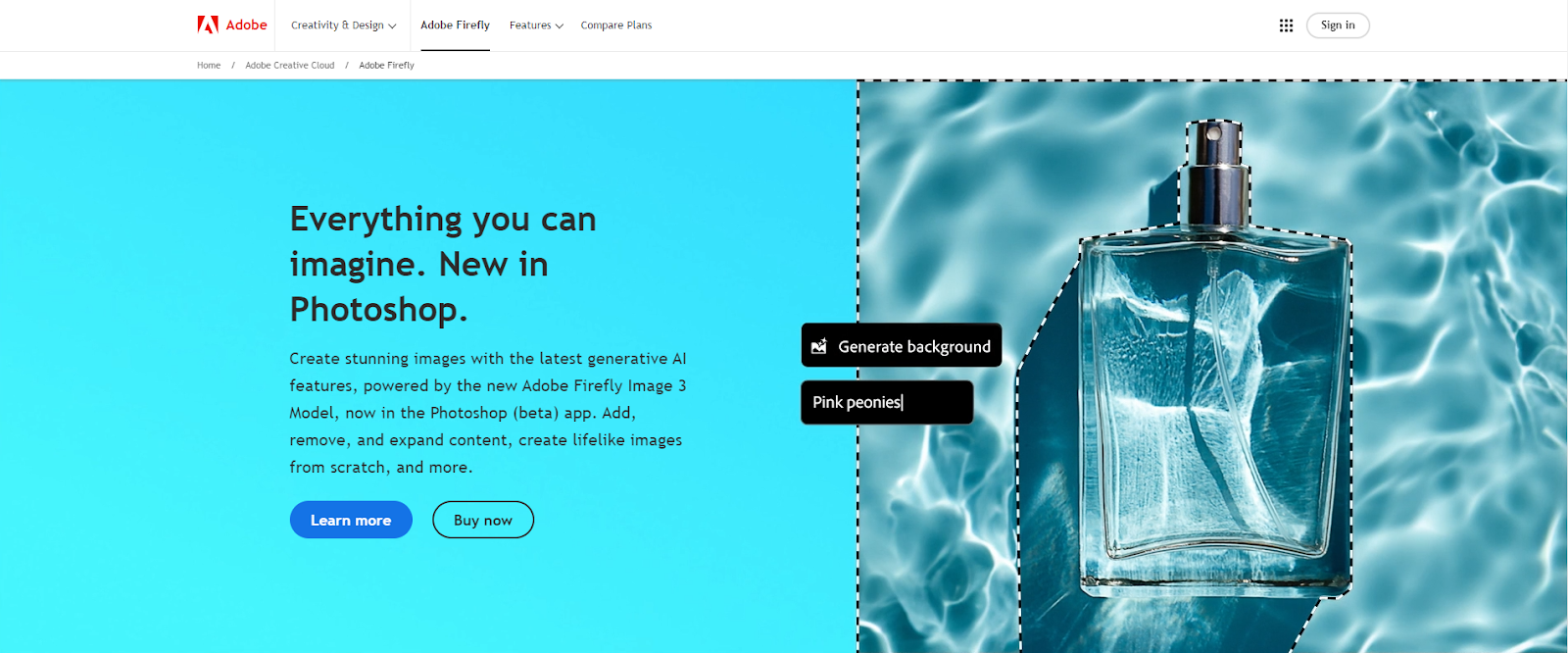
Adobe Firefly is an AI image generator model created by Adobe, designed to integrate with Adobe's Creative Cloud tools, such as Photoshop. Rather than offering its users a single AI image generation experience, Adobe aims to offer an environment in which users can complete all image-based tasks, and Adobe Firefly is the newest and most exciting addition to this environment.
Adobe Firefly offers users four different AI-driven tools to streamline their workflows:
- Text-to-Image: Generates new and unique images from textual inputs.
- Generative Fill: Can add or remove objects to images with text inputs.
- Text Effect: Allows you to add texture to the text in the images.
- Generative Recolor: Creates variations of your images in different colors.
DALL-E 3
DALL-E 3 is an AI image generator model developed by OpenAI that aims to produce visual output that users need by analysing textual inputs. The most important feature that distinguishes DALL-E 3 from other AI image generators is its ability to understand the nuances and details in textual inputs. Thus, the DALL-E 3 model can produce the precise visual output that users require.
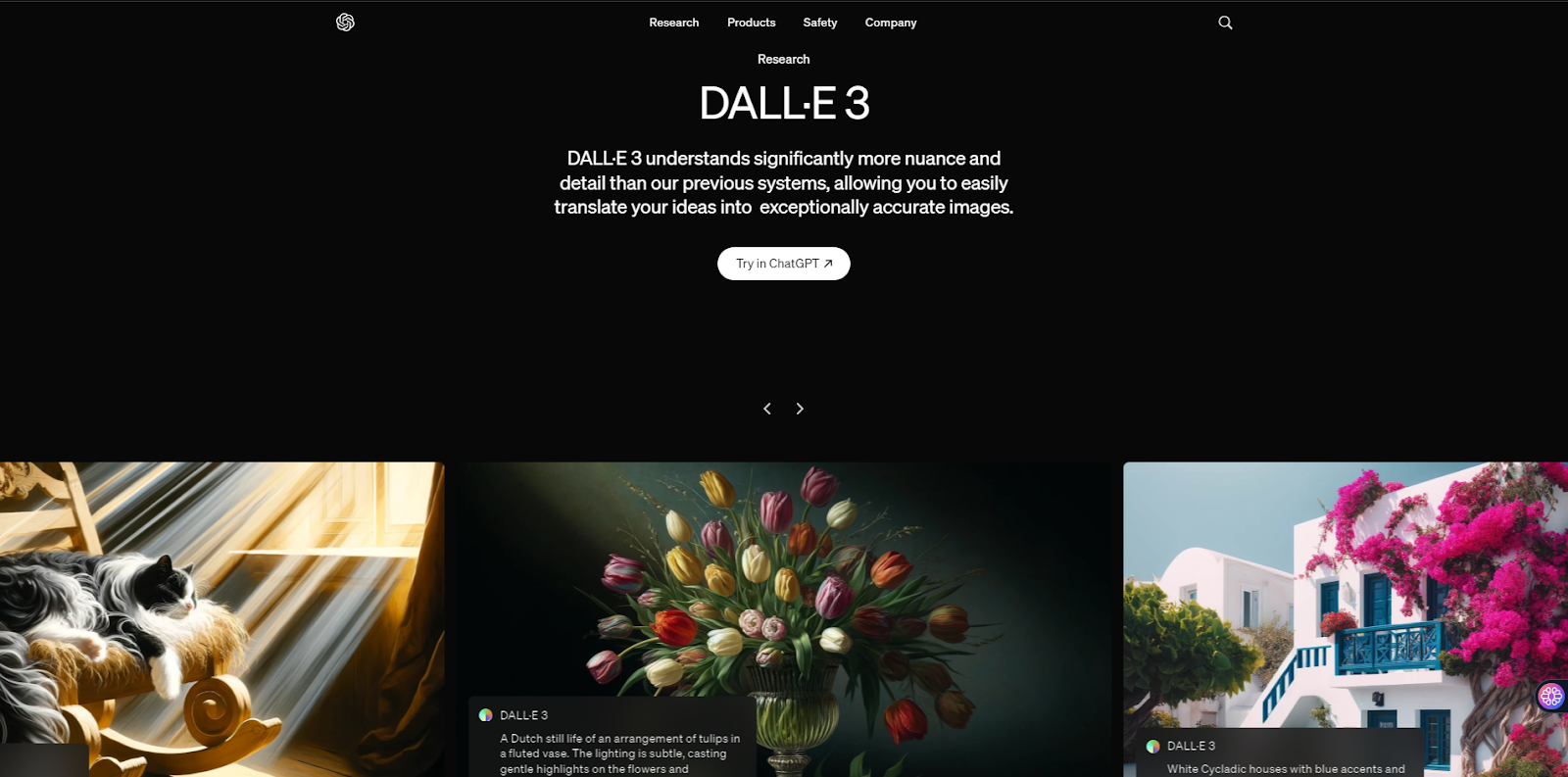
You can use ChatGPT, OpenAI's high-end AI chatbot, to access the DALL-E 3 model. You can enable the DALL-E 3 model on ChatGPT by subscribing to one of ChatGPT's Plus, Team and Enterprise pricing plans.

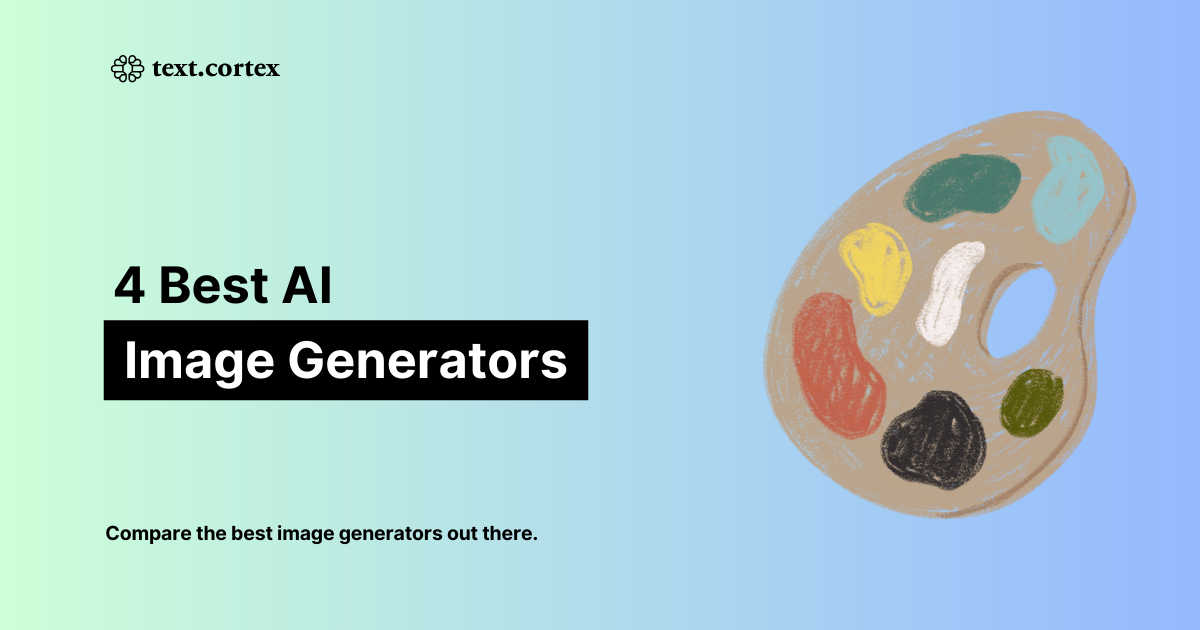
%20(23).png)
%20(22).png)
%20(18).png)