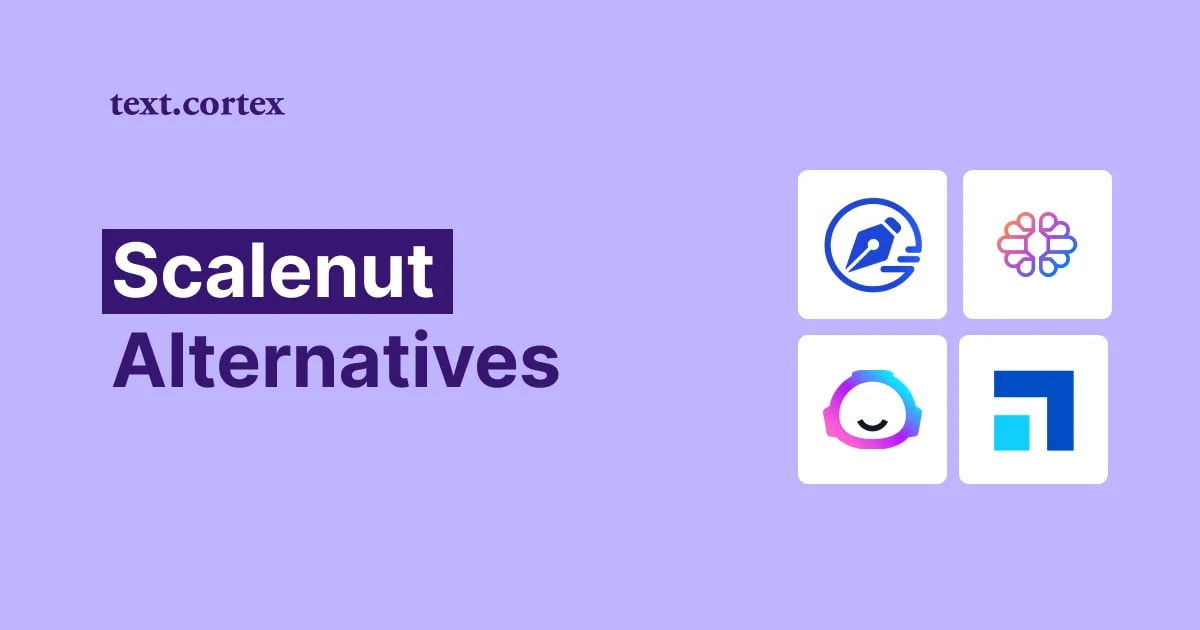Midjourney is an AI art generator that generates visual outputs from text inputs using generative AI and natural language processing. Midjourney is not the first AI art generator, but it is one of the most popular ones. The primary motivation for its success is its inventive visual style and user-friendly nature.
In this article we will explore the power of AI image generators to create stunning visuals and we'll tell you some other alternatives to Midjourney.
TL;DR
- DALL-E 2 is one other popular AI art generator developed by OpenAI that generates visual outputs from textual descriptions.
- Stable Diffusion is an AI art generator model with an advanced user interface (DreamStudio), and you can edit your outputs in detail after the generation.
- While Midjourney has a lot of alternatives, it outperforms almost all of them with better quality, user-friendly UX & pricing.
- If you want assistance in writing very detailed image generation prompts for any AI Art Generator, use ZenoChat!
DALL-E 2
DALL-E 2 is an AI art generator that converts text inputs to visual output, developed by OpenAI and released on January 5, 2021. DALL-E 2 can create hyper-realistic, surrealist, cubist, and cartoon style artworks from text descriptions. Although DALL-E 2 is a bit more complex to use than Midjourney, it is an effective AI art generator for achieving effective results.
What is DALL-E 2?
DALL-E 2 is an AI model trained to produce high-quality and realistic output using textual description inputs called prompts, visual inputs, and pre-trained visual data. DALL-E 2 was developed with a language model called CLIP (Contrastive Language-Image Pre-training). Based on CLIP, it is an internet-trained sequencing model of 400 million pairs of images. Its task is to filter the 32,768 captions it has by analysing textual inputs. Thus, the DALL-E 2 can produce more consistent and accurate results while producing visual output.
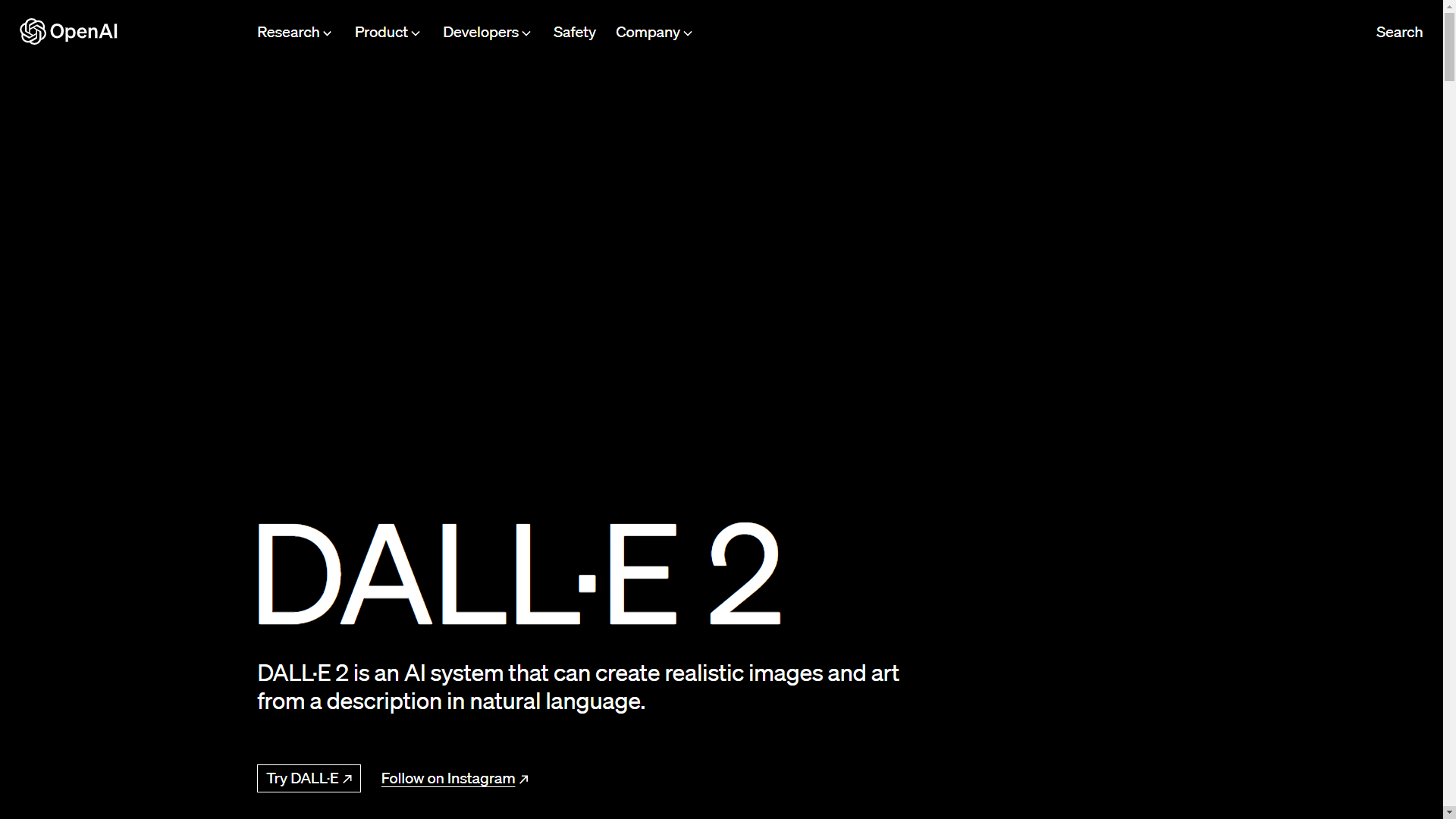
How Can I Use DALL-E 2?
Getting started with DALL-E 2 is not a difficult or demanding task. All you have to do is open the Product tab from OpenAI's official website and select DALL-E 2. You can start using DALL-E 2 by logging in with your existing OpenAI account. After that, you can start image generation by typing a prompt on the related bar.
If you need an assistant to write prompts, we have good news for you! ZenoChat is integrated with the DALL-E 2 web application, so you can use ZenoChat while creating prompts!
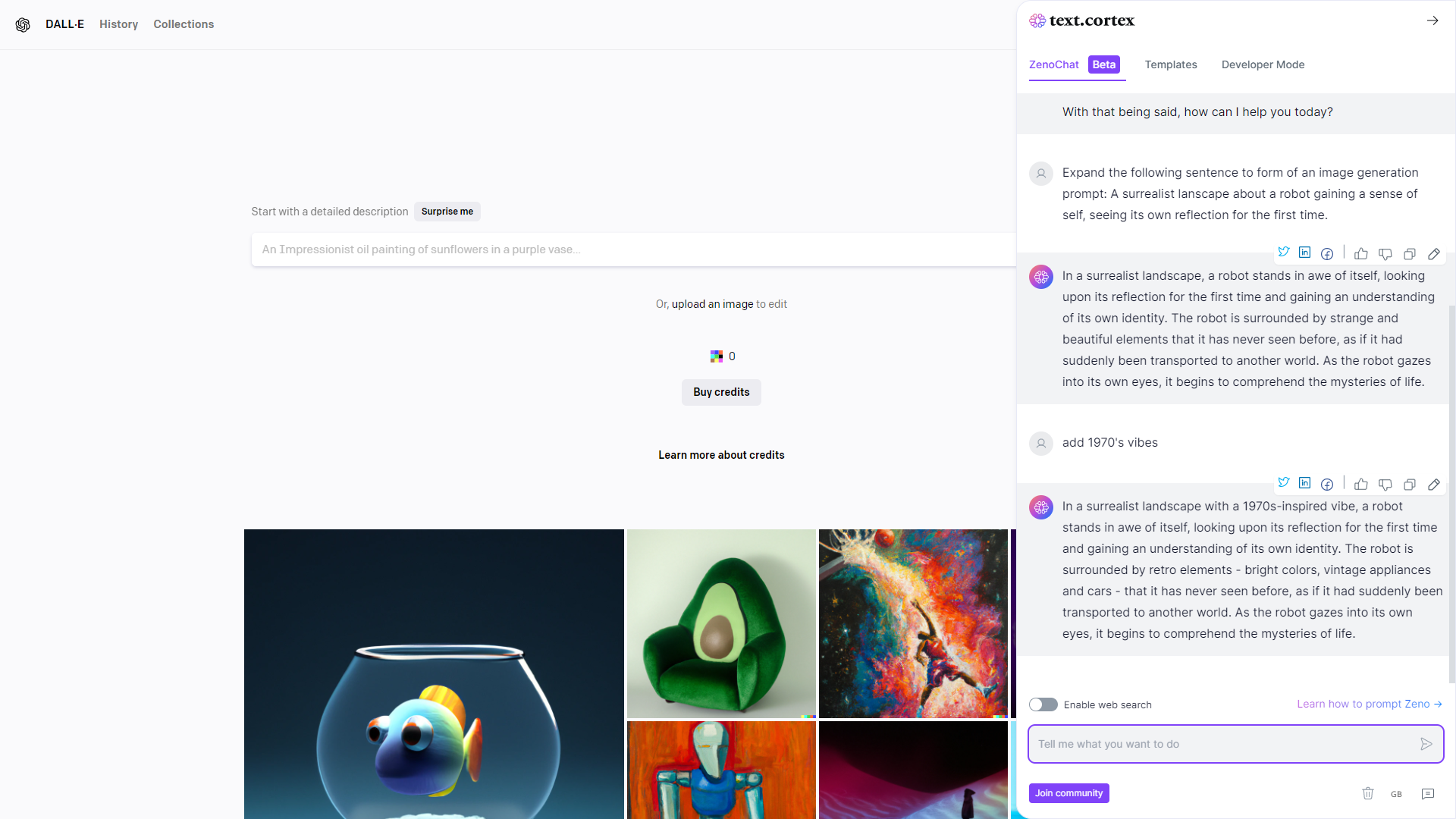
DALL-E 2 Pricing
To use DALL-E 2, you must have credits. Credits are simply the tokens you use to make DALL-E 2 work. DALL-E 2 gives free credits for those who register before April 6th. These credits have a usage period of one month, after which they cannot be used.
Paid credits, on the other hand, have a usage period of 12 months. You also must pay $15 for every 115 credits. This rate is fixed; i.e., you must pay $15 for 115 credits, $30 for 230 credits, and $45 for 345 credits.
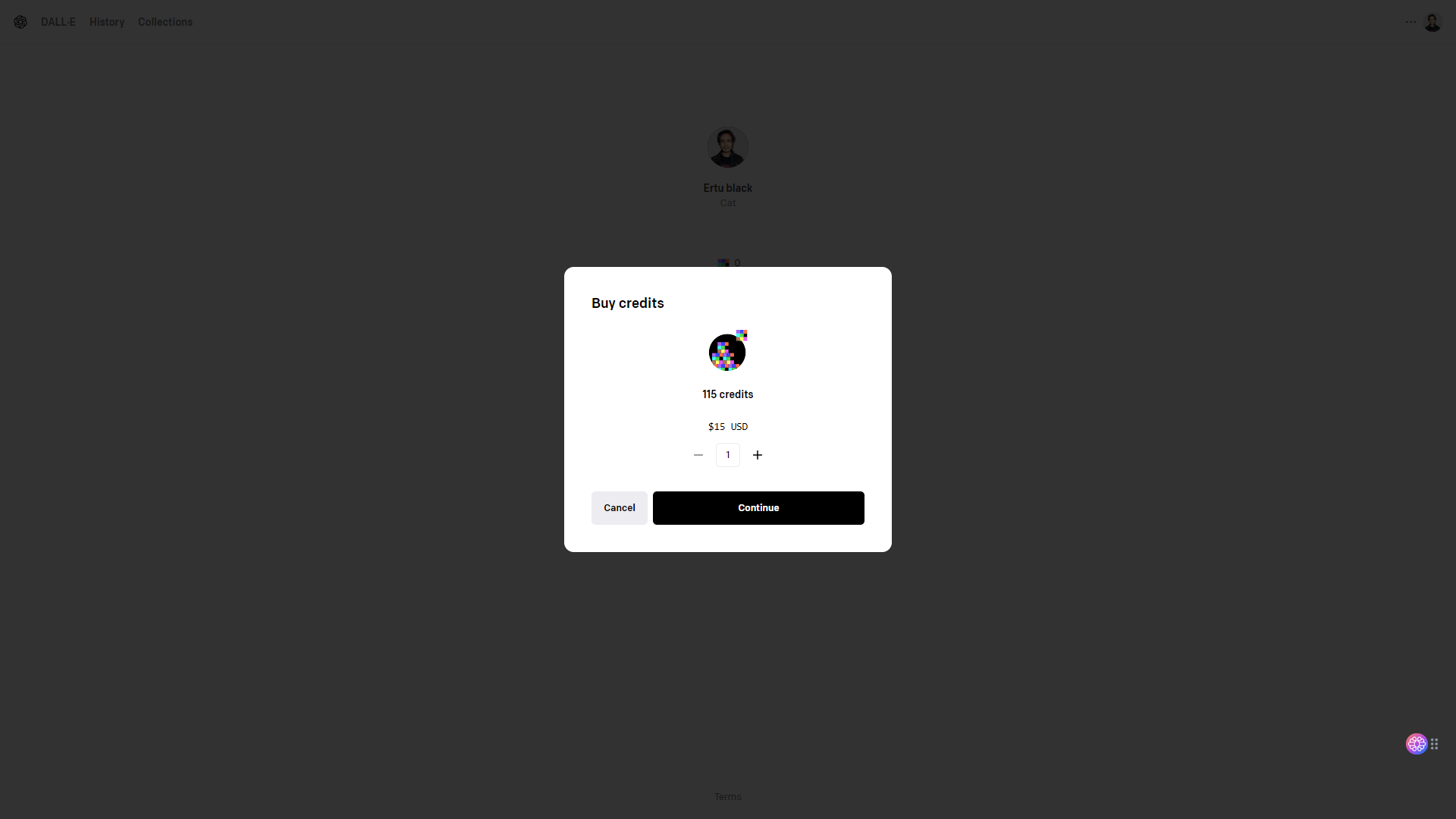
Stable Diffusion
Stable Diffusion is an AI model released by Stability AI in 2022 that generates visual output from text descriptions using models such as deep learning and machine learning. Stable Diffusion analyses images using neural networks and machine vision, associating them with prompts. If you want to produce photo-realistic artwork, Stable Diffusion is the best option.
What is Stable Diffusion?
Stable Diffusion has a neural network that links textual descriptions to images. Therefore, when a user enters a prompt, Stable Diffusion's AI mechanism scans for images related to this prompt and produces visual output accordingly.
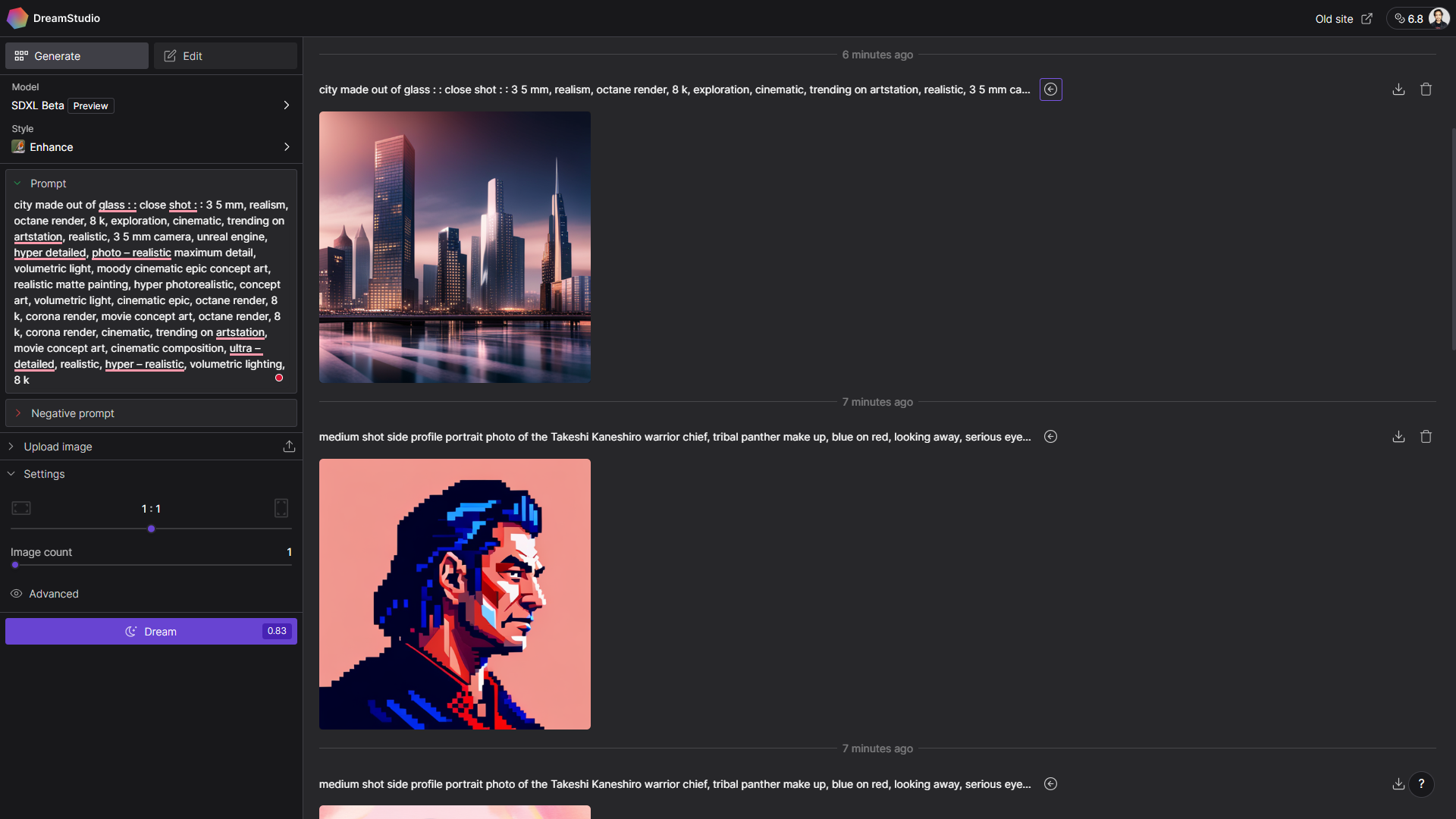
The basic working principle of Stable Diffusion is that it generates images by repeating. This process involves creating image pixels by repeating a diffusion equation over and over. By repeating these processes, it also trains itself while producing output suitable for prompts; thus, it consumes less energy while completing repetitive rendering tasks.
Who Can Use Stable Diffusion?
The Stable Diffusion model is for users who want to go step-by-step while generating images and get the perfect result. Stable Diffusion has a more complex interface and more detailed parameters than other AI art generators, so it is more difficult to use than alternatives such as Midjourney. If you want to spend hours with AI art generation, then Stable Diffusion is your playground.
Also, Stable Diffusion can be used to complete most visual design tasks such as concept design, character design, and logo design. If you are an employee or entrepreneur who needs visual design, you can use Stable Diffusion.
How to Use Stable Diffusion?
The first thing you need to do to use Stable Diffusion is to register on DreamStudio's website. After creating an account in DreamStudio, you can start using the Stable Diffusion model.
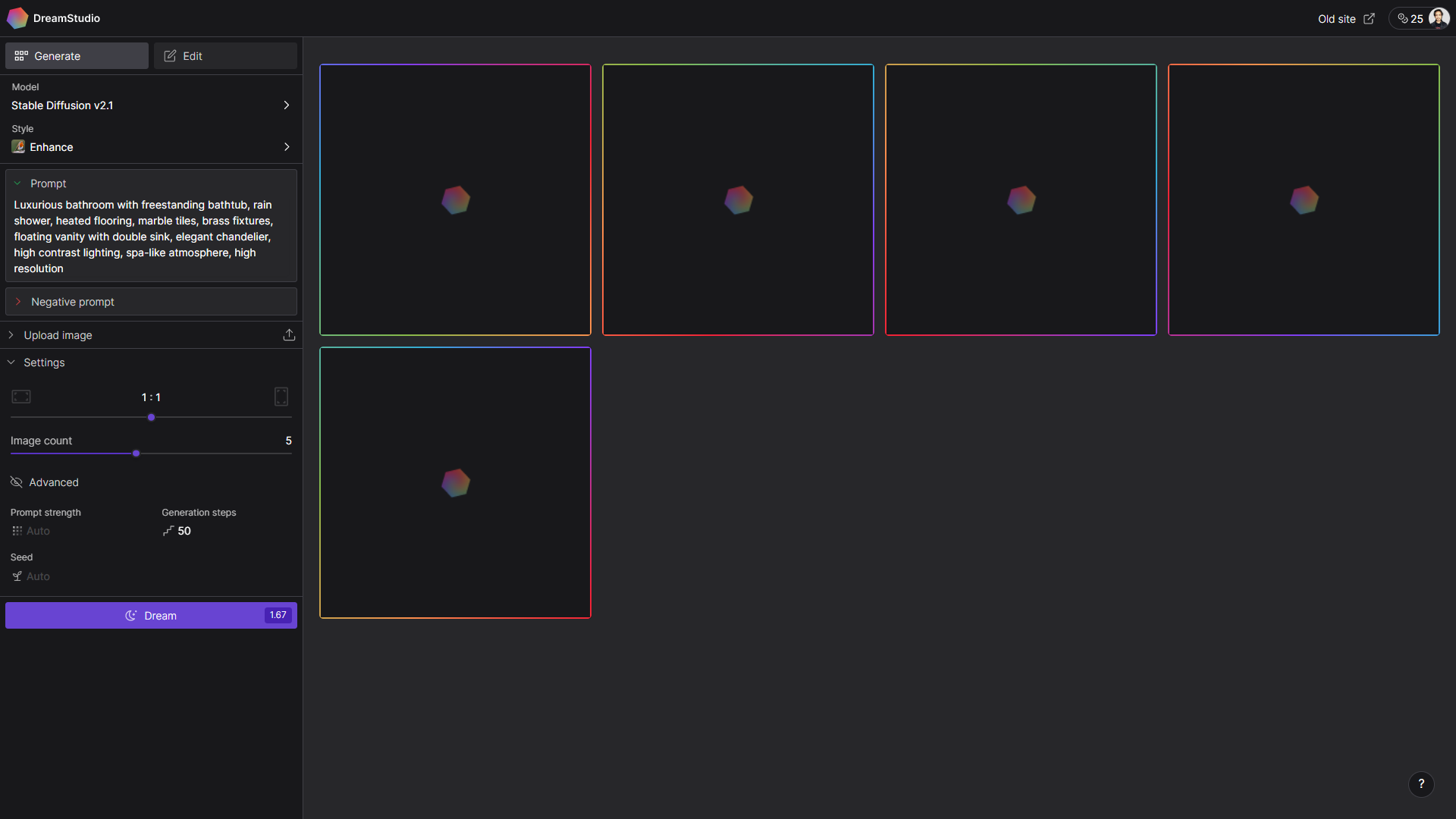
When using the Stable Diffusion model in DreamStudio, you can change settings such as image output count, image size, style, and generation steps. As the number of created images increases, the cost of generating them will also rise.
Stable Diffusion Pricing
Stable Diffusion has a pricing system where you use credits to produce images. It gives you 25 free credits for the trial version. The Stable Diffusion model charges a certain amount of credit for each art generation. You will be charged $10 for every 1,000 credits, which will allow you to produce approximately 5,000 images.
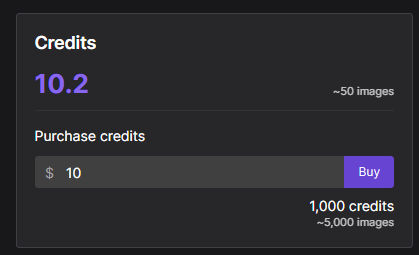
Midjourney
Midjourney is an AI art generator that produces visually stunning outputs from textual inputs called prompts. It can take any prompt and generate four different outputs, all of which you can get variations and increase the resolution and size of. If you're interested in experimenting with AI art, Midjourney is a great tool to start with!
What is Midjourney?
Midjourney is an AI tool that can produce visual output by analysing text inputs with thousands of parameters, machine learning, deep learning, computer vision, natural language processing, and neural network technologies. Though it's simple to use, the technologies behind Midjourney are quite complex.
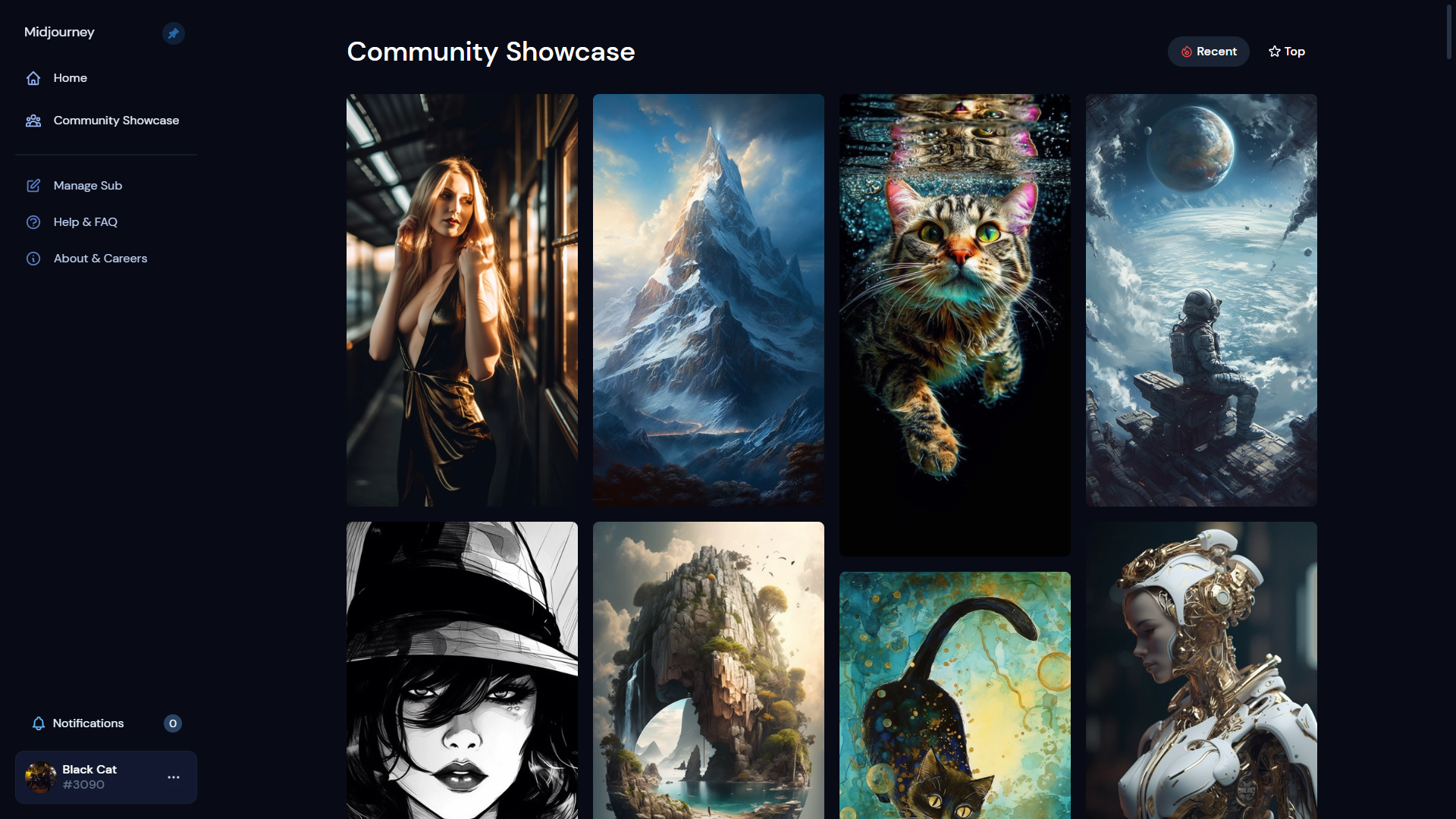
How To Use Midjourney?
To use Midjourney, the first thing you need to do is create a Discord account. Discord is a digital platform designed for groups to communicate instantly. Discord is available as both a web application and desktop application.
After creating a Discord account, the next step is to create a Midjourney account from Midjourney's official website. After that, you can log in to the Midjourney server using Discord and start generating artwork. To generate artwork in Midjourney, you need to log into one of the "newbies" channels and use the "/imagine" command.
Midjourney Pricing
Midjourney has a 0.4/hr creation limit for free trial. In other words, it is possible to use Midjourney for free. However, Midjourney's free trial allows you to produce around 6 to 10 artworks. If you want to produce more artwork and benefit from the premium features of Midjourney, you should get one of the subscription plans.
Midjourney has three different subscription plans:
• Basic Plan - You will have 3.3 hours of creation limit for $10.
• Standard Plan - You will have 15 hours of creation limit for $30.
• Pro Plan - You will have 30 hours of creation limit for $60.
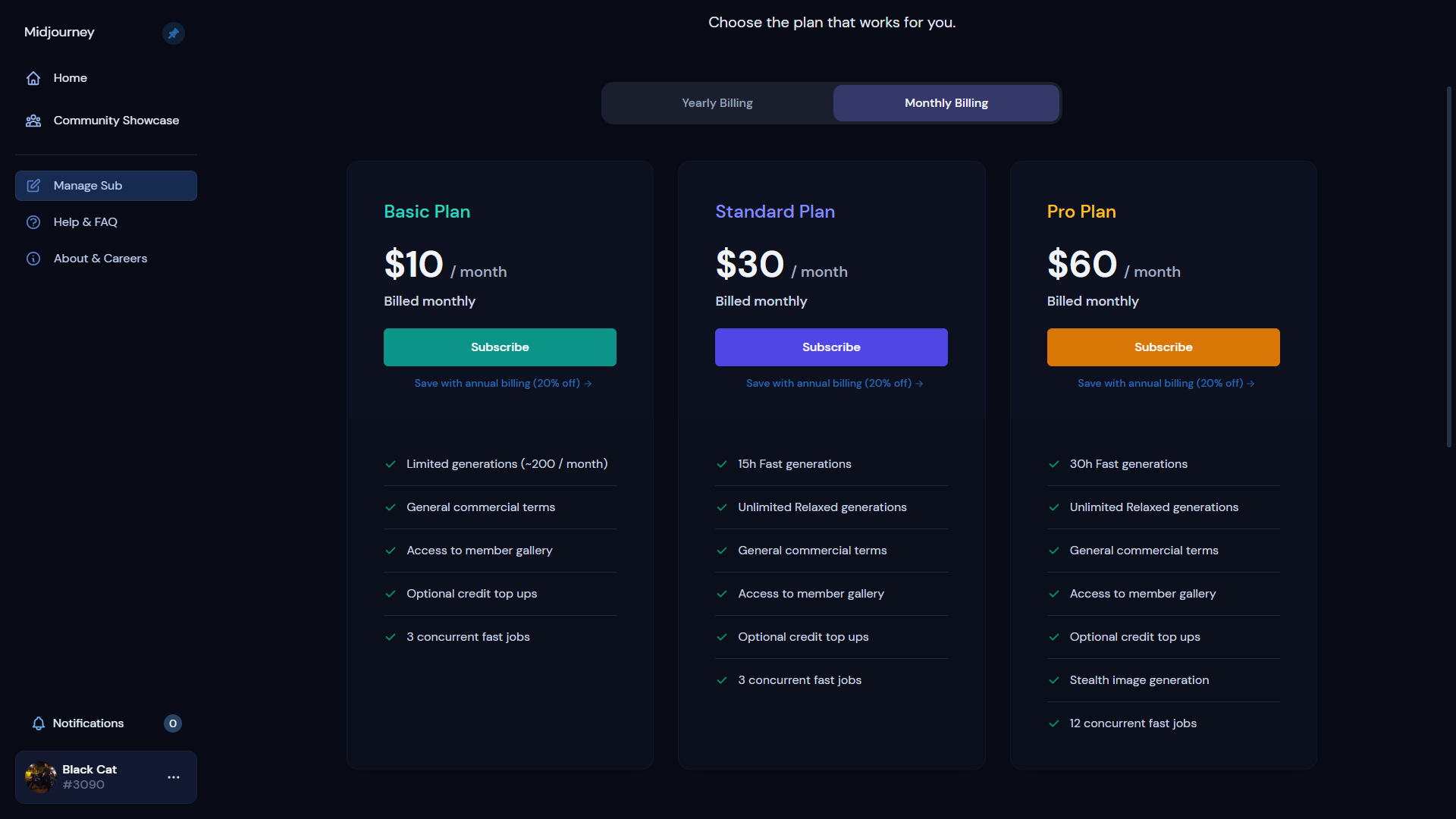
Using ZenoChat for Image Generation Prompts
In order to use each AI Image generator effectively, you need to write detailed and high-quality prompts. If you want an assistant to prompt writing for image generators, check out our conversational AI ZenoChat.
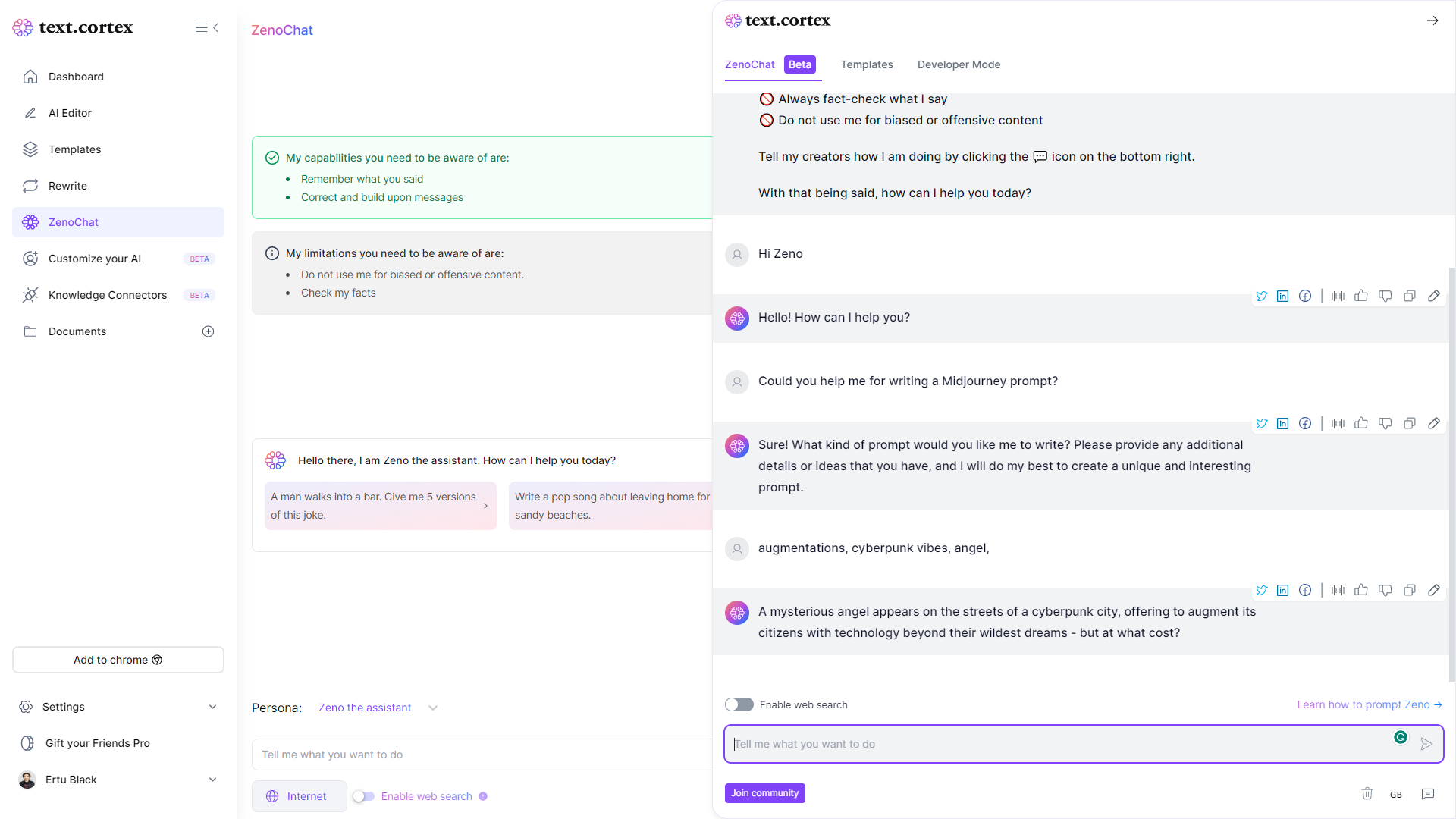
You can use the “Expand the following sentence to form an image generation prompt: [write a sentence or just throw words]” command to write a prompt using ZenoChat.
Also, click here to get a free copy of our prompt package (210+ Prompts) that you can use for various purposes, from blog writing to email marketing!

%20(15).png)
%20(7).png)