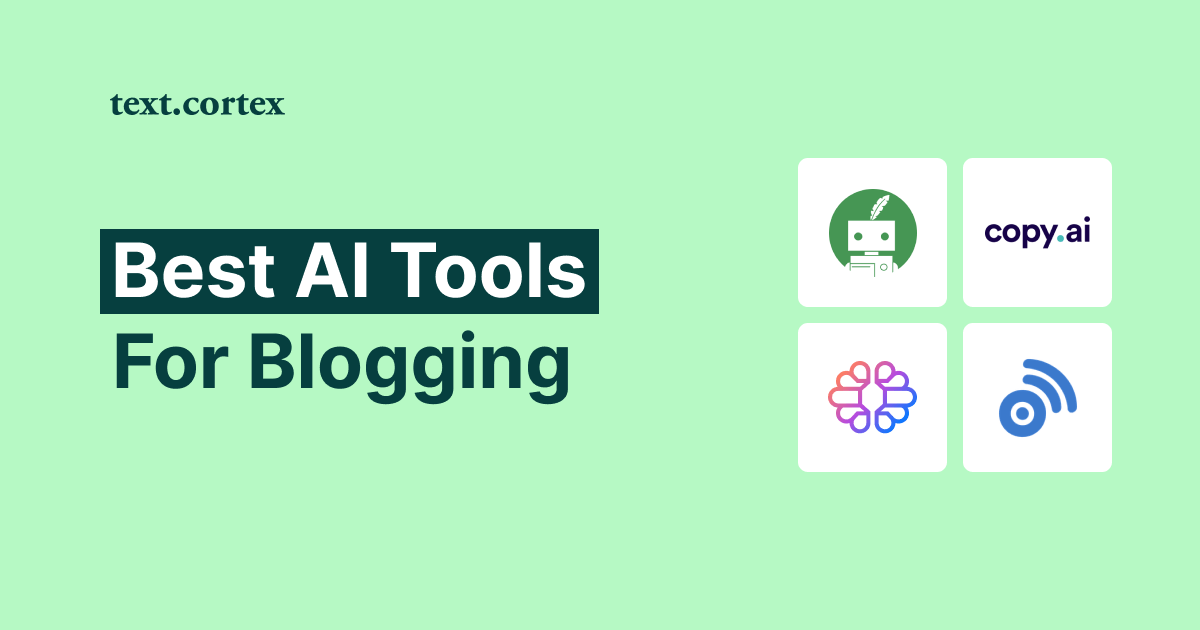Are you struggling to decide which side to support in the Wordtune vs. Grammarly battle?
We hear you! And you are not alone.
While the field of artificial intelligence is expanding at a dizzying rate, some things are timeless and cannot be changed.
Grammarly has been on stage for years and isn't planning to step down soon.
However, some cutting-edge AI tools like Wordtune are fearlessly challenging the status quo in the writing industry.
Yet, the audience seems to favor both Grammarly and Wordtune tools.
Because of this, picking the right one can be quite challenging.
Today, we'll help you understand how to get the most use of these tools and their true purpose in the world of writing to help you choose the best tool for your needs.
Stay tuned!
What is Wordtune?
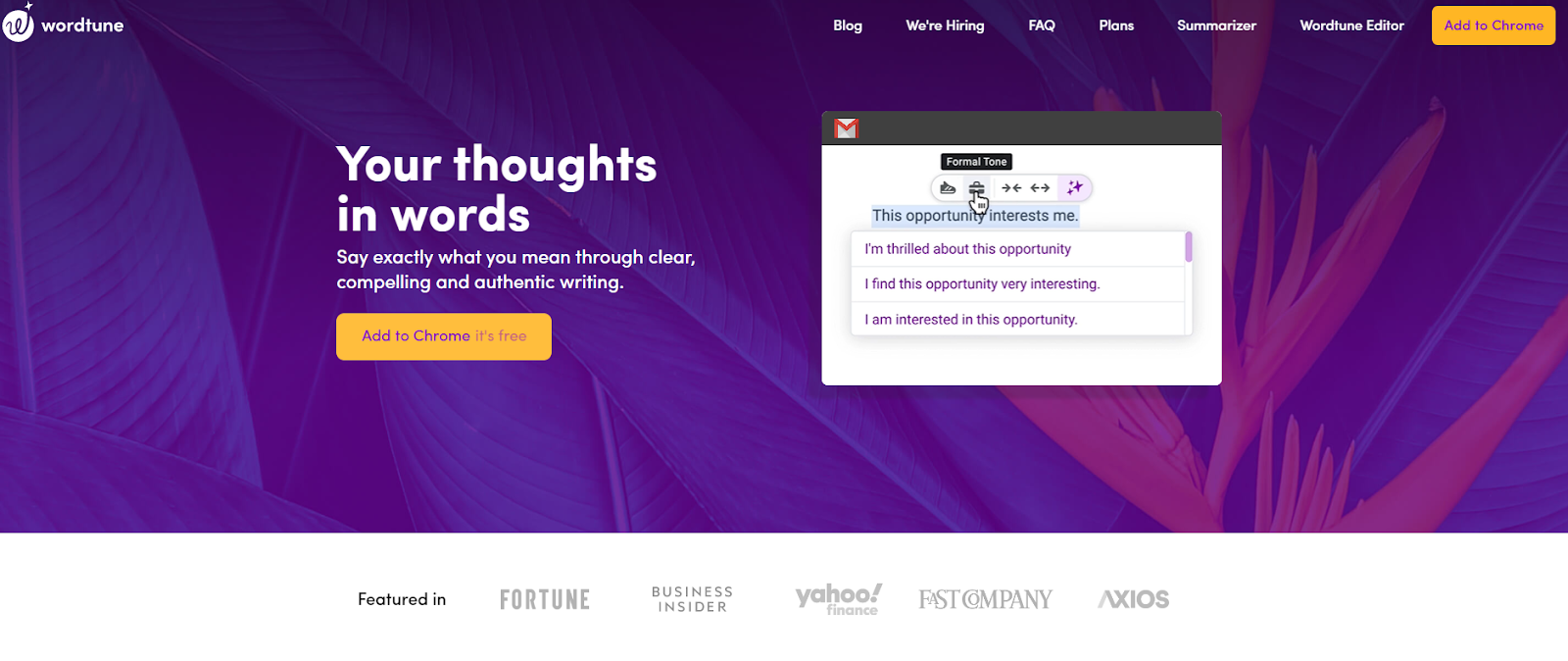
Wordtune is an AI-powered sentence generator that provides numerous syntactic variations.
It is a writing assistant app that helps writers improve the quality of their content and make it easier to read.
Wordtune uses language models to provide alternative wordings for a given concept quickly.
In addition, this capability lets users modify their content by paraphrasing, changing the tone of voice, and adjusting the length of the provided text.
What is Grammarly?
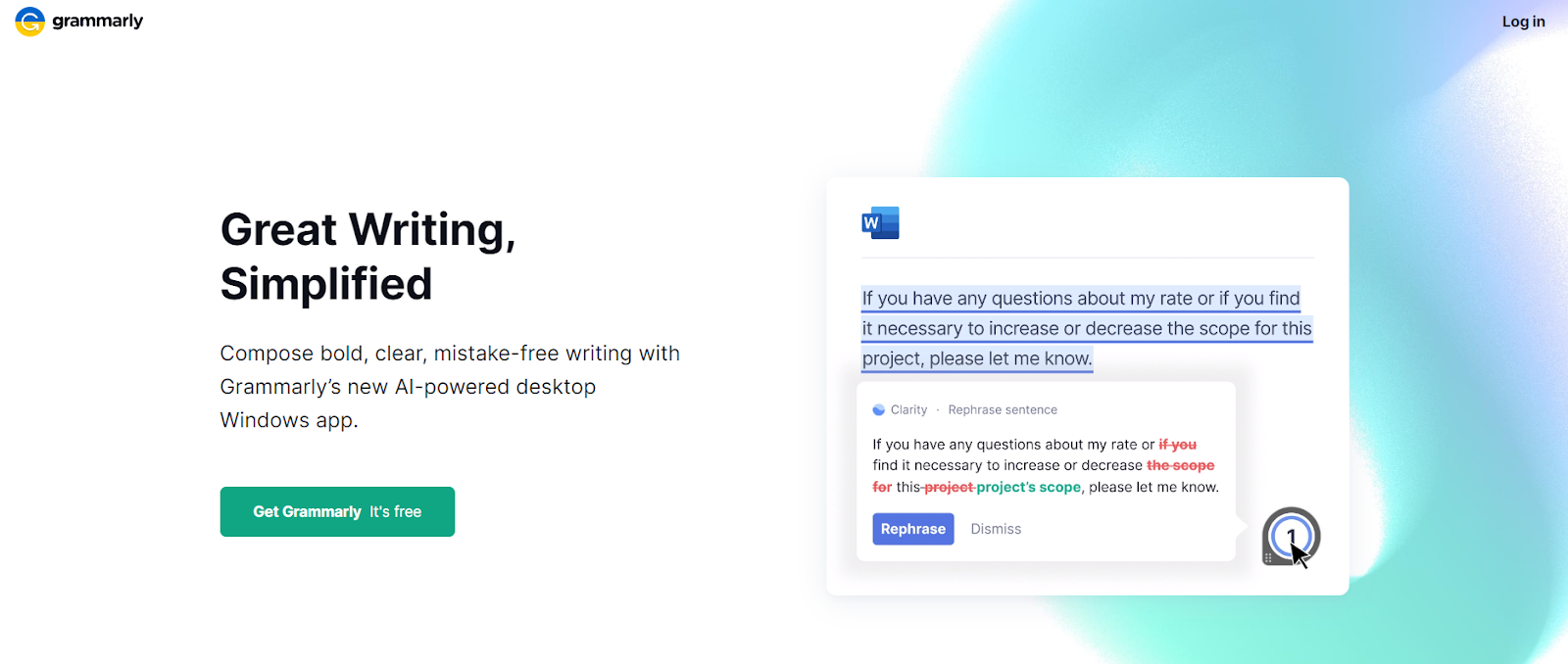
Grammarly is an artificial intelligence (AI) system developed by linguists and engineers.
It utilizes algorithms that recognize patterns of good writing and provide suggestions on grammar mistakes, typos, and how to improve the text.
Its algorithms are constantly improving and updating, making Grammarly one of the most widely used AI writing assistants today.
Wordtune vs. Grammarly: Ease of Use
#1 Where Can You Use Wordtune?
Wordtune is an add-on that you can use regardless of the device you use for writing your content.
It is available on platforms such as Email (Gmail), documents (Google Docs), calendar (Web-based Outlook), social networking (Facebook), messaging (Web-based WhatsApp), and more.
In addition, Wordtune offers a standalone application with a unified, cross-browser editing environment.
#2 Wordtune — Ease of Use
With Wordtune, you can change your text in a distraction-free canvas.
As soon as you paste it, the pane on the right will update with suggested edits and detailed justifications for why they're necessary.

The Rewrite, Casual, and Formal modes and the Shorten and Extend options are all located above the canvas for easy access.
If you want to change something in your writing, choose the text or sentence in question and click on the desirable feature.
#3 Where Can You Use Grammarly?
Grammarly's browser add-on offers suggestions as you type on Gmail, Google Docs, Twitter, LinkedIn, and other platforms. It also functions as a desktop and web application to view your saved projects and drafts from your computer.
#4 Grammarly — Ease of Use
If you paste your work within Grammarly app, you'll get an overall score depending on the number of problems and errors it identifies.
The tool then takes you through a list of potential grammatical errors, one by one.
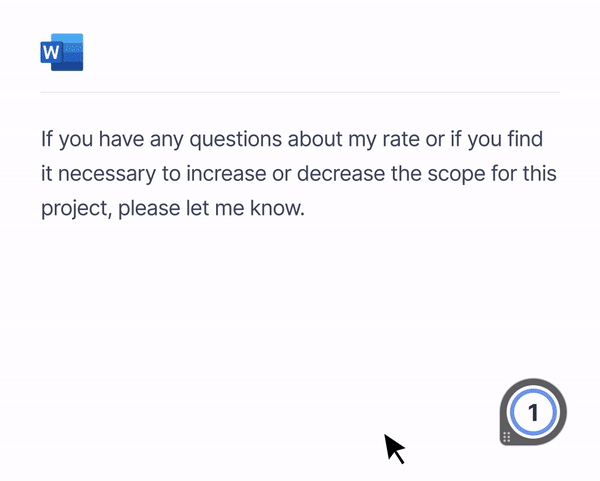
Grammarly supplies a concise and detailed explanation for each detected problem. In addition, this explanation includes examples of proper grammar usage.
Also, users can select alternative words and stay away from repetitive phrases with the help of the synonym checker. Furthermore, Grammarly will highlight spelling errors and provide suggestions for corrections.
As a bonus, Grammarly tells you what kind of error your content has and why it needs to be fixed.
Wordtune vs. Grammarly: Features Overview and Practice
#1 Wordtune's Features
Recommendations
Whether you need to change a full sentence, a phrase, or just a single word, Wordtune's features can propose various suggestions on how to improve your wording. This feature is automated, and you can find it on the right side of the canvas.
Rewrite
The rewriting option allows you to express yourself using words and phrases that resonate with the context of your original text.
In addition to regular paraphrasing, the 'Rewrite' feature enables you to utilize simultaneous paraphrasing and translation. This feature is beneficial for those who are not fluent in English.
Formal and Casual Mode
Now, how detailed and conversational you want your rewrite recommendations to be is up to you and the purpose of your text. The 'Formal' and 'Casual' modes can rework existing text into more informal or business-sounding output by changing the tone of writing.
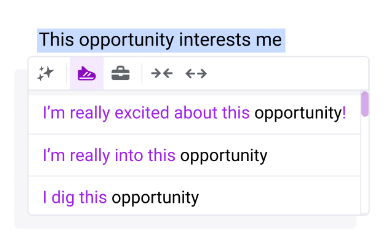
Shorten and Expand feature
Finally, the "Shorten" and "Expand" functions will let you fine-tune the length of your sentences.
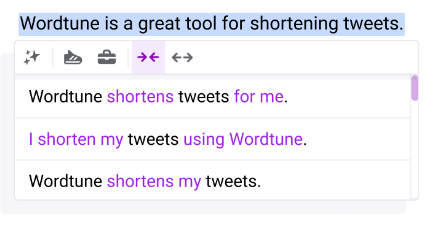
To put it another way, these features will either cut out the fluff to provide more concise information or add words to provide additional detail.
#2 Grammarly's Features
Goal targets
Once you start editing your text with Grammarly, the first thing it will offer are goal-setting tools and delivery suggestions that are helping you to efficiently target your audience.
It offers goals such as knowledgeable, formal, academic, and more in the Goals area of the Grammarly Editor. Then, the tool will assess the text for the sound of tone based on those choices.
The real benefit of this feature is that Grammarly Editor can detect whether a piece of writing sounds too casual or too formal for its target audience and will flag it for revision.
Correctness
Grammarly's correctness suggestions are designed to catch spelling and grammatical problems.
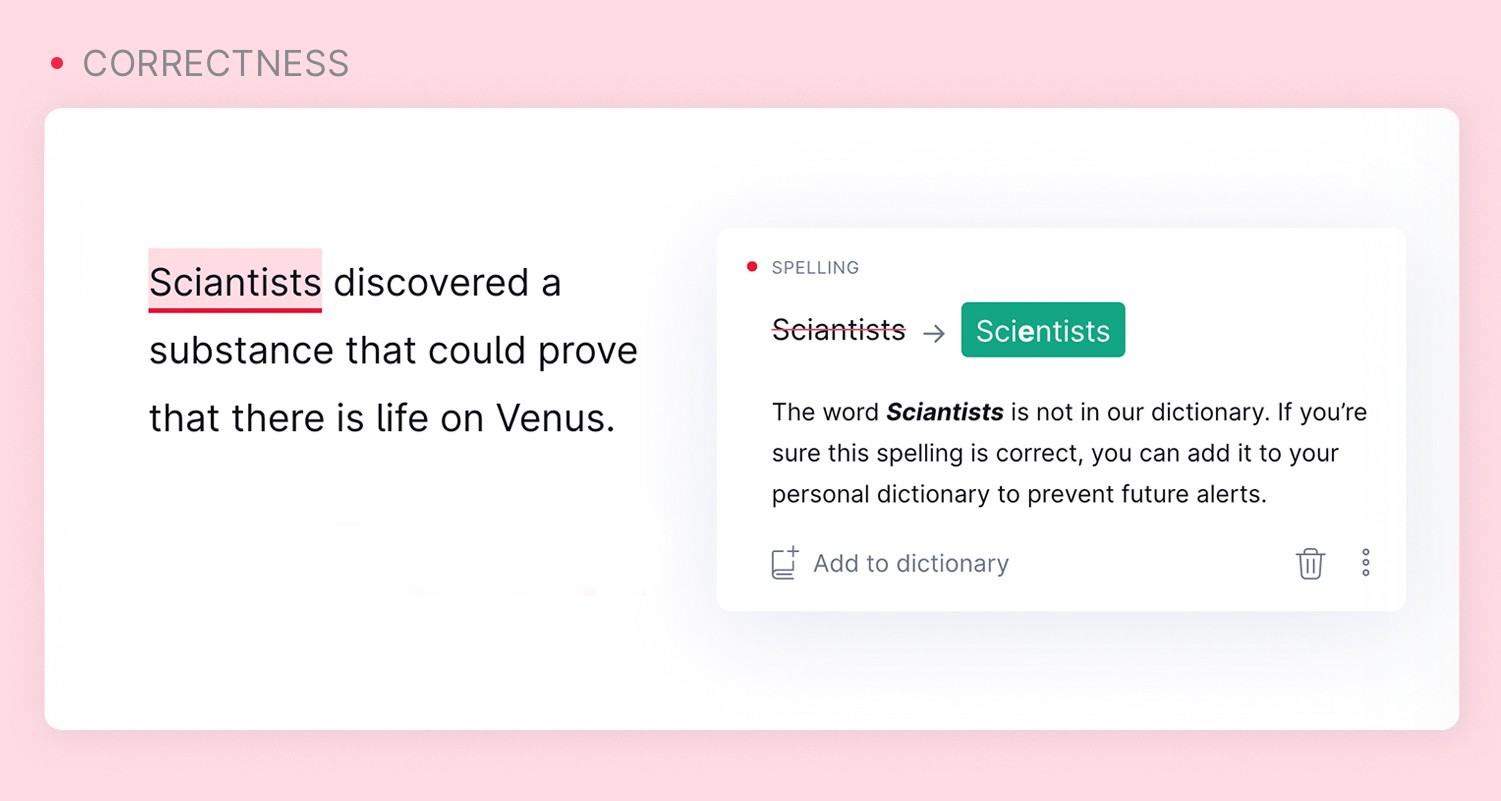
This type of suggestion is important and you shouldn’t ignore it. Once you notice a red line below your words, make sure to follow up and apply the suggestion change.
Correctness feature will make sure your content is error-free.
Clarity
Clarity suggestions can help you uncover unclear sentences and unnecessary words and give you feedback.
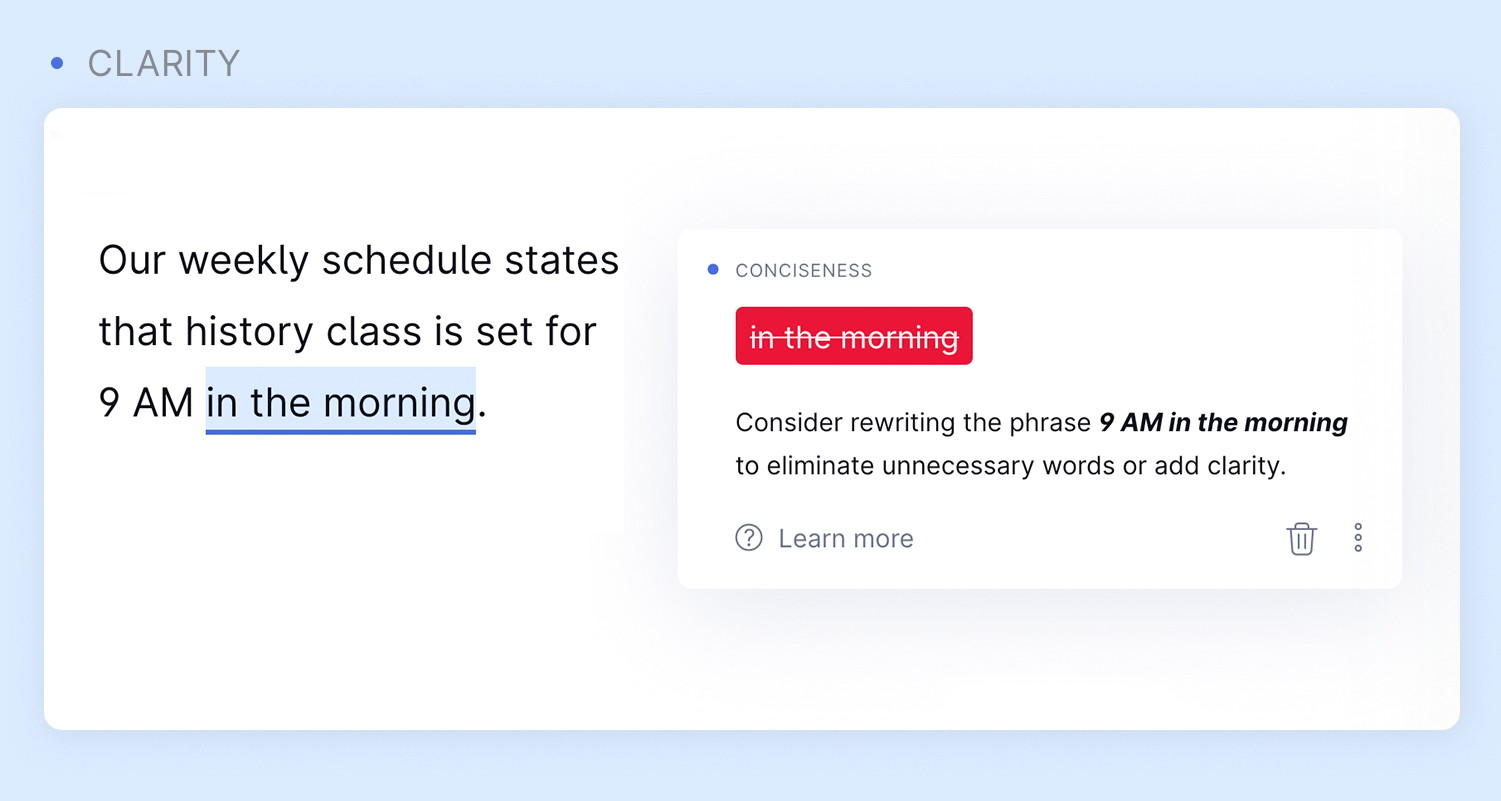
The suggestions for clarity are labeled with blue color, and once you click on it you can review the change suggestion and explanation. By applying these suggestions, your content will get a higher readability rate.
Engagement
Grammarly will also identify boring words or phrases by following the advice provided in the engagement ideas.
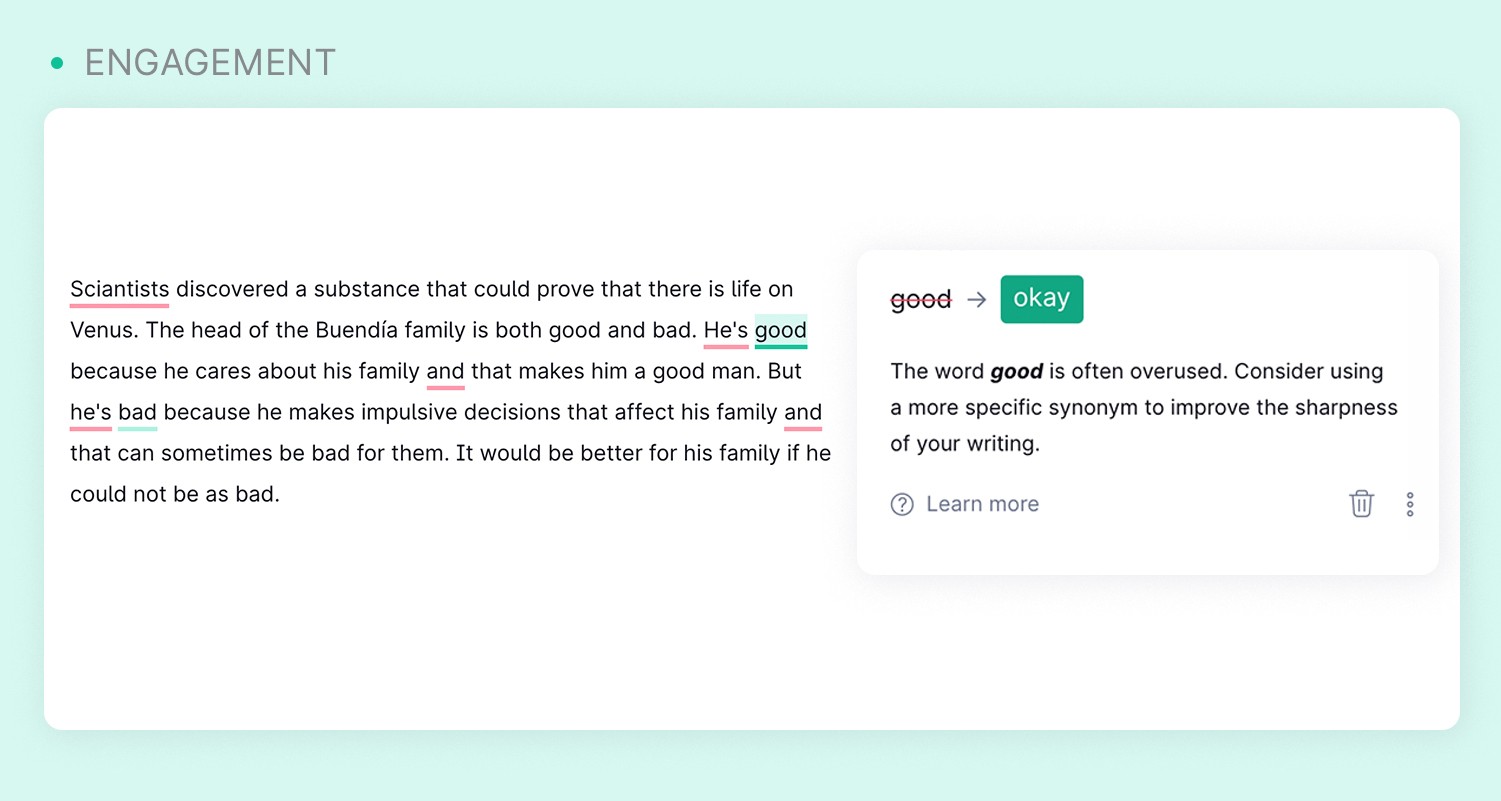
To increase your vocabulary by viewing synonyms, double-click any word in the Grammarly Editor.
The engagement feature is in charge of helping you avoid often-used phrases and providing you with suggestions on more effective synonyms.
Plagiarism Checker
A built-in plagiarism checker is an excellent solution for authors to catch any instances of accidental plagiarism.
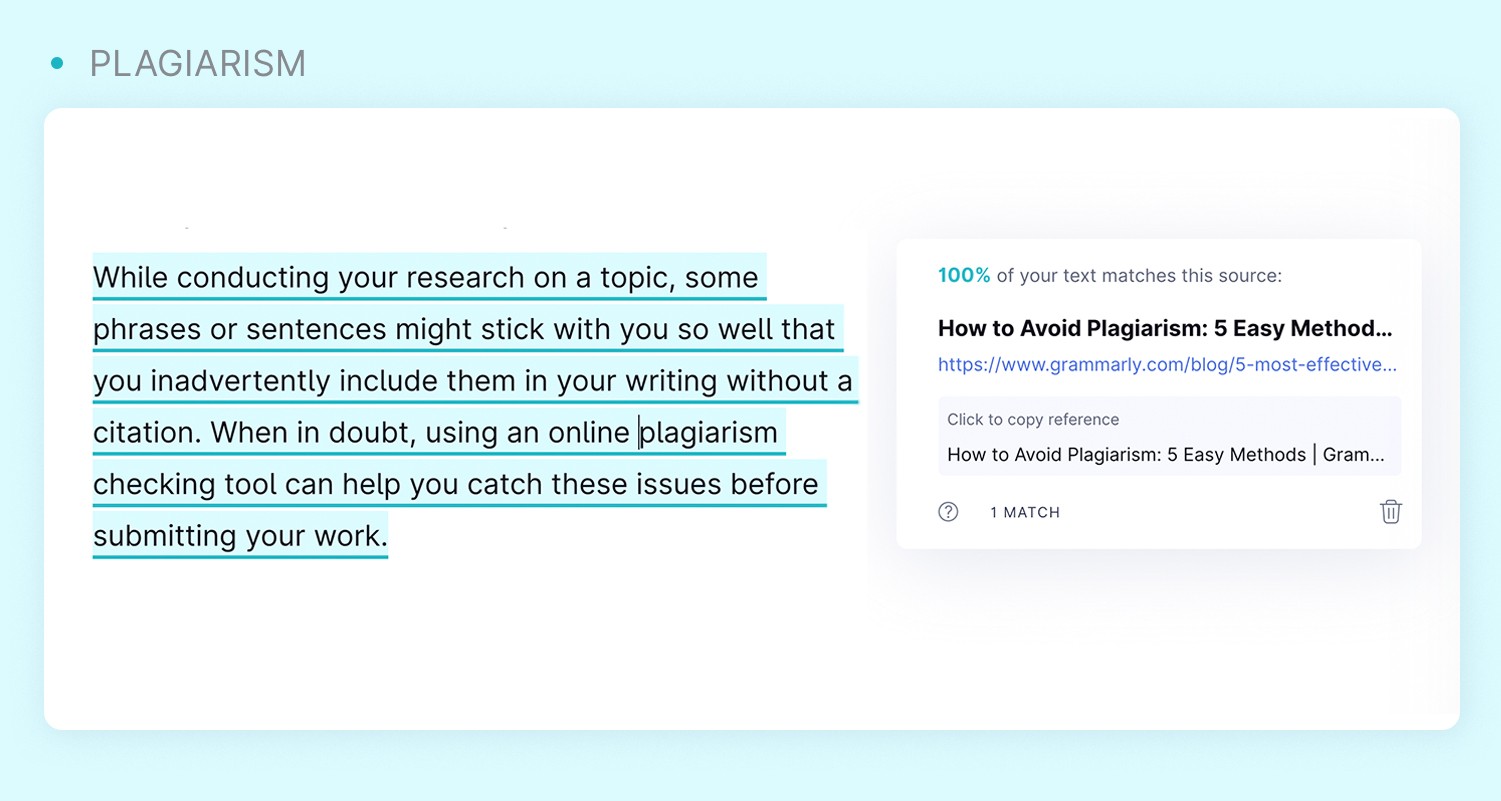
The system identifies duplicate text and recommends references that you can use to add credibility to the original text.
Now, let’s find out how these features work in practice.
Wordtune vs. Grammarly — Comparison In Practice
To better understand the difference in performance, we’ve pasted the same piece of the article into Wordtune and Grammarly tools and let the results speak for themselves.
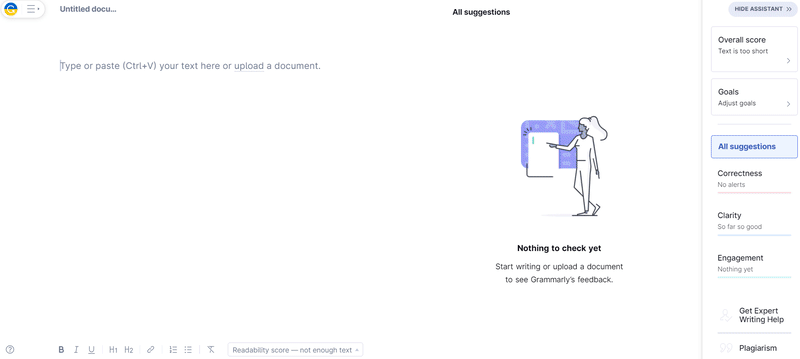
But, before we get to the feedback on overall performance, let’s take a peek at the output quality Wordtune and Grammarly offer, based on the same pieces of text.
Output quality Example #1
Original text: “You don’t need us, or any bestselling author to tell you that your own thoughts can be your best friend or your worst enemy.”
Wordtune’s output: There is no need for us to tell you that your own thoughts can be your best friend or your fiercest enemy.
Grammarly’s output: You don’t need us or any bestselling author to tell you that your thoughts can be your best friend or worst enemy.
Output Quality Example #2
Original text: “You are not in need of someone who will tell you what to do, but someone who would suggest a change that could elevate you.”
Wordtune’s output: “A person who would suggest a change that could elevate you is what you need, not someone who will tell you what to do.”
Grammarly’s output: “You do not need someone who will tell you what to do but someone who will suggest a change that could elevate you.”
Output Quality Example #3
Original text: “There’s not a single person in the whole wide world, who believes that change is meaningless. We all have our baggage, and we must fight to preserve that sense of motivation that seems to stifle with each passing encounter.”
Wordtune’s output: “There isn't one person in all the world who believes that change has no meaning. Despite our baggage, we must fight to preserve the motivation that seems to dwindle with every encounter.”
Grammarly’s output: “Not a single person in the whole wide world believes that change is meaningless. However, we all have our baggage and must fight to preserve that sense of motivation that seems to stifle with each passing encounter.”
Wordtune vs. Grammarly — Performance Feedback
When it comes to efficiency, we can confidently declare that both methods are simple to employ. Wordtune and Grammarly share certain similarities, but their features are very different.
Proofreading and grammatical corrections are the two main focuses of Grammarly. Every step of the suggestion process occurs automatically, requiring no user input.
However, Wordtune rarely offers independent writing ideas. Instead, it concentrates mainly on rephrasing recommendations by request (clicking on the feature).
Furthermore, both tools produce respectable results, but Wordtune has the advantage because it offers more rewriting ideas to choose from.
There are no restrictions on the length of the content you can paste in for editing. The only limitation of Wordtune is that it cannot modify text in bulk.
Wordtune vs. Grammarly: Pricing Plans
Wordtune's Pricing Plans
Wordtune offers forever-free and 2 pricing plans:
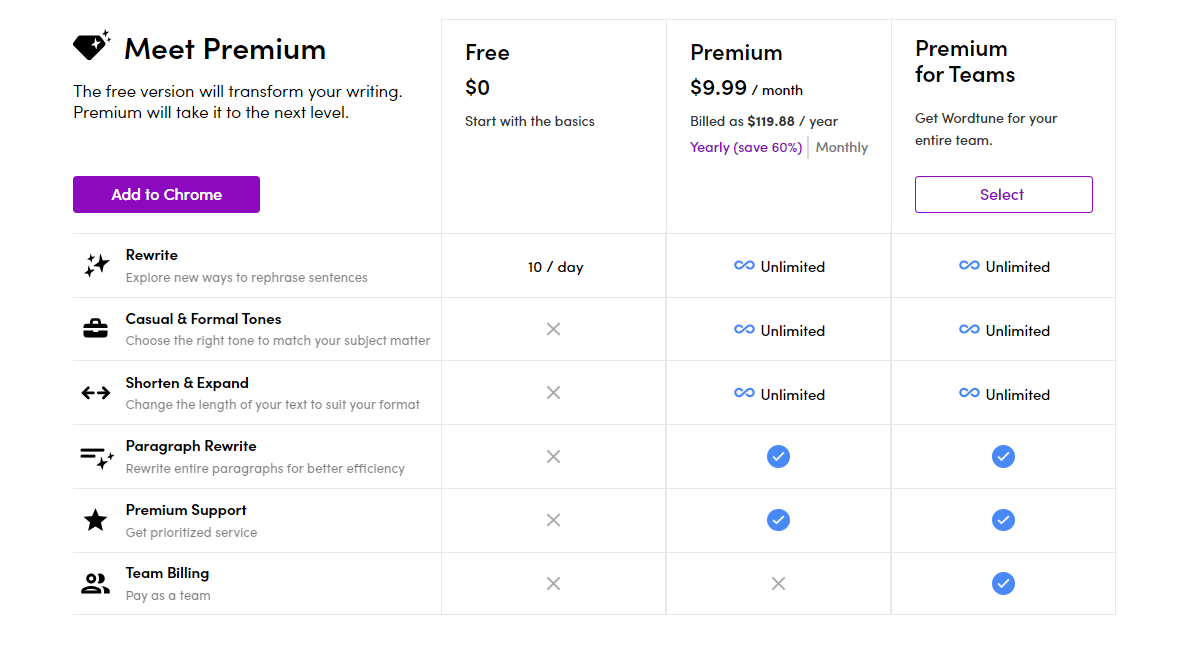
Grammarly's Pricing Plans
Grammarly offers forever- free plan and 2 paid ones :
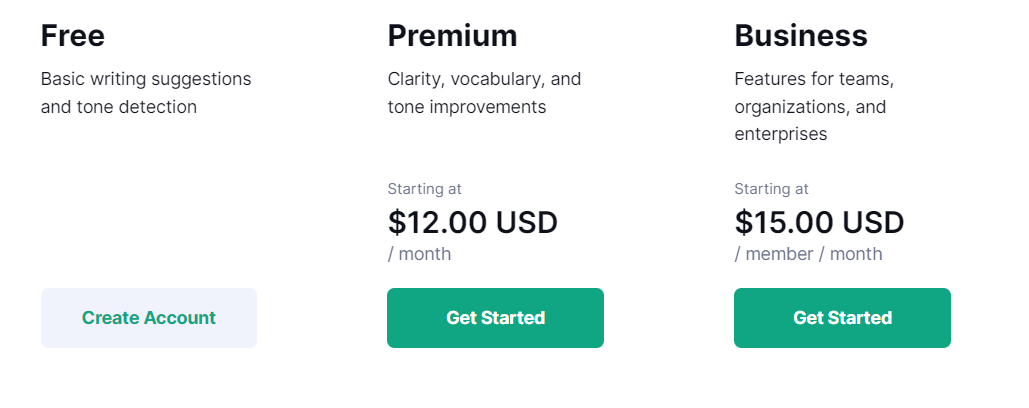
Wordtune vs. Grammarly: Final Thoughts
Both Wordtune and Grammarly are helpful for newbie writers and professional authors.
Wordtune is essentially a rewriting tool, giving suggestions on paraphrasing your content to improve it.
On the other hand, Grammarly helps you check your writing for errors while maintaining proper sentence structure.
We hope that this comparison of Wordtune and Grammarly will help you determine which of these tools best fits your needs.
However, these AI writing assistants only allow minor textual adjustments.
Therefore, if you need more sophisticated options for bulk-AI-generation and bulk-text-rewriting that guarantees error-free and high-quality results, those solutions won’t be much helpful.
That’s why we created TextCortex.
Using the TextCortex Chrome extension, you can easily switch between writing on over 2000+ online platforms, including LinkedIn, Facebook, Notion, Slack, Hemingway, Gmail, and more.
The simplicity of its interface can help you improve your content on the fly.
In addition, you can use the extension for:
- Mass rewriting of paragraphs and sentences — Use the "Paraphrasing" function to get the most out of your ideas without losing their original meaning.
- Composing blog content without ever leaving the editing window — Start with a 5-word idea, and the "Long-form post" function will fill in the rest.
- Making emails from bullet points -- By writing at least three critical points in bullet format, you can use the "Bullets to email" option to generate fully-formed emails.
- Extending the length of your sentences — With the "Autocomplete" option, you can add more information to your paragraphs and sentences for better meaning.
- Write any type of plagiarism-free content optimized to your needs with a single command using Zeno Mode.
- Create any type of content and have an AI companion always by your side by giving a command to Zeno Chat.
The best thing is that a fully-featured, free edition of TextCortex provides you with 10 new creations every single day. (no credit card required).
Add the TextCortex extension right away to take advantage of new AI-generation, paraphrasing, and text editing options.
Resources You'll Love
Wordtune Vs Outwrite: Which Rewrite Tool Is Better For You
Wordtune Vs Jasper.ai: Which Is Better To Paraphrase?
Wordtune Vs Quillbot - Which One Is A Better Paraphrasing Tool For You
5 Best Grammarly Alternatives To Rewrite Your Content In 2023
Outwrite Vs Grammarly: Which One Is Better For You In 2023 [In-Depth Comparison]

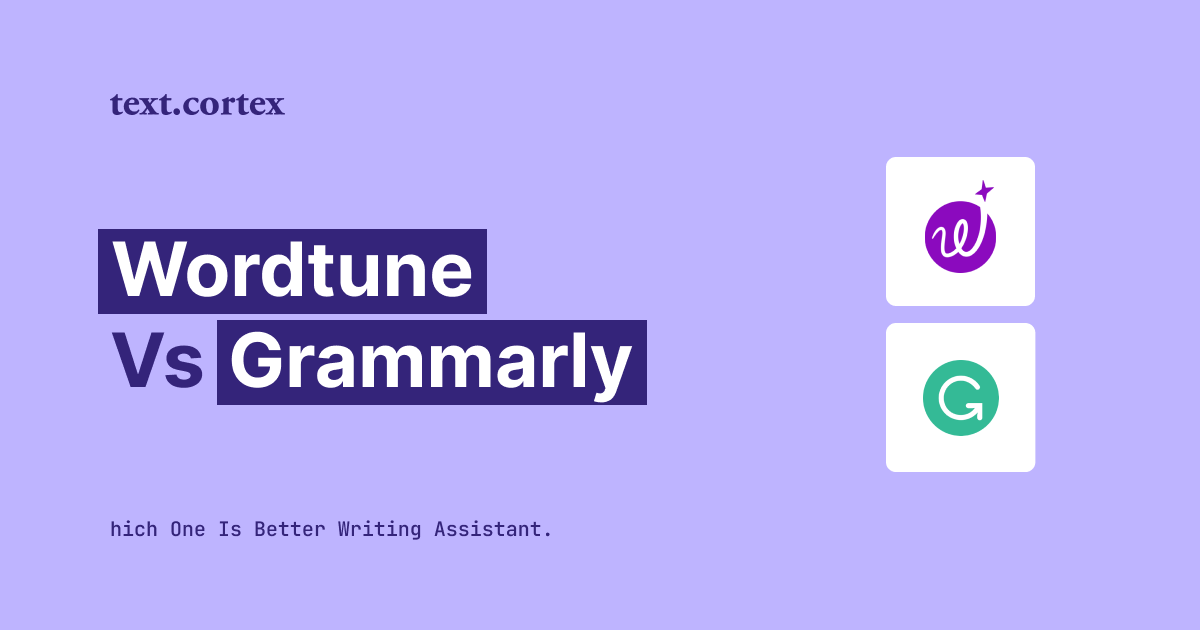
.jpg)