Are you also entangled in the Wordtune vs. Quillbot conundrum and having trouble determining which is the ideal option for you?
Believe it or not, you are not alone.
Moreover, we all strive to obtain the most cost-effective, dependable, and productive tool possible.
This is because the majority of writers are searching for long-term solutions — tools that are all-inclusive and intended to remain in our writing arsenal.
And, because we want to assist you in making the best decision, we will evaluate both tools and provide insights on the user interface, features, pricing, and performance feedback in today’s article.
Stay tuned!
What is Wordtune?
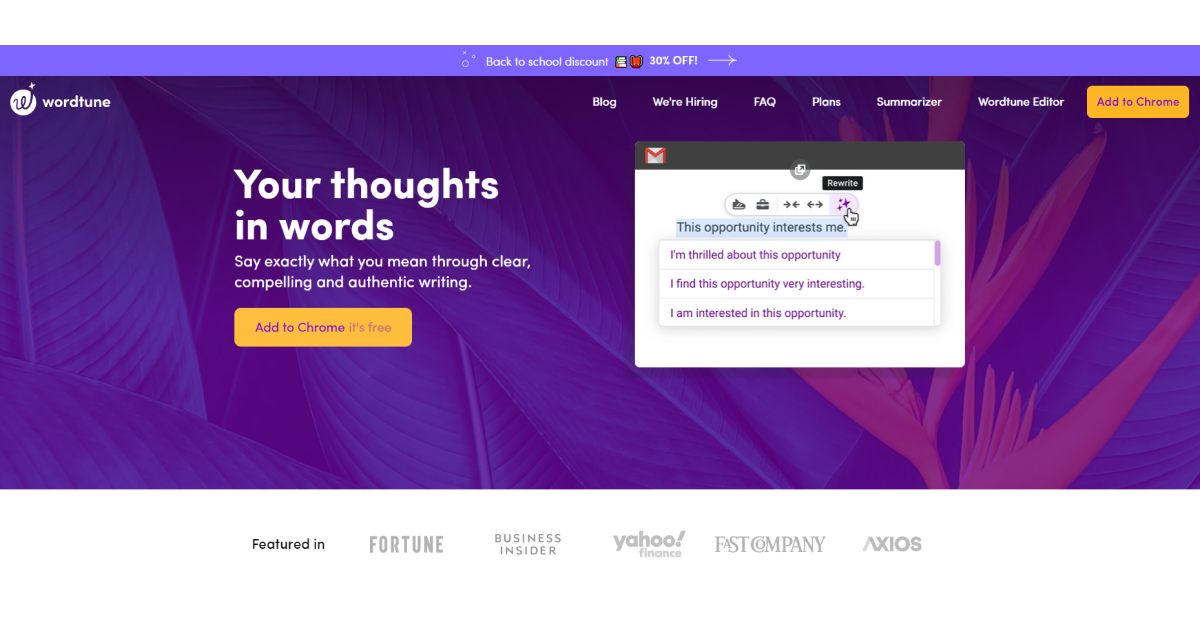
Wordtune is an AI-powered writing tool that can help you edit your text for better context.
It is a straightforward tool with easy-to-use features available as a Chrome extension and web application.
According to Wordtune, its models distinguish their tool as the first AI-based writing assistant, going beyond grammar and spelling corrections to assist you in putting your own thoughts into written form.
Wordtune can help you quickly improve your text by providing rewriting suggestions in different tones of voice for more clarity of vividity, to summarize and expand your text.
What is Quillbot?
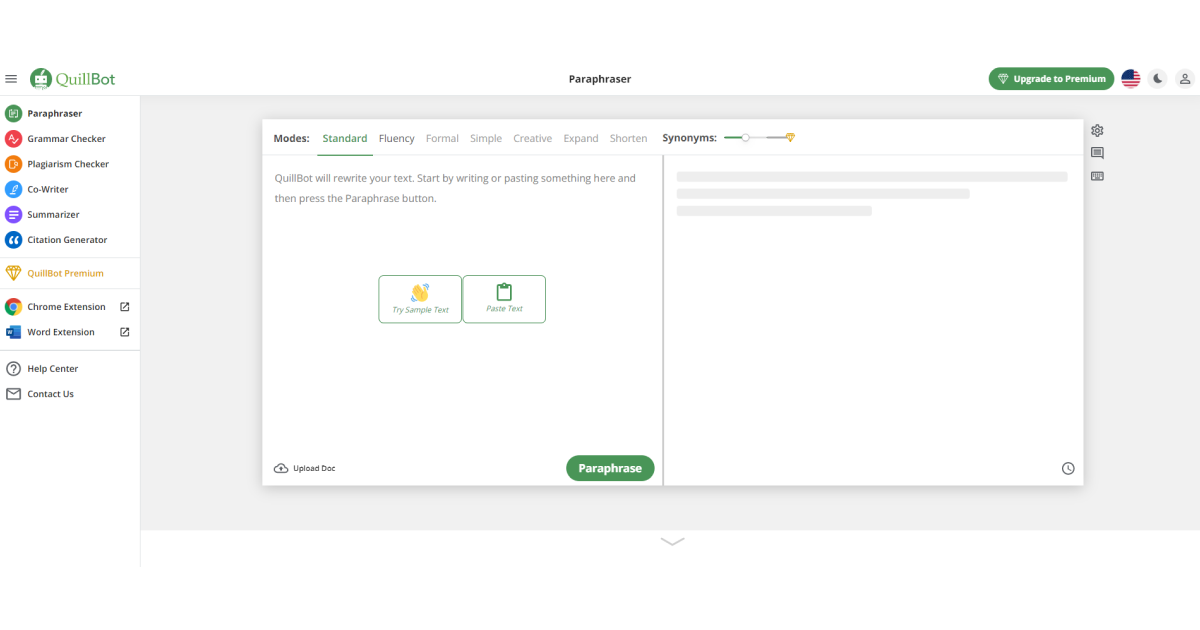
On the other hand, Quillbot is also an AI-powered writing tool and a Wordtune alternative that you can use to improve your writing skills.
It will turn your text into more compelling content by enabling you to rewrite your sentences in different styles and summarize and expand them.
In addition, Quillbot has built-in features such as a citation generator, grammar, and plagiarism checker to ensure your content is unique and without errors.
You can use it to rewrite articles, essays, paperwork, or any other writing format you need.
Quillbot is also available as a web application and Chrome extension.
But let’s get into more details about what these two paraphrasing tools can help you with.
Wordtune vs Quillbot — Which One To Choose
We will start Wordtune vs Quillbot review first by going through the user interface.
Later in the text, you can discover more about these tools through features, paraphrasing performance, and pricing options.
Let’s start!
#1 Wordtune vs Quillbot — User Interface
The type of user interface can affect how the customer feels about the tool and how easy it is to use. Let’s start by overviewing the Wordtune tool.
Wordtune’s Interface
As we mentioned earlier, Wordtune has a straightforward interface where all features are available from a single page.
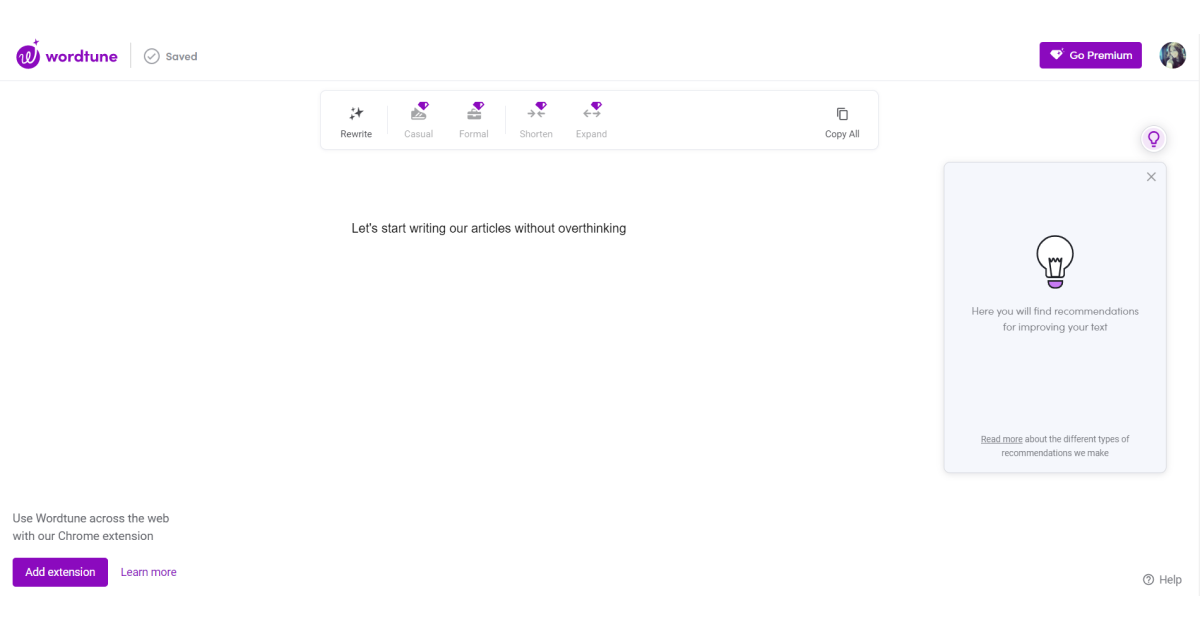
You can enter your text in the editable canvas (in the middle of the page) and twerk your text with features located above the text editor.
On the right side of the canvas, you can get Wordtune’s recommendation on improving your text in terms of clarity, fluency, or readability.
Likewise, the rewriting extension is distraction-free and offers you to highlight your text, click on the logo, and get rewriting variations to choose from.
The feature bar will list all features like editing your text in the web application.
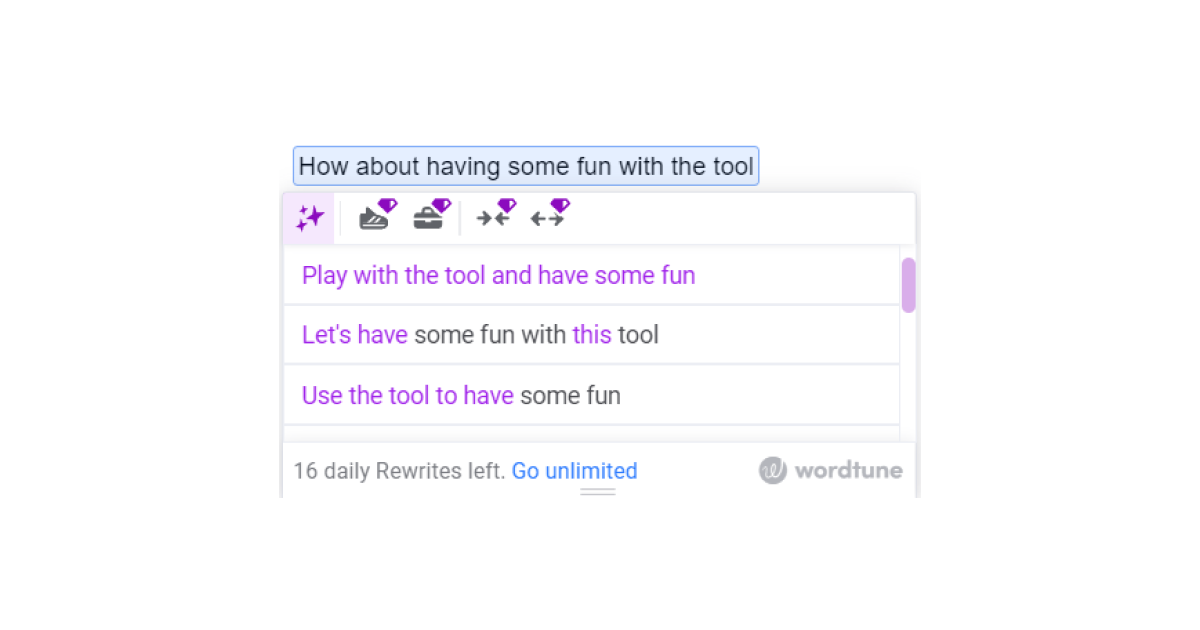
Wordtune’s interface is simple, easy to navigate, and without distractions.
Quillbot’s Interface
Unlike Wordtune, Quillbot offers a slightly different interface experience.
Depending on the feature you want to use, you will get a different interface to work from:
- Paraphrase feature with split textbox — use the left textbox to enter your text and review the paraphrasing outcome on the right side.
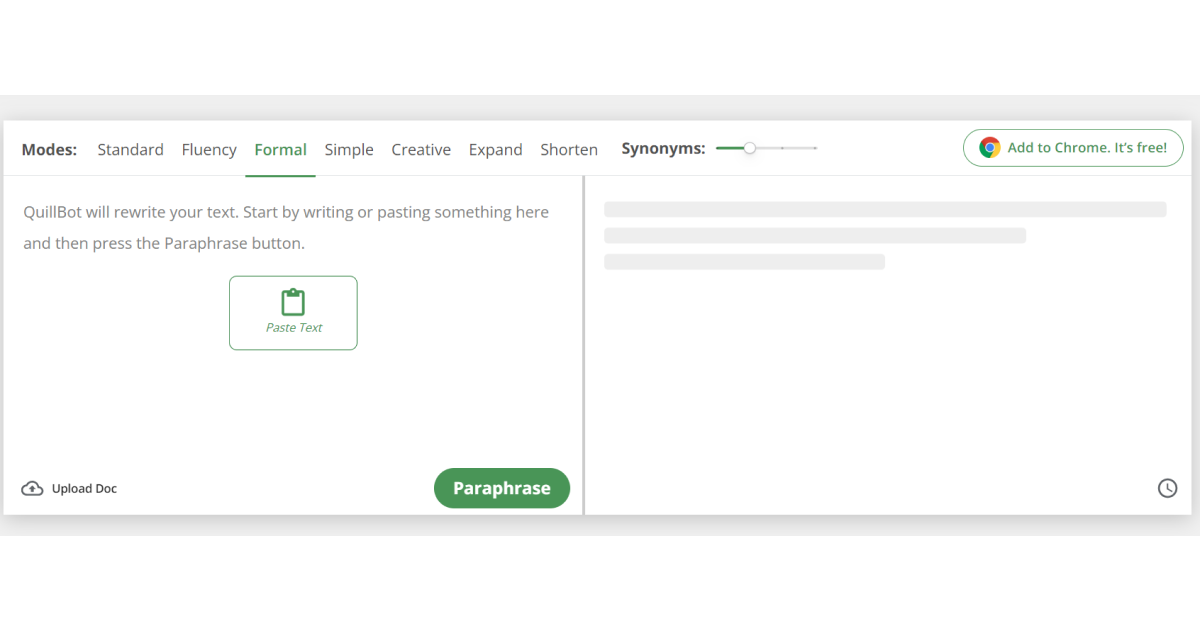
- Grammar checker with editable canvas — check the text form grammar and mistyping errors and edit it on the spot.
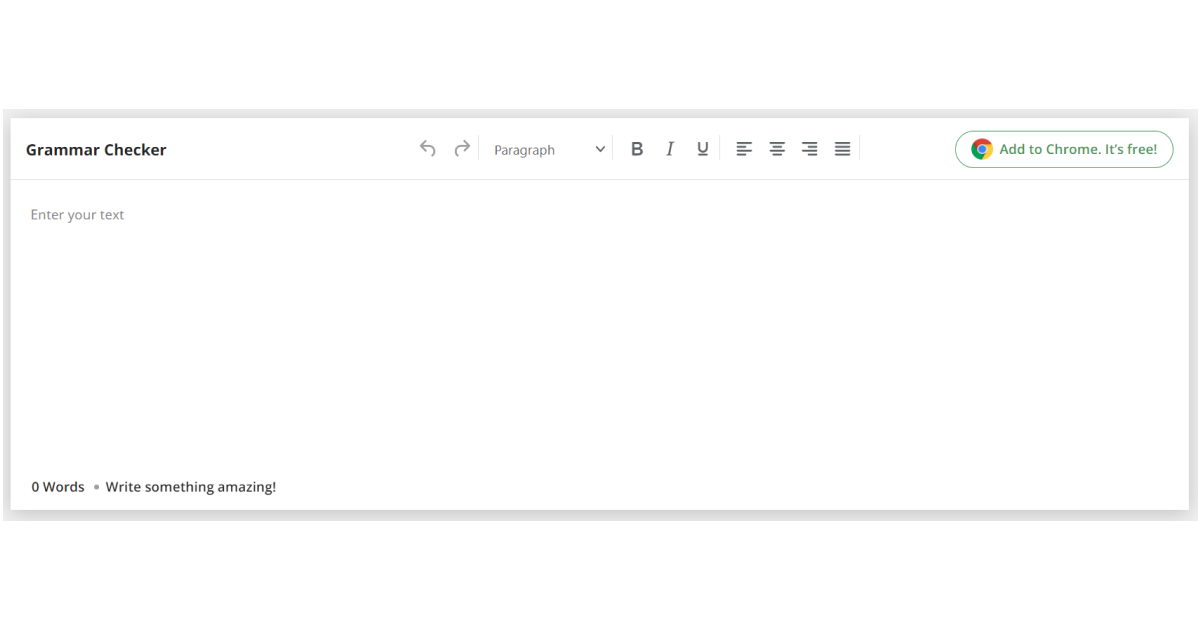
- Plagiarism checker with an editable textbox and upload option — paste your text or upload file to check the uniqueness of the content.
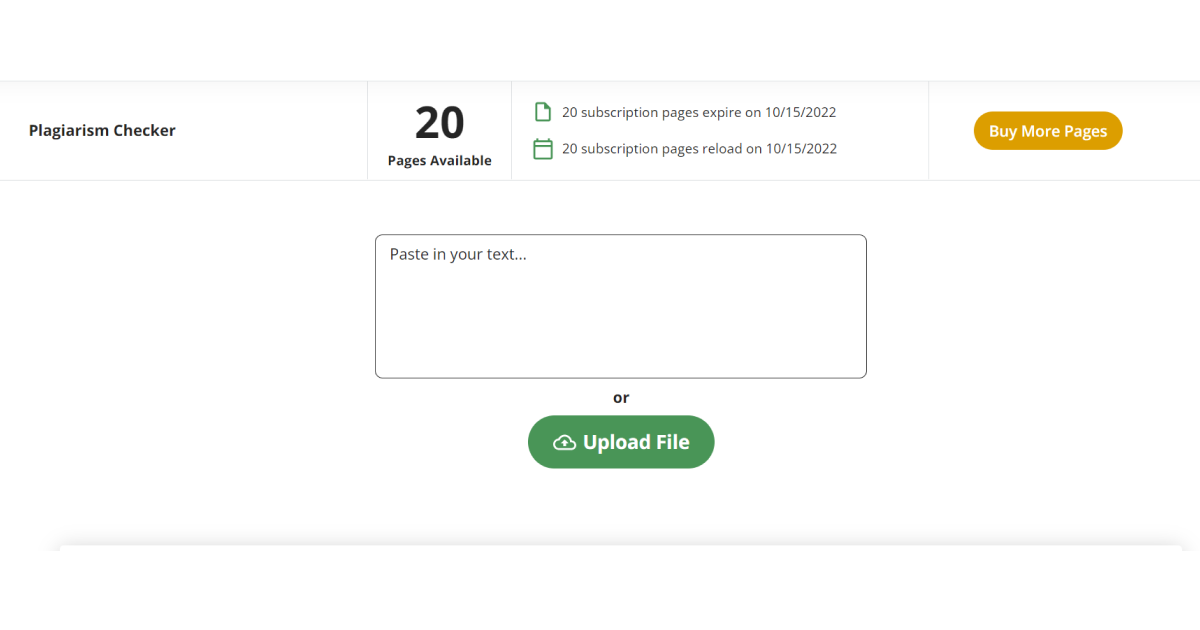
- Co-writing assistant for different content forms — edit your blog articles, essays, research papers, or simply create a new project.
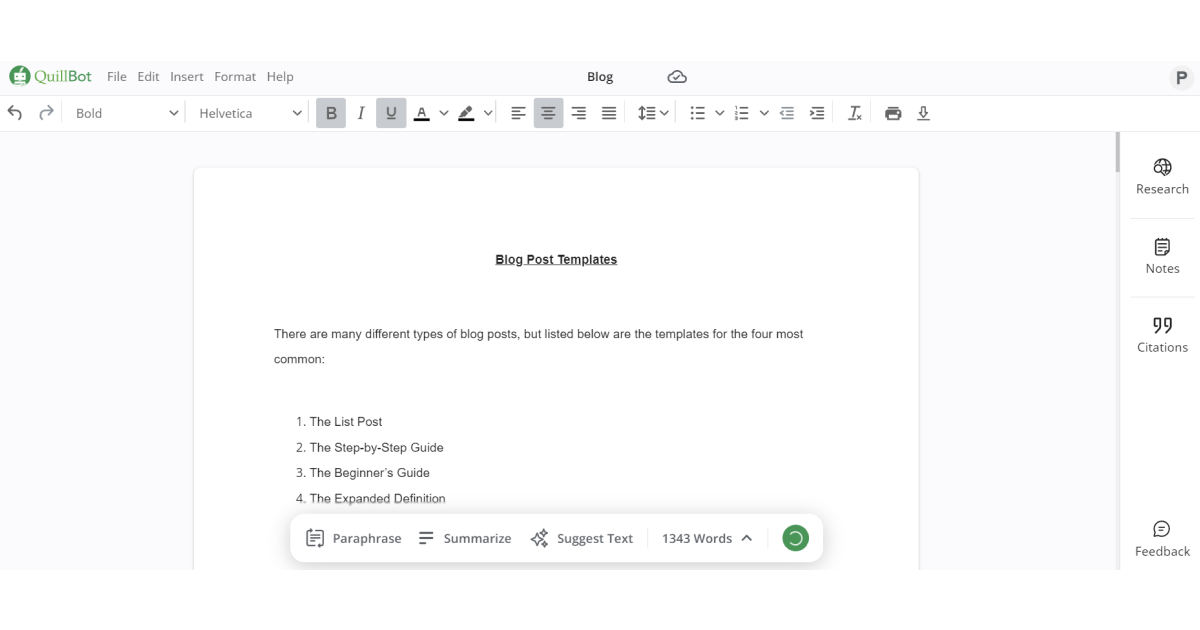
- Summarizer feature with preview box — enter your text in the left textbox, and review the output in the right textbox.
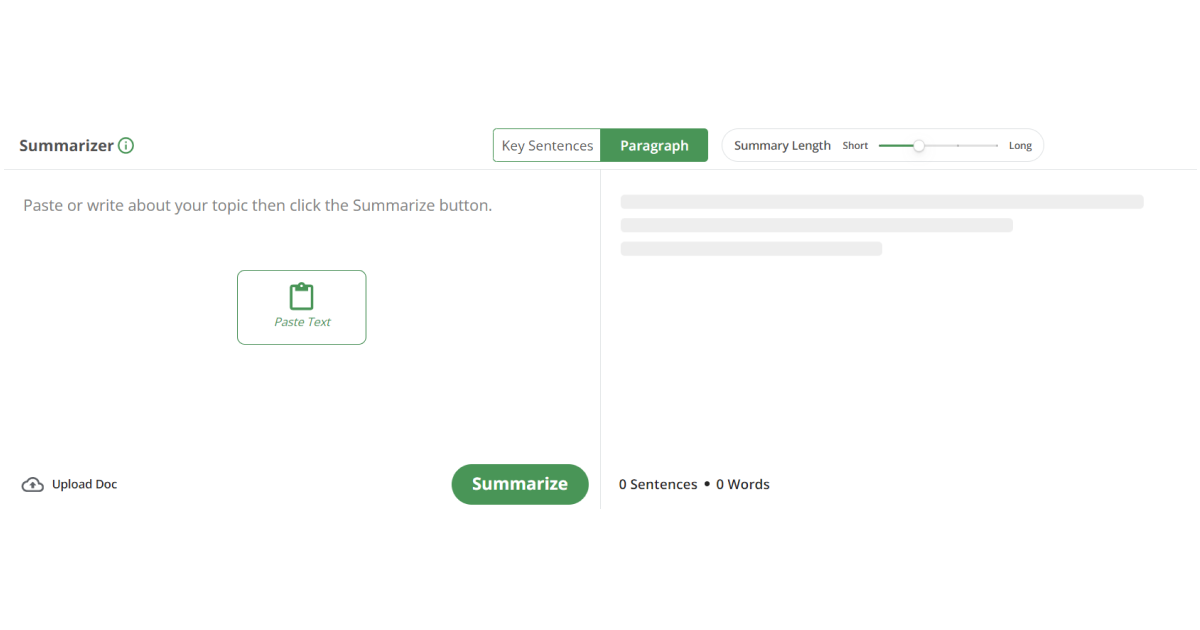
- Citation generator with dozen different citation style formats — enter the URL to generate and transform website text into a specific citation style.
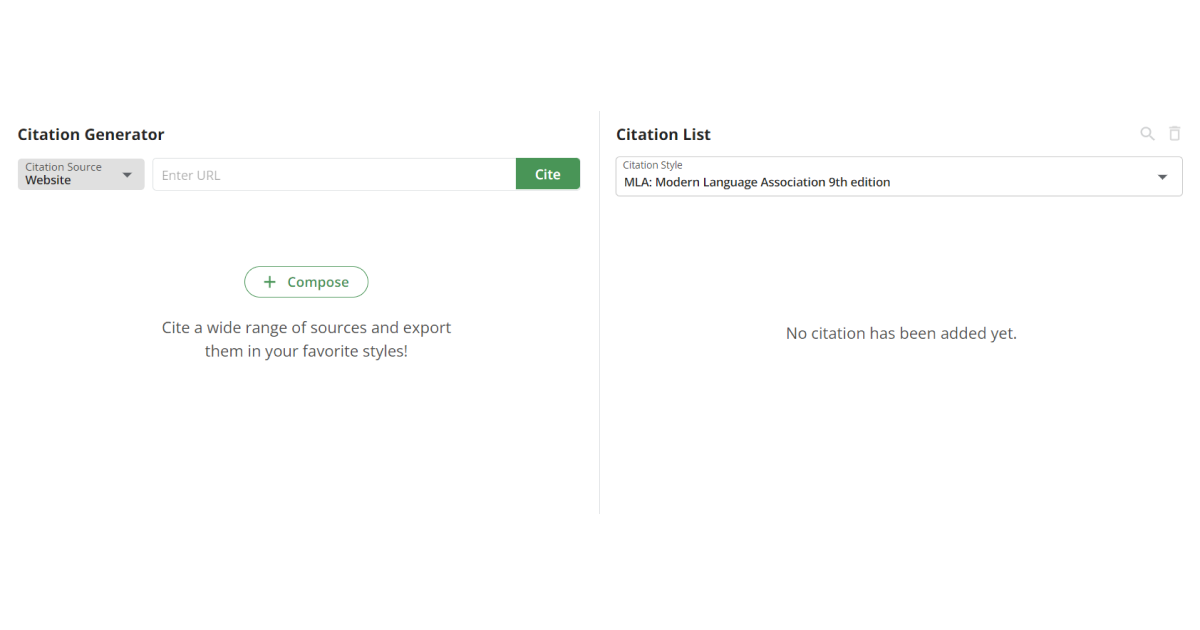
As you can notice, Quillbot's interface conveniently splits and organizes its interfaces according to features.
This option is convenient because it allows users to focus on the specific action. This leads us to the next subject.
#2 Wordtune vs Quillbot — Features
As you can see from the interface's introduction, Quillbot offers more than just paraphrasing features. Thus, we will focus the Wordtune vs. Quilbot feature review only on paraphrasing options.
Let's begin!
Wordtune’s Features
Wordtune offers the following features:
- Rewrite — paraphrase sentences for creating better context.
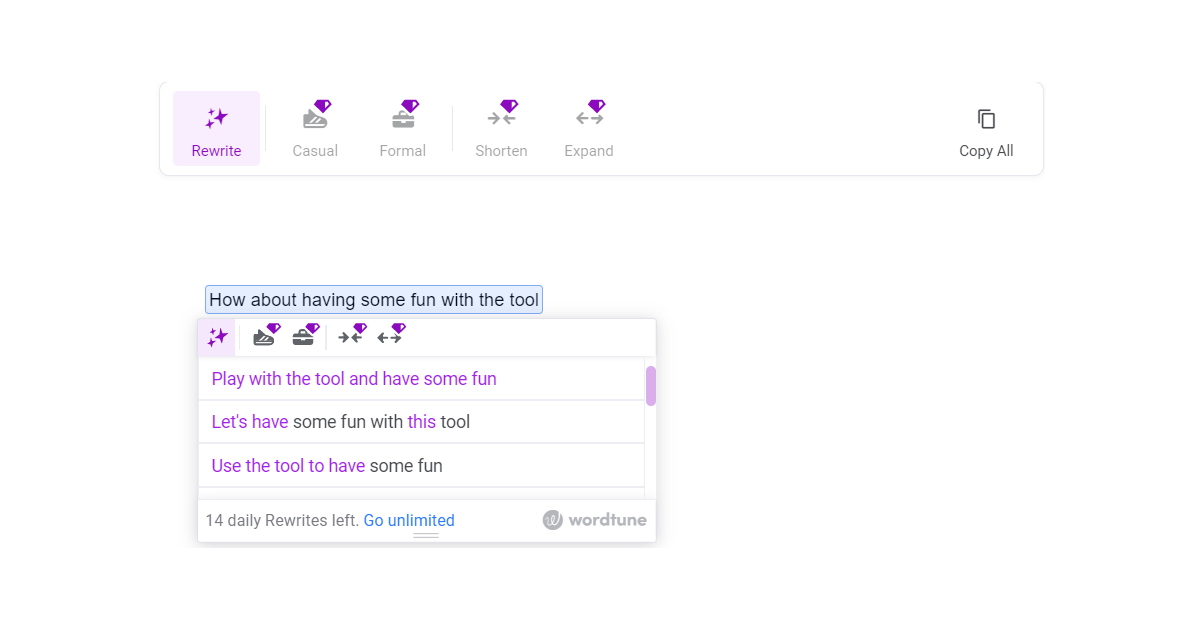
- Casual and Formal tone — casualize wording off the text, or make it more business-oriented and official.
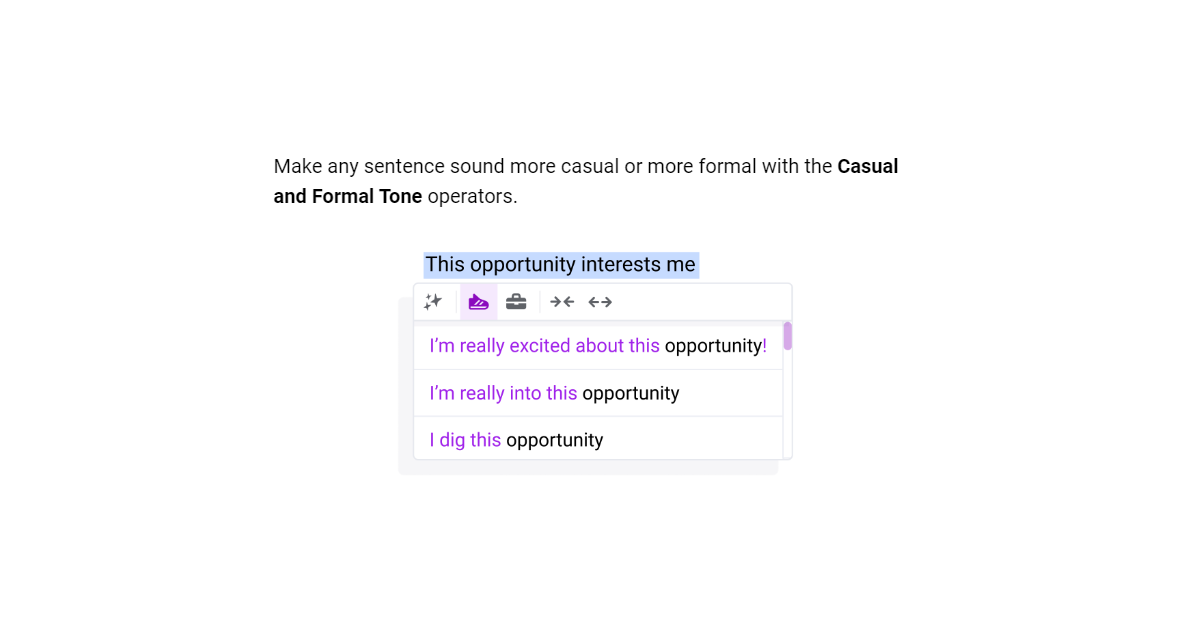
- Shorten and Expand text — summarize text for brief information, or expand it for more information.
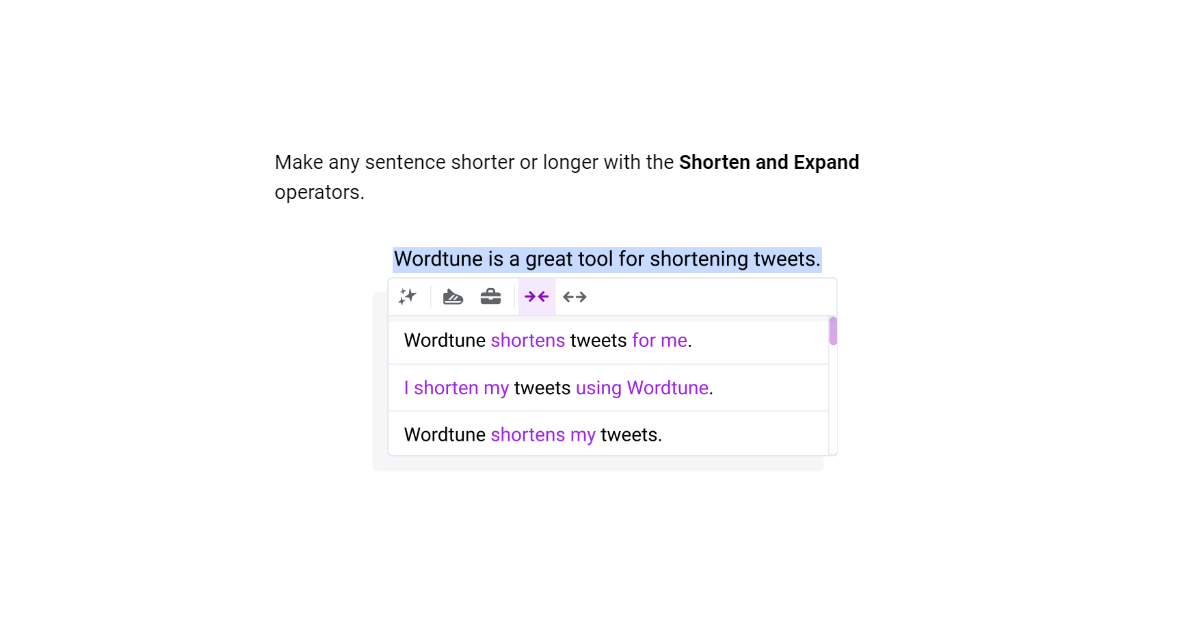
Quillbot’s Features
Quilbot’s paraphrasing option offers the following features:
- Standard paraphrasing — will reliably rewrite your text while keeping the meaning intact.
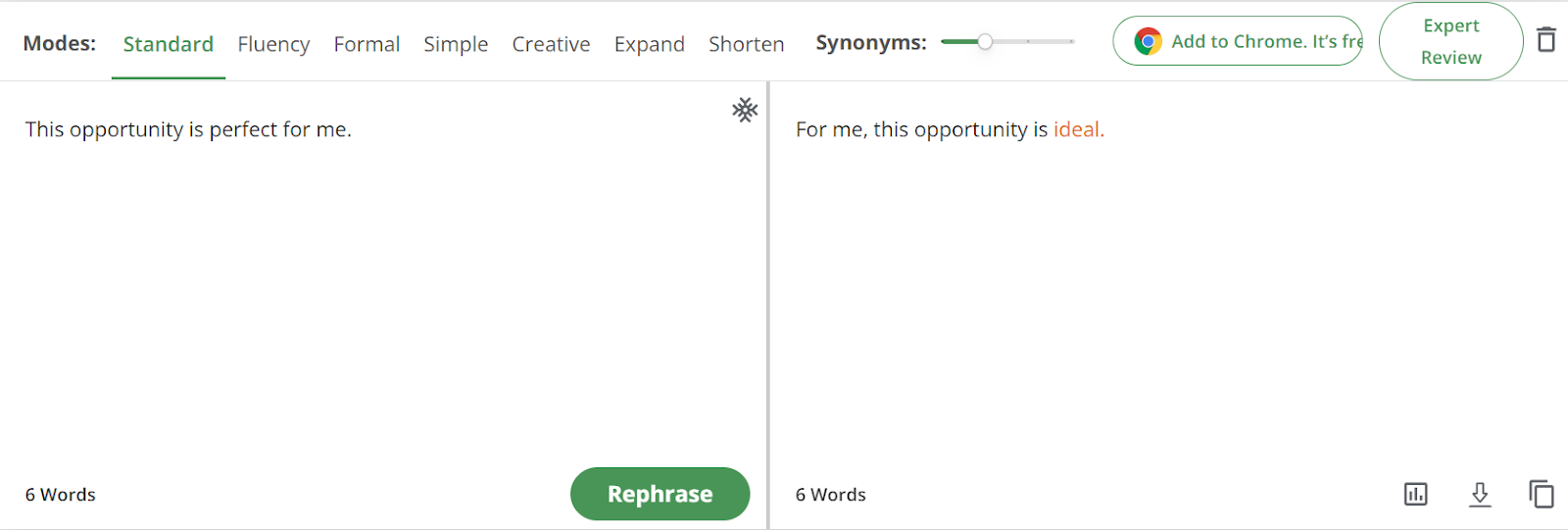
- Fluency paraphrasing — rewrites the text into error-free output while improving its readability.
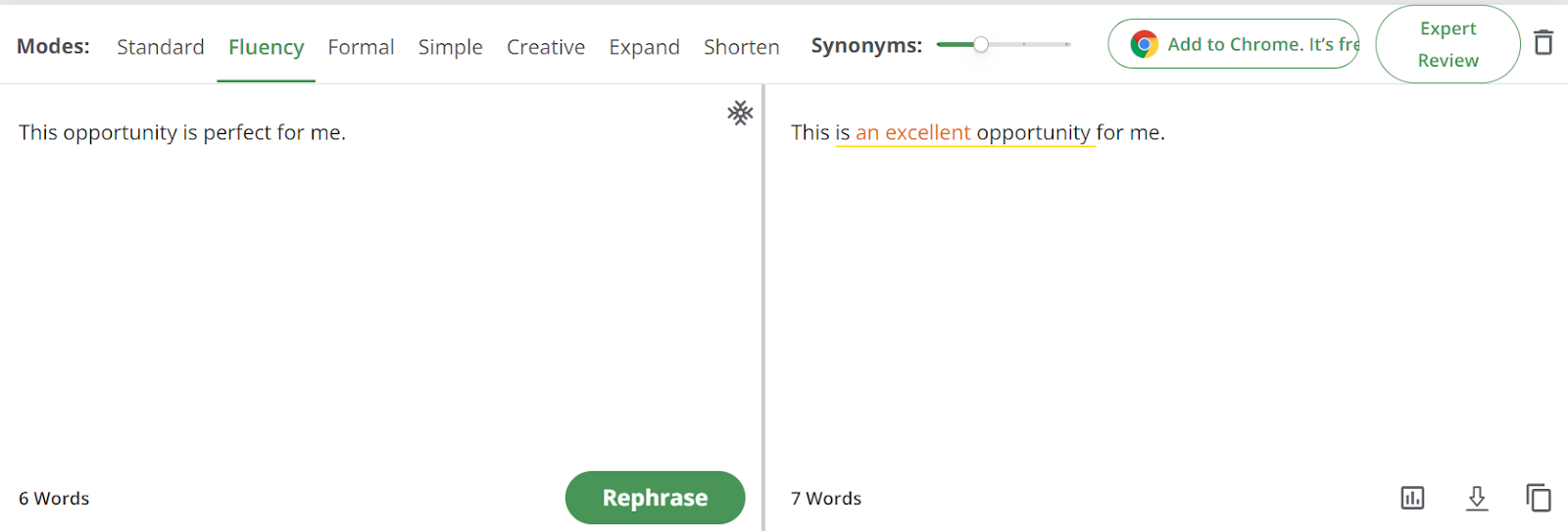
- Formal paraphrasing — rewrites the text to sound more sophisticated and professional.
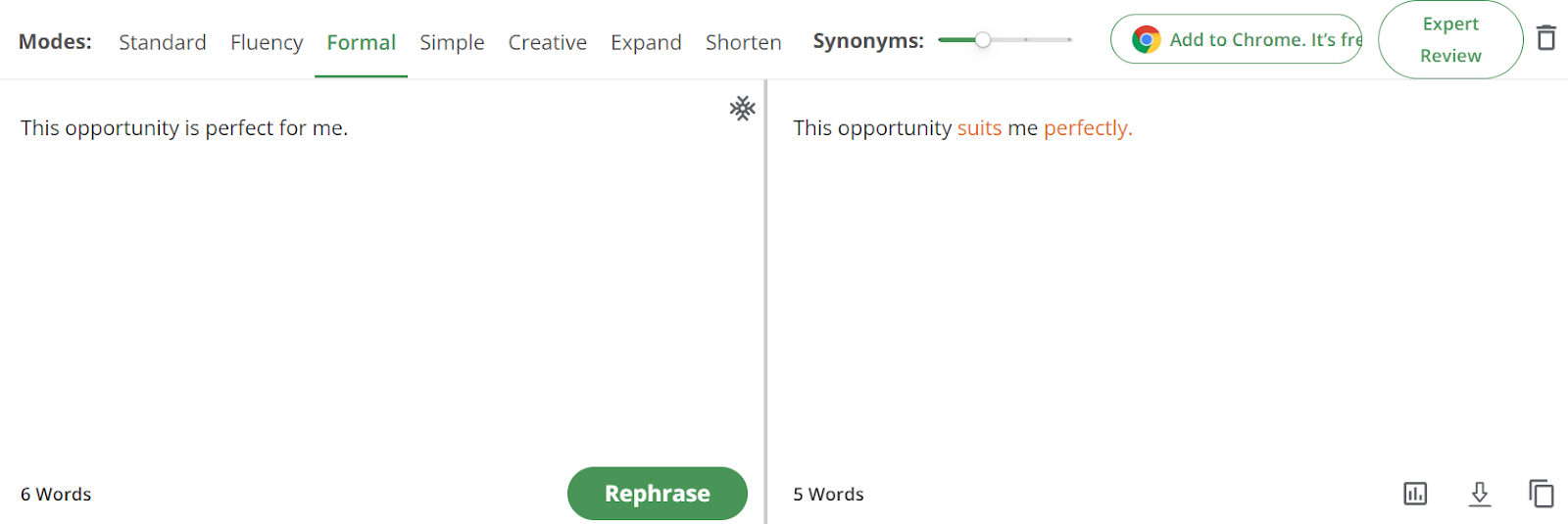
- Simple paraphrasing — paraphrases text into output that even a 5-year-old can understand.
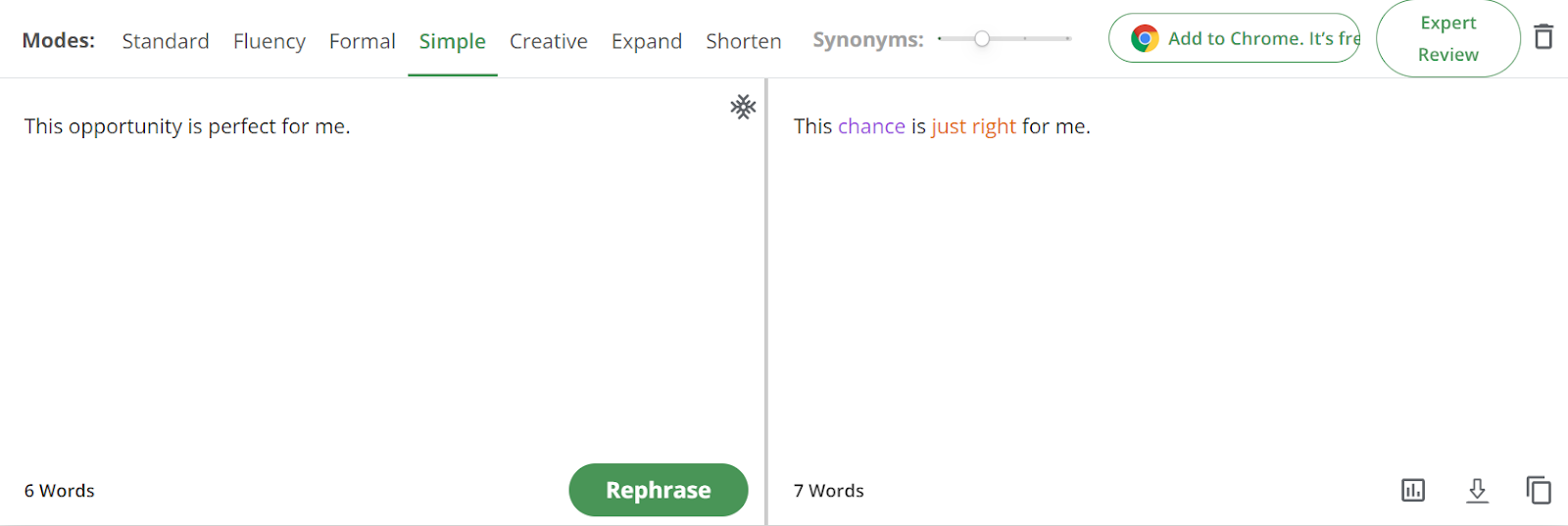
- Creative paraphrasing — expresses the idea in a new way that might affect the meaning of the text.
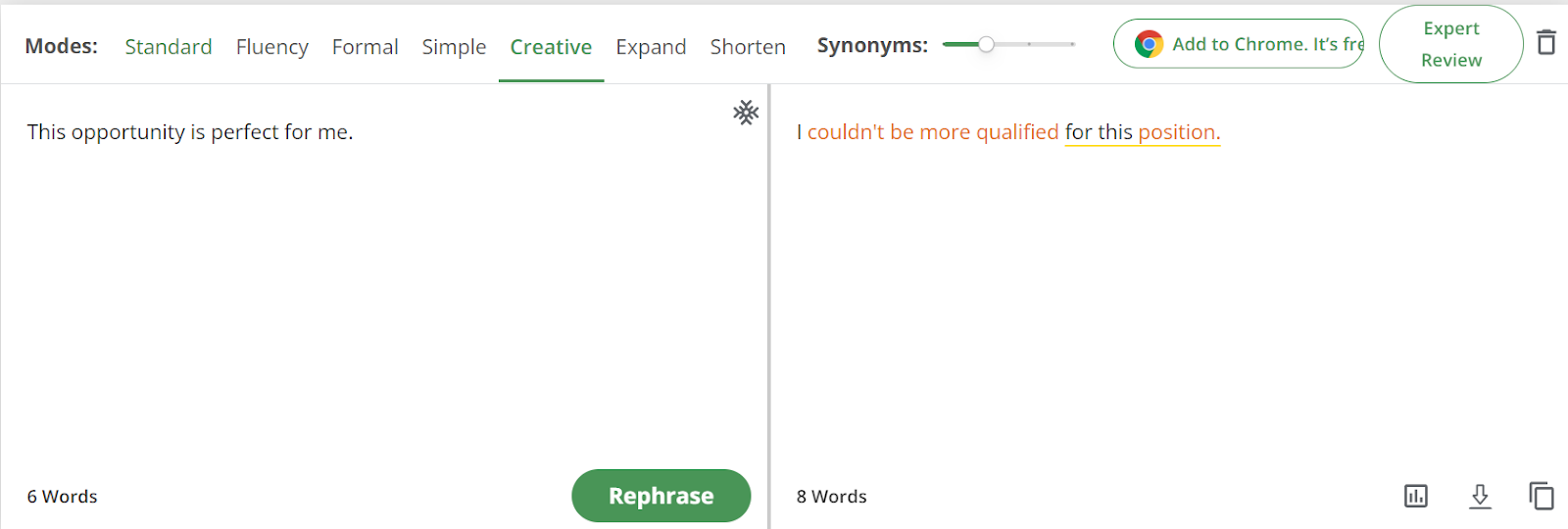
- Expand text — adds more details and in-depth information to increase sentence length.
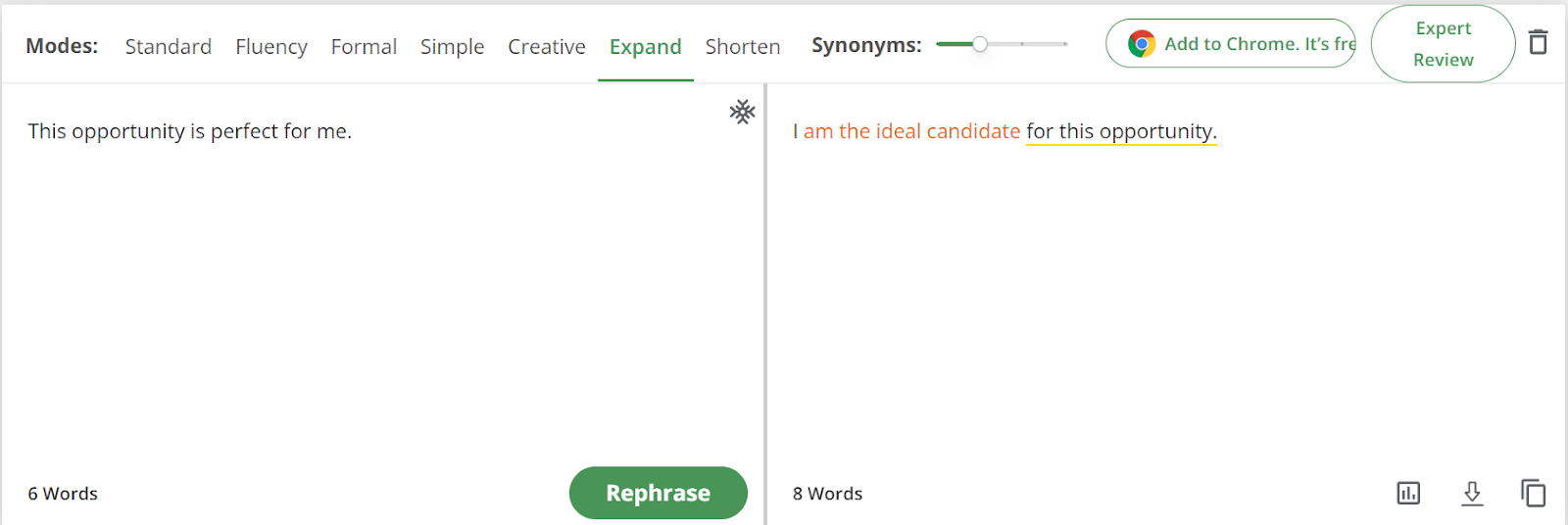
- Shorten text — summarizes the sentences by removing extra words for more transparent message output.
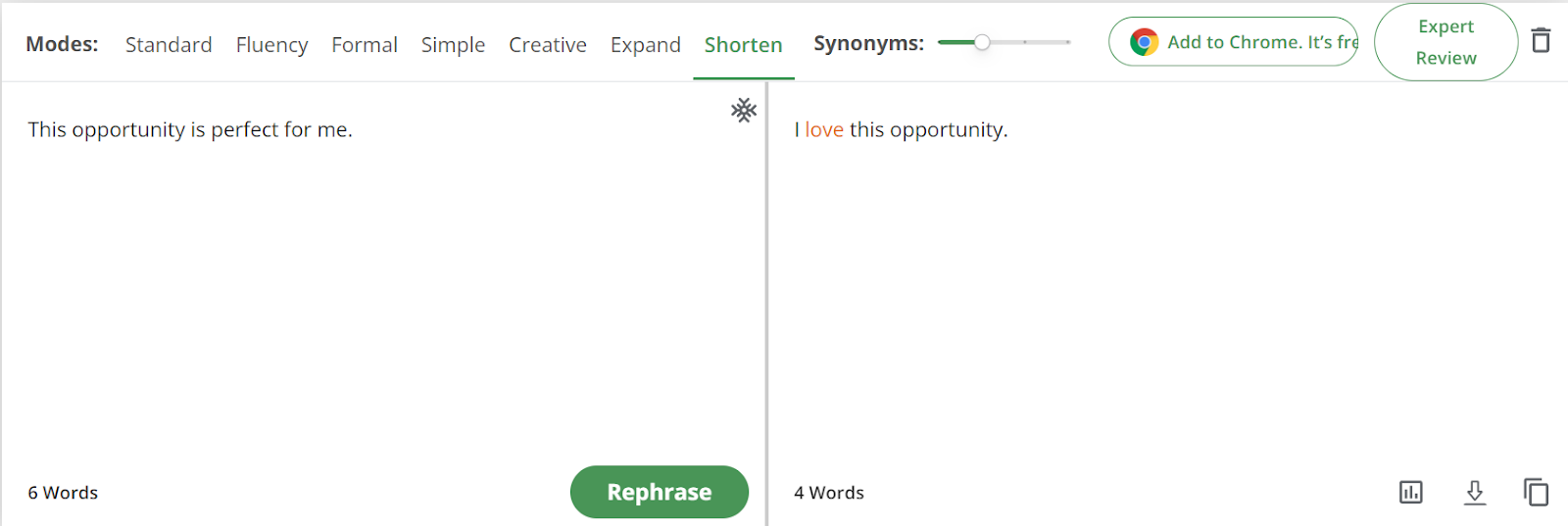
In addition to the paraphrasing features, Quillbot also provides you with the ability to:
- Choose different synonyms in the paraphrased output by clicking on the word you want to modify.
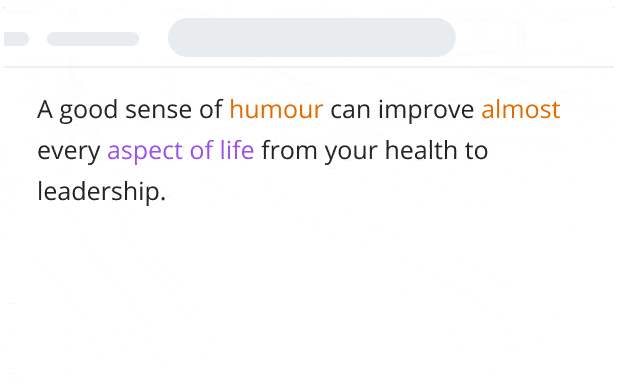
- Set the level of the vocabulary changes for your paraphrasing options.
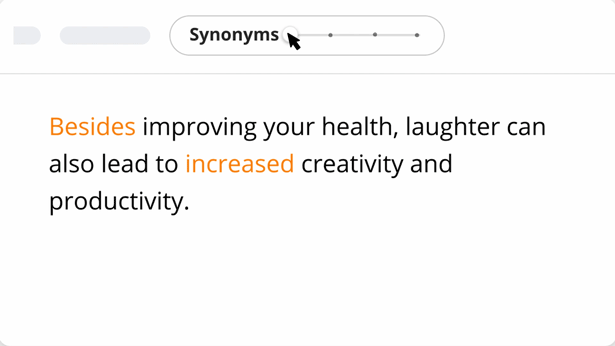
Now that we know both tools' paraphrasing options, let's check how they perform in action.
#3 Wordtune vs Quillbot — Paraphrasing Performance
For comparison purposes, we will provide feedback on paraphrasing abilities of both tools based on the following text:
Wordtune’s Paraphrasing Performance
Unfortunately, most Wordtune features such as Casual, Formal, Shorten and Expand are available only with the Premium plan. In addition, free version allows us to paraphrase only 10x per day.
Thus, we’re able to test only the Rewrite feature, and this is what we have as a paraphrasing output:
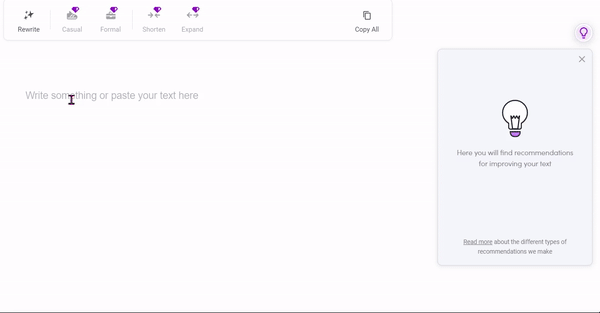
The first thing we can notice is Wordtune’s recommendation on the structure of the text (unnecessary space at the beginning of the sentence, in our case).
After we accept the suggestion, we need to select the sentence and click on the Rewrite option. Wordtune will then offer several paraphrasing outputs we can choose according to our preferences.
The exception of the Rewrite feature is that we can paraphrase only one sentence at a time, which can be time-consuming and frustrating.
Apart from a web application, you can utilize this tool with Chrome extension on different platforms such as Docs, Gmail, LinkedIn, Facebook, Twitter, Outlook, etc.
The overall impression is that outputs are clear and nitty, and the ability to choose from multiple variations compensates for the lack of access to the Premium feature.
Quillbot’s Paraphrasing Performance
A Quillbot free version allows us to paraphrase our text in Standard and Fluency mode only, with a limit of 125 words per paraphrasing.
Unlike Wordtune, Quillbot doesn’t have limitations on how many times we can use a Paraphraser feature.
Here is how the Paraphraser feature works:
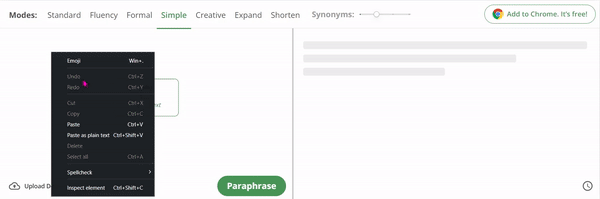
From the user's perspective, comparing the original and the paraphrased output on different screens, like Quillbots, makes it much easier to get an overall impression.
That is especially useful if we are switching between the modes of output — it helps us decide which result will fit the context of our text the best.
The second beneficial ability that Quillbot offers is paraphrasing in bulk — rewriting multiple sentences in a single hit.
In addition to reducing the time spent rewiring, this would also ensure coherence in terms of voice, structure, and meaning.
Moreover, we can easily add our own unique spin by twerking synonyms inside the output we select at the moment.
Quillbot also offers a Freeze option that will keep specific words from paraphrasing.
In general, Quillbot's features seem more polished and well-developed than Wordtune's, yet the apps are very close in terms of output quality.
Now is the time to check the pricing plans for both tools.
#4 Wordtune vs Quillbot — Pricing
Wordtune’s Pricing Plans
Wordtune offers 2 pricing plans:
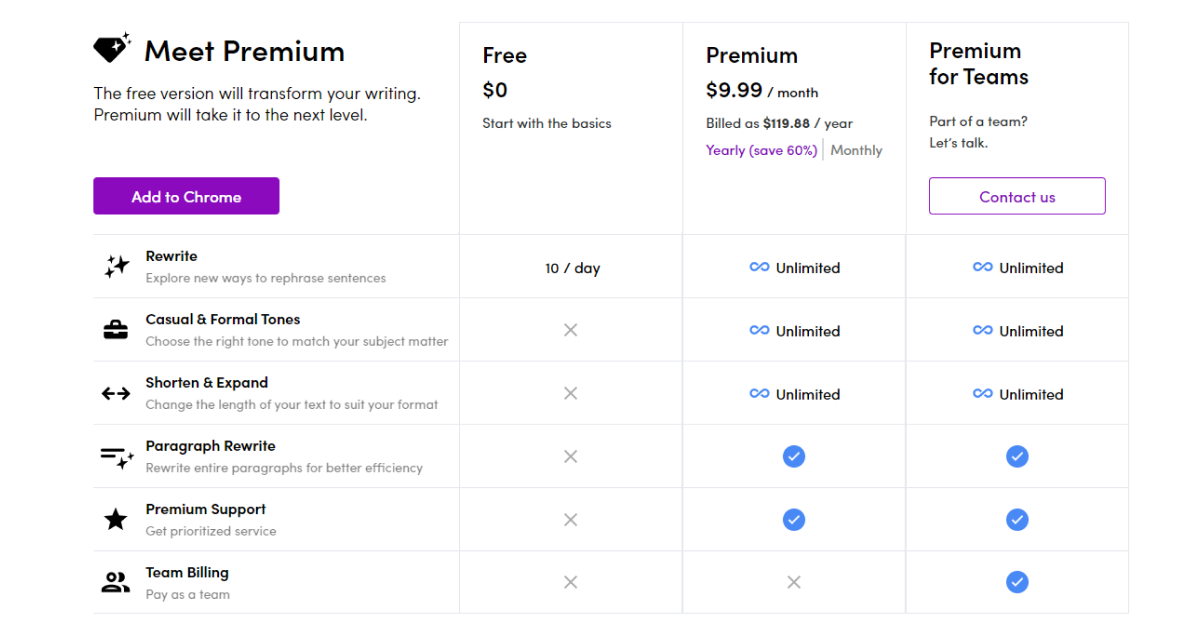
Quillbot’ Pricing Plans
Quillbot’s offers 3 pricing plans:
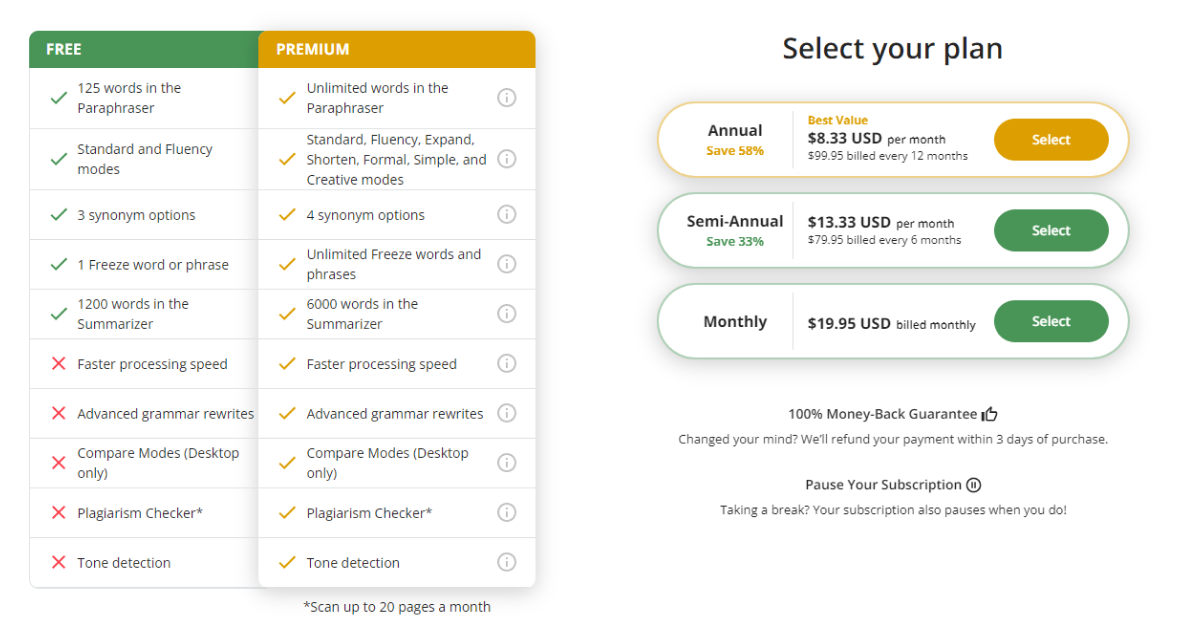
Conclusion
Both Wordtune and Quillbot provide excellent paraphrase results, which can help you refine your writing and make it more effective.
We hope you'll find this comparison helpful to understand these two tools better and select the one that best serves your writing needs.
However, I'd want to ask if you'd be open to looking into a third choice that produces results that are on par with the initial options but gives you access to significantly more powerful options.
TextCortex is an all-in-one writing assistant tool that takes 80% of your writing work by providing consistent, high-quality, and natural-sounding output with any content type.
Similarly to Wordtune and Quillbot, it is available as a web application and Chrome extension.
What makes TextCortex stands out?
TextCortex’s web application can help you:
- Generate any content form within seconds (blog articles, ads, emails, social media posts, etc.).
- Produce content at scale (up to 10x more than manually).
- Utilize AI-powered and manual content generation simultaneously.
- Format and edit content on the spot.
- Save projects for future use.
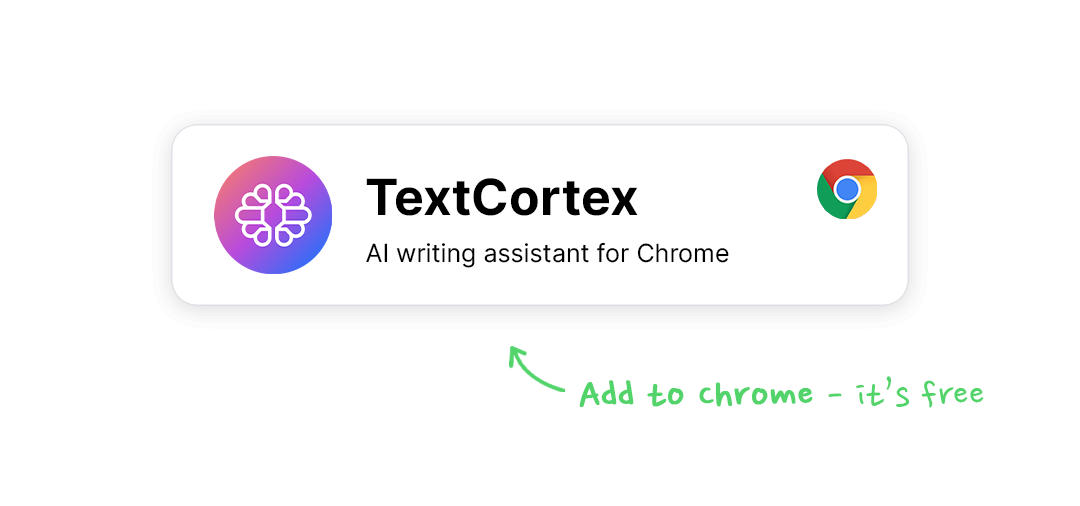
Furthermore, our rewriter extension offers the following features:
- Paraphrasing — rewrite your sentences in bulk without changing the meaning.
- Bullets to email — transform your bullets into compelling emails.
- Blog body — create blog posts on more than 30 platforms from a single sentence.
- Autocomplete — expand your text for more information.
But that’s not all.
Our AI companion can now save you 20+ hours by using Zeno mode and Zeno Chat to assist you within 2000+ platforms online.
The best part is that our free version offers you 10 daily creations (without limitations to features) that you can enhance with referral and tool validation.
Ready to start your free ride?
Download our Chrome extension now and watch how TextCortex improves your writing skills on the go while handling most of the writing work for you.
Resources You'll Love
We've Tried 4 Quillbot Alternatives, Here's Our In-Depth Review
5 Best Wordtune Alternatives To Rewrite Your Content [In-Depth Analysis]
Copy.ai Vs Quillbot: In-Depth Comparison For 2023


%20(6).png)

%20(5).png)
%20(4).png)