Wordtune and Outwrite go head to head in a battle of AI wits. Who will come out on top?
Both Wordtune and Outwrite are popular rewrite tools, especially since both are free.
However, both are quite restrictive in what they can offer in their free versions, so unless you pay, you may not realize the full potential these two tools can offer.
Furthermore, not everyone is willing to pay unless they are sure they are choosing the right tool and making the right decision.
But sweat no more, that’s where we jump in. We’ll take a look at some differences between them that may make one more attractive than the other.
Furthermore, we’ll leave no stone unturned, and by the time you finish reading this, you’ll know all there is to know about these two tools, so you can make up your mind more easily.
So, let Wordtune vs. Outwrite battle begin!
What is Wordtune?
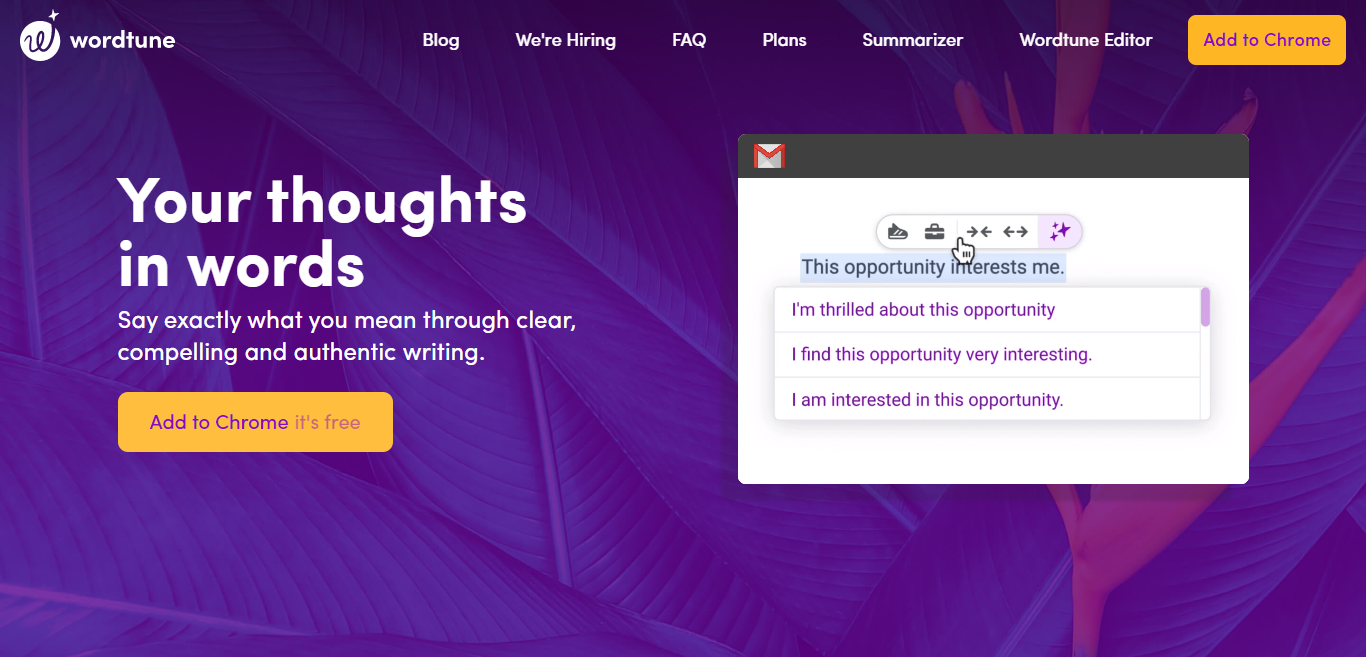
Wordtune is more of a general-purpose writing assistant for those who need help with their content-generation process.
It provides the user with prompts and ideas for the type of content they are trying to create: from getting inspiration to generating full articles at scale.
What is Outwrite?
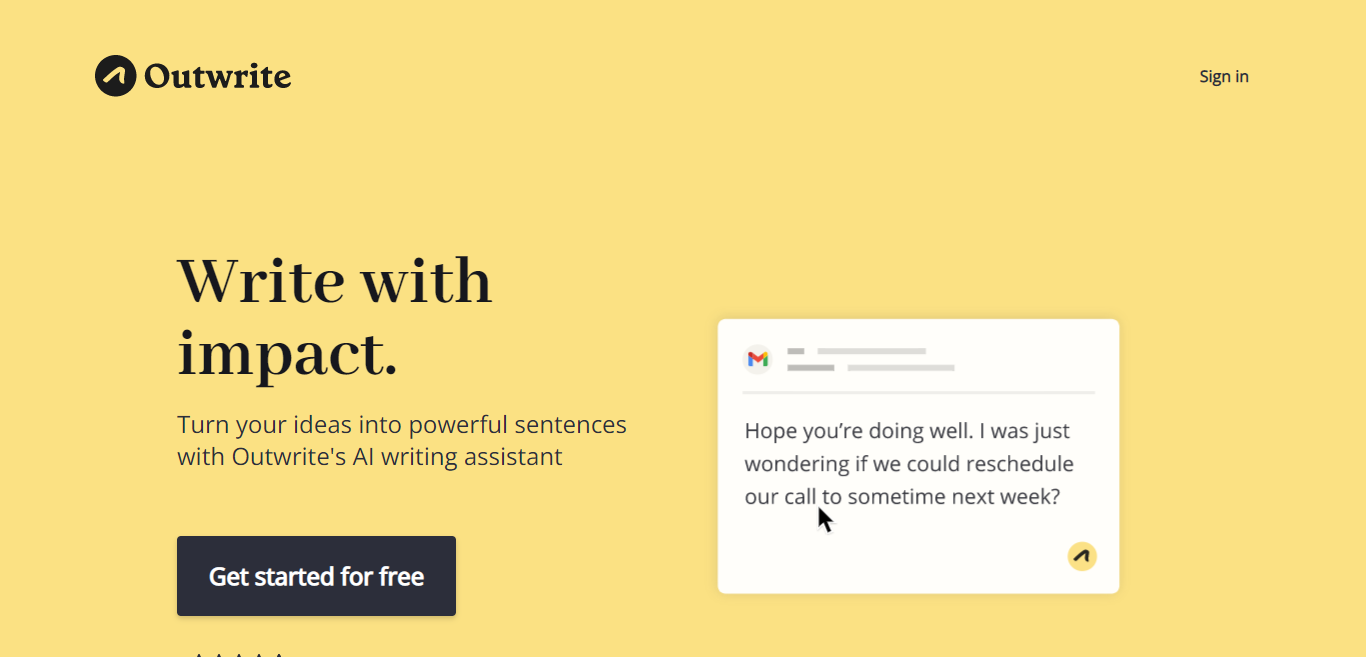
Outwrite, formerly known as GradeProof, was built on the idea of making editing easier by providing suggestions for changes to make in a given sentence or paragraph.
With Outwrite, you can correct spelling and grammar mistakes, use a paraphrasing tool and get style suggestions, as well as track readability in real-time.
After we’ve covered the basics, let’s compare and contrast these two tools in more detail.
1. Wordtune vs. Outwrite: Ease of Use
According to Capterra, it’s pretty much a dead race when it comes to ease of use in Wordtune vs. Outwrite clash.
Nonetheless, let’s give it a bit more attention.
1. Wordtune: Ease of Use
Wordtune is a self-explanatory platform. You simply write or copy and paste the text and then start editing.
Like most AI writing tools, it is quite straightforward.
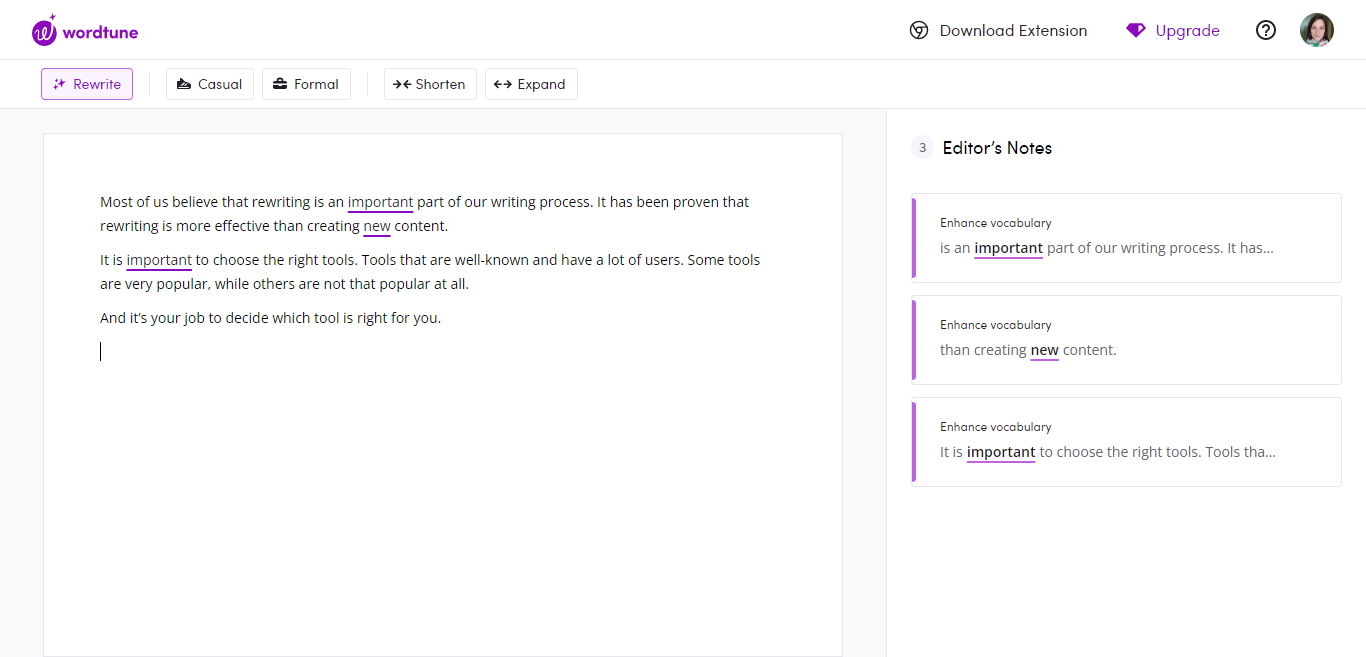
What makes Wordtune hassle-free is that you don’t need to download any extensions or software in order to use it.
There is an option to download an extension, but it isn’t necessary.
Therefore, you can use it as an add-on for platforms like Google Docs, Gmail, Facebook, etc.
2. Outwrite: Ease of Use
Outwrite is also a distraction-free tool that allows a smooth user experience.
You can use it on platforms like Google Docs, Chrome, Edge, Word, etc.
Like with Wordtune, you also don’t need to download an extension to use it.
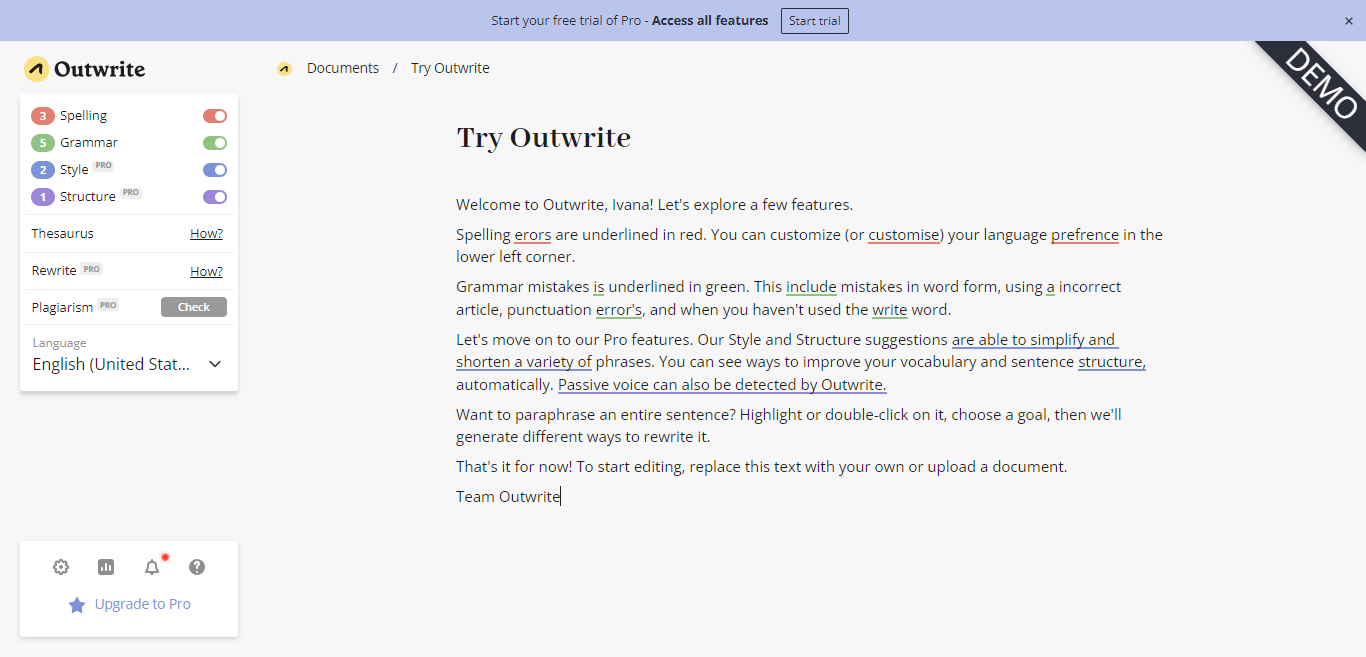
As you can see, all suggestions that Outwrite provides are in different colors, which makes it easier to spot them and see where a problem lies.
Getting back to a Capterra report, both tools score 4.7/5 when it comes to ease of use.
For you as a potential user, that’s good news because either choice would be pleasant to work with.
Now let’s compare these two tools in terms of features.
2. Wordtune vs. Outwrite: Features
Regardless of what type of AI tool is in question, its features are the ones that can help you compare and understand subtle differences between tools.
Wordtune and Outwrite are no exceptions to this rule.
1. Wordtune: Features
Wordtune boasts many features that can be divided into two groups depending on the add-on they belong to.
1. Wordtune Read
Wordtune Read is a great time saver since it summarizes long pieces of text for you.
Projects, papers, articles, reports, etc., are some of the forms Wordtune Read can help you digest.
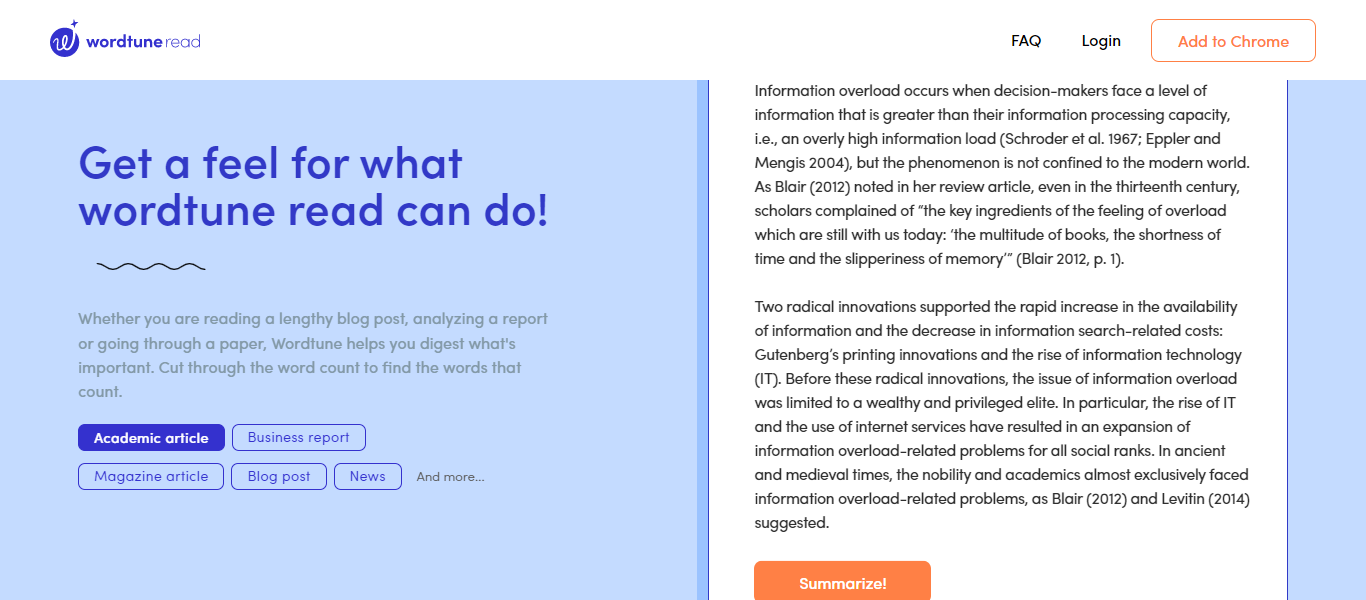
Moreover, with Wordtune’s Read add-on, you can save a summary on your computer as a Word document.
2. Wordtune Rewriter
This handy tool provides suggestions for your writing:
- Ways to improve difficult-to-read sentences
- Spelling and grammar suggestions
- Ways to match the text style, etc.
Wordtune has, in the top bar, a couple of options to help you tweak your text additionally:
- Shorten or expand the selected text
- Rewrite the text or sentences and
- Change the text style
And what about Outwrite’s features?
2. Outwrite: Features
Outwrite is a tool that helps with the editing process, and therefore, its features reflect that.
The most popular features are:
- Advanced grammar - help you create a mistake-free text in terms of grammar, spelling, capitalization and punctuation, repetitiveness, etc.
- Writing statistics - tracks your readability score. In other words, it checks how easy or difficult your text is to read in real time.
- Multilingual support - currently available in French and Spanish besides English.
- Style suggestion - helps you get the right style and tone of your text.
- Paraphrasing tool - helps you create more diverse and engaging texts by changing, shortening, restructuring, etc., your sentences.
- Passive voice - helps you change passive sentences into active ones and make them less formal and stiff.
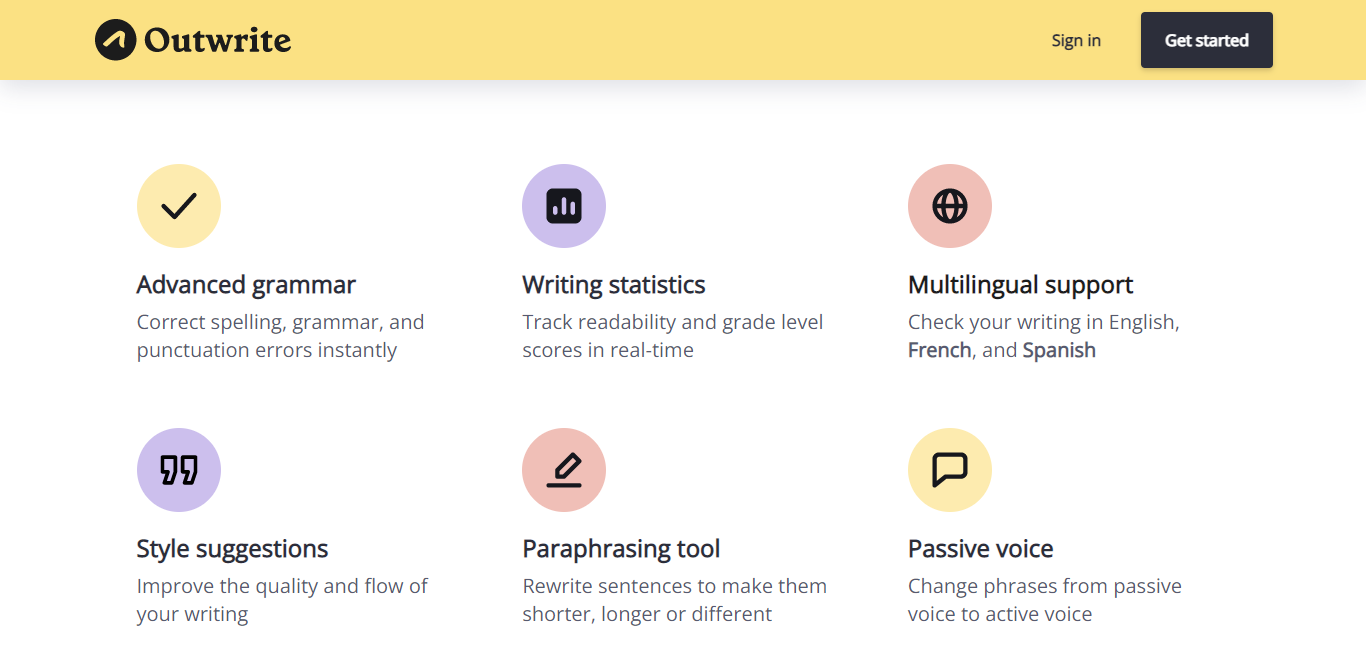
You can use Outwrite as a standalone application or as a Chrome extension.
Another very useful Outwrite trait is that it has a built-in plagiarism checker. Furthermore, it also has integrations with Chrome, Edge, Firefox, etc.
But let’s surely but slowly recap the highlights and shortcomings of both tools so you can get an even clearer picture.
Wordtune vs. Outwrite: Pros and Cons
So far, it’s been difficult to say who would come out on top in this battle of AI wits. Let’s see if a glance at the pros and cons will get you a step closer.
Wordtune: Pros
✅No need for plugins.
✅Provides grammar and style corrections.
✅Provides rephrased and alternative texts.
✅Great for rewriting texts.
✅Provides summaries of lengthy pieces of text
Wordtune: Cons
⛔Can’t AI-generate content.
⛔Doesn’t support bulk paraphrasing.
⛔Limited use of features in a free Plan. You are allowed up to 20 rephrasings, which isn’t sufficient to test the tool thoroughly.
Outwrite: Pros
✅Has plagiarism checker.
✅Tracks readability in real-time.
✅Has practical integrations.
✅Enhances a text’s functionality, style and organization.
Outwrite: Cons
⛔Access to only basic features in a Free plan.
⛔Can be repetitive sometimes.
⛔Might be pricey for an individual user.
Before we do the final summary, the last thing to check is the pricing.
Wordtune vs. Outwrite: Pricing
Wordtune: Pricing
Wordtune Rewrite offers three plans: Free, Premium, and Premium for teams.
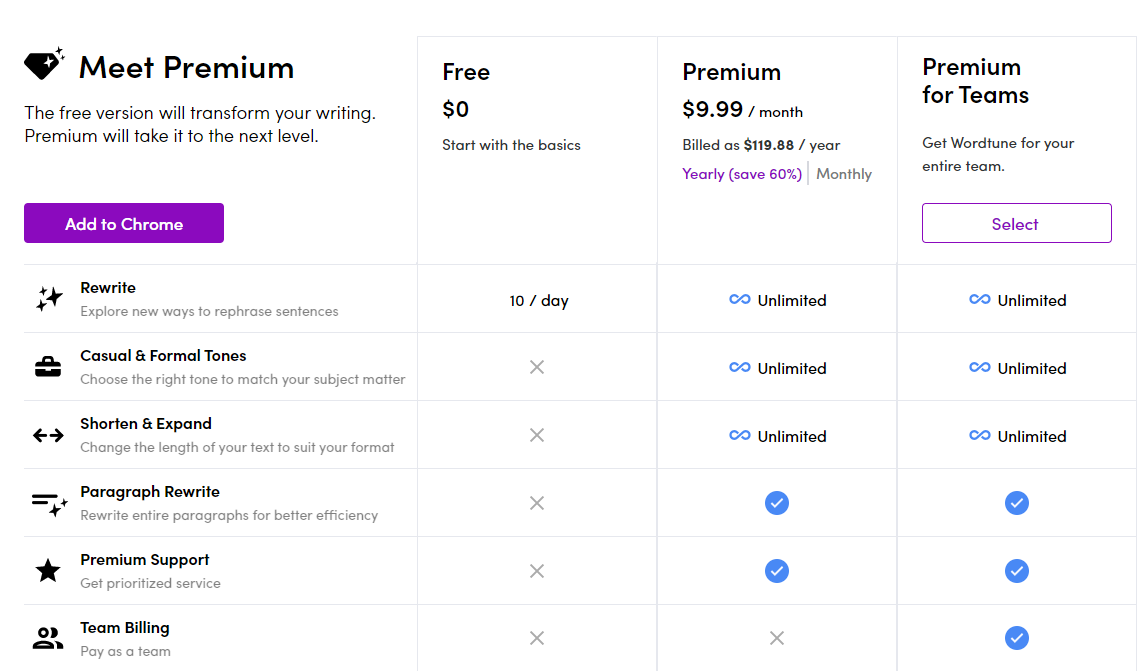
Wordtune Read has separate pricing and comes with one free and 3 pricing plans:
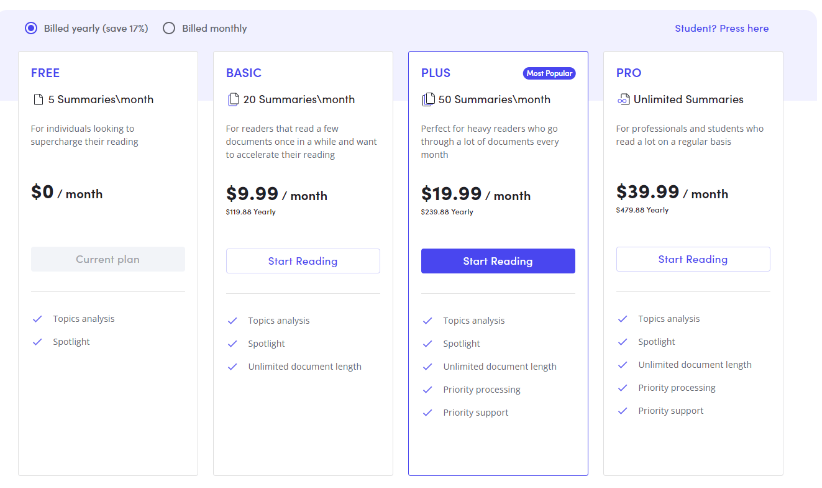
Outwrite: Pricing
Outwrite has three plans: Free, Pro. and Teams.
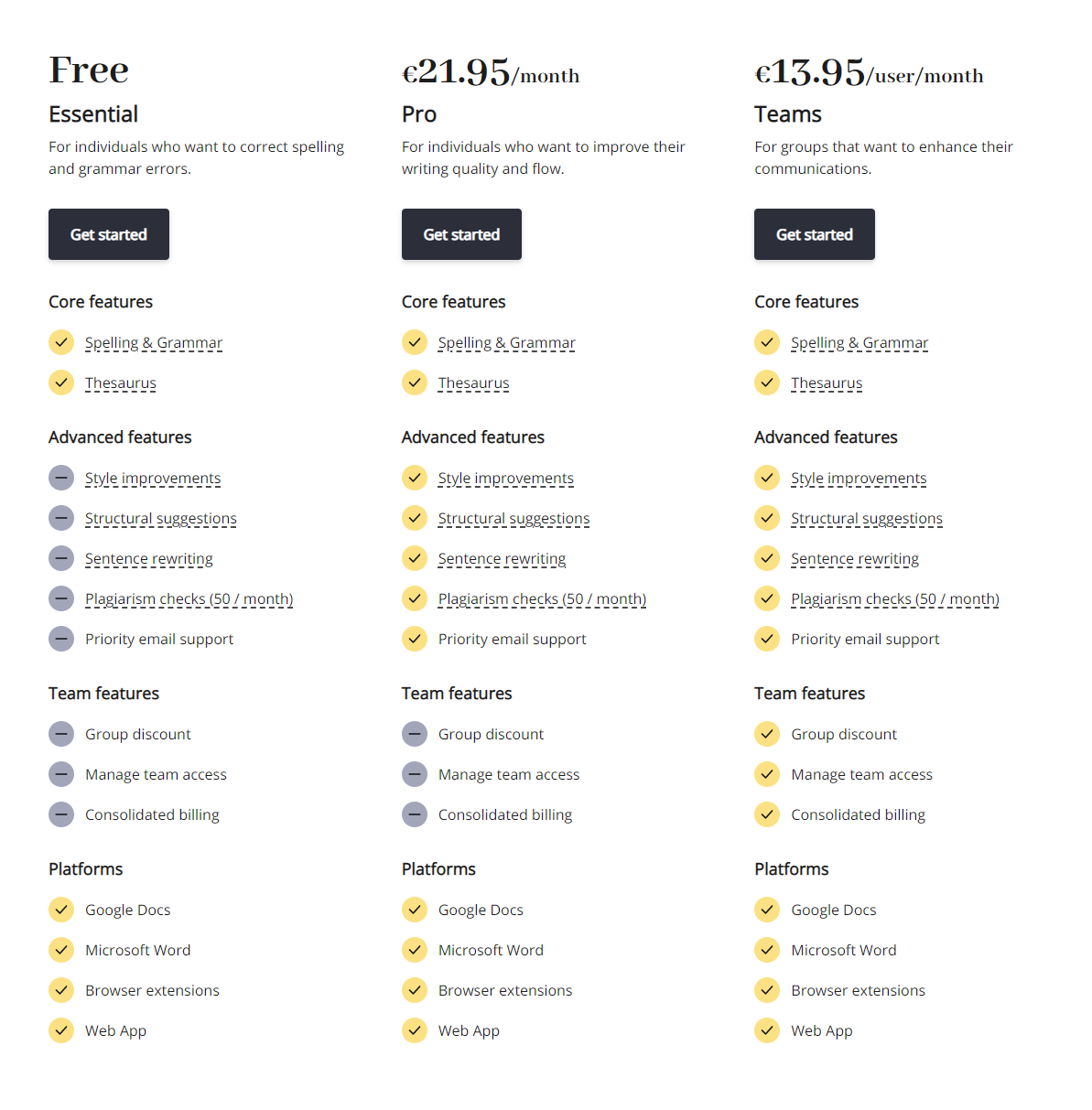
Wrapping It Up
When all is said and done, let’s do a quick recap.
Wordtune was built on the idea of making writing easier by providing suggestions for words and phrases to use in a given sentence.
On the other hand, Outwrite was built on the idea of making editing easier by offering recommendations for changes to make in a given sentence or paragraph.
Wordtune and Outwrite are both great tools for writers, but they are best used at different stages of the writing process:
- Wordtune when you need help with creating new content and
- Outwrite when you need help with editing your existing content.
But what if you want the best of both worlds in one app?
Moreover, what if you want to get a free version that is less restrictive so you can truly see all the benefits of the tool in question?
We have a solution for you. This solution is called TextCortex. It is an excellent alternative to these two tools.
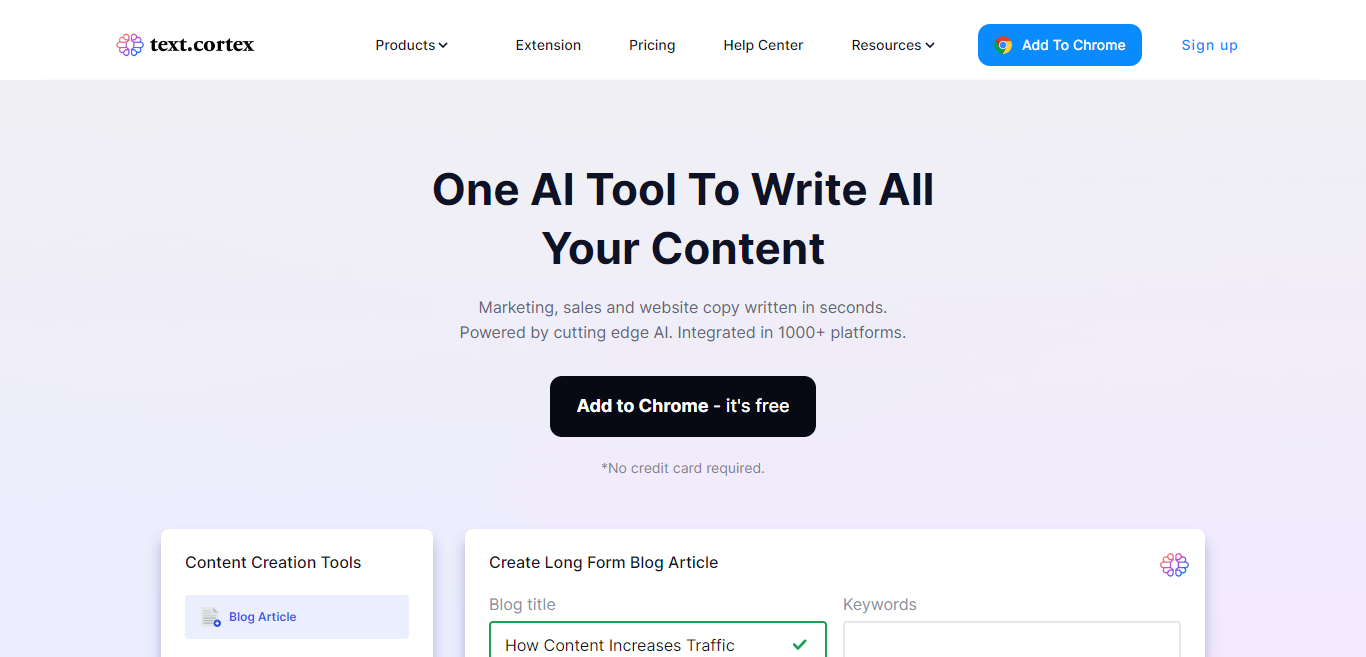
TextCortex is an AI writing Chrome extension that helps you create engaging and converting copies in a matter of minutes.
The range of copies and features that TextCortex can do is really impressive:
- Blog Articles
- Product Descriptions
- Rewrite
- Customer Support Email
- Cold Sales Email
- Autocomplete
- Instagram Captions
- Paid Ads
- Youtube descriptions
- Tone Change, etc.
No matter your choice, you will land on an intuitive dashboard where you can further generate or edit your text, rewrite paragraphs, etc..
Furthermore, there is also a rewriting extension integrated with the TextCortex web app.
For example, when you highlight the sentence you want to tweak, you will get the options:
- Expand the text
- Rewrite paragraph and sentences in bulk
- Turn random thoughts into a compelling paragraph
- Transform key takeaways into ready-to-send email
- Change the tone of voice
- Translate your text in 10+ languages
- Summarize a long portion of the text into brief information.
The dashboard is straightforward when it comes to ease of use.
TextCortex will help you create unique, engaging, relevant and SEO-optimized content.
Another great perk is that, unlike Wordtune and Outwrite, TextCortex gives you full access to all the features in the free trial. You get 10 creations per day.
There is much more than meets the eye, but the best way would be to discover it yourself.
Add TextCortex Chrome extension and watch your texts being transformed and raised to a whole new level.
.jpg)



%20(51).png)

%20(50).png)