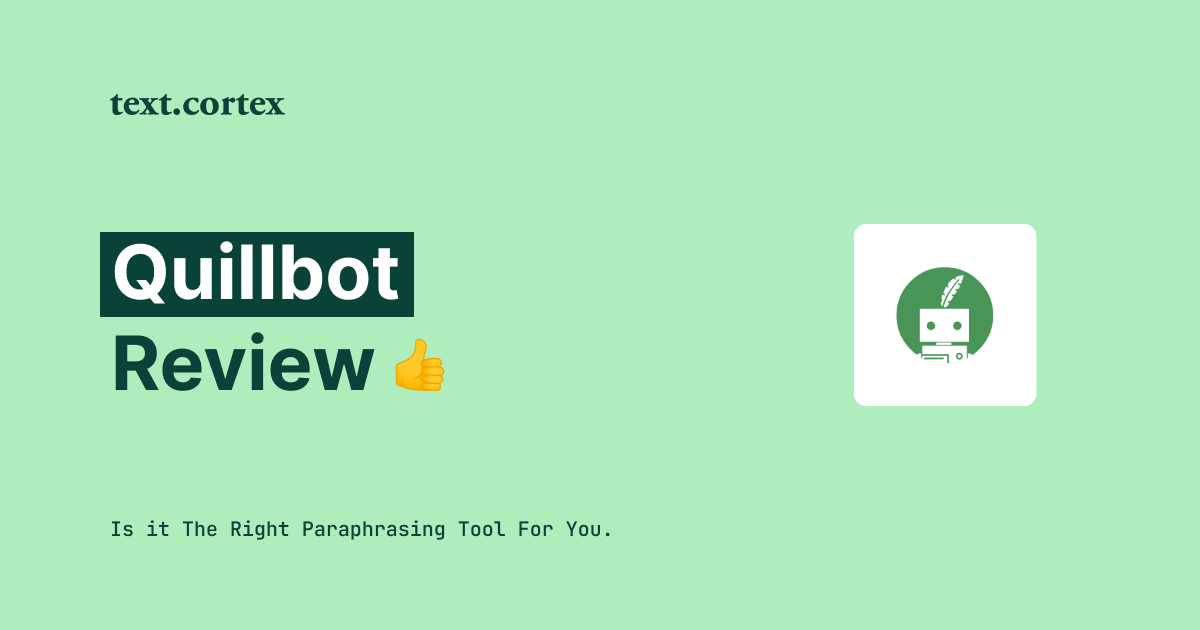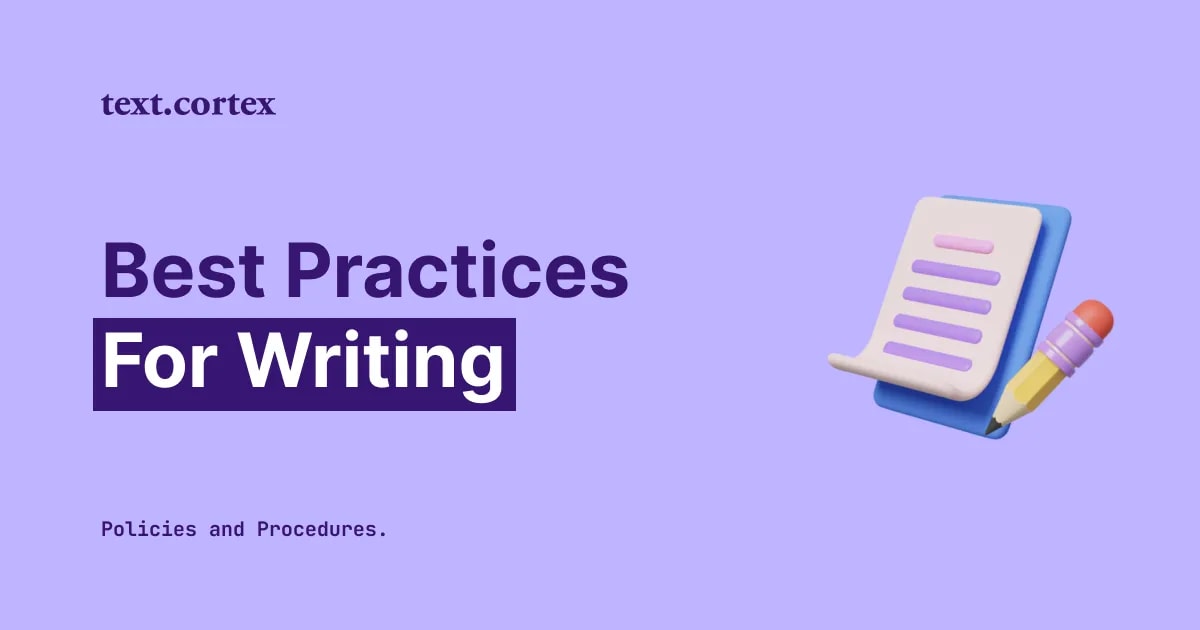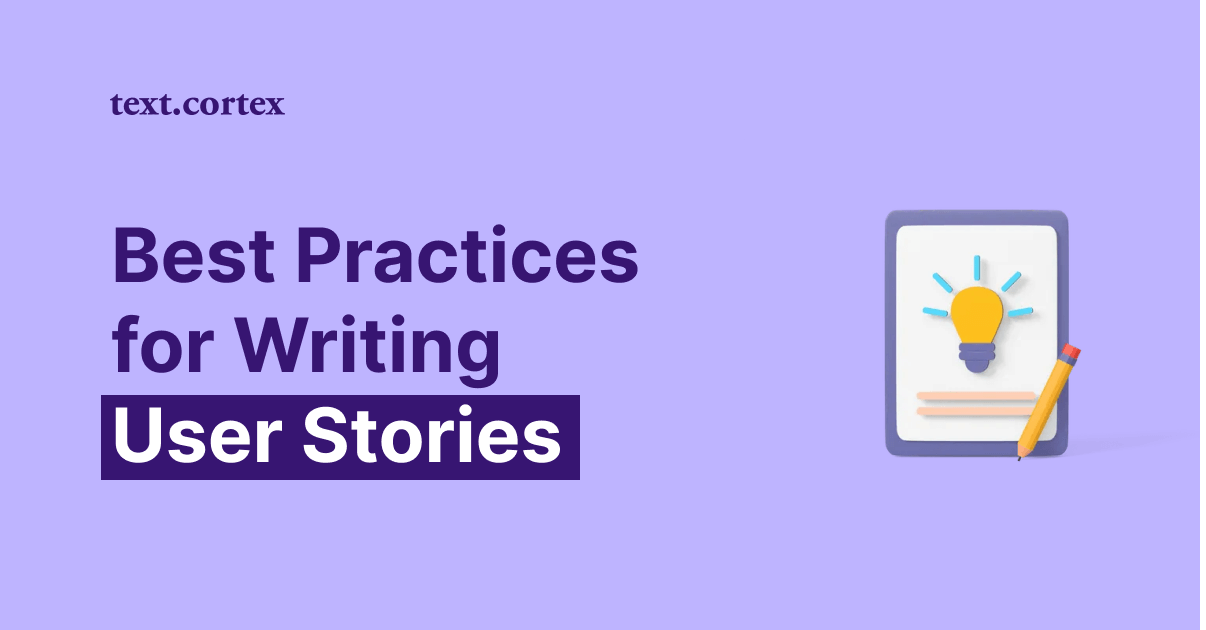Are you considering using QuillBot for writing but are unsure if it would be the ideal choice for your needs? You’ve come to the right place.
With more than 50 million users, the well-known AI writing tool QuillBot has significantly impacted the market.
And for valid reasons.
QuillBot is a fantastic tool for inspiring creative writing with its flexible features and forever-free plan.
However, before using any of QuillBot's premium plans, it is a good idea to confirm if its dependability is worth giving a shot.
This QuillBot review will closely examine the software and highlight the features, services, and other areas that can make or break your final decision.
Let's get moving!
What is QuillBot?
Quillbot is a paraphrasing tool that can ensure you use the right words in every situation.
With two free and five premium modes to choose from, you can use a paraphraser to rewrite any text in various ways.
Quillbot can improve your fluency while also ensuring you have the appropriate vocabulary, tone, and style for any occasion.
Simply enter your text into the input box, and this AI tool will work with you to create the best possible paraphrasing output.
Quillbot also has other features, such as a grammar checker, a plagiarism detector, and a summary generator.
Who is Quillbot For?
Quillbot is for academics, students, essayists, and marketers who want to cut their writing time in half - find relevant synonyms and vocabulary enhancements, and rephrase the content to sound compelling and professional.
There is no need to acquire additional software due to its integrated functionality. Instead, everything you need is available in one place.
Now that we know what it is, let's move on with our QuillBot review and check out what features it offers.
QuillBot Features
QuillBot offers various features, making it an all-in-one paraphrasing writing tool. Here is the list of features QuillBot provides with its Premium plan:
1. 2+5 Quill Paraphrasing Modes
QuillBot’s free plan includes unlimited usage of ‘Standard’ and ‘Fluency’ mode for paraphrasing. Keep in mind that these modes are not included in languages other than English. So, if you are trying to paraphrase a text in Spanish, you will only have Standard mode.
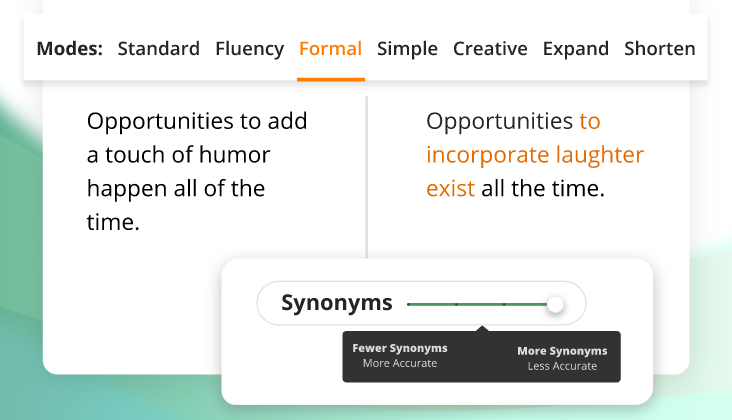
By subscribing to its Premium plan you can get additional 5 modes. Here they are:
- Simple mode — Use this mode if you want to write content that even 5 years old can understand.
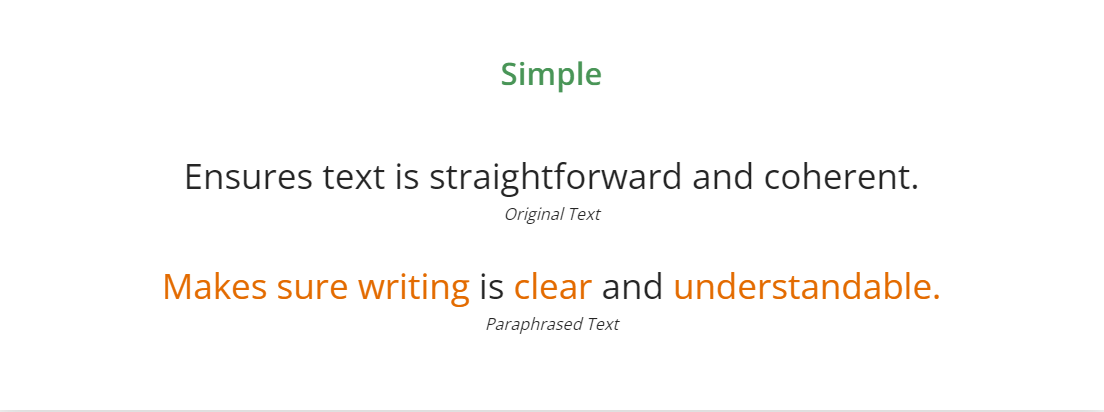
- Formal mode — This method of communication is typically employed for formal correspondence, such as that seen in contracts, outreach emails, and letters sent to business associates.
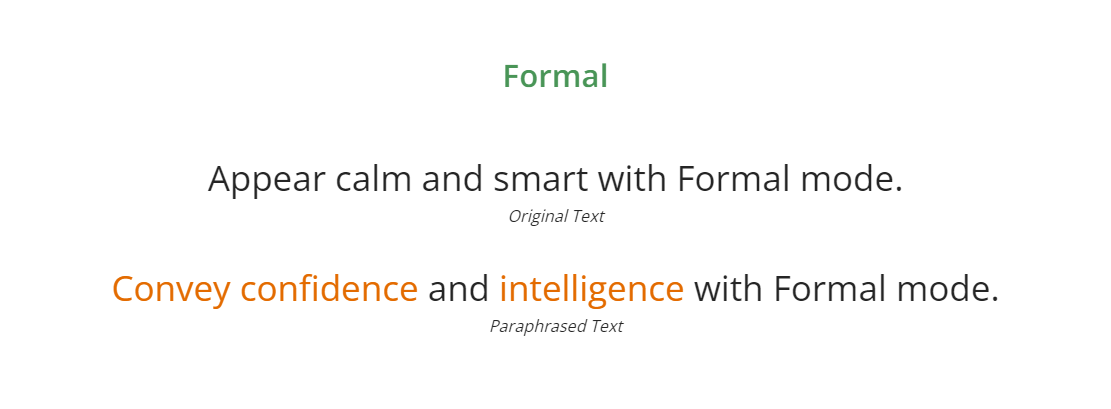
- Creative mode — Use this paraphrase mode to add a little extra originality to your content if you need to. Be cautious though, as this style may truly depart from the original context.
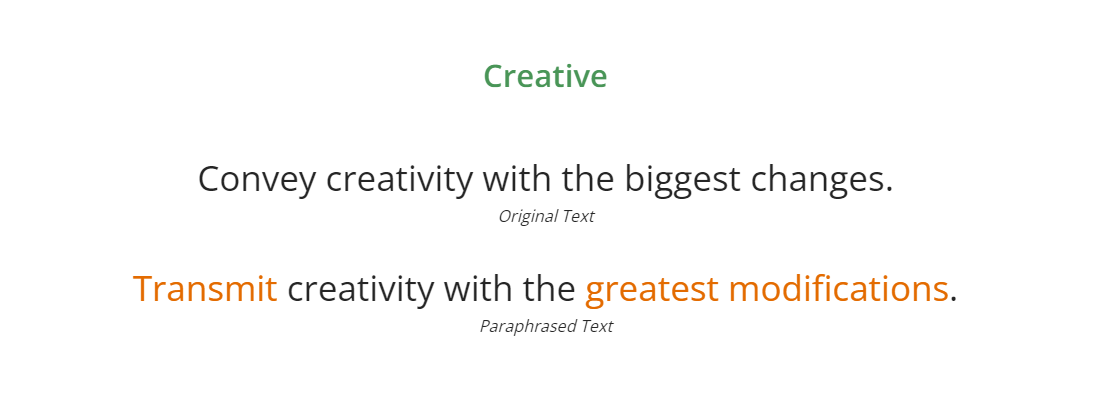
- Shorten mode — How frequently do you use excessively long sentences? All of us do. You can make your sentences shorter, clearer and more focused with help of this paraphrasing mode.
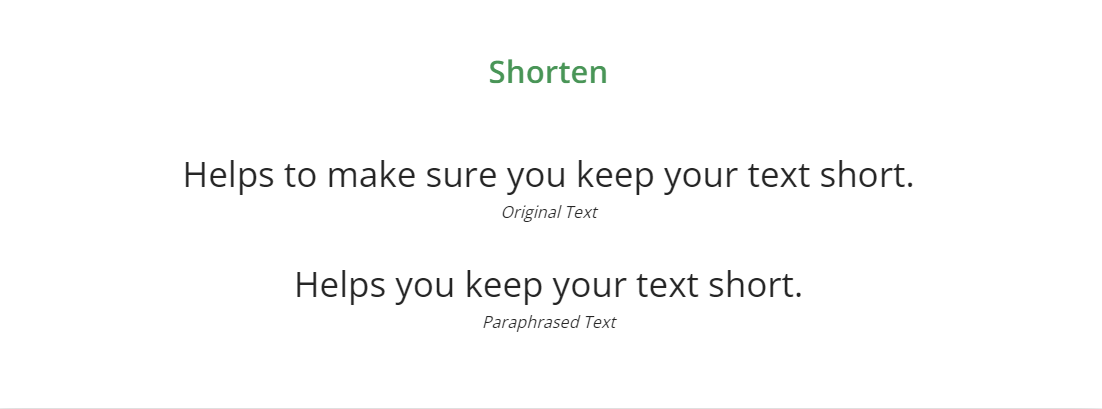
- Expand mode — Not all short sentences are on point. There are the ones that can be too vague. With expand mode, you can add more information to your context.
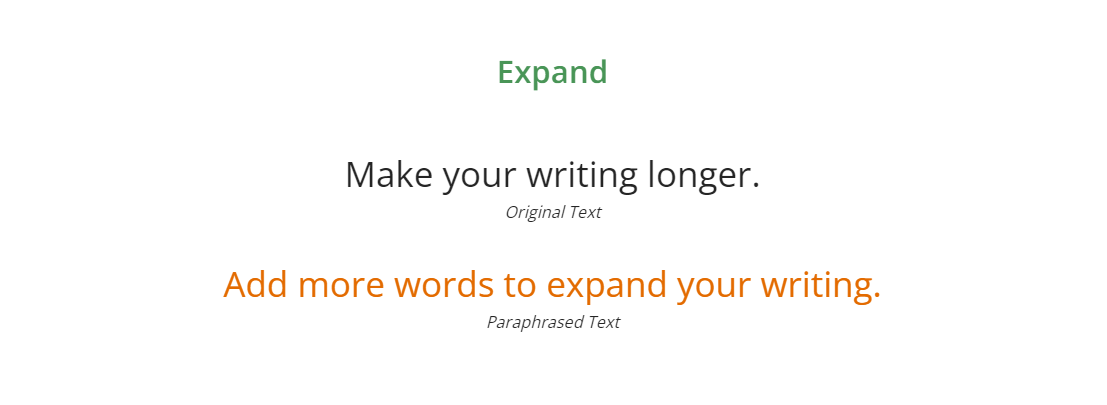
Using the appropriate writing mode, you may give your article, paragraph, or sentence the tone you need for a particular writing style.
That is a fantastic approach to make your content more appealing and easy for your audience to read through to the conclusion.
2. Grammar Checker
Grammar checker is a feature that will correct all your grammar mistakes and typos.
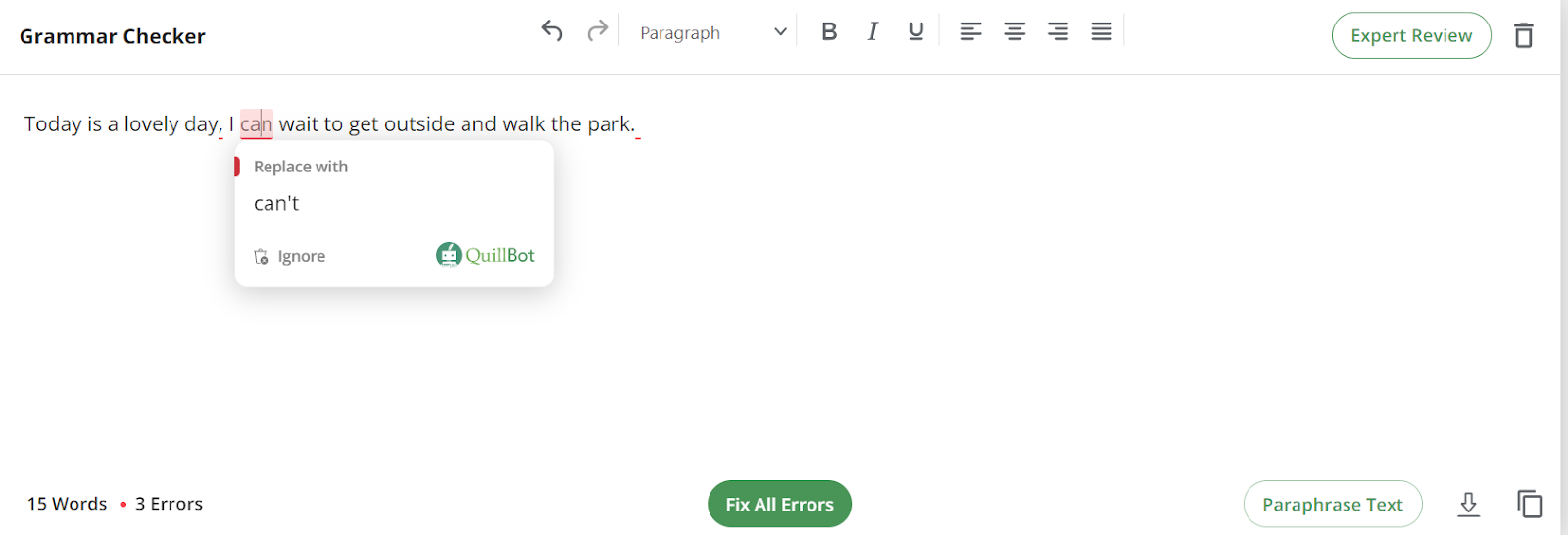
This feature ensures that your text is error-free while keeping it trustworthy and relevant to your audience.
Grammar feature is entirely free and available even with an extension add-on.
3. Plagiarism Checker
When writing any kind of content, plagiarism detection is essential. Academic integrity is something that QuillBot is dedicated to advancing and defending.
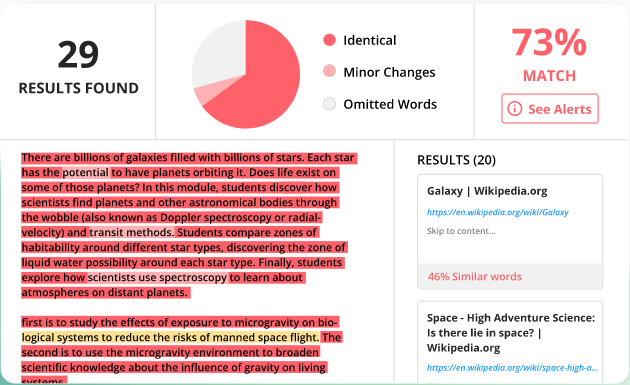
QuillBot’s plagiarism checker will ensure that your content is original and will protect you from Google's wrath if you accidentally forget to cite a source.
However, this feature even with a Premium account allows you to scan only 20 pages for plagiarism.
4. Co-Writer
Quillbot's Co-Writer function is my favorite feature. The dashboard-style layout is a plus, since it makes it easy to access the several writing prompts you can use, such as blog posts, essays, research papers, etc.
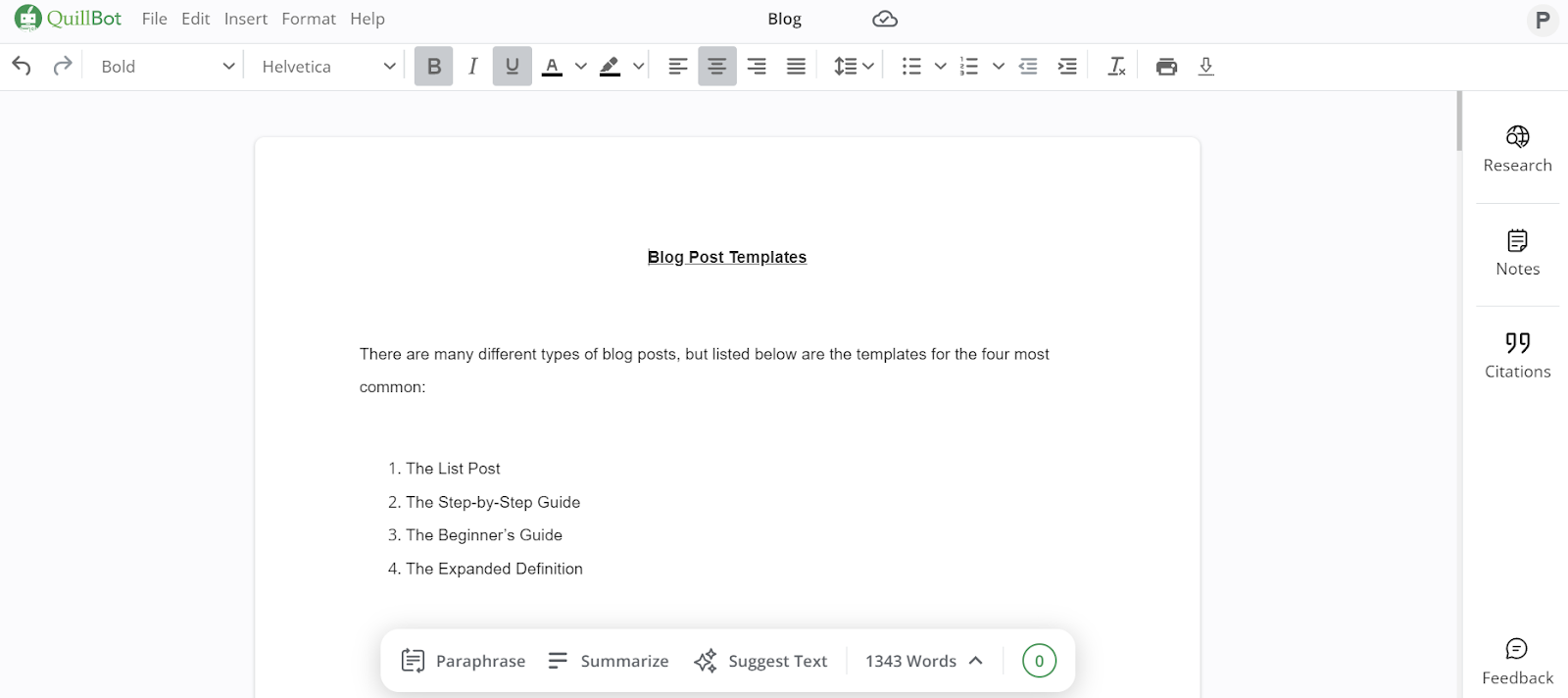
You can create any content form here, along with instant feedback in the form of grammar advice, the ability to construct a citation or paraphrase quickly, and more.
In addition, the Co-Writer feature will allow you to format your text Additionally, the Co-Writer function will let you format your content to your liking by enabling you to insert images, and links, adjust font formatting, select various heading types, etc.
With this function, you have more freedom to prepare content for publishing.
5. Content Summarizer
You can use QuillBot to get a high-level summary of your text and a list of its key points.
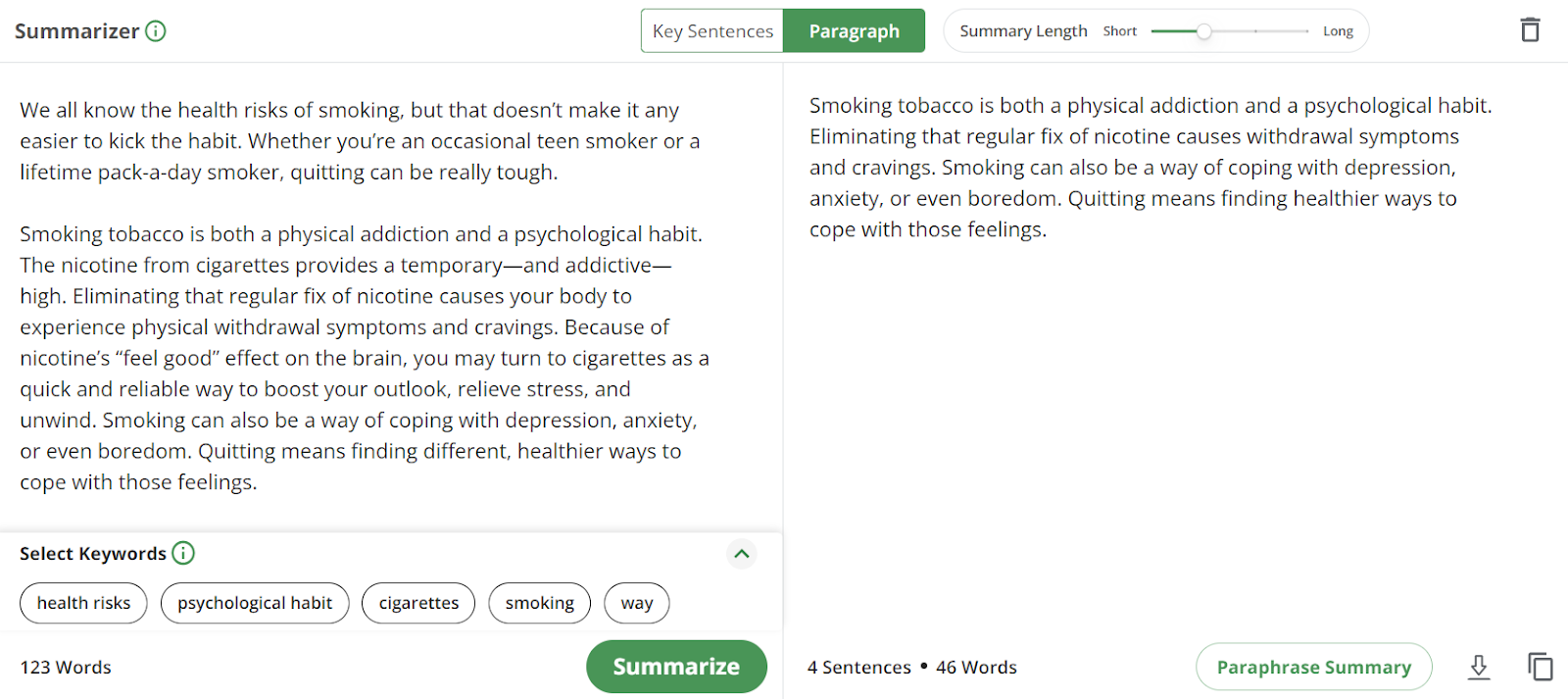
Summarizing text is a great option if you need to quickly pull key takeaways from long-form content, instead of reading the entire piece.
6. Citation Generator
A citation generator is a tool that quickly and easily generates full and in-text citations in APA, MLA, and Chicago formats from the publications you’re using (whether they're books or websites).
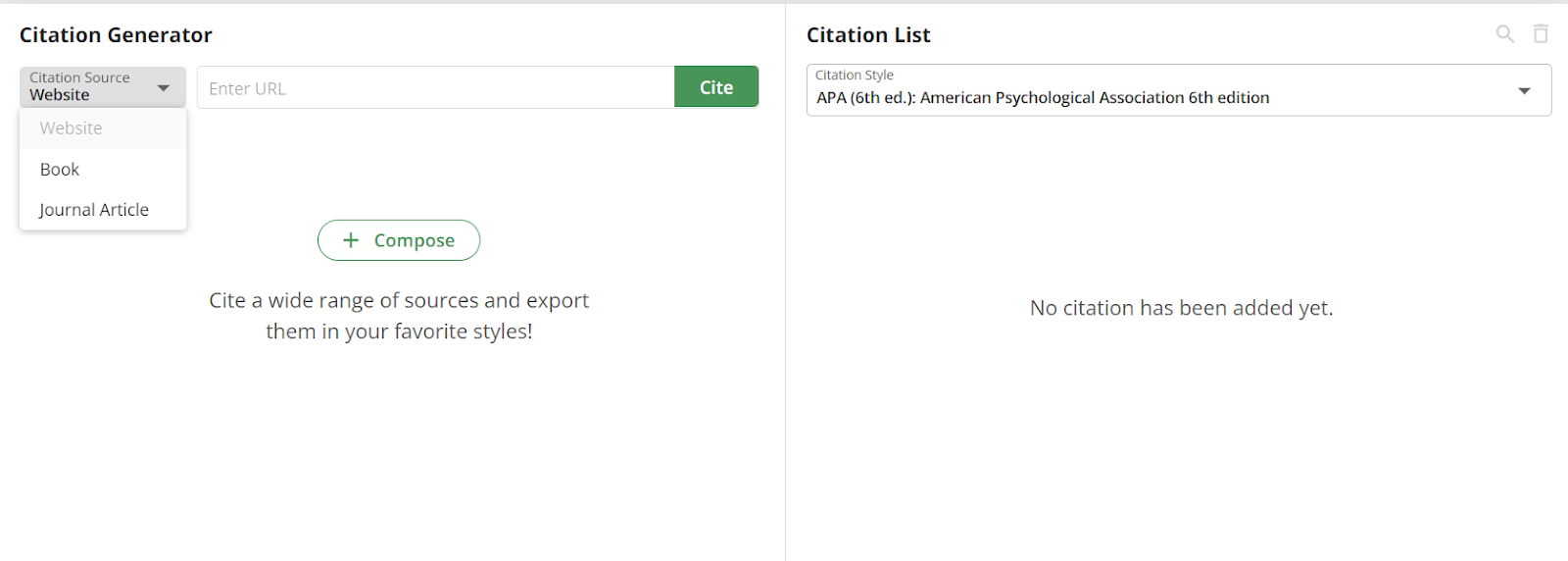
You can also use this function to rewrite other reference sources into various forms and preserve all of your citations for future use.
This option is especially convenient for students and academic writers that need to generate a reference for their pieces in bulk.
7. Other QuillBot Functionalities
In addition to the mentioned features, here are some QuillBot’s built-in functionalities that you can expect to get when utilizing the tool:
- Recommended Synonyms — You can make your work sound more authoritative by selecting a suitable synonym from the numerous QuillBot's word flipper options.
- Extensions & Add-ons — Quillbot is available as an add-on for Microsoft Word, Google Chrome, and Google Docs, which makes your writing easier.
- The Web-based tool — It is a web-based writing tool that makes your work easily accessible from anywhere and anytime.
- Easy-to-use interface — Thanks to its intuitive, well-organized, and distraction-free user interface, you don't need any prior experience or technical knowledge to use QuillBot.
- Grammar Checker –– You can utilize the grammar checker to fix grammar errors or spelling mistakes in your text.
- QuillBot API — Developers can integrate AI features into their software or websites with the help of QuillBot's API.
QuillBot Pros and Cons
Despite all the very attractive features, here you can find all advantages and disadvantages of utilizing QuillBot.
QuillBot Pros
✅User-friendly Interface — Interface that is suitable for professionals and beginners.
✅Up to 7 paraphrasing modes — Different tone of voice for various writing styles.
✅Plagiarism checker — Feature to check the uniqueness of your content.
✅Summarizer — Feature to get brief information from long-form content.
✅Grammar checker — Write error-free content.
✅Co-writer — Editable canvas for different content forms.
✅Synonym recommendation — Ability to increase synonym level with paraphrasing features.
✅Paraphrasing extension — Available as an add-on for multiple online platforms.
QuillBot Cons
🚫The character limitation per single paraphrase is limited to 125.
🚫The summarizer feature is limited to 6000 words with a premium plan.
🚫Plagiarism checker supports validation only for 20 pages.
🚫Paraphrasing output can sometimes be vague.
🚫QuillBot offers only two writing modes in the forever-free plan.
Quillbot Pricing
Quillbot offers forever free and one premium pricing plan.
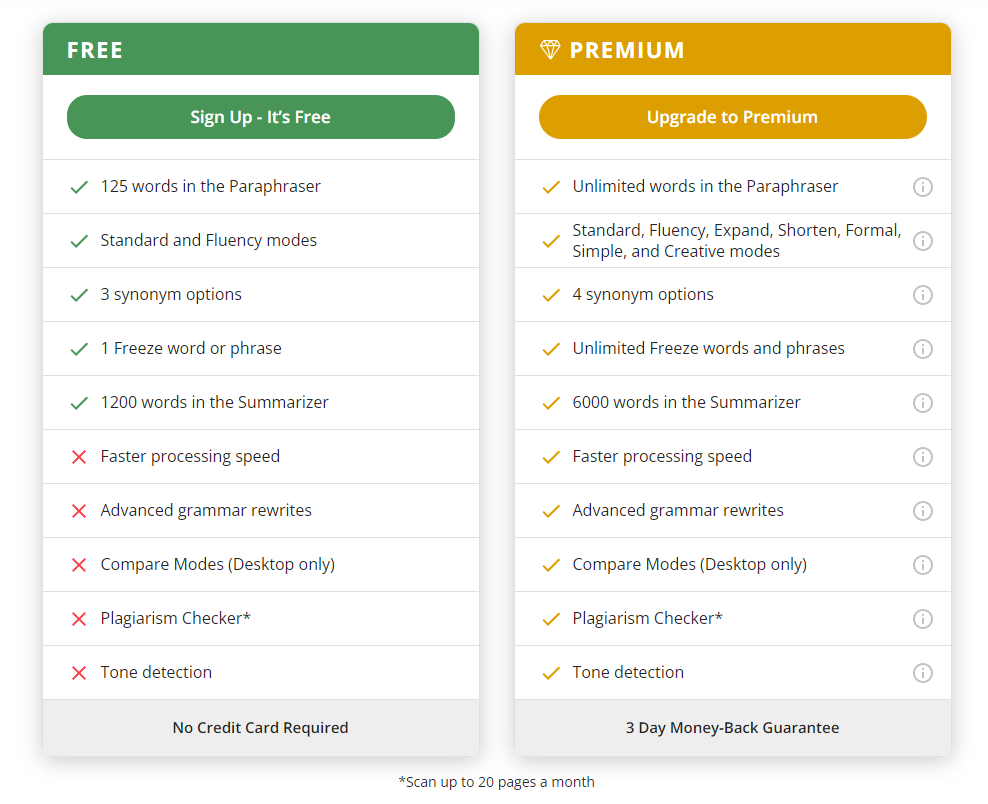
Note: You are able to edit an infinite number of words at once using the ‘Paraphrase’ feature in Premium plan.
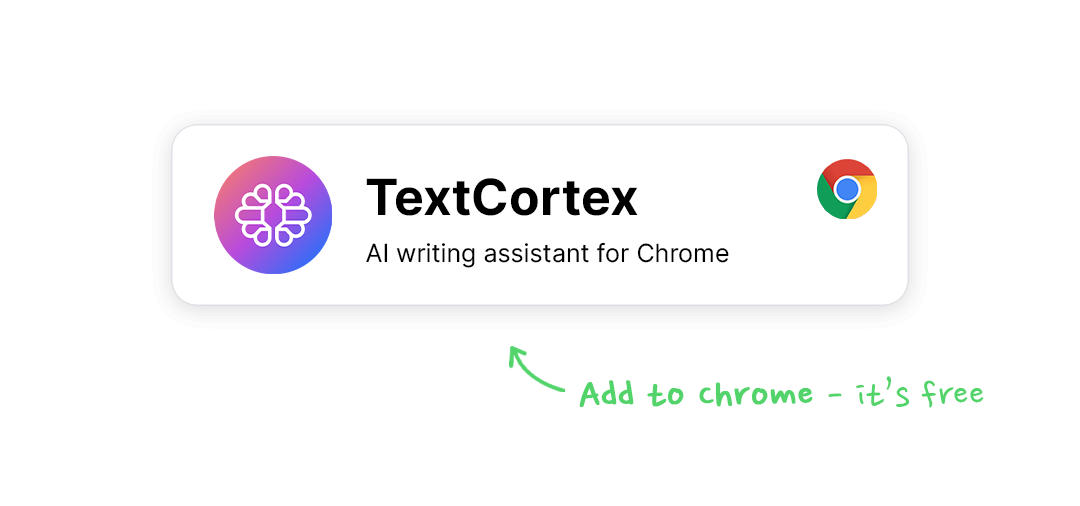
Feedback on The Quillbot Review
As you can see from this QuillBot review, this paraphrasing tool is a valuable addition to any writing project. Using it, your content quality will increase, and your message's reach will expand.
Its various features will provide assistance to improve your writing skills, and ease the writing process by allowing you to always set the perfect pitch for desirable content forms.
But, there is a catch — it can't AI-generate text for you.
So if you are looking for solutions that will help you only to tweak your content for better context, QuillBot is a fair choice.
However, if you are in search of more sophisticated solutions that can enable you to speed up your writing process by generating various content forms then, you should consider some other tools.
What about using technologies that are powered by AI that can generate new content and rephrase existing content simultaneously?
TextCortex, for example, is an excellent QuillBot alternative that, besides its paraphrasing abilities, can enrich your writing arsenal with various AI templates.
It has the ability to turn any sentence into a compelling blog post, bullets into emails, features into product descriptions, and more.
Moreover, by utilizing TextCortex, you can access both Chrome extension and web application features.
What is excellent about this AI writing tool is that its extension is fully integrated with web applications, so you can spin your content in various alternative ways.
Are you interested to find out how TextCortex works in action?
For instance, to generate a blog post, start with a 5-word-idea. Then, select the text, click in the logo and choose the 'Blog body' feature.
You will get your first output within seconds.
After the first AI-generated result, you can either repeat the process for a new set of suggested output or, you can further modify text with 'Paraphrasing' and the 'Autocomplete' (Expand) features.
The procedure for these features is the same:
- ‘Paraphrasing’ feature — Select the sentence or paragraph you wish to rewrite, click the logo, then choose the third icon from the menu (left to right).
- ‘Autocomplete’ feature — Write a word, a phrase, or a list of bullet points that you want the AI writers to focus on. Once you click on the logo, the desired feature will be the fourth icon in a row (left to right).
On the other hand, to generate instant emails, write 3-4 main points in the bullet form, select the text, click on the logo and choose the 'Bullet to email' feature.
It is as simple as that!
Now, let’s find out the fundamental advantages of incorporating TextCortex into your writing flow:
- Produce content at scale.
- AI-generate any content form (blog posts, product descriptions, ads, emails, social media posts, etc.)
- Paraphrase sentences or paragraphs in bulk.
- Leverage AI-generating with manual writing simultaneously.
- Modify your content in the same editable canvas.
- Get writing assistance on 30+ online platforms such as Notion, Slack, LinkedIn, Facebook, Twitter, Gmail, and more.
- Save your projects for future use.
Are you ready to explore our features?
Get TextCortex Chrome extension today and claim 15 free daily creations to see how it transforms your context into compelling thoughts on the fly.