You’re probably wondering if the Wordtune tool is worth buying?!
We don't blame you. The Wordtune is among the most well-known rewriter tools now available on the market.
Unfortunately, the rewriting function is the only feature available with its free plan. So, it's natural to explore it further to decide if it's worth including it in your financial plan.
Luckily, today you will have the opportunity to experience an in-depth Wordtune review.
You will learn about the onboarding process, user interface, features, ease of use, and the various price plan alternatives.
Let's get into it!
What Is Wordtune?
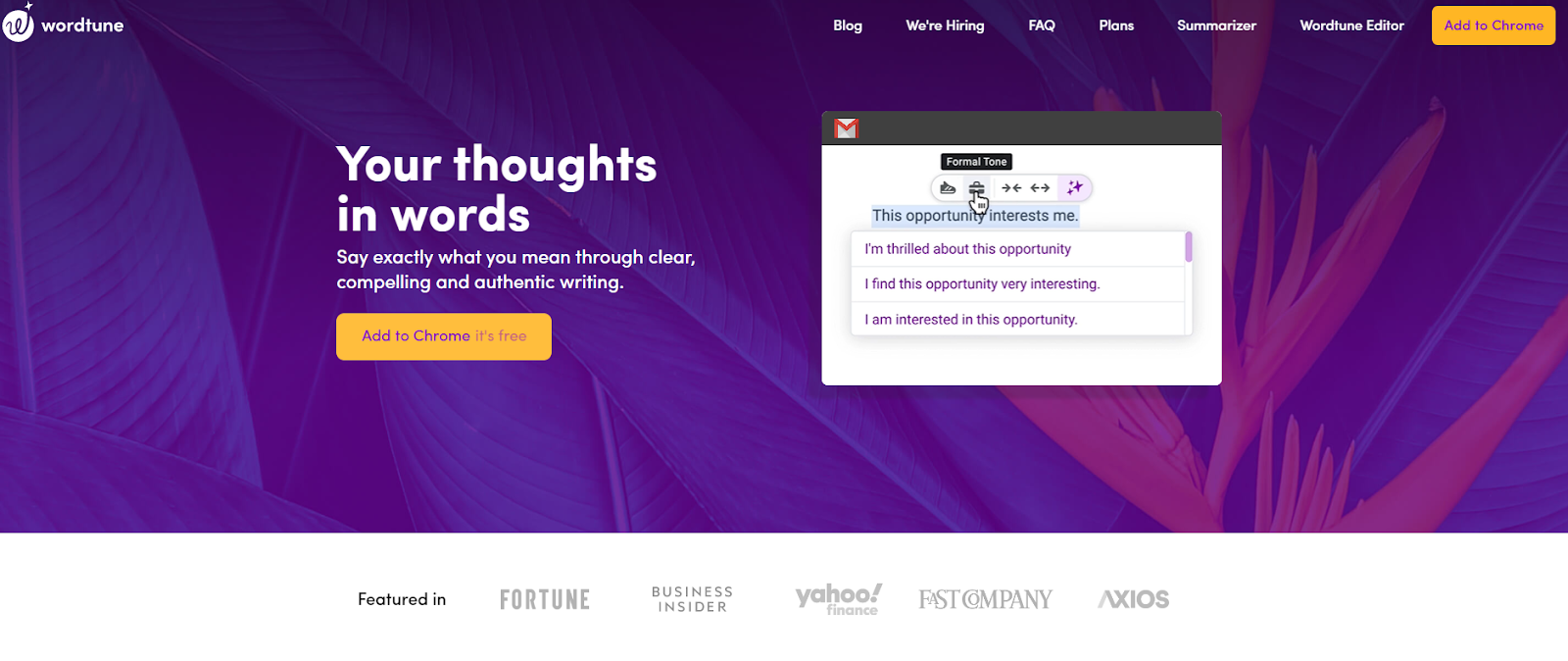
Wordtune is an AI-powered writing assistant that comprehends text concepts and provides methods to make your writing clearer, more persuasive, and more genuine.
Whether you're using it to compose personal emails, prepare documents for clients, or send instant messages to coworkers, Wordtune helps you express yourself more effectively.
Who Is Wordtune For?
Wordtune is for everyone who wants an error-free writing tool that produces content that is well-written, compelling, and simple to understand.
It is an excellent tool for freelance writers, students, and content marketers.
Now that we know what it is, let's get straight into Wordtune review to find out how and if it can improve your writing.
Wordtune Review: How Can Assist In Your Writing?
Wordtune’s Onboarding
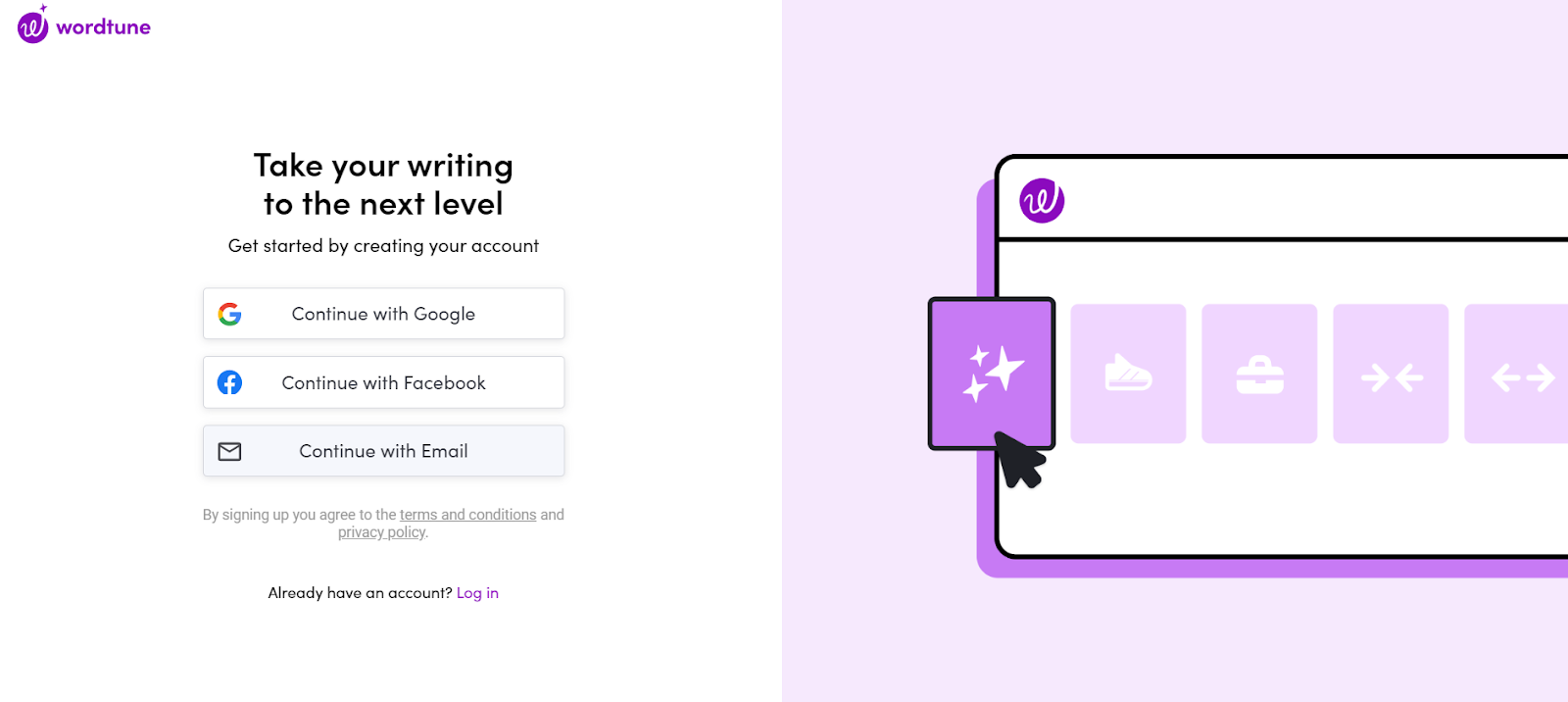
Wordtune's onboarding process is relatively straightforward — choose to sign up with Gmail, a Facebook account, or another email.
Once you create an account, you will get a short introduction to how the tool actually works.
The onboarding includes an editable window with an example sentence. You will need to highlight parts or entire sentences and click on the Wordtune logo to review rewritten output variations.
By clicking on the 'Next' button, you can explore Wordtune's interface.
Wordtune’s Interface
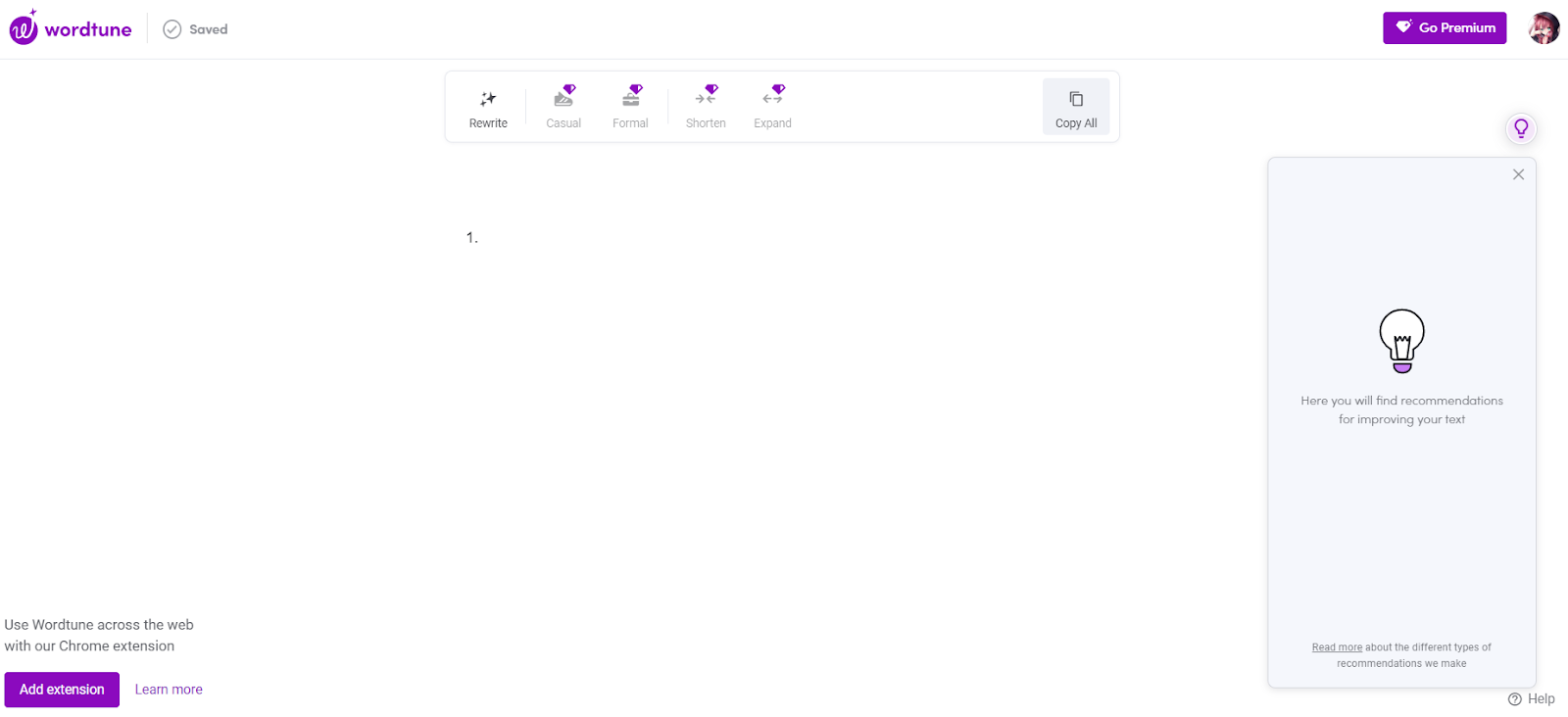
Wordtune's interface is quite plain and distraction-free. It includes:
- Centered editable canvas
- Listed features above the canvas area
- Recommendation window on the right side of the canvas
The entire design of the interface is simple, focused only on the logo's colors (white and purple), which makes all suggestions much easier to track down and handle.
Let's find out what features Wordtune tool offers.
Wordtune’s Features
Wordtune tool includes two extensions — Wordtune Rewriter and Wordtune Read extension. In this section, we will cover the features of both.
#1 Rewrite Feature

The rewrite feature provides alternative ways of expressing yourself in writing — it will suggest different methods of phrasing your content, whether a complete sentence or a single word.
In addition, you can write a sentence or a portion of a sentence in a foreign language, and when you click 'Rewrite,' you will receive ideas for rephrasing in English.
This function is beneficial for non-native English speakers.
#2 Casual and Formal Mode
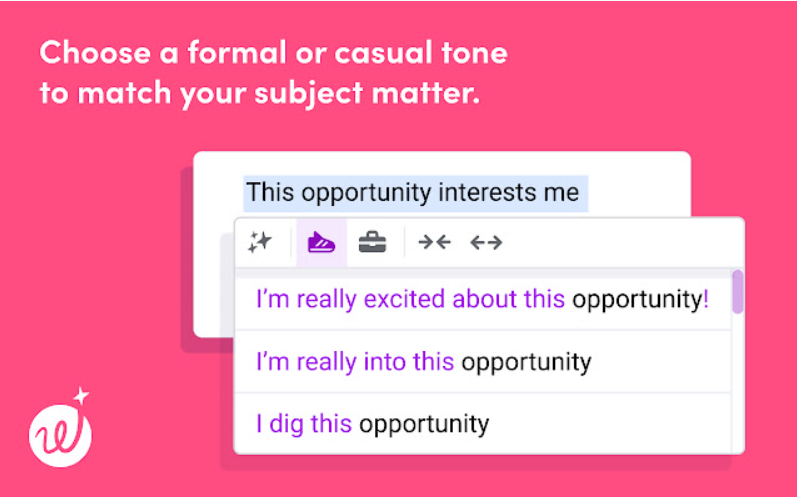
Different occasions demand varied writing styles. We don't use the same language for professional and casual interactions, correct?
Depending on your goal, you can select the 'Formal' or the 'Casual' tone of voice to get rewrite suggestions.
This feature will enable you to adjust your writing to your preferences.
#3 Shorten & Expand Feature
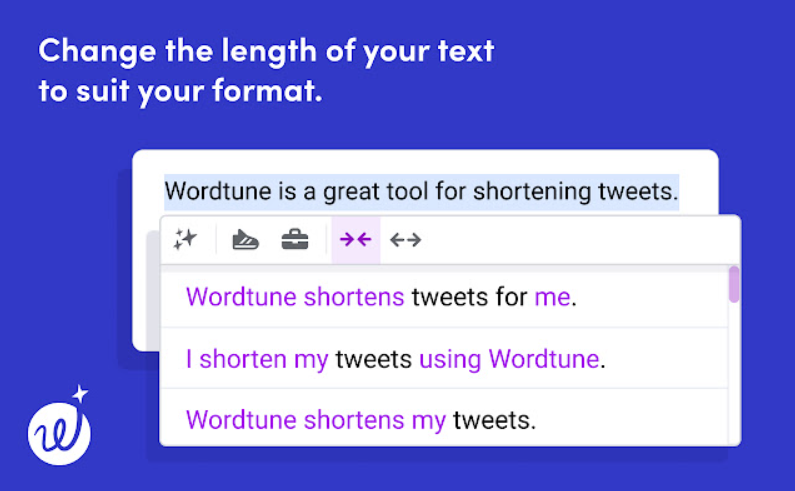
Occasionally, writing requires you to tweak your content in terms of length.
You can use the' Shorten' feature if you need to write brief information from a longer sentence.
On the other hand, if you find a sentence too short and need to add more details to it to sound more convincing, you can use the 'Expand' feature.
#4 Summarizer (Wordtune’s Read Extension)
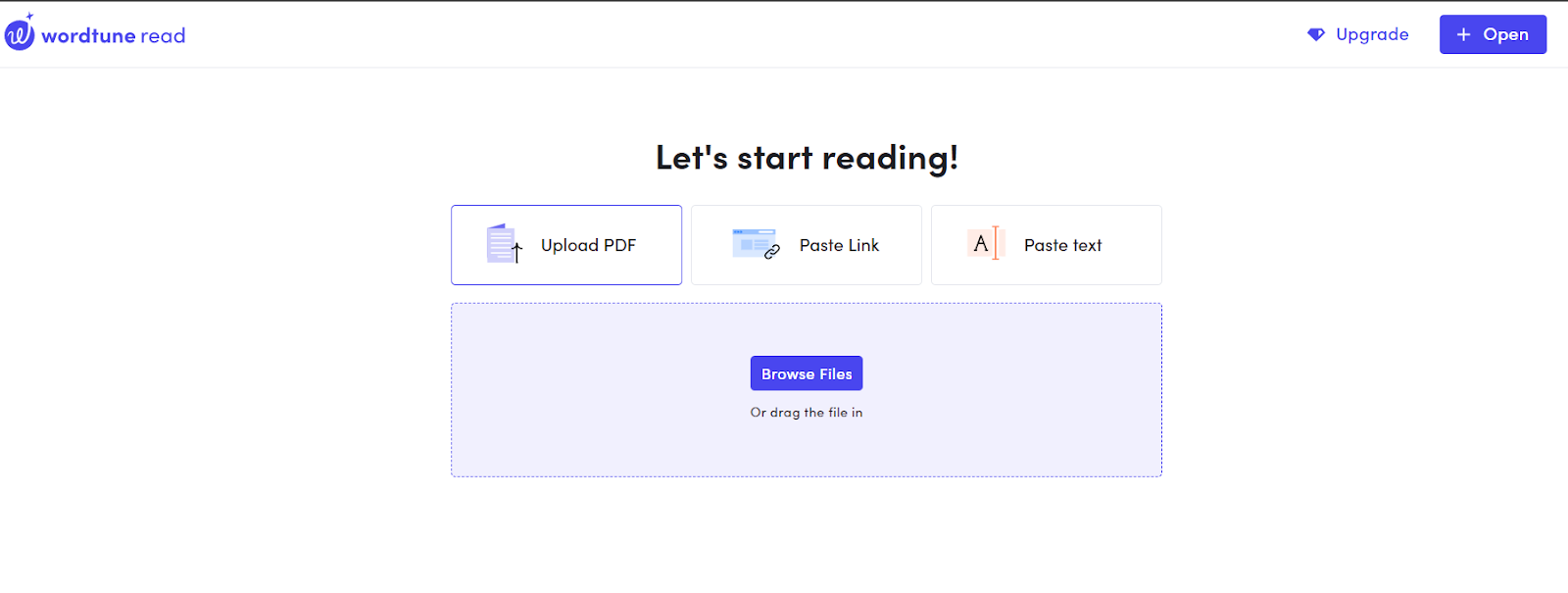
Wordtune's' Summarizer' is a feature available as a separate extension form, also known as the Read extension.
It is a feature that allows you to swiftly read any content (both online and offline) and extract the most significant portions of the text.
Wordtune’s Ease Of Use
Wordtune is available as an add-on for various online platforms. The list includes Gmail, Google Docs, Outlook (web version), Facebook, and Whatsapp (web version), among others.
In addition, you may use Wordtune Editor, a centralized location that works across browsers, without using the plug-in.
#1 Wordtune’s Rewrite Extension
To use Wordtune, you can just copy and paste your text into an editable canvas.
It will provide ideas for improving your difficult-to-read sentences, misspelled words, and grammatical problems.
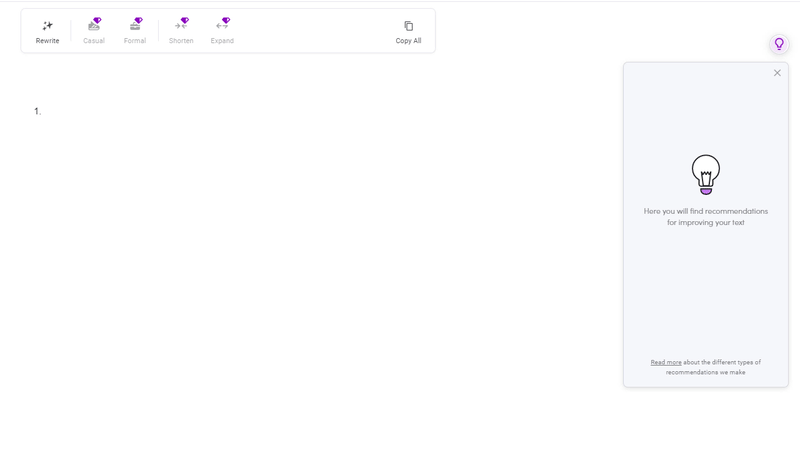
Once you paste your text into the canvas, the first suggestion appears on the right.
To make additional changes, select the desired sentence and look at the contextual menu below your selection.
The word order of the ideas Wordtune provides may vary. Choose the one that works best in the context of your paragraph.
Additionally, Wordtune will allow you to select alternative synonyms for your sentence.
In terms of quality, Wordtune provides reliable, error-free output.
The main drawback, though, is that you can only modify one sentence at a time rather than multiple words at once.
As a result, it's not uncommon for the rewriting process with Wordtune to take considerable effort and time.
#2 Wordtune’s Read Extension
The summarizer function of the Wordtune Read add-on is an excellent time-saver for lengthy research projects.
One of its best features is that it can be used as a standalone app and an extension for your browser. Use the app to upload, paste, or enter the URL of the text you wish to summarize, and it will automatically extract the most relevant sections for you.
Additionally, you can save the summary as a Word document on your computer for later reference.
The plug-in makes it possible to use the ‘Summarizer’ within any URL.
The popup on the right side of your browser will offer options for summarizing the page you're presently viewing.
Note: Even if you already use the Wordtune Rewrite tool, you must sign up to access it.
This is a bit perplexing and doesn't make much sense, but it didn't change my opinion of the feature's functionality.
Wordtune’s Pricing
#1 Wordtune Rewriter Pricing Plans
Wordtune Rewriter tool comes with one free and 2 pricing plans:
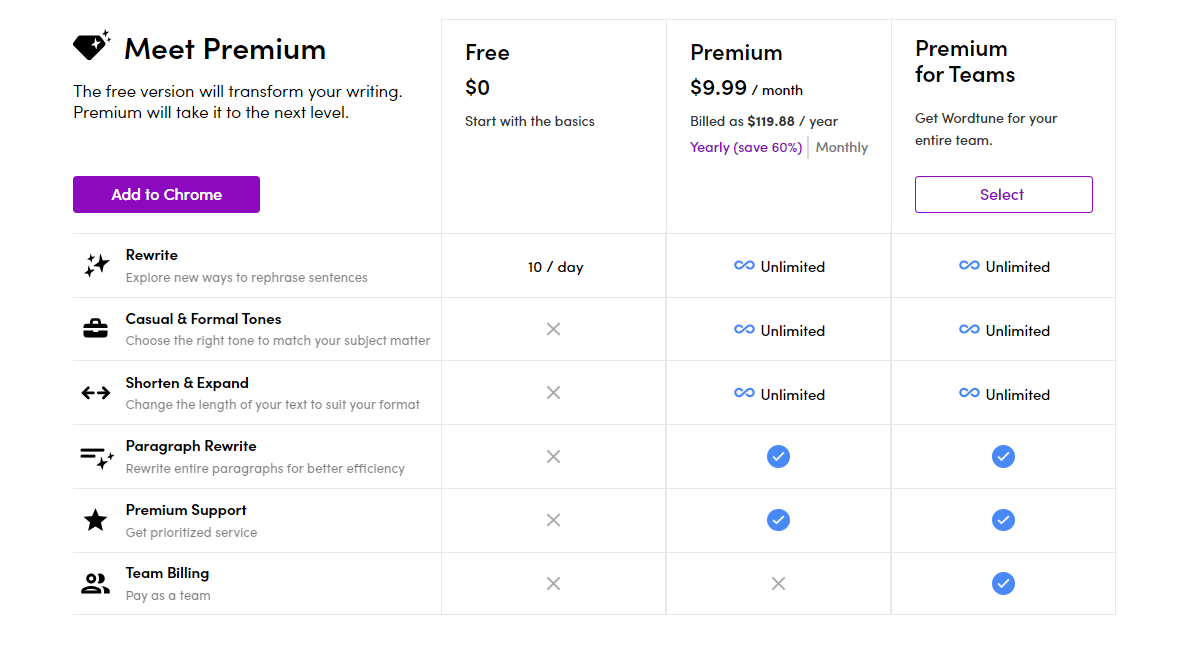
#2 Wordtune Read Pricing Plans
Wordtune Read tool comes with one free and 3 pricing plans:
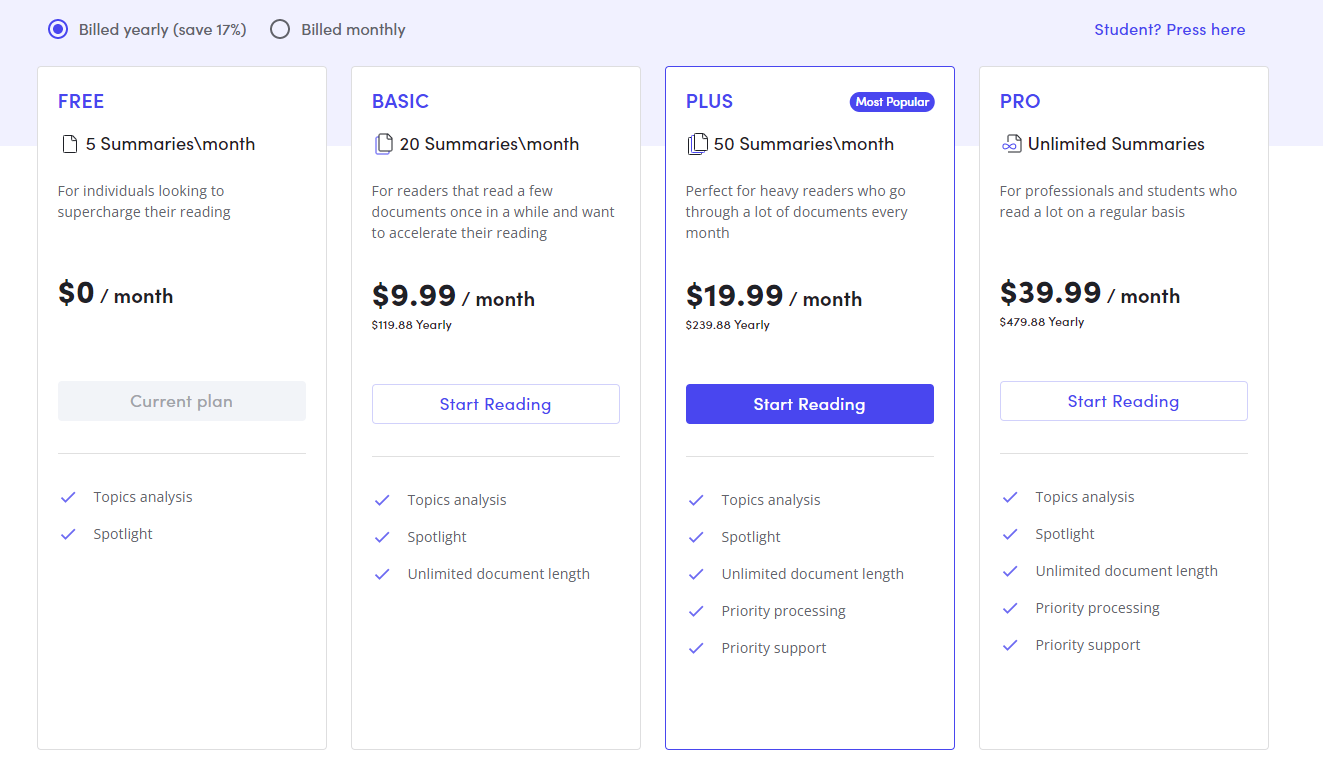
Wordtune Review: User Experience Feedback
Wordtune is primarily a rewriting tool that will provide you with solutions on how to tweak your text to improve its quality without a doubt.
It is convenient for beginners or writers with no experience and for people struggling with the high frequency of daily conversations.
However, tweaking text is everything that you'll get with the Wordtune tool.
If you are looking for more advanced solutions that will AI-generate and rewrite your content in bulk while consistently providing error-free and high-quality output, then we suggest you try TextCortex.
TextCortex is a Wordtune alternative that offers a variety of features for writing and rewriting your content. In addition, it includes web application features and a Chrome rewriter add-on.
TextCortex's online application can help you generate any content within seconds. That includes blog posts, product descriptions, emails, ads, social media posts, youtube captions, etc.
In addition, it will enable you to:
- Create content at scale
- Combine manual and AI generation within the same editable canvas
- Format and edit your content in real-time
- Save your projects as documents for future use
- Write content in 72+ languages
In addition, our Chrome rewriting extension provides you with the flexibility of writing on more than 30 platforms, such as LinkedIn, Facebook, Notion, Slack, Hemingway, Gmail, etc.
Furthermore, its ease of use will allow you to use it more efficiently — highlight your text (sentence, entire paragraphs, or bullets), click on the logo, and choose one of the available features.
TextCortex's rewriter extension enables you to:
- Rewrite paragraphs and sentences in bulk — Write your thoughts and let the ‘Paraphrasing’ feature bring the most out of them without changing their meaning.
- Create compelling blog posts without leaving your textbox — Start with a 5-word-idea, highlight them and watch how the ‘Blog body’ feature creates the rest.
- Create emails from bullet points — Write at least 3 takeaways in the form of bullets and click on the ‘Bullets to email’ feature to get a complete email form ready for the Sent button.
- Expand your sentences to create lengthier text — Select your paragraphs, random ideas, or single sentence to get an extended version of the text with the ‘Autocomplete’ feature.
And guess what, features like ‘Tone of voice’ and ‘Summarizer’ are coming out soon.
The best part is that TextCortex provides a free edition with 15 daily creations and no feature constraints.
In addition, you don’t need to give credit card information to create an account.
Sounds enticing?
Add Chrome extension today to see how TextCortex takes away 80% of your writing work while boosting your writing skills on the way.

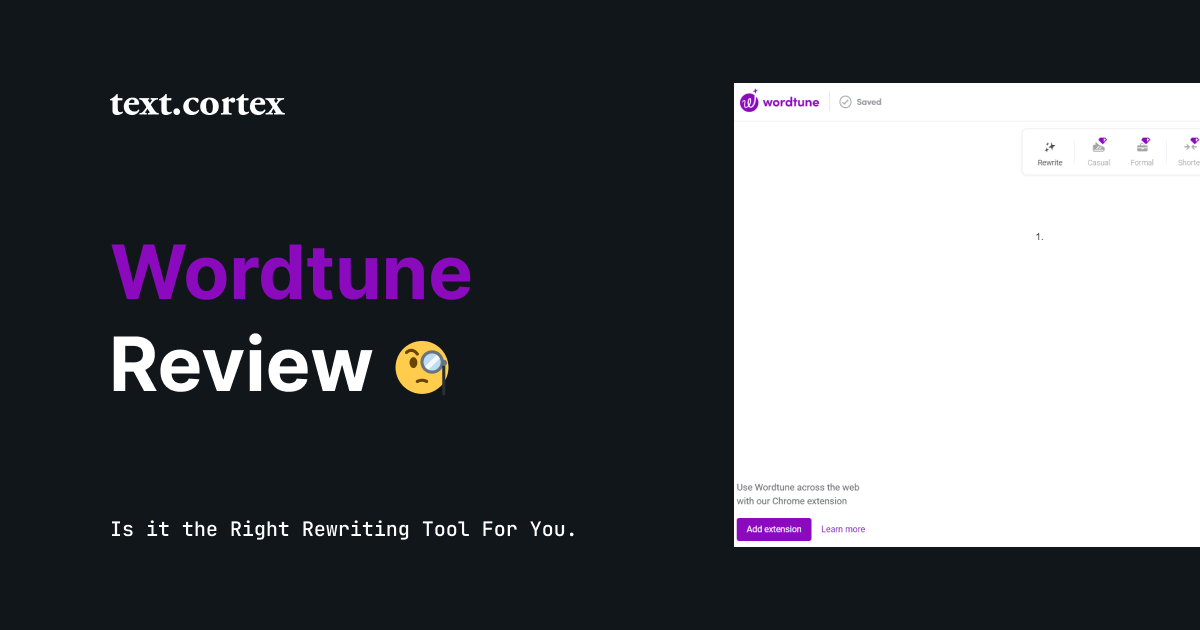

%20(51).png)

%20(50).png)