Quillbot is a good rewriting tool that can help you rephrase, summarize, and check the grammar of your texts, all in one place.
This tool comes in handy if you need to create content constantly. Yet, with a free account, you don’t have access to all of the features, so you can’t test and use the tool to its fullest.
Plus, the output of some available modes can be questionable. Sometimes it generates confusing or incorrect sentences, so you have to proofread and rewrite manually.
If these cons bother you, don’t worry.
We have created an in-depth review of the 4 best Quilllbot alternatives to help you generate more precise copies in seconds.
Apart from the overview of Quillbot and the 4 alternatives, we have tested each tool’s performance by using the same paragraph and paraphrasing it in each tool.
Let’s begin.
Quillbot overview
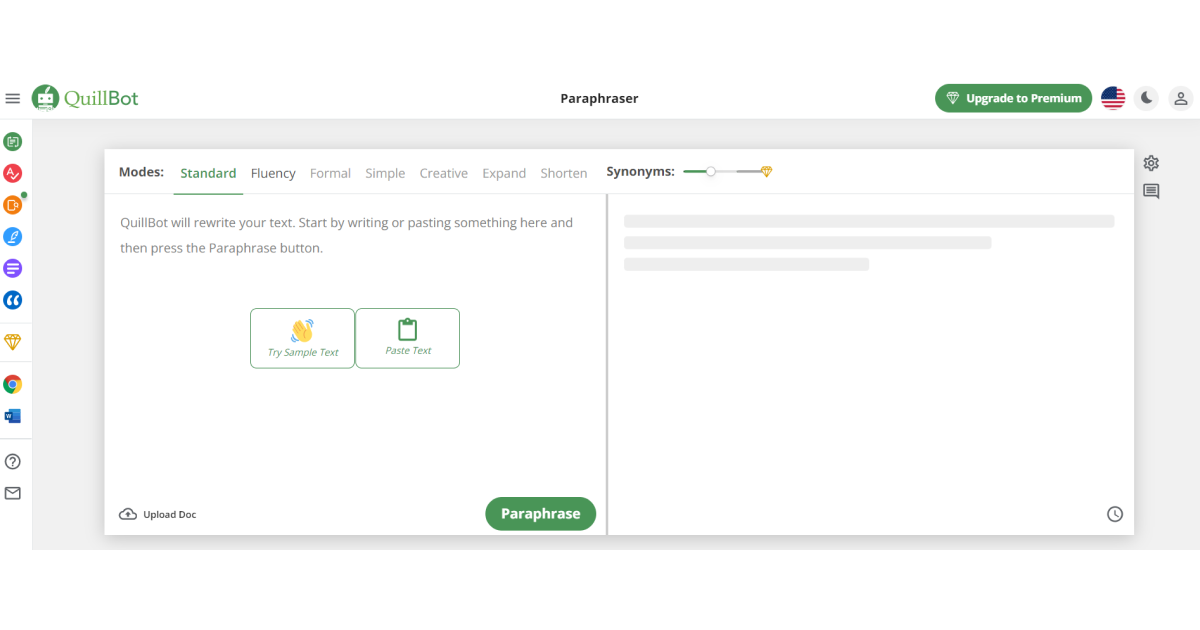
Quillbot is an online paraphrasing tool that can help you rewrite content by replacing the existing words with synonyms.
To use Quillbot, all you have to do is write or paste the text in the left textbox and click on “paraphrase.” The generated text will appear in your right text box.
If you don’t like the generated text, you can click on an individual word and choose a different synonym or rephrase the whole text again.
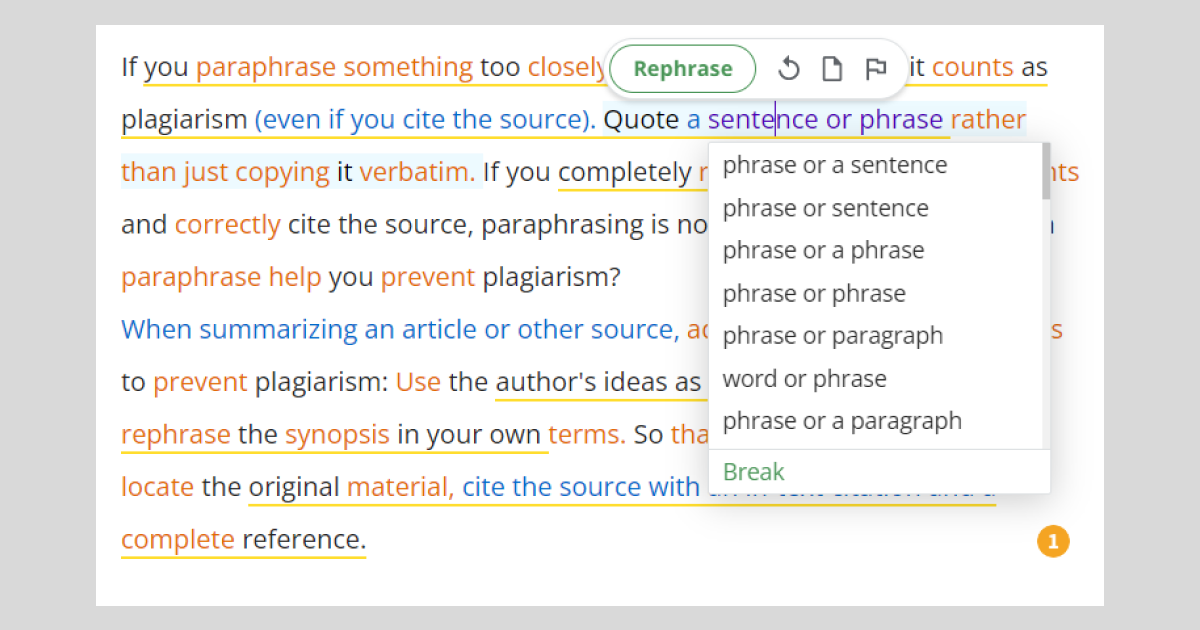
Features
Apart from rephrasing, you can use Quillbot to check the grammar or summarize your text.
You can also choose between different styles/modes for your generated text, such as formal, creative, or standard. Therefore, you pick the style that will best match your desired context.
Plus, you can use the tool to expand or shorten your text, which will help you create content faster.
The last feature is the plagiarism-checker which you can use to check if your generated text is original and safe to post.
Rewrite Output
Here is what Quillbot’s paraphrased paragraph looks like:
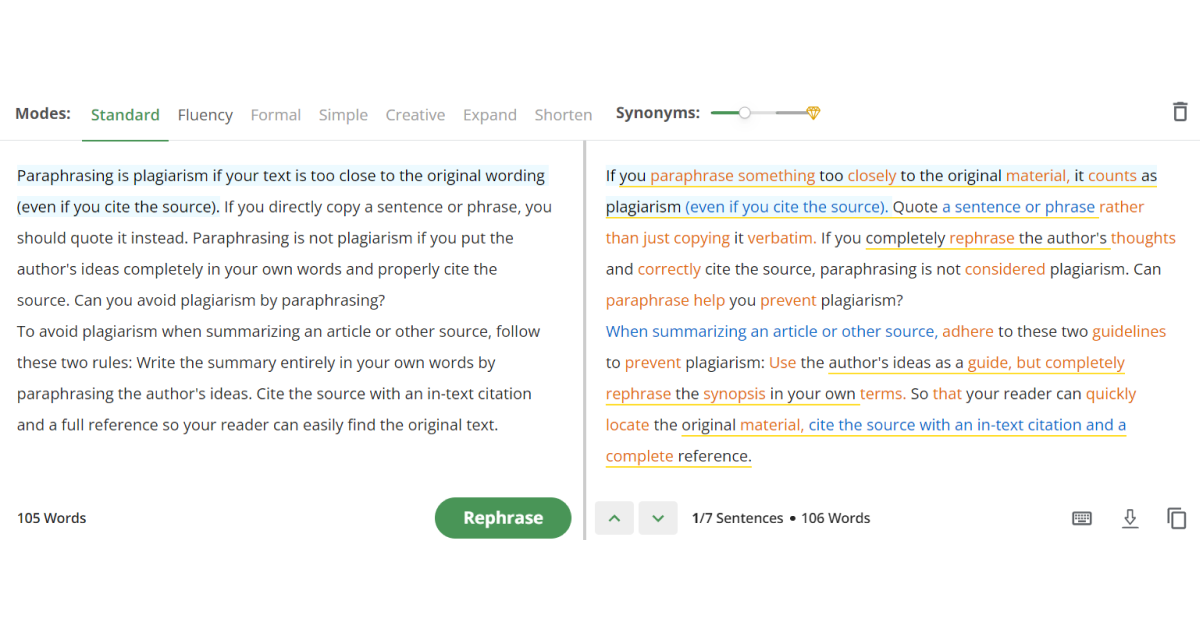
Pricing
Quillbot has a free trial that doesn’t allow you to test all the features, but you don’t have a time limit, so you can use a free account forever.
Quillbot also has a premium plan.
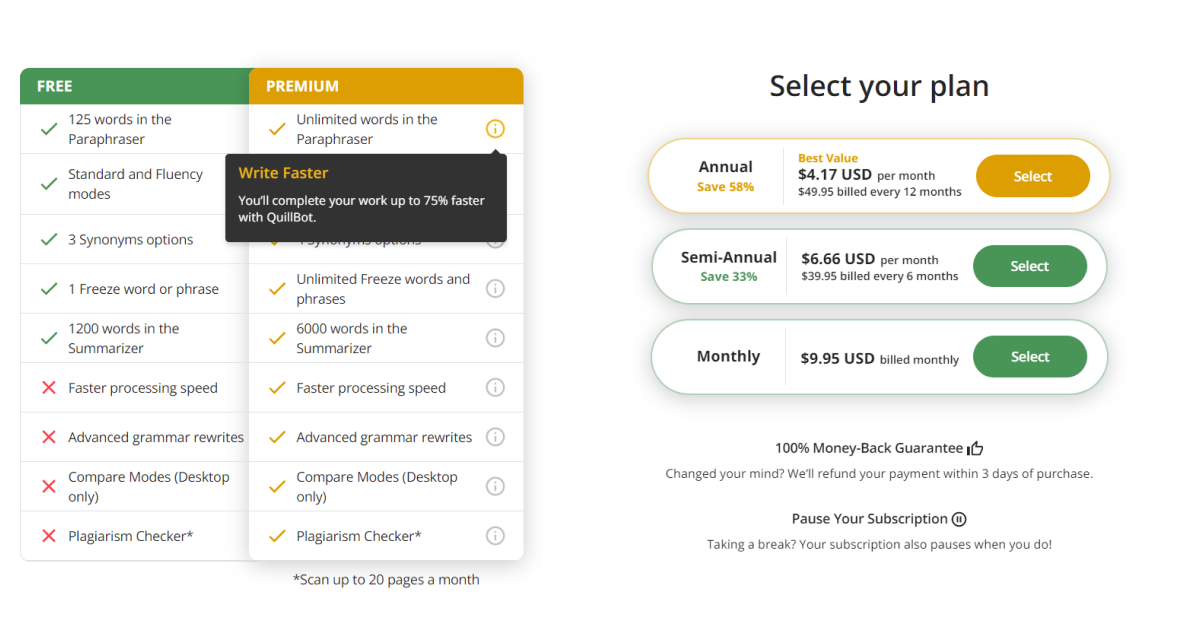
Pros
✅ Easy-to-use - The interface is user-friendly, so you don’t need much time to get the hang of the tool.
✅ Free trial - Quillbot has an unlimited free trial, so you can use some features without a time limit.
✅ Chrome extension - You can use the tool anywhere, so you don’t waste time switching platforms.
Cons
❌ Poor choice of synonyms - Often, you need to replace words, which can be time-consuming manually.
❌ Limited words - You can’t paraphrase/summarize whole texts because of the word limit, so you need to divide the text into sections.
❌ Confusing output - Sometimes, you can get confusing or repetitive output that you can’t use.
Overall
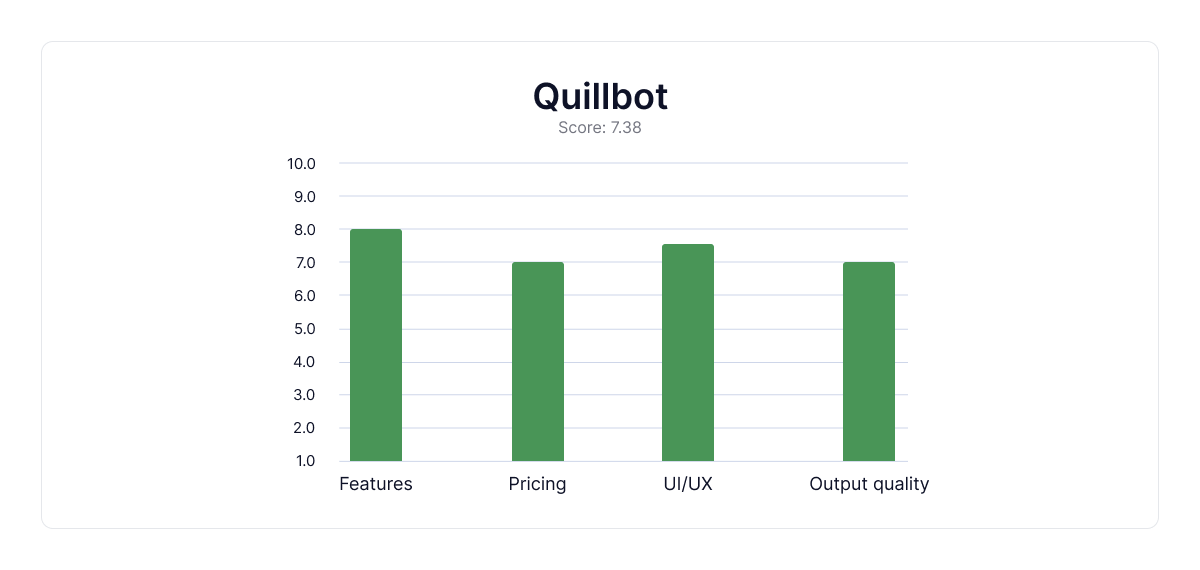
Quillbot is a nice tool to help you in your everyday writing activities, yet you can’t find out if all the features match your needs without paying for them.
If you want to know which tools fit your writing needs better, check out the four best Quillbot alternatives.
4 Best Quillbot alternatives
1. TextCortex
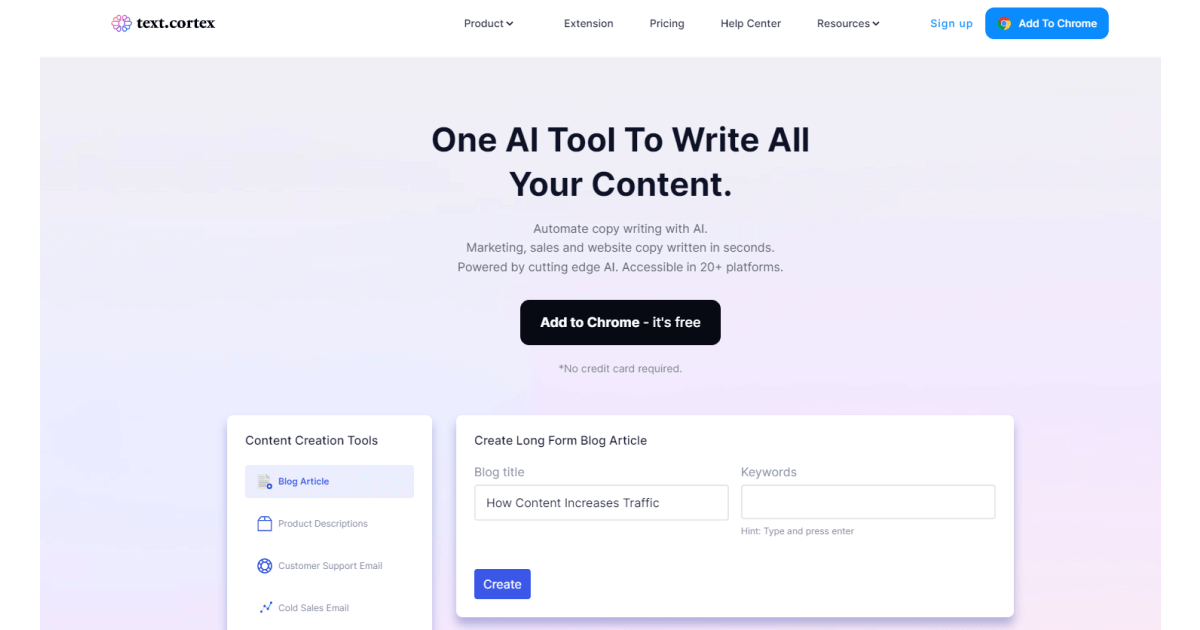
TextCortex is a Quillbot alternative that can help you create high-quality texts in seconds, with many features tailored to your different writing challenges.
Unlike Quillbot, you can download TextCortex and use all of the features for free, so you can test the tool properly and see if it works for you.
TextCortex uses trained use-case models that create original, plagiarised-free, grammatically correct content, so you don’t have to use additional features to test that.
Plus, you can always get native, straightforward content that you can use because this AI tool doesn’t completely recycle old content like GPT-3 based tools do.
TextCortex doesn’t just change specific words or grammatical structures. Instead, the tool can recognize the content and create a completely new and original output.
To use TextCortex, all you need to do is:
- Paste/write a sentence or a paragraph
- Highlight the text you want to work with
- Click on the TextCortex icon
- Choose the option that fits you best.
Whether you need email, long-form posts, rewriting the existing texts, expanding, or summarizing them, TextCortex covers you.
Features
You can use TextCortex to summarize, rewrite, and expand your sentences on demand.
Plus, you can use it to write a text from scratch by just typing the keywords and the title.
In addition, TextCortex has features you can use for specific writing tasks, such as writing:
- Product descriptions - Allowing you to create product descriptions at scale, so you don’t waste time creating numerous similar texts daily.
- Social media copies - Helps you create copy for different social media platforms, so you can post faster and more platform-appropriate content.
- SEO-Optimized Blog posts - You can use this feature to write whole blog posts from scratch, so you don’t waste time creating longer texts.
Rewrite Output
Here is what TextCortext’s paraphrased paragraph looks like:
Pricing
TextCortex has a free plan, allowing access to all its features with 10 creations per day.
TextCortex also has 2 premium plans.
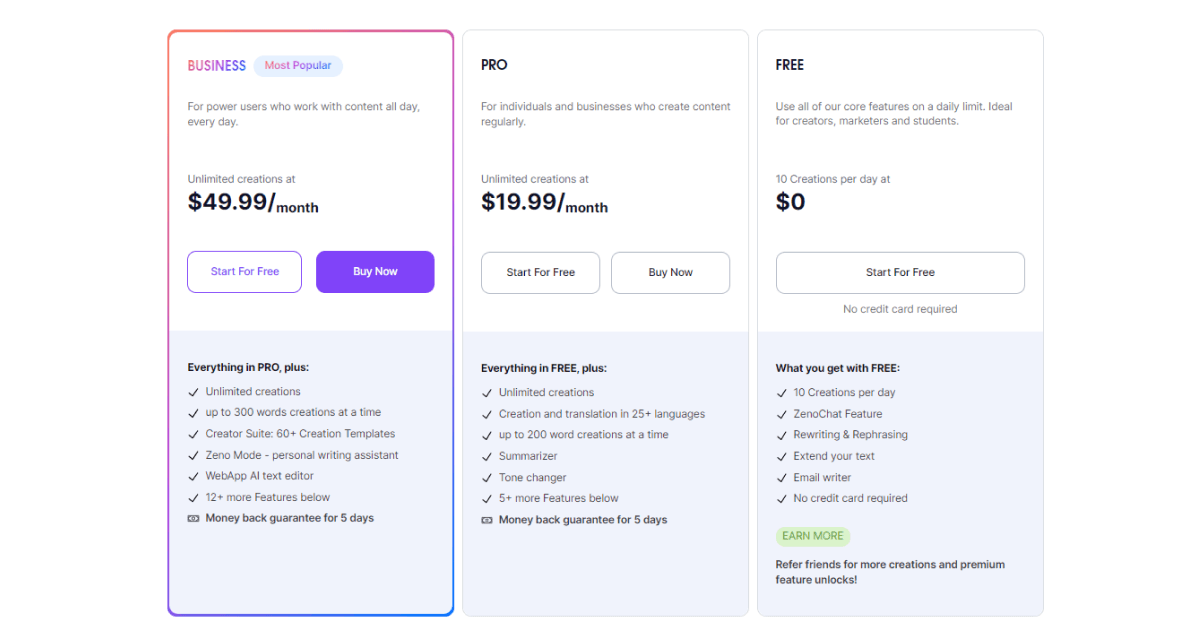
Pros
✅ Multiple features - You can use TextCortex to rewrite your content and create different types of straightforward and user-friendly content.
✅ Unlimited free trial - You can test all the features within a free trial, so you can see if the tool fits you.
✅ Paragraph rewriter - You can rewrite longer texts without having to rephrase sentence by sentence, which helps you be efficient.
✅ Unique content - You don’t need to worry about plagiarised content. Every generated text is 100% original, so you don’t need additional tools to test that.
✅ Chrome extension - You can rewrite directly within any platform without jumping from one to another.
Cons
❌ No offline mode - You need to have access to the internet if you want to use this tool.
Ratings
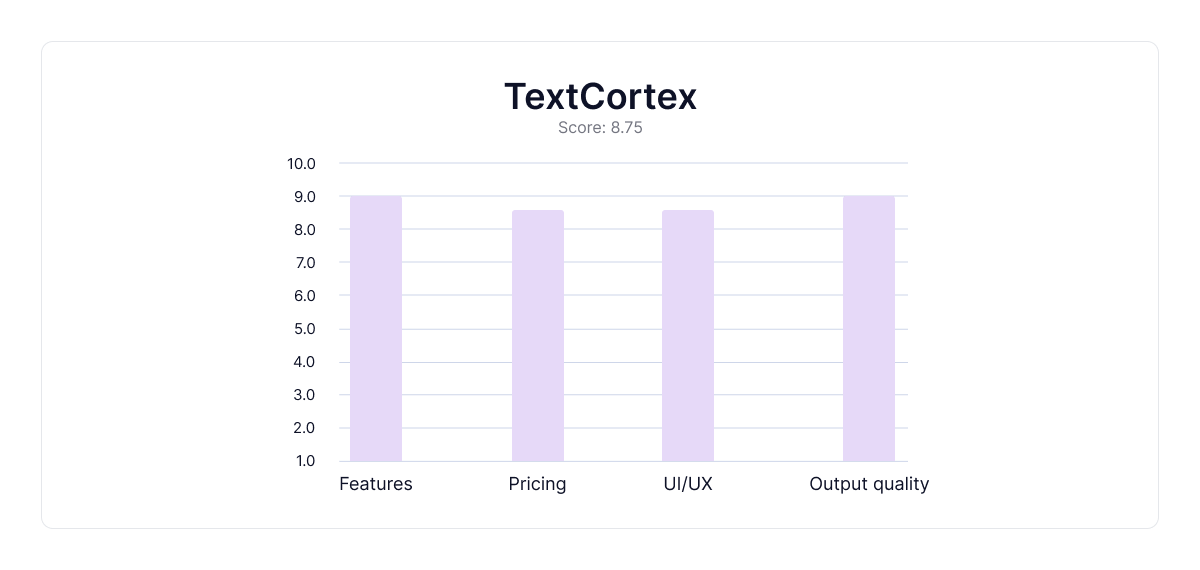
2. INKForall
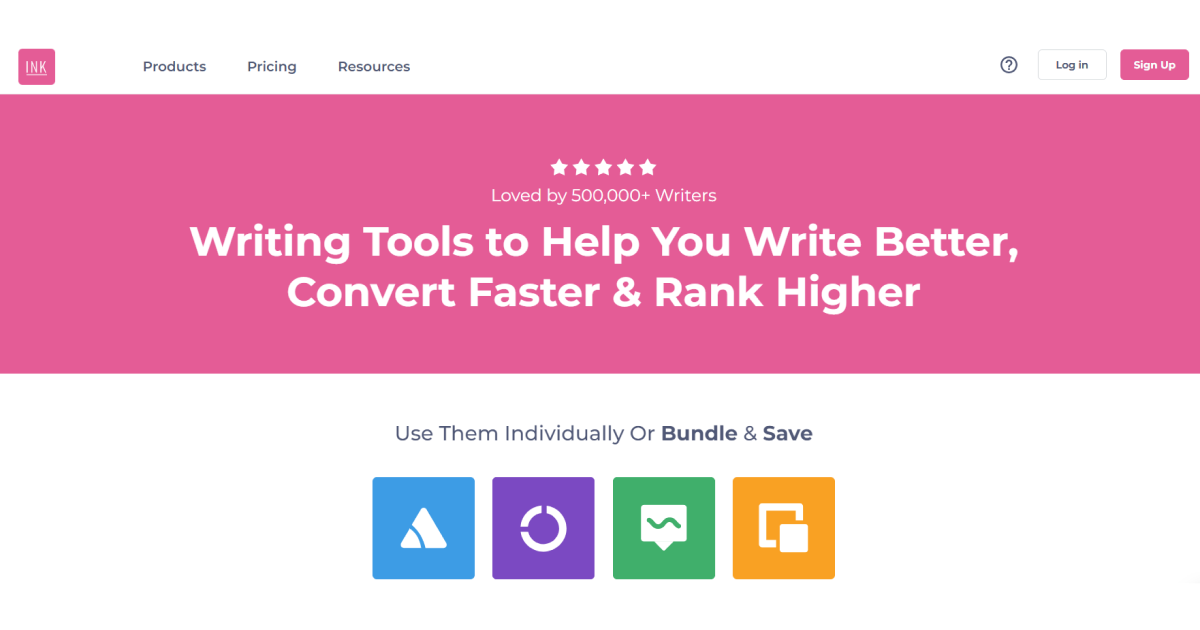
INKForall is an online AI writing tool that can help you reword your sentences by offering numerous alternatives based on your input.
If you want to rephrase a sentence with this tool, you just need to write/paste your sentence, choose a tone and click AI write. Your generated sentences will appear on the right.
If you don’t like the first output, you can choose one of the alternatives by scrolling down, which is great if you want to choose the output that fits your context the best.
Features
INKForall has many features that can help you create high-quality short-copy in seconds.
For example, you can use the tool to create Facebook captions, Google ads, and YouTube deceptions in a couple of seconds.
As for editing, you can use INKForall to expand, simplify, and reword your sentences with just one click.
INKForal also has some other precise features that can help you write grammatically correct content, such as:
- Pronoun checker - Check if you can omit some pronouns so that your text doesn’t sound monotonous and hard to read.
- Preposition checker - Marks the prepositions you have missed, so you can correct them easily.
- Determiner checker - Helps you see if your content is a right fit for your target audience so that you don’t publish something inappropriate.
Output
You can’t paraphrase more than a sentence with INKForall, which is time-wasting for longer copies.
Here is the paraphrased first sentence of a paragraph:
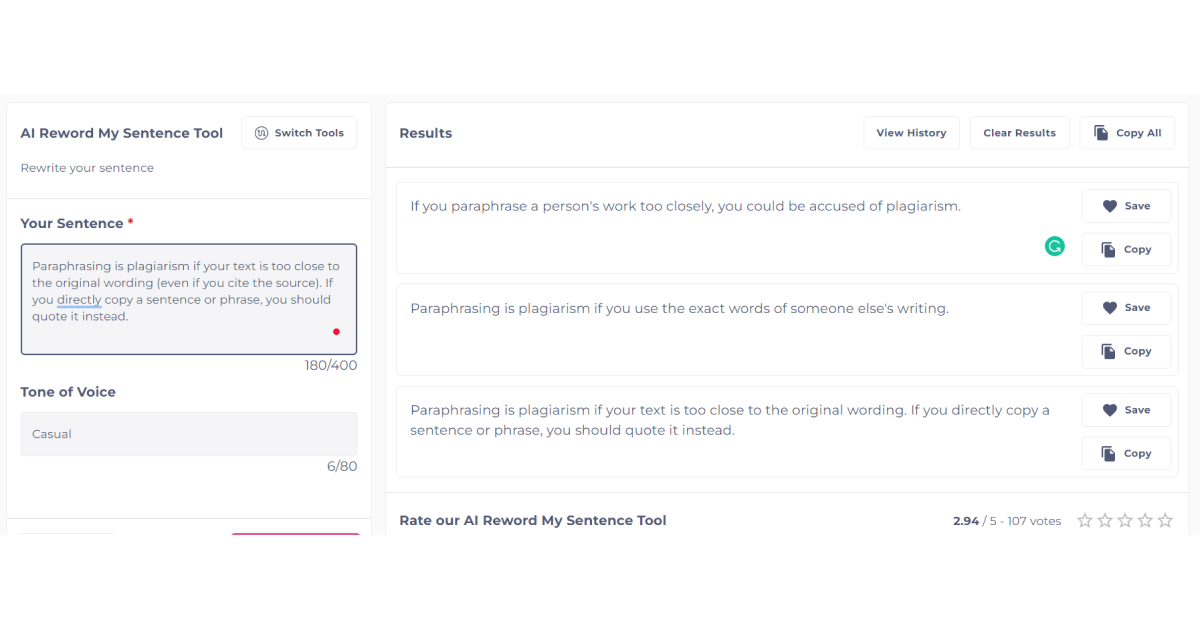
When you try to paste more than a sentence, an error will occur, without allowing you to paraphrase a whole paragraph.
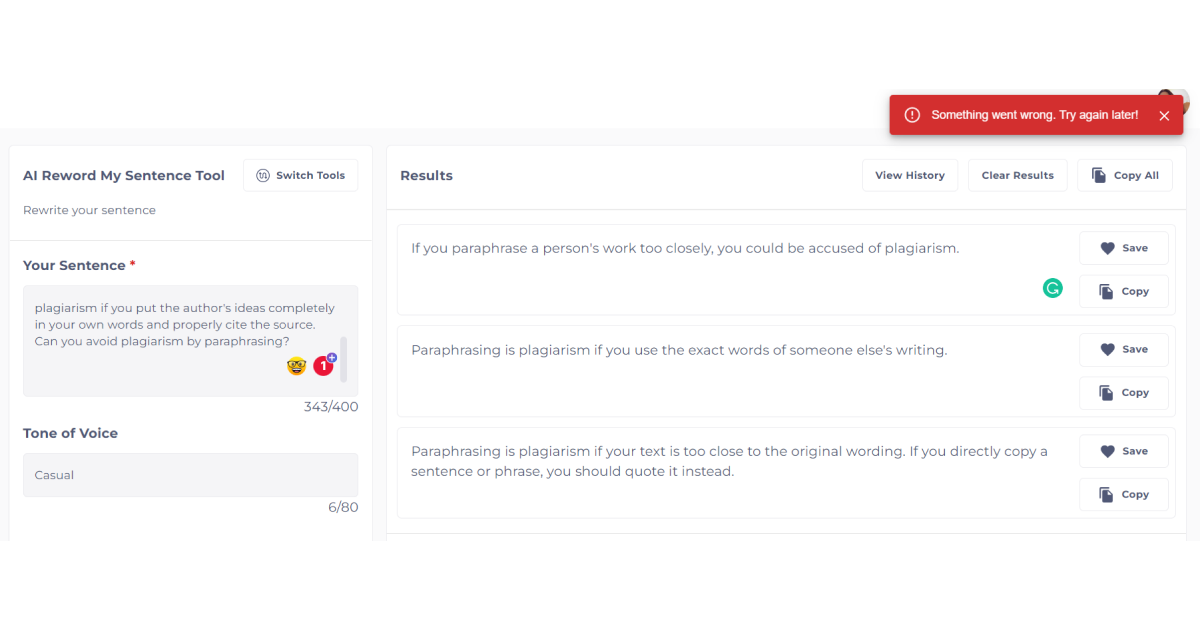
Pricing
INKForall has a free plan and a premium plan.
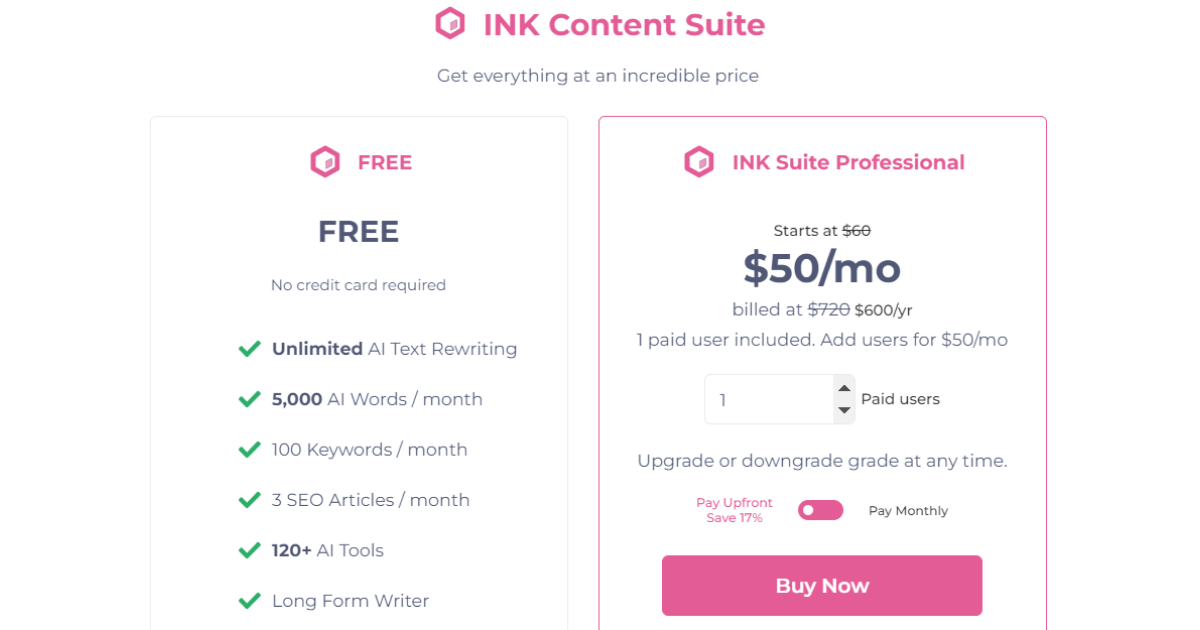
Pros
✅ Good features - The tool has many good features that can help you improve your writing by giving precise suggestions in terms of grammar and style.
✅ Free trial - You can test all of the features with a free trial, so you can know if the tool is worth your time and money.
✅ Easy-to-use - The platform is user-friendly, so you don’t waste time learning how to use it before testing it.
Cons
❌ Only for short-copy - You can create long-form content, but it can be a problem if you write blog posts.
❌ Errors occurring - Even though you can write up to 400 characters, an error can occur after 80 characters, so you can’t create a paragraph.
❌ Expensive premium plan - You have to pay a lot for the premium plan.
Ratings
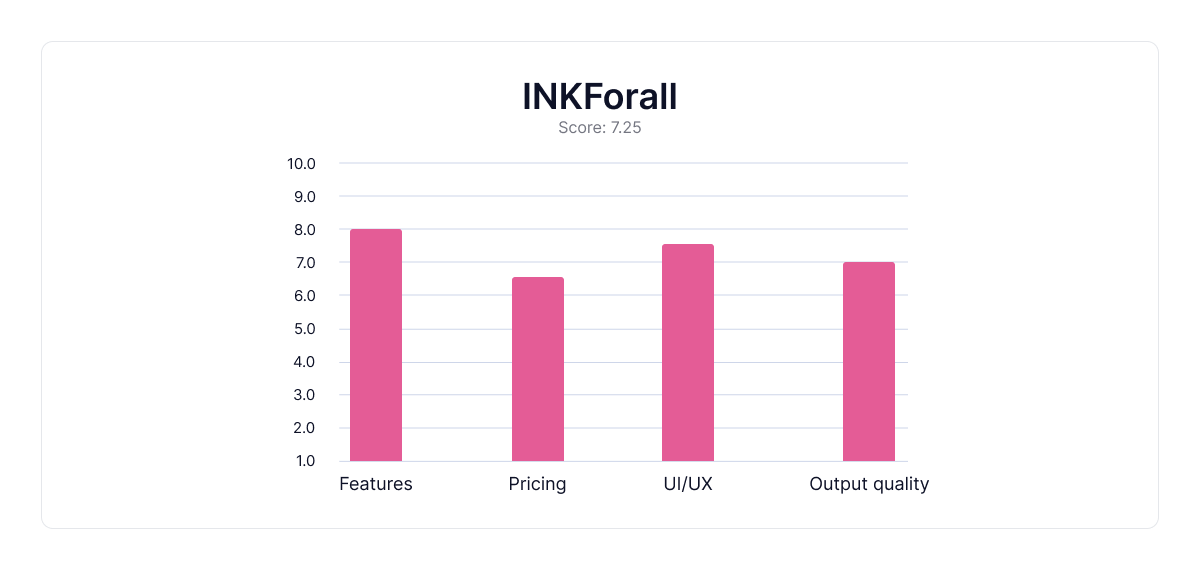
3. Wordtune
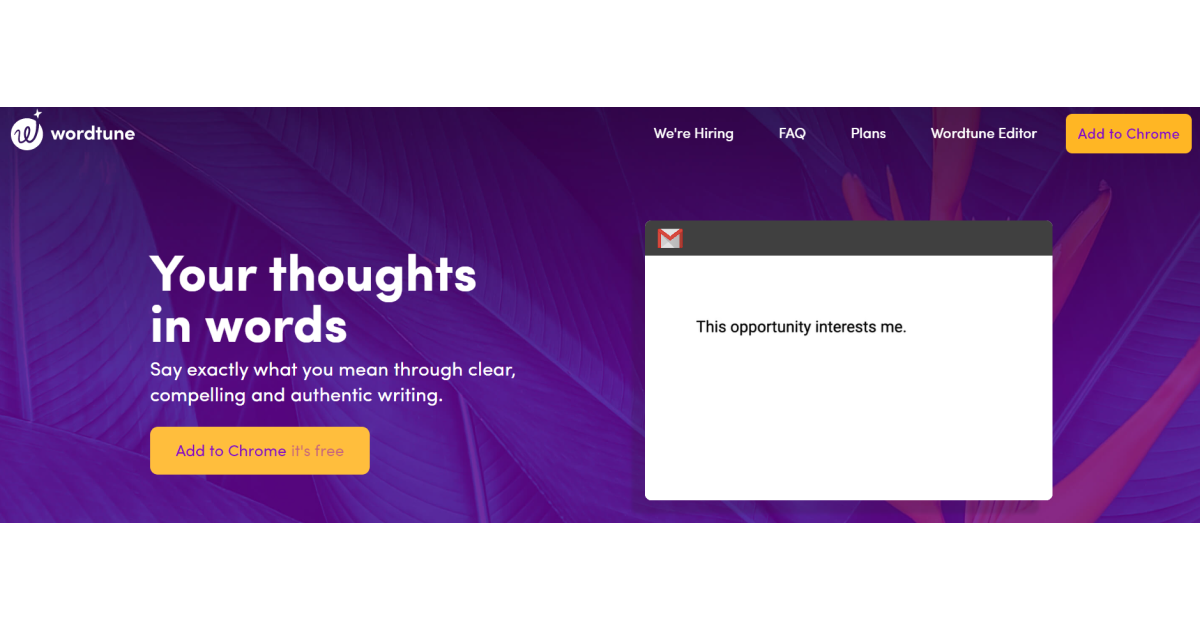
Wordtune is an AI writing tool that can help you rewrite, shorten or expand your sentences within a single click.
To use Wordtune, you just have to highlight your sentence, click on the Wordtune icon, and select the generated output you like.
If you don’t like the first output you can scroll and find alternatives that fit the context better.
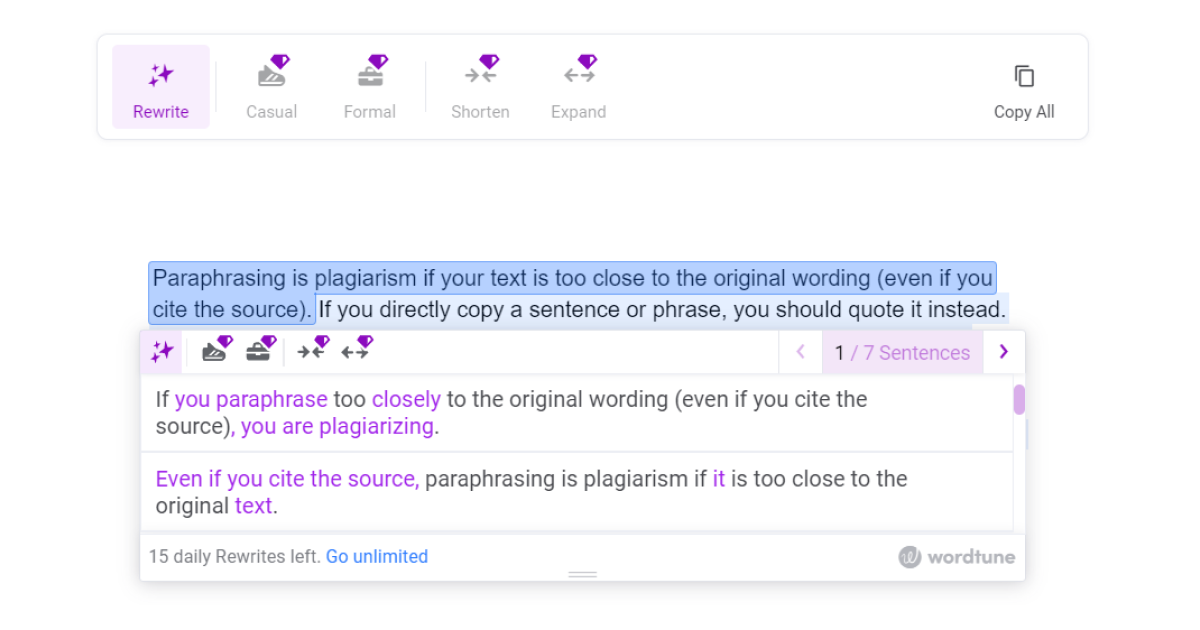
Features
The main feature is “rewrite,” and you can use it to paraphrase your sentences.
This feature is free, but with a premium account, you can use more features such as:
- Changing the tone - The tool can help you make your sentence more formal or casual, so it can appeal to different audiences.
- Shortening - You can use it to summarize a sentence so that you can use it as a caption, for example.
- Expending your sentence - The tool can help you add words that can fit well in the context of the sentence or explain the meaning better.
Output
With Wordtune, you can only rewrite sentence by sentence without an option to rewrite the whole paragraph at once.
Here is how WordTune paraphrased a paragraph, sentence by sentence:
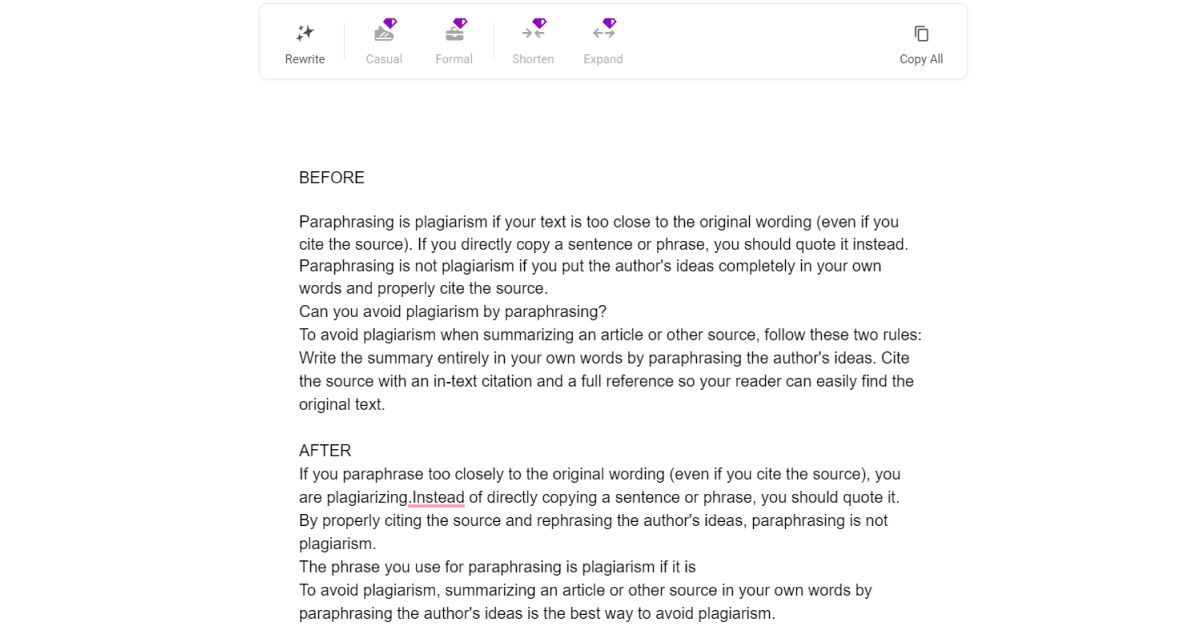
Pricing
Wordtune has a free trial and two premium plans.
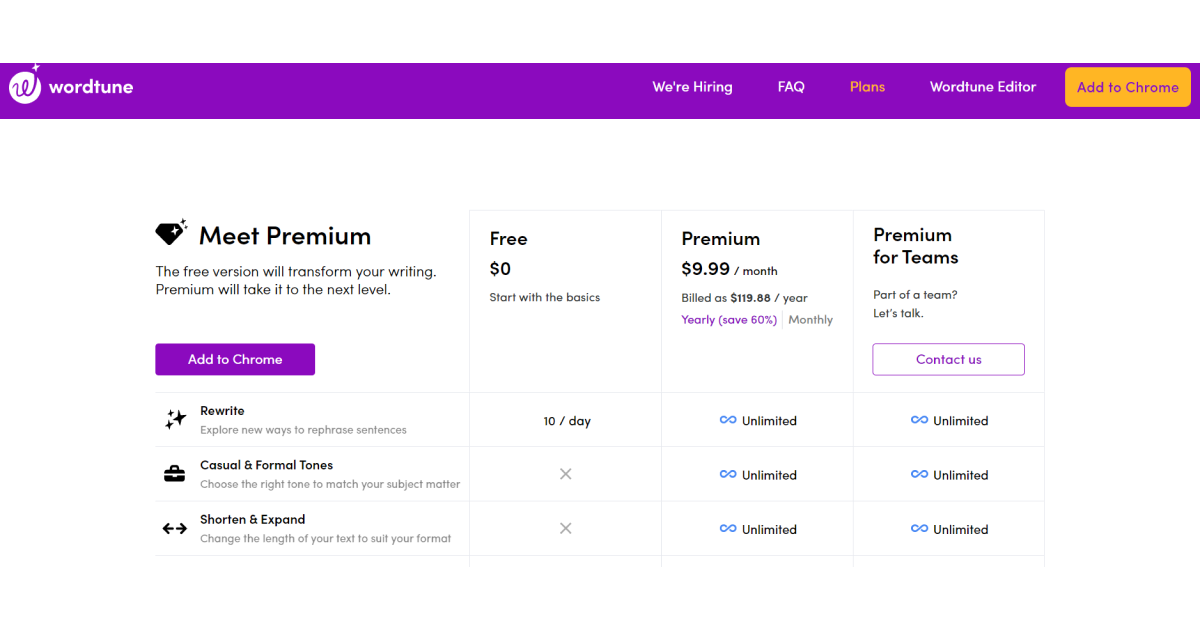
Pros
✅ Chrome extension - You can access the tool on any platform so that you don’t need to switch every time you want to rewrite.
✅ Easy-to-use - The interface is user-friendly, so you don’t need to waste time figuring out how to rewrite with this tool.
Cons
❌ Lack of features - Even with a premium version, you don’t have a lot of features that can fulfill all of your writer’s needs in one place.
❌ No built-in plagiarism checker - You have to use a plagiarism checker every time you rewrite with Wordtune, which doesn’t make it efficient.
❌ Paraphrases sentence by sentence - You can’t paraphrase a paragraph or more in one go, making the tool useless for efficient long-form content.
❌ Sometimes lacks context - When paraphrasing sentence by sentence, you can lose the context of the whole paragraph.
Ratings
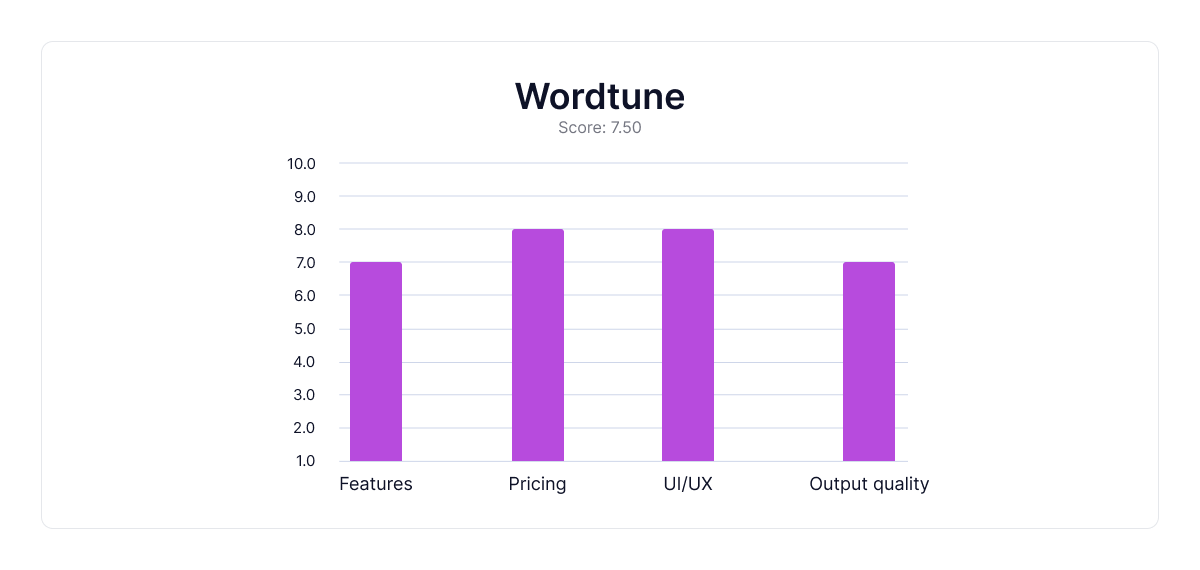
4. Copy.ai
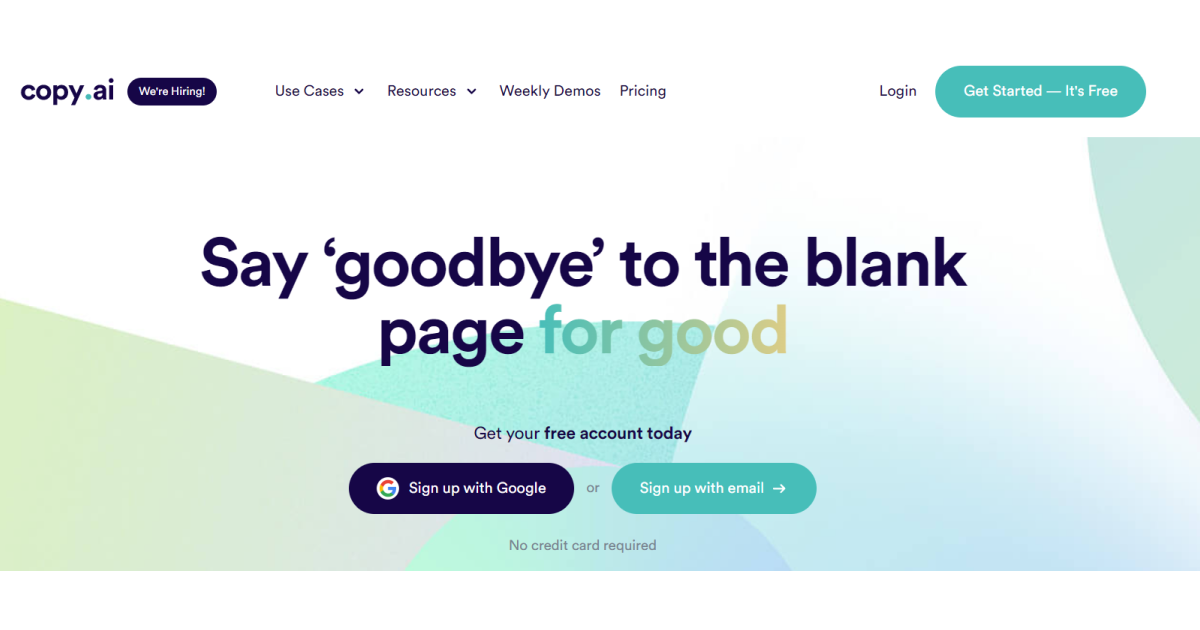
Copy.ai is an AI writing tool that can help you paraphrase, rewrite or simplify your texts in seconds.
To use this tool, all you need to do is paste or write the text and click on “ Create copy.”
The tool will generate numerous versions, so you can scroll and pick the one you like most.
Features
Copy. ai has many features that can help you with rewriting texts. For example, you can use the tool to change the tone of your sentence, simplify or rewrite it with keywords.
You can also use features such as “ essay outline” or “ essay intro” to write parts of your blog post or essay from scratch, which can help you end writer’s block.
Output
Here is what Copy.ai’s paraphrased paragraph looks like:
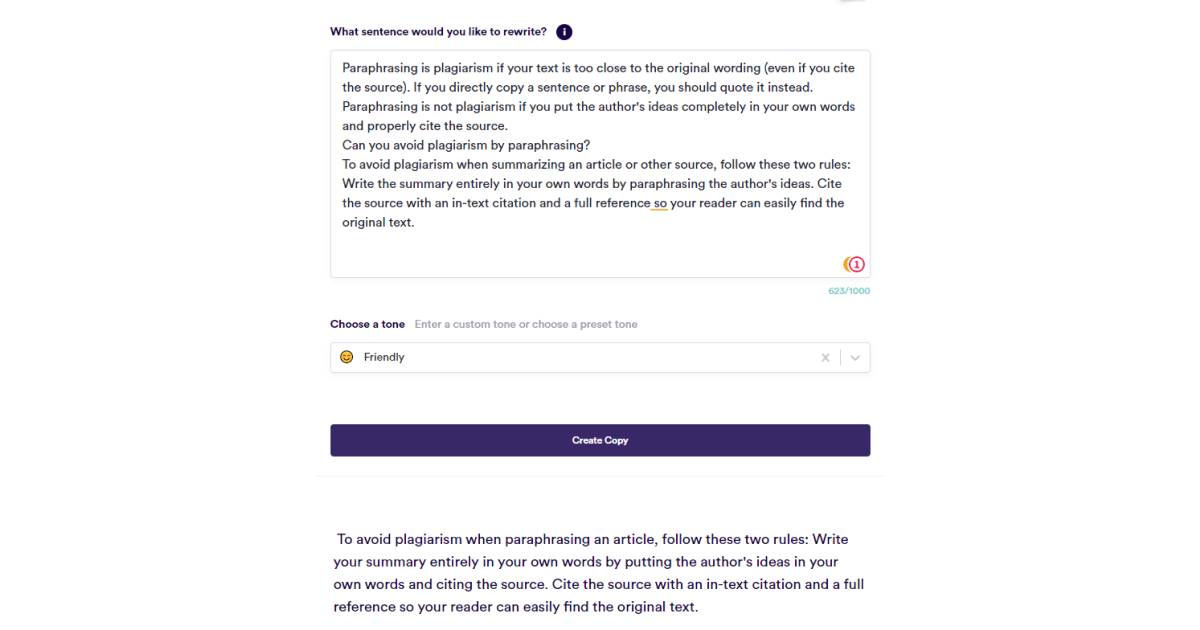
Pricing
Copy. ai offers a free plan and a premium one.
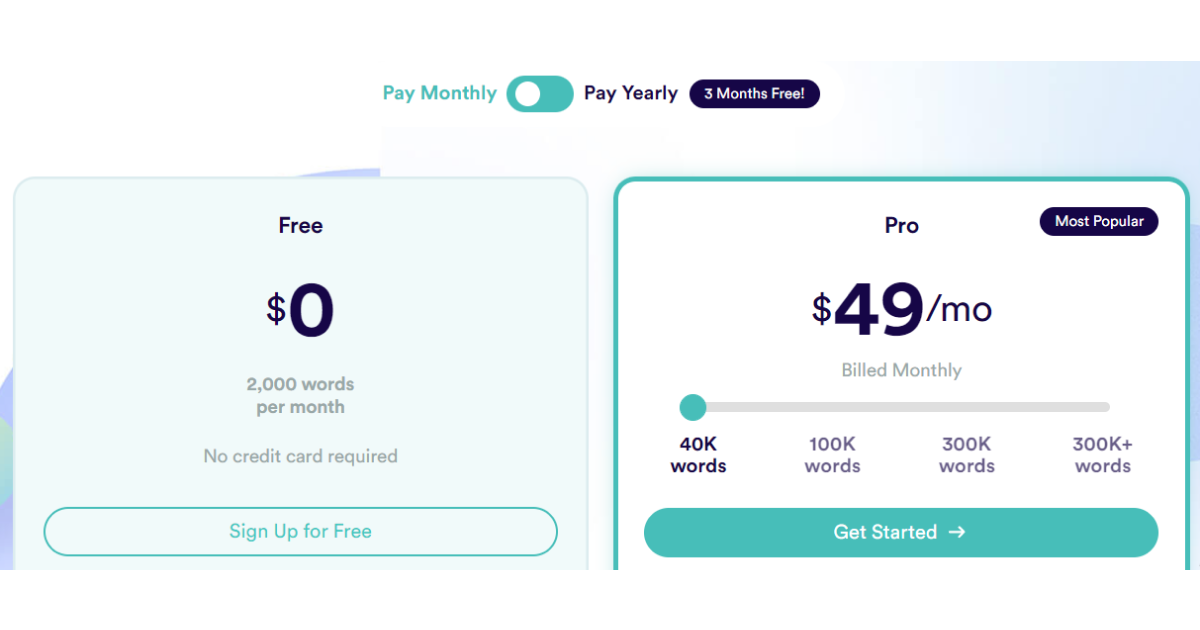
Pros
✅ Free trial - You can generate up to 2,000 words per month with a free trial, so you can test the tool properly.
✅ Varios features- The tool has many features that can help you rewrite for different audiences and platforms more precisely.
✅ Intuitive interface - The platform is user-friendly, so you can test the tool without difficulty.
Cons
❌ No Chrome extension - You need to write directly in the app, which is not as efficient as writing directly within the platform you need it for.
❌ Repetitive output - Sometimes, the output you generate can be repetitive or confusing, so you need to create additional outputs.
Ratings
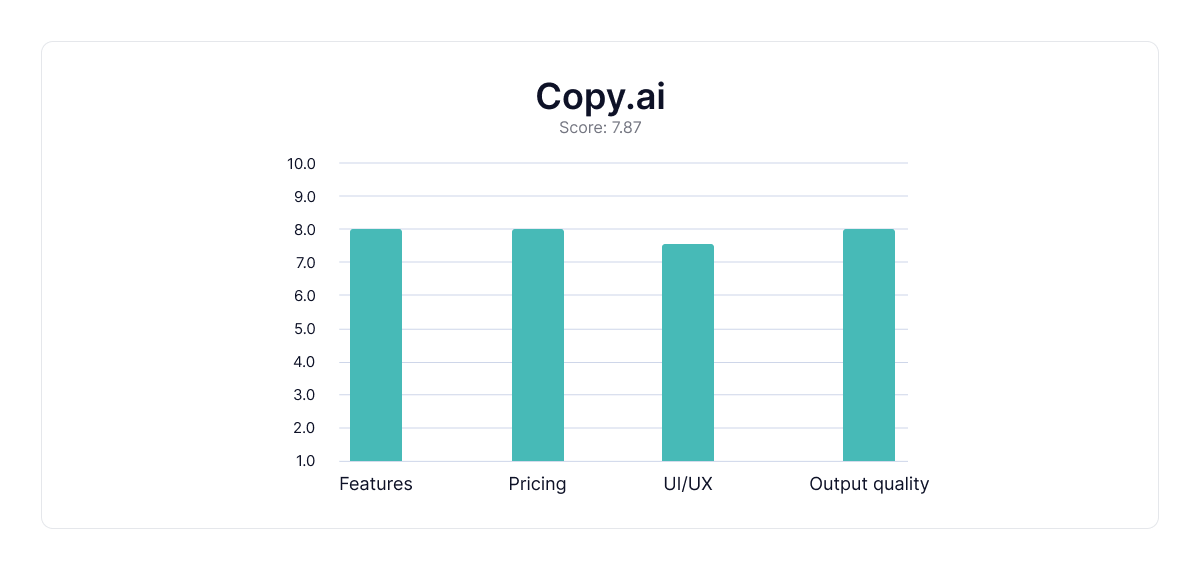
Comparison Table
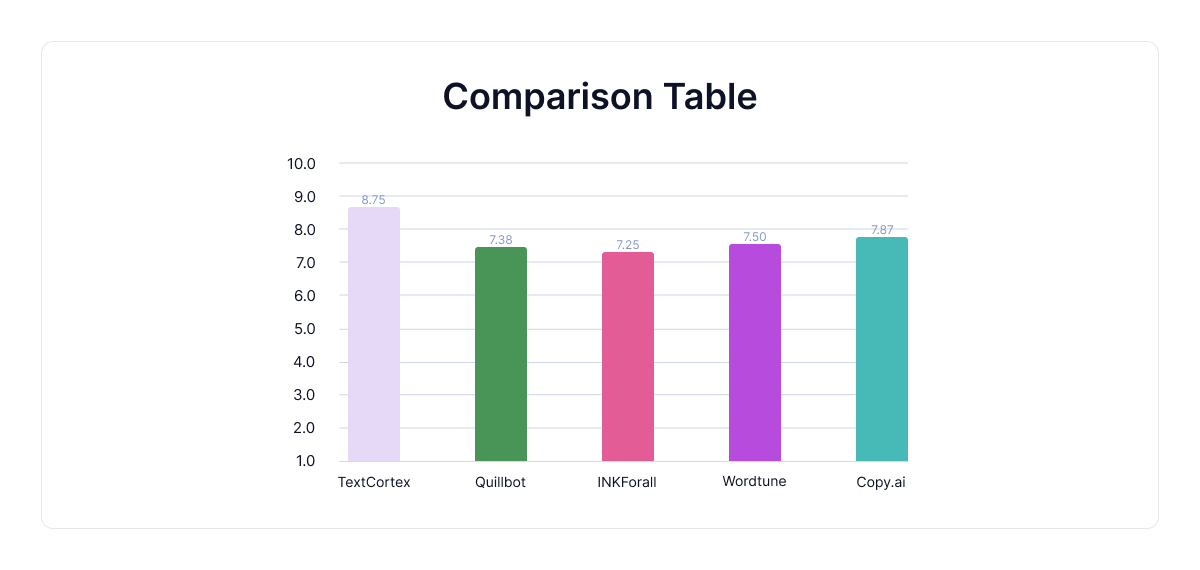
The best Quillbot alternative for you
Having an AI writing tool can help you do your writing tasks faster and more efficient, and that is where Quillbot comes handy.
However, even though Quillbot is one of the most popular rewriting tools, with the free version, you don’t have access to all the features.
With this limit, you can’t test any of their best features, so you need to decide if the premium account is worth it without the ability to see the tool’s performance.
With that problem in mind, we created TextCortex.
TextCortex is an AI writing tool that helps you create texts for different purposes quickly and easily.
The Chrome extension allows you access to all of the tool’s features and incorporates the tool in your writing every day for free.
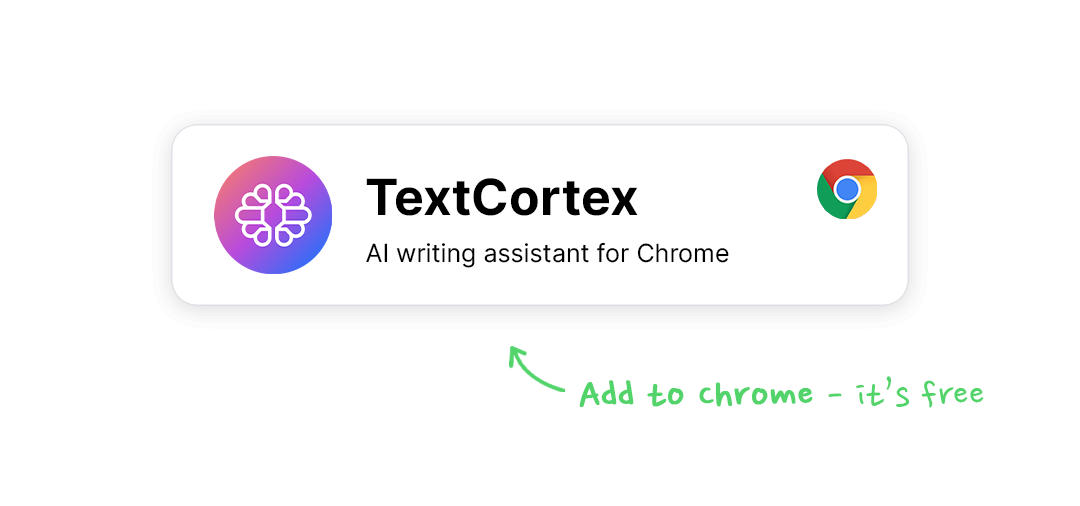
How can TextCortex improve your workflow? It:
- Increases your writing speed 7x
- Helps you create content for various different platforms
- Helps you create content in 70+ different languages.
Download the TextCortex chrome extension today for free, and see for yourself how all of your writing needs will be satisfied with one tool.
.jpg)



%20(51).png)

%20(50).png)