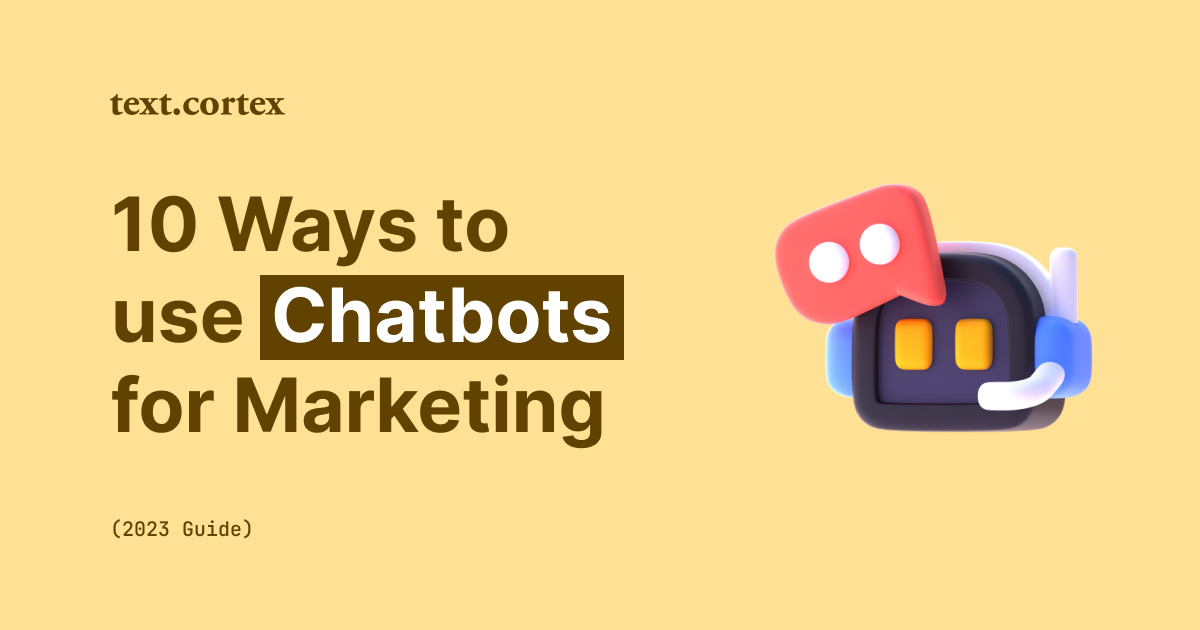If you are constantly posting on social media, sending emails, or writing blogs, a good way to do it efficiently is by rephrasing some of your previously created content.
Still, trying to paraphrase your or someone else's texts can easily end up your text sounding unnatural.
So, how can you paraphrase texts to be 100% original but not change the context?
This is where paraphrasing tools come into play.
We made a list of the 6 best paraphrasing tools that can help you paraphrase texts in seconds while preserving the original context.
Let’s start.
What are paraphrasing tools, and how do they work?
Paraphrasing tools help you rewrite sentences based on your original texts and provide you with native output without changing a context.
Paraphrasing tools work by finding synonyms and similar grammatical structures that keep the tone and the context of the original input.
There are a couple of options both you and tools can use.
You can paraphrase a text by:
- Finding synonyms and changing some words
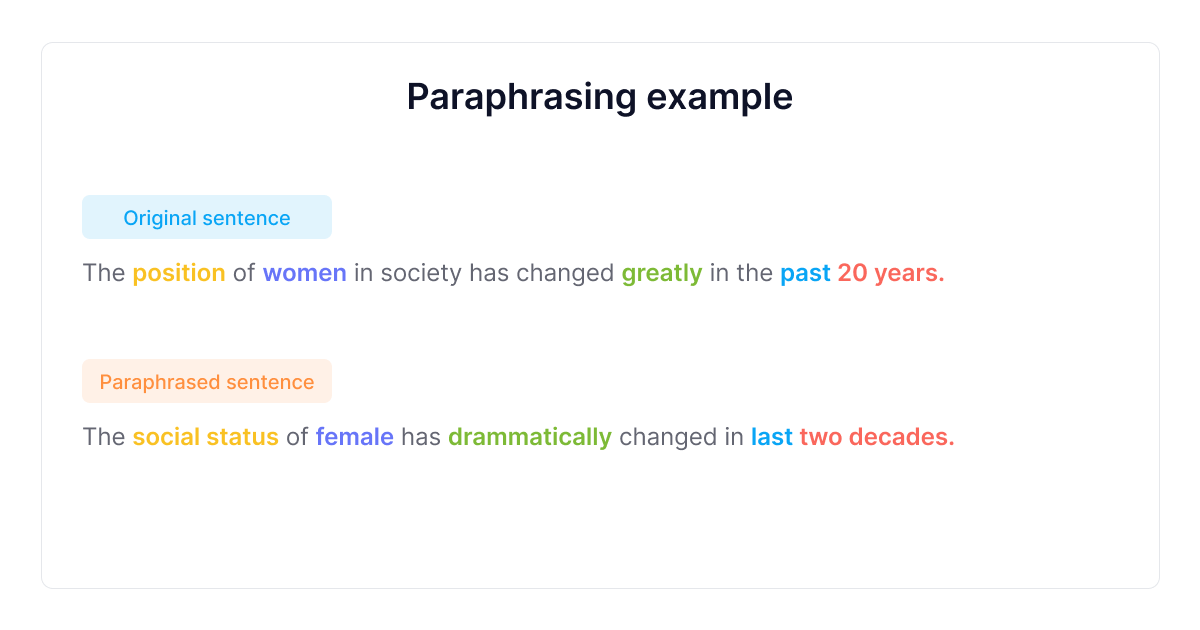
- Using a different grammatical structure
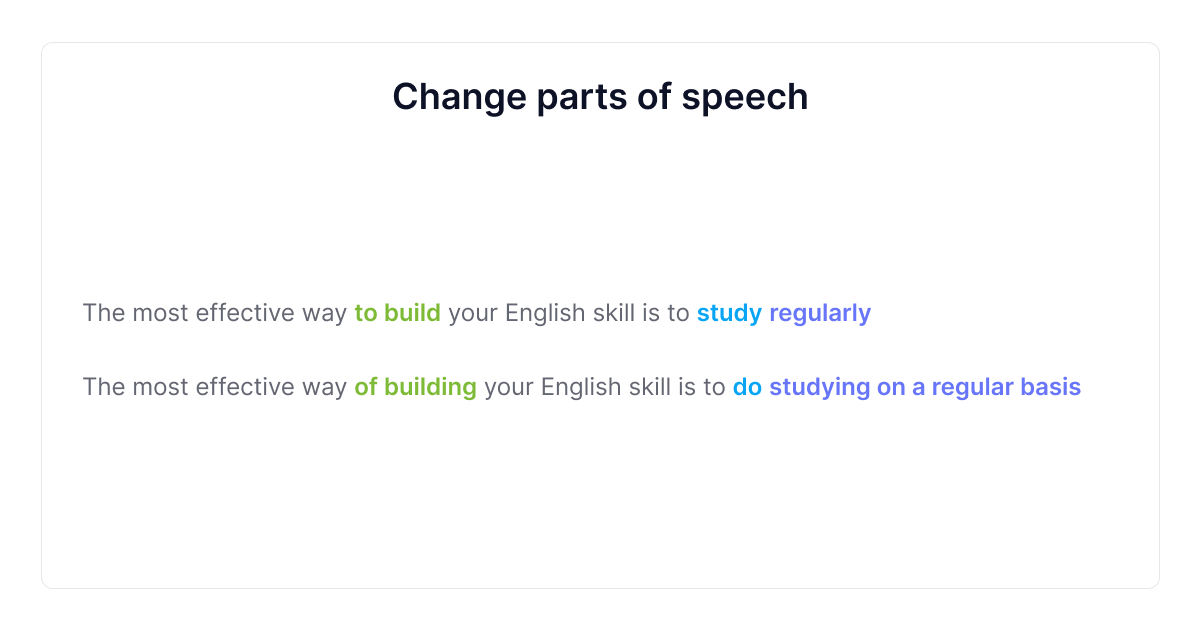
- Changing the order of the words
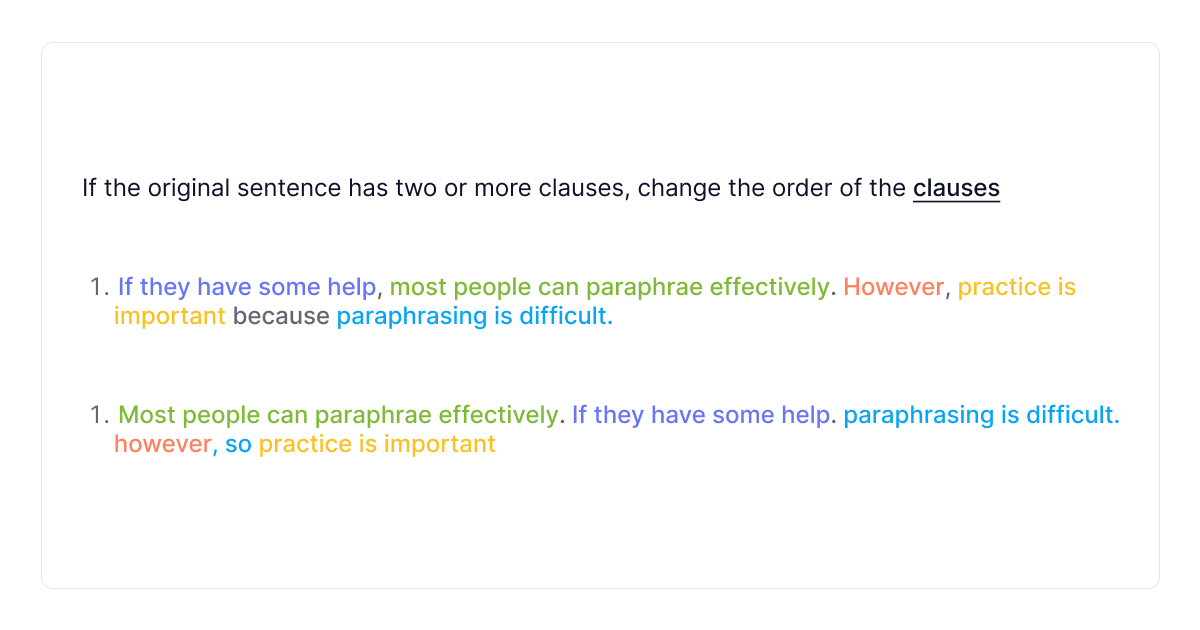
What these 3 techniques have in common is that they keep the context and the idea behind the original sentence and just express them in a different way.
Why use a tool if you can do all of this on your own?
Paraphrasing tools can help your workflow by:
- Improving the variety of words and expressions in your writing - Making your text more natural so that you keep the readers on the page longer.
- Saving time writing or creating content - You can use these tools to repurpose content for different social media platforms faster.
- Avoiding plagiarism issues - With the right paraphrasing tools, you don’t need to worry about being flagged by Google because of copying someone else's work.
Let’s look at the best tools to help you paraphrase faster and more efficiently.
The 6 best paraphrasing tools
1. TextCortex
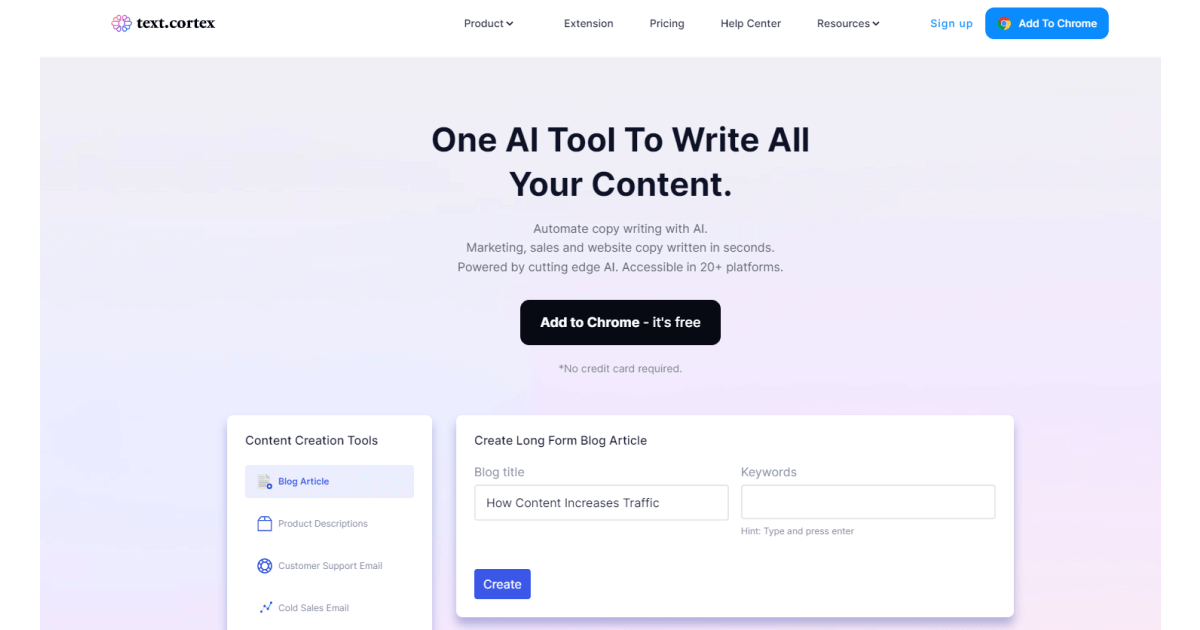
TextCortex is an AI writing tool that can help you paraphrase your text in any textbox in seconds.
You can use the TextCortex Chrome Extension to rewrite and create original texts that sound natural without wasting time looking for synonyms.
TextCortex uses trained use-case models that recognize the context and don’t recycle but create new original texts.
You don’t need to worry about plagiarised context because with TextCortex, you are on the safe side.
TextCortex doesn’t recycle old content but creates original content with trained use-case models.
TextCortex has many features that can help you rewrite texts faster and more efficiently, such as:
- Text summarizer - Summarize longer texts in seconds, so you get the key points in seconds.
- Expand texts on demand - Helps you end writer's block by continuing where you left off, so you don’t waste time figuring out what to write next.
- Turn a title into a paragraph - Allowing you to start writing as soon as you have the title, so you don’t have to research the topic for hours.
- Turn bullet points into texts - Helps you create well-thought-out emails or texts in seconds, based on the key points you want to mention.
The extension makes it easier for you to rewrite anywhere you want without wasting time on switching platforms constantly.
What makes TextCortex unique is that you don’t need to paraphrase word by word or sentence by sentence. The extension works for longer pieces of text, making it very useful for blog writers.
You can paraphrase both long and short texts without dividing them and losing the context.
To use the Chrome Extension to paraphrase, all you need to do is highlight your text, click on the icon and click on ” rewrite.”
Pricing
TextCortex offers a free plan and two premium ones.
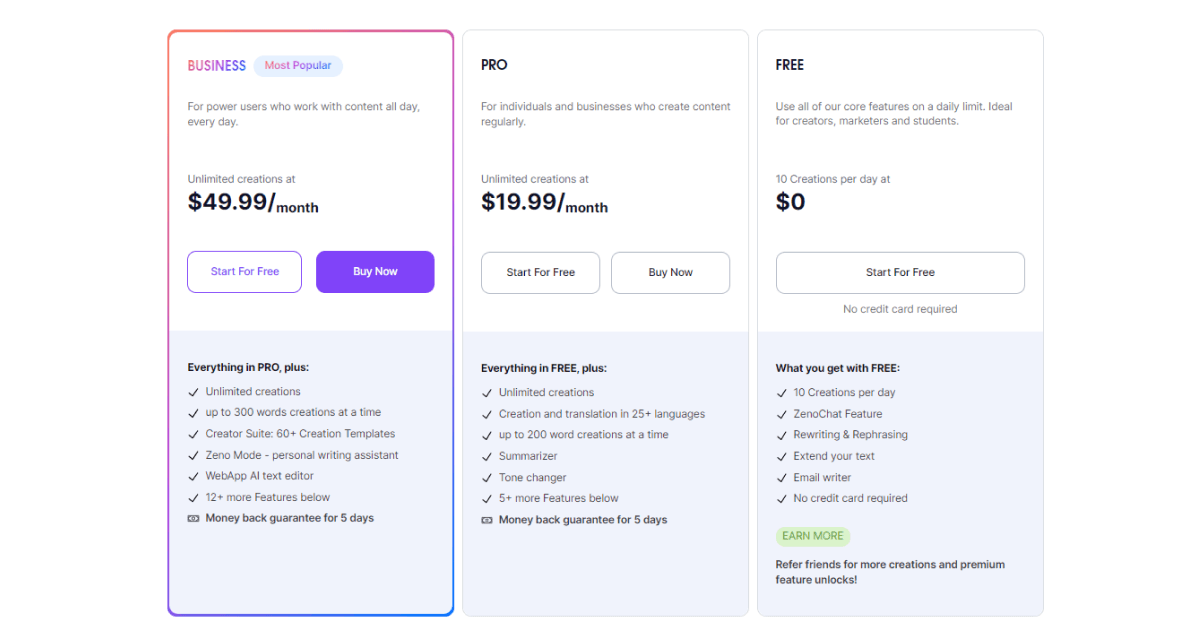
2. Spinbot
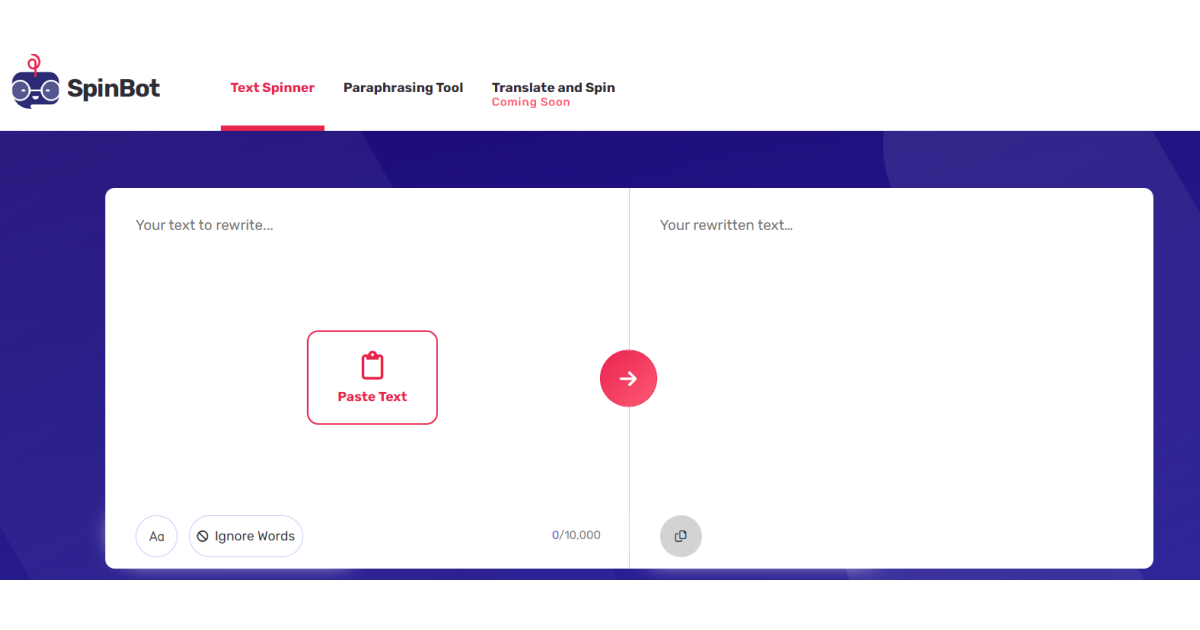
Spinbot is an online paraphrasing tool that can help you rewrite your text, up to 1000 words.
You can choose between the shortest and the longest paraphrasing option, which can help you make more precise content for your needs.
Spinbot lets you see the length of your original text and the one Spinbot created, making it convenient if you have a word limit.
Spinbot helps you create original, grammatically correct, paraphrased texts with one click, so you don’t need to use other tools to check grammar or plagiarism.
To use Spinbot, all you need to do is write or paste a text and click on the red arrow. Your text will appear on the right after a couple of seconds.
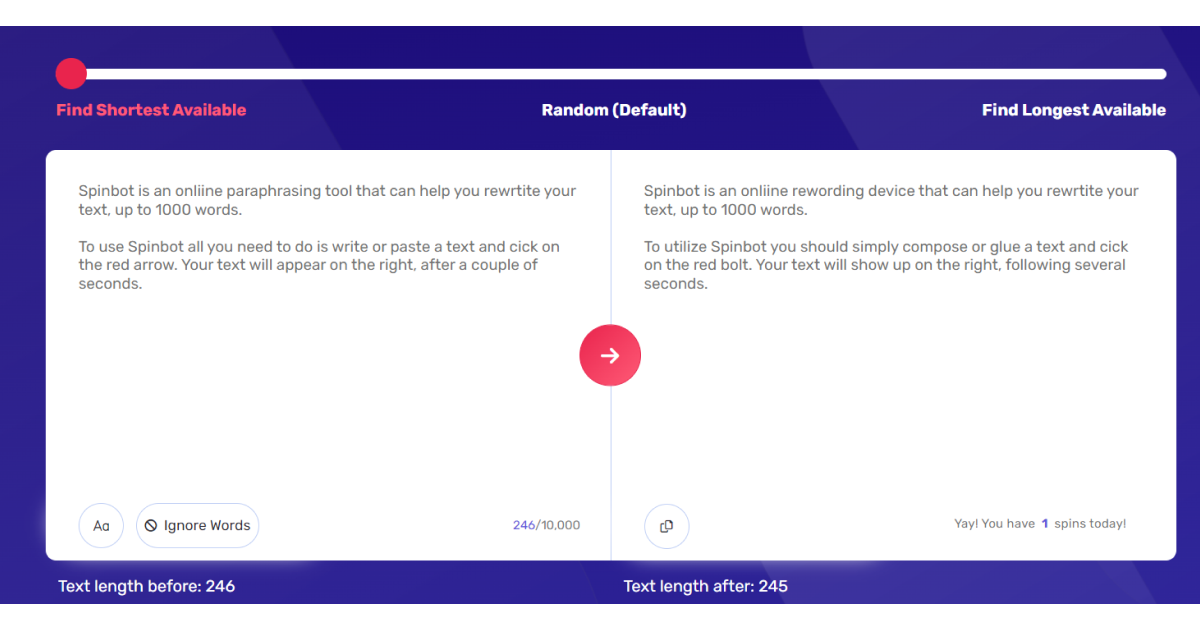
Pricing
Spinbot is free to use.
3. Paraphrase online
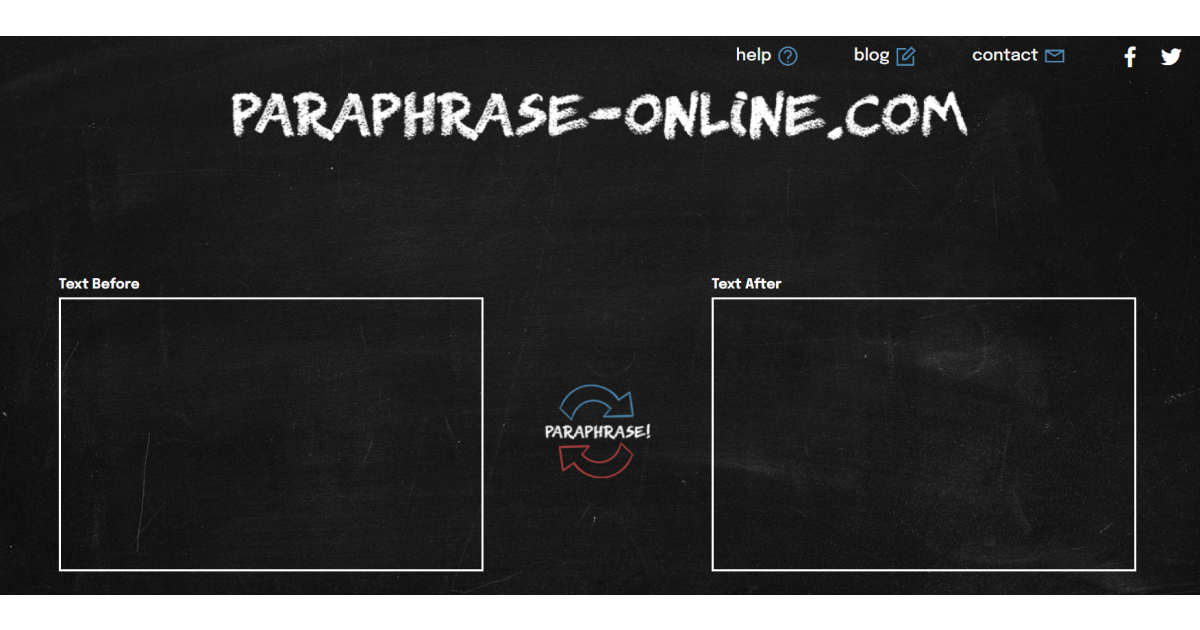
Paraphrase online is a tool you can use to paraphrase words, sentences, and longer pieces of text in seconds.
To use this online tool, all you need to do is write or paste the text in the “ Text Before” box and click “ Paraphrase” in the middle.
Your paraphrased text will appear in the “ Text After’ box in a while, so you can easily see the changes.
A good feature of this tool is that you can change individual words if you don’t like them.
The feature helps you choose the word that will fit your context better, so your audience finds the sentence directed right at them.
To use a different synonym for a word, all you need to do is click on it, and the tool will offer you alternatives.
Here is what it looks like:
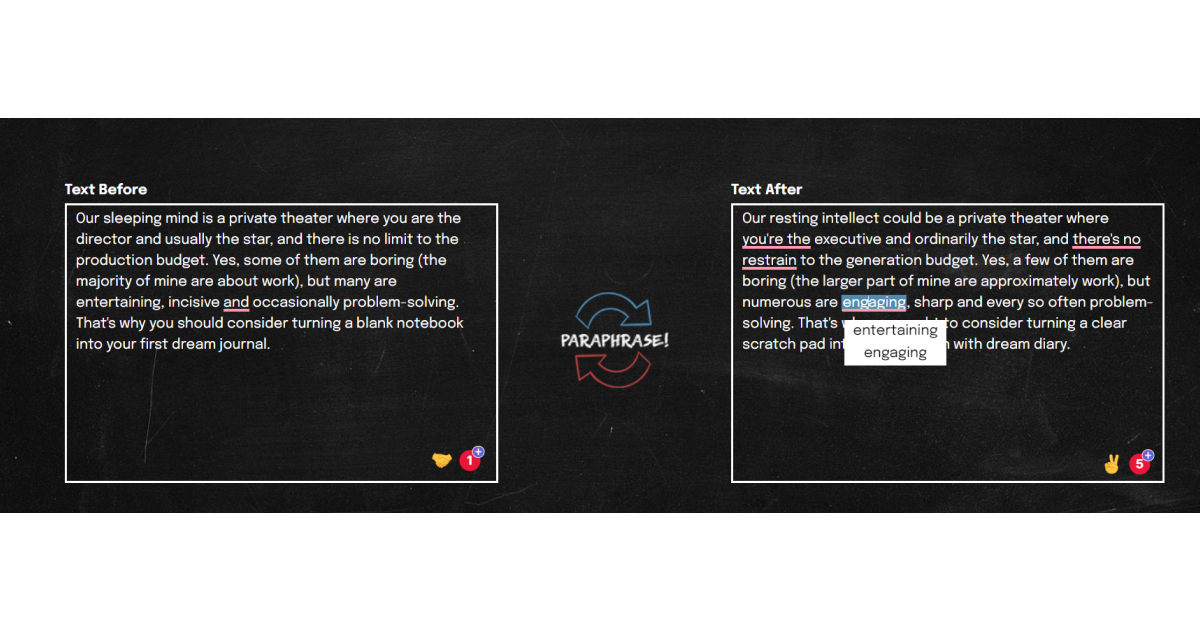
Keep in mind that this tool doesn’t have a built-in plagiarism checker, so you have to use another tool to check if the text is 100% original.
Pricing
Paraphrase online is free to use.
4. Quillbot
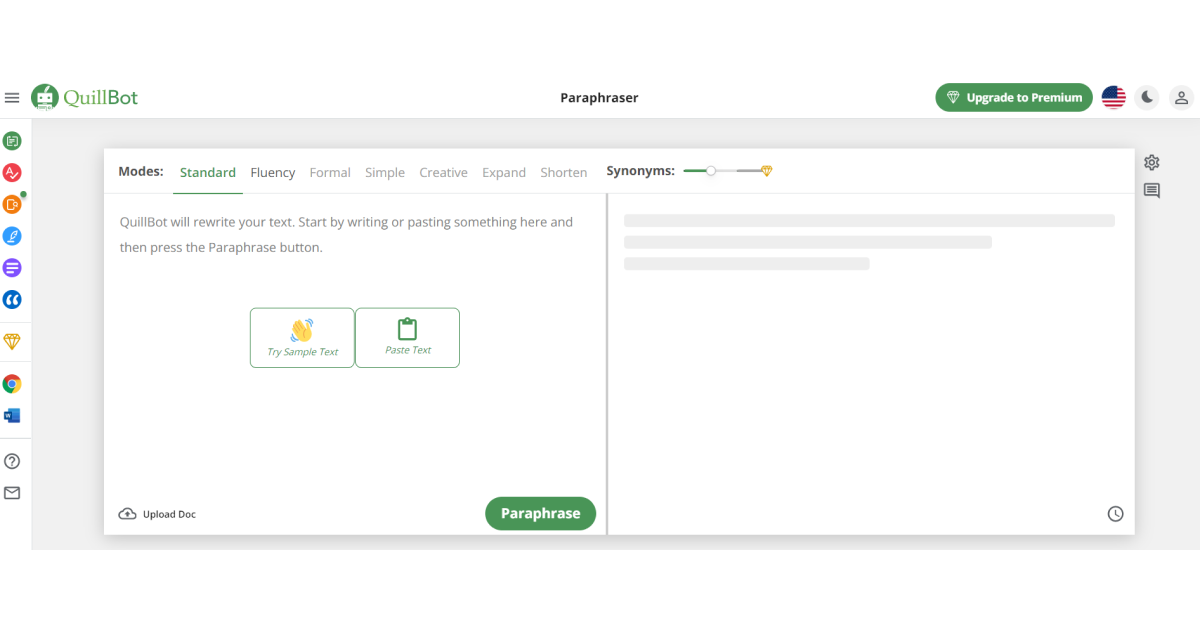
Quillbot is an online rephrasing tool that can help you paraphrase your text in different modes such as standard, formal, creative, etc.
Quillbot has a Chrome Extension, which can speed up your writing time without you having to switch platforms.
To use Quillbot, all you need to do is write or paste the text in the left box and choose the mode of the text. Then just click “paraphrase,” and the paraphrased text appears in the right box.
You can also see which words have been unchanged, which had structural changes and which were changed completely.
If you don’t like the synonym, Quillbot offers multiple ones that you can use instead. All you need to do is click on the word you want to change, and alternatives will pop up.
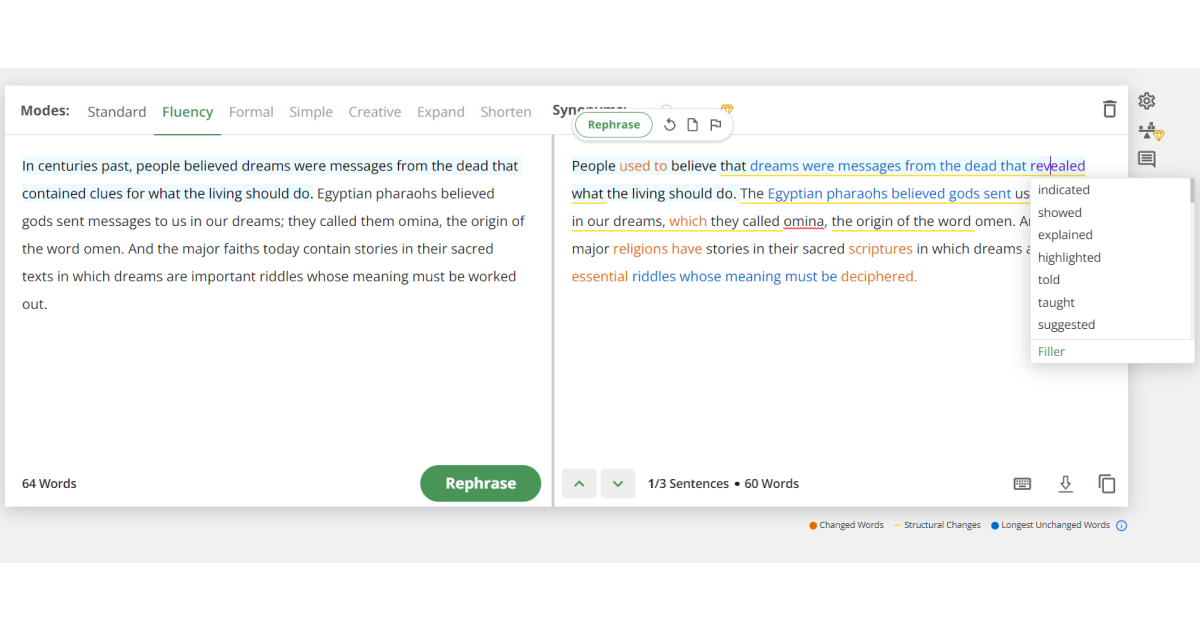
Pricing
Quillbot has a free and premium plan.
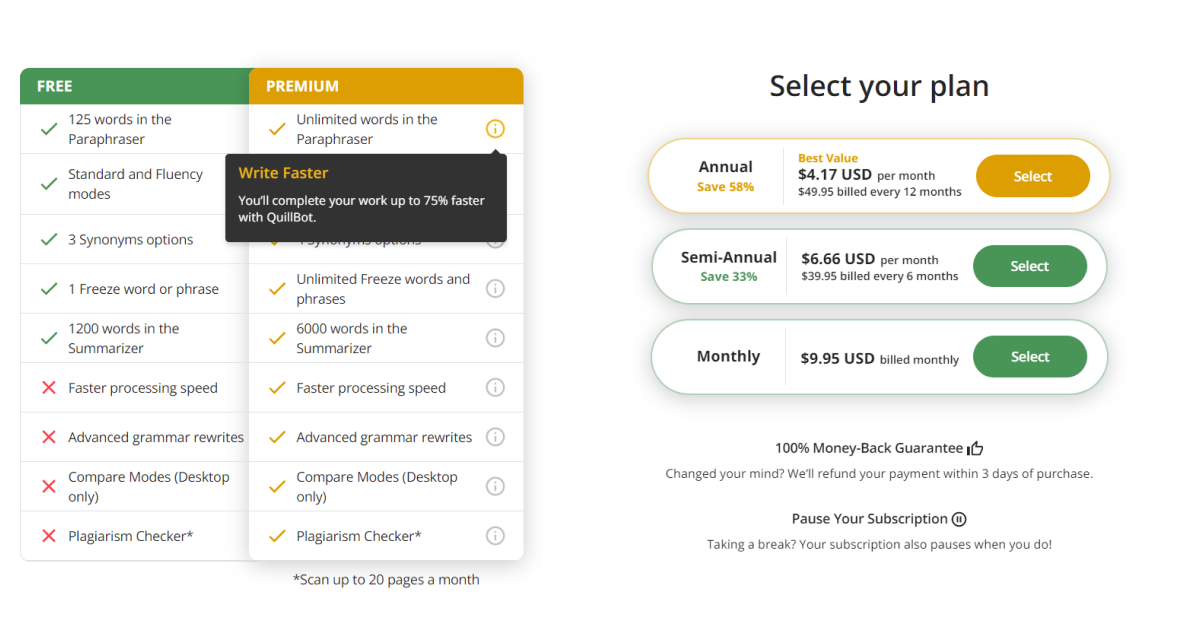
5. Prepost SEO
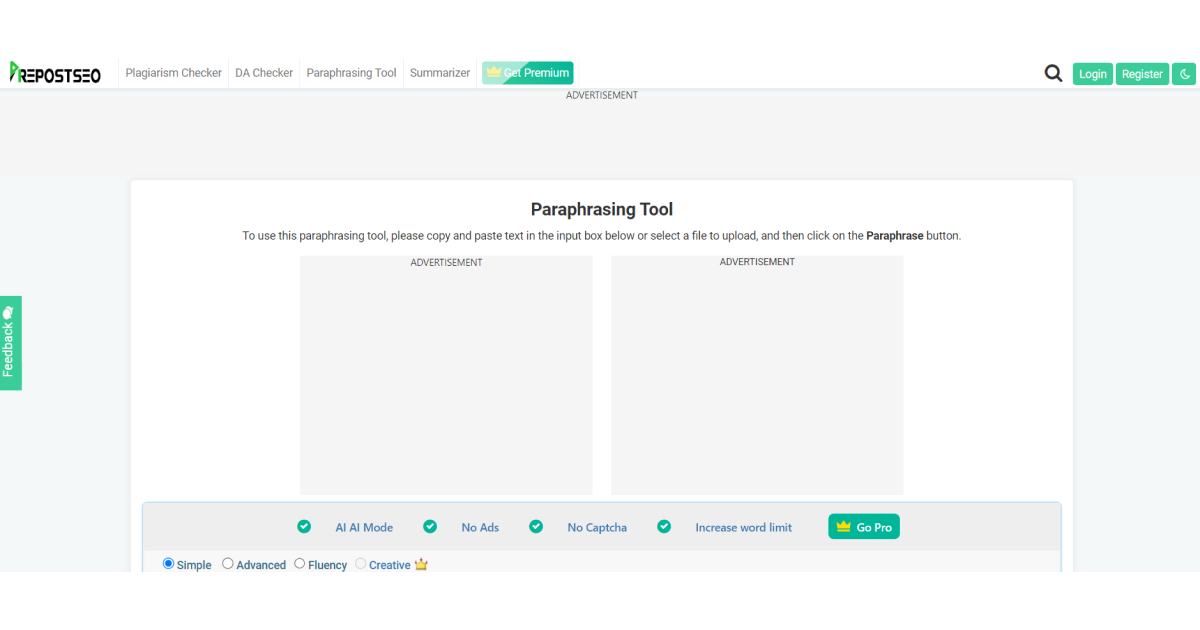
Prepost SEO is an online paraphrasing tool that you can use to paraphrase any piece of text quickly.
To use Prepost SEO, all you need to do is paste or write the text in the left box and click “paraphrase.”
If you don’t like the output in the right textbox, you can choose a different mode, such as “advanced” or “ creative,” to better fit your desired style and tone.
This feature allows you to get multiple variations of your paraphrased text, so you can use the one that suits you entirely.
You can also change individual words by clicking on them. You can choose a synonym or add your own word, easily making these tiny changes.
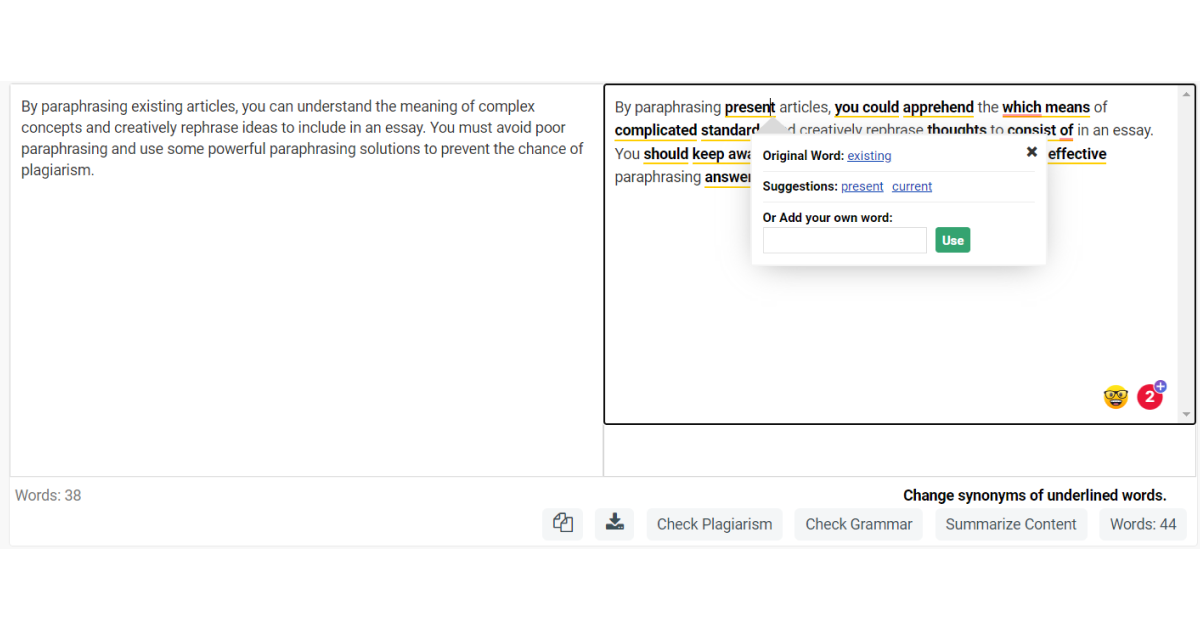
Prepost SEO also has additional features such as “ check plagiarism” and “ check grammar,” so you can use them to ensure your content is ready for publishing.
Pricing
Prepost has a free plan and a premium plan.
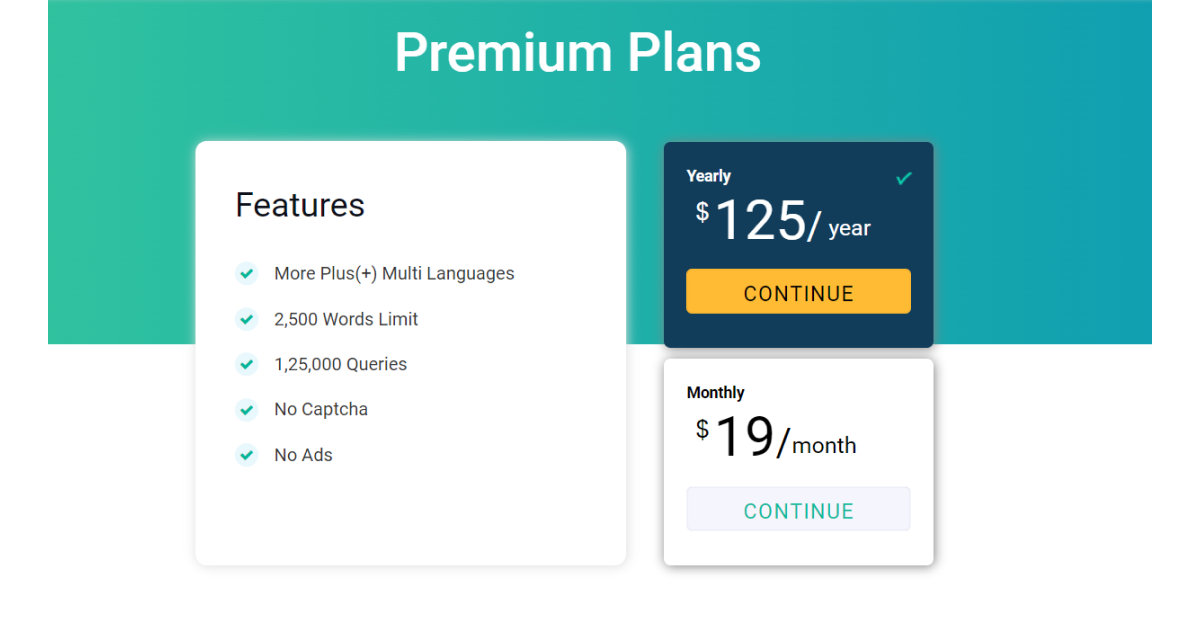
6. SpinnerChief
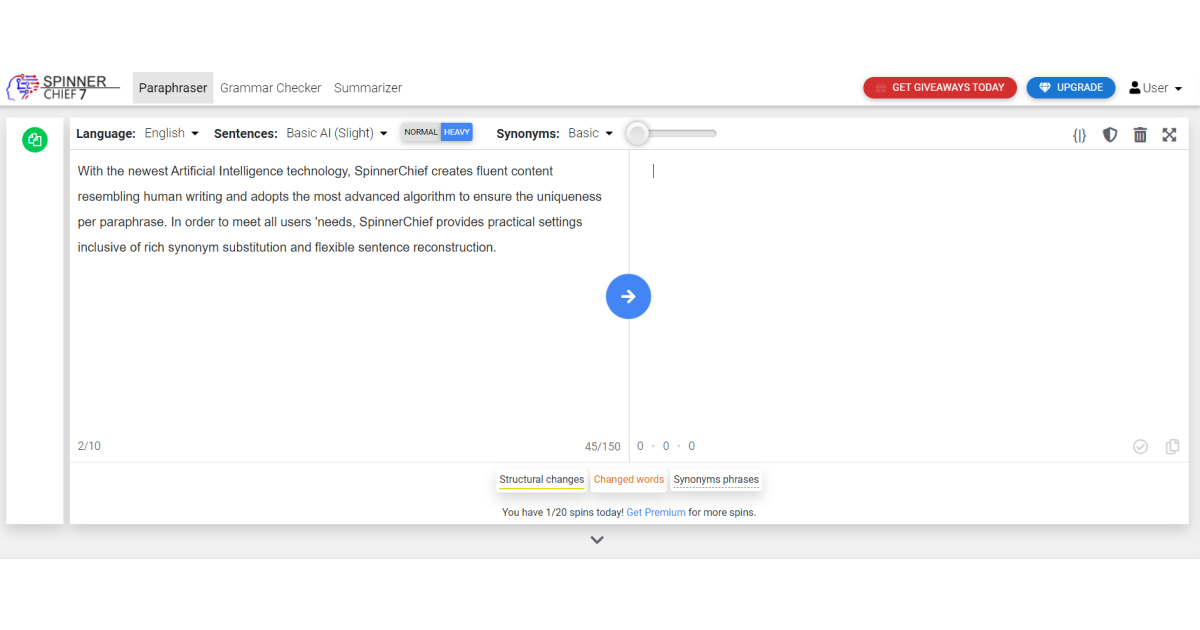
SpinnerChief is an online rephrasing tool you can use to rephrase text in numerous languages.
It has a very intuitive interface, so you don’t have to waste time learning how to use the tool. You can rephrase your sentences with just one click.
Apart from the paraphraser feature, you can use the summarizer or grammar checker, all in one place.
To use SpinnerChief, all you need to do is write or paste the text and click on “rewrite.”
You can edit the rephrased text by clicking on individual words and checking out alternatives, so you can always find a word that fits best.
Here is what it looks like:
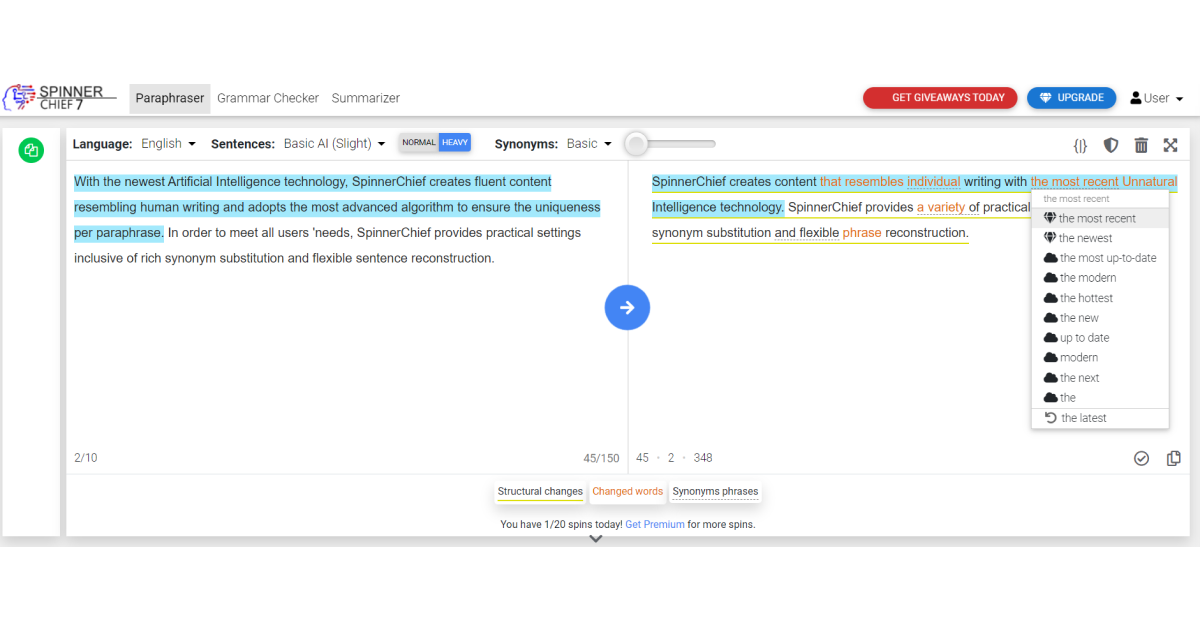
Pricing
SpinnerChief has a free plan and 2 premium ones.
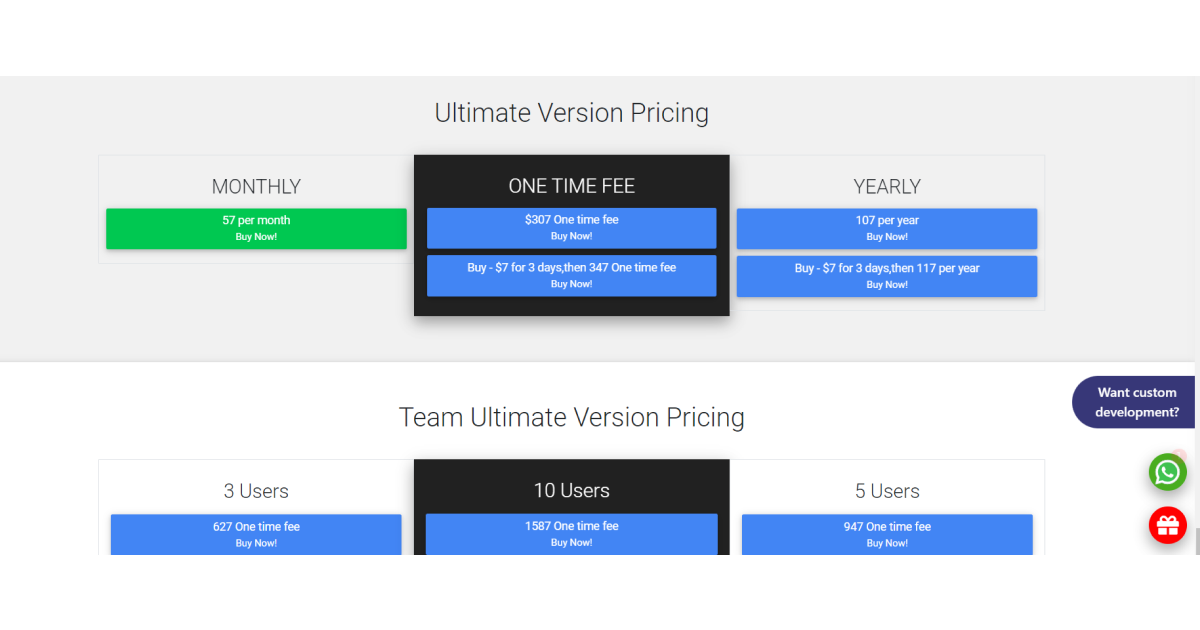
TextCortex- The best paraphrasing tool for you
Paraphrasing tools help you create content faster because you can paraphrase texts in seconds.
Instead of finding synonyms, changing the order of words, or checking for different grammatical solutions, you can let the tool do the work for you.
Yet to create content even more efficient, it is helpful to rephrase longer chunks of text instead of sentence by sentence.
It helps preserve the context and speeds up writing time even more.
Plus, it is less time-consuming to rewrite in any textbox you want without having to copy and paste all the time.
With all this in mind, we created TextCortex.
The TextCortex Chrome Extension allows you to rewrite longer texts within any textbox online.
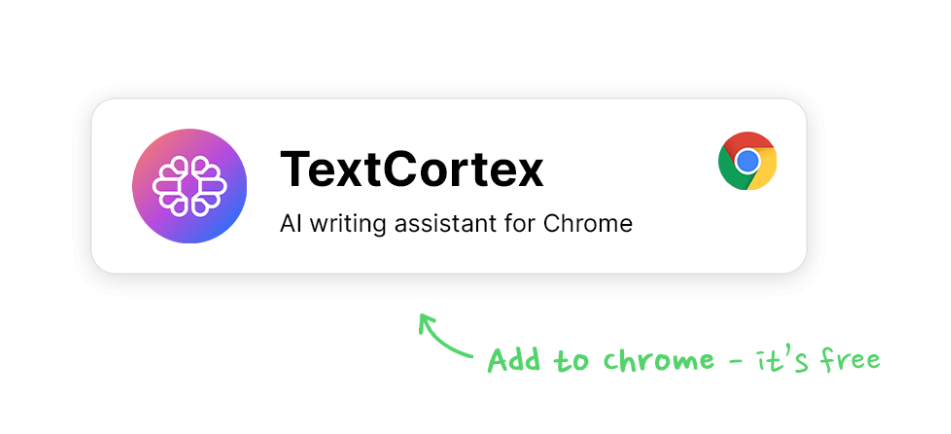
On the other hand, if you want to create content from scratch, you can use the Text Cortex online tool to create:
- Product descriptions - Create product descriptions for your store at scale.
- Social media captions - Create captions for different social media platforms in seconds.
- Blog posts - Create whole blog posts based on the heading and keywords of your choice.
Download the TextCortex Chrome Extension for free today, and see how all of its features can speed up your writing process 7x.
.jpg)