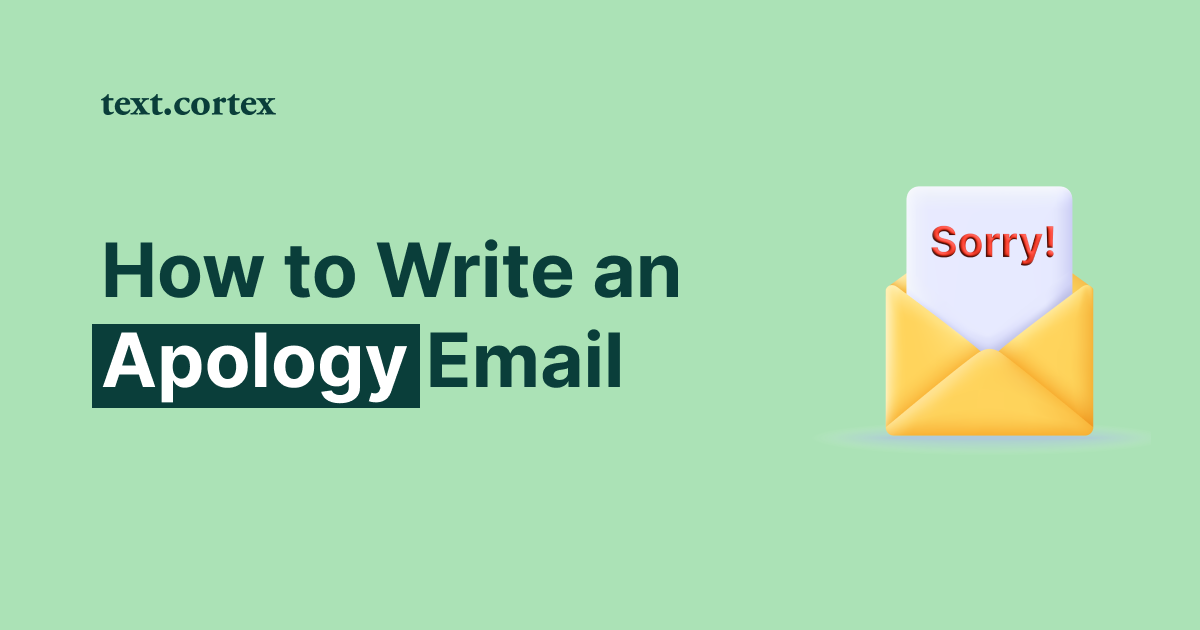Writing emails can be a time-consuming task and if you want to get the most out of your time, it is important to be productive while writing them. Fortunately, there are several ways to help increase your productivity while writing emails.
In this article, we have listed the best tools you can use on Gmail to maximize your daily productivity. These tools are designed to make completing tasks easier, faster and more efficient. Keep reading to find out more!
Uses & Advantages
Emails are incredibly useful tools for communication: they are a fast, efficient way to send and receive messages, documents, and files. Emails are also great for keeping track of conversations, as they provide a written record that can be referred back to at any time.
Let’s take a look at why emails are such a crucial part of our lives!
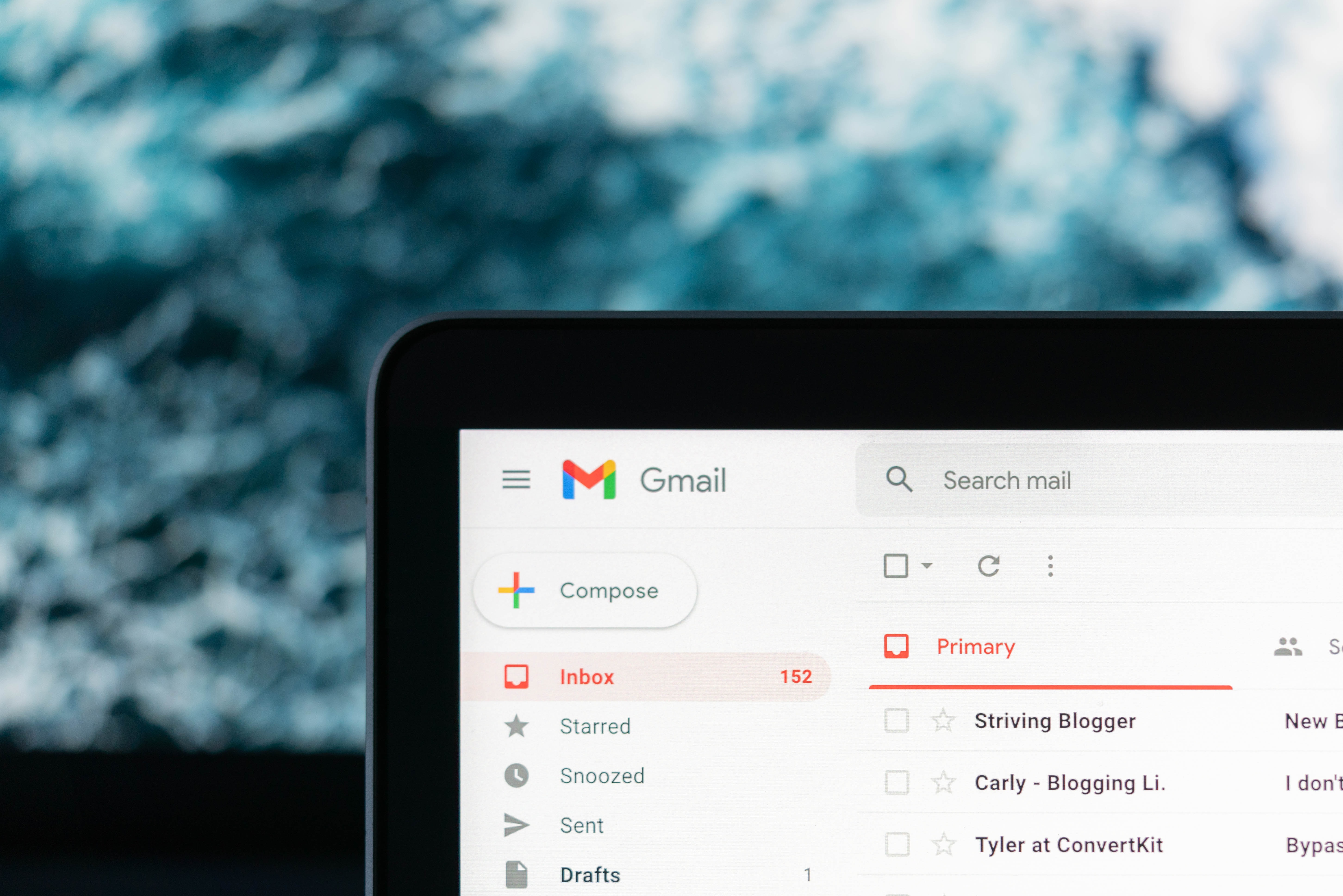
Business
In today’s world, emails are an integral part of virtually any business, which likely comes as no surprise to anyone.
Emails allow businesses to communicate quickly and easily with a wide range of contacts, from co-workers and clients to vendors and customers. Not only are emails capable of conveying a large amount of information in a short period of time but they can also be sent to multiple recipients simultaneously, saving time and effort. By using emails, businesses can keep their personnel and customers updated on everything!
Security
Utilizing email as a method of authentication is becoming increasingly popular for companies who offer platforms and services. This method of authentication allows users to prove their identity and access their profile without having to remember a complex password.
By sending a unique code to the registered email address, companies can be sure that the user requesting access is the one who is actually meant to have it.
Promotion
Emails are a powerful tool for companies to utilize in order to reach their target customers. By sending emails to their customer base, companies can effectively market their products or services to those customers and encourage them to make a purchase.
This form of communication allows companies to provide information about their products or services to potential buyers in an efficient and cost-effective manner. Additionally, companies can use email to remind customers of upcoming sales events or to remind them to make a purchase.
Crafting Effective Emails
Crafting an effective email involves more than just typing out words, it involves taking the time to think through what you want to communicate, and how you want to communicate it.
This is especially important if you are sending an email to a superior or an important contact. We have some tips on how to stay on top of your game!

To a customer
It’s important to make sure that the email message you send to a customer is professional, courteous and clear.
First of all, make sure you use an appropriate subject line for the message – something that clearly outlines what the message is about.
Start by considering the customer’s needs and how you can help. Make sure to include all the necessary information in the email, such as the customer’s contact information, the details of the situation, and the resolution you can provide. Before sending the email, review it to make sure that all the details are correct, and that the tone and language used is appropriate for the customer.
Finally, take the time to proofread the email to ensure that there are no grammar or spelling mistakes.
To a teacher
Writing an email to a teacher can feel intimidating, but it doesn’t have to be. With a few simple tips and tricks, you can make sure your message is clear and effective.
First, introduce yourself and explain why you are writing. This could include why you are reaching out or what class they teach that you are in. Make sure to include your name and any relevant information about yourself that may help the teacher understand who you are.
Next, state the purpose of your email clearly and concisely in the first sentence or two. You don’t want to write too much here; just enough so they know what your message is about without having to read through the entire thing.
Once this is done, provide any additional details that may be necessary for understanding the context of your request or question.
Finally, end with a polite closing before signing off with your name and contact information if applicable.
To your boss
Writing an email to your boss can be a daunting task. To help ensure success, here are some tips and tricks!
Start with a formal greeting – Begin the email with a formal greeting such as “Dear [Name],” or “Good morning/afternoon [Name].” This will set the tone for the rest of the message and demonstrate respect.
Next, get straight to the point, tell them what you need in as few words as possible so that they can make an informed decision about what you are requesting from them.
Even if there is urgency with your request, be sure not to use language that is overly demanding or pushy; instead focus on being polite and courteous throughout in order maintain a good working relationship with your boss while still getting what you need done efficiently and effectively.
Conclude by expressing gratitude for their time or offering assistance should they have any questions.
Gmail Productivity Tools
Gmail is an incredibly powerful tool for staying organized and productive. It’s packed with features that can help you manage your time, stay on top of tasks, and get more done each day.
In the next section, we’ll list some of the most useful Gmail productivity tools that you can use to make the most out of your email experience.

TextCortex - Browser Extension
Being productive without cutting down on quality means you need to be able to write faster while still crafting emails that will be opened and engaged with.
TextCortex is the ideal tool to do just that! It relies on machine learning processes to predict the most relevant output based on parameters such as keywords, text length, creativity level and more.
You can experiment with our bullet point to email feature or check out the email writing category within our creator suite. Don’t forget to also play around with our tone changer feature and output length to obtain a perfect result tailored to your needs!
EmailAnalytics
EmailAnalytics is a tool that allows you to keep track of your team’s email activity and visualize the email metrics in Gmail. Utilizing this data analysis enables marketers to acquire advantageous insights and devise effective plans for better email performance.
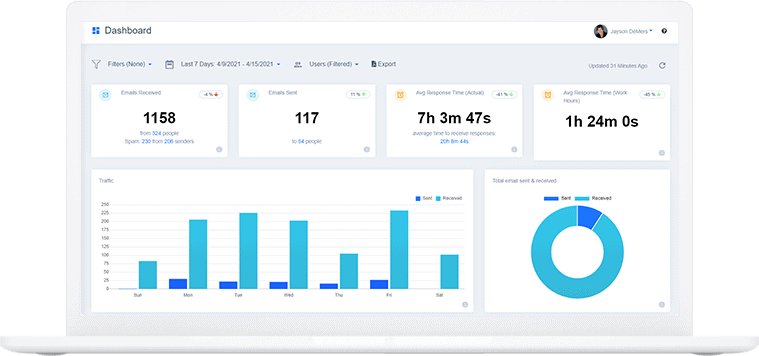
Mailstrom
This tool will keep your Gmail inbox clean and organized. With it, you can filter your messages based on different criteria, like subject, sender, subscriptions or time sent.
Once you have the right collection of emails, you can delete them in bulk or have the, organized by category.
Sortd
This Gmail tool allows you to organize your emails by categorizing them into thematic lists, with an additional scrum board to make sure you’ll keep track of your progress on each individual email.

%20(7).png)


.png)