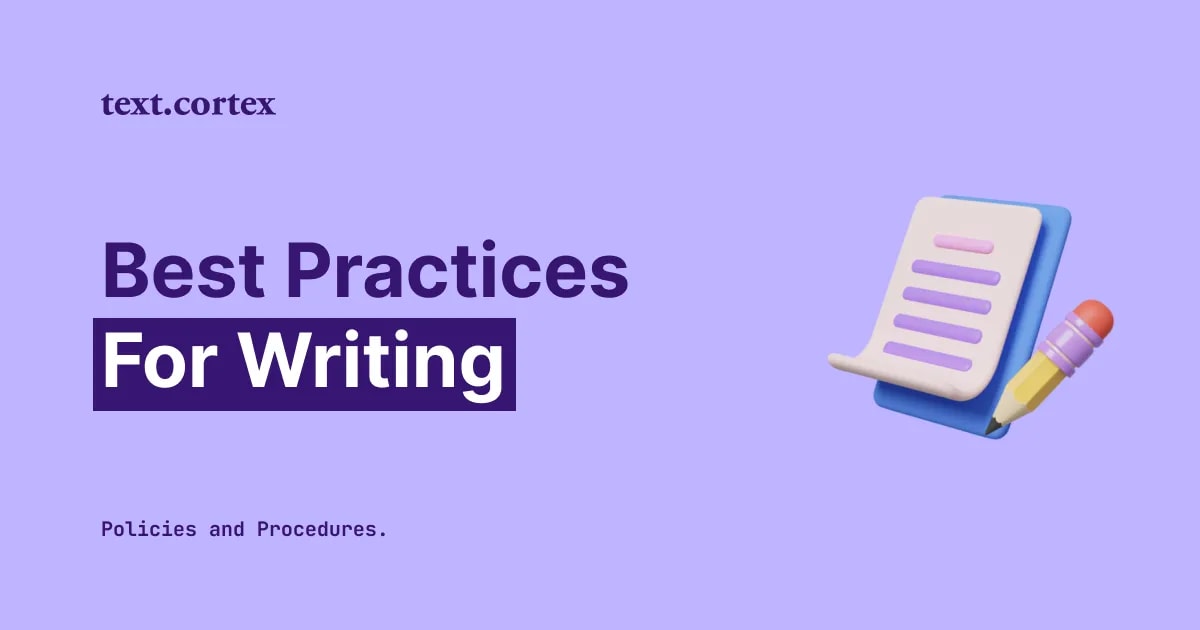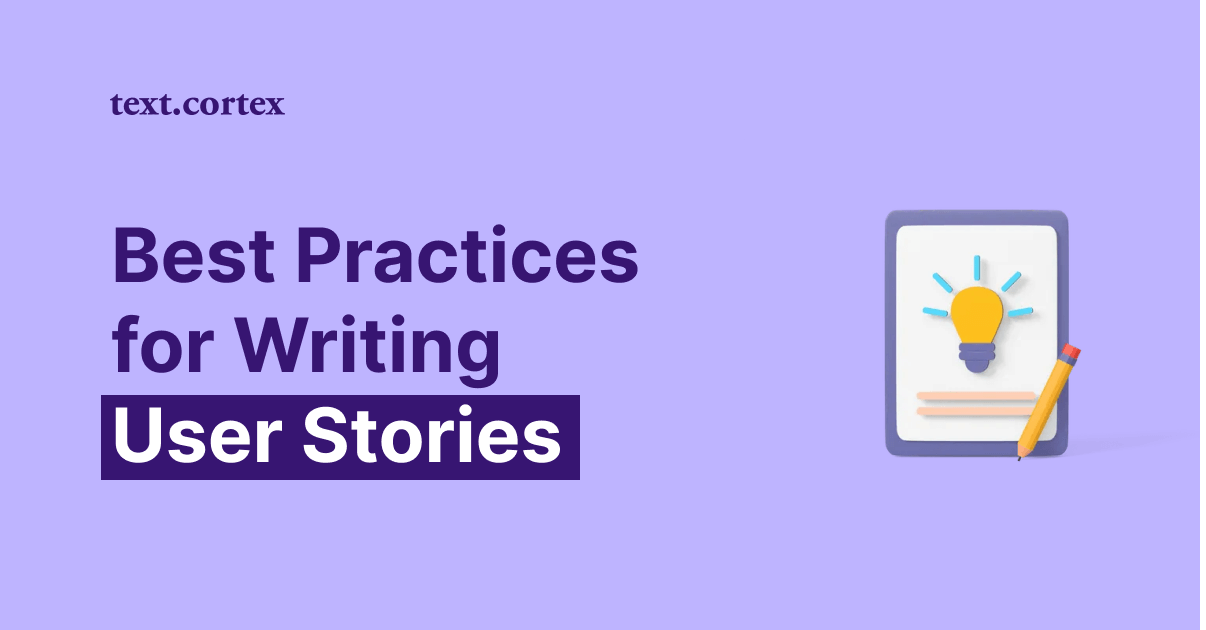Grammarly is one of the most popular grammar tools you can use to rewrite your content and make it more user-friendly, grammatically correct, and concise.
Still, a free Grammarly account limits your options, offering you just basic grammar suggestions and spelling corrections.
You can’t rephrase your text with a free account, which is this tool's best feature.
So, if you want to use the online tool to its fullest, you must get a premium account.
On the other side, sometimes it can be buggy and not work properly if you use it within Google Docs or another online box, forcing you to refresh the page even more than once.
This can disturb writers’ workflow, which can be frustrating.
For this reason, we created a list of 5 Grammarly alternatives to help you rewrite your texts and make your workflow go smooth.
Let’s dive into it.
Grammarly Overview
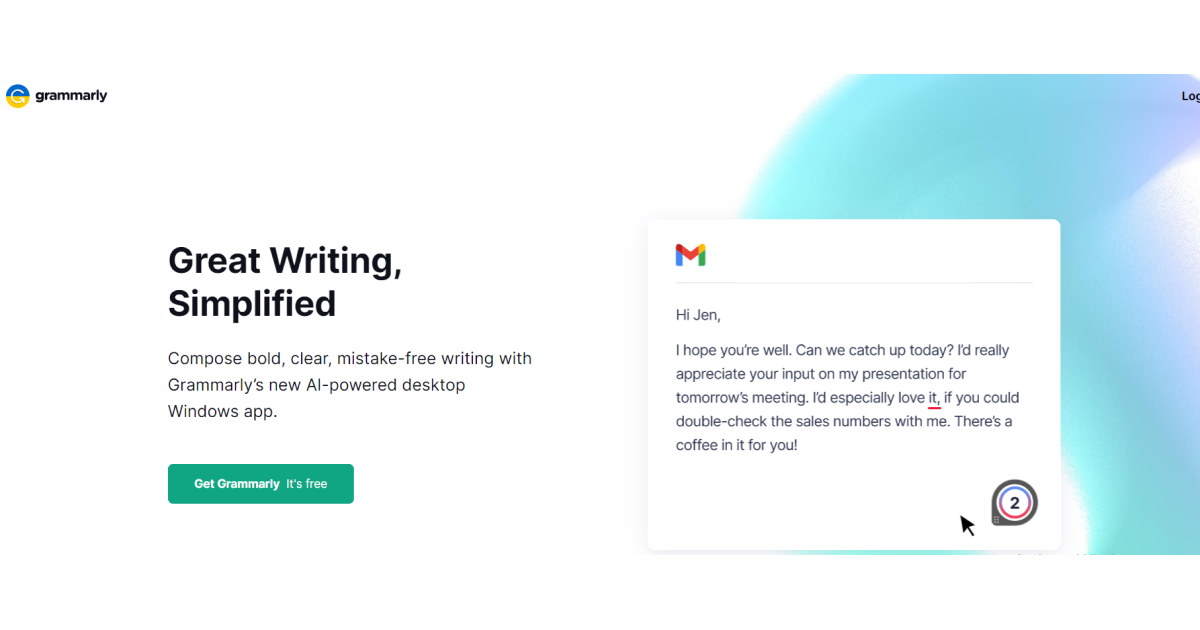
Grammarly is an online tool that can help you rewrite your content by leaving suggestions you can use to improve style, tone, and grammar.
Grammarly uses AI technology to detect tone, grammar, and spelling mistakes, highlights the errors, and offers suggestions.
You can use Grammarly on any platform, as long as you are online. It integrates with Google Docs, Gmail, etc., so you can always edit your writing directly within your textbox.
Grammarly can help you:
- Detect spelling and grammar mistakes - In real-time, Grammarly will signal your mistakes, so you can correct them right away.
- Identify plagiarised texts - You can check if your text is plagiarised while editing content without using a separate plagiarism tool for that.
- Choose better words for your content - You can use these suggestions to make your texts more engaging and user-friendly for your audience.
Grammarly Advantages
✅ Saves work automatically - You can return to your work anytime, without wasting time-saving and finding your text.
✅ Provides explanations for suggestions - Making it easy for you to learn from your mistakes and not repeat them.
✅ Accurate with short texts - Detects all of your grammar and style mistakes in real-time, so you can edit them quickly.
✅ Offers personalization - You can add words that Grammarly shouldn’t detect as mistakes in your personal dictionary, so you can avoid constant flagging of a technical word or a foreign name.
Reasons for considering Grammarly alternatives
❌ Limited free trial - You can only get the basic functions with the free trial, so you can’t test all of the features.
❌ Errors with longer texts - Sometimes, Grammarly doesn’t detect all of the mistakes in longer blocks of text, so you have to proofread.
❌ Not multilingual - Grammarly can only help you when you write content in English, which can be a problem for people who write in other languages.
❌ Changes the context - Sometimes, Grammarly doesn’t recognize the content of your sentence and offers suggestions that don’t fit in. Thus, you can end up using an inappropriate phrase.
❌ Doesn’t automatically rewrite sentences - Grammarly offers suggestions that you can click on and rewrite specific parts of your text, but you can’t get whole new sentences automatically.
Pricing
You can use Grammarly’s free plan and two premium plans.
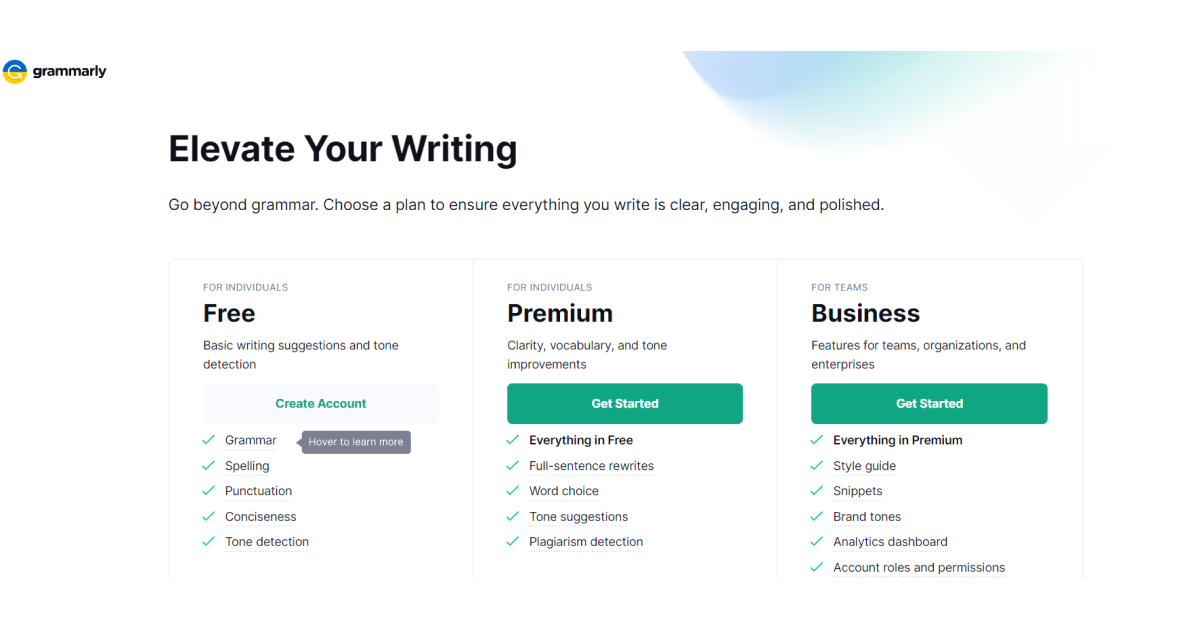
Grammarly Overall
Overall, Grammarly is a good online tool for proofreading your texts and detecting grammar, style, and tone mistakes.
Yet, you can’t test all of its features with a free plan. Plus, you can’t automatically rewrite whole sentences.
You can just click on the suggestions and improve parts of your text, which wastes time compared to automatic rewriting features.
That is why you can check out Grammarly alternatives that can help you rewrite your sentences in one click.
5 Best Grammarly Alternatives
1. TextCortex
TextCortex is an excellent AI writing tool that can help you rewrite your sentences fully and automatically, so you don’t waste time reading and clicking on suggestions one by one.
Unlike Grammarly, TextCortex doesn’t offer word synonym suggestions but offers completely full sentences while keeping the context the same.
All you have to do is highlight the text, click on the icon, and click "Grammar Fix & Spelling".
TextCortex Advantages
✅ Integrates with other platforms - You don’t have to log in to the app. You can create and edit anywhere you want at any moment, which makes it very convenient.
✅ Free trial with all features - You can test all the tool's features for free, so you can figure out if the tool fits your writer’s needs.
✅ 27+ languages - You can create content both in English, and 70 + languages, so you are not limited by the language barrier.
✅ All in one tool - You can use this tool for rephrasing sentences and many other useful features, all available in one place.
Text Cortex Disadvantages
❌ No offline option - You need internet to use this tool.
Pricing
TextCortex offers a freemium plan with 20 creations per day, and two premium ones: Unlimited & Lite plans starting at $5.59.
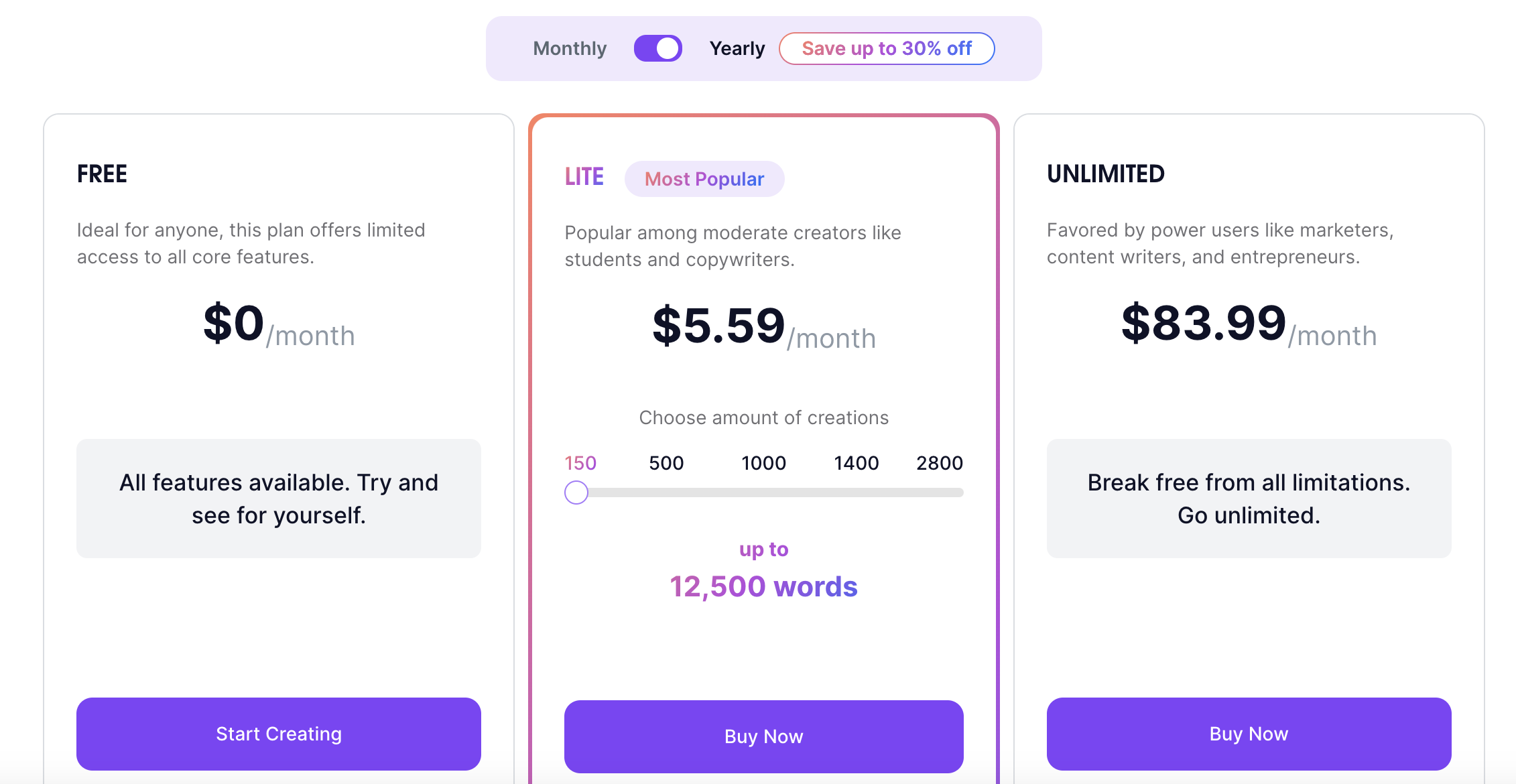
2. Ginger
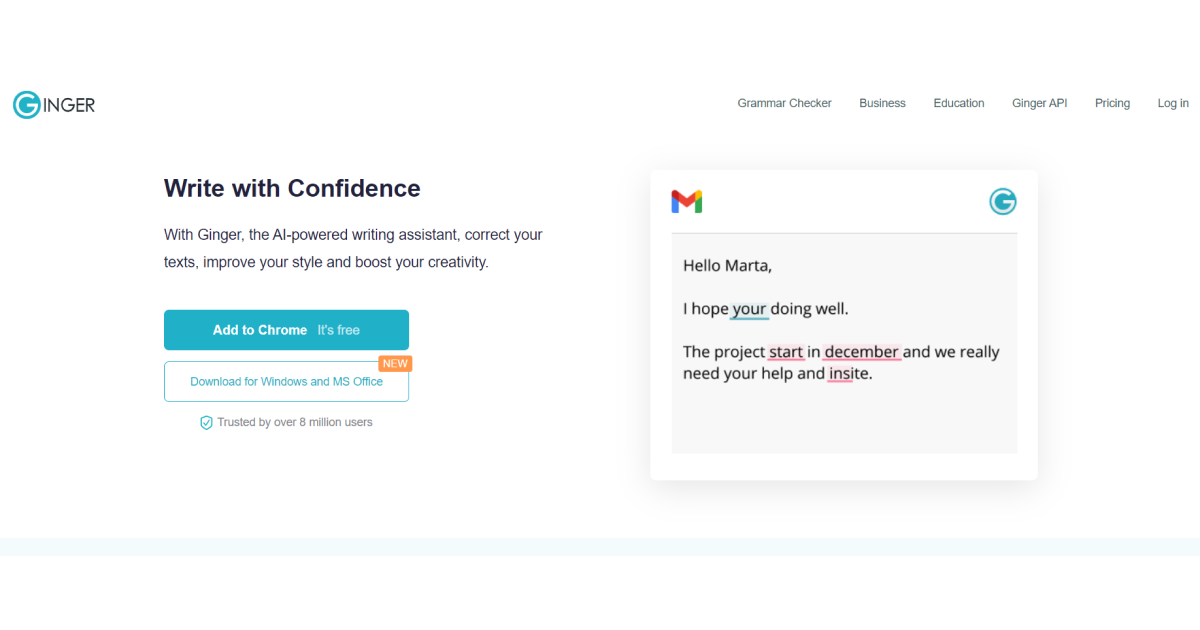
Ginger is an online tool that you can use to rephrase complete sentences with one click. It can help you rewrite your content faster by providing sentences with different words but keeping the context.
It can also help you improve your texts by offering you grammar and spelling suggestions that you can apply at any moment.
Also, you can use Ginger for context-based suggestions, which are tips for the whole text, not just vocabulary units.
Ginger reviews your whole text, not just individual parts, which can help you rewrite your text as a whole, preserving the original context.
All you have to do is enter the text and click on rephrase, and you can get multiple alternatives.
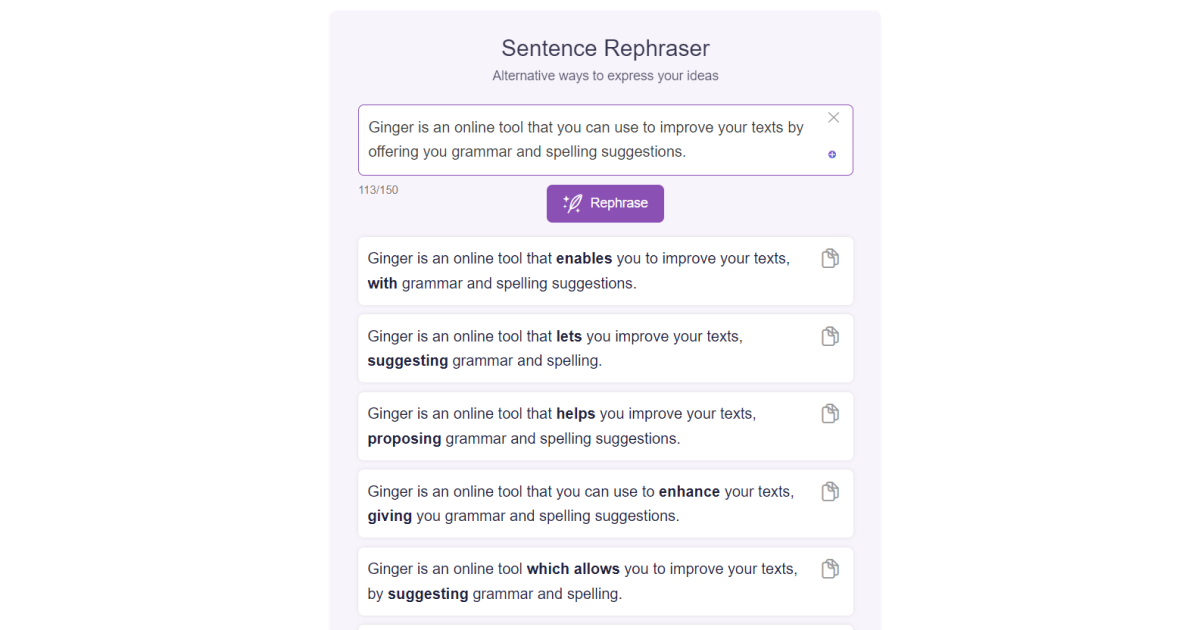
Ginger Advantages
✅ Multiple rephrased sentences - You get numerous rephrased sentences with one click, so you can choose the one that best fits your context.
✅ Offers learning materials - You can take a look at Ginger’s videos and find out the most common writing mistakes, so it can help you avoid them next time.
✅ Easy to use - The platform is easy to use, so you won’t waste time learning how to test the features.
Ginger Disadvantages
❌ No Chrome extension - You can’t write and edit in other platforms, just in the application itself.
❌ Not multilingual - Provides feedback only for content in English, so it is not useful for content in other languages.
❌ Limited free trial - You can’t use the free trial to test the premium features.
Pricing
Ginger has a free plan and three premium options.
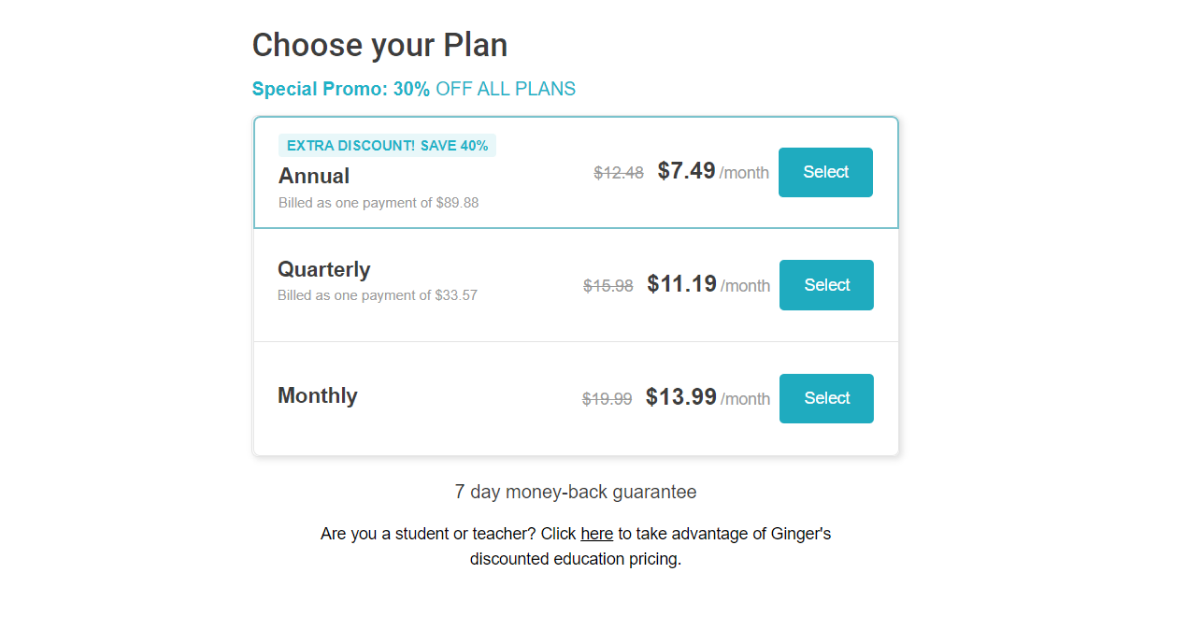
3. Wordtune
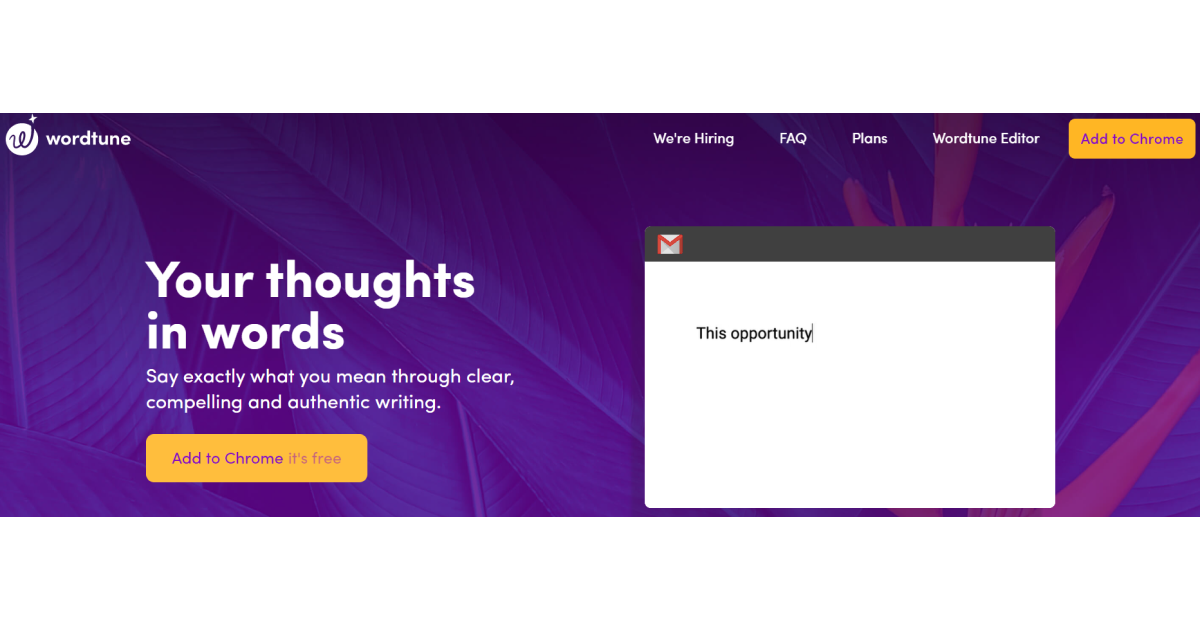
Wordtune is an online writing tool that you can use to rephrase, summarize or shorten your sentences in a couple of minutes.
Wordtune’s Chrome extension offers you easy access to this online tool, so you can rewrite on any platform you want.
You just need to highlight the sentence and click on the WordTune icon, and you will get rephrased sentences.
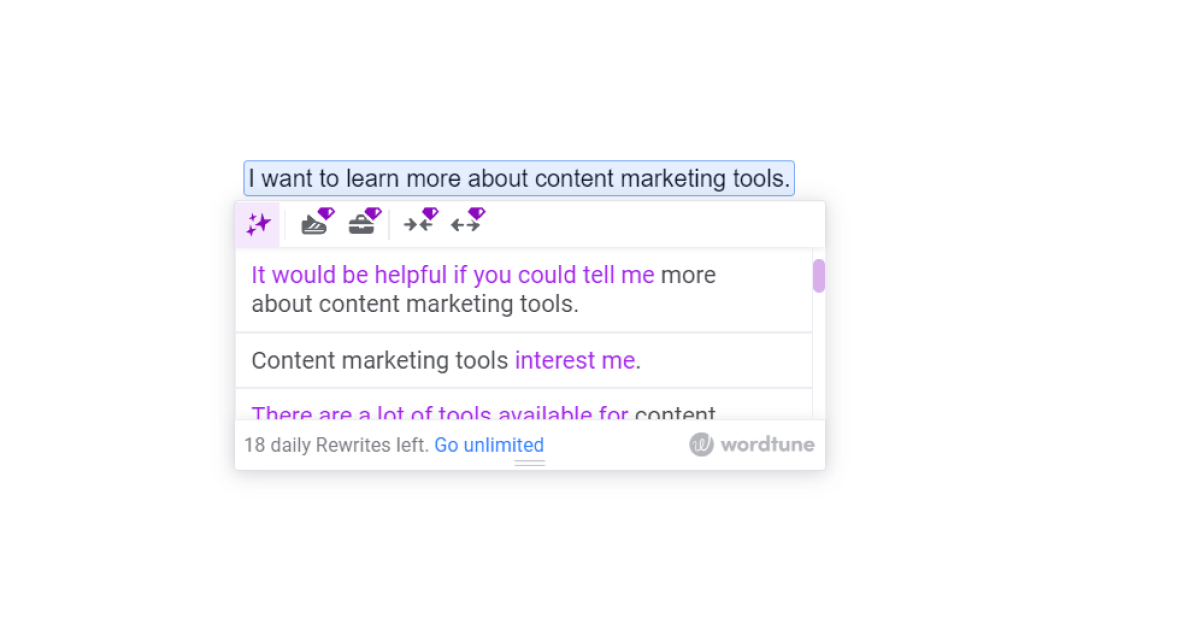
Wordtune Advantages
✅ Chrome extension - You don’t need to rewrite directly in the app. You can rewrite on any platform, so you don’t waste time on switching between different apps.
✅ Tone changer feature - You can quickly change the tone of your sentence with this feature, so you can use the same content for different audiences.
✅ Editor features - You can use the editor feature to check basic spelling and grammar mistakes easily with one click.
Wordtune Disadvantages
❌ Limited features with a free account - You can’t test all the features of this tool with a free account, so you can’t know if the tool is right for you without a premium account.
❌ Doesn’t rewrite the whole text but sentence by sentence - With this gap, you can lose context and style while doing this.
❌ No SEO-optimized output - It can’t create SEO-optimized output, so you have to edit it manually.
Pricing
Wordtune offers a free plan and 2 premium plans.

Ratings
4. Paraphraser.io
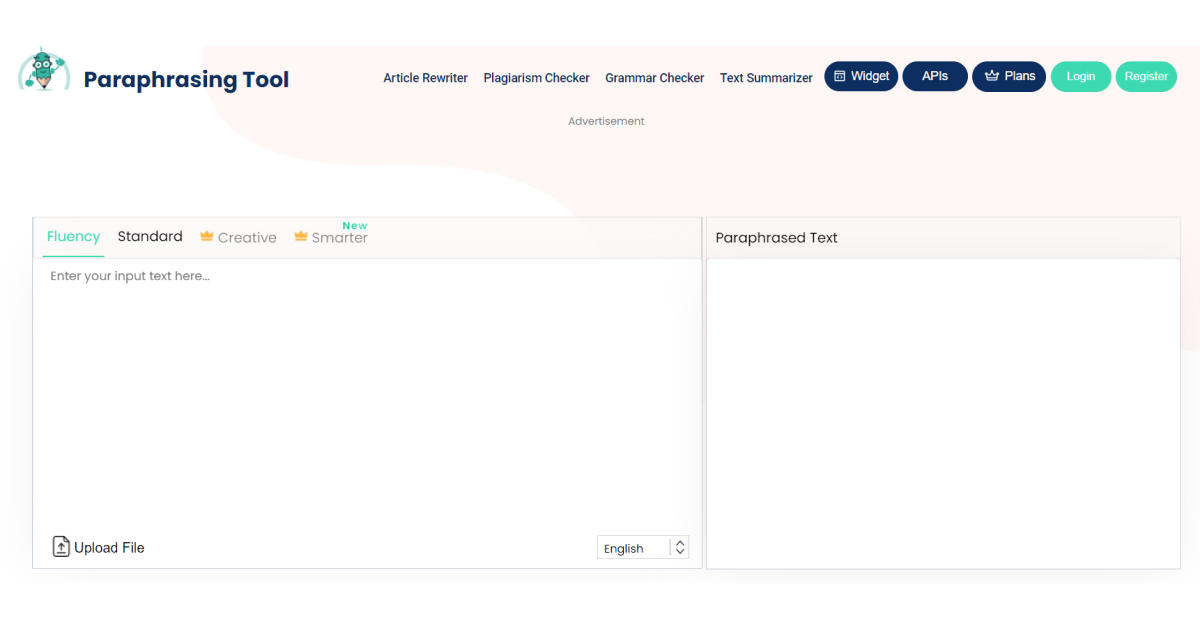
Paraphraser.io is an online tool that you can use to paraphrase any piece of text with just one click.
This paraphrasing tool finds alternative words that you can use to rewrite your texts in a different way.
You can also use the tool to summarize your texts and check for plagiarism and grammar mistakes. It allows you to paraphrase texts up to 500 words, so for longer texts, you have to divide them.
You can use the tool for free without signing up. Just enter the text and click on paraphrase.
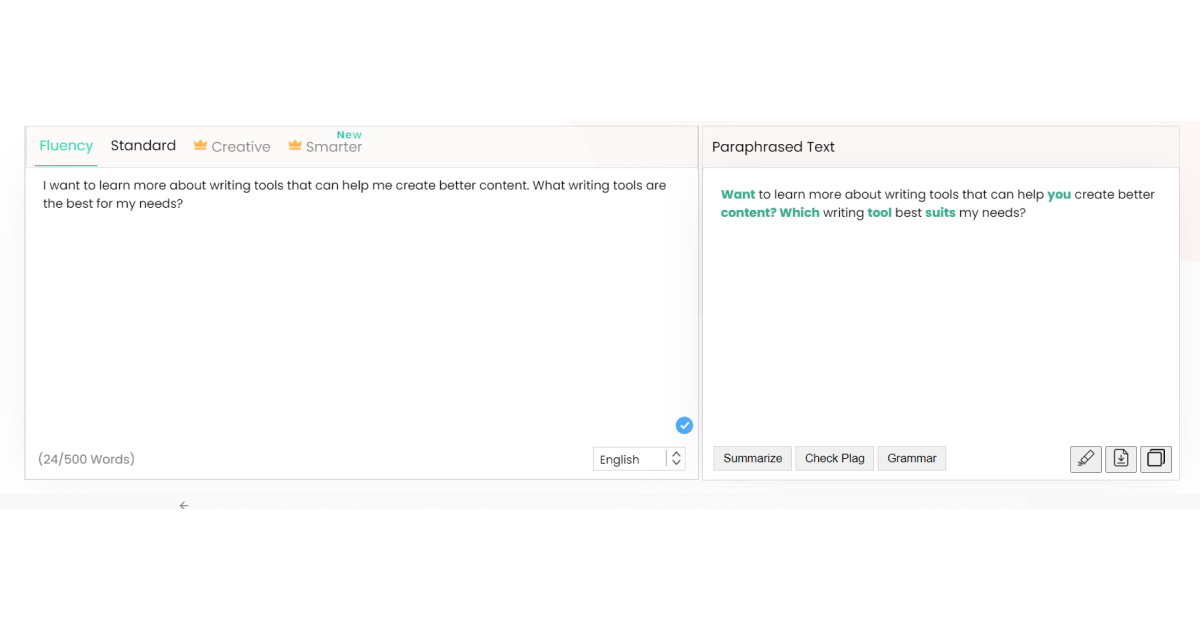
Paraphraser.io Advantages
✅ Simple interface - You can rewrite your content easily without spending time learning how to use the tool.
✅ Multiple languages - You can paraphrase sentences in numerous languages, which can be helpful if you are a non-English content creator.
✅ Plagiarism feature - You can use this feature to check if your text is plagiarism-free, so you don’t have to use other plagiarism tools for this.
Paraphraser.io Disadvantages
❌ No Chrome extension - You can only paraphrase directly in the app, so you must constantly switch platforms.
❌Limited words - Even with a premium account, you have a limit of words you can paraphrase, so it can be a problem for longer texts.
❌ Numerous ads in the free version - If you are using the free version, numerous ads can pop up, which can be distracting.
Pricing
Paraphraser has a free plan and one premium plan.

5. Hemingway App
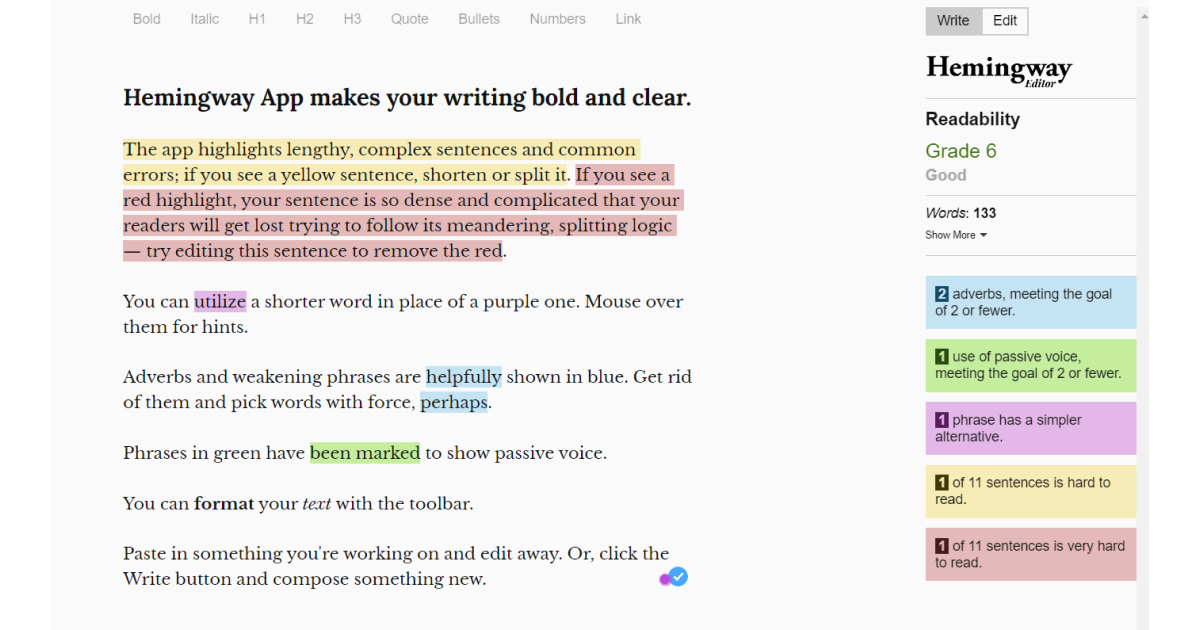
The Hemingway App is an online tool you can use to rewrite and edit your texts according to the style suggestions the app generates.
This online tool allows you to check your readability score, so you will know if your text is appropriate for your audience before you publish it.
Hemingway highlights your texts and finds simpler alternatives for some phrases. You can also see if you have used passive voice or if the sentence is very hard to read.
The app doesn’t rewrite your sentences automatically but provides a detailed style analysis of your text. Later you can rewrite your text according to the suggestions.
To use Hemingway App, you just need to paste the text, and the app can give you suggestions.
Hemingway App Advantages
✅ Desktop app - You can use the desktop app to write offline. You are not dependent on the internet.
✅ Detailed style analysis - You can improve your writing style by following the suggestions.
✅ Easy to use -The tool is easy to use. Just paste or write your text. You don’t have to sign up or spend some time on research for this tool.
Hemingway App Disadvantages
❌ No Chrome extension - You can’t write on other platforms, just directly in the app. So, you need to constantly switch platforms, which can be tedious.
❌ No grammar and spelling checker - You won’t know if you have made a grammar or spelling mistake, so you must constantly switch to another tool.
❌ No plagiarism checker - You have to use a separate tool, which wastes time and energy.
❌ Doesn’t automatically rewrite - It can offer suggestions. You still must manually rewrite your sentences, so it is not a paraphrasing tool.
Pricing
Hemingway has a free online version and a paid desktop app

TextCortex- The best Grammarly alternative for you
Grammarly helps many writers do their everyday work more efficently, by providing useful suggestions for their writing.
Even though this online tool has many benefits, a limited free trial offers little room for experimenting with the tool.
Plus, often, the tool doesn’t run smoothly, so you have to constantly refresh the page, which can waste a lot of your time.
With that in mind, we created TextCortex.
TextCortex is an AI writing tool that is not based on suggestions but on alternatives for your creations. It rewrites your text.
Plus, you can use 15 daily creations to test all of the features of TextCortex and see what it can do for your writing.
With TextCortex, you can:
- Save up to 70% of writing time
- Avoid plagiarised texts
- Create content for multiple platforms
- Expand texts on demand
Download the TextCortex Chrome extension for free today, and see how you can create and edit texts in a couple of seconds.
.jpg)