Did you know that over 35% of businesses use AI in some form?
One doesn't simply become a writer or blogger with no assistance, even though that mentor can sometimes be a robot.
If you want to produce spectacular content, it is necessary to include proofreading tools as part of the writing process.
The main reason is to keep your content credible, track its marketing efforts, and engage readers to take desired actions.
Grammar, spell-check, plagiarism checkers, and sentence rewriting are vital points to start with to achieve better clarity of sentences and make them easier to read.
Luckily, there are countless tools to help you weed out the offenders from your text.
In that spirit, today we will talk about two rewriting tools that can be a great asset in your daily writing routine — Outwrite vs Grammarly.
We provide you with an in-depth analysis of both tools, including their advantages, shortcomings, features, and pricing, to help you conclude which one is better for you.
Let's get started!
Why Are Rewriting & Grammar Tools Important
Rewriting and grammar tools are important because they help you simplify your writing and make better content.
As a writer, you want to create relevant and exciting content for your readers.
Hence, the ability to paraphrase is an essential skill to learn because it's a way to provide support for what you're trying to convey.
Paraphrasing tools can help you achieve that.
They will keep text quality in line, making it sound more professional and sophisticated whether you are simply emailing someone or writing academic research.
And if you can automate the writing process without overthinking it — rewriting and grammar tools can be a game-changer in your content execution.
Using them in your writing flow, you can:
- Avoid grammar & spelling errors
- Get the best suitable context for your phrases
- Keep consistent form and tone of voice
- Focus better on expressing your ideas
- Improve your writing skills
So, let’s see what Outwrite and Grammarly provide you with.
Outwrite Overview
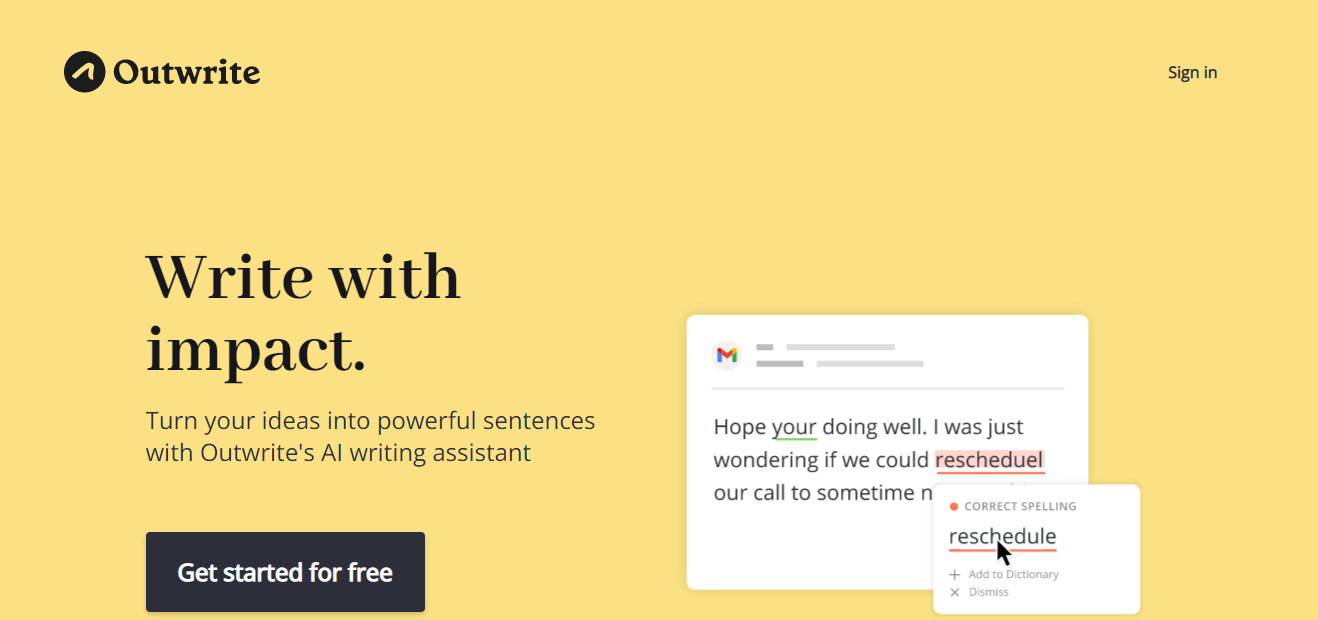
Outwrite is a free AI writing assistant that uses artificial intelligence to enhance your writing skills and help you write better and faster.
Using it, you can improve the clarity of your content, making it more persuasive.
Outwrite helps you rewrite sentences, strengthen vocabulary, detect passive voice, check for plagiarism, etc.
It is available on various platforms, including Gmail, Google Docs, Facebook, and WordPress.
In addition, Outwrite currently supports English, French, and Spanish language.
Who Is It Best For
Outwrite’s primary focus is on your writing style, besides grammar and spelling corrections.
That makes it best for freelancers, authors, business owners, and website publishers who want to create compelling content and attract more audiences with easy-to-read content.
Grammarly Overview
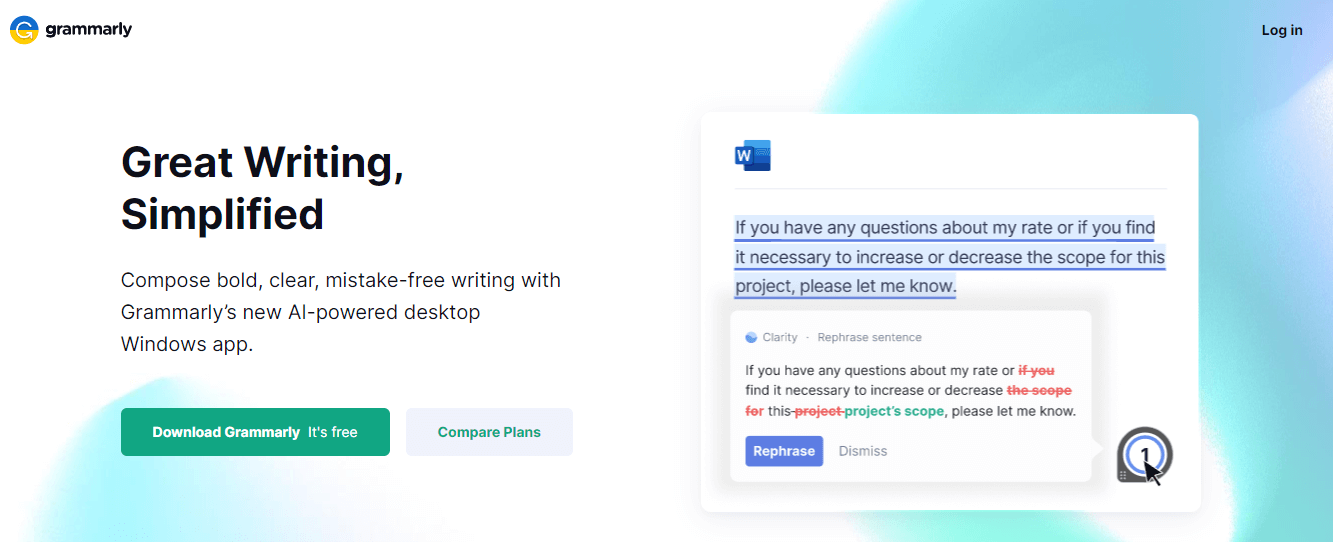
Grammarly is online AI writing assistant that helps users write error-free and engaging content.
The software uses artificial intelligence to detect over 400 errors in grammar, spelling, punctuation, sentence structure, and more.
Grammarly offers you:
- Real-time suggestions and automated correction of errors in email, web pages, social media posts, academic papers, etc.
- Tone detection functionality that automatically analyzes various attributes of your content
- Choice of words, punctuation, and capitalization to improve client engagement
- Spell-check assistance that identifies and corrects misspelled or commonly confused words
- A built-in plagiarism checking module to help you identify if your content is unique by comparing text with web pages and academic papers published online.
- Integration with various third-party applications and platforms such as Facebook, WordPress
Who Is It Best For
Grammarly is a paraphrasing tool for writing in English that focuses on tone, formality level, and fluency, apart from grammar and spelling errors.
It is the best for salespersons, marketers, and website publishers who want to develop their business and educational writing.
Outwrite vs Grammarly — UI/UX
AI writing assistants should be practical and distraction-free, with integrated features that allow you to check your work while writing.
Outwrite and Grammarly offer features that are easy to navigate when writing your text within the browser extension.
Additionally, both tools offer an add-on that integrates with Facebook, WordPress, Gmail, LinkedIn, Salesforce, Google Docs, Slack, etc.
Outwrite UI/UX
Outwrite has a straightforward interface, available as a browser extension.
The text editor allows you to paste or write directly in it, but it does not offer formatting options as Grammarly does.
All features are listed on the left side of the extension that you can manually adjust for enabling/disabling according to your needs.
How easy it is to use?
Outwrite automatically highlights the word or phrase that requires re-working when you paste your text.
Hover your mouse over the suggested word or phrase to apply these changes.
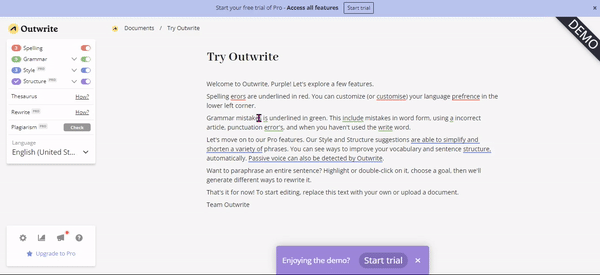
All suggestions will be distinguishable from the rest of the content with different colors for better clarity.
Grammarly UI/UX
The design of Grammarly is consistent across both desktop and mobile screens.
You can upload, download and print your files directly from the Grammarly browser extension.
Additionally, Grammarly will save your work with each new text correction, which can be handy if you need to postpone your text writing.
It has a simple text editor that allows you to paste and format your text while rewriting and making corrections.
Overall, it has a subtle use of color, which helps keep everything simple and easy to use.
How easy it is to use?
When you paste your text, Grammarly will show you all suggestions on the right side of the window.
All suggestions will be highlighted within the text with the appropriate color for a better distinction.
Click on each word or phrase in the list to see why rewriting is recommended.
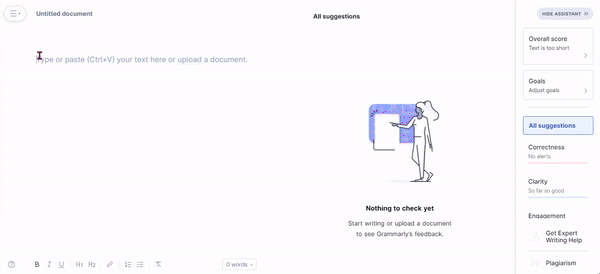
Outwrite vs Grammarly — Features
Outwrite Features
- Advanced grammar — Instantly catches spelling, grammar, and punctuation mistakes.
- Paraphrasing tool — Rewrites sentences to make them shorter, longer, or more precise.
- Multilingual support — Checks for writing mistakes in English, French, or Spanish.
- Passive to active voice — Converts passive voice to active voice with stylistic suggestions.
- Writing statistics — Tracks readability and grade level scores in real-time.
- Style suggestions — Keep the flow and quality of your content in line.
- Plagiarism checker — Ensures that your content is unique.
Grammarly Features
- Grammar and Punctuation — Detects basic and advanced grammar and punctuation errors.
- Spell check — It verifies all the words of your writing for spelling errors.
- Plagiarism — It can scan your content for all instances of plagiarism.
- Writing Style — Offers suggestions on your writing style.
- Writing inconsistencies — Keeps your writing style in line.
- Wordiness — Eliminates excessive and unnecessary use of words.
- Clarity-focused sentence rewriting — Offers rewriting suggestions for better clarity.
- Fluency — Helps you express your thoughts easily and articulately.
- Tone adjustments — Helps you adjust the tone of voice for the targeted audience.
- Advanced suggestions — Gives you feedback on readability scores.
Outwrite vs Grammarly — Pricing
Pricing is a vital consideration when choosing a content writing assistant.
Everyone wants a tool that doesn't cost too much.
Luckily, both rewriting tools are affordable for anyone's budget.
So let's take a look at pricing plans.
Outwrite Pricing
Outwrite comes with 2 pricing plans:
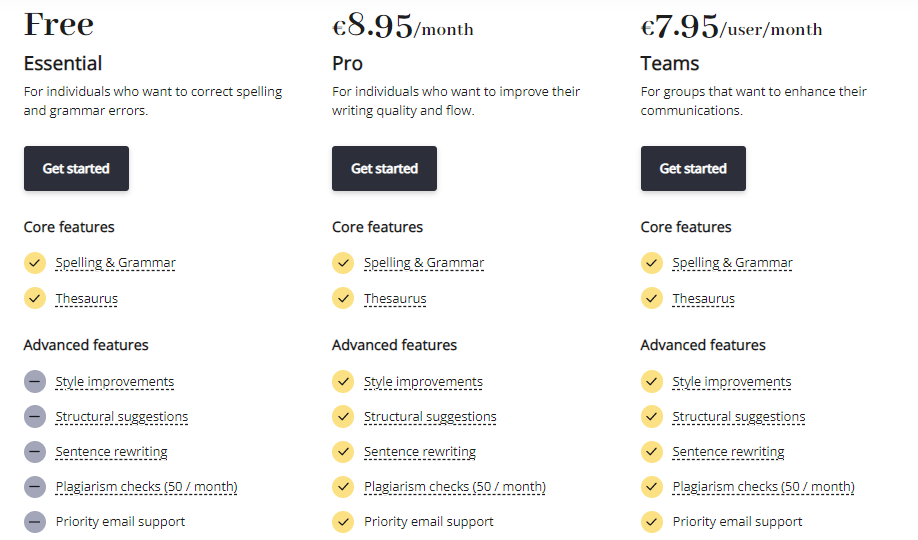
Grammarly Pricing
Grammarly offers as well 2 pricing plans:
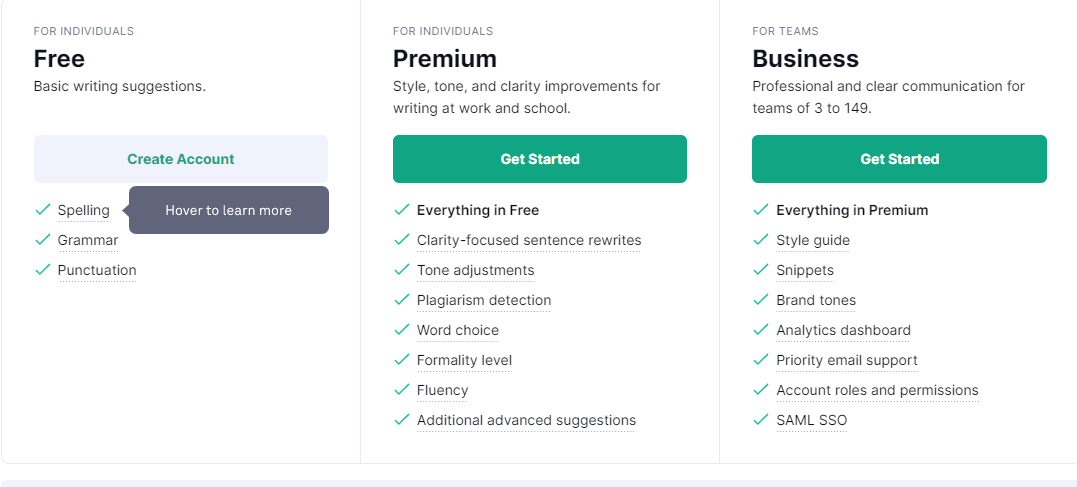
Outwrite vs Grammarly — Pros & Cons
Outwrite Pros
✅ Style improvements — Offers described suggestions for more eloquent phrasing.
✅ Structural recommendations — Changes sentence word order or passive to active voices.
✅ Unlimited sentence rewriting — Rewrites sentences for flawless pronunciation and fluency.
✅ Natural sound of content — Provides human-like output when rephrasing.
✅ Text editor — Edit your text directly within the extension.
Outwrite Cons
⛔ The plagiarism option has a limit of 50 checks per month.
⛔ Does not recognize every grammar and spelling error.
⛔ Most of the features are available with the Pro plan.
Grammarly Pros
✅ Real-time grammar correcting — Automatically detects spelling and grammar errors in your text.
✅ Highly accurate — Makes accurate suggestions to make your content easy to read and understand.
✅ Explanations — Provides a detailed description of why changes should occur.
✅ Customizable features — You can adjust the features, like adding specific words to the dictionary.
✅Adjustable goals for different targets — Set the targeted audience and style of writing.
✅ Automatically saves your work — Each time you enter text, it will keep it for future use.
✅ Readability feedback — Check your text for better clarity, correctness, engagement, or style.
✅ Offers English variations — Adjust your content for American, British, Canadian, and even Australian English.
Grammarly Cons
⛔ Does not always recognize the technical language.
⛔ Huge lags when editing large pieces of text.
⛔ It struggles with complex grammar.
⛔ When forcing a specific tone or style, Grammarly completely changes the context of the sentence.
⛔ Only works in English.
Outwrite vs Grammarly — Comparison table
If you still can't decide, perhaps this comparison table based on the performance of the two rewriting tools can help.
The rating scale goes from 0 to 10 based on our neutral standpoint.
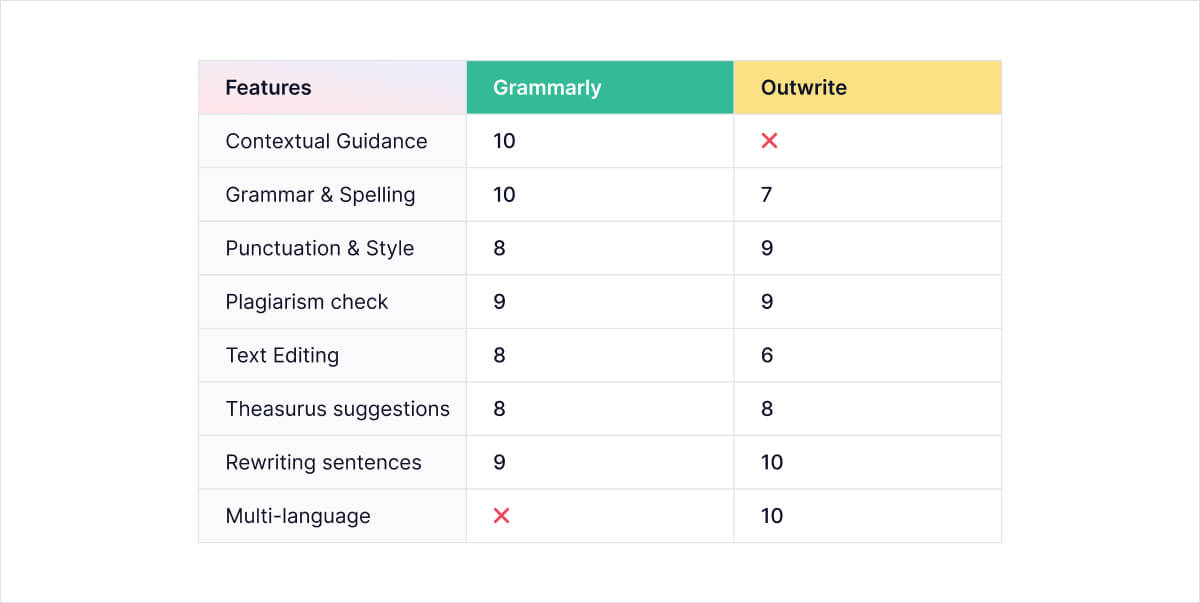
Which AI Writing Assistant is Best For You: Probably TextCortex.
We hope this in-depth analysis will help you decide which AI writing assistant can better express your thoughts when writing your content.
Grammarly is one of the most accurate writing assistants on the market that can help you write flawless content for any business or educational occasion.
If your focus is on improving your grammar and formal writing style, choose Grammarly.
On the other hand, if you want to improve your readability and explore different writing styles, you should use a paraphrasing tool like Outwrite instead.
But what if we tell you that you can achieve both with one AI writing assistant?
TextCortex rewriting extension helps you get consistent, high-quality output in just a couple of clicks.
It automatically rewrites your content into grammar and spelling errors-free sentences with the necessary writing style.
TextCortex uses a machine learning process to understand your content before rewriting it.
We train our AI writers on billions of best practice examples that can reorganize your sentences to pull the best out of context.
As a result, TextCortex provides an outcome that has a more natural, human-like sound to make your ads, blog posts, or product descriptions more compelling.
Our AI-based rewriting extension fully revolutionizes how companies engage their prospects.
That is because you can use TextCortex AI writing assistant wherever you need it.
With TextCortex's powerful machine learning platform, users can create meaningful connections with customers and boost their brand recognition.
To use TextCortex to rewrite your content, first you need to download the Chrome extension.
Once you install it, just enter your preferred online textbox, highlight the sentences or paragraphs you want to rephrase, and hit the “Rewrite” button.
Choose the output that best fits your needs, and you’re ready to go.
What’s great about TextCortex is that you can use it within any textbox online.
Download the TextCortex Chrome extension and transform your sentences into easy-to-read and engaging content.

![Outwrite vs Grammarly: Which One Is Better for You in 2024 [In-depth Comparison]](https://textcortex.com/cdn-cgi/image/format=avif,quality=90/https://assets-global.website-files.com/622611a2b23d0e6b270fba81/6277f3e0c2ed014f02611fd1_outwrite-vs-grammarly-in-depth-comparison.jpg)

%20(51).png)

%20(50).png)