We’ve all been there: going through our texts for the millionth time, ironing out all the typos or grammar mistakes that have caught our eyes.
Finally, everything looks perfect and polished.
Then, you hit the publish button only to realize moments later that there's a blazing typo you’ve somehow missed.
And after a round or two of (internal) screaming, you’re back at proofreading again.
Proofreading is one of the most frustrating and time-consuming tasks for writers, yet it's absolutely crucial for ensuring polished content.
Fortunately, with the rise of AI writing tools, proofreading doesn't have to feel like pulling teeth anymore.
And two big players in the field are Ginger and ProWritingAid.
We’ve compared these two tools regarding their features, ease of use, pricing, and pros and cons.
So join us in our ProWritingAid vs. Ginger proofreading battle and learn what each tool has to offer.
Let’s dive in!
Why Should You Even Consider Using AI Writing Tools?
Simply put, it’s always good to have an extra pair of eyes when proofreading. AI writing tools excel in spotting errors that we humans overlook.
How so?
We often experience the scenario described in the introduction because of how our brain works.
Our brain is a master of connecting pieces of text together and filling in the blank spaces.
Therefore, it predicts what information, in this case, a letter or punctuation, we should fill in.
In other words, our brain reads words as a whole, not letter by letter. The most important thing is that the first and the last letter are in the right place.
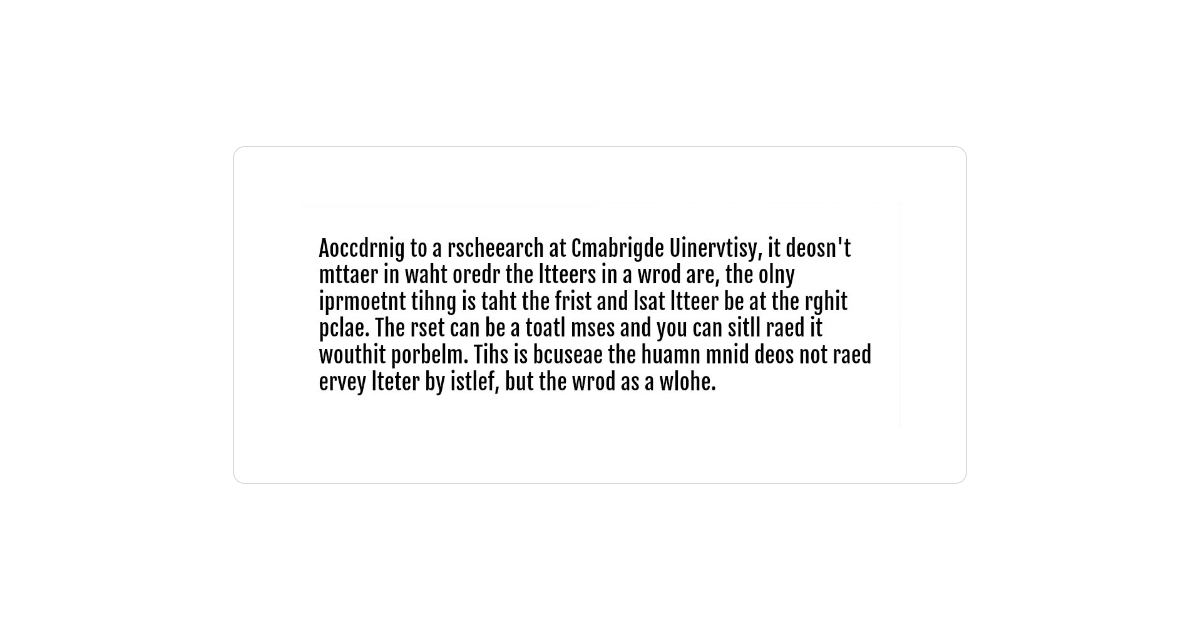
You probably didn’t have problems reading this, right?
The same thing happens when you go over your text. Your brain just reads the words correctly, although they aren’t written that way.
FunFact: There is an official name for this phenomenon - typoglycemia.🤓
On the other hand, AI writing tools don’t function like this, so they can spot easily-missed mistakes.
Additionally, many AI writing tools go beyond mere grammar and spelling checking and also offer you a great set of tools to help if you run out of creative juices.
So let’s see to what extent ProWritingAid and Ginger can fulfill your needs.
ProWritingAid Overview
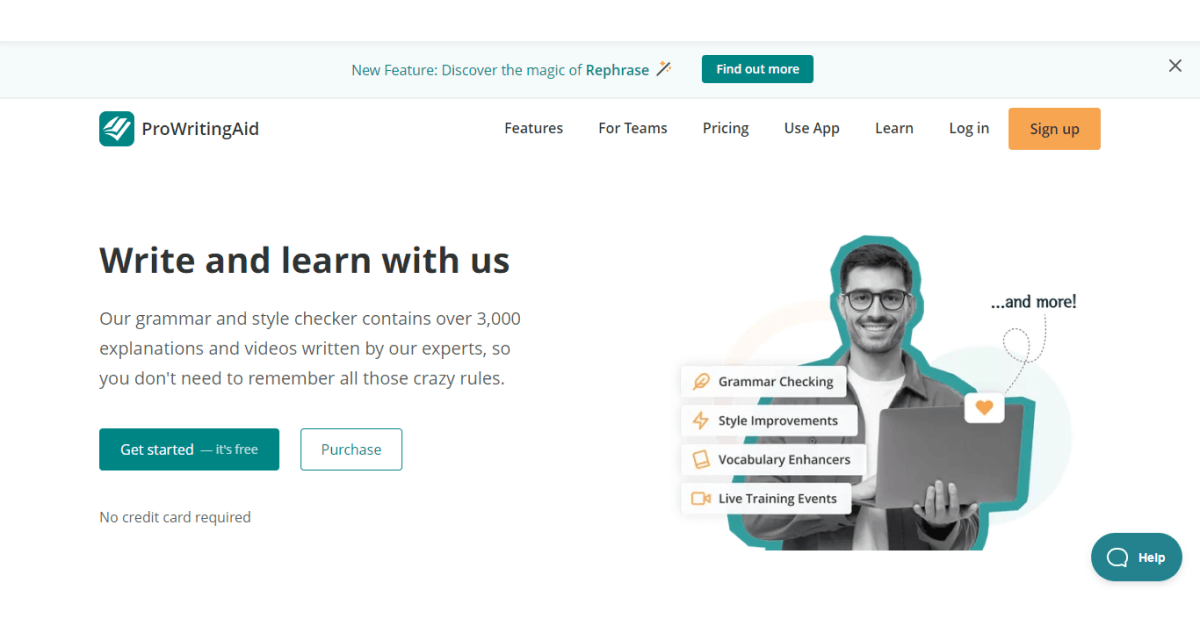
ProWritingAid is a grammar and spelling checker that helps you polish and create error-free texts. But there’s more to ProWritingAid than this.
You can also use a built-in dictionary, plagiarism checker, readability checker, etc.
It also offers suggestions to improve the style of your writing.
ProWritingAid has an extension for Safari, Firefox, and Edge and can operate with both Windows and Mac.
What sets it apart from Ginger is that you can use ProWritingAid in Google Docs and Scrivener, not only in Microsoft Office.
ProWritingAid: Features
ProwritingAid’s layout immediately shows there are 4 main sets of features:
- Core features
- Repeat features
- Structure features, and
- Readability.
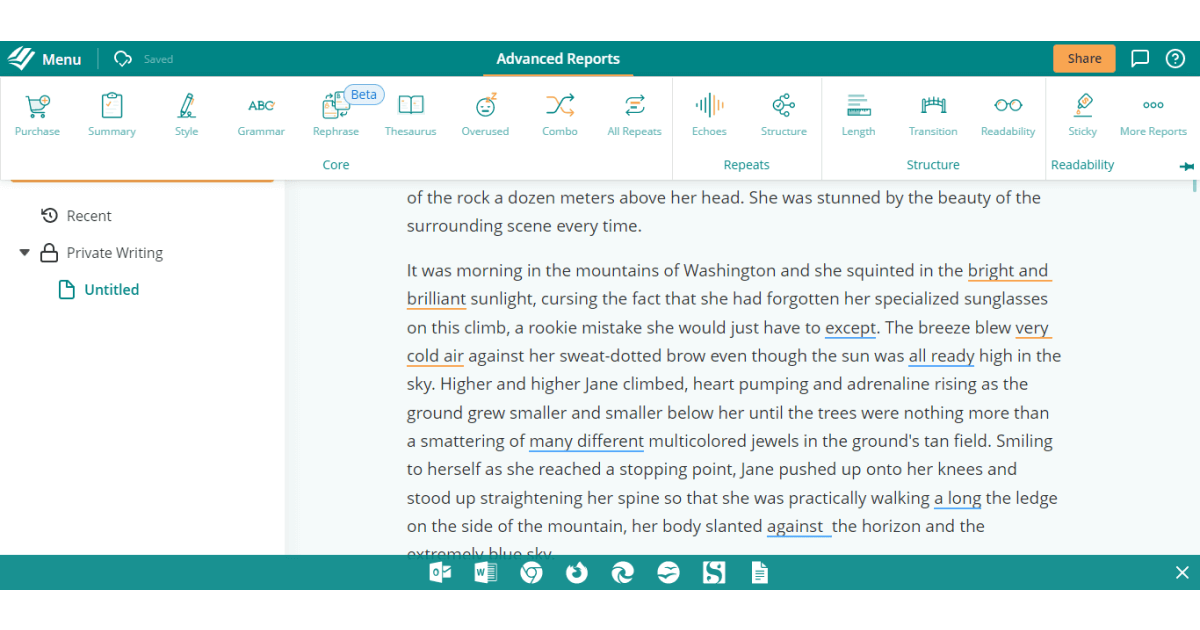
Let’s get a quick overview of each category.
1. Core Features
Core features consist of the grammar tool, an in-built dictionary, and rephraser (Beta version).
You can either type or copy/paste your text, and your grammar and spelling mistakes will be underlined in blue and red respectively.
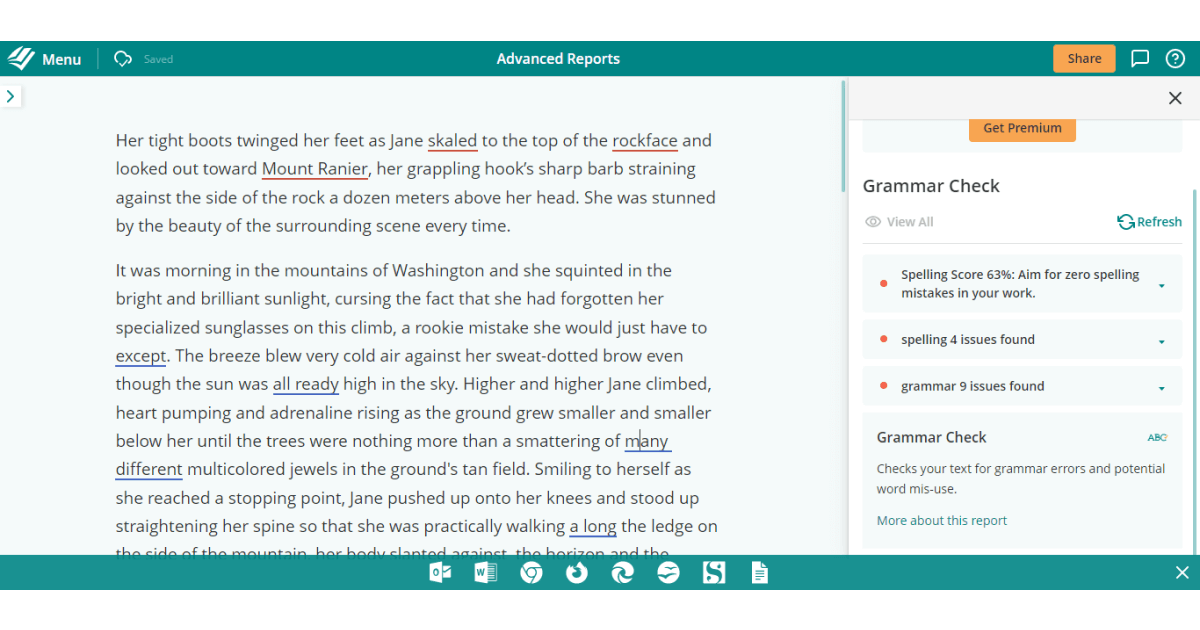
You can see the possible suggestions and feedback by hovering over the words.
In addition, there is also a side panel where you can see all the mistakes categorized and listed.
Furthermore, here you can also find an Overused feature that helps you avoid overused words and phrases.
Very similar to this one is the All Repeats feature which checks your writings for repeated words and phrases.
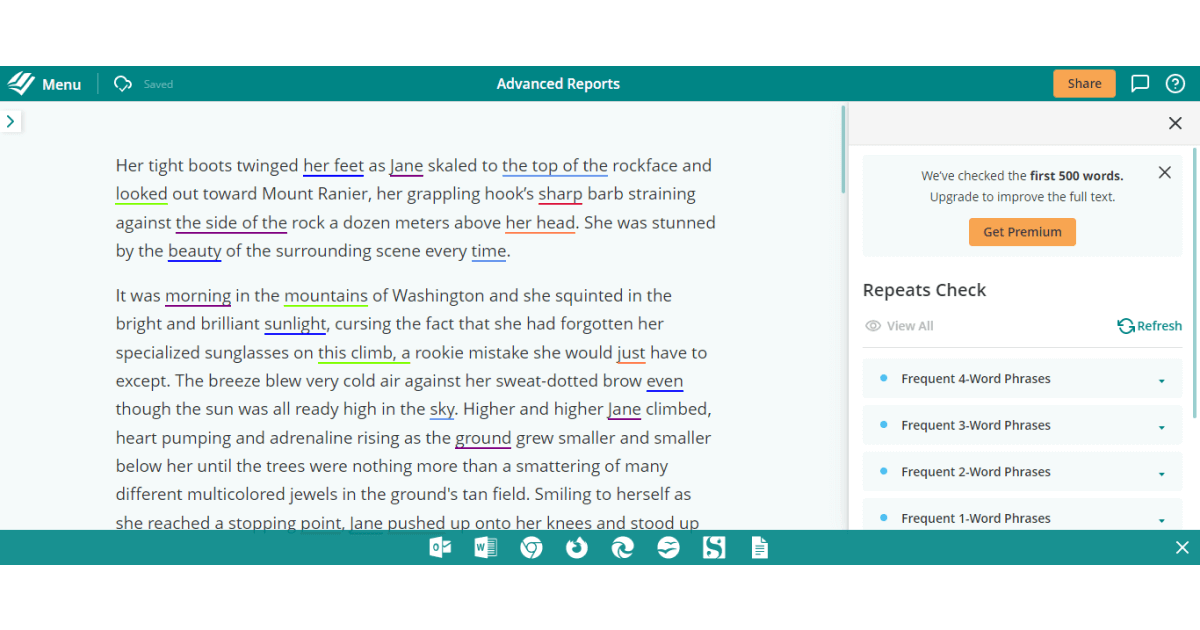
Whatever feature you choose, the feedback and correction process is the same.
2. Repeats Features
As the name suggests, Repeats features assist you in avoiding repetitive words that can make your text dull to read.
- Echoes feature - checks for repetitive words in proximity.
- Structure feature - compares your sentence structures to the ones published within your industry.
3. Structure Features
This section advises you on the sentence length and transition phrases and displays the readability score.
Overall, it provides you with suggestions to make your writing more diverse and varied in terms of sentences and structure.
4. Readability Features
Readability features show the readability of your document as well as the relative readability of each paragraph.
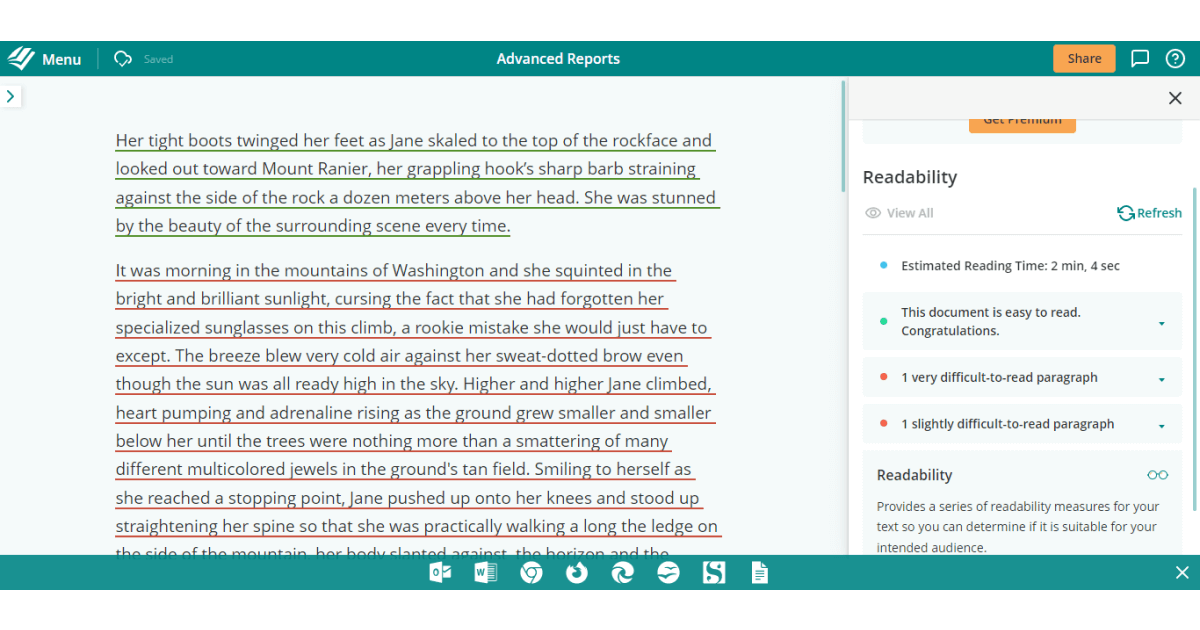
It is in this section where you’ll find a Sticky feature. This handy feature shows the so-called sticky sentences in your writing.
And what are those?
Sticky sentences contain a high percentage of glue words, which are the most commonly used words that slow down a reader.
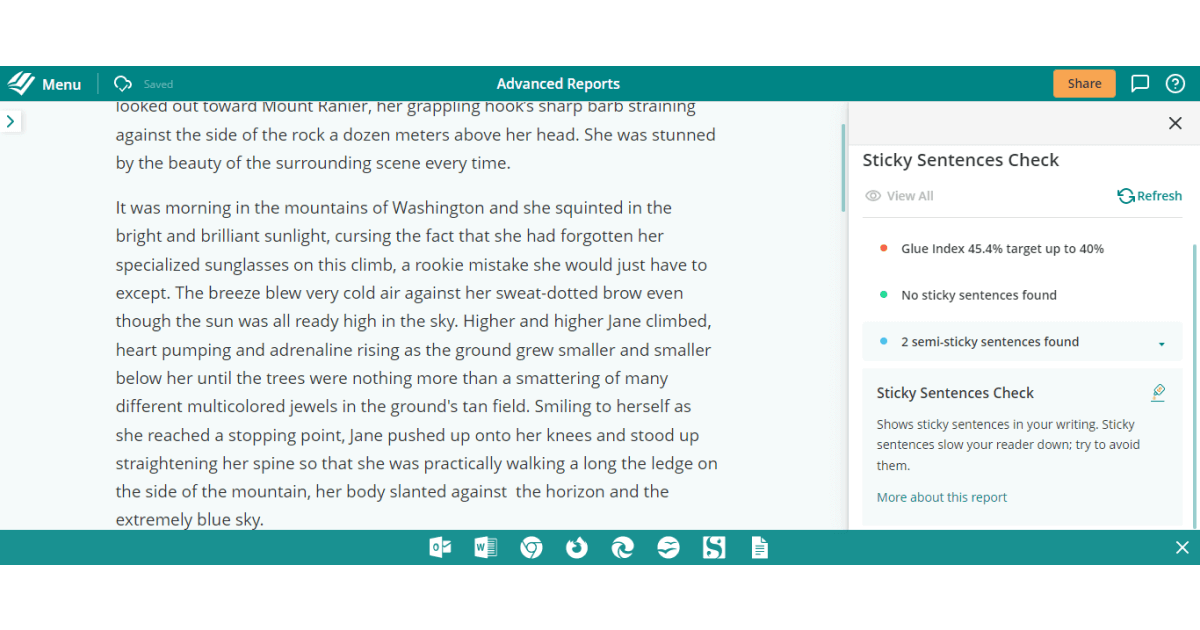
You should aim for an average of less than 40% glue words throughout the entire text.
Another useful feature that summarizes all the features - Reports.
5. Reports Feature
ProWritingAid provides 20 reports that highlight elements like repetitiveness, vague wording, sentence length variation, passive voice, etc.
Each report focuses on your writing and suggests improvements.
Having this kind of insight is definitely useful in the long run because it will make you aware of the most common mistakes you make.
And the more you are aware, the more you’ll pay attention to eliminate those mistakes.
With so many features how intuitive ProWritingAid is?
Let’s find out.
ProWritingAid: Ease of Use
ProWriting has a clear layout, and the interface isn’t crowded.
However, the sheer amount of options might be a bit overwhelming for newbies and hence, time-consuming.
ProWritingAid: Pricing
ProWritingAid offers two plans: Free and Premium. The Free plan has a 500-word limit and limited use of Rephraser.
For Teams, prices vary depending on the number of users and start from $36 for 3 users, and can reach $1200,00 for 100 users.
There is also an Enterprise Plan.
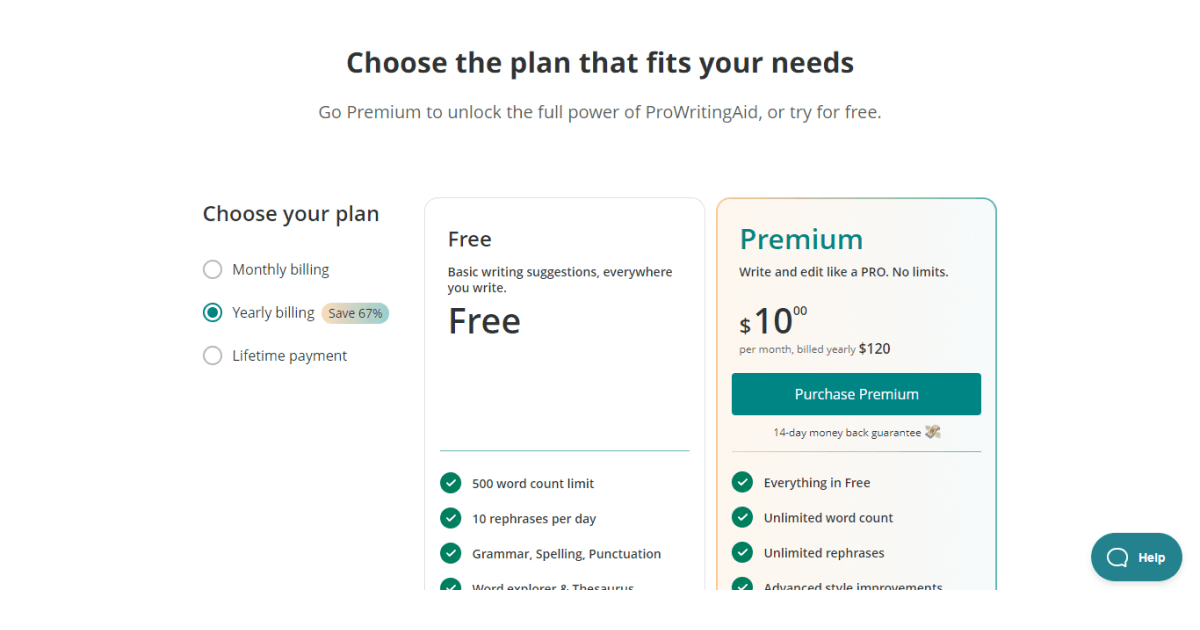
We’ve seen ProWritingAid in all of its glory, but how about its shortcomings? As with any tool, ProWritingAid isn’t perfect.
ProWritingAid Pros & Cons
ProWritingAid Pros
✅ It has a robust set of editing features.
✅ It provides detailed feedback.
✅ It can be used in Google Docs and MS Word.
ProWritingAid Cons
⛔ It can be complex and overwhelming for beginners.
⛔ It can get pricey if you have a bigger team.
⛔ It has a 500-word limit in the Free Plan.
Before moving to Ginger, see how ProWritingAid stands on the scoreboard.
Note: When marking pricing, we considered the actual price and the value for money.
ProWritingAid Scoreboard
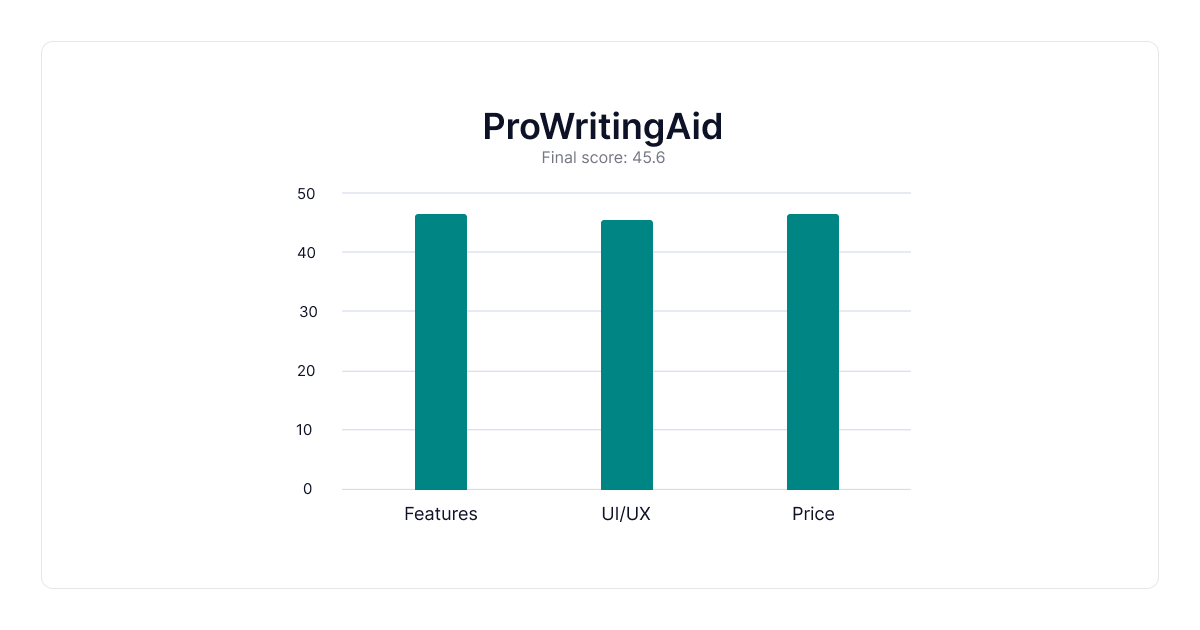
It’s time we checked Ginger.
Ginger Overview
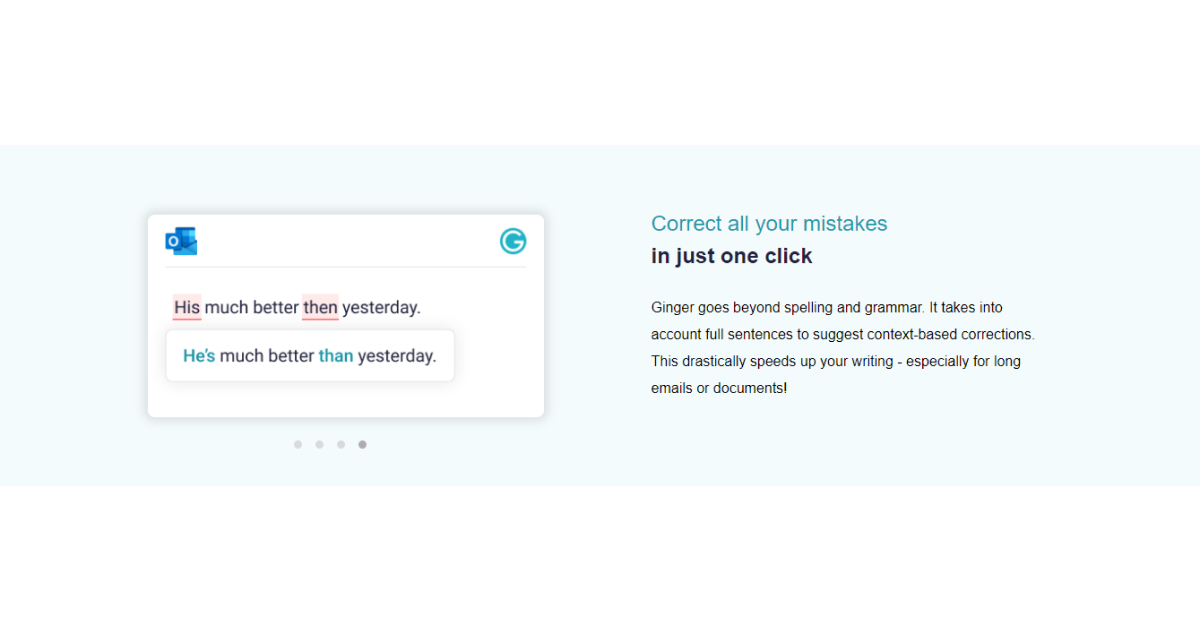
Ginger is an AI writing tool that corrects grammar mistakes, punctuation, sentence structure, and style.
Furthermore, Ginger provides translations into 40 languages.
It also has a text-to-speech feature, which makes it easier for dyslexic people to use the app.
When it comes to extensions, Ginger has extensions for Chrome, Safari and Edge, and add-ins for MS Word and Outlook.
Besides the web-based and desktop app, Ginger has a mobile app for Android and iOs and an Android keyboard app.
On the other hand, Ginger isn’t compatible with MacOS or Google Docs.
Ginger: Features
Ginger’s core features are:
- Grammar and spelling checker
- Punctuation checker,
- Built-in dictionary, and
- Sentence rephraser.
1. Grammar and Spelling Checker
When you copy or type the text, Ginger will underline grammar mistakes in blue and spelling ones in red and suggest corrections.
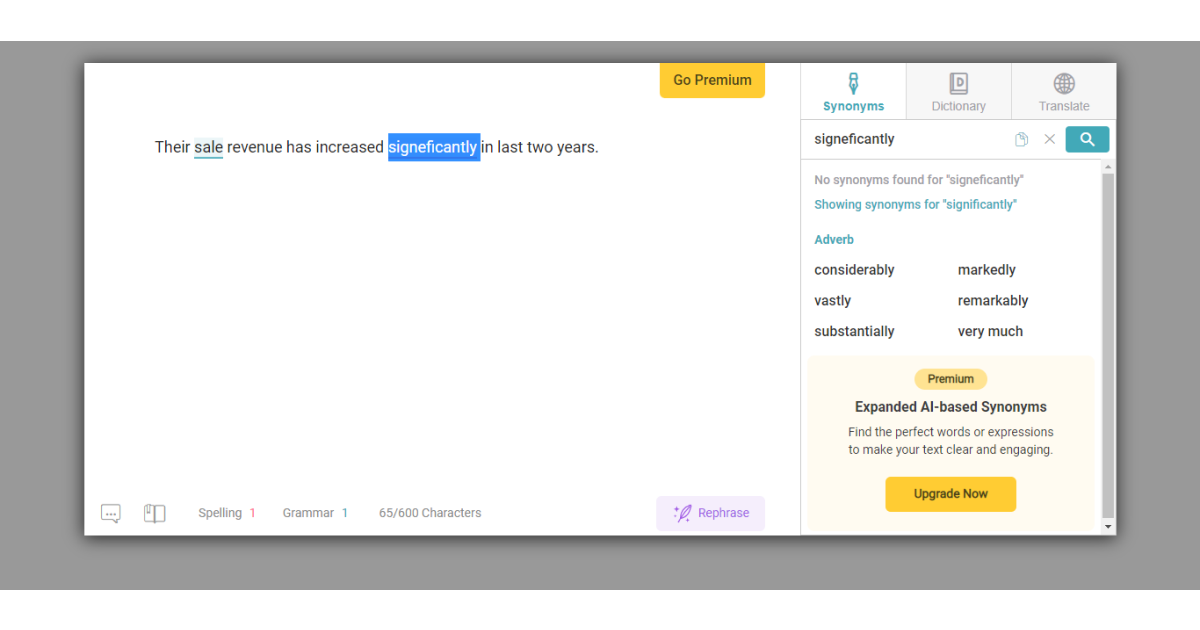
It will provide a one-line suggestion for your errors, and although the suggestions are accurate, they aren’t as detailed as in ProWritingAid.
Nonetheless, a synonym feature is a nice touch - you get a list of synonyms when you click on a desired word. In addition to that, Ginger has a built-in dictionary.
2. Punctuation Checker
The process is the same when it comes to punctuation errors. They will be underlined, and the correct version will be suggested.
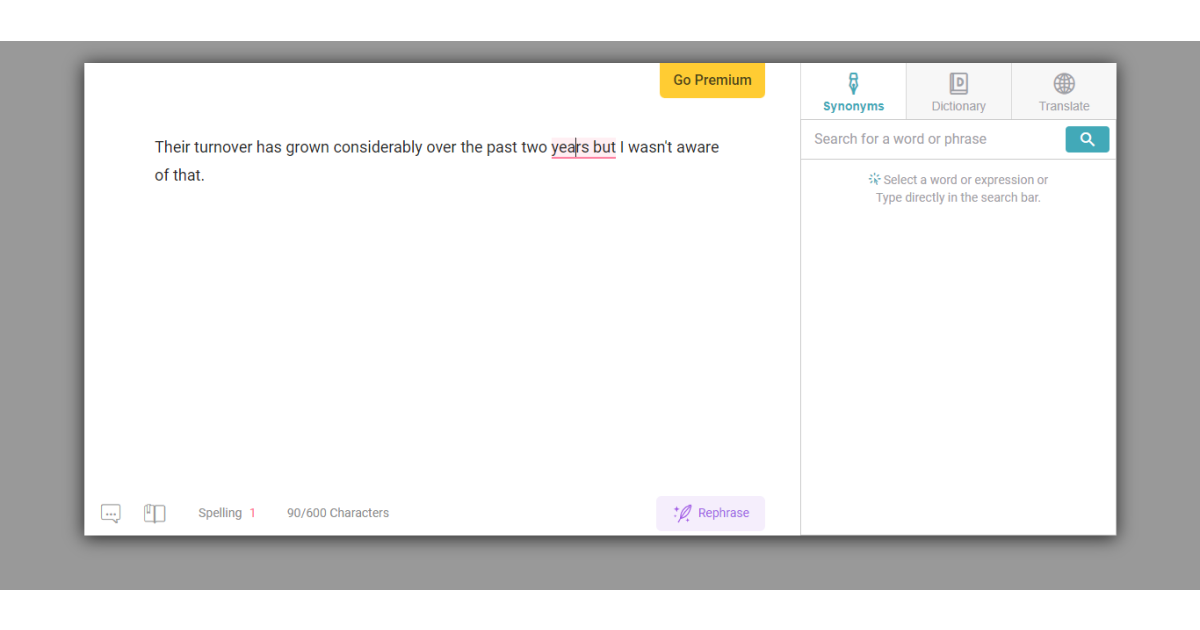
3. Sentence Rephraser
Once you click the rephrase button, you’ll get a list of suggestions you can use.
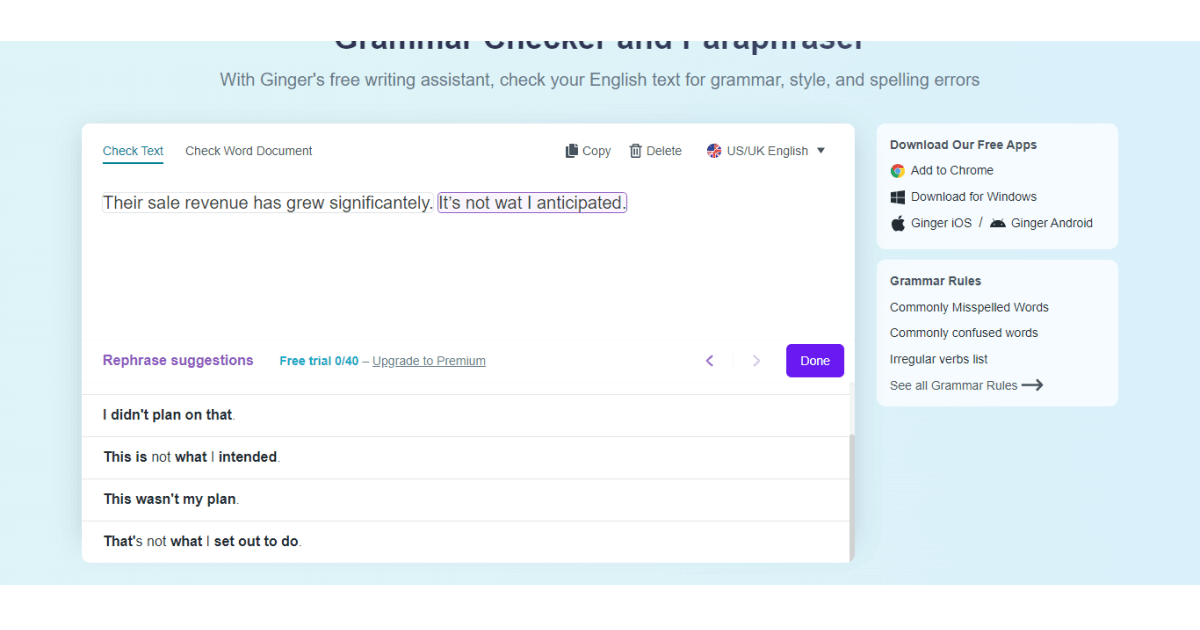
However, although you can use all these features in the Free version, you are limited to 600 characters, so you’ll soon have to upgrade to Premium plans.
4. Premium Features
And speaking of features in the Premium plan, they are as follows:
- Personal Trainer - personalized practice sessions based on your own mistakes. This tool analyzes your writing mistakes and provides you with lessons to improve your weak spots.
- Text-to-speech feature - you can listen to your text
- Translation - you can translate into 40 languages.
- Longer text character limits - up to 5,000 characters for grammar correction.
- Correcting mistakes in bulk - you can correct full sentences and paragraphs in one click.
Overall, Ginger has features that are better for surface-level corrections.
Ginger: Ease of Use
Ginger has a simple interface, but unlike other similar tools, you can’t work in the original document unless you get a Premium plan.
In other words, you constantly need to switch tabs and keep copying and pasting, which is a hassle.
In addition, if you click outside of the Ginger editor box, the box may go blank, and you need to start all over.
Ginger: Pricing
Ginger has a free Chrome extension with a 600-character limit and one Premium and one Team Plan.
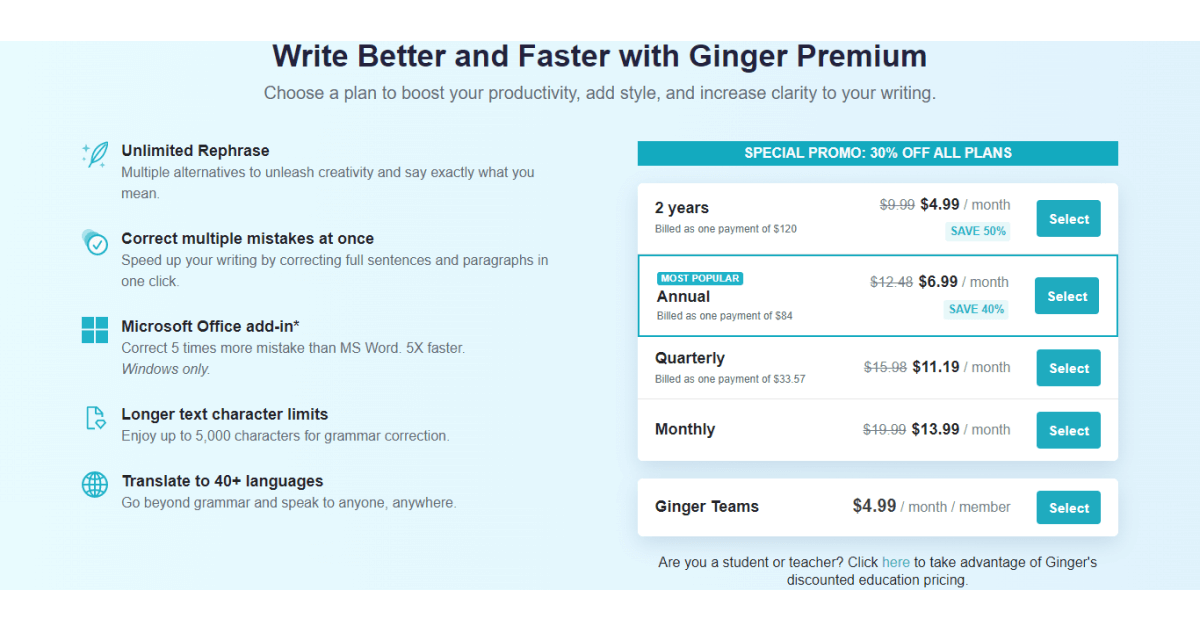
Let’s review Ginger’s main pros and cons to summarize its story.
Ginger Pros & Cons
Ginger Pros
✅ It has a translation feature with more than 40 languages.
✅ It provides a personal trainer feature in the Premium Plan.
✅ It provides synonyms and an in-built dictionary.
Ginger Cons
⛔ It provides minimal feedback about the errors in the Free Plan.
⛔ It isn’t compatible with Mac OS or Google Docs.
⛔ It doesn’t have a tone changer feature to help choose the right style.
Let’s see how Ginger stands on the scoreboard.
Ginger Scoreboard
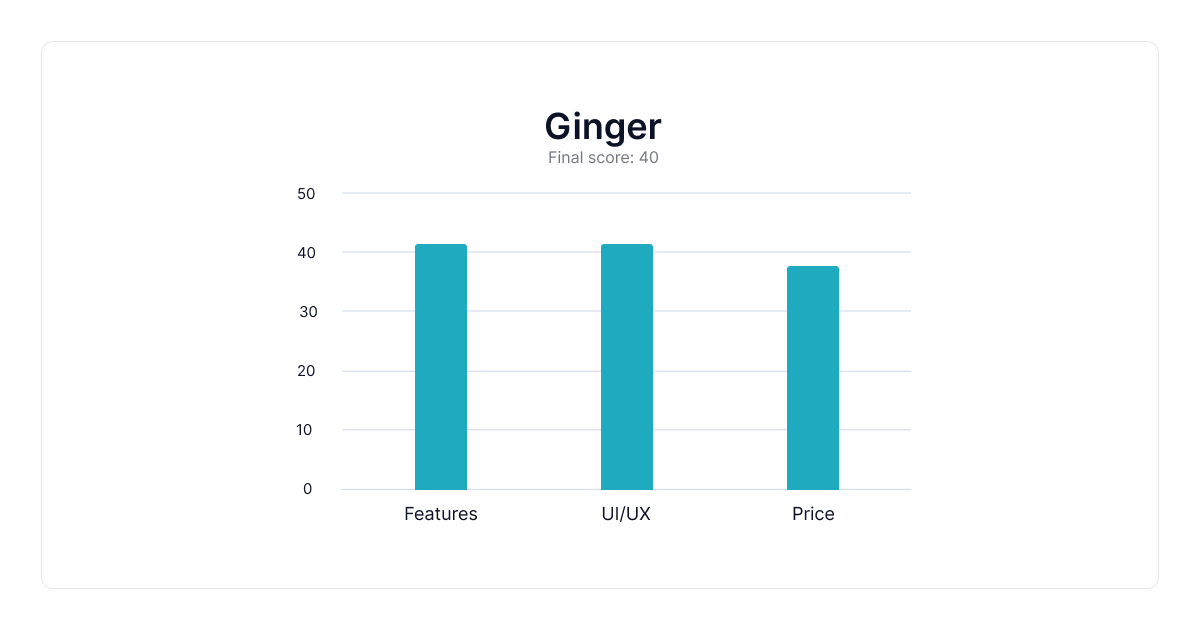
ProWritingAid vs. Ginger: Final Verdict
It’s time we announced the winner in our ProWritingAid vs. Ginger battle.
Personally, I would lean towards ProWritingAid primarily because it provides more detailed feedback, features, and more thorough corrections compared to Ginger.
In addition, it catches more mistakes, especially punctuation ones.
However, both tools fall short of helping writers with more than proofreading. And that’s fair enough because they are proofreading tools, after all.
But if you’re already considering using an AI writing tool, why not go for one that offers more and is still affordable?
Say hello to TextCortex!
Why Should You Use TextCortex?
TextCortex is an AI-powered writing tool that helps you generate, write and rewrite your content.
So what has TextCortex got in store for you?
- More than 60 AI templates ranging from Business, Website Copy, Ads and Marketing to Blogging, and many more.
- Brainstorming features that help you overcome writer’s block.
- Long-form blog post feature enables you to create up to a 300-word blog post in one go.
- Bullet-to-email feature that turns your 3-5 bullet points into an email.
- Zeno Mode enables you to give instructions on what you want to write about and get a copy in a matter of minutes.
- Tone Changer offers more than 10 narratives to ensure you choose the appropriate writing style.
- Zeno Chat that allows you to have a natural chitchat with AI writers.
On top of that, TextCortex also comes with robust features such as rewriting, expanding, summarizing, translating, etc.
Regardless of the features you use, you’ll end up with SEO-friendly text, while saving precious time and effort.
Download the Chrome extension today to:
🔥 Get 10 free daily creations,
🔥 Reap the benefits of our rich reward programs,
🔥 And see how TextCortex can revolutionize the writing and editing process.
See you on the flip side!
FAQ
1. Which AI tool is better: ProWritingAid or Grammarly?
It will depend on your needs and budget. Both tools can make a good choice for professional writers.
Grammarly tends to provide more accurate suggestions, but ProWritingAid offers more features.
For a detailed comparison of these two tools, jump to our blog ProWritingAid Vs. Grammarly - Which Is Better? [In-Depth Comparison].
2. Are AI Writing Tools Completely Accurate?
No AI writing tool is 100% accurate. Nonetheless, they are of great assistance in spotting errors that we humans tend to miss.
In addition, they are time-savers and an important ally in the proofreading and editing process.
3. Is Ginger Better than Grammarly?
Again, the answer will depend on your needs. Ginger is good for surface-level corrections, while Grammarly is more detailed and catches more mistakes compared to Ginger.
If you’re interested in checking other Grammarly alternatives, our blog 5 Best Grammarly Alternatives to Rewrite Your Content is perfect for you.
.jpg)



%20(51).png)

%20(50).png)