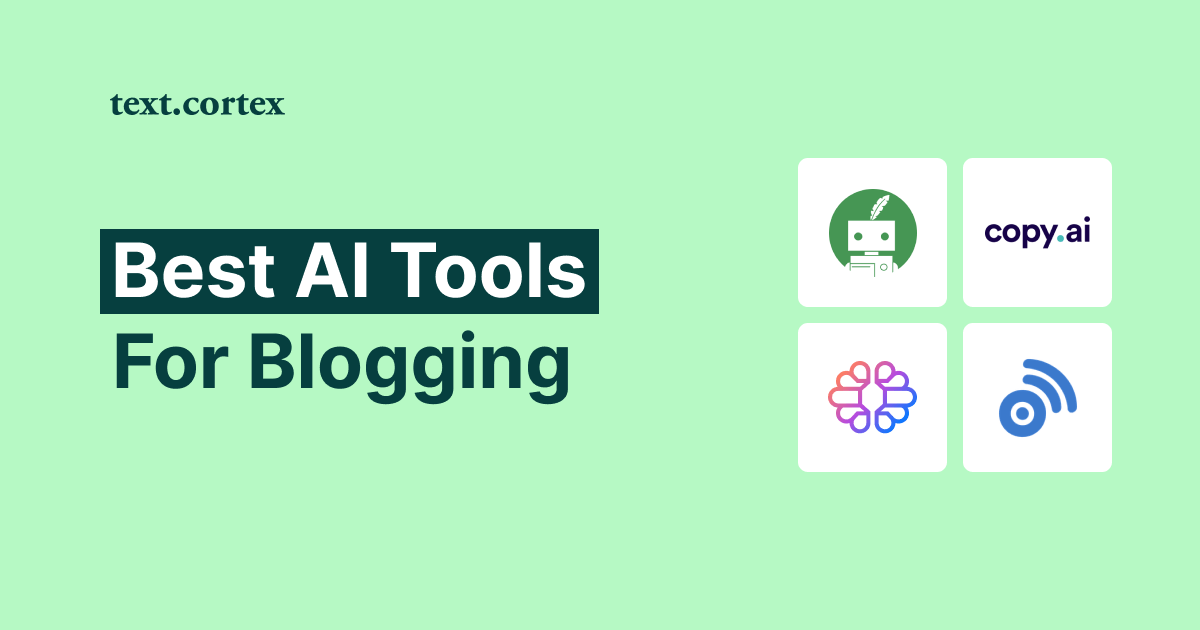Using Google Chrome extensions for productivity can help you increase productivity by streamlining tasks and making part of your work automatic.
Thousands of Chrome extensions are available to suit different needs - from email management to customer support.
But, with numerous tools that state they increase productivity, how can you know which ones are essential for you?
You don’t want to waste time and money on Chrome extensions that don’t solve your specific needs.
Don’t worry. We’re here to help you.
We have put up a list of the 11 best Google Chrome extensions for productivity that can help you improve your workflow and increase sales.
Let’s start right away.
Why use Google Chrome Extensions
Google Chrome extensions can make your life easier by saving you time, increasing your productivity, and focusing your attention on the things you need to get done.
The main advantage of Chrome extensions is that you don’t need to switch from one platform to the other to do something. You can access these extensions whenever.
Also, you can use the extensions on any PC, Mac, or Windows, so it makes it accessible for everyone. All you need is the Google Chrome app.
Google Chrome Extensions can increase your productivity when:
- Writing - To assist you while writing and make your content easier to read
- Researching - To block unnecessary distractions
- Explaining - Helping you record your explanations easily
- Using passwords - Enables you to collect and store all your passwords in one place
- Managing - Helping you to organize tasks and schedule the meetings, etc.
As you see, Google Chrome extensions can help you out with many things related to productivity in your work life.
How can you know which extensions can help you with the abovementioned things?
Here is our list:
1. TextCortex Writing Assistant
TextCortex is an AI content writing extension that can help you create content in minutes, so you can create for your website and social media at scale.
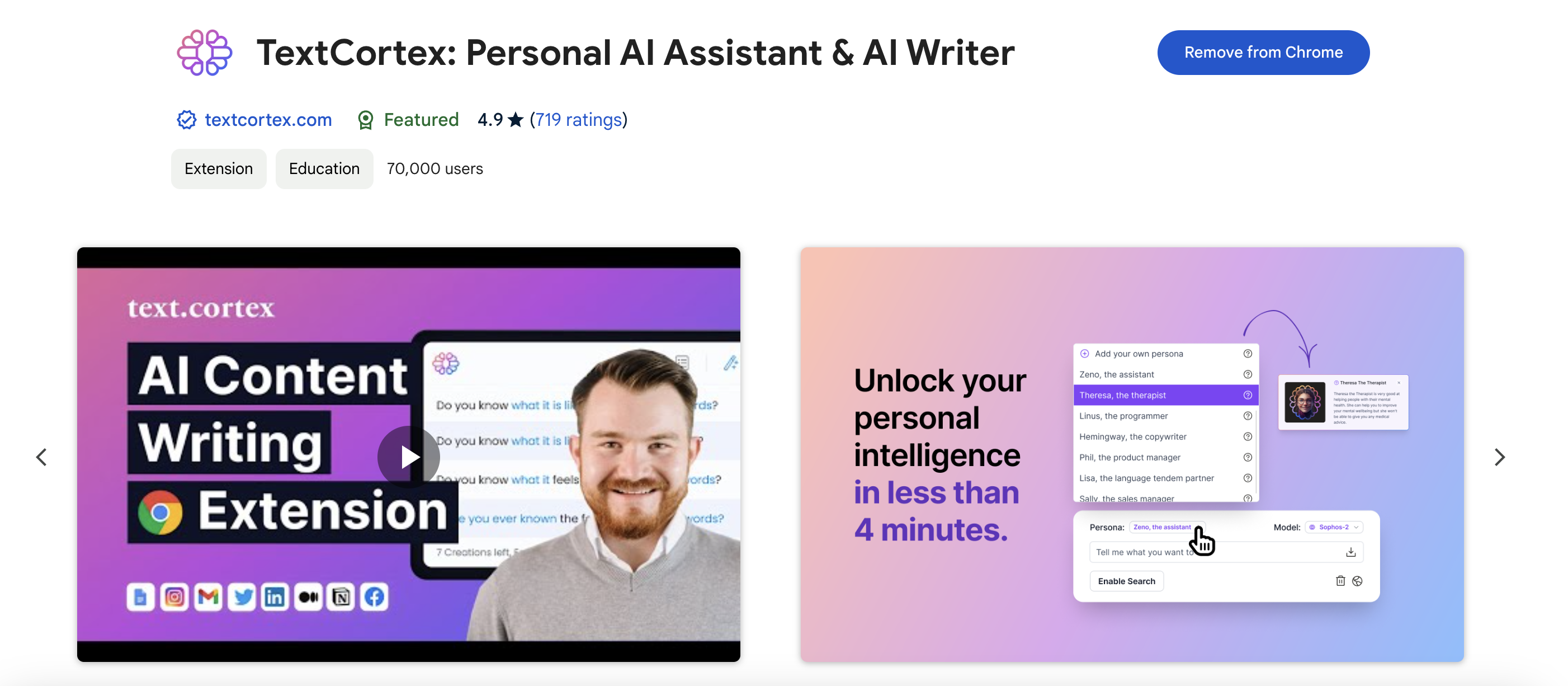
It is a useful tool for everyone who writes emails, copies, or longer content for their business because the tool can speed up your writing process by 7x.
TextCortex can help you:
- Create engaging copies - You don’t have to waste time creating numerous copies every day when you can speed up the process with a few clicks.
- Paraphrase your sentences - Recycle content or rephrase your thoughts so you don’t have to think of a new idea every time you start writing. And what’s great is that it’s not replacing your text sentence by sentence. But instead, it rewrites your whole text in only a few clicks.
- Expand your sentences - TextCortex can help you autocomplete and expand your sentence based on the input you entered previously.
To use the TextCortex extension, all you have to do is:
- Download and install Chrome extension
- Highlight a sentence
- Click on the icon
- Choose the output that fits your needs
You can download the extension on your Chrome, and after you register, you will get access to the web app, which you can use to create 60+ different types of outputs.
Pricing
TextCortex has a free trial and 2 premium plans: Unlimited and Lite plans starting at $5.59.
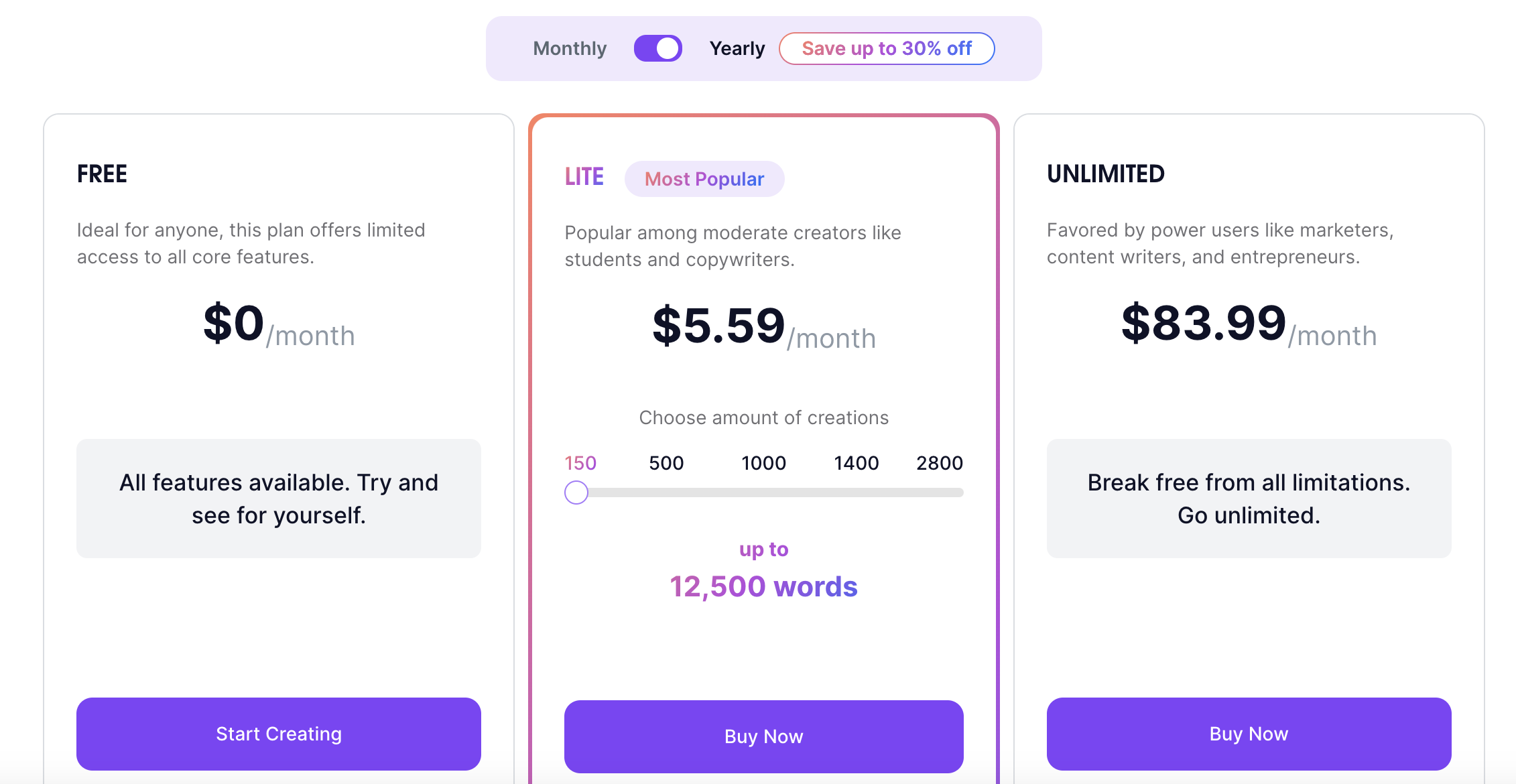
2. Loom Video Recorder
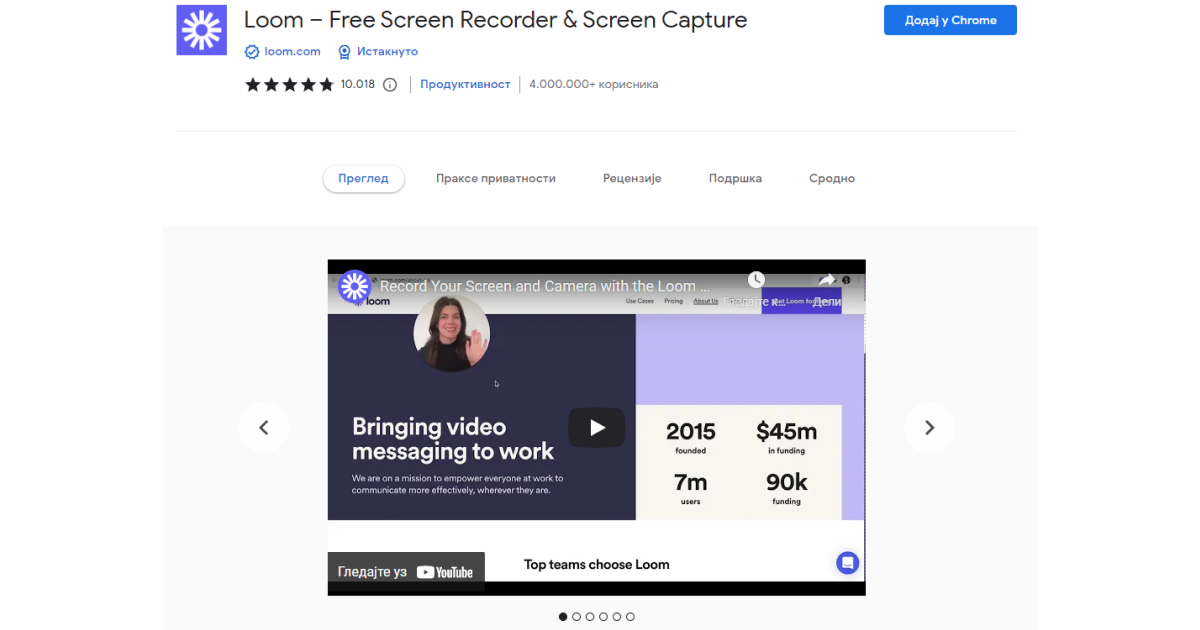
Loom is a video recorder Chrome extension that allows you to record your screen and yourself at the same time, so you can explain or show something easily.
This video recorder tool is handy if you want to simplify an explanation of some task or tool.
You will find it more interactive than just recording your screen.
Loom is easy to use, and the best part is that you can automatically save your videos to your cloud and send them with a link.
Making it easy to share your thoughts with numerous people will save you from individual explanations.
Loom has a web app where you can edit and trim your videos, so you don’t need to switch to another tool.
You can use the extension on Chrome, Desktop, or your mobile phone so that you can record anytime and anywhere.
Pricing
Loom offers a free plan and 2 premium plans:
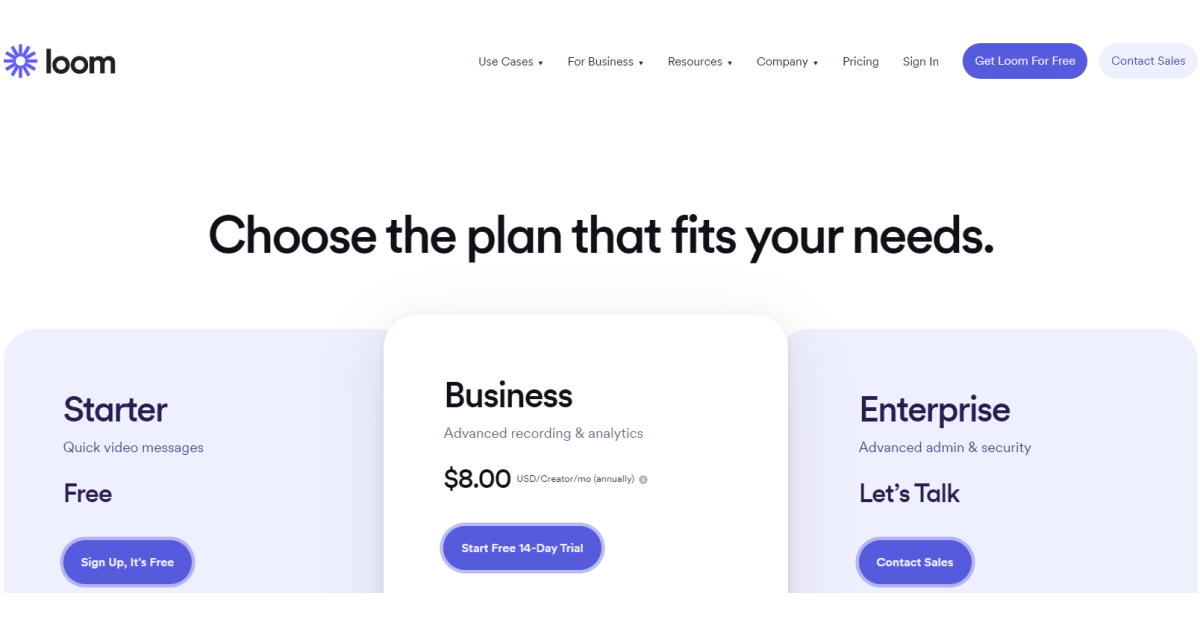
3. DuckDuckGo Private Browser
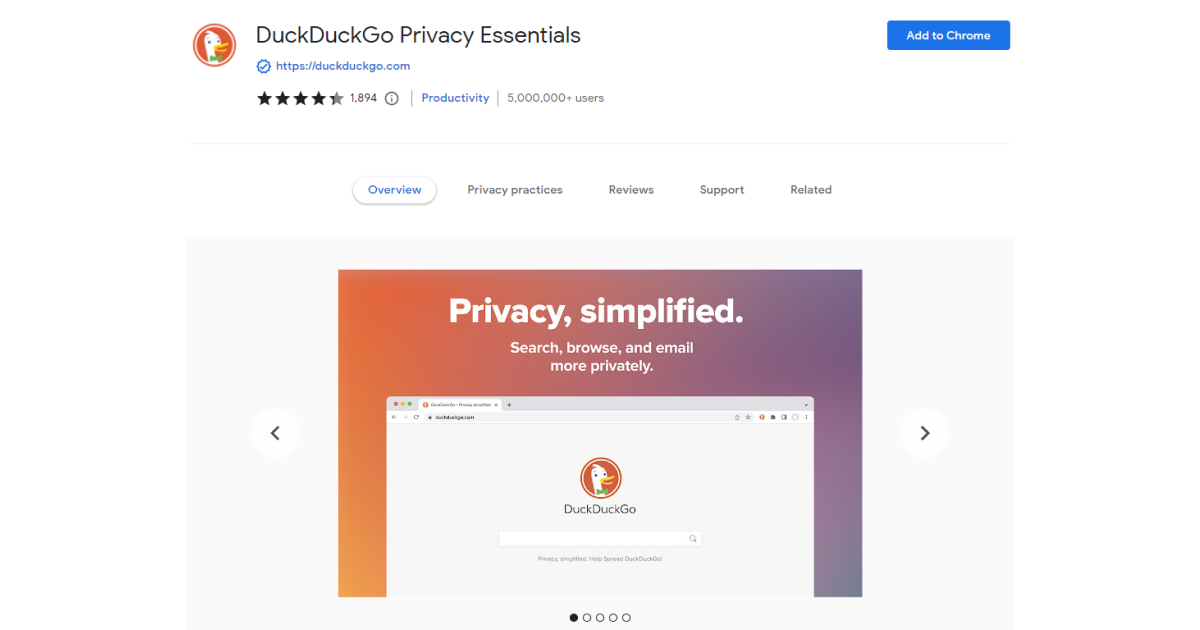
DuckDuckGo is a free Chrome extension that creates a private browser that you can use to safely search the internet and blocks unnecessary distractions.
DuckDuckGo allows you to do your research for work or privately without tracking your data and using it to display personalized ads.
How will DuckDuckGo increase your productivity?
Simply, by not interrupting and directing our attention to ads and other products based on your search.
When you Google something, other browsers use your data to promote ads on your social media or browser that can distract you from work.
DuckDuckGo allows you to fully concentrate, thus making you work faster and more productive.
By downloading the Chrome extension on your PC and mobile phone, you can make sure to fully control your attention and choose where to direct it.
Pricing
DuckDuckGo is free.
4. Clockify Time Tracker
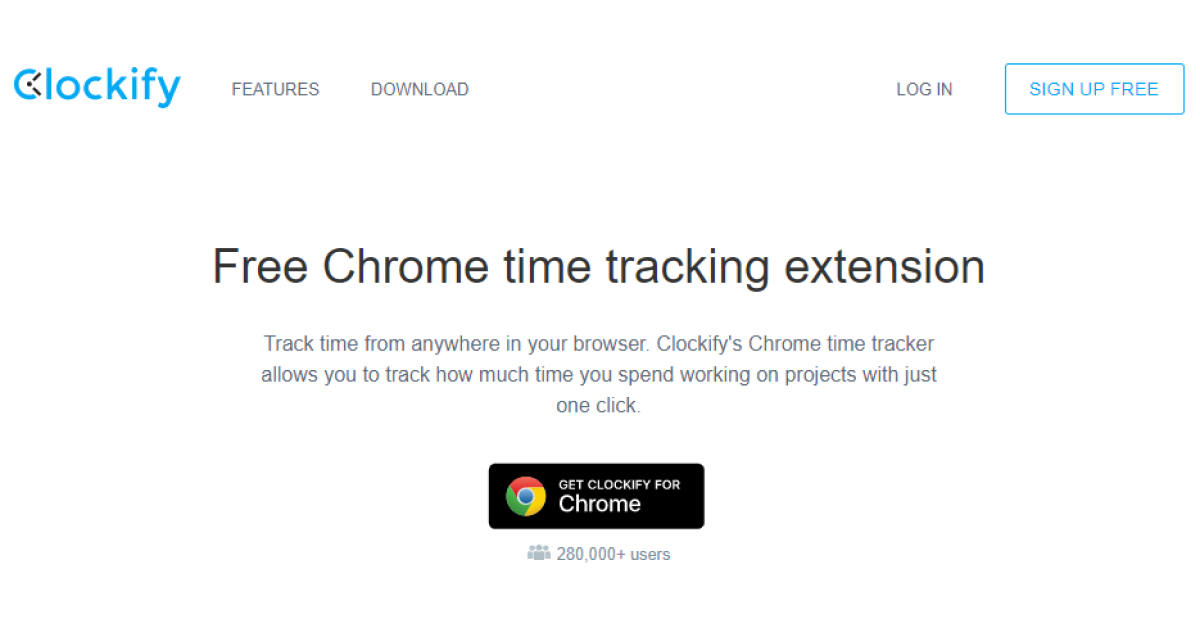
Clockify is a tool that can help you track your or your employees' time easily and precisely, so you can always know about their working hours at the end of the month.
With remote work and freelancing, some business owners struggle to track their work and calculate the hours they spend on a specific task.
Clockify is a Chrome extension that helps you track working hours, making your employees and yourself concentrate better and get work done faster.
The tool can also help you increase productivity by checking if there is overtime or no downtime, which is one of the main reasons for burnout.
Clockify is integrated with ClickUp, so you can manage tasks and track time in one go without wasting time switching between multiple tools and platforms.
Pricing
Clockify has a free trial and 4 premium plans.
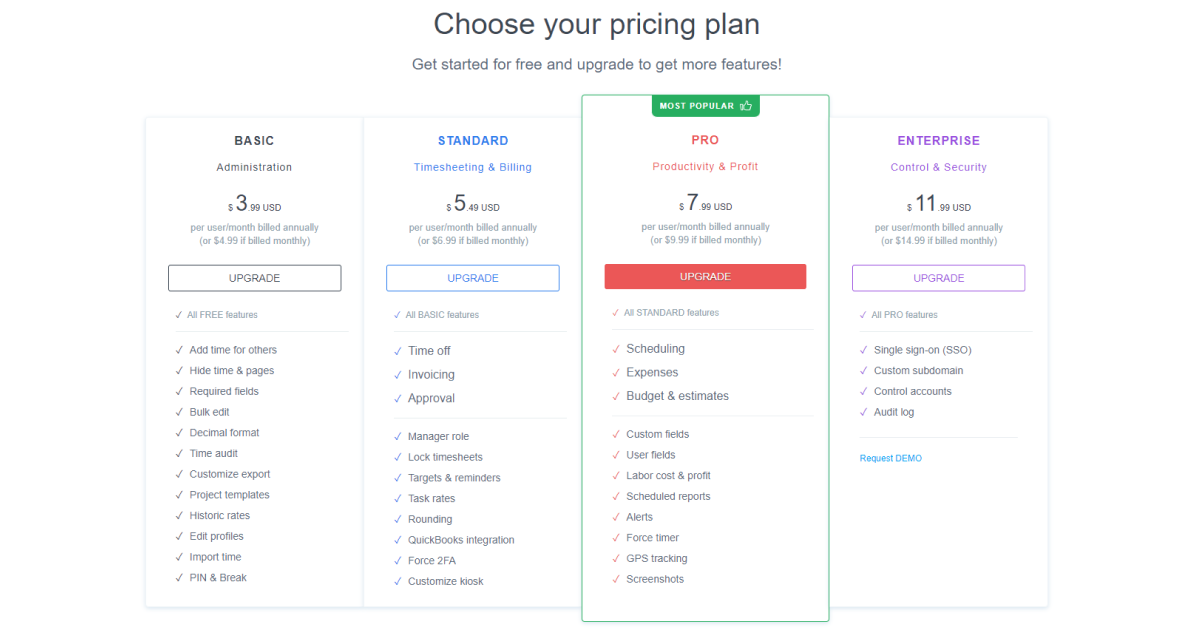
5. Dashlane - Password Manager
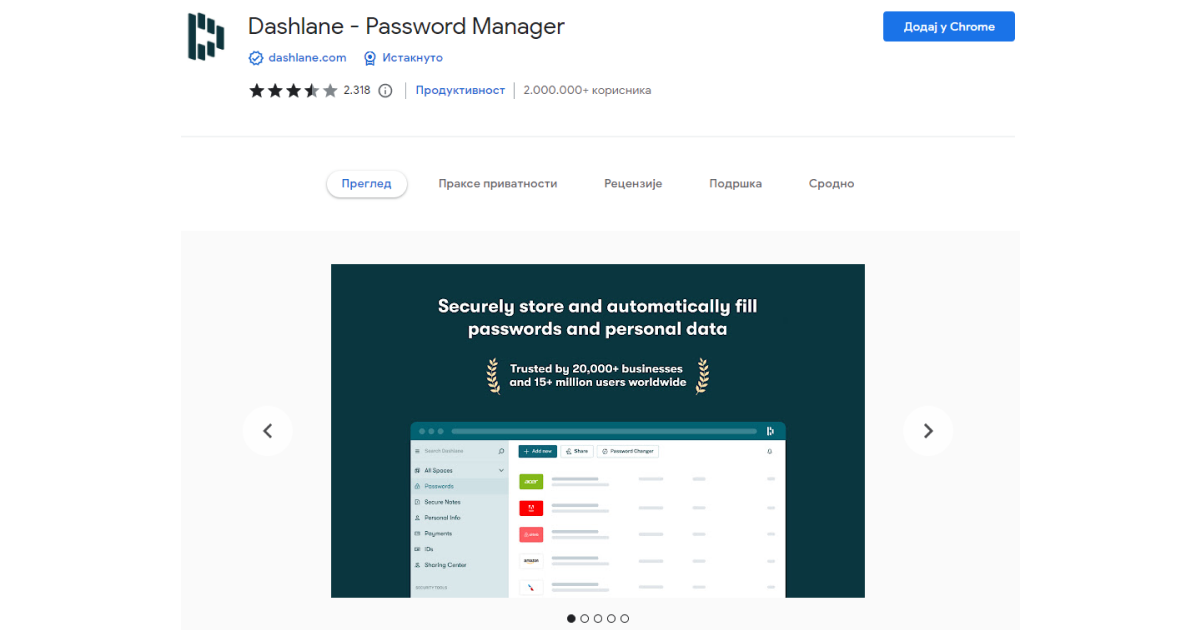
Dashlane is an online tool that can help you store your passwords, which you can easily access with a few clicks anytime.
Do you have numerous accounts and different passwords to memorize? You don’t need to remember your passwords or store them in an unsafe place when you can safely access them with Dashlane.
Dashlane will help you focus on your business and access all your tools easily and safely by automatically filling out your passwords and personal data when logging in.
Dashlane also helps you generate new passwords quickly, so you don’t have to waste time thinking about a new one that will be memorable but complicated.
Not only that, but you can use Dasline’s premium feature to check if some of your accounts are fishy or easy to hack.
That means you can prevent hackers getting your data easily, so you can focus on the important parts of your buisness.
Pricing
Dashlane has a free plan and 2 premium plans.
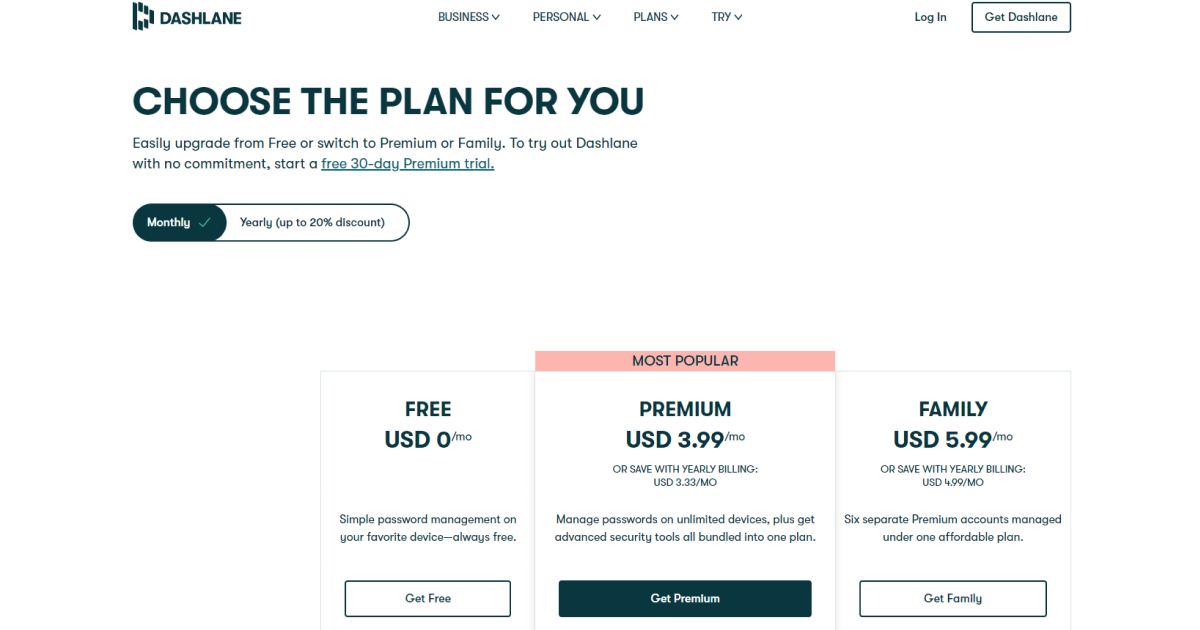
6. Dualless Double Monitor
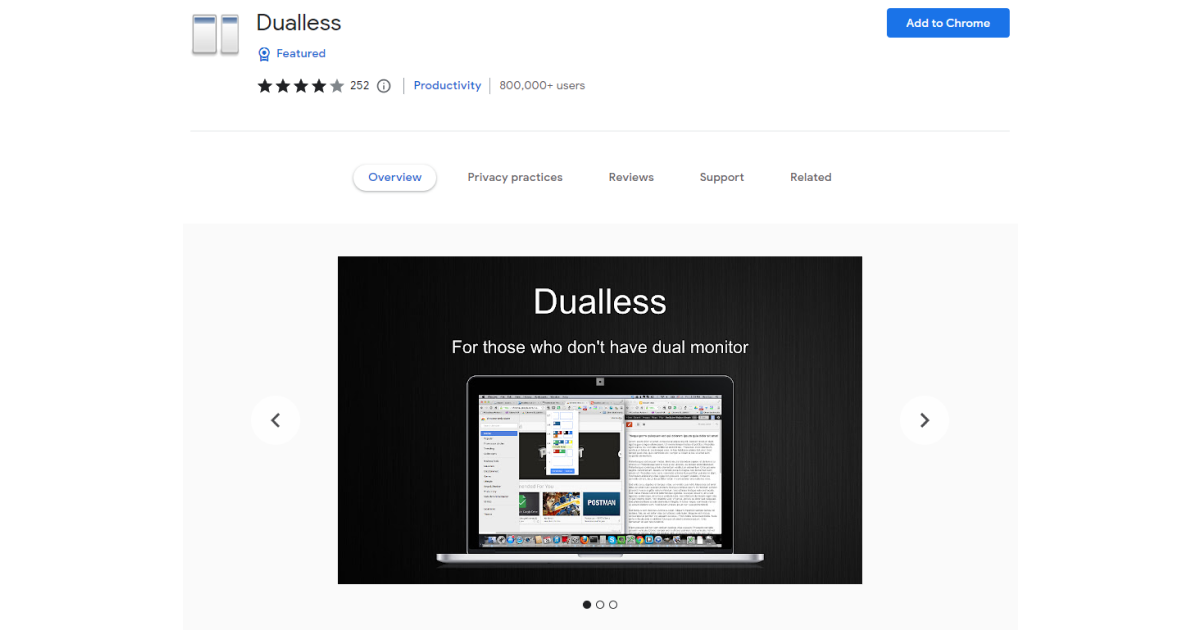
Dualess is a Chrome extension that helps you increase productivity by splitting your screen into two, so you can work on multiple tasks simultaneously.
It is like having two monitors, allowing you not to constantly switch from one tab to another when you can look at them at the same time.
This tool is handy when you need to compare two sites or use two apps at the same time. Using Dualless you won’t need to waste time and lose concentration for switching anymore.
Within just two clicks, you can split your screen into two and adjust your ratio, making it very easy to turn on and off.
Pricing
Dualless is free to use.
7. Workona Tab Manager
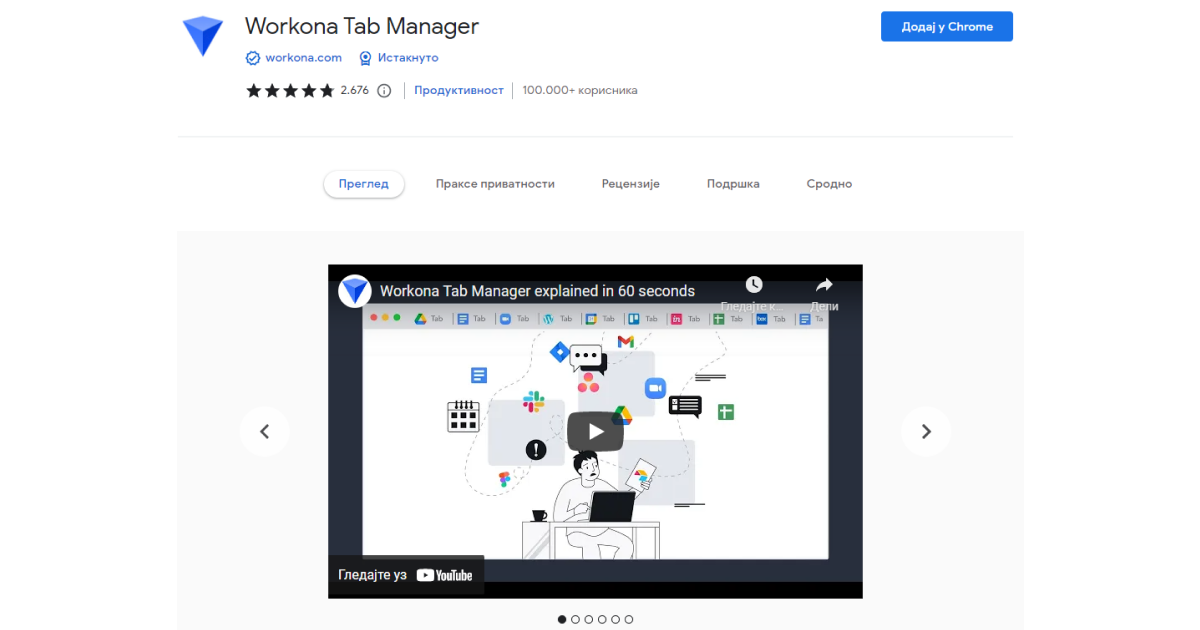
Workona is a Google extension that helps you organize tabs, so you can find what you need quickly and easily.
Working on one project or a couple of them simultaneously means you need to research and open many tabs.
Opening more than 10 tabs makes it difficult to find the one you need, and you waste time by switching from one to another.
Workona helps you be more productive by organizing tabs and grouping related tabs, so you can easily find what you need.
With the help of Wokona, you won’t lose your focus switching from one tab to another and getting nervous because you can’t find the one you are looking for.
Pricing
Workona has a free plan and 3 premium plans.
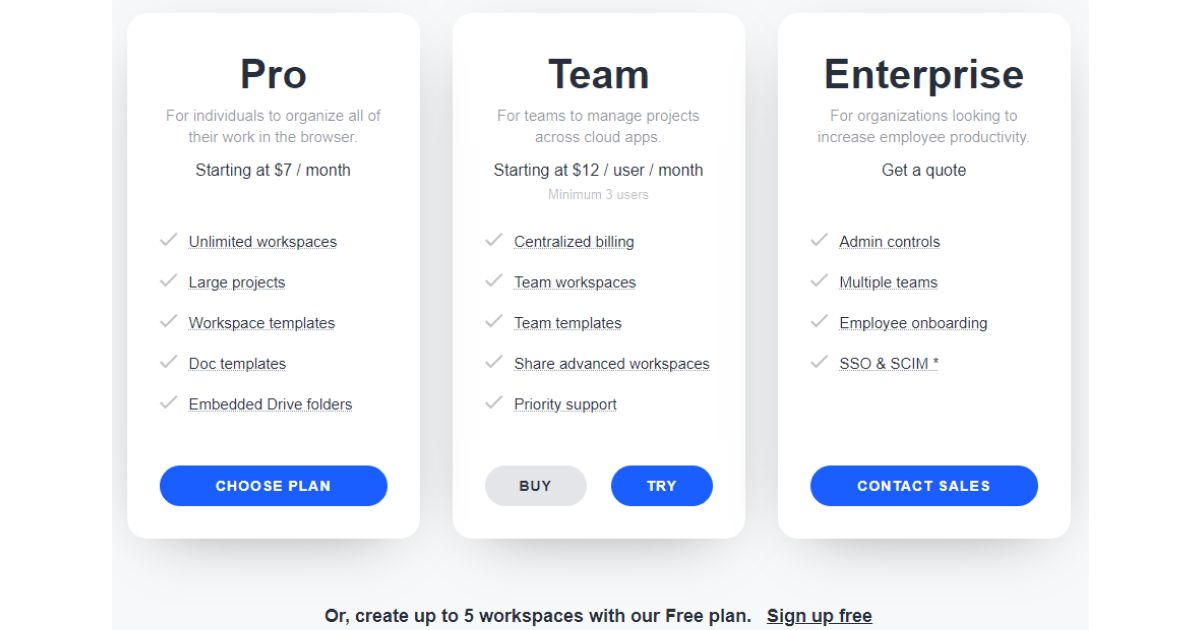
8. Google Dictionary
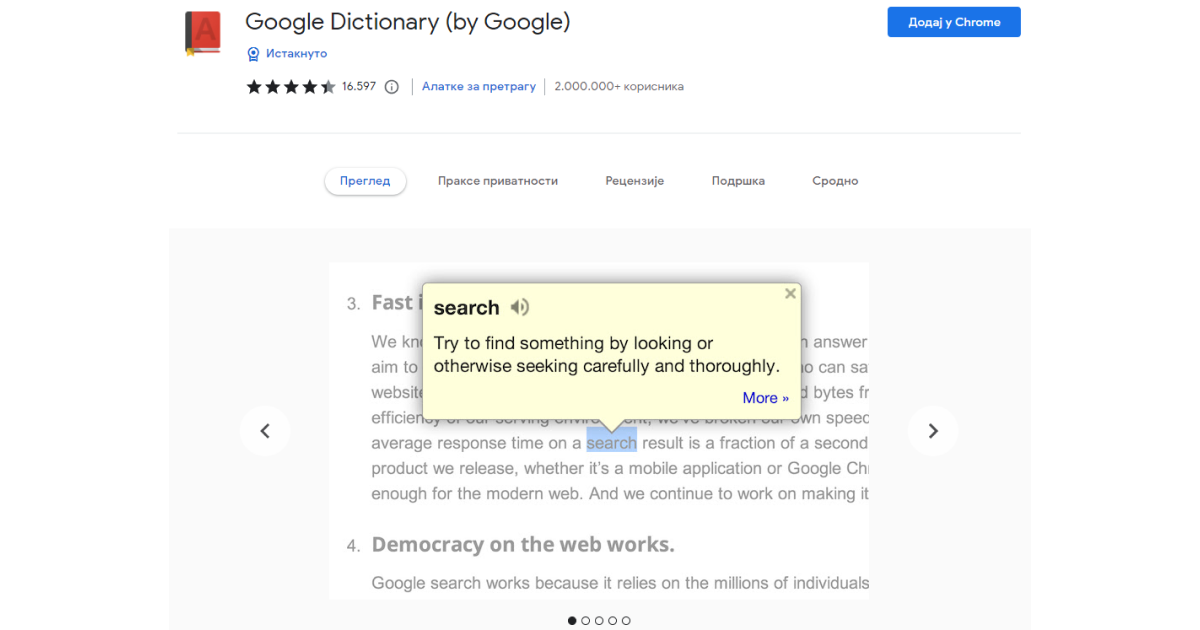
Google Dictionary is an online tool that can help you get the definition of an unknown word, so you don’t have to open a separate tab and translate it.
This useful tool comes in handy when researching and suddenly coming across an unknown word.
With this extension, you can just highlight the unfamiliar words and click on the extension icon.
You will get the definition of a word in seconds without leaving the tab, which won’t take away your focus from the task.
Here is how Google Dictionary works:
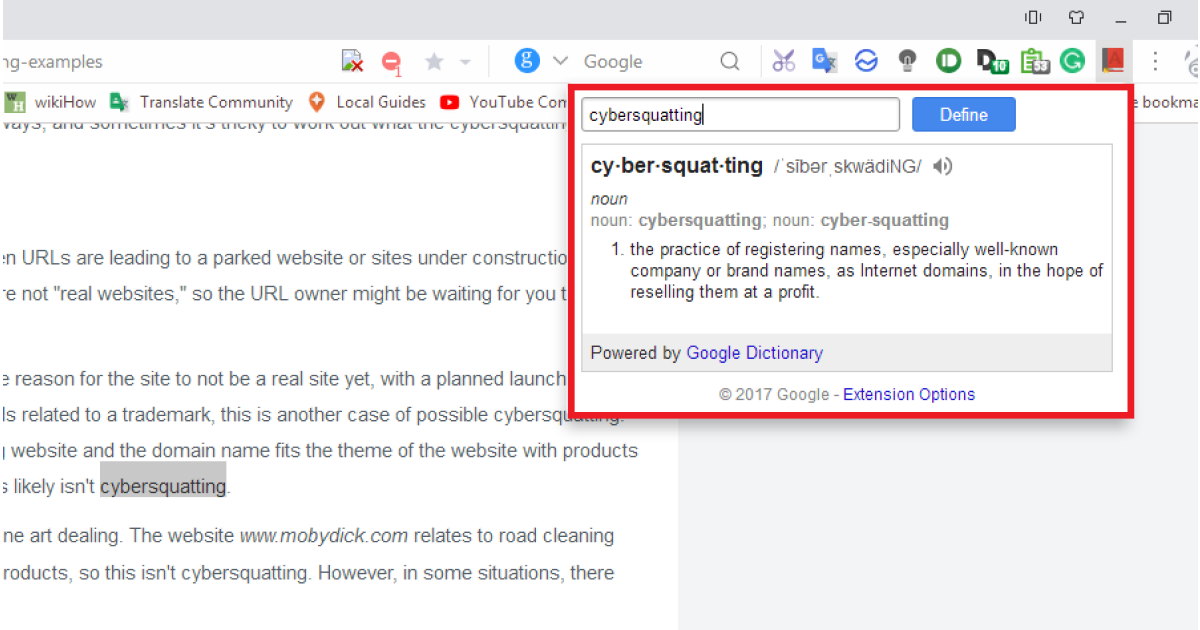
Pricing
Google Dictionary is free to use.
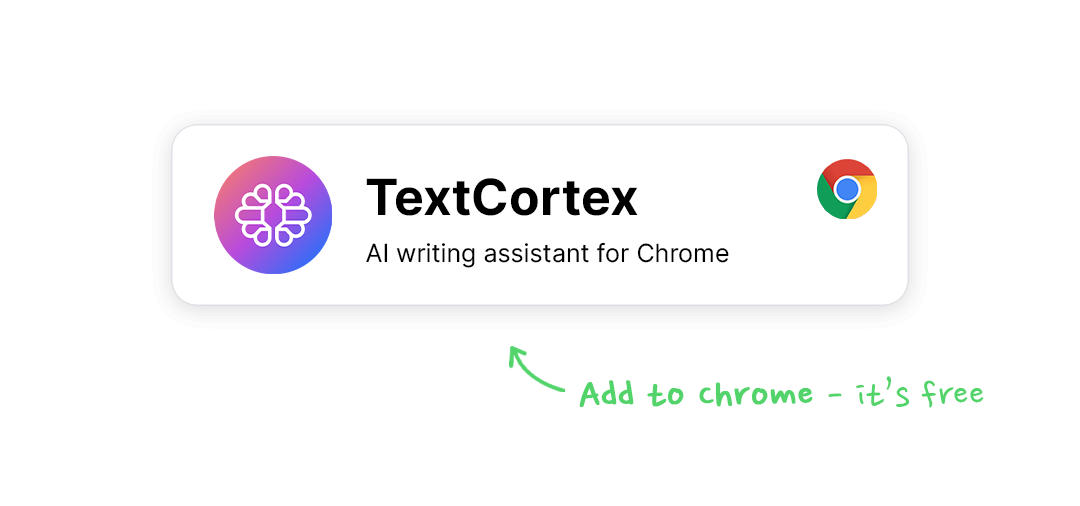
9. Zoom meeting scheduler
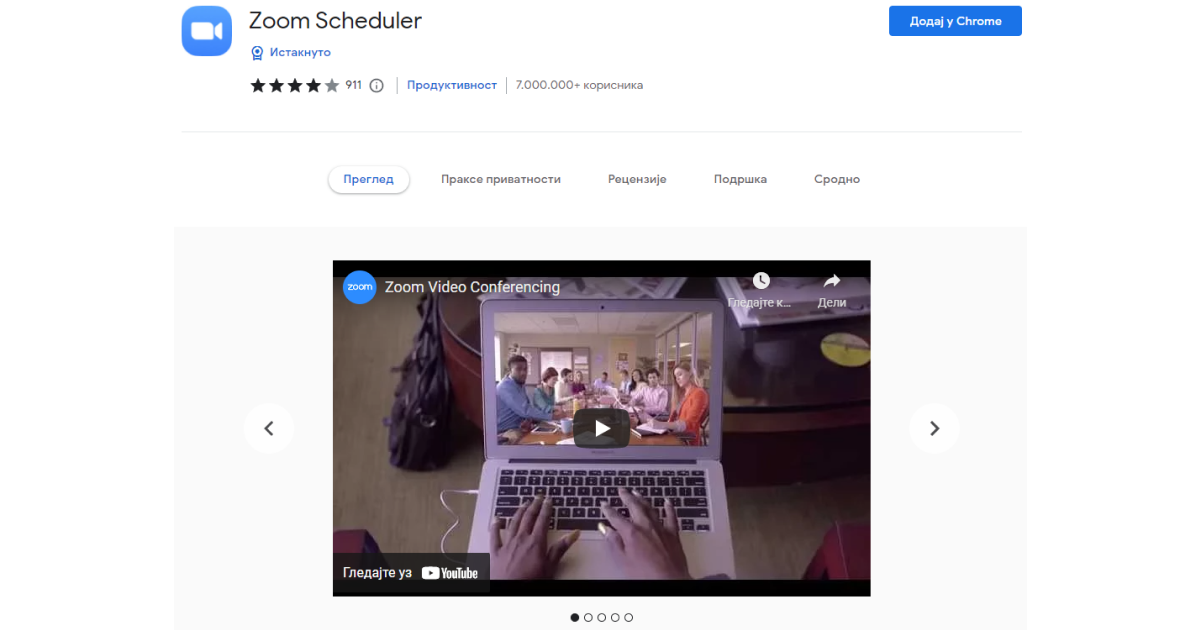
Zoom Scheduler is an online tool that is very useful for scheduling zoom calls quickly and directly from your Google Calendar.
Having numerous Zoom meetings can be boring and time-consuming to constantly check your calendar and then arrange a call within the Zoom app.
With this extension, you don’t need to leave your task. You can make a call with just one click or arrange a future one instantly.
This tool can help you increase your productivity, so you don’t need to spend more than a few minutes arranging meetings.
Pricing
Zoom Scheduler is a free Chrome extension.
10. Todoist Task manager
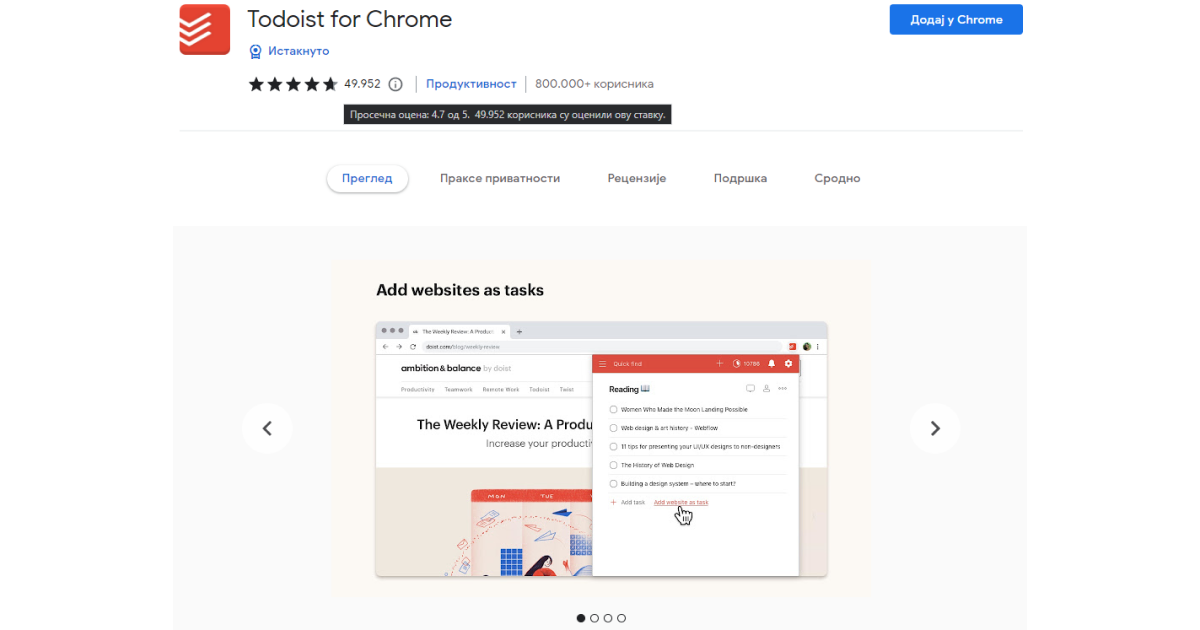
Todoist is an online task managing extension that can help you manage and organize your tasks with a few clicks.
The extension helps create instant tasks simply by highlighting a word or an URL, so you don’t have to open a different app.
Todoist can also remind you of a deadline or an unfinished task while you are not using the app, so you will never miss a deadline.
You can also click on the extension and see your priority task no matter what you are doing on the web.
To see your tasks, simply click on the extension icon:
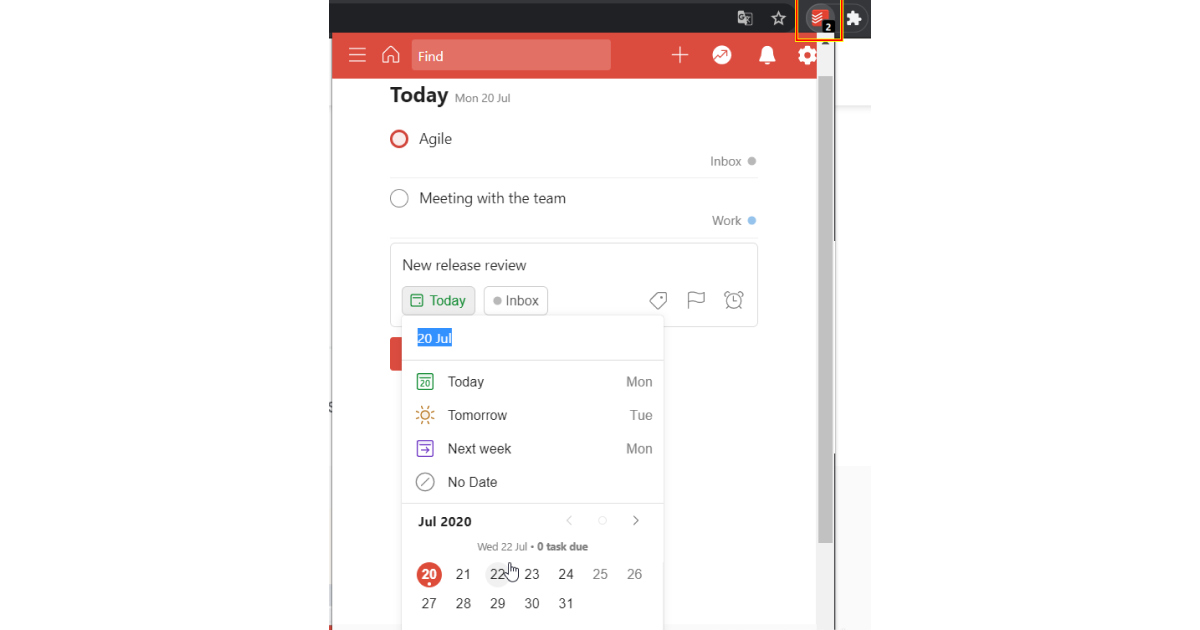
Pricing
Todoist offers a free plan and 2 premium plans.
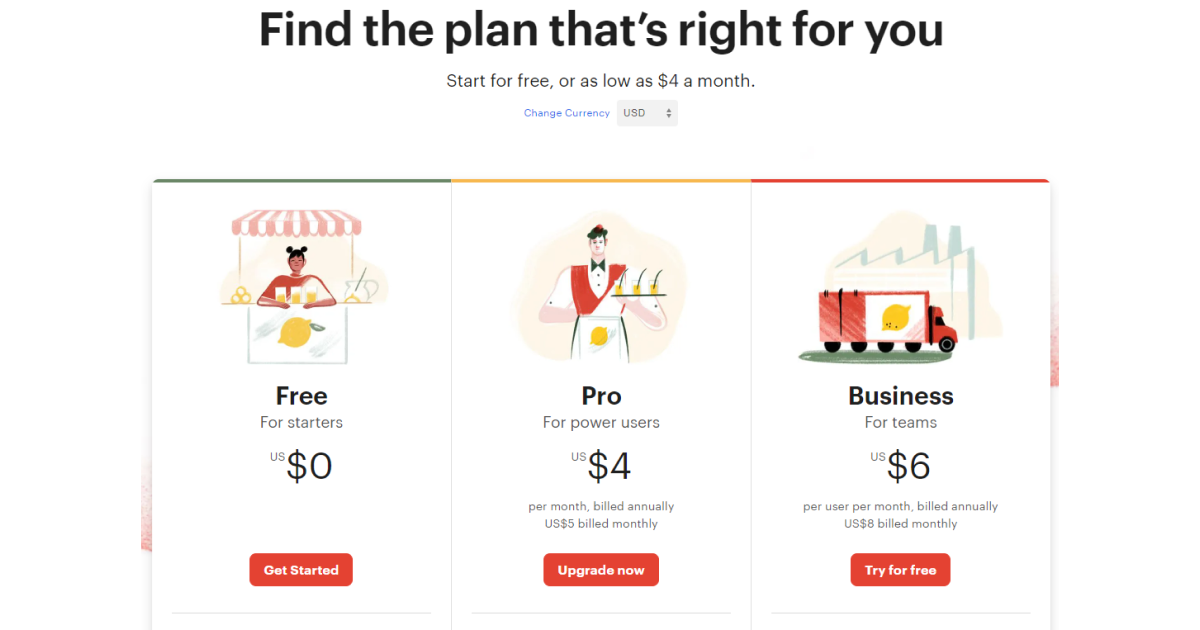
11. Noisli Noise canceler
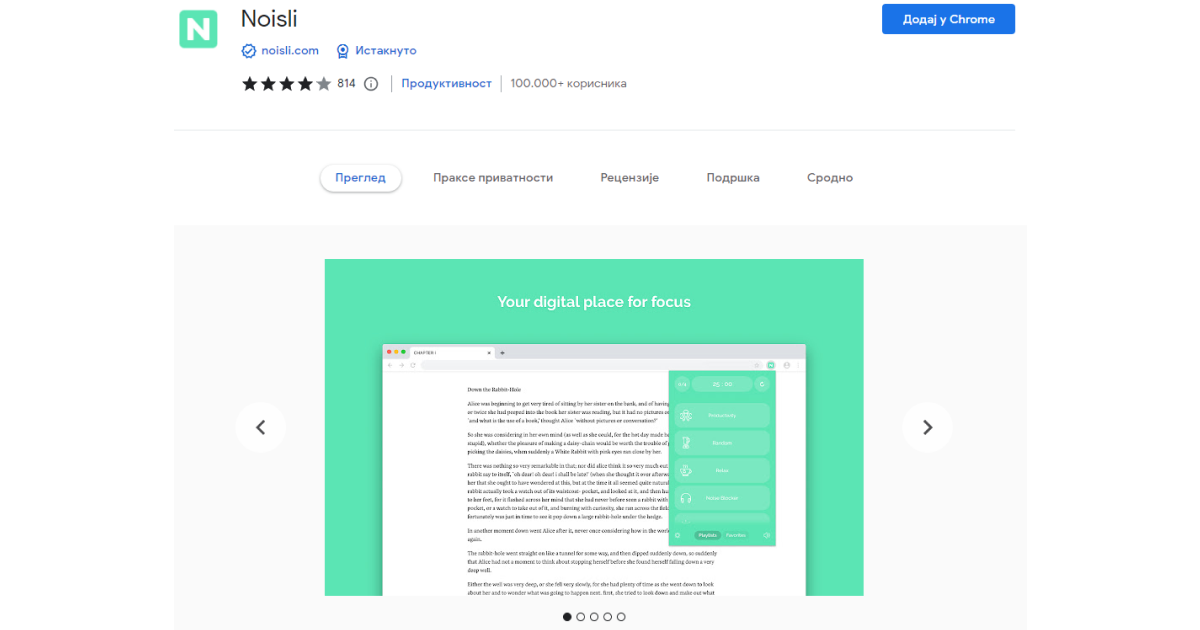
Noisli is a Chrome extension that can help you concentrate better by providing you with the best background music that doesn’t disrupt your focus.
Your background noise can highly influence your attention, especially if you work outdoors or in a public place.
With this extension, you can work anywhere you want without any disruption.
You simply choose the type of background noise that works for you and set the duration.
You can quickly start and end the noise with one click.

Pricing
Noisli offers a free plan and 2 premium plans.
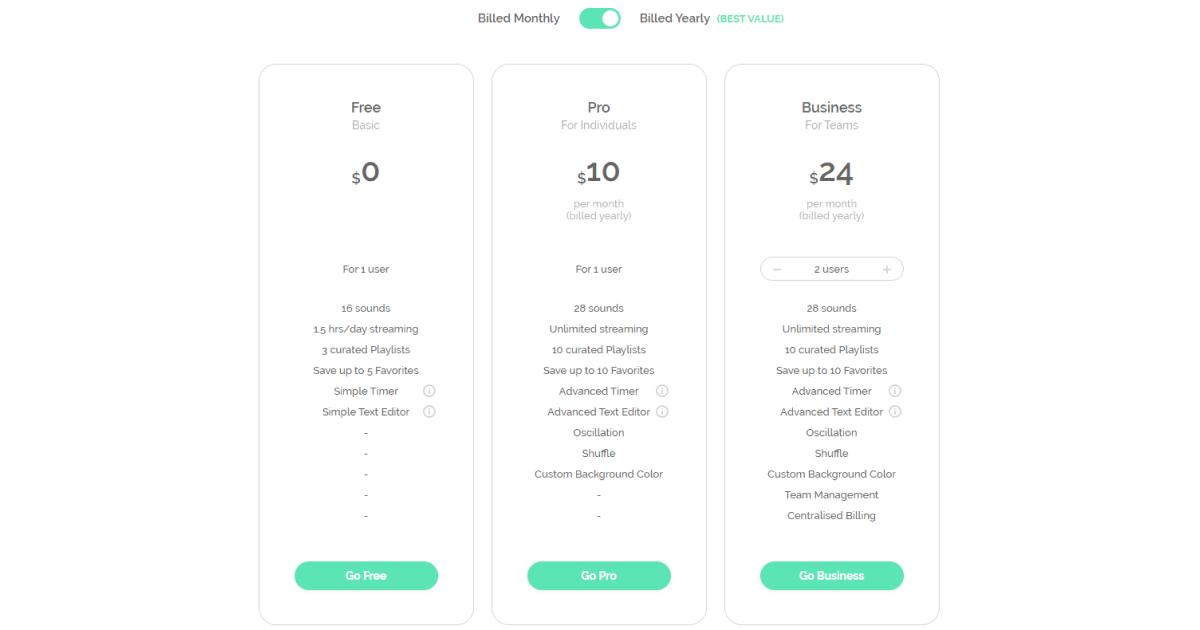
Conclusion
Chrome extensions are useful tools that can make your work life more productive by spending less time on minor tasks.
We hope our list helps you decide which extensions are worth downloading and testing for your own purposes.
As for content creators, marketers, and business owners, we developed TextCortex to make your content creation process easier and faster.
Content creators spend hours on creating engaging, user-friendly, and SEO-optimized content only for one platform.
TextCortex can help you speed up your writing process and create content at scale for your website, store, and social media platforms.
How does TextCortex work?
TextCortex uses trained use-case module technology, which creates original, plagiarism-free content based on your keyword input.
You can use the extension to:
- Create a blog post from a few-word idea
- Paraphrase sentences to improve their quality
- Make persuasive emails that get replies out of bullet points
Joins us now. Download the TextCortex Chrome extension today, to see how TextCortex can boost your productivity by creating 100% original content for you in seconds.
.jpg)
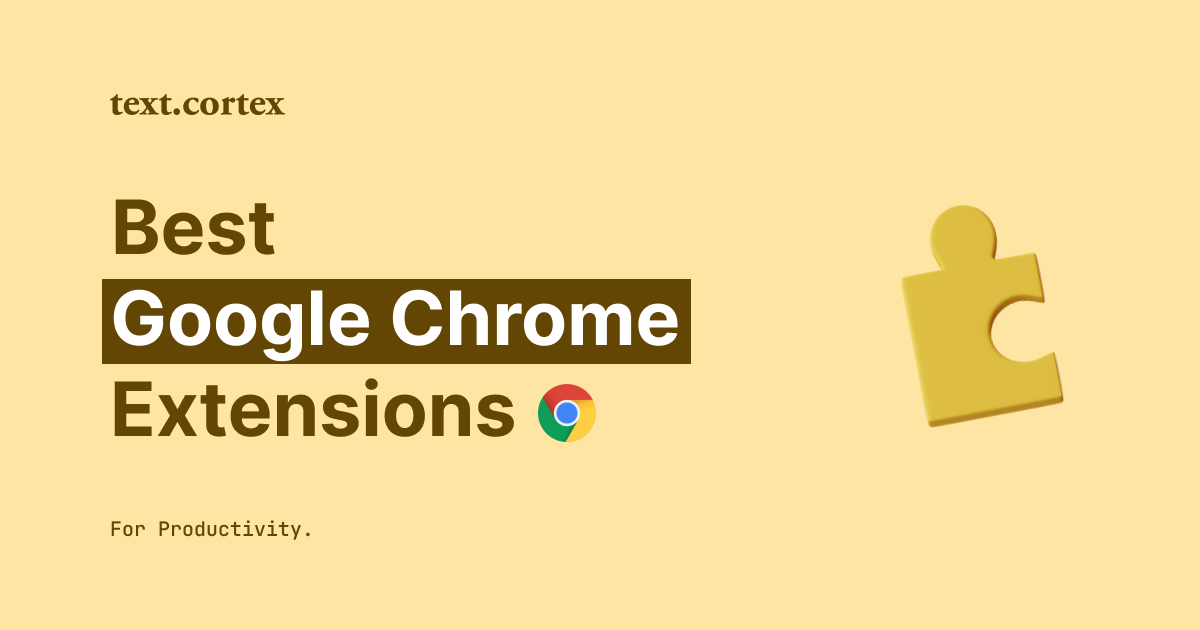
.jpg)