Did you know that today, in 2023, Ebook participated in the Market with +16 billion $?
Furthermore, Ebooks will gain +20 billion dollars in the next 5 years.
These astonishing facts lead us to ask what is happening.
So let’s see how this meets our needs and interferes with us!
What Does an Ebook Represent?
An electronic book, or an Ebook, is a digital format book.
Here is an example:
.png)
Every month, around 50,000 Ebooks are published on Amazon!
An electronic book, or Ebook for short, is a digital or electronic copy of a regular book.
You can read them on a computer, tablet, smartphone, or other digital devices.
An ebook can contain either text, images, or both.
What are the Benefits of Ebooks?
Ebooks have many advantages, and they are a kind of (r)evolution.
Here is s list of benefits of Ebooks:
🎯 Printable - It allows you to print them from digital to paper copy easily.
🎯 Quickly producing - You can quickly launch your Ebook.
🎯 Eco-friendly - Saving the woods, with eBooks, no trees need to cut.
🎯 Reachable - Any internet-connected device provides access to Ebook .
🎯 Affordable - Delivering by internet, there is no shipping and packing costs.
🎯 Interactive - It supports various formats (audio, video and animations, video games) to deliver the message of the author.
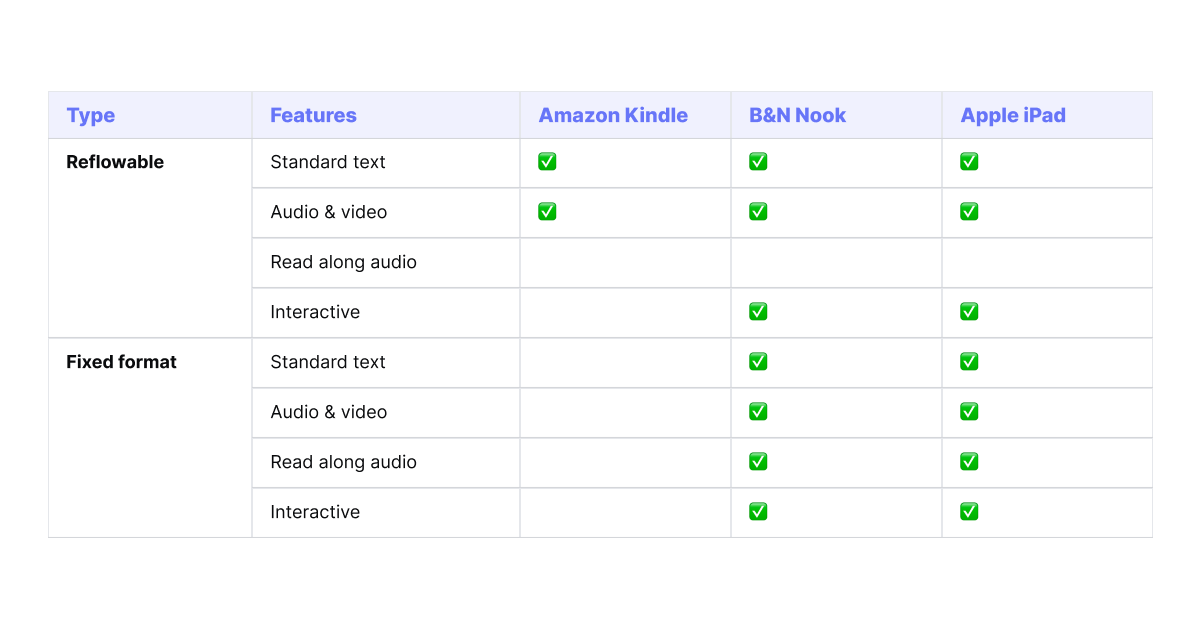
We can conclude that Ebooks are adding value to our lives today. Plus, they are cheaper to produce and much more accessible to purchase.
Furthermore, Ebooks have many new roles and we are still discovering new lines.
4 Steps to Start Writing an Ebook
Ebooks are among the best marketing tools for entrepreneurs, writers, university professors, and influencers.
They're also a fantastic method to rocket credibility and visibility.
So, here are the steps to follow:
1. Choose a Topic
For most of the writers, it is quite demanding to find a catchy topic. One of those will hook up and grab the attention of your audience.
The best way is to select a topic that speaks to the needs of your audience.
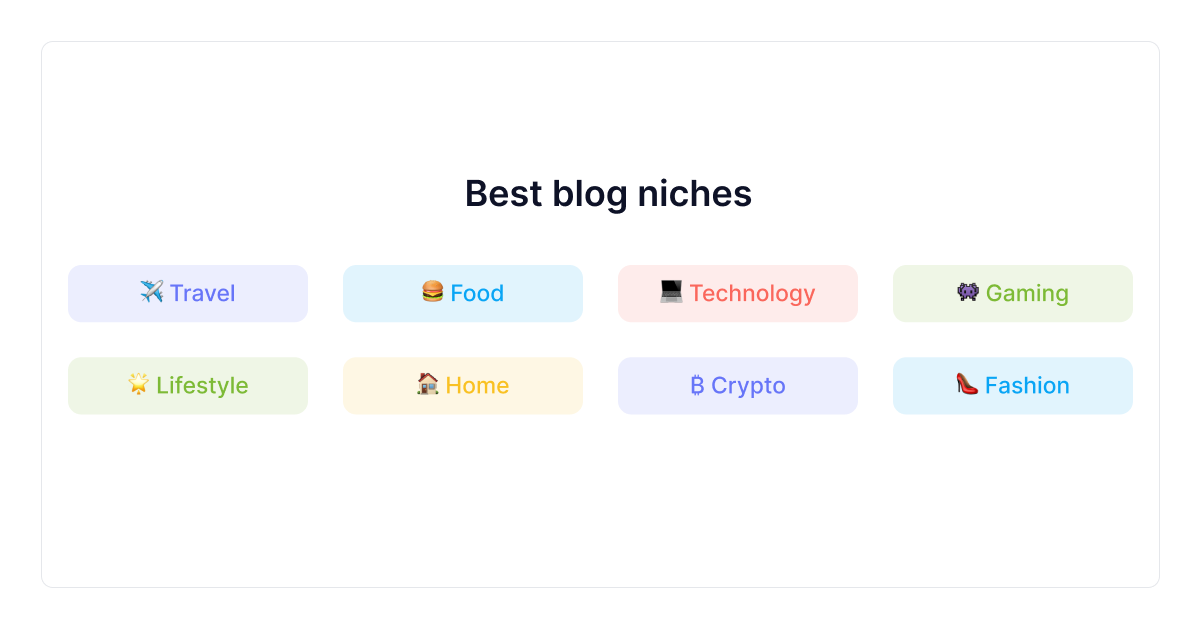
If you choose an area that triggers the audience, you are halfway from buying your Ebook.
To make a good topic, follow the following steps:
1.1. Conduct Research and Determine Your Target Market
Do you want to grab your audience's attention?
✅ The best way to grab your audience’s attention is to identify, evaluate, and select your target market.
✅ Following, state the objectives of your study.
✅ Furthermore, find the precise data you need to collect and how it will support your business plan.
✅ Define important metrics like behavioral traits, psychographics, and demographics.
To achieve this, you can use Quora, Google, Reddit, Pinterest and others.
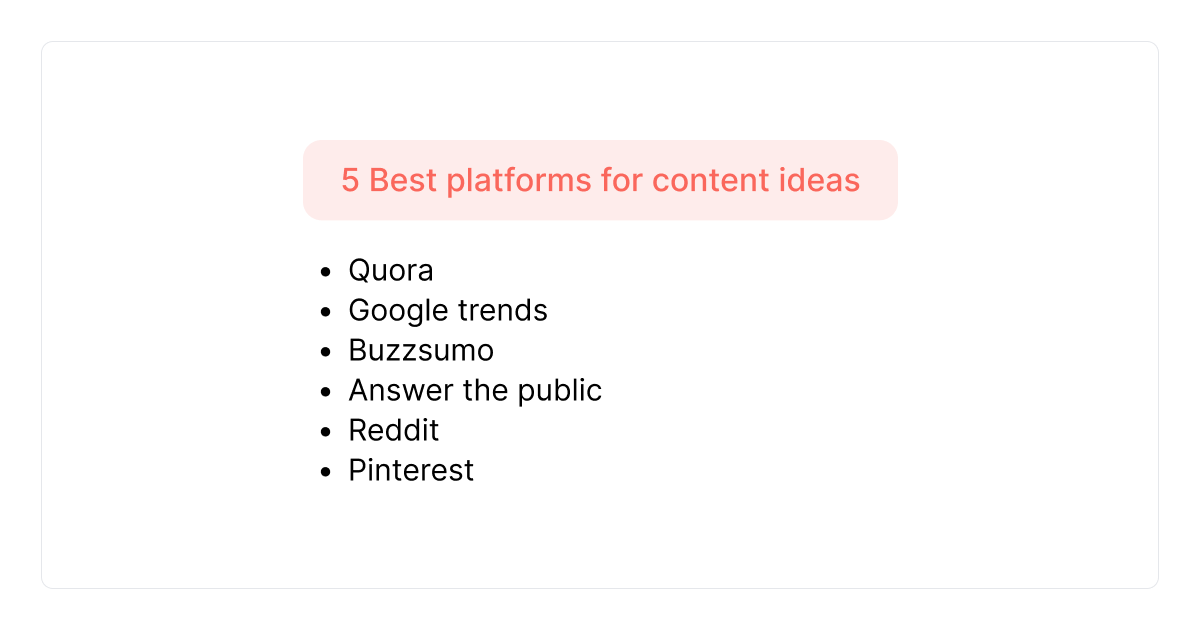
The best is to use existing research, such as:
🎯industry publications,
🎯market research,
🎯databases,
🎯scientific research published online,
🎯magazines, and so on.
Afterward, it is important to know your competition, what they do, and their audience.
Additionally, use direct customer surveys.
You could do this with quizzes through LinkedIn or some other network. Analyze social media and use website metrics.
This provides demographic data, geography, age, sex, and online activities.
1.2. Identify the Most Asked Questions by Your Audience
If you know what your audience could ask, you can prepare for most of the questions and answers in advance.
This is possible because if you know your audience, you can assume what they would like additionally to know about the topic.
The best way is to ask yourself:
- Who is your audience, and what they might expect?
- Which background do they have, and which topic is important for them to resolve?
- What are your key messages, and how you could create conversation and feedback?
Maybe the most important thing is how you will keep their attention and how you will make things memorable.
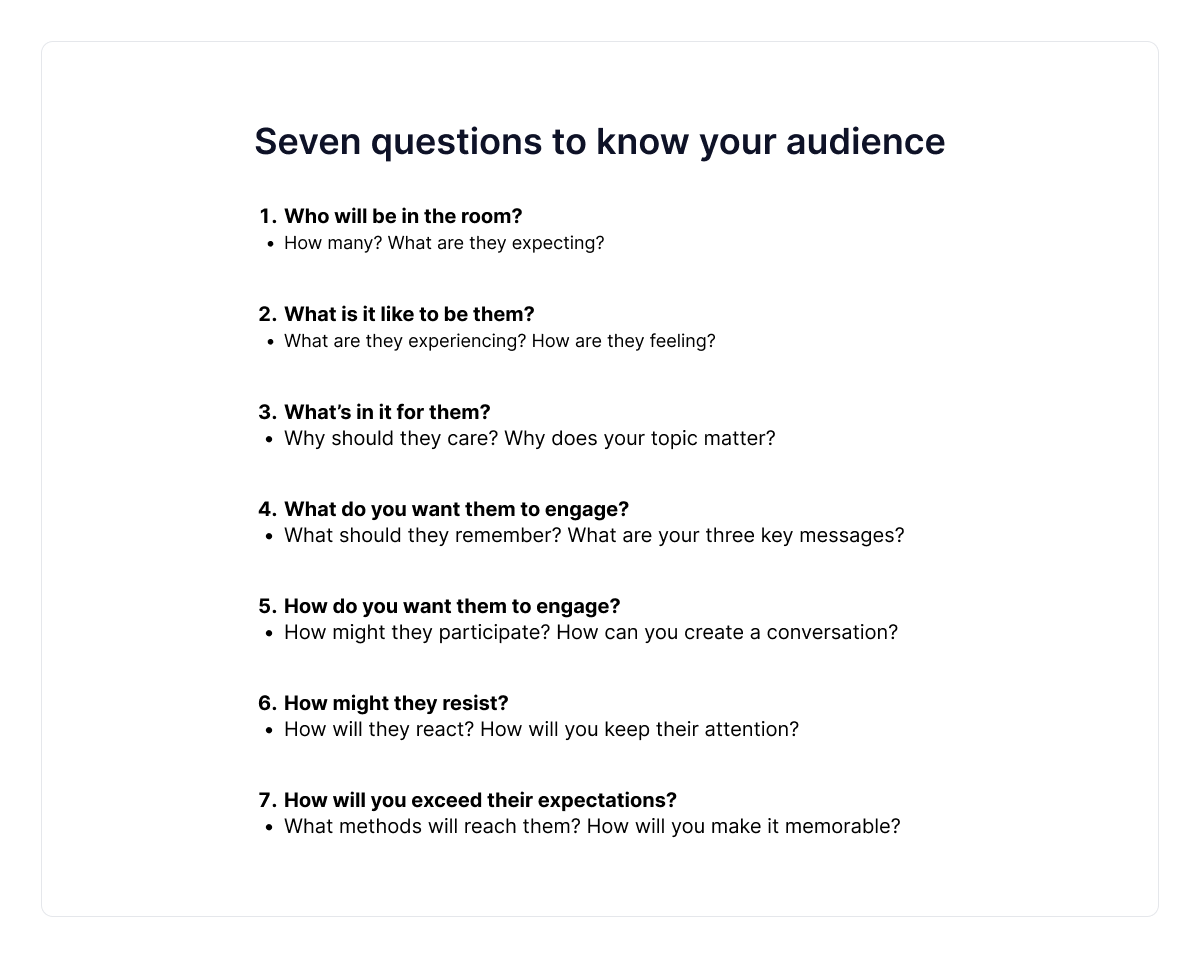
1.3 Make Use of Title Keywords That Highlight the Benefits of Your Offer
If you are stuck in your writing, do not worry, here are some helpful resolutions to follow.
Get this phase with adjectives like "Amazing", "Improved", and "Ultimate".
These are active, persuasive words.
One of those who encourages you to act.
So, with good keywords in titles, you will be more visible, as well as get many benefits of your offer.
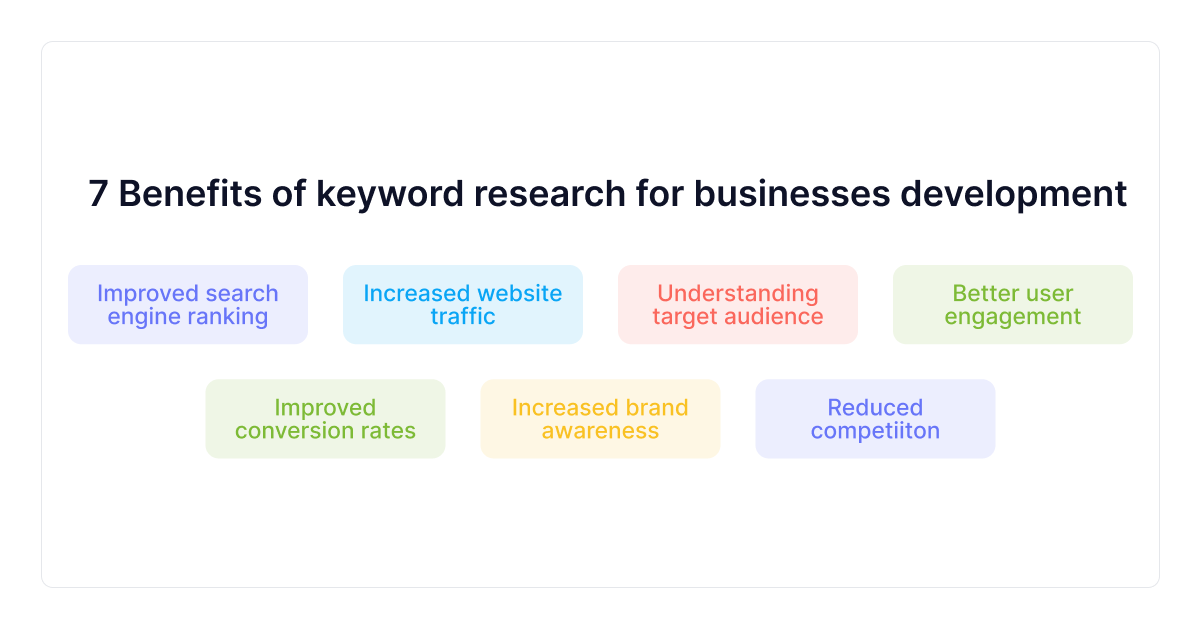
2. Plan the Concept of Your Ebook
When planning the concept of your eBook, there are various engaging formats you can consider to effectively convey your message.
Here are some types to explore:
⭐ How-To Format—A straightforward manual that guides the reader step-by-step, often used for product demonstrations or skill learning.
⭐ Level-Up Approach—Packed with advanced tips and strategies, this style resembles a playbook or cheat sheet, offering in-depth knowledge in a concise form.
⭐ New Perspective Approach—Offers fresh insights or unconventional viewpoints on familiar topics, encouraging readers to think differently.
⭐ Success Stories Compilation—Shares inspiring real-life stories, which are often well-received for their motivational and relatable content.
⭐ Interview Series—Features a collection of interviews with experts or successful individuals in a specific field, providing valuable insights and experiences.
⭐ Blog Entry Series—Structured like a series of blog posts, each chapter unfolds like a new episode, keeping the content dynamic and engaging.
Each of these concepts can cater to different audiences and purposes, making your eBook a valuable and interesting read.
3. Structure Your Ebook
Do you know that if you make a good ebook structure, you can determine how your audience will consume it?
.png)
Here are some structure suggestions to make your ebook more appealing:
🎯 Choose the Right Writing Platform—Opt for a platform that supports eBook formatting. This can significantly streamline the writing process and save time.
🎯 Emphasize Key Points Visually—Use bullet points, bold and italic fonts, and emojis to draw attention to important information and make your eBook more visually appealing.
🎯 Craft a Compelling Outline—Develop a well-thought-out outline to guide your writing process and ensure a strong, coherent structure for your eBook.
🎯 Incorporate Data and Research—Support your content with relevant data, statistics, and reviews to establish credibility and provide valuable information to your readers.
🎯 Include Real-Life Stories and Examples—Use engaging stories and practical examples to enhance the impact of your content and make it more relatable to your audience.
🎯 Utilize Visuals—Incorporate graphics, charts, images, and colors to break up text and maintain reader interest. Remember, a picture can speak a thousand words.
🎯 Personalize Your Content—Add a personal touch to create a connection with your readers, making them more likely to engage with your current and future eBooks.
🎯 Address and Resolve Key Queries—Ensure that your eBook answers the main questions of your readers and provides them with valuable resolutions, making it a beneficial read.
🎯 Include Calls to Action—Strategically place calls to action throughout your eBook, encouraging readers to engage further with your content, whether through internal links or other materials you offer.
Implementing these suggestions can make your eBook more engaging, informative, and visually appealing, ultimately enhancing the reader's experience.
💡 Pro Tip
If you need assistance with outlining, writing, and personalizing your Ebook, AI solutions such as TextCortex can help you do that faster.
This tool provides assistance with almost any text task that includes:
✔️ Content Rewriting for Enhanced Context—It can rewrite existing content to make it more relevant and contextually rich.
✔️ AI-Generated Conversational Text with ZenoChat—Like ChatGPT, ZenoChat uses AI to create text with conversational features, making the content more engaging and natural.
✔️ Web Research Assistance—The tool assists in conducting web research, providing information and data to enrich your content.
✔️ Creation of Various Writing Personas—TextCortex enables you to create different writing styles and personas, catering to diverse content needs and audiences.
✔️ Template Library for Various Content Formats—Offers a library of templates for different types of content, streamlining the content creation process.
✔️ And much more.
4. Build Appropriate Ebook Format
There are many formats for Ebooks.
One of them could be PDF, EPUB, MOBI, AZW, ODF, and IBA formats to sell your Ebook on each possible device.
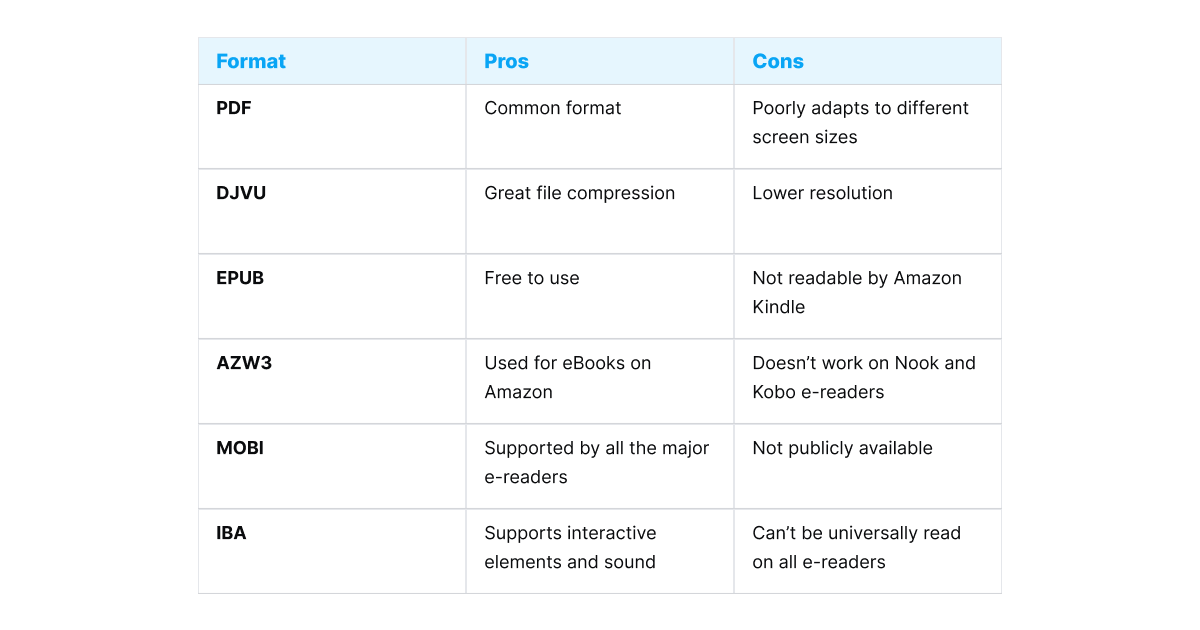
Note: EPUB is more applicable than PDF, due it is responsive on mobile, which makes it utilitarian for readers.
💡 Pro Tip
To expand your audience reach, Textcortex offers great solutions for translating PDFs into other languages.
To use TextCortex for translating documents, follow these simple steps:
Step 1: Access TextCortex Web Application: Navigate to the TextCortex web application, and from the left menu, select "Knowledge Bases" under the "Customization" option.
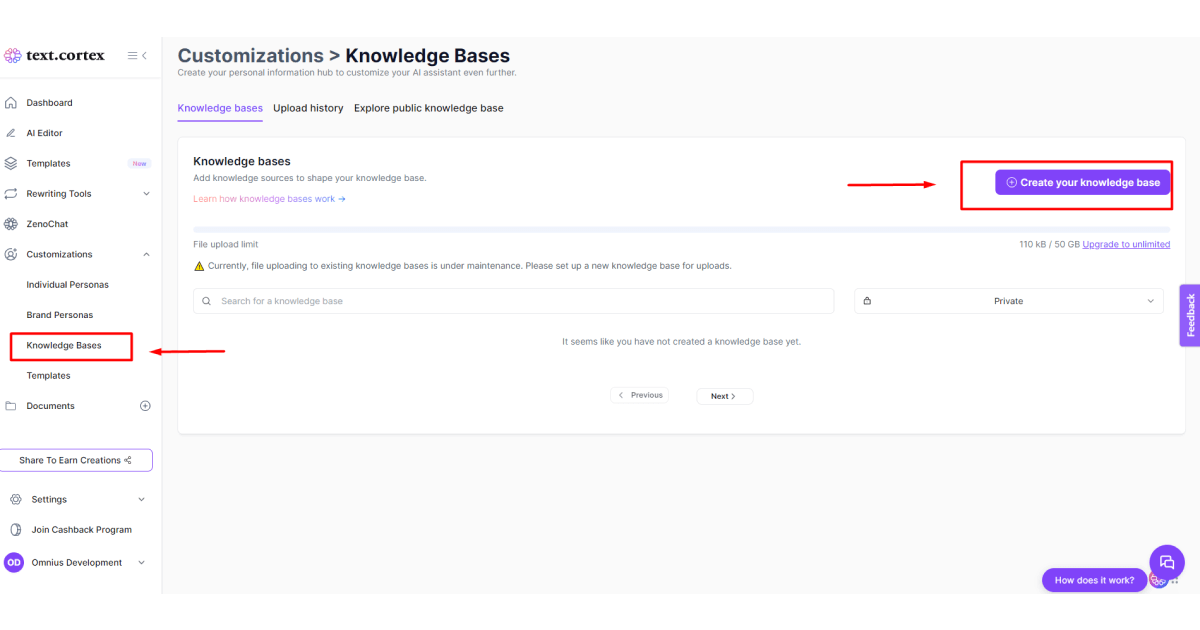
Step 2: Upload Your Documents: Upload the documents you wish to translate. TextCortex supports various file formats like pdf, docx, pptx, and others, with a maximum size limit of 50MB.
Step 3: Translate Using ZenoChat: After uploading your files, you can start translating them with ZenoChat. Install the TextCortex browser extension or go to the TextCortex web application and click on ZenoChat. Then, choose the "Your Knowledge Base" option from the web search toggle located in the lower left corner.
Step 4: Generate Output: Once selected, ZenoChat will utilize the documents you've uploaded to produce the translated output.
Bonus Tip: Ebook Checklist 🚀
It is quite necessary to make a polished and professional Ebook.
Do not allow careless errors to destroy your credibility because your ebook is a reflection of you and your product or service!
Review your Ebook after a few days and then ask yourself:
🎯 Have you solved the issue or query that you set out to solve?
🎯 Have you addressed every topic you intended to?
🎯 Does the writing you have done seem convincing?
At least, but not the last one, your major assignment will be to create a cover that looks professional.
How to Sell Your Ebook on Amazon?
One of the most used self-publishing platforms is KDP on Amazon.
With the help of Kindle apps and millions of Kindle e-readers, you can publish and sell your books on the Kindle Store.
KDP gives possibilities for worldwide distribution as well as a range of promotional techniques.
Below is how to do it!
1. Register and Add Your Ebook
Here’s how to register and add your ebook to Amazon:
Step 1: Enter a platform account on Amazon.
Step 2: Give the essential details, including your name, address, and payment information if needed.
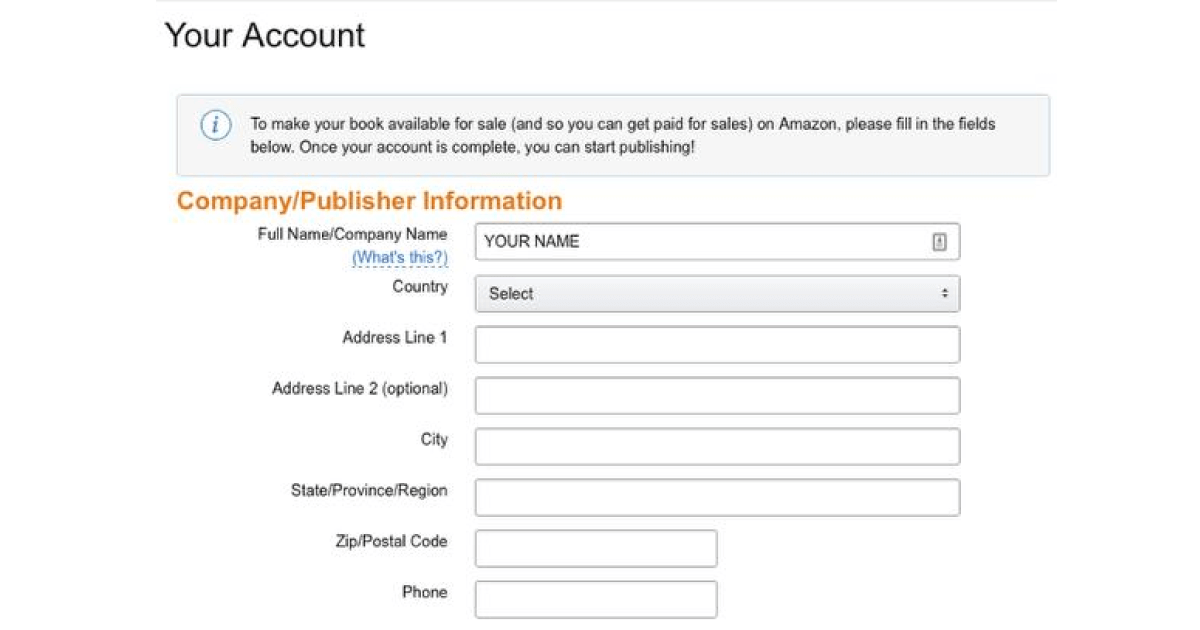
Once you create your account, upload your ebook file and cover design by following the guidelines provided by the platform.
Make sure the files fit the size and formatting specifications of the platform.
Complete the book details as well, including the title, author, description, and categories.
2. Open An Author Central Account
You need to open an Author Central account to sell eBooks on Amazon. From here, you can track your sales and change your author profile with this account.
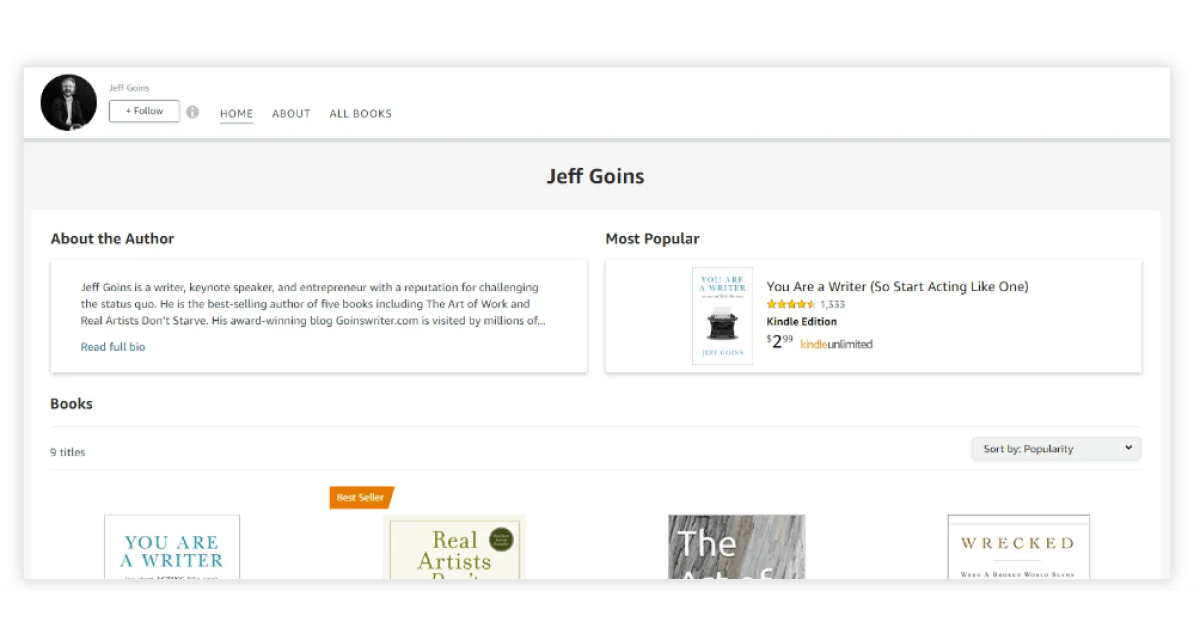
Here is how to do that:
Step 1: Visit Amazon Author Central and click “Join for free.”
Step 2: Sign in using your existing Amazon username and password, or select “I am a new customer” to create a new account and provide the necessary information.
Step 3: Read and accept the Terms and Conditions.
Step 4: Search for your author name, pen name, or book title to find your books. A list of matching books will appear.
Step 5: Choose any of your books to create the account. Search for your book by title or ISBN if it is not listed. Please note that your book must be available for purchase on Amazon to set up the account.
Step 6: Wait for a confirmation email from Amazon to complete the account setup. Amazon may also contact your publisher(s) for identity verification, which can take three to seven days.
3. Format Your Ebook
You need to format and design a book spine for your eBook before you can publish it on Amazon.
Although there are other Ebook formats available, Kindle Direct Publishing (KDP) is the format that Amazon advises for use.
This format lets you use Amazon's marketing tools and works with all Kindle devices and apps.
To format your eBook, take the following actions:
🐝 Choose a file type for Amazon (doc, docx, html, mobi, epub, rtf, txt, and pdf. .doc or.docx)
🐝 Structure Your Electronic Book
🐝 Add a table of contents, copyright page, and title page.
🐝 Format your Ebook so that it can be read on a Kindle device or app because Amazon's Kindle Publishing Guidelines contain comprehensive formatting requirements for Ebooks.
4. Establish Royalties and Prices
Now, it's time to set the price for your electronic book.
Make sure your ebook is competitive in the market and maximize your profits by choosing the appropriate pricing
After determining the price, you should also calculate your royalty rates.
This is the part of the ebook's price that you, the publisher or author, get paid for each sale.
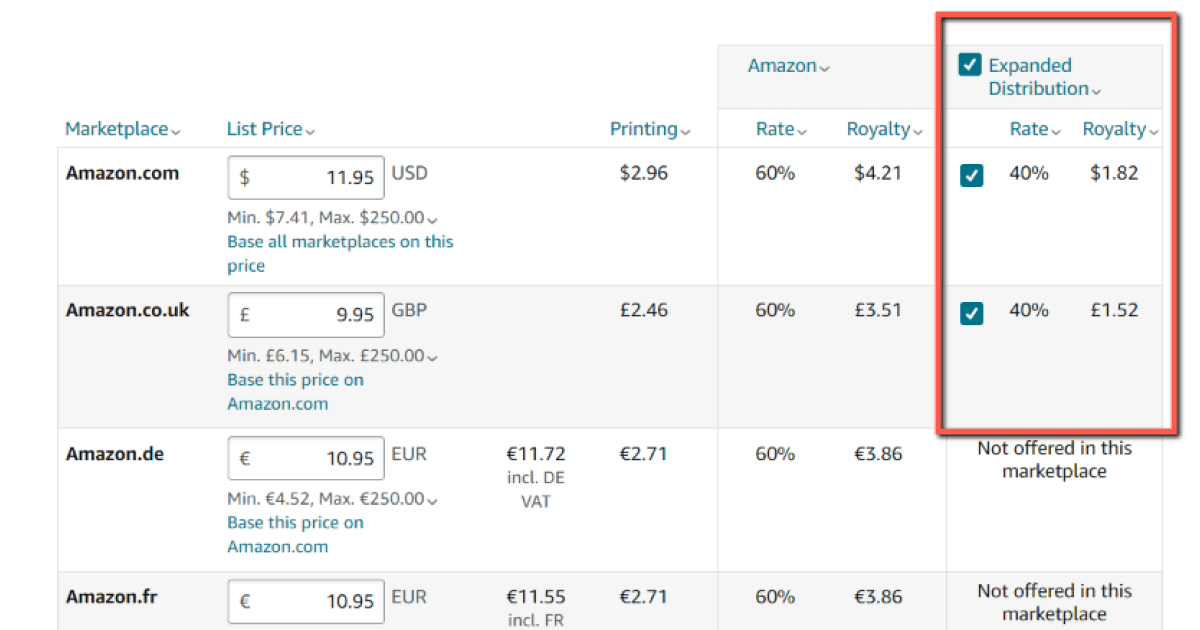
To sell ebooks on Amazon more efficiently, utilize promotion strategies such as:
⭐ Amazon Marketing Services—This platform for paid advertising lets you target potential customers based on their search history and interests.
⭐ Social Media—You may promote your Ebook by using social media. To reach a larger audience, post links to your eBook on Facebook, Twitter, Instagram, and other websites.
⭐ Your Email List—You can send a promotional email about your Ebook to subscribers on your email list.
Track Your Sales on Amazon🚀
It's crucial to track the performance of your ebook to sell it on Amazon.
You may watch your sales by day, week, or month using the comprehensive sales reports that Amazon offers.
Your KDP account allows you to track your royalties and sales.
Use this data to change your pricing and marketing plans as necessary to increase sales.
Wrap it up!
In conclusion, you can sell a wide range of eBooks, including public domain works, instructional books, and fiction and non-fiction books, on Amazon.
You may create a profitable eBook-selling business on Amazon by adhering to these rules and providing premium eBooks at affordable rates.
The bright side is that TextCortex can help with writing Ebooks as your personal writing assistant.
TextCortex enables you to produce:
👍 Ebooks
👍 Emails
👍 Advertisements
👍 And much more
The best thing about it is that you can try it without having to buy it.
With no credit card information needed, you can explore all TextCortex features with our forever-free plan, which offers 20 daily creations.
Get started with the TextCortex Chrome extension today and discover the numerous advantages of enhancing your writing skills to a professional level!
FAQ
1. Authority Rights for Selling on Amazon
All ebook sellers must have the legal authority to publish and distribute the content they are offering, according to a rule set by Amazon.
This implies that to sell an ebook on Amazon, you must either be the copyright holder or have secured the required permissions from the copyright holder.
2. Is Selling Kindle Books on Amazon Profitable?
Selling Kindle novels on Amazon can indeed be profitable.
This is because Amazon is the biggest online retailer in the world, with a huge client base that is searching for new and intriguing books to read.
3. Can I Sell Ebooks for Free on Amazon?
Using Amazon's Kindle Direct Publishing (KDP) infrastructure, you can sell ebooks on the website for no cost.
With KDP, authors may make up to 70% in royalties from sales while self-publishing their ebooks for free.
4. How Much Money Can I Make on Amazon Selling Ebooks?
It is dependent on some factors, including the cost of your eBook, the royalty choice you select, how many copies you sell, and how many pages subscribers read.
Still, several writers and publishers claim to make thousands of dollars a month by selling Ebooks on Amazon.com.
5. Which Ebook Kinds Am I Allowed to Sell on Amazon?
Amazon allows you to sell a variety of ebooks via Kindle Direct Publishing (KDP).
You can sell a wide variety of ebooks, including textbooks, non-fiction, children's books, cookbooks, and fiction.
There are several exceptions to this rule because Amazon forbids the selling of various kinds of content, including anything that is in the public domain, illegal, or offensive.

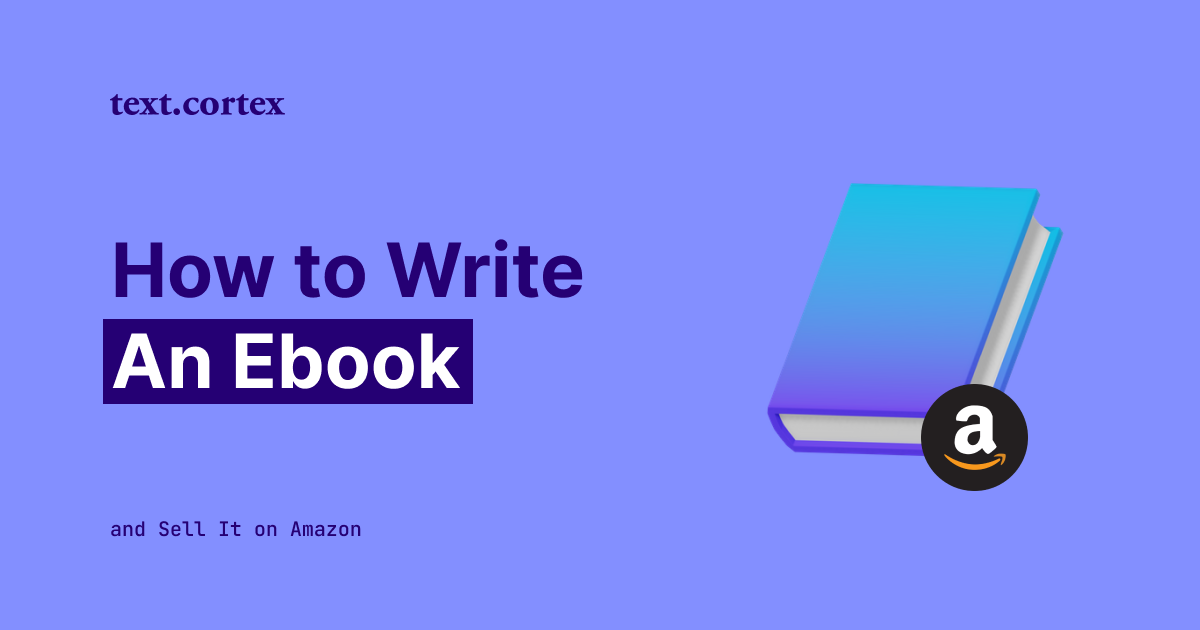

.webp)
