Large language models have become increasingly popular in recent years due to their ability to generate high-quality text.
They are trained using powerful computing resources which make them capable of processing huge amounts of data quickly: this allows them to build complex knowledge representations that can be used for various tasks.
This article will give you some insights about what large language models are, how they can be leveraged by enterprise IT and the risks associated with them.
Let’s unravel the details!
TL;DR
- Large language models are artificial intelligence systems that use deep learning algorithms to process and understand natural language.
- They can be used for customer service, sentiment analysis, translation and content generation.
- LLMs come with risks such as perpetuating biases, generating false or misleading information and requiring large amounts of data to be trained, which can include personal and sensitive information.
- The most frequently used LLMs include Turing NLG, GPT-3, GPT-4, Gopher, Chichilla and BERT.
- Best practices to implement them in businesses include choosing the right model, getting the data ready/fine-tuning it, planning an integration with already existing systems and being mindful.
- TextCortex is the all in one AI companion that comes with a customizable conversational AI assistant called ZenoChat that can generate high-quality outputs in 25+ languages on 4000+ platforms.
LLMs (Large Language Models)
Large language models are artificial intelligence systems that use deep learning algorithms to process and understand natural language.
They are trained on vast amounts of text data, such as books, articles and websites, to learn patterns and relationships in language.
How do they work?
Large language models work by using deep learning algorithms, specifically neural networks.
During training, the model is presented with input text and is trained to predict the next word or sequence of words in the text: the model then adjusts its parameters to improve its predictions based on the training data.
Once the model has been trained, it can generate new text in response to prompts given to it. This is done by feeding the prompt as input to the model, which then uses its learned patterns and relationships in language to generate a response.
Benefits
Here’s a few ways large language models can be leveraged by enterprise IT:
- Customer service: large language models can be used to power chatbots and virtual assistants that can help customers with their inquiries and problems: these chatbots can respond to customers in a natural language, providing quick and efficient support.
- Sentiment analysis: such models can also be used to analyze customer feedback and reviews to determine the sentiment and identify areas for improvement. This can help better understand customers and improve both products and services.
- Translation: large language models are very useful to improve the accuracy and speed of translation services. They can be trained on large amounts of multilingual data to provide high-quality translations in real-time.
- Content generation: large language models can easily generate high-quality content, such as product descriptions, blog posts and social media updates. This can save time and resources for content creation teams and help improve the consistency and quality of the content.
Risks
Large language models also come with some risks that need to be considered.
They can learn and perpetuate biases present in the training data, which can lead to discriminatory or unfair outcomes.
They can generate false or misleading information, which can have negative consequences, especially in the case of news or health-related information.
Additionally, large language models require large amounts of data to be trained, which can include personal and sensitive information: there is a risk that this data could be compromised, leading to privacy breaches and other security issues.
Large Language Models & Enterprise IT
With the rise of artificial intelligence and machine learning, large language models are becoming increasingly important to enterprise IT.
Let’s take a closer look at how business processes are leveraging AI capabilities more and more often.

Some Examples & Use Cases
First of all, what are some popular examples of AI technologies relying on large language models?
Microsoft 365 Copilot combines the power of large language models with your data in the Microsoft Graph and the Microsoft 365 apps to make sure your words become your most powerful asset in achieving great results.
Adobe has also launched the initial version of its very own generative AI for image-generation by training its Firefly system, based on human-generated images.
In general, the most frequently used LLMs include Turing NLG, GPT-3, GPT-4, Gopher, Chichilla and BERT.
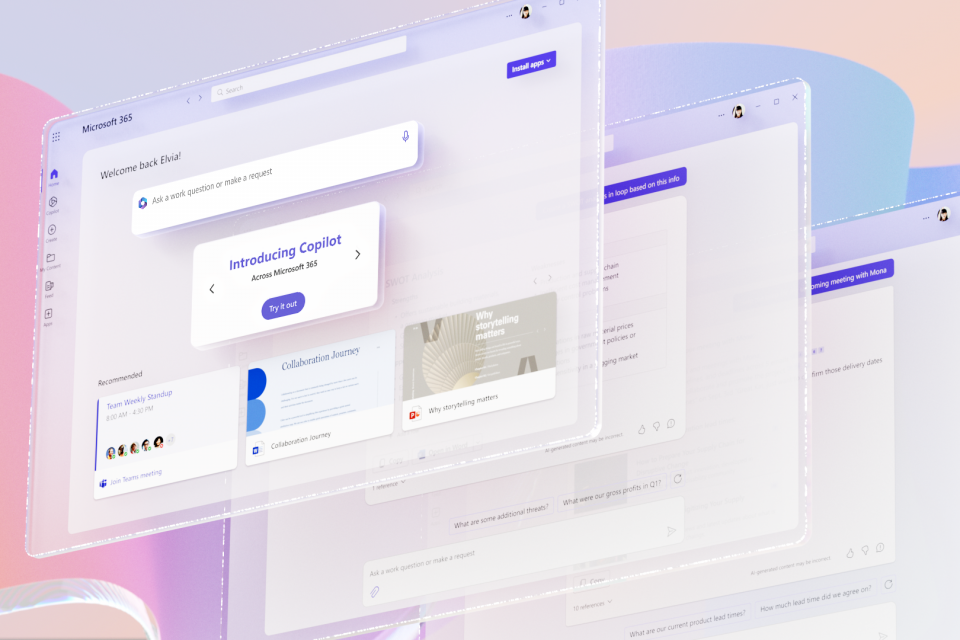
Business Use
By making use of the advantages of LLMs, businesses can easily automate procedures, improve decision-making as well as uncover advantageous information which consequently leads to increased productivity and competitive advantages.
Large language models have experienced a spike in utilization and visibility recently, but they have actually been present in the technology sector for several years.
Best Practices To Implement LLMs
Here are some particularly useful steps enterprises can follow to start their journey with AI models:
- Choose the right model: it’s important to pick a LLM based on specific needs, considering task complexity, model capacities and resource requirements.
- Get the data ready and fine-tune it: collect the proper data to calibrate your model, double check that its paradigms are applicable to your company and that the outcome is pertinent to the given field.
- Plan an integration with already existing systems: implement the integration of the selected LLM into your existing processes and infrastructure, in order to ensure minimal disruption.
- Be mindful: don’t be afraid of addressing ethical and privacy concerns related to AI deployment. Ensure that you adhere to data privacy laws and utilization of artificial intelligence in an ethical way.
TextCortex, The All in One Alternative For Enterprise Solutions
TextCortex is the all in one AI companion, so powerful it is already trusted by thousands of professionals all around the world.
The TextCortex AI browser extension comes with 25+ languages and incredibly useful features such as voice activation and thousands of integrations with the most used websites and platforms.
Thanks to our latest localization update, you can change the user interface language of both our app and extension to always use our tool in the most comfortable way possible.
60+ Writing Templates
We have created an extensive collection of 60+ writing templates that are grouped in helpful categories to make it simple for you to identify the ones that work the best for you!
Simply open our App or the TextCortex sidebar (Ctrl / ⌘ + Shift + O) to explore our templates right away.
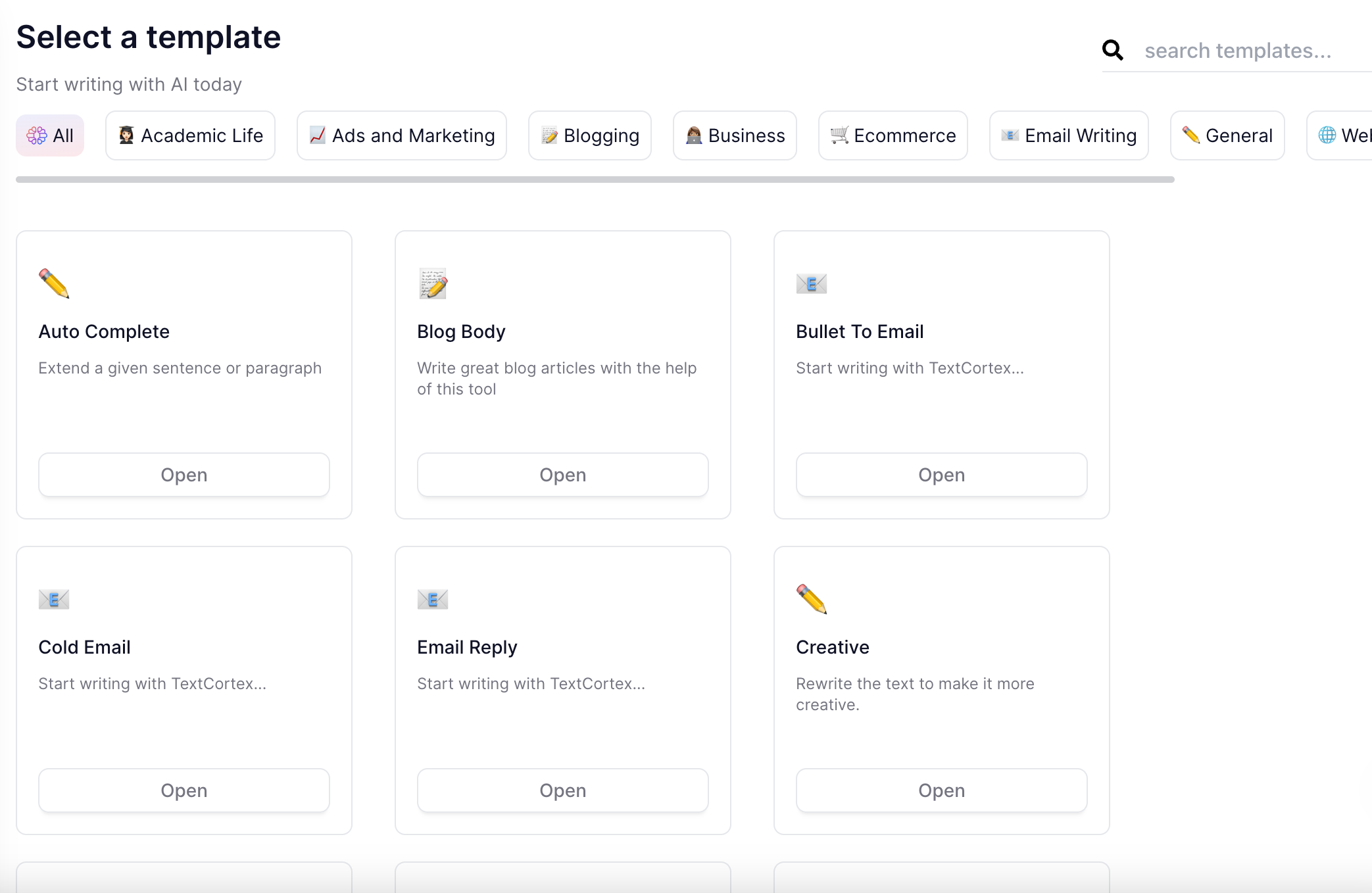
ZenoChat - Fully Customizable AI Companion with Web Browsing
ZenoChat is the perfect virtual assistant and the best ChatGPT European alternative: integrated in 4000+ platforms, it communicates in 25+ languages and is always ready to support you.
Experiment with ZenoChat by asking it to generate product descriptions, social media posts, cold email templates, blog article outlines and so much more.
Zeno can now also access recent information through its web search: as soon as you enable it, your inputs will be processed using the most up-to-date data across the internet, which means your outputs will never be outdated!
Zeno Assistant – The Only Writing Assistant You Need
If you are looking for a writing assistant to support you from outline creation to proofreading for your content, then Zeno is designed for you.
Simply use the "Alt/Opt + Enter" shortcut to activate Zeno Assistant in any textbox. Zeno Assistant's features include:
• Fix Spelling & Grammar
• Make Texts Longer/Shorter
• Simplify the Language of Your Text
• Creating Blog Posts/Essays/Outlines/Social Media Posts
• Find Action Items/Meeting Agendas
• Summarize/Break Down/Rewrite
• Continue Writing

%20(12).png)


%20(4).png)

%20(12).png)