When it comes to artificial intelligence, two players stand out: Perplexity AI and ChatGPT.
Perplexity AI is like a smart brain, perfect for detailed research, while ChatGPT is more of a go-to solution for conversational AI.
Deciding between them depends on your needs.
This article will help you understand those tools and how you can use them for your tasks. We'll also provide a comparison table to help you make a better choice.
Let's explore together!
What is Perplexity AI?
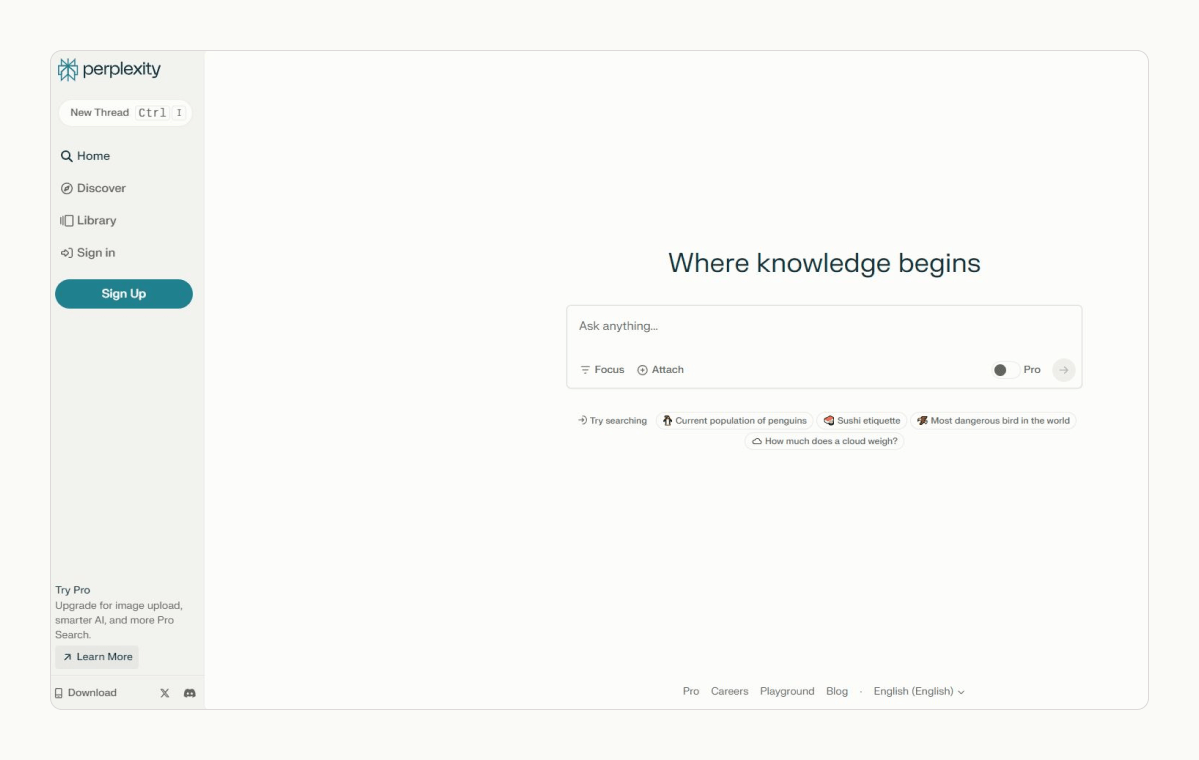
Perplexity AI is an AI-driven research and conversational search engine.
It uses text prediction features to generate useful answers, select the best ones, and summarize the results concisely.
A curated set of sources backs up the answers you receive.
And the best part?
Its intuitive user interface ensures accessibility and allows you to navigate its functionalities with ease and efficiency.
Perplexity AI: Key Features
Perplexity AI offers several key features that make it a valuable tool for users across various domains:
👍 Focuses on up-to-date data - Search results are covered from the newest sources.
👍 Accurate information - By using advanced models such as Claude 2 and GPT-4, Perplexity AI ensures the factual accuracy of generated content and provides users with accurate and up-to-date information.
👍 Source citation - A unique feature is the ability to provide numbered references and citations for the sources used, allowing users to verify information and explore additional context.
👍 User-friendly UI - A chatbot-like structure allows users to ask questions in natural language, making interaction with the AI intuitive and simple.
👍 Advanced summaries - It can compress long articles and reports into detailed summaries, saving you valuable time and effort.
👍 Ease of use - You can download it as a desktop app for Windows and Mac or as an app for iOS and Android.
Perplexity AI: Pricing
Perplexity AI offers:
- Free version - With limited features.
- Pro subscription - At $20 per month, it provides enhanced features and support.
%20(1).png)
Perplexity AI: Pros and Cons
Like any AI assistant, Perplexity AI has its pros and cons.
Here are the most important ones.
Pros
✔️ Provides accurate answers and offers comprehensive information.
✔️ The indication of sources increases transparency and credibility.
✔️ User-friendly.
✔️ Provides up-to-date information from the web in real time.
Cons
🚫 It might struggle with unclear questions or those involving personal opinions because it mostly understands and uses only objective facts and data.
What is ChatGPT?
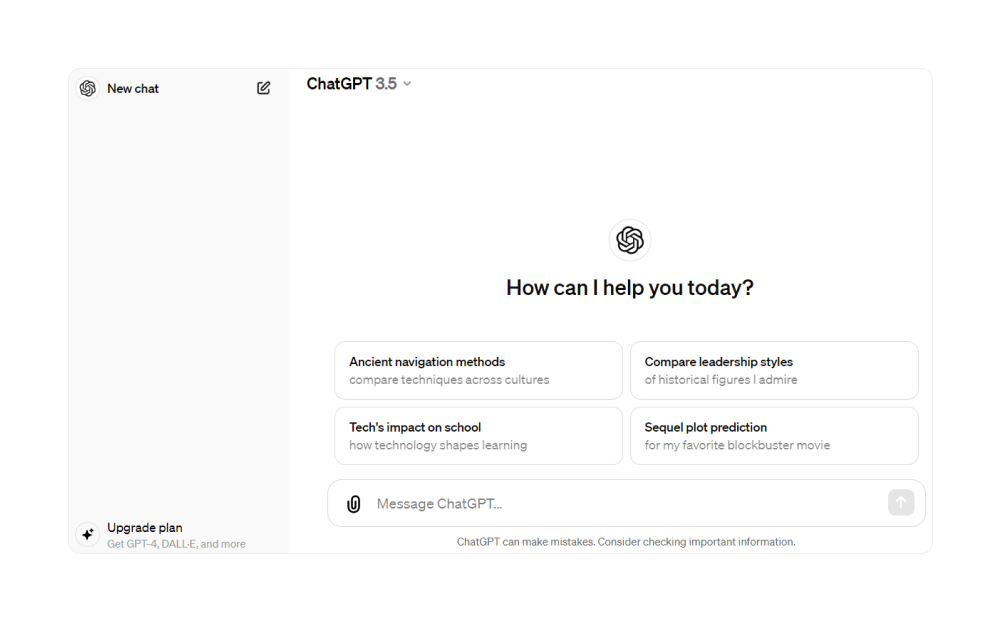
ChatGPT is a chatbot platform developed by OpenAI that uses a Generative Pre-trained Transformer (GPT) language model to enable human-like conversations.
Built on models like GPT-3.5 and GPT-4, users can refine conversations by specifying length, format, style, and details during interaction.
Please note that there is a difference between ChatGPT and GPT.👇
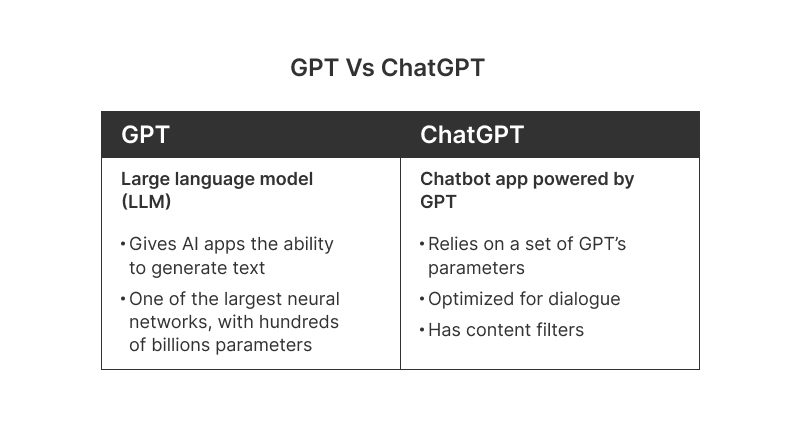
ChatGPT is a variant of the GPT-3 model that was developed specifically for chatbot applications.
This tool can help with various tasks, such as assisting with job applications, writing essays, and connecting with third-party applications via plugins.
And the best part?
It isn't just for chatting – it can create documents, solve difficult math problems, write code, create marketing content, translate content, and perform general research tasks.
ChatGPT: Key Features
The most important features of ChatGPT are:
👍 Specialized use cases - You can customize it for specific tasks and domains across industries (customer service and support, conducting initial interviews, automating financial analyses, etc.).
👍 Various devices - Besides the well-known Web version, it can be used as a mobile app on iOS and Android and also as a Chrome extension on Windows and Mac.
👍 Privacy and security - ChatGPT ensures a private and secure environment for conversations by using AI to detect spam, censorship, and malicious content while encrypting and storing communications locally.
👍 Integration with various technologies - ChatGPT can seamlessly integrate with a variety of applications that provide API access, enabling automation of tasks and boosting productivity. Compatible platforms include Slack, Google Sheets, Gmail, and more.
👍 Contextual understanding - It can understand the context of the conversation and use previous messages to provide accurate and relevant answers.
👍 Emotions analysis - ChatGPT can determine whether the user is angry, happy, or sad by analyzing the tone and language used in a conversation and react to it accordingly.
👍 Ability to learn and evolve over time - It can change and improve its responses, improving the user experience.
ChatGPT: Pricing
ChatGPT offers various pricing plans:
- Free Version – Utilizing the GPT-3.5 model.
- ChatGPT Plus – For $20 per month, it offers access to new features and the advanced GPT-4 model.
- ChatGPT Team – Priced at $25 per month per user, with a minimum requirement of 2 users.
- ChatGPT Enterprise – Scalable based on the number of employees.
%20(1)%20(1).png)
ChatGPT: Pros and Cons
Like Perplexity AI, ChatGPT also has its pros and cons:
Pros
✔️ 24/7 support, quick responses, and handling of various issues.
✔️ It can handle many inquiries at once, which is perfect for businesses with changing workloads.
✔️ Supports learning with personalized help, summaries, and practice questions.
✔️ You can use it for studying as it offers more resources and personalized feedback based on your input, improving accessibility and efficiency.
Cons
🚫 Potentially promoting cheating and plagiarism due to the quick generation of responses.
🚫 May lack insight and accuracy, impacting your learning and decision-making skills negatively.
🚫 Can lead to biased reactions, fuel discrimination, and promote an unhealthy environment.
Perplexity AI vs. ChatGPT: Which One To Choose?
Both tools are effective for creating high-quality content.
However, the small details and differences will determine which one is best suited to your needs.
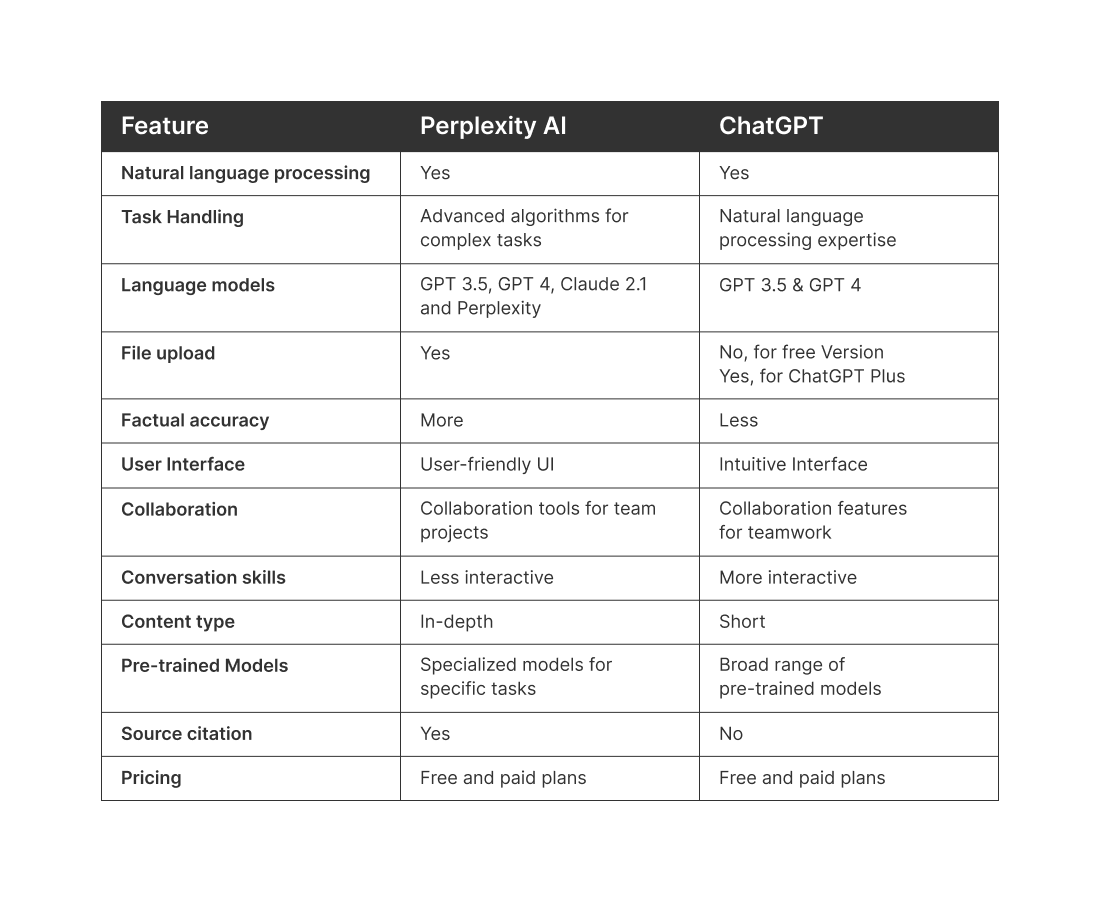
Although there is no clear winner in the comparison between Perplexity AI and ChatGPT, the ideal choice depends on your specific requirements and budget.
Whether you need help writing engaging content or conducting dynamic conversations, both AI assistants offer unique benefits.
But the choice doesn't end there.
There's a third competitor to consider: TextCortex's Zeno Chat.
Introducing TextCortex's Zeno Chat
If you're looking for an AI tool you can trust, TextCortex is a good option. It's great for tasks like writing articles, creating marketing content, managing emails, or simply getting an answer to all the burning questions!
One of TextCortex's best features is that it works with over 50,000 platforms and browsers. This means it fits smoothly into your existing workflow, making it easy and convenient to use.
Let's delve into some of its standout strengths:
⭐ Multilingual Capabilities - Zeno Chat supports over 25 languages.
This versatility allows seamless text modification, creation, and rewriting for users preferring their native language.
⭐ Advanced paraphrasing toolbar - Use features like rewriting, expanding, summarizing, adjusting tone, and correcting spelling and grammar errors without leaving the text.
⭐ Comprehensive Creator Suite - With over 60 AI-generated templates, you can easily create blog posts, social media updates, and emails, to enhance efficiency and spark creativity.
⭐ Browser Extension - Access this powerful email autoresponder tool directly from your browser for a quick response process without installing additional software.
⭐ Readability Checker - Zeno Chat incorporates a built-in readability checker to ensure content is engaging and easily comprehensible.
⭐ Zeno Mode - It offers valuable insights and suggestions based on your existing draft, enhancing content quality and coherence with intelligent recommendations.
⭐ Content Brainstorming - Overcome writer's block with a brainstorming feature and enjoy a continuous flow of inspiration.
⭐ Integration and Efficiency - ZenoChat seamlessly integrates with over 2000 popular websites, eliminating the need for constant tab-switching during tasks such as translation, research, and content generation.
Are you ready to discover more?
Get your account now and use the transformative capabilities of TextCortex's Zeno Chat to innovate your writing process.


%20(15).png)

%20(14).png)
%20(13).png)