Have you ever sat in front of an empty screen, attempting to craft an email but without success?
Everyone has been in that position at least once.
Fortunately, with a little help from AI tools, the entire journey of composing emails can be smoother. Some benefits of using AI tools while creating emails include:
- Improved reach for the target audience
- Increased number of replies
- More meetings with potential collaborators.
In this article, we will present six Lavender Alternatives that can transform the process of composing emails and bring positive outcomes.
Let's dive in!
What Is Lavender.ai?
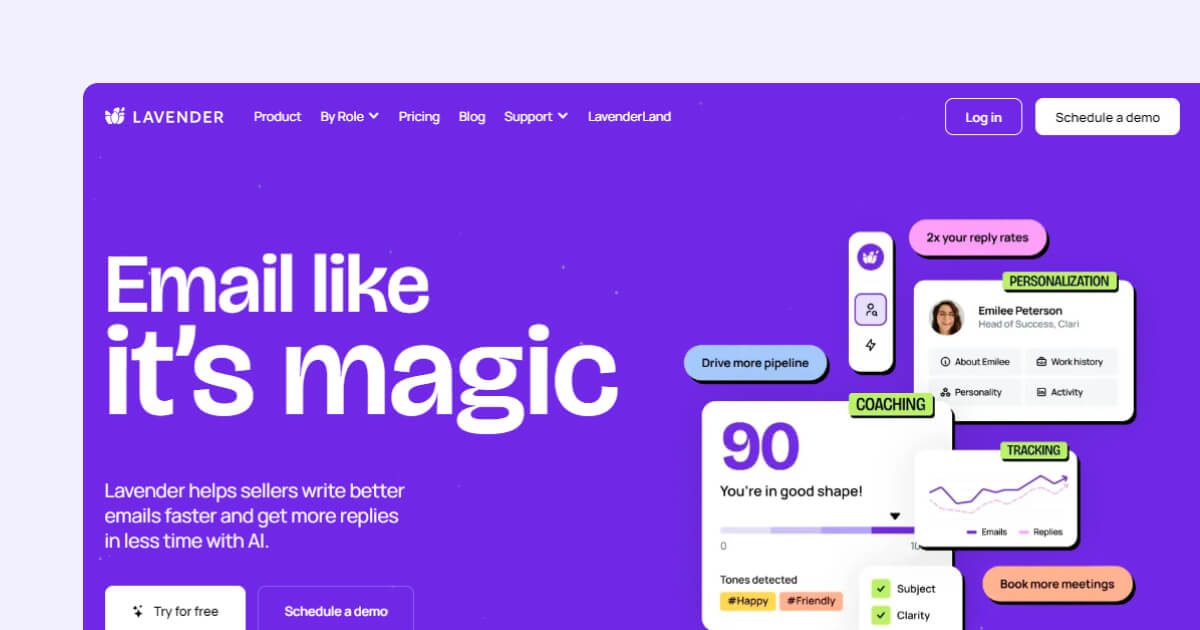
Lavender.ai is an email intelligence tool integrated with AI technology.
Their goal is to assist users in writing better emails in less time which leads to a higher reply rate and improved quality.
The unique feature of this tool is its AI Email Coach, which combines science, psychology, AI, and the most recent data as foundational knowledge.
You don't have to switch tabs or browsers to use the tool because it interacts with the tab you are using at the moment.
In addition to offering AI writing recommendations, it analyzes your emails, gives you feedback, and adds personal touches to the content it creates.
Even though some of the pricing plans are not the cheapest options, it has a Basic plan, which is completely free forever.
Lavender.ai: Key Features
It is well-built and meets the majority of your emailing requests, despite its sole focus on email composition and related matters.
Let’s take a look at the main features:
🔥Starts Emails - Upon entering bullet points, AI generates complete emails ready for sending and cuts time spent on writing.
🔥Personalisation Assistant - Researches your inbox, and provides you with insights, psychology data, and intro suggestions to maximize the reply rate.
🔥Email Coach - Analyzes your emails to further provide specific suggestions on what needs improvement, and how to optimize the tone, which improves the quality of written communication.
🔥GIF Input - Leaves emoji picker option available for more informal emails, which skips the process of searching emails elsewhere.
🔥Mobile Editor - Optimizes your emails for mobile use, which makes them easier to read on a phone and further increases the appearance and reply chance.
Lavender.ai: Pricing
Lavender.ai offers four pricing plans, including a Basic, Free Forever plan with limited features. Furthermore, with instructions and requirements on their website, they provide free use for students, job seekers, and entrepreneurs.
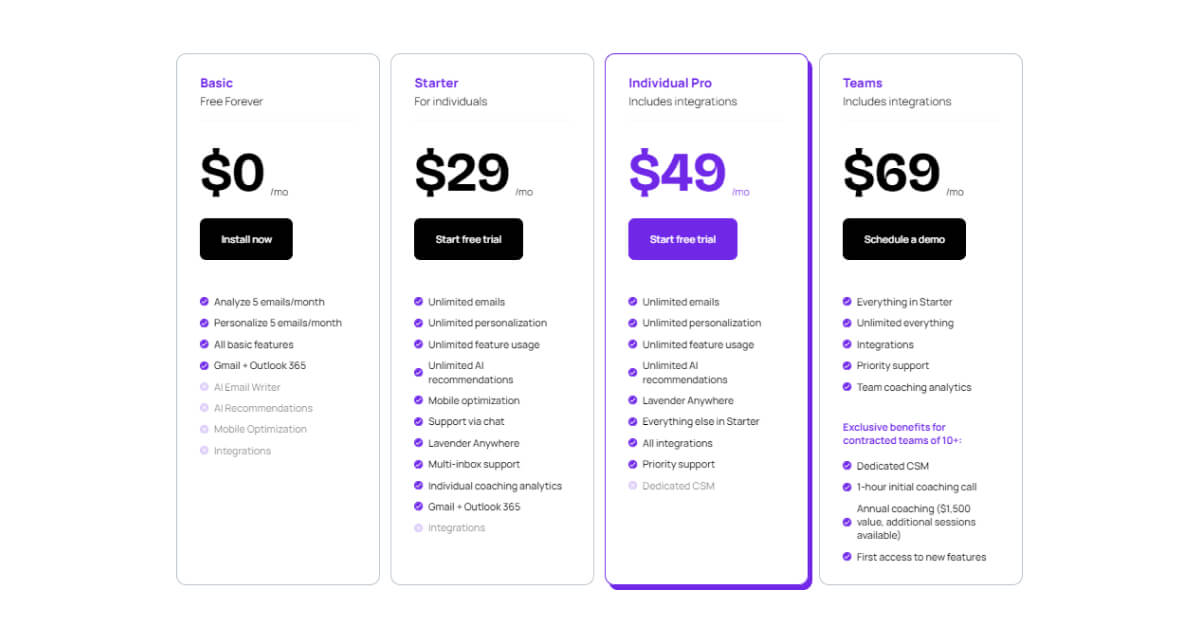
Lavender.ai: Pros & Cons
Pros
✔️Easy to navigate and use.
✔️Improves the quality of sales mail.
✔️Personalise emails according to your preferences.
✔️Great for crafting cold emails.
Cons:
❌Glitches from time to time.
❌Lacks drafts feature for saving crafted responses.
Let’s dive into 6 Lavander Alternative to try out!
6 Lavender.ai Alternatives to Try in 2024
1.TextCortex
TextCortex is an AI-powered tool that customizes itself to your needs and preferences, handling a variety of writing tasks.
Using natural language processing (NLP) and various writing features helps improve your writing and achieve the tone you want.
TextCortex also integrates with different third-party platforms, such as email marketing software, optimizing your emails.
One of its standout features is Zeno Chat, an AI assistant that can write full-length emails based on a few prompts or simple bullet points.
Additionally, with its user-friendly interface and suggested templates, you can easily create unique emails according to your style and needs.
Did we forget to mention it supports over 25 languages?
TextCortex: Key Features
TextCortex’s crucial features are:
🔥Bullet To Email Feature - With at least three bullet points, it creates a full-length email in a matter of seconds.
🔥Zeno-Chat - AI Assistant that assets writing, rewriting, summarizing, and other writing tools to optimize your writing content.
🔥Tone Adjustment - With over ten tones of voice to choose from, it allows you to align your writing tone with the desired impression you want to leave on the recipient.
🔥Readibility Check - Analyses readability of the text and provides suggestions for improving comprehension.
🔥Grammar and Error Check - Identifies grammatical errors, and polishes your text into error-free versions.
TextCortex: Pricing
TextCortex offers one free and two premium plans.
The free plan provides up to 20 daily creations, allowing you to explore all the basic features and see how the tool works for you.
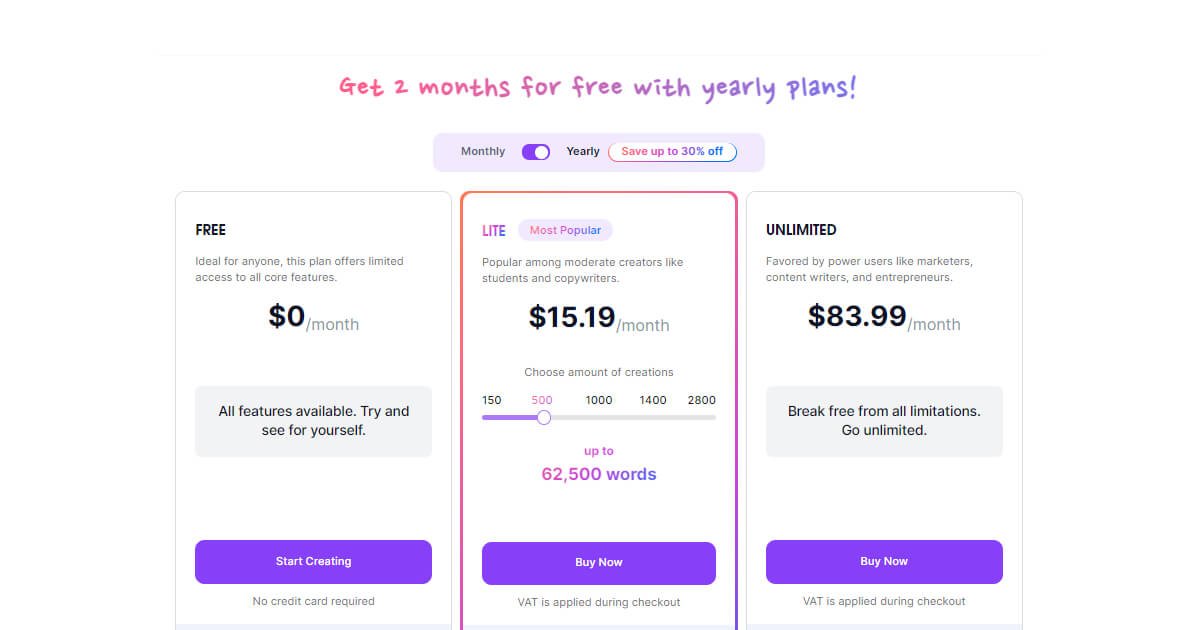
TextCortex Pros & Cons
Pros
✔️Allows creation of different content types in seconds.
✔️Accessible and easy to use.
✔️Comes with numerous templates to give you ideas or save writing time.
✔️Price is reasonable for individuals and teams.
✔️Available as Chrome Extension and web app.
Cons
❌Doesn’t work in offline mode.
2. GhostWrite
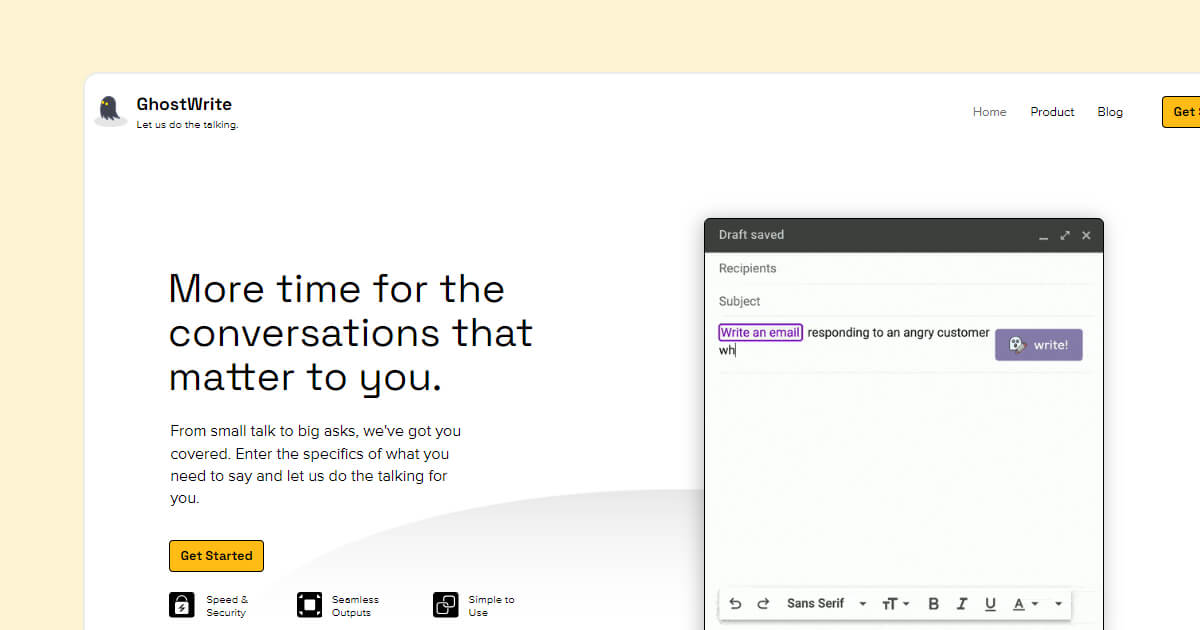
GhostWrite is an email writing tool, which integrates with AI that goes by the name Inky.
Inky presents your AI assistant that crafts any type of email based on as little as one prompt.
The tool focuses solely on crafting emails, but its main focus is not just sales or marketing emails, but more like everyday email challenges.
However, it is also robust while writing professional emails, increasing your reach.
It integrates with Outlook and Gmail currently, and it allows you to send emails to multiple accounts at the same time.
GhostWrites distinguishes itself from the competition with its completely simple functionality.
GhostWrite: Key Features
Let’s check GhostWrite's highlighted features:
🔥Fast Crafting - Not only does it work well with just basic information, but it crafts complete emails in seconds.
🔥Editing Feature - Allows you to edit and change wording after it composes the email for your unique touch.
🔥Quality Improvement - AI remembers your style and preferences and aligns with them over time.
🔥Tone Variety - You can choose between 8 different tones to adjust to the goal of emails you are writing.
GhostWrite: Pricing
GhostWrite has three pricing options, among which is the three-month Free Trial option.
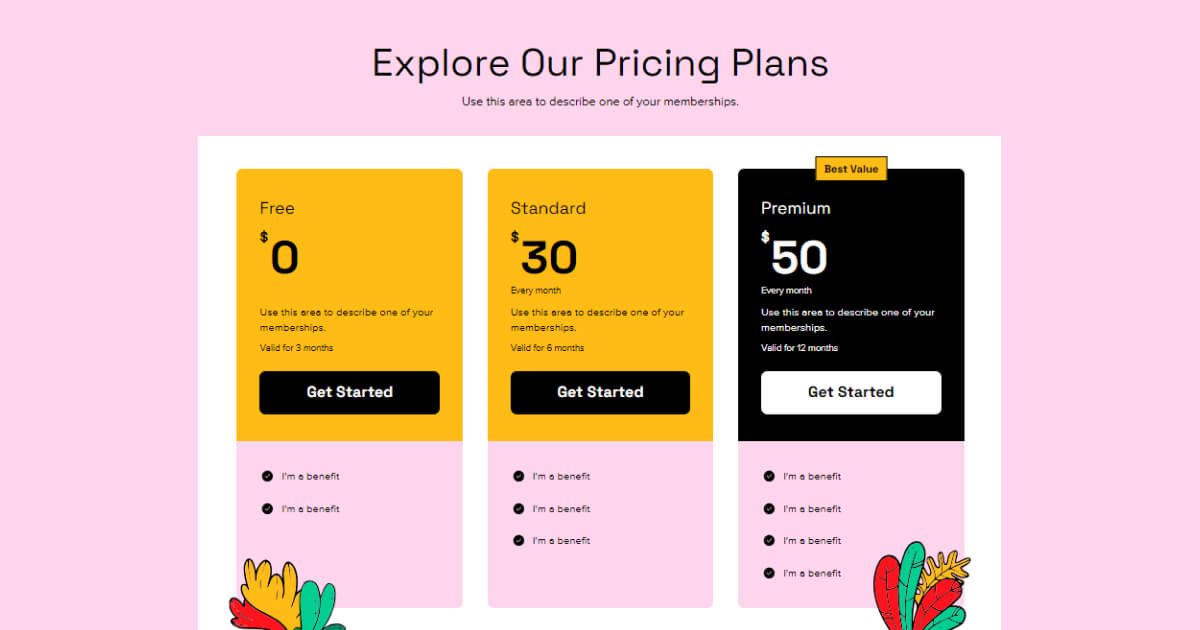
Ghostwrite: Pros & Cons
Pros
✔️Gives great attention to detail.
✔️Incorporates industry keywords into emails.
✔️User-friendly design.
Cons
❌Sometimes lacks understanding of a context.
3. Jasper
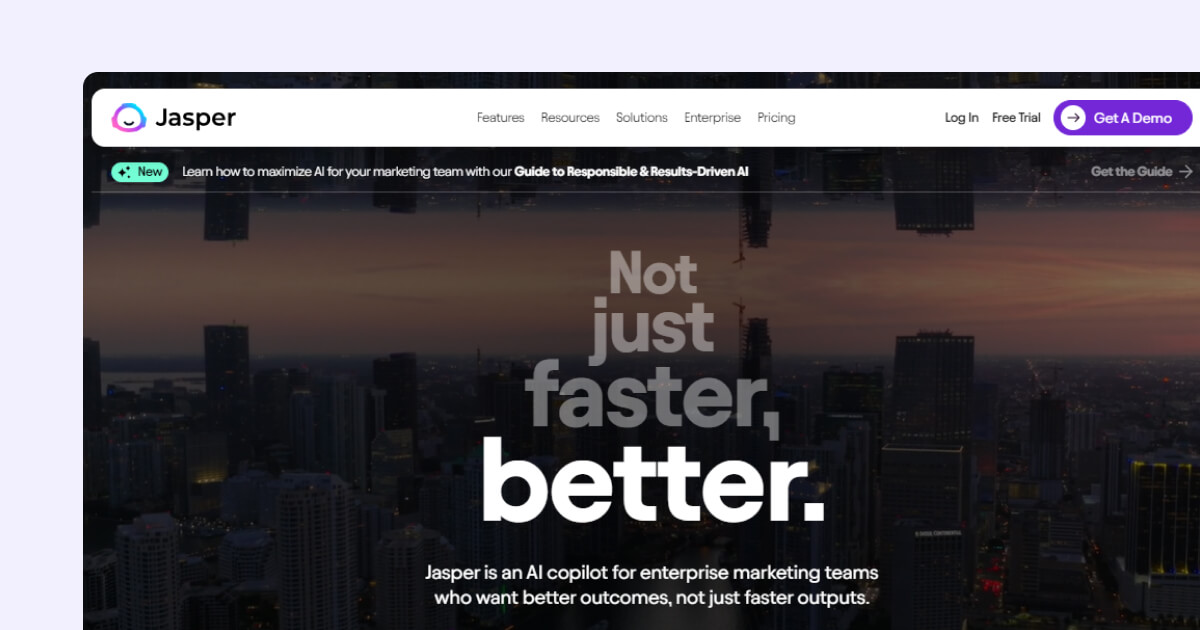
As an AI-powered chatbot, Jasper AI helps companies and individuals automate their support and customer care processes.
Jasper's main objectives focus on boosting performance for enterprise marketing teams, yet its features are also well-suited for various everyday writing tasks.
It addresses aspects such as branding, company strategies, and identifying and maintaining the brand's unique voice.
Moreover, Jasper is good at crafting a wide range of written content, including full-length emails, tailored to your specific requests.
Jasper Key Features
How can Jasper help you write an Email? Let’s see its main features:
🔥Content Improver - Rewrite your emails so they sound more interesting and appealing.
🔥Content Generation - With a few prompts it creates full paragraphs, blog posts, or emails.
🔥Rephrasing Option - Changes your wording to enhance readability.
🔥Template Choice - Offers 50+ email templates to streamline the process of creating one.
Jasper: Pricing
Jasper.ai offers three pricing plans. The Business plan requires you to contact the team so you can receive a pricing offer.
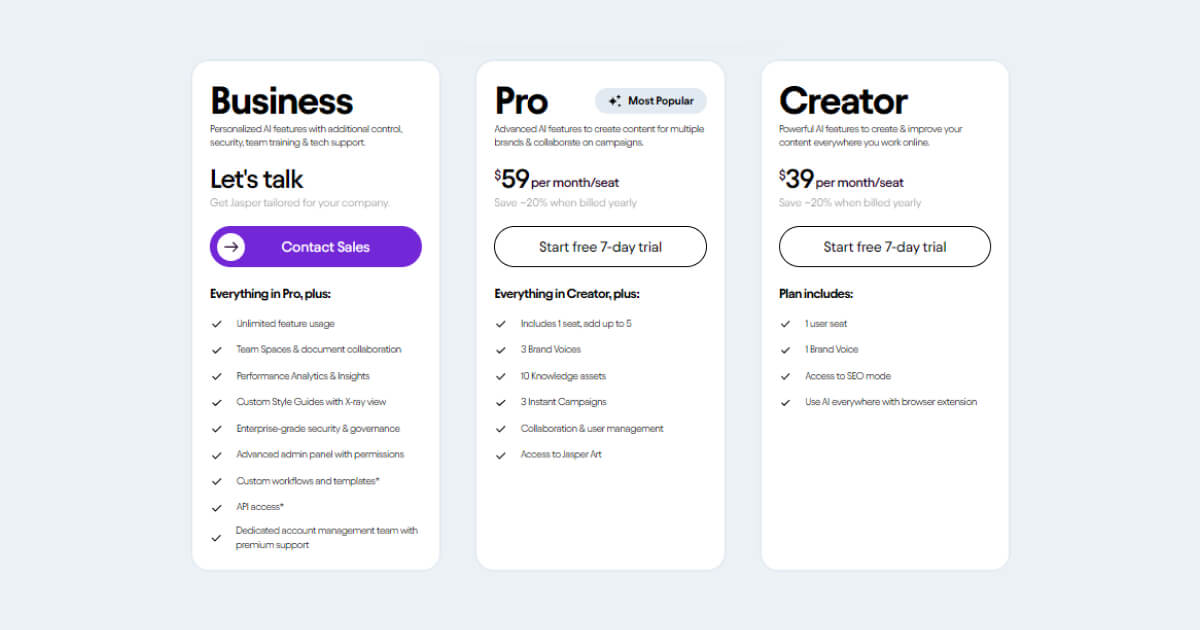
Jasper: Pros & Cons
Pros
✔️Email writing is just one among many features it offers.
✔️The information it provides is quite accurate.
✔️Crafts content precisely to your prompts.
Cons
❌Doesn’t offer a free trial.
4. EmailMagic.ai
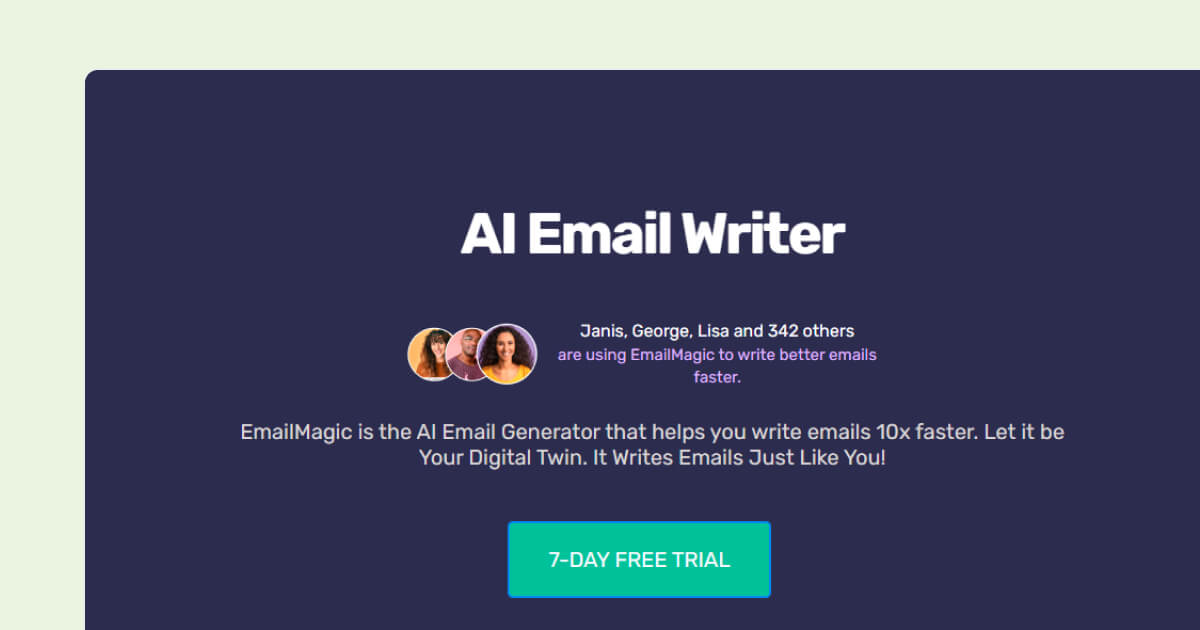
EmailMagic.ai stands out as an AI-powered email writing tool, designed to enhance businesses' email marketing performance and productivity.
Its user-friendly interface, combined with personalized email templates, empowers users to create professional and compelling emails systematically.
Be it a cold email, a sales pitch, or a newsletter, EmailMagic.ai optimizes your email content for better efficiency.
What sets it apart is its AI-powered features, crafting unique email voices that align seamlessly with your brand's identity.
Email.Magic.ai: Key Features
Some of the crucial features of EmailMagic are:
🔥Generating Responses - AI generates responses to received emails in seconds without grammatical errors.
🔥Email Composing - Composes emails based on the prompts or context in less than 10 seconds.
🔥Multilingual Assistant - Allows you to write and reply in any language, so it breaks the language barrier.
🔥Revision Feature - Enables you to revise each email up to 5 times before sending.
EmailMagic.ai: Pricing
EmailMagic offers two pricing options, both including 7 days free trial.
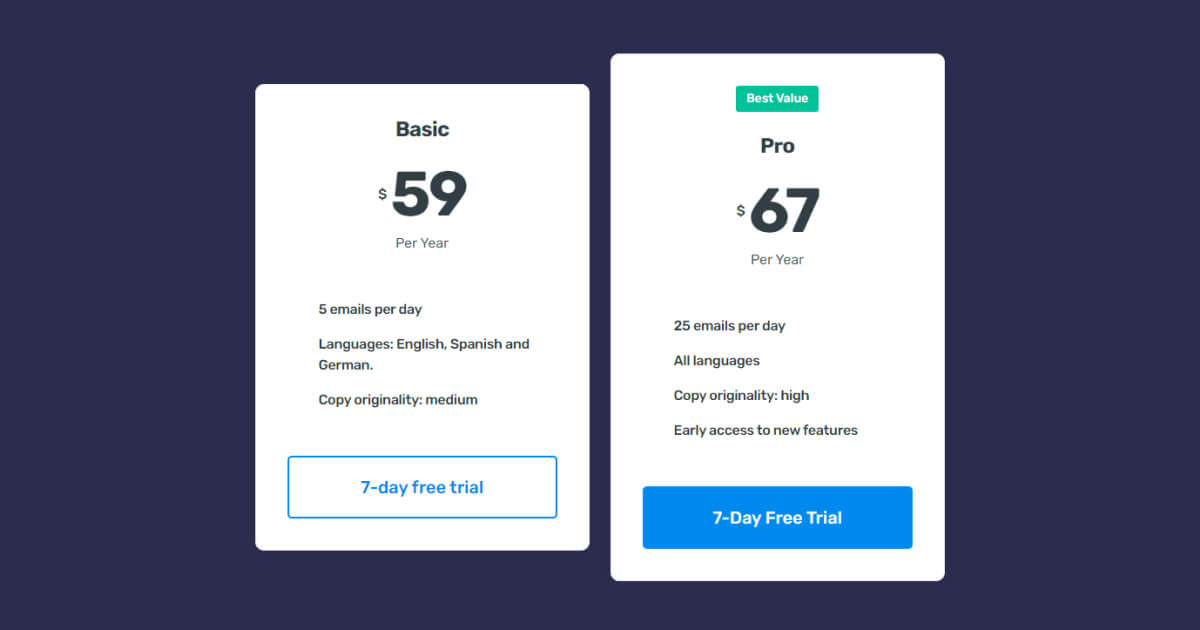
EmailMagic.ai: Pros & Cons
Pros
✔️By being fast as it is, it saves the time you would usually need to write an email.
✔️By breaking the language barrier, you can communicate with collaborators from all around the world.
✔️Integrates fast with your style and adapts content to it over time.
Cons
❌It restricts you to 25 emails a day with the Pro plan and 5 emails with the Basic plan.
5. Mailr
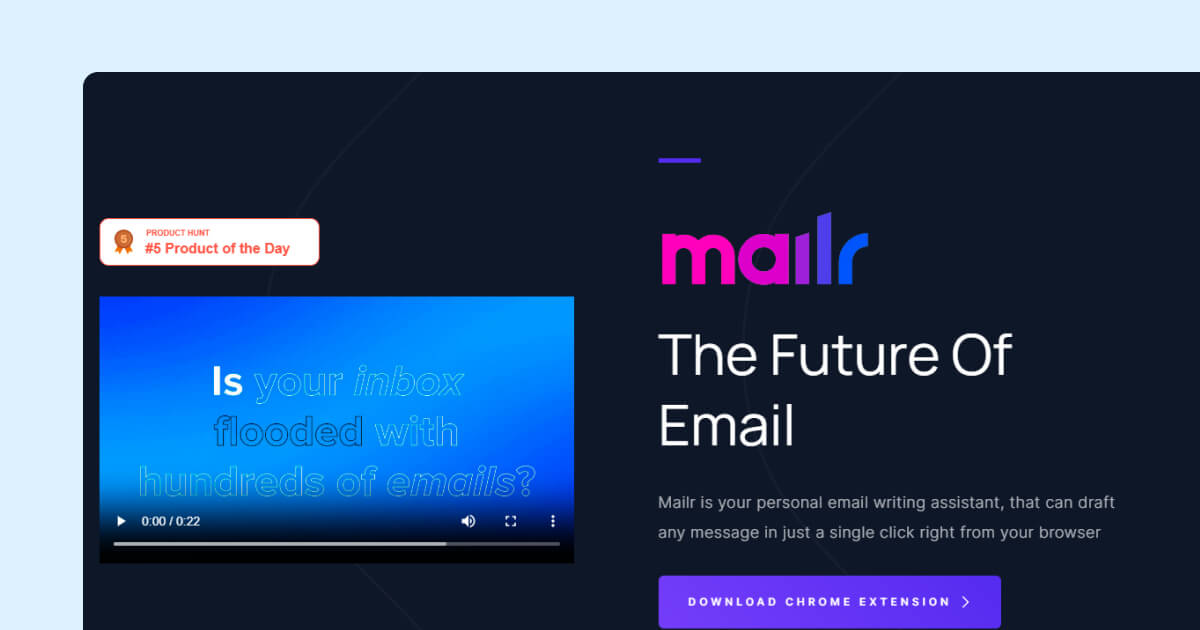
Mailr functions as a practical email management tool, simplifying the task of handling email communication for businesses.
It provides a range of features designed to assist users in organizing and prioritizing their emails, streamlining the process of staying on top of messages and follow-ups.
Users can take advantage of Mailr to create personalized email templates, saving valuable time in composing messages and ensuring consistency across communications.
Additionally, Mailr's intelligent scheduling tools suggest optimal times for sending emails, increasing the likelihood of receiving a timely response.
Mailr: Key Features
Let’s see what Mailr's key features are:
🔥Tracking Feature - The tool tracks when your emails are opened or clicked, and this helps you make expectations when will you receive the reply.
🔥Email Templates - Allows you to create and save templates that you can further use for multiple accounts and remain consistent.
🔥Email Analytics - Provides analytics for email performance, click and open rates, and responses to further improve your writing technique.
🔥Schedule Emails - Allows you to schedule email for any date and time you prefer, to maximize efficiency.
Mailr: Pricing
Mailr has a Premium Tier pricing plan and a Free Forever pricing option.
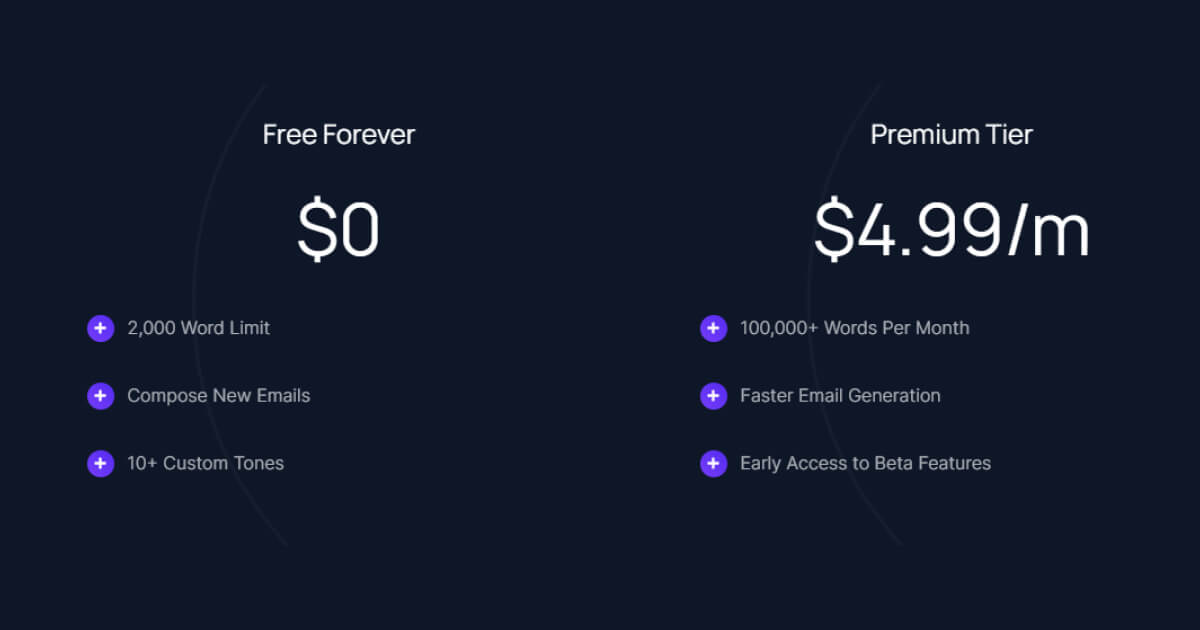
Mailr: Pros & Cons
Pros
✔️Very affordable pricing considering the pricing of the competitors.
✔️Streamlines the process of writing and responding with scheduling and analytic features.
✔️Integrates with Gmail through Chrome Extension.
Cons
❌Doesn’t compose well complex emails.
6. Smartwriter.ai
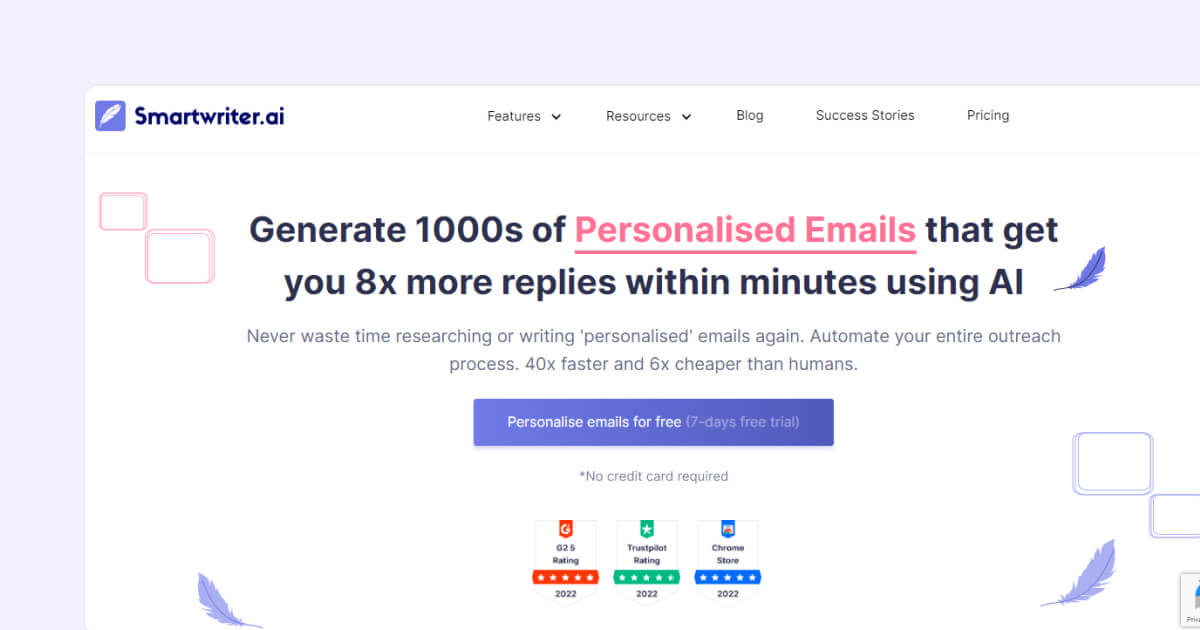
Smartwriter.ai is the last AI-powered writing tool we will present in this article. It focuses on writing high-quality emails.
It offers intelligent solutions to help you write better and faster emails.
It leverages AI and machine learning algorithms, providing the user with a real-time writing assistant.
Besides correcting grammar mistakes or spelling errors, it suggests the right words and phrases to enhance the clarity and impact of your writing.
Smartwriter.ai creates insights using a database of hundreds of phrases, positioning it as a quite accurate and comprehensive writing tool in the market.
Additionally, Smartwriter.ai guides readability, allowing users to optimize their writing for specific target audiences.
Smartwriter.ai: Key Features
Smartwriter’s main features are:
🔥Offering Suggestions - Offers suggestions and improvements to enhance the quality of email.
🔥 Phrase-Based Insights - By using a database of many phrases it improves the accuracy of what you compose.
🔥Natural Language Processing - As it uses NLP techniques it allows you to create understandable content.
Smartwriter.ai: Pricing
Smartwriter.ai offers three pricing plans, each of them containing a free trial option.
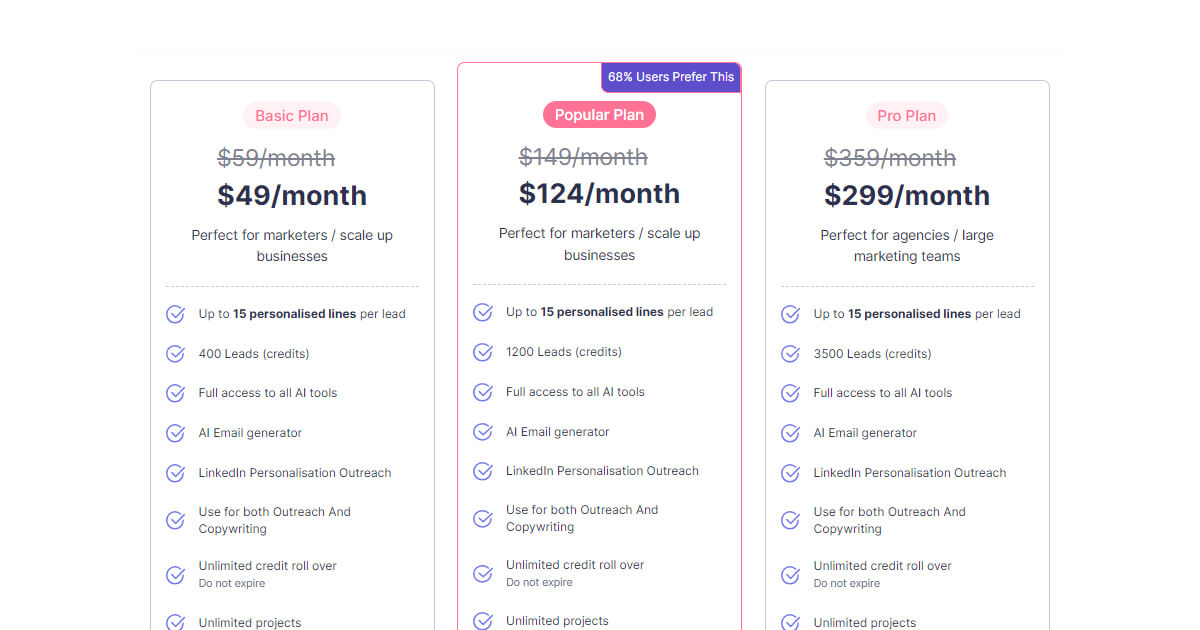
Smartwriter.ai: Pros & Cons
Pros
✔️Uses English and French language which expands the audience.
✔️Allows you to personalize your emails, making them appear unique.
✔️Excelling in writing intro sentences, which catch attention right away.
Cons
❌Users often complain about unresponsive customer support.
What Are The Best Lavender Alternatives?
TextCortex is the ideal alternative if you're searching for a quick and easy way to create and send emails!
For basic email crafting, Mailr and GhostWrite are great options, but TextCortex offers a lot more powerful features that complete the email crafting process.
TextCortex is the ideal Lavender alternative if you're searching for a quick and easy way to create and send emails!
Besides the above-mentioned features, TextCortex provides you with some more:
🌸Email editor that allows you to include images and design elements to boost your performance.
🌸 Writing tool that suggests a common email template and helps you add a unique touch to each sentence.
🌸With grammar and error checks, all your emails will sound professional, leaving lasting impressions.
🌸Integrates with Gmail and Outlook further streamlining the process of reaching out to associates.
Sounds compelling and useful, right?
Sign up now, and discover TextCortex's power when it comes to crafting well-performing emails!


.webp)

