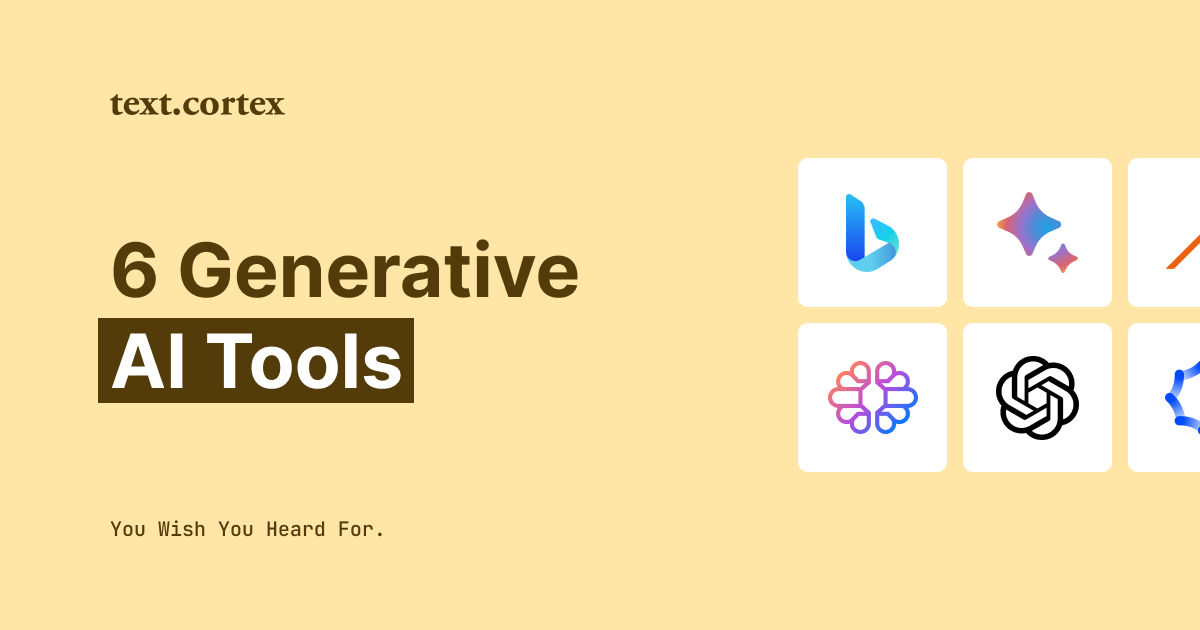Chatsonic is a conversational AI model integrated with chrome. If you work on a desktop and need an AI-powered chatbot, Chatsonic is designed for you. If you want to always have access to an AI-powered chatbot, we recommend you try Chatsonic Mobile App.
In this article, we will examine the features of Chatsonic's mobile application and look at its benefits & limitations.
TL;DR
- Chatsonic has an Android app where you can utilize a conversational AI on your phone.
- Chatsonic mobile app has features such as text generation, email creation, blog post writing, summarization, question & answer, image creation, voice command.
- Using Conversational AIs on mobile lets you take advantage of conversational AI where you don't have a computer access.
- If you're looking for a conversational AI to use on your Desktop, ZenoChat is the best one you can use on over 2000 websites.
- ZenoChat promises useful features for both businesses and individual users.
What is Chatsonic Mobile App?
Chatsonic mobile app is the application of conversational AI developed by Writesonic for the Android operating system. Thus, you can use Chatsonic not only on your desktop but also on your mobile. So Chatsonic can continue to assist you anywhere.
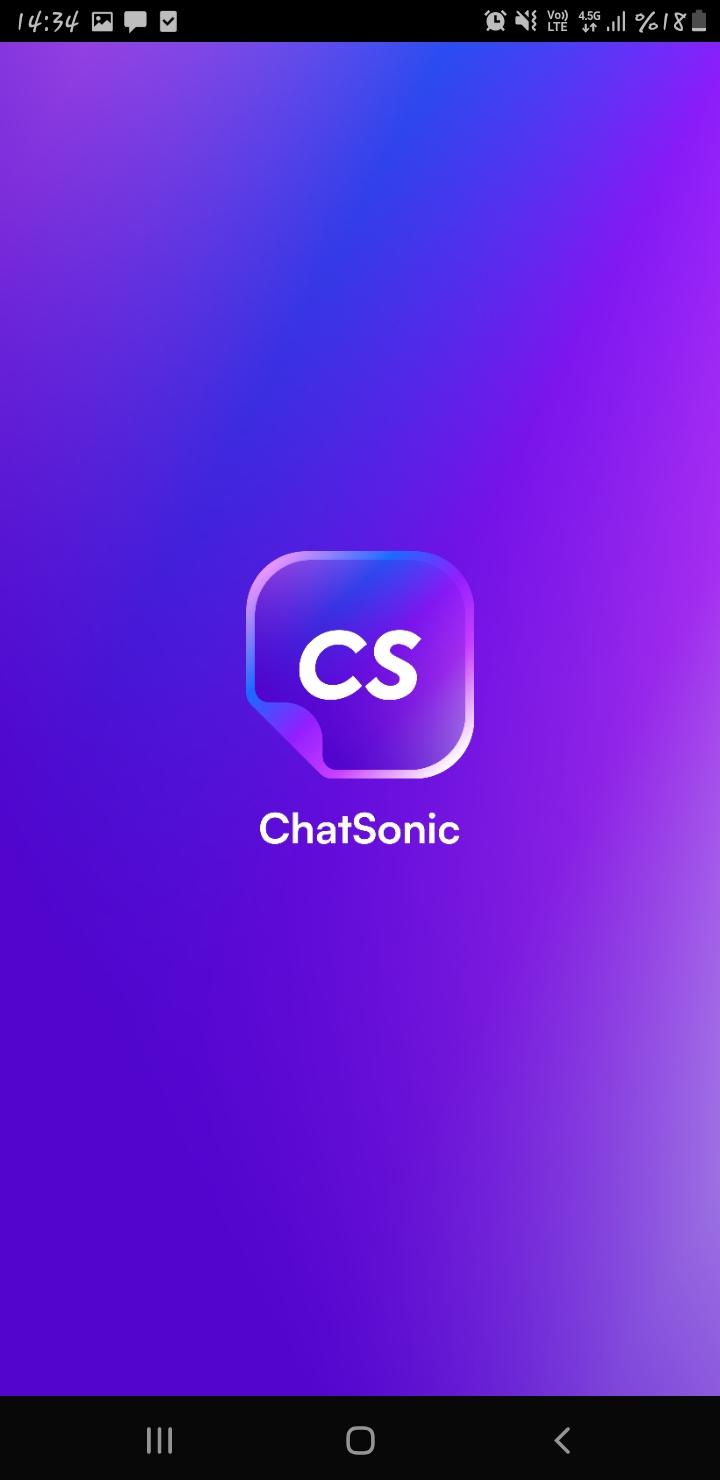
How to get started with Chatsonic Mobile?
If you want to use the Chatsonic mobile app, you must first install it from the Play Store. Open Play Store and type “Chatsonic AI” in the search bar. Then you can start using the application by installing it.
To use the Chatsonic mobile app, you can log in to your existing account or create a new account. After logging into your account, a small guide will teach you how to use the application. Once you log in to your account you can type the prompt or question you want into the chat section at the bottom of the screen.
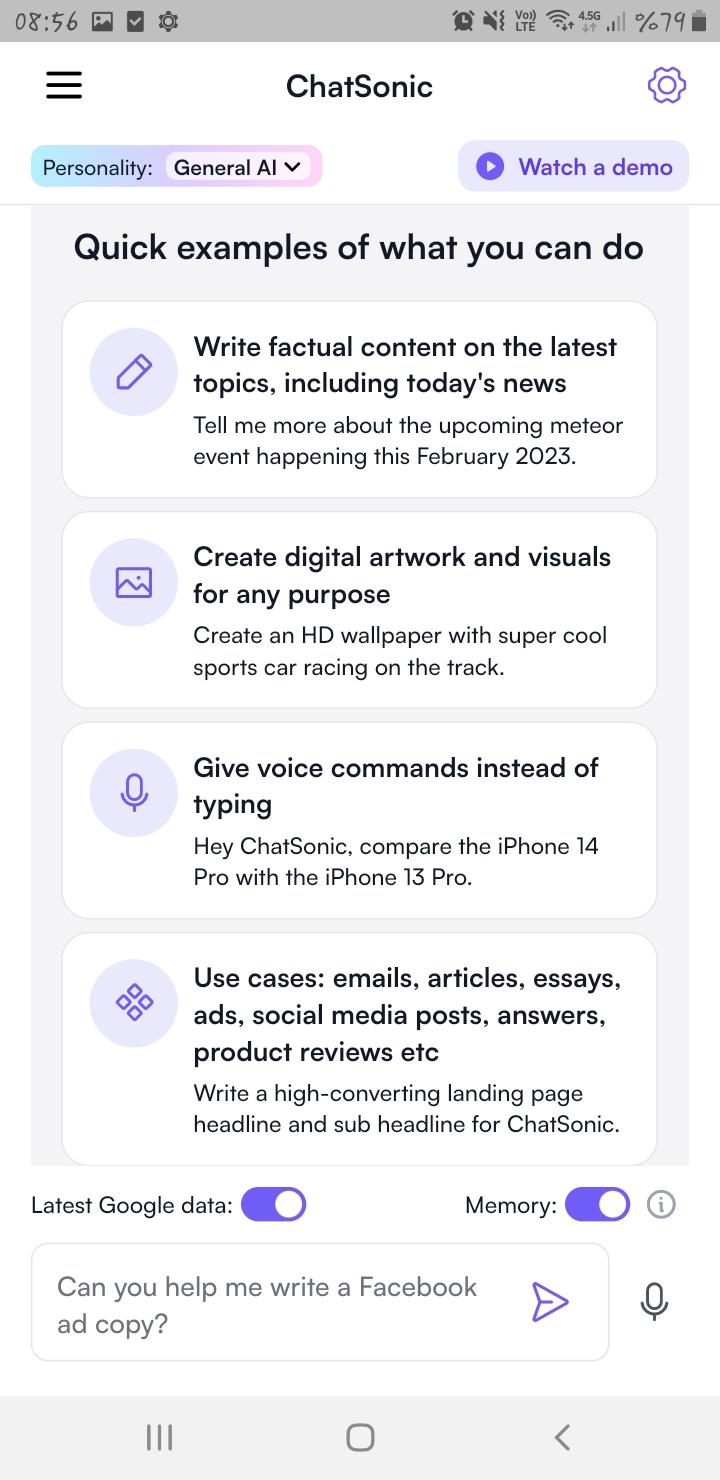
Chatsonic Mobile App Features
Chatsonic mobile app has the same features as the browser extension. Thanks to it, you can generate text, write an email, or generate ideas for your blog post.
In addition, the Chatsonic mobile app also has an image generation feature. In this way, you can get the image you need by using only your phone. Even if you don't always get the visuals you want by using this feature, it's still useful.
You can use the memory feature of the Chatsonic mobile app for paying double word credit. It means that Chatsonic can include your previous two messages in its input. Thus, the output that Chatsonic will produce will be related to the subject of your last two messages.
Chatsonic can generate answers to your inputs by analysing the latest Google data in exchange for extra word credit. Thanks to this feature, you can have information about current topics and use them to get the text you want.
Chatsonic's voice command feature becomes very useful with the phone. You can ask questions to Chatsonic with or without headphones and get the answers you want. This feature is a lifesaver as typing on the phone is not as comfortable as on the desktop.
Chatsonic Mobile App Cons
While the Chatsonic mobile app has several pluses, it also has some cons. The first of these cons is that it usually does not produce the best image output. Although it is easy to produce images on general subjects such as houses, cars, and robots, Chatsonic mobile starts to give errors as your input becomes more detailed.
One of the cons of Chatsonic mobile is that it charges extra for the latest Google data. If you plan to use Chatsonic mobile frequently, you will need to purchase extra word credit. Also, it demands 2x word credit for the memory feature that only covers your last two inputs.
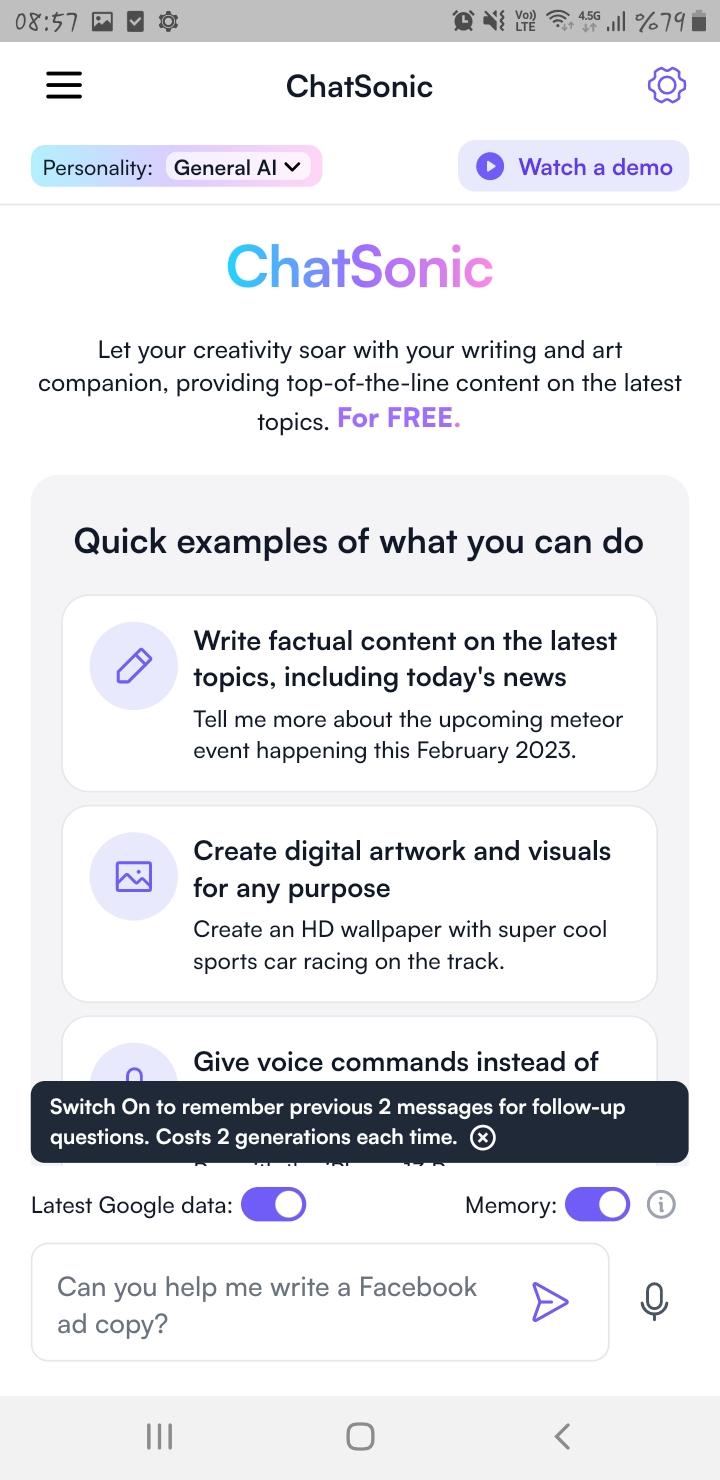
Advantages of the Chatsonic Mobile App
Being able to use conversational AI like Chatsonic on mobile brings many advantages. The main reason for this is that conversational AIs can be useful in all parts of life. In today's world, generative AI tools will have a more active role in human life day by day.
Using Conversational AIs Anywhere
Since life is more than just the time spent at work and home, it is not always possible to access the desktop. Accordingly, it is a great advantage to be able to use conversational AI in a place where you do not have access to a desktop. If you have decided to meet your friends in a cafe and you need the assistance of conversational AI, the Chatsonic mobile app will be useful for you.

Conversational AIs can also be used as entertainment tools, so you have a new toy to have fun with when you meet up with your friends. For example, you can start a puzzle game with conversational AI and spend quality time with your friends.
Artwork Creation, Anytime and Anywhere
The chat sonic mobile app enables users to produce artwork anytime and anywhere. If you need to create artwork while away from your desktop, you can use the Chatsonic mobile app. Although it can't always produce the artwork you want, it's better than nothing.
Voice Command Feature
If you want to make the concept of chatting with artificial intelligence more realistic, you can use the voice command feature of the Chatsonic mobile app. Even though it has an ordinary voice, you can get the outputs you want as if you were making a phone call.
Best Conversational AI for Desktop: ZenoChat by TextCortex
If you are looking for the best conversational AI for desktop usage, we recommend you try ZenoChat. In addition to natural language processing (NLP) and machine learning, ZenoChat also uses conversations made with users as learning data and learn from you. Zeno always continues to improve itself and produce better results for your needs.
ZenoChat Features
Since ZenoChat is a conversational AI at its core, it can easily do tasks such as question & answer, summarization, text generation, etc.
Also, ZenoChat has been developed to complete all text-based tasks. For example, if you need a persuasive email, you can get a basic email template by typing "create me a persuasive email" in ZenoChat. You can put more details into your prompt to improve the end result.
One of the critical features of ZenoChat is that it integrates with 2000+ websites. Thus, ZenoChat will be your assistant no matter what website you are on in any browser.
Moreover, Zeno is also capable of giving you the most recent information on the internet (unlike ChatGPT or many other AI systems). When you ask a question that is relevant in today's world, Zeno will have no difficulty answering that.
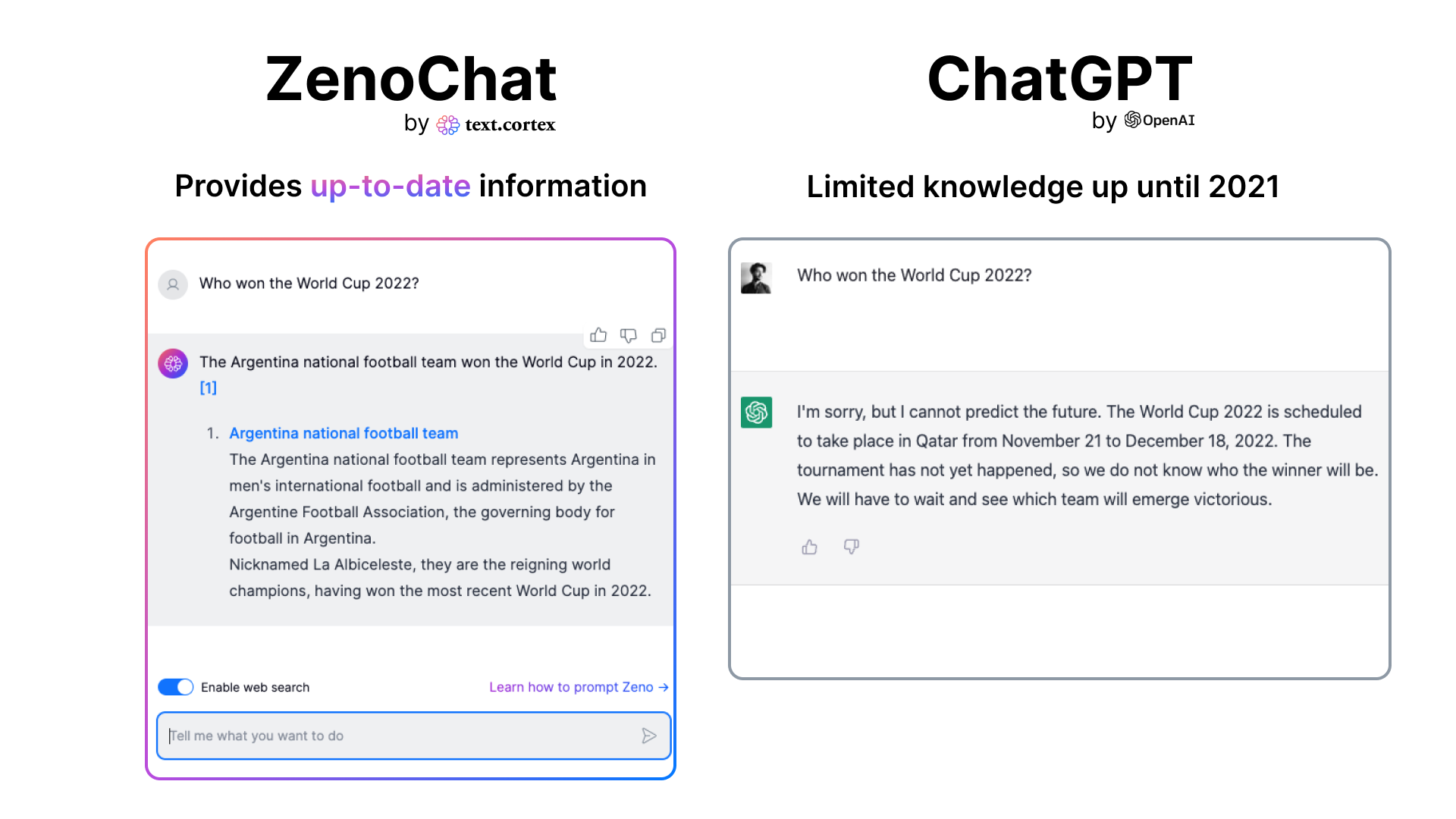
Who can Use ZenoChat?
Anyone who wants to produce text-based content or has a text-based task can use ZenoChat. ZenoChat is designed to assist both business and individual users. If you are an artist and looking for a new idea to draw, just ask ZenoChat! If you want to streamline your workload and increase your productivity by 12x, you can use ZenoChat for your company!
How to get started with ZenoChat?
All you need to do to start using ZenoChat is to install the TextCortex browser extension. Then you can start a conversation with ZenoChat by using the purple icon on the bottom right of your screen!
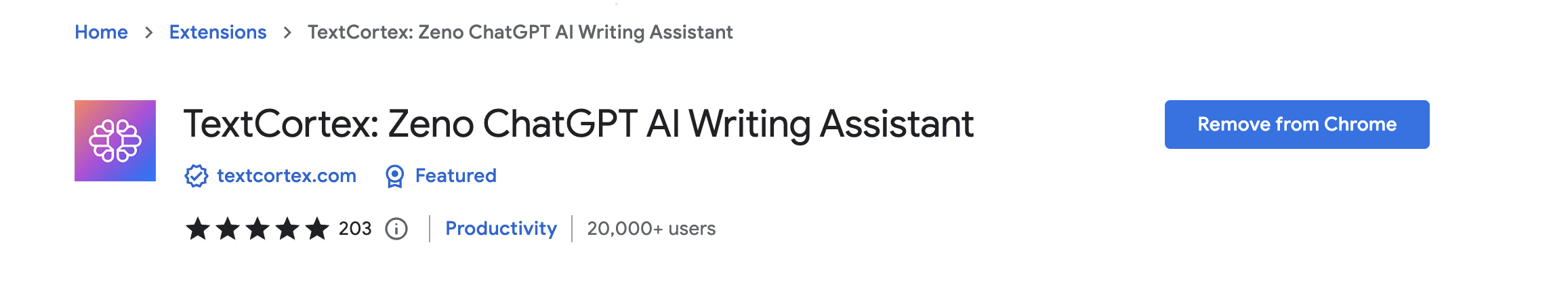
You can quickly start working with Zeno by launching the sidebar. Additional information about what Zeno is able to do and its constraints can be found here.

%20(7).png)
%20(4).png)
%20(3).png)