AI chatbots are designed to assist in various sectors, from our daily lives to our business tasks. It is possible to complete tasks such as conversational research, question & answering, text generation and translation with AI chatbots. Moreover, AI chatbots with file upload allow you to interact with any document and complete tasks such as summarization, translation and analysis related to that document.
In this article, we will examine what AI chatbots with file upload are and discover the best AI chatbots with file upload options.
TL;DR
- AI chatbots with file upload allow you to train your own custom AI chatbot for specific use cases.
- Using AI chatbots with file upload, you can analyse your documents, and summarize or translate them.
- The best AI chatbots with file upload are ZenoChat by TextCortex, ChatGPT and Claude AI.
- ZenoChat is more successful in completing writing-focused tasks and understanding user queries than other AI chatbots.
- Claude AI offers a larger context window than others and allows you to process large data at once.
What are AI Chatbots with File Upload?
An AI chatbot with file upload means it can generate output by reading the data and documents provided by users. Generic AI chatbots use only trained data when producing output. Unlike them, AI chatbots with file uploads can use the data that the user specifically needs. Whenever you need to analyse a document or summarize a PDF, you should consider using AI chatbots with file upload.
Advantages of AI Chatbots with File Upload
AI chatbots with file upload come with lots of benefits. Their first and most important benefit is that they can be trained according to users' needs. An AI chatbot uses the information in its trained data to generate output. AI chatbots with file upload allow you to upload or connect those data sets, enabling you to train your custom AI chatbot.
The second benefit of AI chatbots with file upload is that they allow you to analyse, summarize, or translate your documents with a single prompt. For example, imagine you have a 300-page PDF and need to summarize it while preserving its main ideas. With AI chatbots with file upload, you can complete this task in just a few minutes, which would otherwise take a few days to do manually.
You can also use AI chatbots with file upload to compare two documents and detect the differences and similarities between them. This allows you to complete tasks related to multiple documents quickly and with high consistency.
Best AI Chatbots with File Upload in 2024
AI chatbots with file upload offers many advantages for both daily and professional use. With them, you can complete your specific tasks, reduce your workload, and maximize your productivity. Let's take a look at the best AI chatbots with file upload features in 2024.
1) ZenoChat by TextCortex
ZenoChat by TextCortex is a multifunctional conversational AI that offers various writing features including file upload. With ZenoChat, you can summarize your documents and even chat with your PDFs.
Moreover, ZenoChat is available as a web application and browser extension. ZenoChat browser extension is integrated with 30,000+ websites and apps. Thus, you can analyse your documents or chat with them anywhere and anytime via ZenoChat.
ZenoChat Key Features
ZenoChat comes with content-focused unique features that allow you to complete your text-based task in a high-quality and human-like manner. Some of the most popular features of ZenoChat include;
- Question & Answer
- Text Generation (articles, emails, blog posts, essays, poems, riddles, product descriptions)
- Paraphrasing
- Tone of Voice Changer
- Translation
- Grammar & Spelling Fix
- Customization Options
- Web Search
ZenoChat comes with a web search feature that allows it to generate output using the latest internet data. This feature scholar can focus on seven different information sources: Wikipedia, Twitter, YouTube, News, Internet, and Reddit. If you want to follow the latest news about your industry or analyse market movements and popular keywords, ZenoChat with web search is the way to go.
Customize Your ZenoChat
ZenoChat is suitable for both generic purposes and specific tasks. Thanks to our "Individual Personas" feature, you can customize ZenoChat's output style, tone of voice, and personality to suit your needs. For instance, you can create your own digital twin and have ZenoChat use your tone of voice when performing your tasks. Additionally, our developer team has added 12 unique personas in ZenoChat, each appropriate for various purposes. Don't forget to give them a try!
To add any persona to ZenoChat, you just need to provide three written samples. ZenoChat will create a persona by analysing the samples you provide, including your tone of voice, sentence length, writing style, and dominant emotions in your paragraphs. You can edit this persona as you wish and set it as ZenoChat's default persona.
ZenoChat with File Upload
ZenoChat comes with the "Knowledge Bases" feature that allows it to use any document as a dataset. Knowledge Bases allow you to specify the data that ZenoChat will analyse and use to generate output. In other words, you can customize ZenoChat's memory thanks to the "Knowledge Bases" feature. It allows you to train your custom AI chatbot for specific tasks.
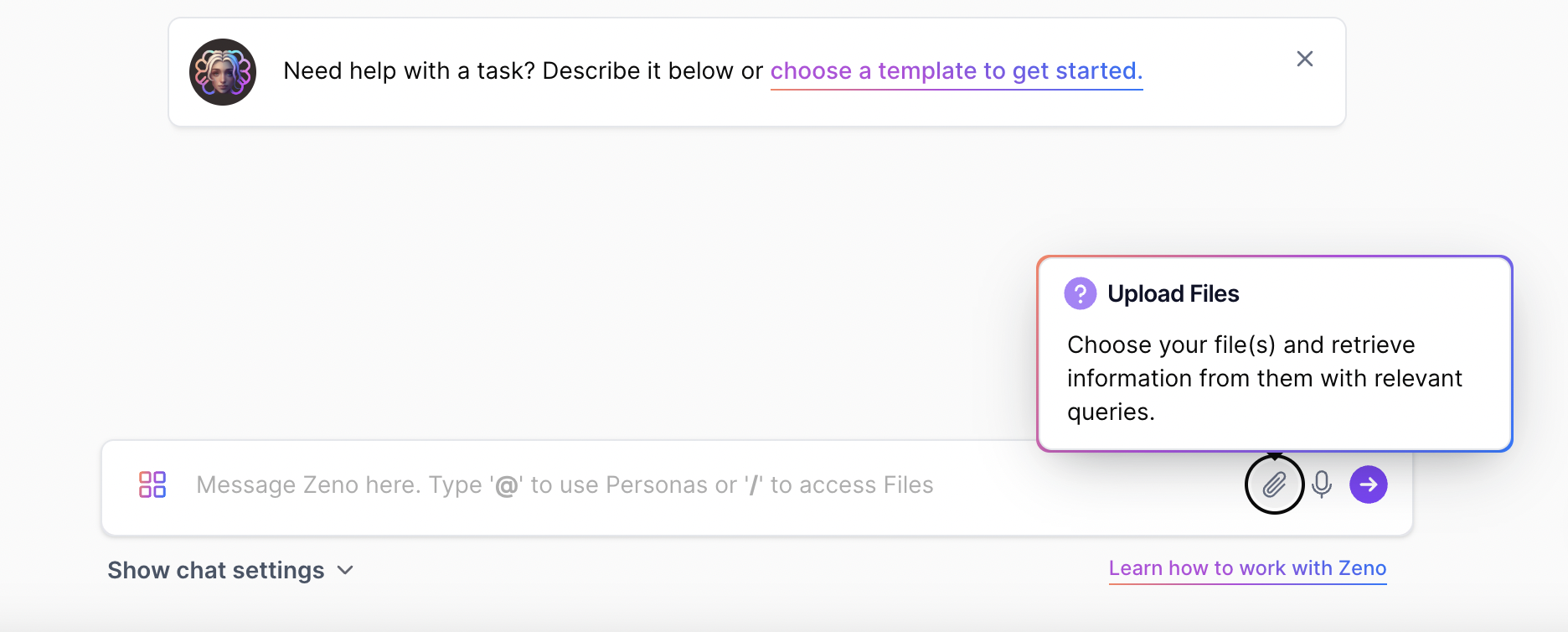
To upload files to ZenoChat, simply head to our web application, click "Knowledge Bases" from the customizations menu, and upload or connect your datasets. You can name the knowledge bases you create and edit them later.
This feature of ZenoChat allows you to summarize hundreds of pages of documents or translate them into another language with a single click. You can also use this feature to compare two different documents and complete your data analysis tasks in minutes.
2) ChatGPT by OpenAI
Another AI chatbot with a file upload feature is the ChatGPT-4 model. ChatGPT uses the GPT-3.5 language model by default. If you want to access ChatGPT's file upload feature, you need to purchase its Plus subscription and unlock the GPT-4 language model. ChatGPT's file upload feature allows you to upload and interact with different documents.
ChatGPT Features
ChatGPT comes with lots of features both for coding and writing tasks. With ChatGPT, you can generate text, summarize your existing texts, translate any article into 50+ languages, or fix grammar errors in your articles.
Since ChatGPT is basically an AI chatbot, it has human-like responses, questions, and answers, as well as text generation such as stories, poems, essays, and blog posts. ChatGPT also has a web access feature where it can use nearly real-time Bing data.
Can You Upload a File to ChatGPT?
You can upload any file to ChatGPT using its GPT-4 large language model, which comes with an OpenAI Plus subscription. Using the ChatGPT-4 model, you can analyse any of your documents or ensure that it uses only the documents you upload as an information source while generating output.
Moreover, there are browser extensions that allow you to upload files to ChatGPT, even with its default GPT-3.5 model. However, by using these extensions, you take your own risk. For this reason, before installing any extension, you need to check whether it is reliable or not.
ChatGPT Pricing
While ChatGPT offers its default model, GPT-3.5, for free, it also offers the GPT-4 model with the latest AI technologies and advanced features for a Plus subscription. The ChatGPT Plus subscription costs $20 per month, and you can cancel your subscription anytime you want.
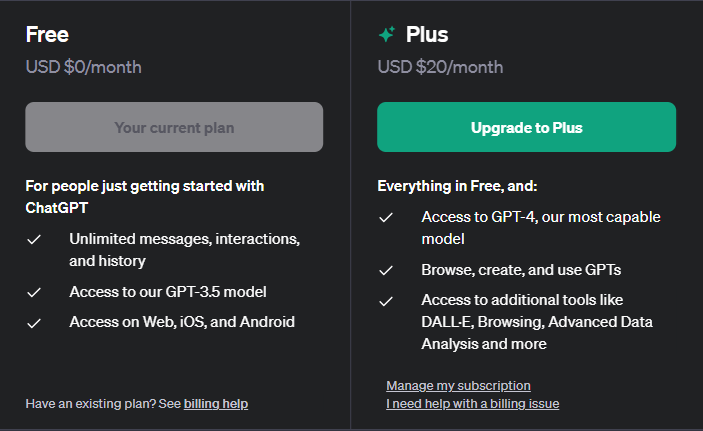
3-) Claude by Anthropic
Claude AI, which announced the Claude 2.1 large language model and stands out with its large context window, is another AI chatbot with file upload. Claude AI is an AI chatbot developed to generate safe and helpful output and enable users to transact with large amounts of data.
Claude AI Features
Powered by the Claude 2.1 large language model, Claude AI is an AI chatbot that can generate less hallucination and more accurate output than its previous version. You can use Claude AI to generate text, summarize your existing texts, or rewrite your paragraphs.
Claude AI offers its users a human-like conversation and question-answering experience. In other words, you can have human-like and friendly conversations about daily or business topics with Claude AI.
Can You Upload Files to Claude AI?
Yes, you can upload files to Claude AI up to 150,000 words to analyse, summarize, or contrast them. Claude AI has a context window that allows you to upload larger files than its competitors. In other words, if you need to work with documents of 500+ pages, Claude AI may be a more practical solution than other AI chatbots.
Claude AI Pricing
Although you can experience Claude AI for free, you need to subscribe to the Claude Pro plan to experience its full capabilities.
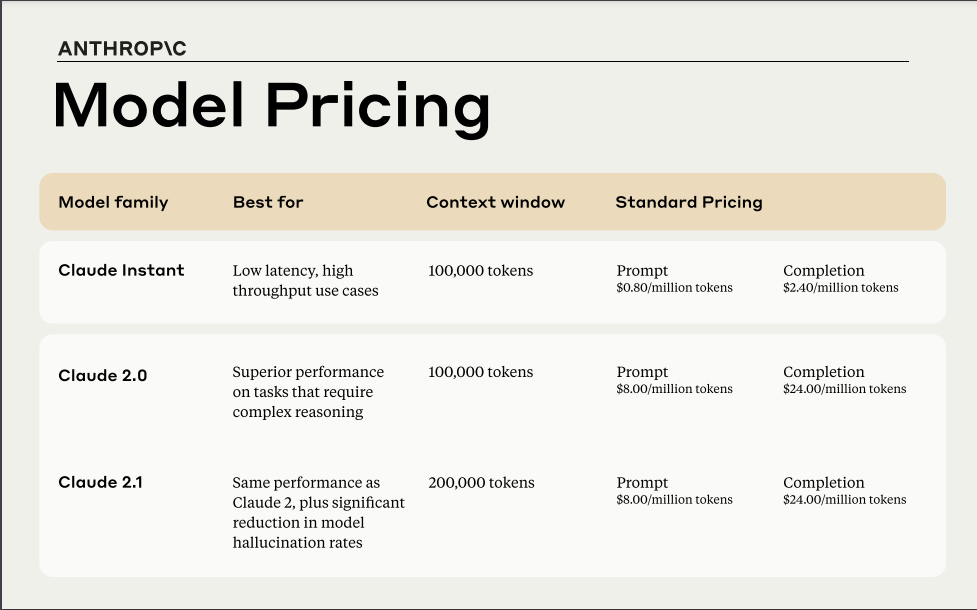
Claude Pro is a plan that costs $20 or £18 per month and gives you access to all your features, including Claude 2.1's 200K context window.

%20(14).png)
%20(13).png)
%20(12).png)
%20(11).png)