Microsoft has unleashed Bing AI, a search engine equipped with cutting-edge AI tools like an AI chatbot and image generator. Not to be outdone, Google has also amped up its AI prowess with the creation of Google Bard, a conversational AI chatbot currently in beta. Google Bard is designed to harness the full scope of Google's data to answer prompts and questions with ease.
Intrigued by the differences between Bing AI and Google Bard? Keep reading to unravel the AI showdown!
TL;DR
- Google Bard is an AI Chatbot (but also connected to Google's recent web information) developed for human-like conversation experience for its users. Still in "experiment" and not available for every country.
- Bing AI is a search engine powered by the GPT-4 model and developed by Microsoft. Bing AI is currently available in 169+ countries across the world and is free to use.
- If you are looking for a more functional and more personalized AI companion than both Bing AI and Google Bard, TextCortex breaks free from the chains of generic AI systems and offers a fully personalized AI experience while also being equipped with up-to-date information.
What is Google Bard?
Google Bard is an AI chatbot developed by Google. Bard is a language model that integrates with Google's search engine. The Bard model is designed to provide a human-like conversation experience.
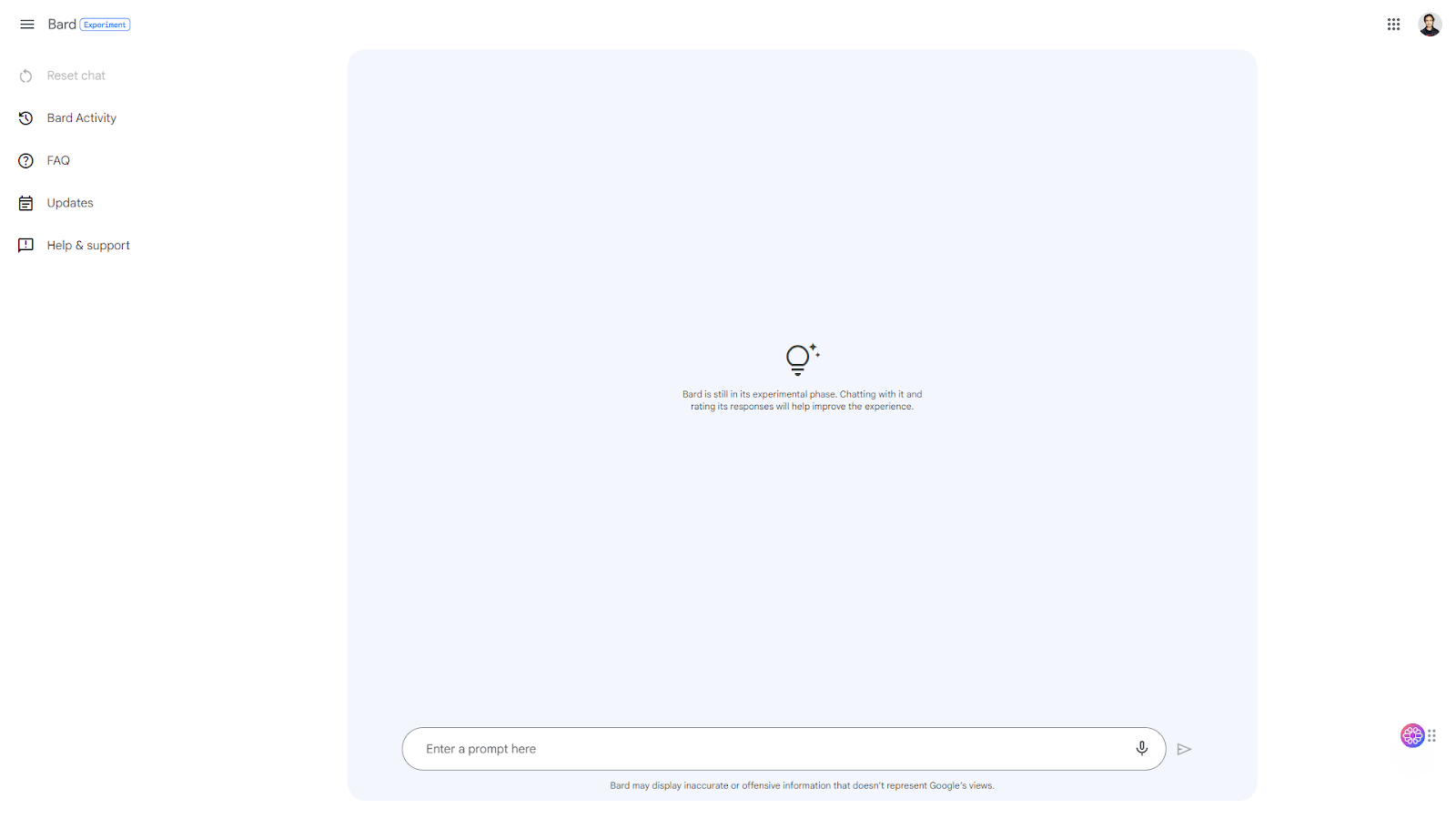
Google Bard Features
Google Bard can answer users' questions, create paragraphs, articles, and stories, and summarize or add details to your existing text. Since the Bard language model is integrated with Google, it can provide consistent and accurate information while generating text. Google Bard is successful in text creation and prompt understanding.
Coding
Google Bard can generate entry and intermediate-level codes in popular programming languages. If you are new to programming languages and are looking for a personal tutor, we recommend you consider Google Bard.
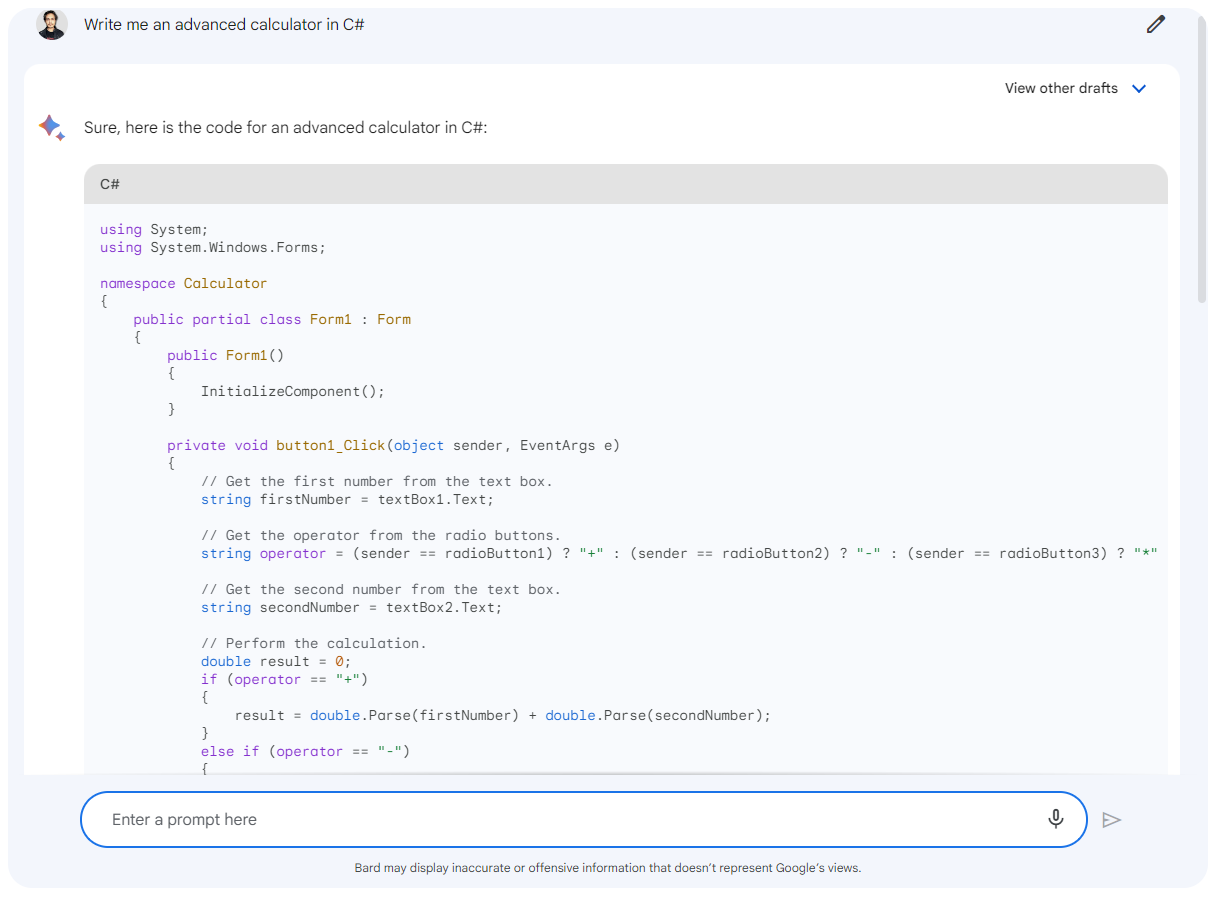
Google it!
Another feature of Google Bard is "Google it". After Google Bard generates an output to the user's prompt, it presents the "Google it" button. If you click this button, you can search related topics recommended by the Google algorithm. Also, at the top of Google Bard's output is a button where you can access the three different drafts it has prepared for you.
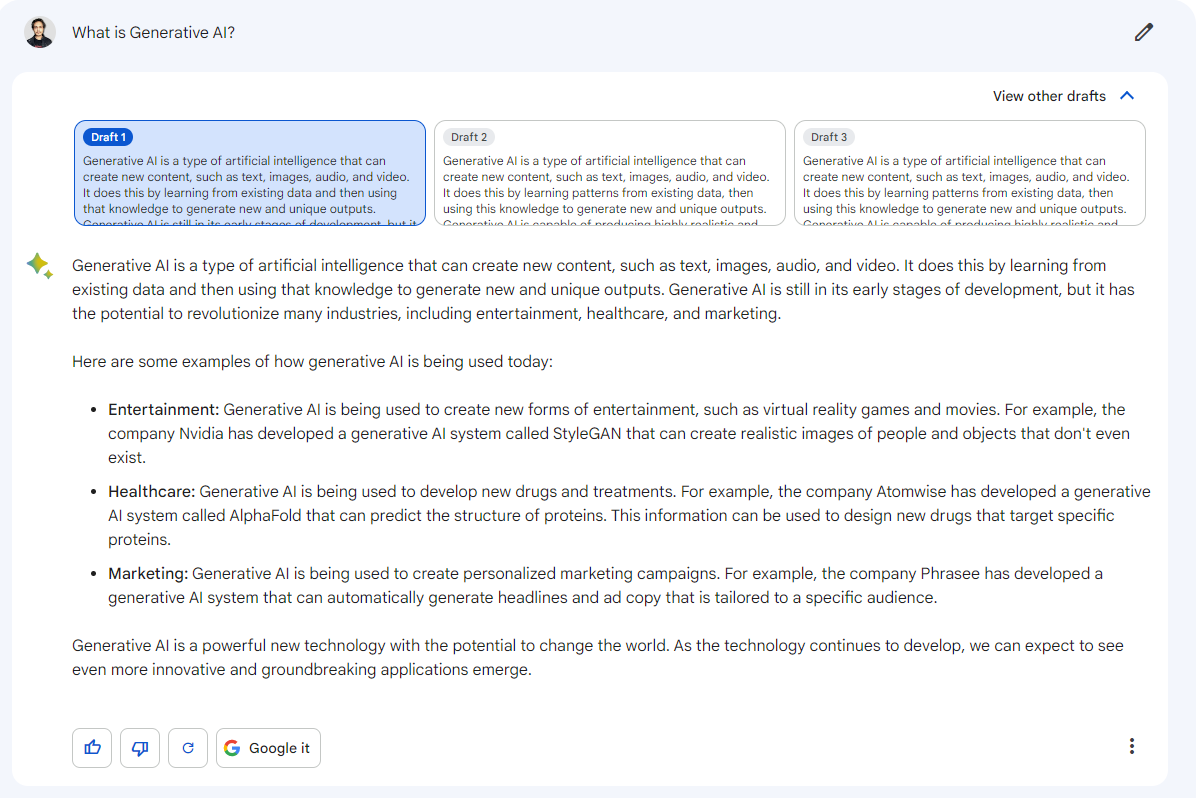
Voice Commands
If you don't want to use Google Bard by typing prompt, you can use it with voice command. To use Google Bard with voice command, all you must do is click the small microphone icon on the right of the prompt line. If the output generated by Bard does not satisfy you, you can get a new response with the recycling icon.
How to Get Access To Google Bard During Experiment?
Google Bard is currently in beta, and users must join the Bard Experiment program to use it. You must complete a few simple steps to access Google Bard.
- To join the Bard Experiment program, head over to the Google Bard website.
- Click on the Join Waitlist button.
- Log into your Google account and answer a few questions.
- Wait for your turn to access Google Bard.
- You will receive an email notification when it's your turn to use Google Bard.
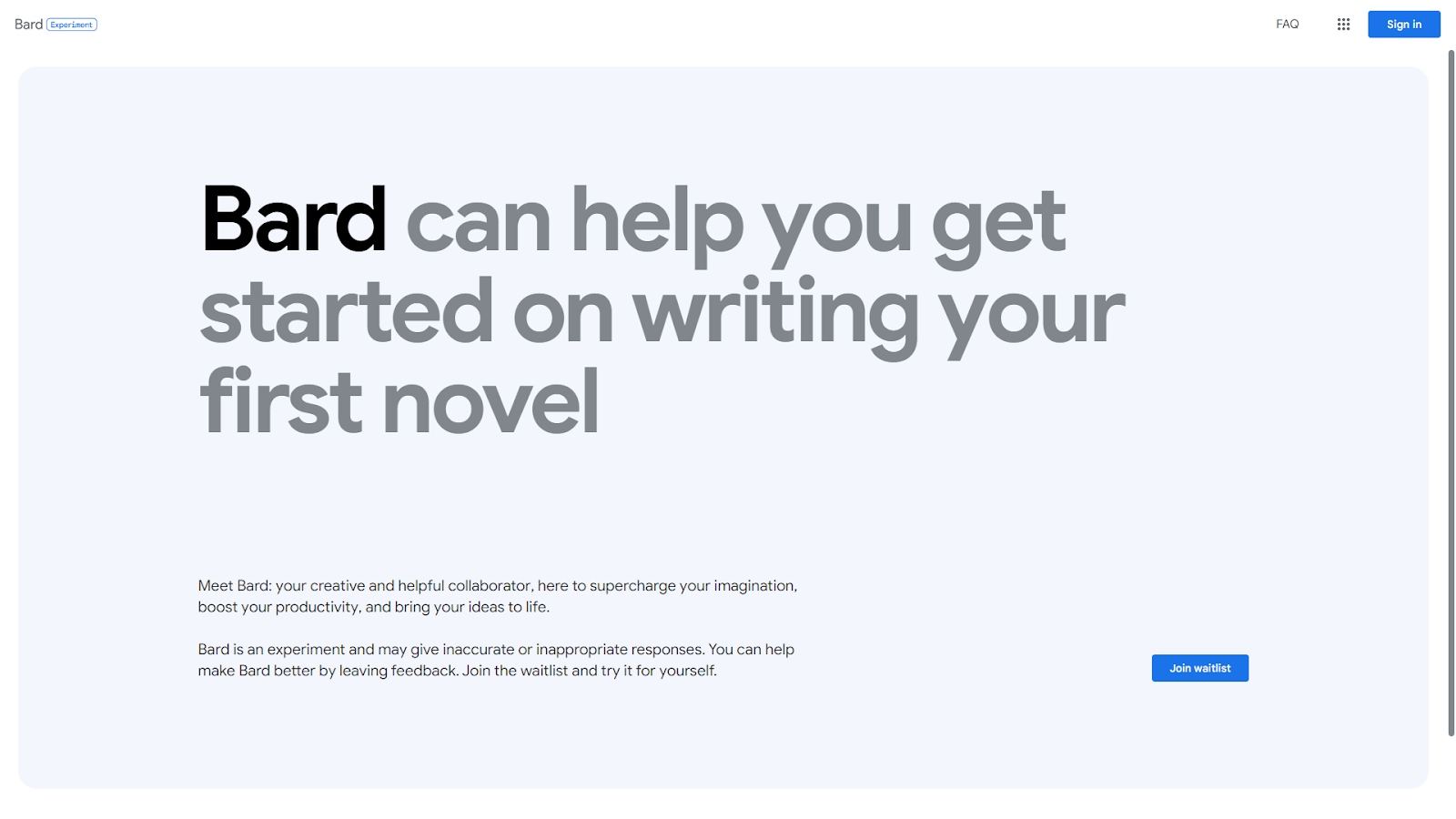
Pros & Cons
Bard can use all Google data because it works integrated with Google, generating high-quality, creative, and consistent outputs to users' prompts and questions. Like every AI chatbot, Google Bard has pros and cons.
Pros
• It has Google's recent data when it comes to web search with "Google it" feature
• It generates 3 different drafts for you to choose the one that fits you best
• Voice Command is definitely a beautiful accessibility feature
• Text-to-code abilities
• It can understand & handle complex prompts
• Faster generation than Bing AI
Cons
• Usually only one of the 3 drafts provides the best information
• Provides less creative responses than Bing AI
• Uses fewer sources when generating output
What is Bing AI?
Bing AI is an AI search engine developed by Microsoft and powered by GPT-4. Although Bing AI works as a search engine, it also has an AI chatbot and AI image generator features. Since Bing AI's chatbot is powered by GPT-4, it can generate more creative, consistent, and high-quality output in response to users' prompts.
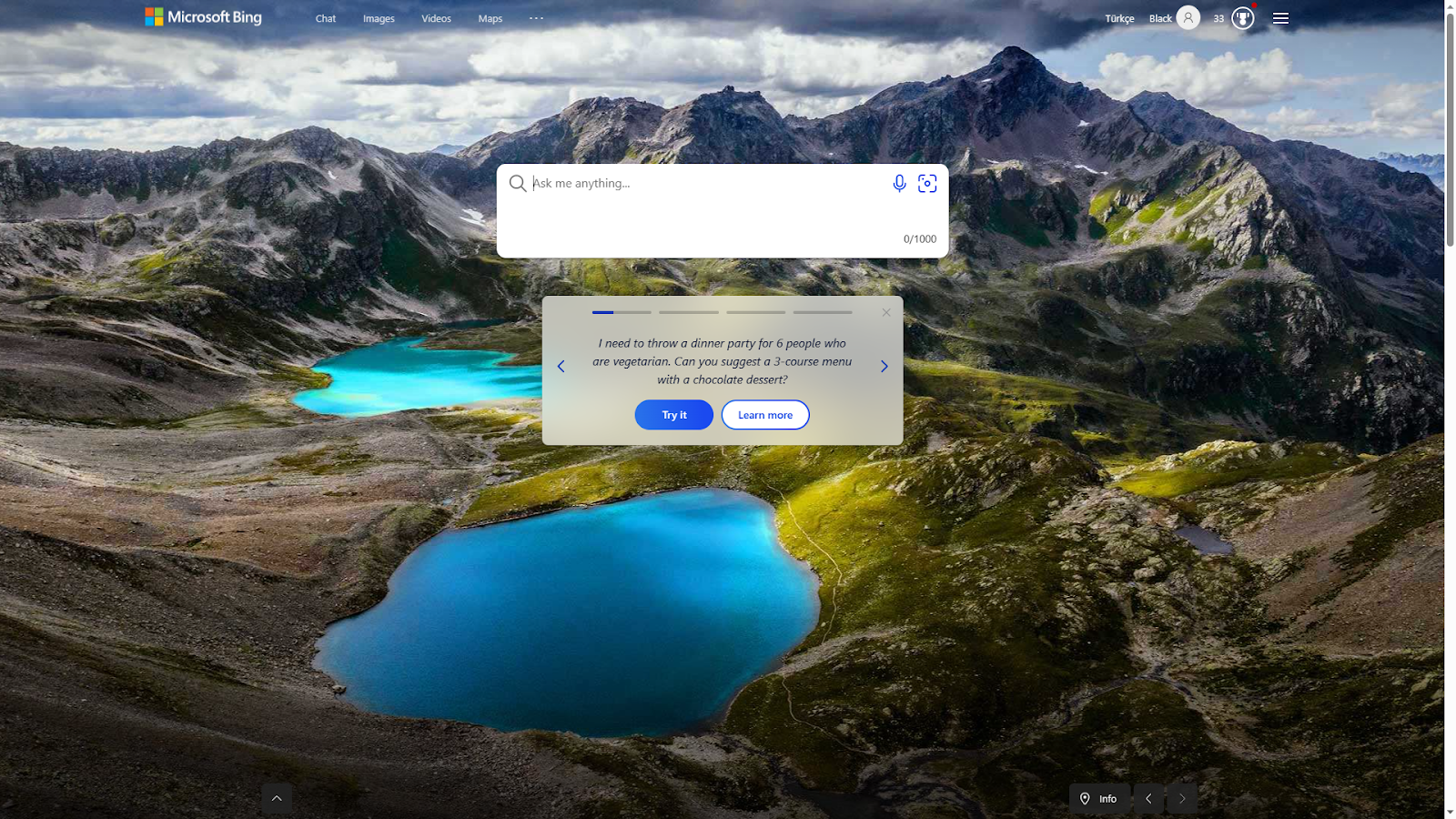
Bing AI Features
Bing AI's first feature is its AI chatbot. Bing AI's chatbot uses the GPT-4 language model, promising users the best conversation experience.
Being an AI Chatbot with different conversation styles
Bing AI has three different conversation styles: more creative, more balanced, and more precise. Among these styles, the most entertaining and useful one is more creative. However, if you want outputs in a more informative format, we recommend using a more precise style. Bing AI's chatbot has 20 creations daily.
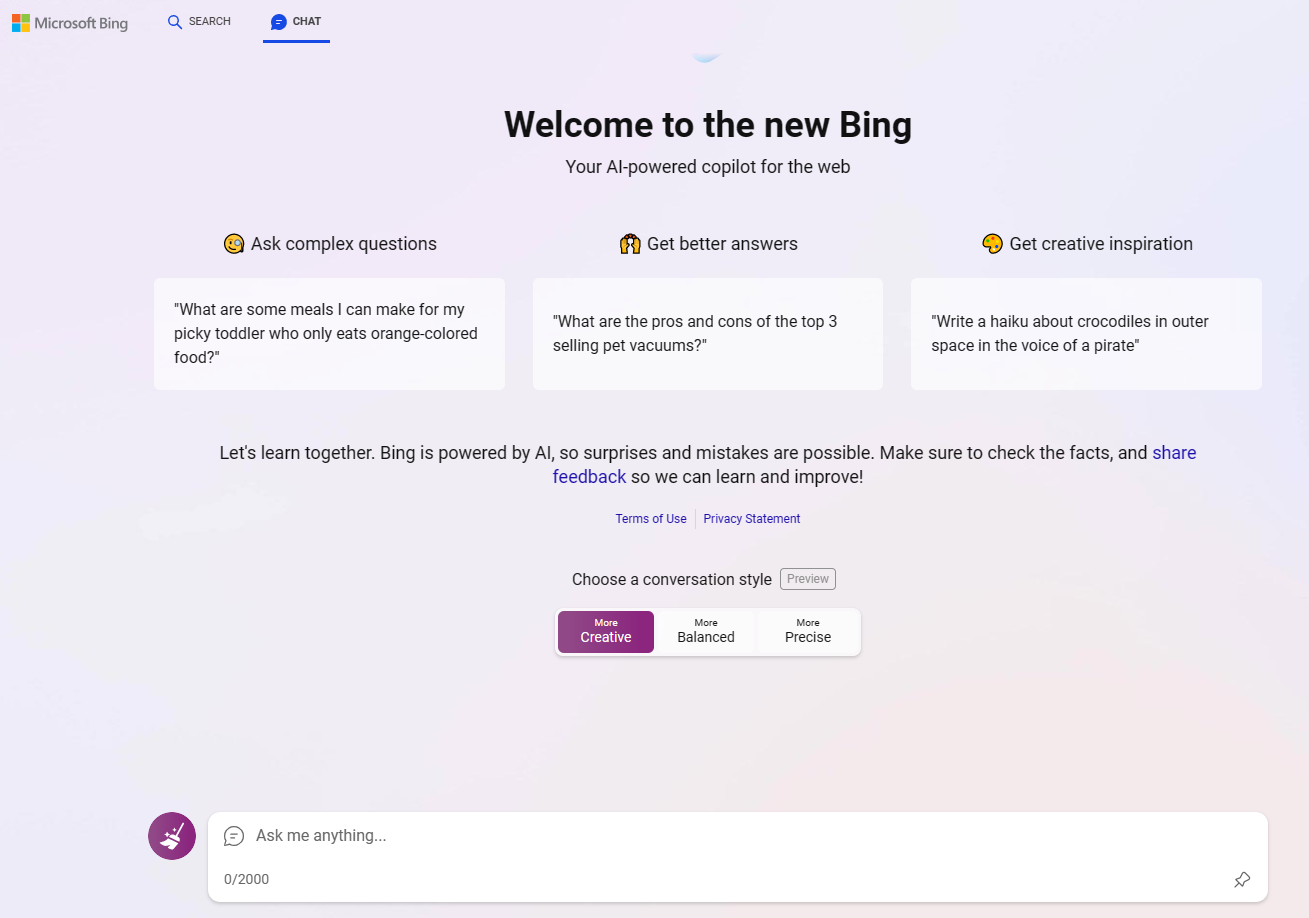
Image Generation
Another feature of Bing AI is the AI image generator. Bing AI can generate images using the DALL-E model developed by OpenAI. Each user has 25 image creations per day. Considering that most AI image generators provide 5 to 10 free creations in their free trials, Bing AI provides more than enough image creations to its users.
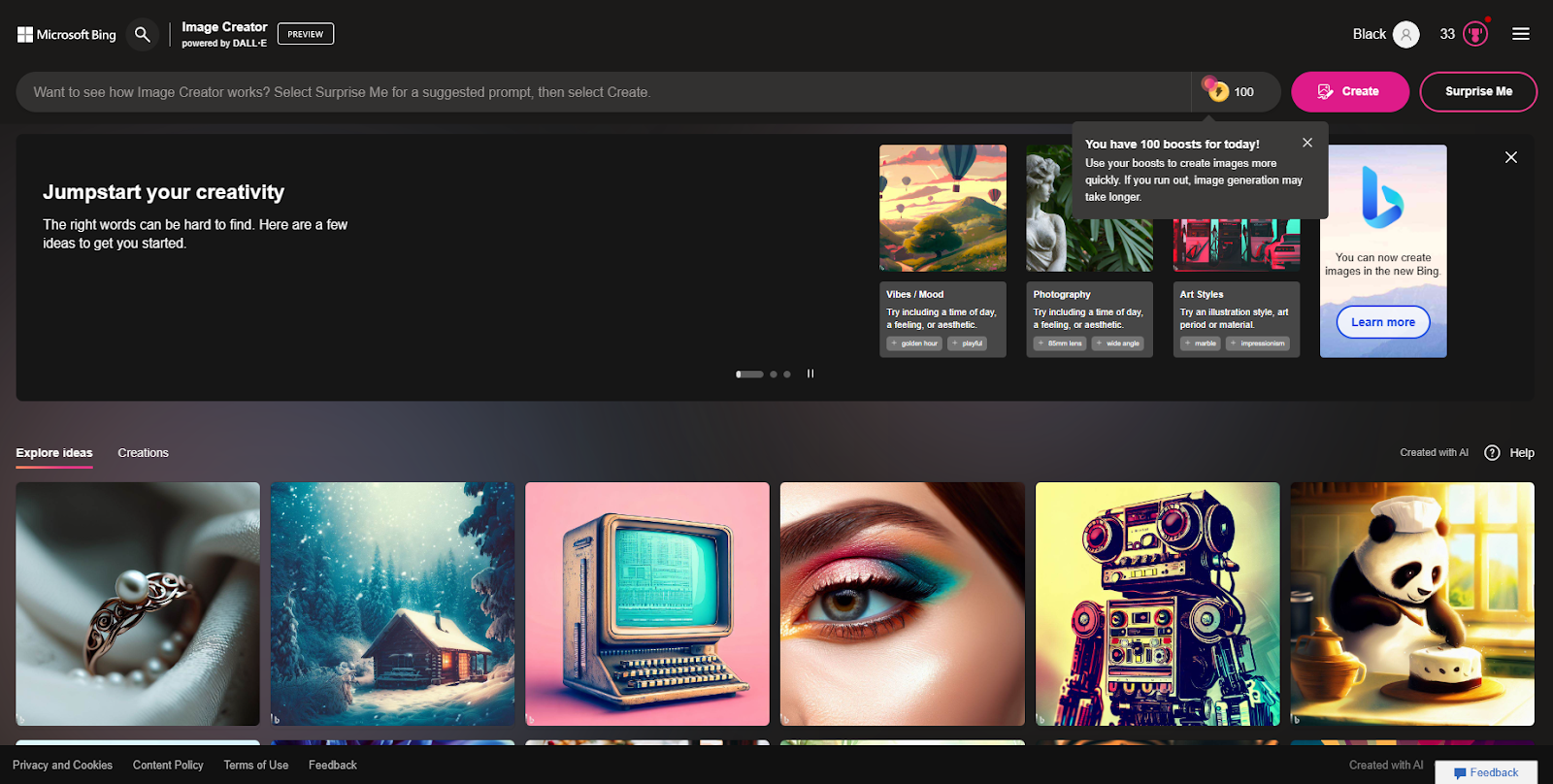
High quality text-to-code outputs
One of the things Bing AI is good at is that it can generate code in any programming language. Because Bing AI uses the GPT-4 language model, it can generate programming languages creatively and consistently.
How to get started with Bing AI?
If you're a Windows user and haven't noticed yet, we'd like to point out that you have Bing AI in your Windows search bar. Therefore, all you must do to use Bing AI is to click on your Windows search bar and select Bing AI.
If you are a Mac user, it is possible to use Bing AI with third-party software. But we would like to remind you that you take your own risk when using third-party apps.
Pros & Cons
Bing AI offers users a smooth experience with various features. Like every AI tool, Bing AI has pros and cons.
Pros
• More human-like conversation than Google Bard
• Creative Responses
• Uses more sources when generating output
• AI Image Generator Feature
• GPT-4 Powered AI Chatbot
• Conversational Memory
Cons
• Limited AI chatbot usage
• Limited AI image generator usage
• Each Bing tab works as a separate Windows tab
A Better Alternative For Both: TextCortex AI
TextCortex is an excellent choice for anyone seeking an AI assistant that can be used across any browser and will always be at their side during their internet explorations. With integration across over 4000 websites, TextCortex can provide reliable and seamless support for all your online activities.
TextCortex Features
TextCortex is available as a web application and browser extension. Our browser extension comes with 60+ templates, including a text summarizer, paraphrasing tool, blog post writer, AI tone changer and much more. We assure you that you can find a template that will work for you!
TextCortex is an AI assistant that allows you to complete all your writing tasks, such as email writing, article creation, spelling & grammar checking, etc. By leveraging the power of TextCortex, our users can complete these tasks quickly, creatively, and with a high level of quality. Thanks to Zeno, our users can reduce their daily workload and increase their productivity and profitability 12x.
Zeno Assistant
If you can't find what you need among TextCortex's templates, you can try Zeno Assistant. Zeno Assistant is an AI assistant designed to guide and accompany you in all your writing tasks. Since Zeno Assistant is integrated with 2000+ websites, it can accompany you anywhere on the internet. Zeno Assistant's features include;
• Fix Spelling & Grammar
• Make Longer/Shorter
• Simplify Language
• Create Blog Post/Essay/Outline/Social Media Post
• Find Action Items/Meeting Agenda
• Summarize/Break Down/Rewrite
• Continue Writing
To take advantage of Zeno Assistant's features, you can use the ALT/OPT+Enter shortcut after installing our browser extension.
ZenoChat – Conversational AI of Your Dreams
TextCortex comes with one of the most advanced conversational AI called ZenoChat. In addition to GPT-4, ZenoChat also has language models such as GPT-3.5 and Sophos. Thanks to its conversational memory, every interaction with ZenoChat is of the highest quality. Also, ZenoChat can generate more human-like responses than any other AI chatbot.
Personalized & Up-To-Date Experience
Did you know that ZenoChat has 11 different personalities? Our developer team has prepared 11 different personas for ZenoChat. Each persona has a different responding style and personality. Also, ZenoChat is a customizable AI chatbot. You can use ZenoChat by creating your own persona and by changing its data source.
Final Thoughts
Even though Google Bard is in beta, it can generate three different outputs for users. However, its answers are sometimes not creative or reliable enough. Although Bing AI is a search engine at its core, it has a high-quality AI chatbot that can generate more creative and human-like responses than Google Bard.
ZenoChat by TextCortex is the ideal choice for anyone seeking a highly creative and advanced AI chatbot. ZenoChat has a customizable persona and data source feature that the others do not have. In addition, thanks to its conversational memory and language models, it provides more human-like responses than any other AI chatbot in the market.

%20(1).png)


%20(51).png)
%20(50).png)