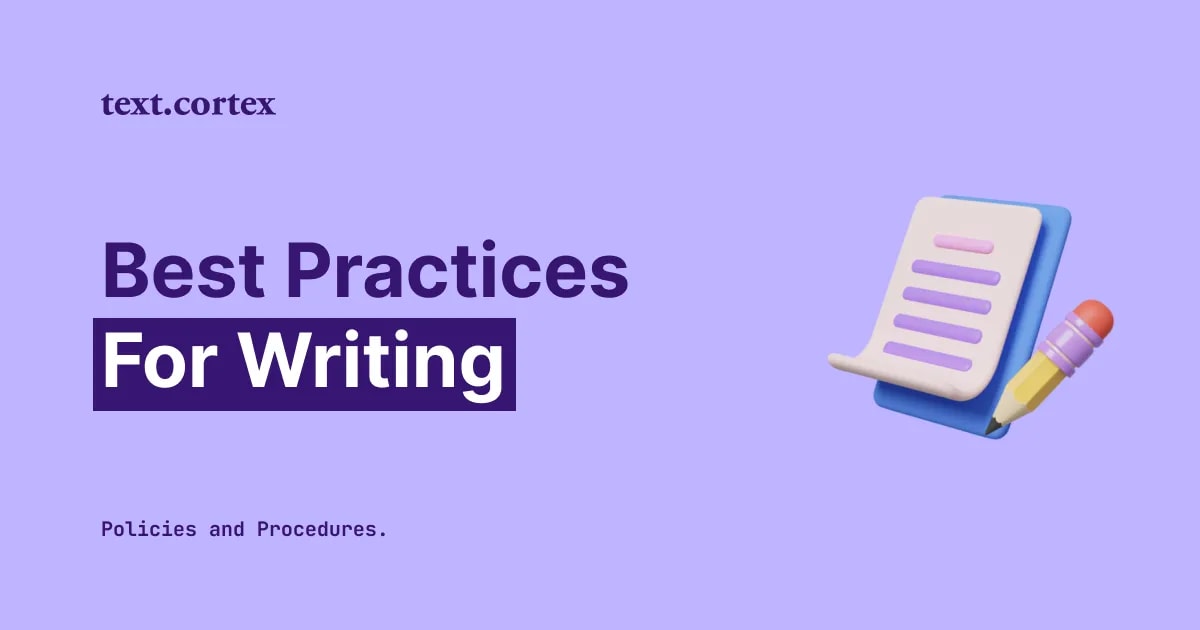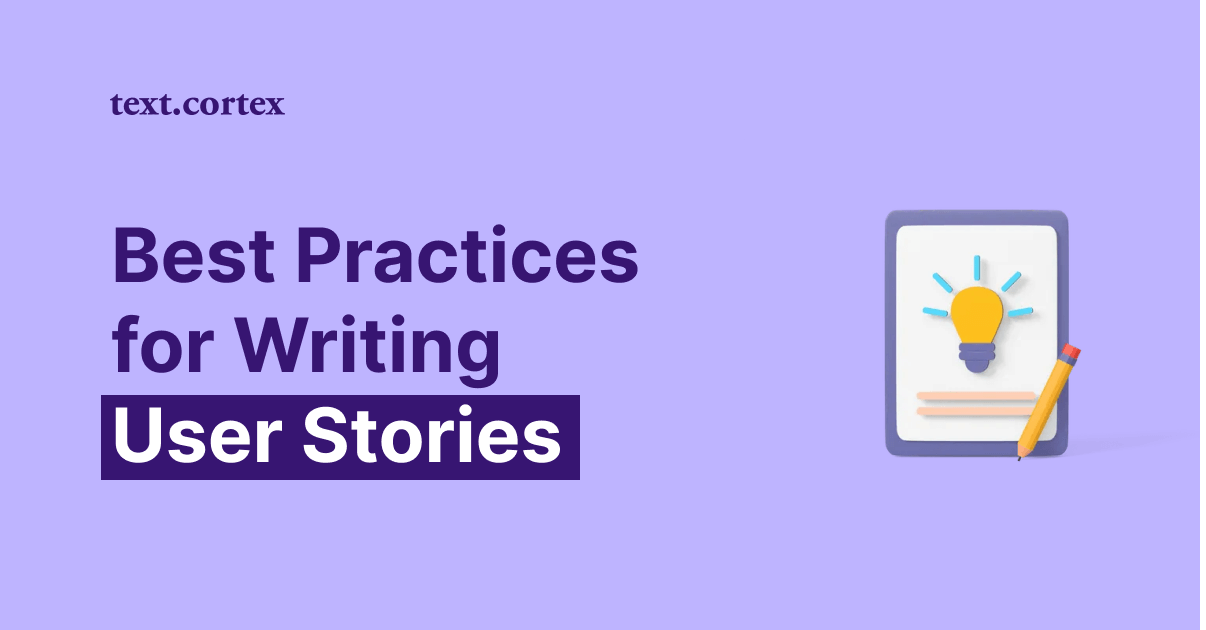Are you experiencing a surge of creativity with numerous ideas yet struggling to translate them onto paper?
The answer to your struggles is book writing software.

In this article, we’ve listed the 5 tools for writing a book that can aid and enhance your writing process.
Let’s dive in!
5 Crucial Pieces of Book Writing Software in 2024
We've curated a list of our favorite writing tools specifically designed for authors.
These tools can assist you in writing a book, starting from initial research and organization to editing and enhancing readability.
They are ideal for crafting engaging chapters and refining your manuscript.
1. TextCortex
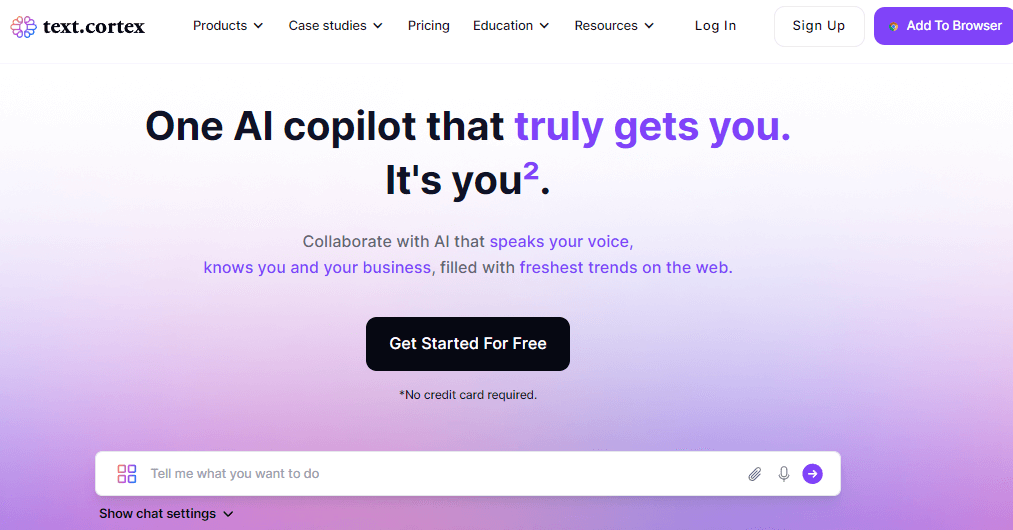
TextCortex is an all-inclusive writing tool driven by artificial intelligence that helps you produce engaging content based on your ideas.
It is a highly configurable AI co-pilot that makes collaborating with people and their various communication preferences easier.
What sets TextCortex apart is ZenoChat, an advanced AI conversational tool that refines your AI assistant based on your input and an extensive existing database.
TextCortex Key Features
To enhance your writing, TextCortex offers the most suitable set of features:
⭐ Rewriting Features - You can edit and rewrite your text to maintain its meaning.
⭐ 60+ Pre-made Templates - They are arranged into numerous categories and further subdivided by profession.
⭐ Tone of Voice - Different tones allow you to choose the right tone for your audience and topic.
⭐ Zeno Chat - You can generate customized AI based on your input, expertise, and preferences which offers further customization.
⭐ Summarize Option - You can recap your material without omitting any important details.
⭐ Customized Writing Personas - Enables the development of individualized content by providing customizable writing styles and tones.
⭐ Websearch - Zeno can browse the internet to find answers to your inquiries if you enable search by typing '/search on.'
TextCortex Pros
You can count on these benefits when using TextCortex:
✅ Increased Productivity - By automating procedures and promptly attending to user inquiries, ZenoChat can help you do your work more swiftly and efficiently.
✅ Enhanced Accuracy - Sophisticated functionalities utilize natural language processing to interpret user queries and provide accurate responses.
✅ Satisfactory Outcomes - You can generate unique, organic-sounding content with a constant level of quality.
✅ Always Present - Zenochat is available as a web application and Chrome extension.
TextCortex Cons
Make sure to have these possibilities in mind as well:
🔴 Input Reliance - Because natural language processing isn't perfect. It can occasionally make mistakes while grasping non-standard language or providing accurate answers to inquiries.
🔴 Internet Dependant - ZenoChat requires constant internet access.
Pricing
TextCortex provides team plans with reasonable pricing for all team sizes in addition to a free plan.
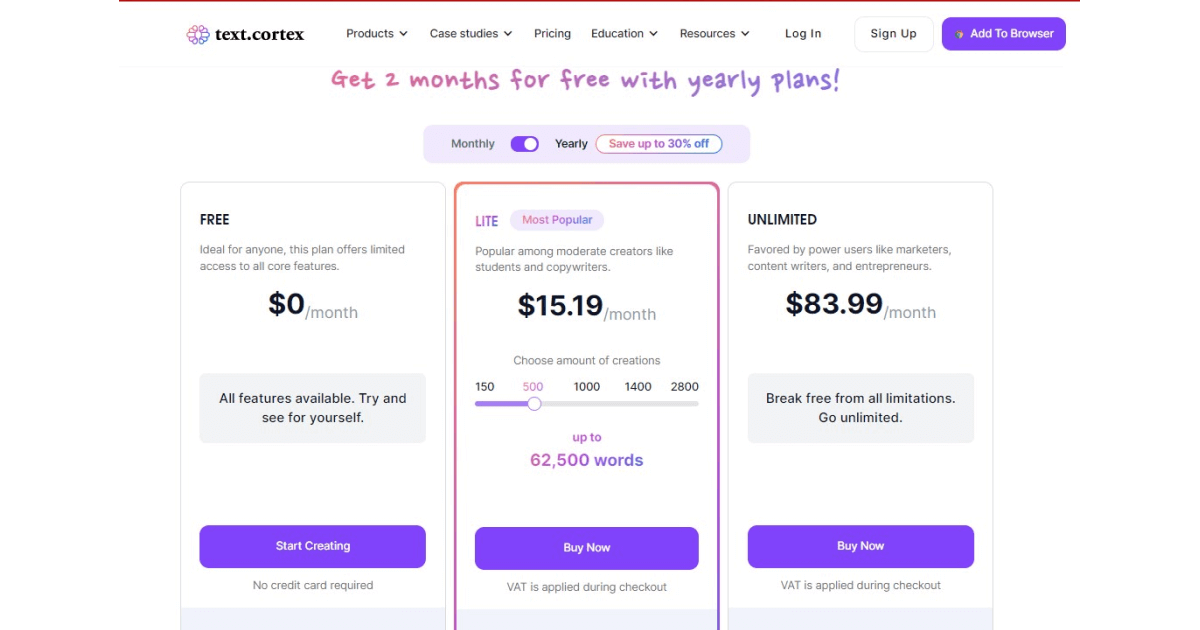
2. Scrivener
%20(1).png)
Scrivener stands out as a leading book writing application designed by and for writers.
Its distinctive "binder" view enables users to break down their books into chapters and sections, offering a user-friendly drag-and-drop interface for easy reorganization.
The corkboard and outliner modes provide a comprehensive overview of the book, allowing users to visualize chapters, sections, or individual scenes as index cards.
Scrivener also incorporates project targets to set word count goals and track daily progress, while its composition mode aids concentration by eliminating unnecessary distractions.
%20(2).png)
Scrivener Key Features
These are some standout key features.
⭐ Remember Your Spot - This is a handy feature when you are multitasking with your text, so you are aware at any point from where you continue.
⭐ Easy Structuring - You can rearrange scenes and chapters to your liking in the "binder" view.
⭐ Color-Coding - You can use color coding to organize your documents based on any kind of tracking data.
⭐ Work Without Distractions - Composing in full-screen mode eliminates all outside distractions, allowing you to concentrate more easily on your writing.
⭐ Project Targets - You can track both the project and the session to quickly determine your progress toward your objective.
Scrivener Pros
Here’s what else is good.
✅ Binder View - Allows you to handle a sizable screenplay or book writing assignment.
✅ Compile Chapters - If you want to self-publish, Scrivener's compile function can make it ideal for printing, converting to a PDF, or creating a variety of legal e-book formats.
✅ A 30-day free trial - You can experiment with it before purchasing if you're not quite sure. Also, if you don't use Scrivener that day, the trial period isn't reduced.
✅ Save Webpages in the Binder - No more cluttered favorites, pasted hyperlinks, or written notes. You can save individual websites or pages directly to Scrivener.
Scrivener Cons
Scrivener does have its drawbacks.
🔴 Learning Curve - It takes a lot of time to understand the basic concept of how the tools work.
🔴 You Need to Manually Enable Spelling and Grammatical Checks - You might run into trouble if you type a few thousand words and do not notice the grammar checker is off.
🔴 Sometimes Freezes - There are instances where the program might freeze and commit to slow loading time because of massive data.
🔴 Avoid Writing on Both PC and Mac - If you switch between the platforms, you can suffer data loss or problems syncing data transfer, so stick to one platform.
Pricing
Scrivener pricing depends on which platform you use and it ranges from $60 to $96.
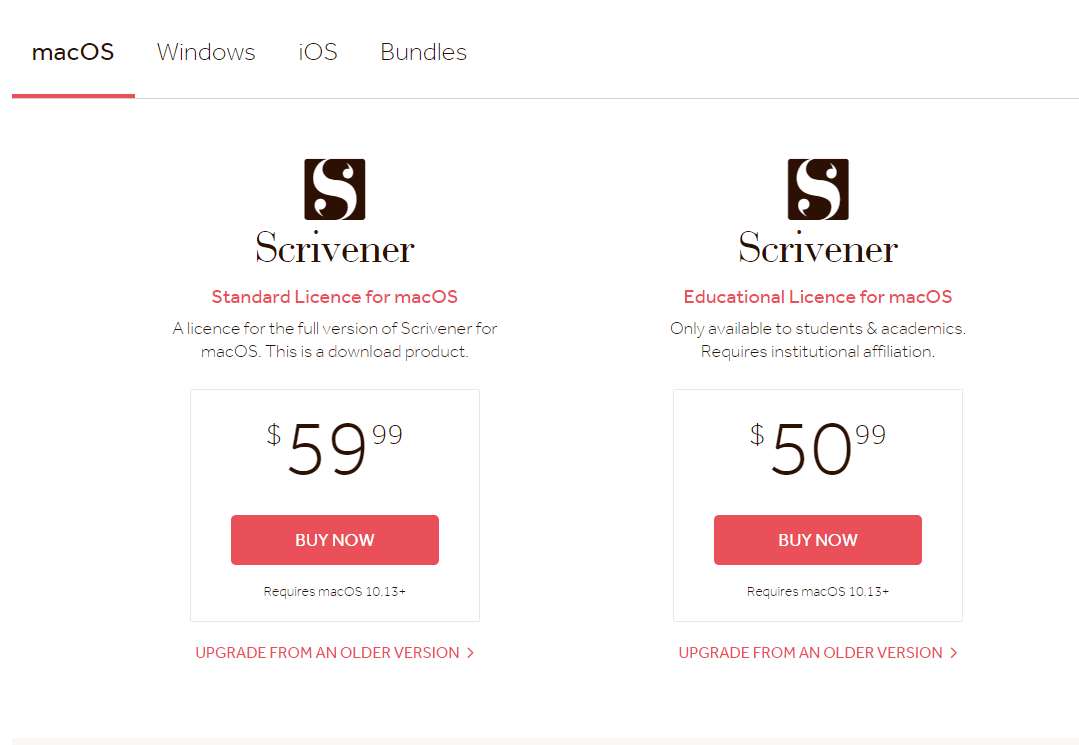
3. Hemingway App
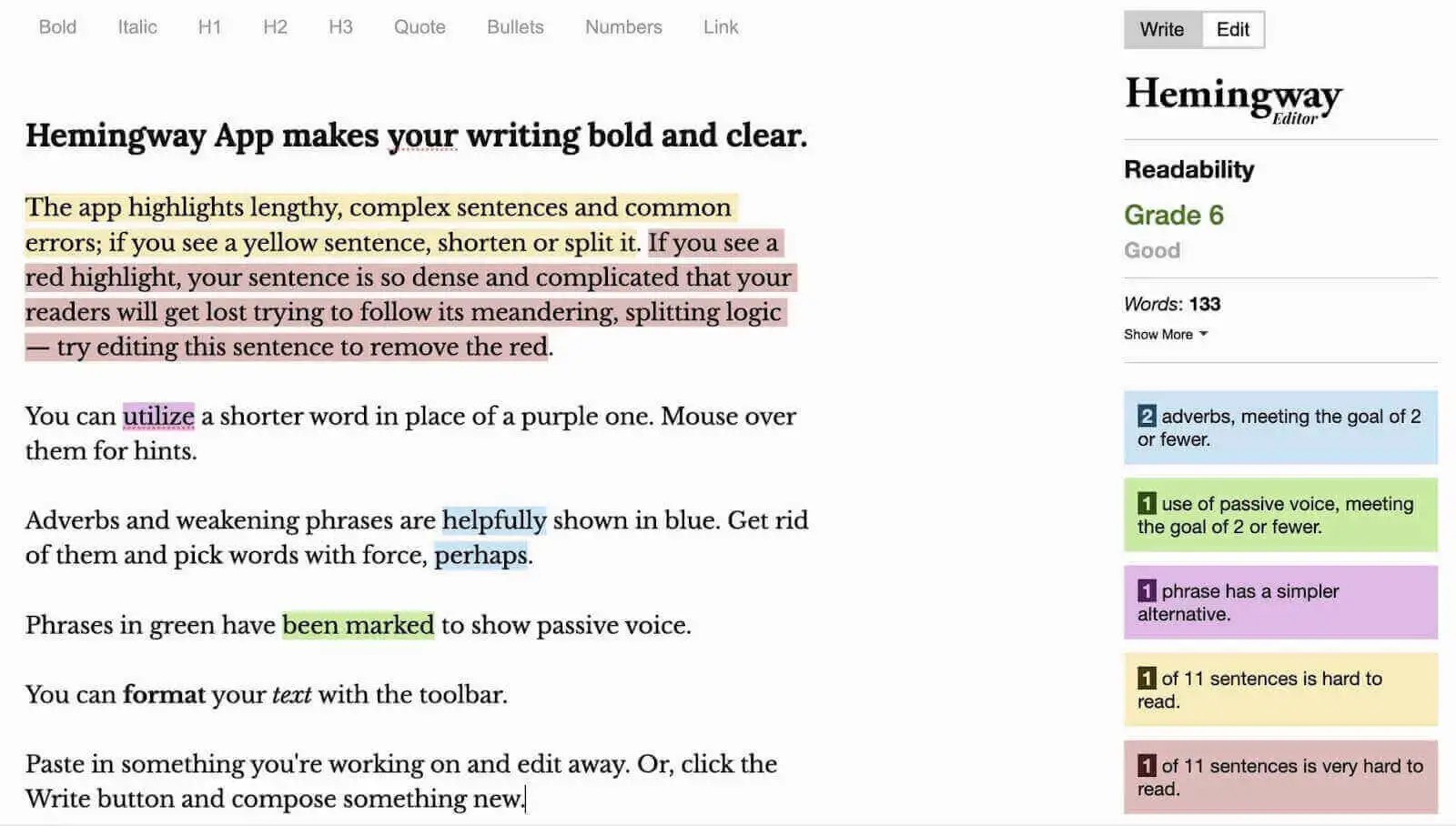
Hemingway App is both a browser-based editing tool and a desktop application.
This writing tool is named after the legendary novelist Ernest Hemingway, who once observed, "We are all apprentices in a craft where no one ever becomes a master."
You copy and paste your text, and it color-codes the many areas for improvement, explaining how to improve each one.
The Hemingway app features two modes:
- Writing - You can add headings, add a blockquote or list, make your text bold or italic, and create links using the formatting options at the top.
- Editing - This is where the majority of Hemingway's features come into play.
You can switch between them using a toggle in the sidebar.
Hemingway App Key Features
Here’s what makes the Hemingway App special.
⭐ Yellow Highlights - If your sentences are too long or complex to be highlighted in red, Hemingway highlights them in yellow.
⭐ Red Highlights - Indicate sentences that are arranged in a way that may confuse readers so Hemingway proposes modifying these sentences to improve their clarity.
⭐ Purple Highlights - When Hemingway discovers a word or phrase that it believes may be expressed more simply, it highlights it in purple.
⭐ Blue Highlights - Indicate adverbs that degrade your overall sentence. Hemingway proposes omitting them.
⭐ Green Highlights - Hemingway points out your use of the passive voice, therefore you should consider utilizing the active form instead.
⭐ Show More Information Option - In addition to the specific, highlighted areas of improvement indicated above, Hemingway provides you with a word count and readability rating for your text.
Hemingway Pros
These are additional useful features:
✅ Minimalistic Interface - Simple to use UI.
✅ Multiple Platform - Versions for desktop and web.
✅ Simple to Use - Convenient color coding and recommendations.
✅ Excellent for Long Texts - Manage lengthy documents with ease.
✅ Easy Access - The web version doesn't require installation or a login.
Hemingway Cons
Here are some negative aspects:
🔴 Limited Insight - Hemingway does not provide as much information and input as other options available.
🔴 Not for Everyone - Not every piece of writing should follow Hemingway's sparse, easy-to-read style. You should assess whether Hemingway's style is suited for you.
🔴 All or Nothing Thinking - It cannot account for purposeful "writing rules" violations caused by author style, as well as a list of literary devices that it can use to grade your writing.
🔴 Using it to Replace a Professional Editor - Hemingway Editor can help save time during the editing process, but always consider hiring a professional book editor.
Pricing
Hemingway Editor's web version is available for free.
The Hemingway App, the PC version, may be purchased for $19.99 one time.
The paid version consists of more options.
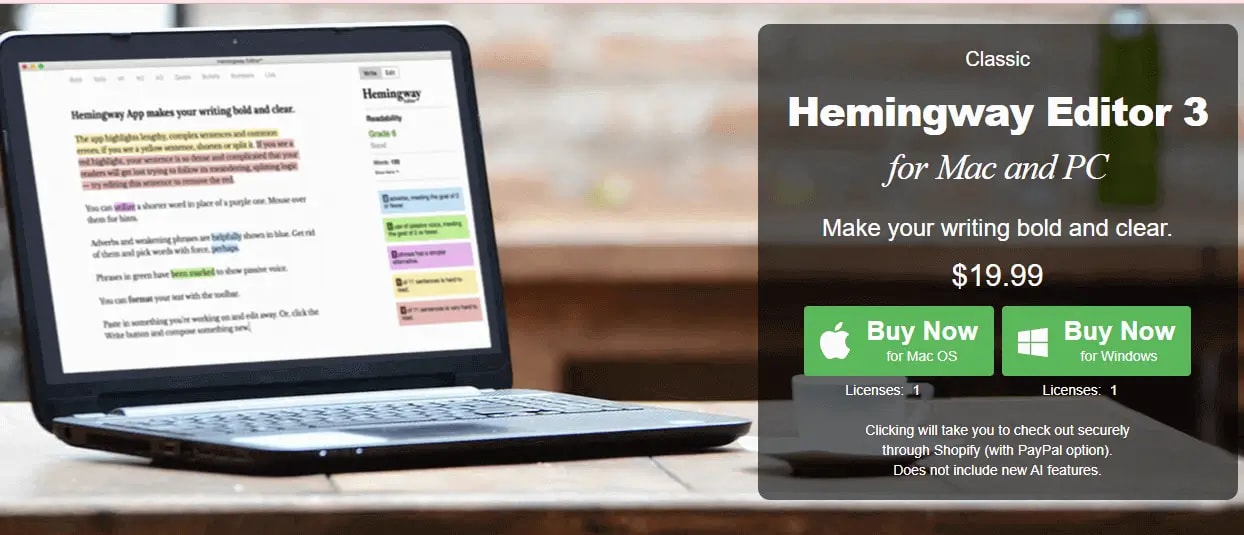
4. ChatGPT
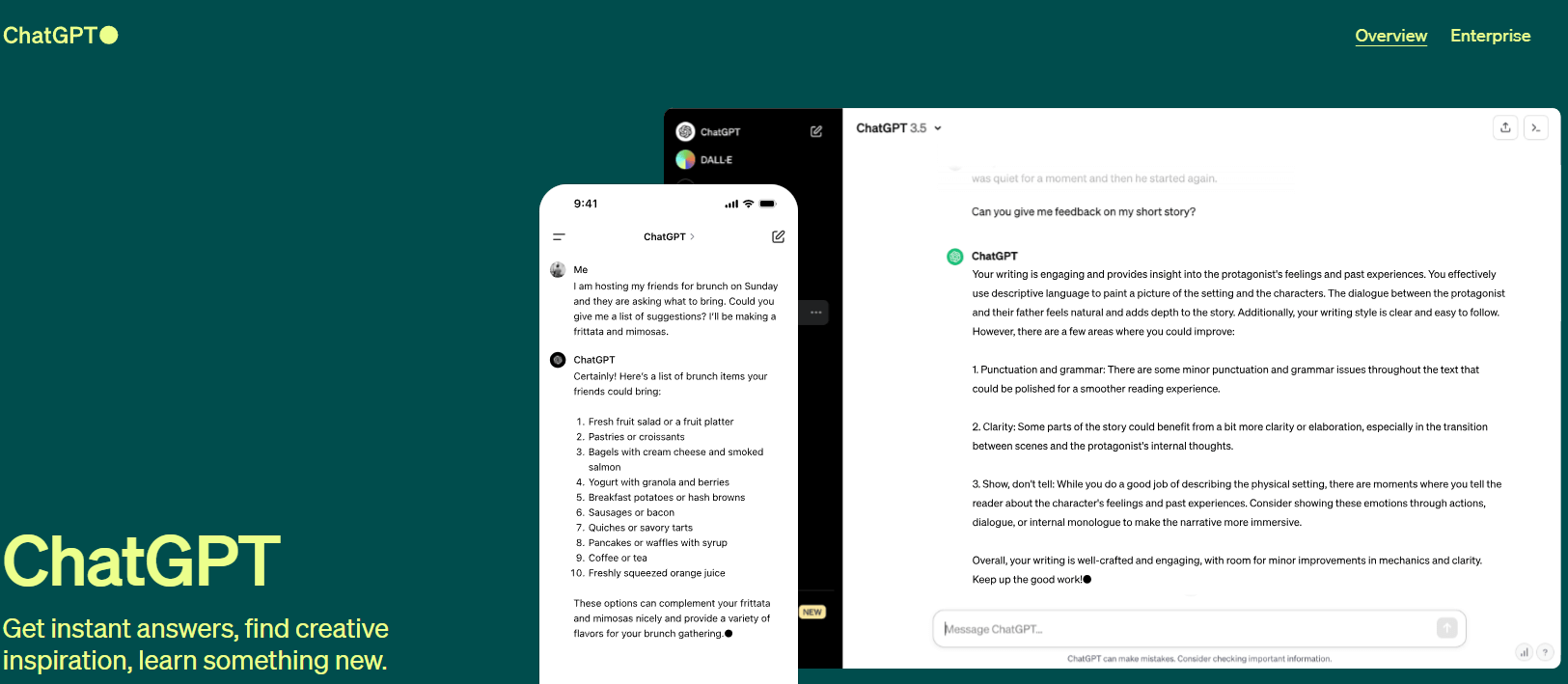
ChatGPT is a versatile AI tool that can be used for writing.
It can be used by writers to come up with ideas for new articles, draft blog posts, and reword existing content.
ChatGPT, with its advanced natural language processing capabilities and machine learning algorithms, can greatly affect your writing performance.
The current GPT-4 is more powerful than GPT-3.5, and it can analyze text, photos, and voices.
For example, it may accept an image as part of a prompt and deliver a suitable textual response; generate images, be talked to, and then respond using its voice.
However, Chat GPT is a terrific tool for creative authors, but it cannot influence a writer's role in any way.
ChatGPT Key Features
Here are key features that are useful for writers.
⭐ Personalized Responses - ChatGPT can customize responses based on the user's interests and preferences by examining their conversation history.
⭐ Text Generation - Provides text according to the user's input, making it an effective tool for creating content.
⭐ Natural Language Generation - You can analyze the grammatical structure and phonological patterns of human language which is especially helpful in creative writing.
⭐ Automatic Summarization - Large volumes of information can be summarized to increase productivity and save time.
⭐ Conversation Continuity - ChatGPT can recall past subjects and carry on a smooth conversation by examining the context of the exchange.
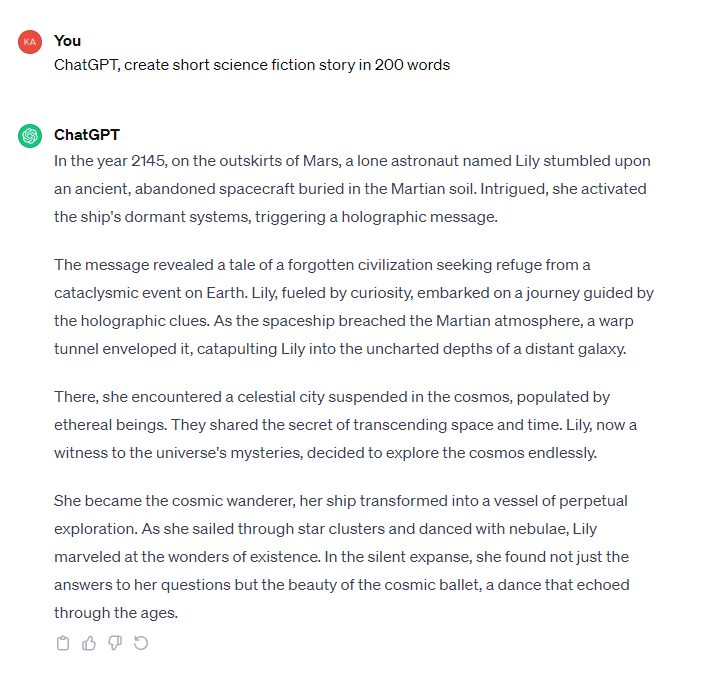
ChatGPT Pros
Here are some additional benefits that ChatGPT provides to writers.
✅ Improves Content Quality - The material on your website is exceptional, distinct, and well-written.
✅ Fantastic for Learning - For example, Chat GPT can teach you a lot about writing fiction if you are or want to be a writer of fiction.
✅ Time-saving - It lets users obtain the necessary data fast and automates many procedures.
✅ Open For Fine-Tuning - You can upvote or downvote provided answers and experiment until you receive satisfactory content.
ChatGPT Cons
Pay attention to these disadvantages.
🔴Inaccuracies and Ambiguities - Occasionally tends to write texts that, although initially erroneous or illogical, sound plausible or compelling.
🔴Doesn’t Satisfy Search Intent - The tool does not understand the target audience, interests, and demographics, instead, It only reads your queries and acts on your input.
🔴Limited Knowledge Base - Information on events that happened in 2021 and before may only be obtained from the version that was released in November 2022.
🔴GPT Plagiarism - You can use an article rewriter to rewrite the text and get rid of GPT plagiarism to avoid this problem.
Pricing
The ChatGPT Plus Plan costs $20 for individual users.
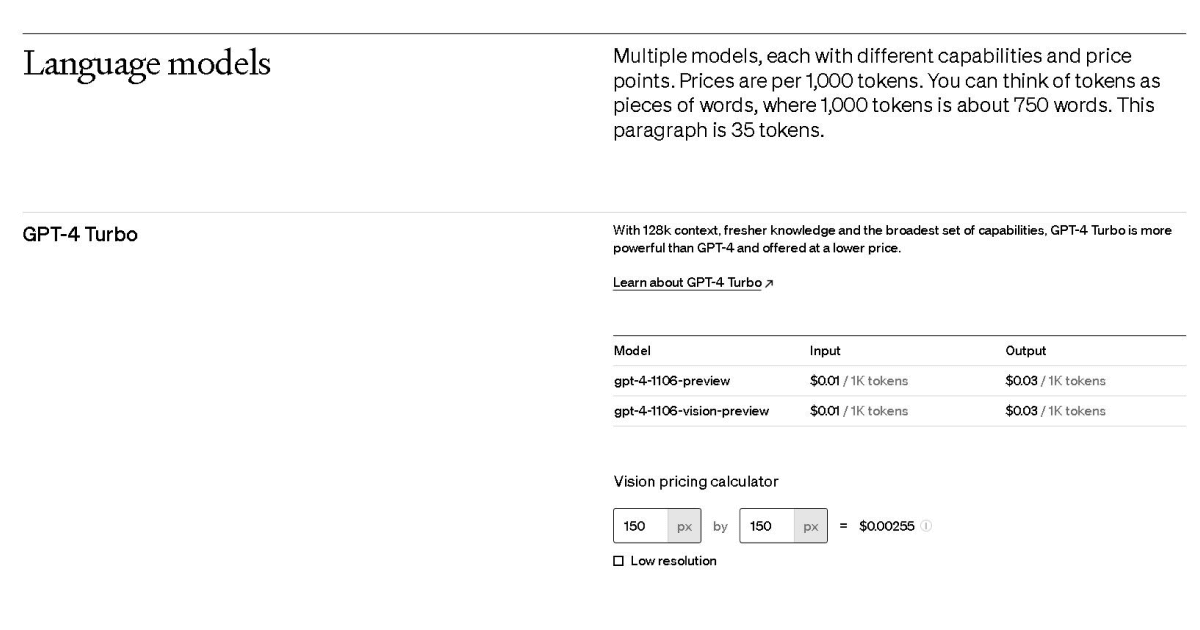
5. Grammarly
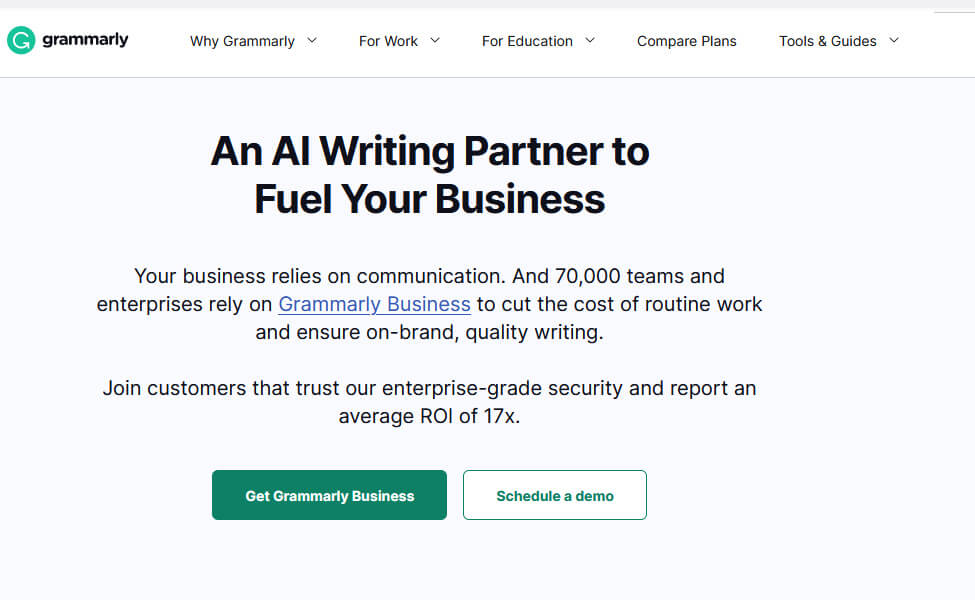
Grammarly is a writing tool that can aid you with style and accuracy.
It resembles an improved spelling and grammar checker for Microsoft Word.
Grammarly marks words and phrases and offers correction suggestions for punctuation, grammar, and spelling.
Additionally, it provides clarity enhancements, making your work easier to read.
Additionally, GrammarlyGO enables you to swiftly alter the tone of your work in addition to performing other adjustments like cutting and simplifying.
Grammarly Key Features
Here are features that Grammarly is known for and that are useful for writing.
⭐ Spelling and Grammar Check - It’s not simply another proofreader, it's a precise grammar and spelling checker that even aids in the positioning of commas.
⭐ Suggestions - When Grammarly identifies a mistake or difficulty in your writing, you can click on the underlined words to see what the issue is and decide upon suggestions.
⭐ Grammarly Cards - Grammarly not only flags faults, but it also provides thorough explanations of grammar rules and advice for avoiding similar mistakes in the future.
⭐ Reporting - You can get a report that shows your grammar, spelling, plagiarism, and vocabulary accuracy. This is important for your long-term improvement.
⭐ Language Preferences - Easily swap between English dialects by going to your profile and adjusting your language preference.
⭐ Grammarly for Microsoft Office, Desktop, Android, and IOS Phone - As noted, you can use Grammarly on different platforms which is useful for any writer.
Grammarly Pros
Here’s a list of Grammarly advantages:
✅ Plagiarism Free - Has a built-in plagiarism checker.
✅ Grammar & Proofreading - Catches the majority of punctuation problems.
✅ Sentence Correction - Catches incorrect words.
✅ User Friendly - It takes only a few minutes to use.
✅ Educational - Provides tips to help you learn.
✅ Real-time feedback - It provides assistance while typing.
✅ Can be Added as an Extension - Works with most web browsers, social networking, and email.
Grammarly Cons
Grammarly is not perfect:
🔴 Could Cause Dictionary Flaws - There is no way to tell it to overlook all instances of right mistakes.
🔴 Needs Additional Checkups - Suggestions are not always 100 percent accurate.
🔴 Monetization Popups - Aggressive advertising in the free version.
🔴 Requires Internet Connection - Does not support offline editing.
🔴 Caution With Long Texts - Does not function correctly for long-form text.
Pricing
If you write a lot in your daily life and wish to avoid mistakes, Grammarly Premium could be a good investment.
It offers a 7-day premium trial with different prices for every pocket.
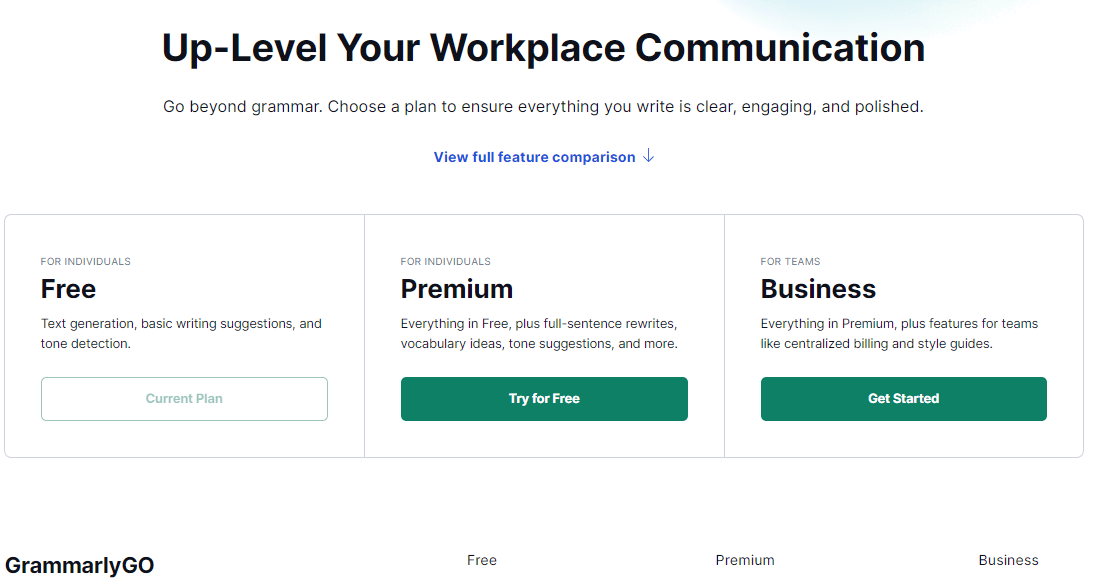
Final Words of Advice
Consider the benefits of using a program that not only helps you create an excellent writing piece but also simplifies and improves the process.
Versatile TextCortex AI-powered tools provide this benefit when writing a book.
If you require any additional assistance or support in utilizing book writing tools, our TextCortex team is always available to help.
So why not try TextCortex?
Begin utilizing it now to elevate your book writing to a professional level.
You'll quickly see the benefits of having an AI-powered ally on your job search quest!
FAQ
What's the best writing advice you've ever received?
Over time, try writing less, not more.
Perhaps the most significant thing I've ever learned about writing is how essential editing is to producing great writing.
Have someone else look over your work, or simply use a writing tool that is best for you to check on your work.