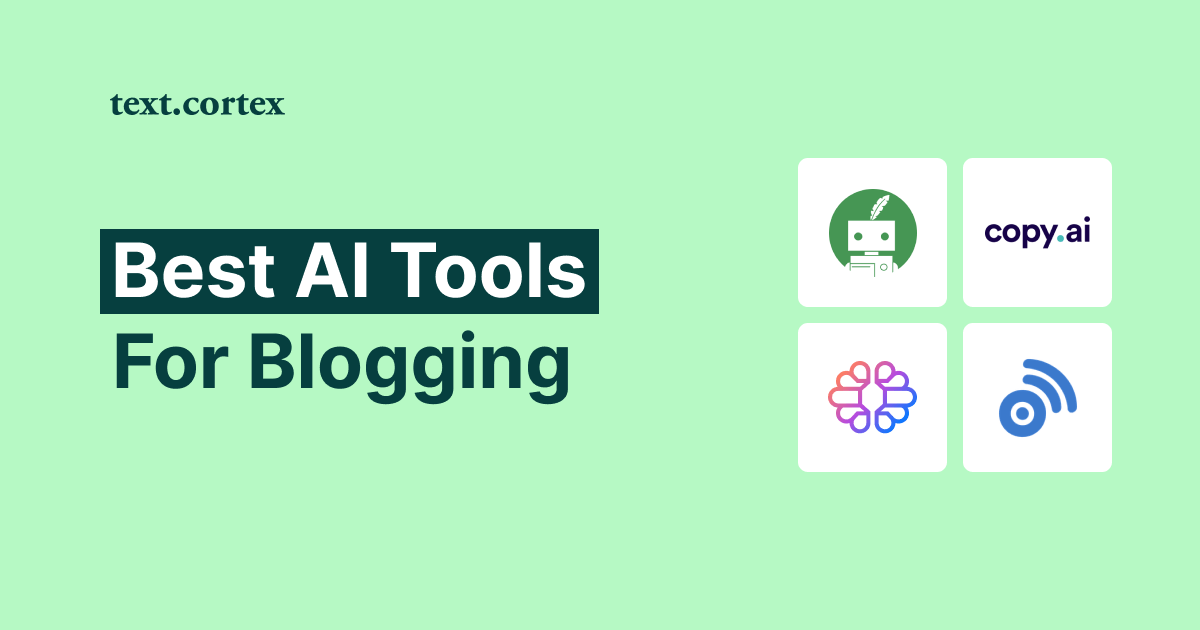Nowadays, many authors aim for accessible yet impactful writing, and many tools have been created to help them get there.
WordTune and the Hemingway app are two examples of such programs that take different approaches to the same goal – helping writers produce clear, concise, and compelling content.
In this article, we'll provide WordTune vs Hemingway comparisons, looking at their individual strengths and analyzing how you can use them to polish your writing.
We've broken down the pros and cons of each program so you can pick the one that works best for your writing needs.
Let’s dive in!
TL;DR
- Writers can use AI-powered WordTune to improve content style and clarity.
- Wordtune includes features such as Rewriting, Tone, Shorten, Expand, Spices, and Wordtune Read.
- Hemingway lets writers improve readability with following features: Writing/Editing mode Readability score, Sentence difficulty, Simpler sentences, Adjectives, Passive voice, Text format.
- The TextCortex add-on provides cutting-edge features that work well with both manual tweaks and automatic content generation and conversational AI.
Wordtune Review
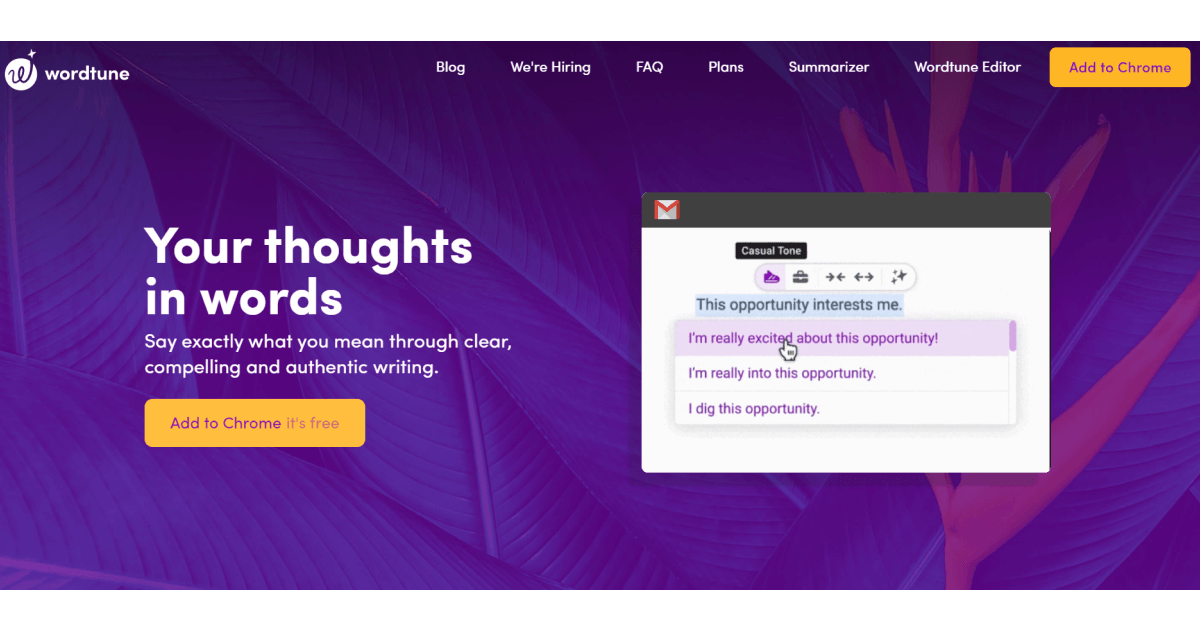
WordTune is an AI-powered tool for writers that provides suggestions on enhancing content quality in style and clarity.
WordTune provides numerous recommendations that include improving sentence structure, removing repetition, and smoothing awkward wording.
It also offers suggestions on improving the writing's tone and clarity to suit the target readership or objective better.
Up until recently, Wordtune was only a paraphrasing tool.
Now it has the capability to generate content on various topics, which brings another strong layer of assistance to writers.
WordTune is available as a web-based app and as a Chrome add-on.
Features
Wordtune offers standard features for paraphrasing such as:
- Rewrite feature — Rewrites your original content for better context.
- Tone of voice — Enables you to switch original text to Formal and Casual tone.
- Shorten — Provides a brief information from longer sentences.
- Expand — Adds more details to your original sentences.
However, there are two categories (if I can call them in such a way) that actually grabbed my attention.
Those are Spices options and Wordtune read, which I would like to explain in more detail.
Spices Options
This category is a set of features that truly makes Wordtune stands out. Those options include:
- Give an example — Adds an example to show what the message is about.
- Define — Adds a helpful definition.
- Counterargument — Adds a different point of view.
- Expand on — Discusses in more detail a subject that was requested.
- Emphasize — Restates the point in different words.
- Explain — Brings in additional context
- Give an analogy — Gives a straightforward comparison.
- Statistical fact — Provides additional evidence to back up the claim.
- Make a joke — Adds humor to the context.
- Historical fact — Provides a fun fact from history.
- Nature fact — Enables you to add a fun fact about nature.
- Inspirational quote — Includes a quote from a famous person.
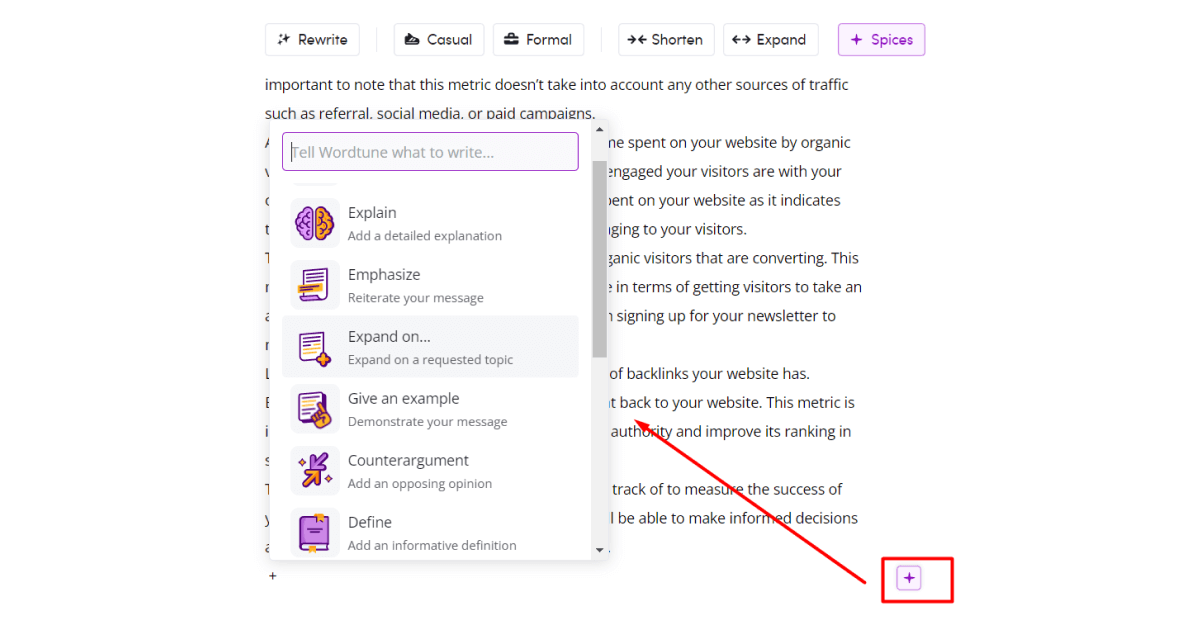
Wordtune Read
Wordtune Read is an AI reader that automatically generates summaries of lengthy documents, articles, and papers to help you take in more information in less time.
This useful function works on a wide variety of devices and gives you the option to summarize content on the spot.
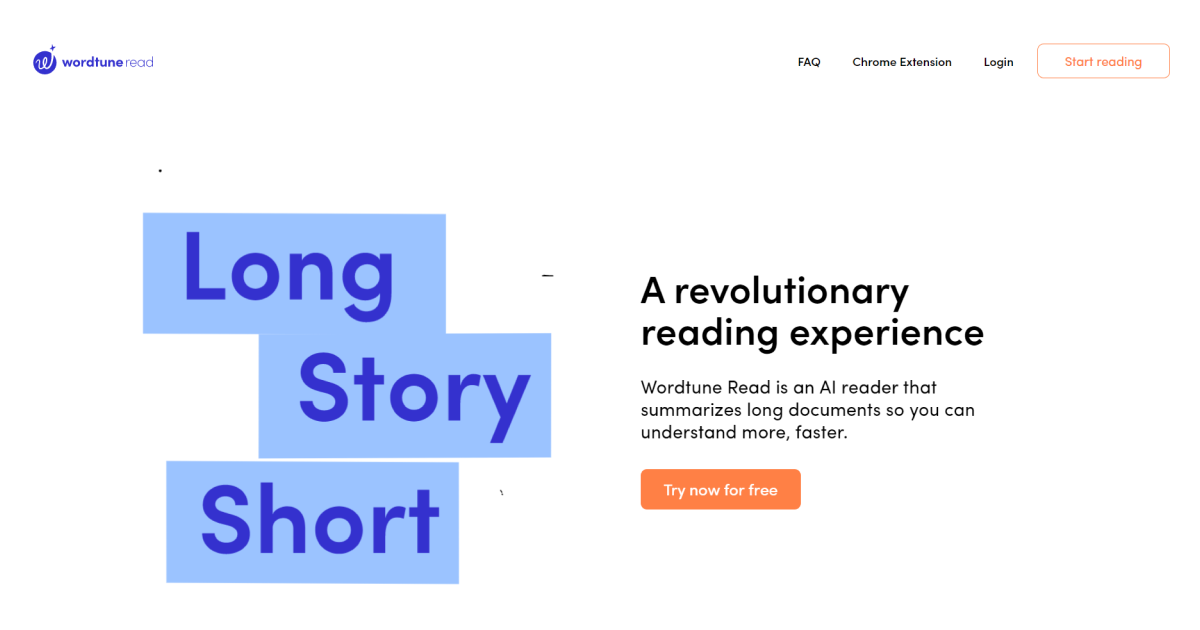
In addition, the Wordtune read web app allows you to upload and store your documents.
It is available as both an add-on and a web application.
Pros & Cons
Wordtune’s Pros
✔️ User interface that is simple, clear, and easy to use
✔️ Advanced tools for providing your writing with more meaningful context
✔️ Real-time feedback to help you catch and fix mistakes as you go
Wordtune’s Cons
🚫 Restricted vocabulary may limit the range of topics and writing styles its users can explore
🚫 There is a subscription cost associated with using some of its more advanced features
Pricing
Wordtune offers a freemium and 2 premium pricing plans.
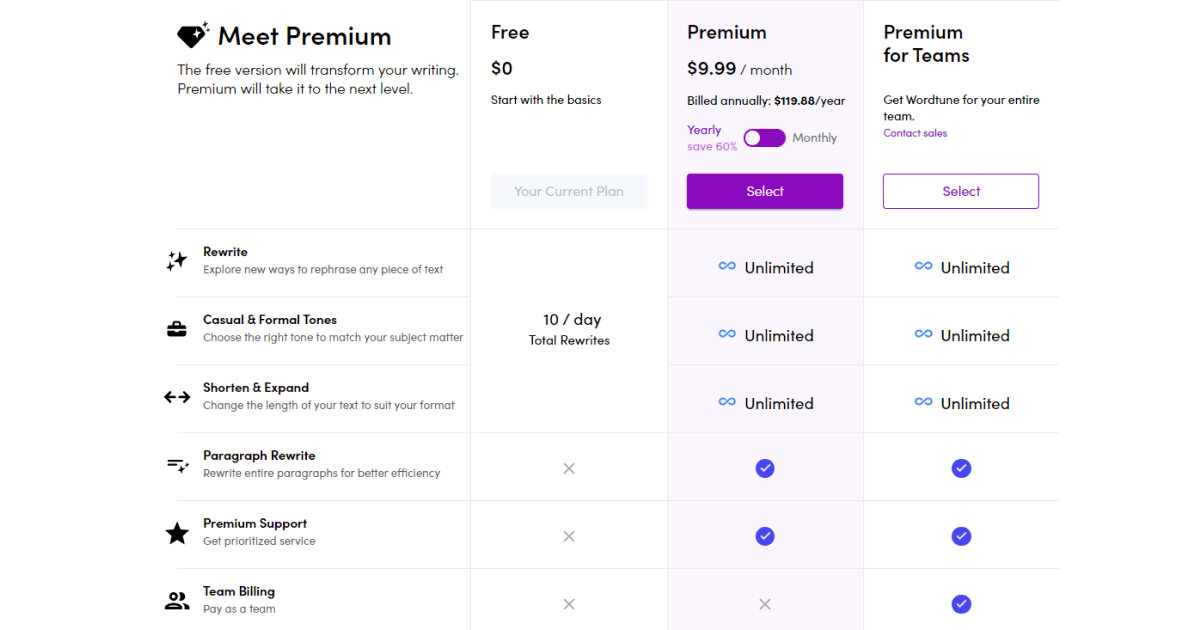
Hemingway Review
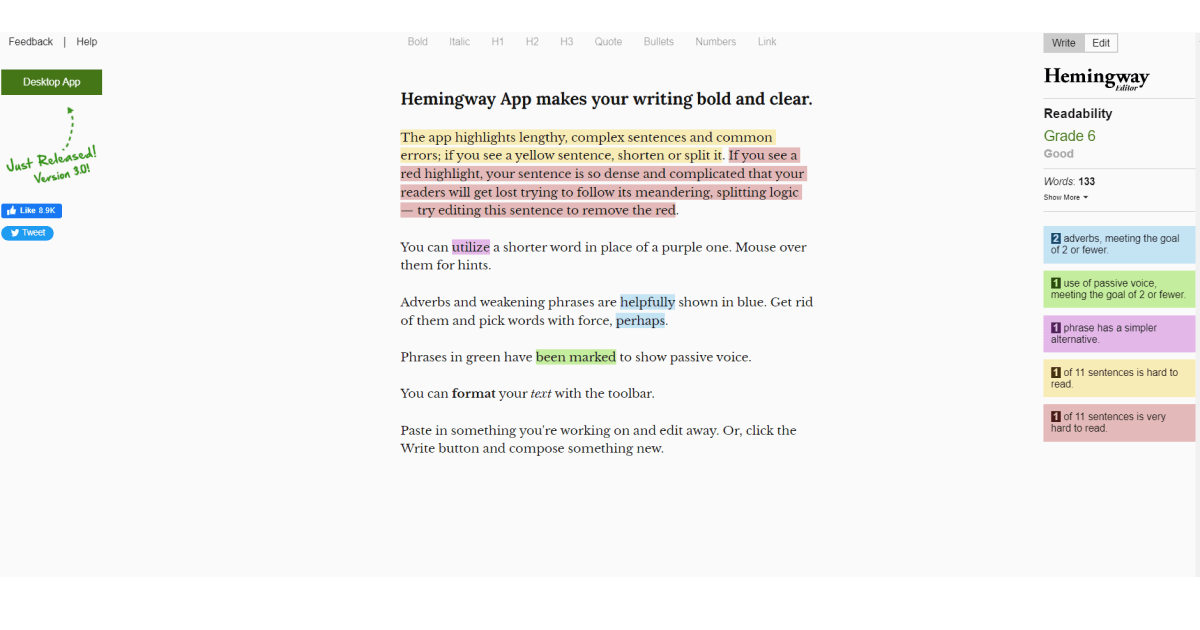
The Hemingway app allows writers to enhance their content’s readability.
The app, named after the great author Ernest Hemingway, analyzes text and suggests ways to improve sentence structure and clarity.
Writing problems are highlighted, such as those caused by overly complex sentences, an abundance of adverbs, and the passive voice.
The Hemingway app makes it easy for writers to improve the readability of their work by highlighting problems and suggesting solutions with color-coded highlighting.
The app also gives you a readability score based on the Flesch-Kincaid reading level, which you can use to hone your writing for a specific demographic.
Features
The Hemingway app's simple design is one of its most obvious benefits.
The editable canvas is where you'll create and refine your work, as well as where you'll see instant feedback on your content.
Here are some of the functions available in the Hemingway app:
- Write and edit modes — Switch between distraction-free and editing modes of writing.
- Adverbs — Highlights adverbs in blue, so you can remove or modify them from your writing.
- Words that can be simpler — Purple highlights label label sentences that need to be less verbose. Also, offers a better option if you mouse over those pomposities.
- Sentence difficulty — Hemingway highlights sentences that are difficult to read in yellow. The most challenging sentences are highlighted in red.
- Passive voice — Green color will stand out sentences that you need to change from passive to active voice.
- Text formatting — Includes standard paragraph and headings H1, H2, and H3.
- Readability — Provides feedback on how understandable a piece of writing is (U.S. grade level)
Pros & Cons
Hemingway’s Pros
✔️ Informative feedback and easy to use interface
✔️ Readability checker with word count and readability grade level
✔️ Ability to enable distraction-free mode
Hemingway’s Cons
🚫 The Hemingway app doesn't have any advanced text editing features besides text formatting.
🚫 Lacks more details on feedback it provides.
Pricing
Hemingway is free as a web-based app. Desktop version is $19.99.
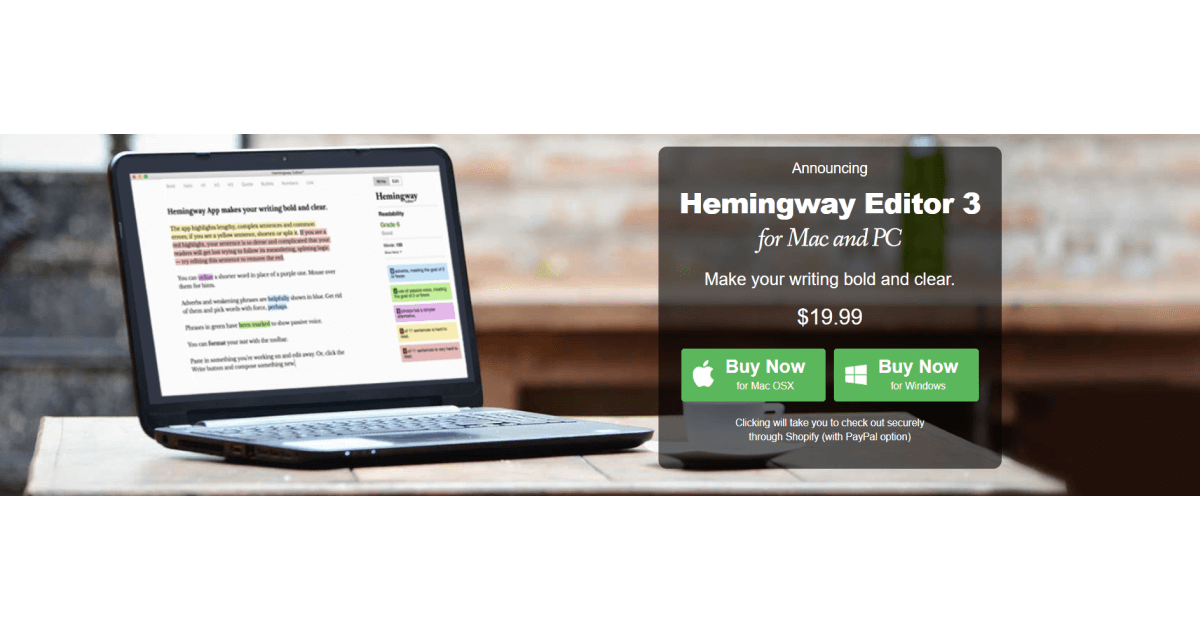
Wordtune vs Hemingway — Conclusion
In conclusion, WordTune and the Hemingway app are two powerful instruments for writers interested in enhancing the readability and precision of their work.
Both tools aim to aid writers in producing more concise and clear writing but using a different approach.
So in the battle of Wordtune vs Hemingway, which one to choose?
That depends on your writing needs.
Hemingway uses a set of rules based on Ernest Hemingway's writing style to highlight problem areas in a writer's text, while WordTune uses AI and NLP to suggest better wording and phrasing.
However, suppose you are searching for a solution that can improve the precision and impact of your work by using more sophisticated solutions regardless of the content form you need. In that case, we suggest you consider the TextCortex add-on.
What is TextCortex?
TextCortex is another AI-powered tool that aligns with current AI trends.
It provides features that can boost your writing process while providing unique and high-quality content regardless of the content form you need.
In its arsenal of features, it offers a rewriting toolbar, Zeno Chat, and creator suite with more than 60+ AI templates.
Rewriting toolbar consists of following features:
💡 Rewrite — Rephrasing original content without changing the meaning.
💡 Summarize — Get a short version of longer pieces of text.
💡 Expand — Add more information to your original sentences.
💡 Autocomplete — Get full paragraphs from your first drafts.
💡 Tone changing — Switch between 10+ different narrative styles.
💡 Translate — Communicate with your audience in 25+ different languages.
💡 Text-to-speech — Leverage our voice overs for easier proofreading.
💡 Bullet to email — Get ready-to-send emails from bullet points.
💡 Long form post — Get up to 300-word-post from a 5-word concept.
💡 Zeno — Let AI predict your content output from your drafts.
In contrast, using Zeno Chat allows you to interact with our AI writers and request your outputs using prompts like:
- “Write for me a love letter”
- “Write for me introduction letter in German language”
- “Write a Facebook post on topic [topic name]”
Our creator suite provides access to AI-templates for a wide range of uses, including but not limited to e-commerce, landing pages, social media, blog templates, and more.
In addition, the TextCortex add-on features a built-in Readability checker that provides performance feedback on your content.
Benefits of Using TextCortex Add-On?
✔️ It is compatible with 2000+ most popular web platforms (Google Docs included)
✔️ It can help you write up to 10x faster
✔️ All features can generate and translate text in 25+ languages
✔️ Offers freemium plan with 10 daily creations and rewarding program
✔️ No credit card required on sign up
Are you eager to take a look?
Join today to see how TextCortex can immediately improve your writing and skyrocket your content for any purpose.


.jpg)