ChatGPT is an AI chatbot helpful in different industries as well as suitable for academic purposes. While tasks such as analysing academic research and fixing grammar are currently possible using ChatGPT, its latest upgrade, web search, unlocks more. If you want to take your educational AI chatbot usage to the next level, ChatGPT web search is designed for you.
In this article, we will examine what ChatGPT web search is and its usage cases for education.
TL;DR
- ChatGPT introduced the web search feature to its users with the October 17 patch.
- To enable the ChatGPT web search feature, you must turn on the “Browse with Bing” toggle from the GPT-4 selector.
- You can use ChatGPT web search for educational purposes such as research, personal tutor, and learning partner.
- ZenoChat by TextCortex is an AI companion that allows you to speed up this process and streamline your workload in various academic tasks with its fully customized web search feature. You can only specify academic sources and find the information you are looking for.
What is ChatGPT Web Search Feature?
When you use ChatGPT without activating any plugin, it uses its trained data until September 2021 to generate output. However, ChatGPT can generate output using real-time internet data thanks to its new web search feature.
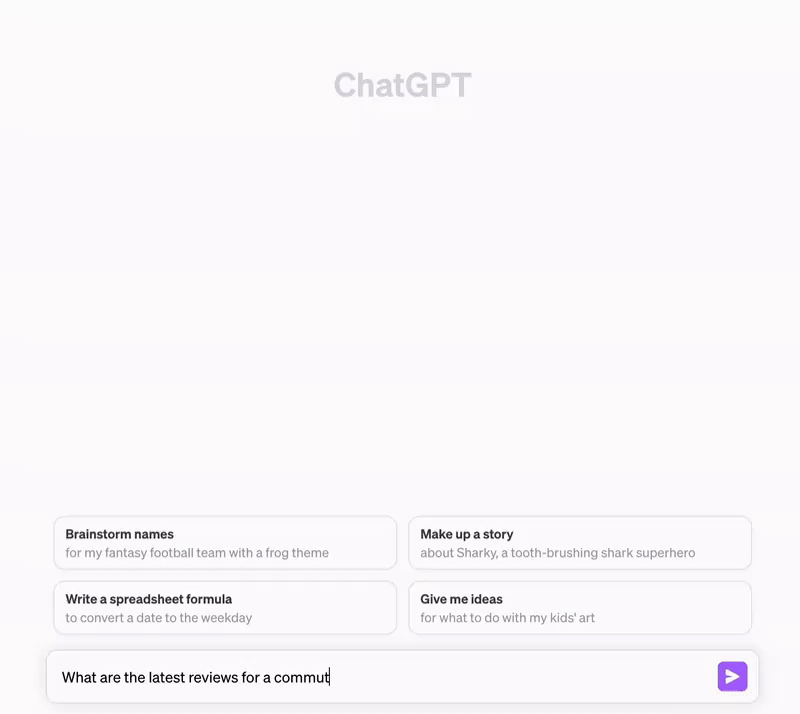
How to Use ChatGPT Web Search?
To enable the web search feature of ChatGPT, you need to activate the “Browse with Bing” toggle from the GPT-4 selector. In previous versions, to activate this feature, you had to go to the beta features tab from the account settings and turn on the "Browse with Bing." Thanks to ChatGPT's latest patch, you can now activate it from the GPT-4 model selector without heading to settings.
Benefits of ChatGPT Web Search
The major advantage of ChatGPT web search is that it can generate output using up-to-date internet data. If you are working on a task that requires real-time internet data, you can now actively use ChatGPT for your tasks.
Another advantage of ChatGPT web search is that, unlike search engines, it allows you to review news and the latest content in a conversational format. In this way, you can get information by asking questions to ChatGPT without consuming hours of content on search engines.
Is it free to use ChatGPT Web Search?
If you want to use the ChatGPT web search feature, you must purchase OpenAI's Plus or Enterprise subscription. The main reason for this is that web search is only integrated with the GPT-4 model. Additionally, when you start using the GPT-4 model, you can also discover plugins that will make your job easier.
How to Use ChatGPT Web Search for Education
Although it is possible to use ChatGPT to complete various academic tasks, with the new web search feature, you can unlock ChatGPT to complete even more of them. Let's take a closer look at how to use ChatGPT web search for education!
Research and Citation
ChatGPT web search's first contribution to academic use is research. Since ChatGPT can generate output using real-time internet data, you can quickly find academic articles on any subject.

For example, you can prompt ChatGPT to list the 20 most popular peer-reviewed articles on the subject on which you will write an essay or academic paper. Using the Bing search engine, ChatGPT will give you a list and short explanations of articles on the topic you specify in your prompt.
If you want to double-check the sources of your current academic article, you can use the ChatGPT web search feature. Moreover, using ChatGPT, you can generate references/citation pages for essay formats such as APA, MLA, or Chicago for all your sources. Since ChatGPT can access the latest internet data with the web search feature, it will use the latest citation formats.
Personal AI Tutor
It was possible to train and use AI chatbots as personal tutors, but now you can build the ultimate AI tutor using ones with web search, such as ChatGPT. ChatGPT can help you throughout your education process by analysing real-time internet data with web search.
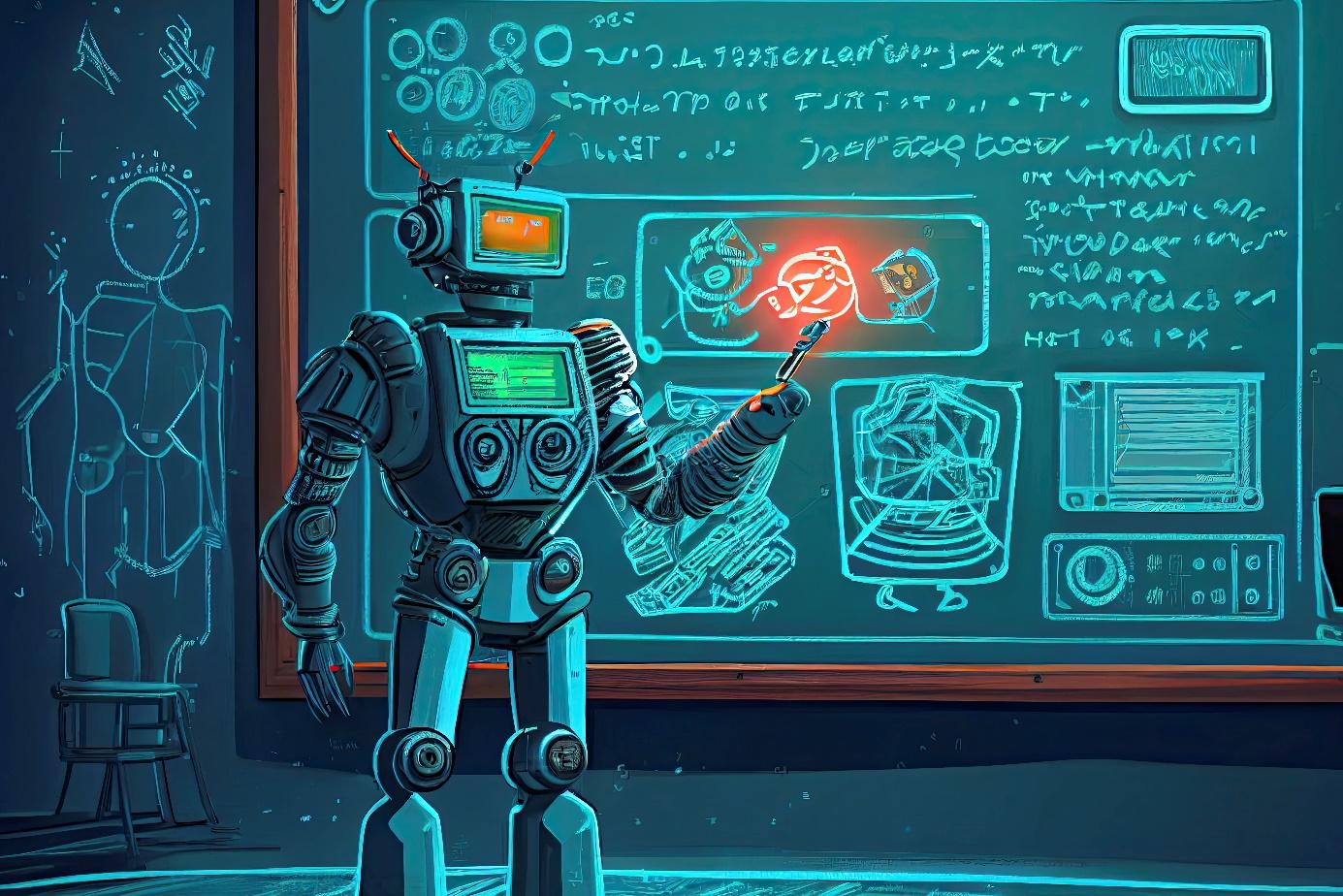
ChatGPT can generate personalized education programs for students by analysing the latest research in the field of education through web search. No matter what education level you are at, you can get the most efficient studying program by using ChatGPT and reap the benefits of consistent effort.
The main concern about using AI chatbots as personal tutors was the possibility that they might respond to wrong information. However, thanks to the ChatGPT web search feature, it now generates reliable output with real-time internet data.
Learning Partner
Using ChatGPT web search, you can create activities such as flashcards and boost your learning speed. Since ChatGPT can access the latest internet data, it can choose the best learning method to meet the needs of the students. Afterwards, you can start learning sessions in a conversational format with ChatGPT and learn any subject effectively.

Additionally, since ChatGPT can generate output in 40+ languages, it is also possible to use it as a language tandem partner. You can adjust ChatGPT according to your knowledge of the target language and practice the language on a variety of topics, from daily conversations to technical conversations.
TextCortex AI Assistant
TextCortex is an AI assistant designed to help you complete text-based tasks in various sectors, including education. TextCortex is available as a web application and browser extension. TextCortex browser extension is integrated with 20.000+ webpages and apps, so it can continue to support your education anywhere and anytime.
TextCortex comes with various features such as paraphrasing, tone of voice changer, grammar fixer and text generation. Moreover, in our template library, you can access 100+ AI templates that are useful in academic life, such as an online grammar checker, hook generator for essays, AI synonym tool and AI plagiarism checker.
ZenoChat – The Ultimate Conversational AI
TextCortex comes with the conversational AI of your dreams called ZenoChat. ZenoChat can complete tasks such as text generation, rewriting, translation, grammar checking, and question & answering in 25+ languages. In other words, you can rewrite your existing essay paragraphs or check their spelling & grammar using ZenoChat.
You can also chat with your PDFs via ZenoChat using our Knowledge Bases feature. Our Knowledge Bases feature allows you to upload or connect data sets that ZenoChat will use to generate output. Afterwards, when using ZenoChat, you can summarize your PDFs or start chatting with them by selecting the Knowledge Base you created at the bottom left.
ZenoChat with Web Search
ZenoChat has a web search feature that it can use to generate output using the latest Google data. Once you enable ZenoChat's web search, it will generate outputs using real-time internet data and cite the sources. ZenoChat web search feature has options to generate output using specific internet data:
- Internet
- YouTube
- News
- Scholar
- Wikipedia
You can also use ZenoChat to generate output using the web page you are on by selecting "This URL or This Domain" from the web search options. In other words, ZenoChat is a conversational AI that allows you to chat with web pages.
Build ZenoChat as Personal Tutor
Are you excited about an AI tutor who has a personality of your choice and can generate responses using the latest internet data? Using our "Individual Personas" feature, you can adjust ZenoChat's output style, tone of voice, sentence length, and output reading ease as you wish.
Simply provide three writing samples and watch the magic happen. Afterwards, you can select the persona you created while using ZenoChat. Additionally, ZenoChat has 12 unique personas designed to complete different tasks. We recommend you try them too.

%20(17).png)


%20(3).png)
.png)