Do you find yourself constantly bogged down by the endless stream of typing and prompt entering required to complete your daily tasks? Are you looking for a more efficient and streamlined way to get things done? Well, look no further than the revolutionary speech-to-text feature!
With speech-to-text technology, you can now dictate your thoughts and ideas directly into your device, without ever having to lift a finger. This game-changing feature allows you to speak naturally and watch as your words are instantly transformed into text, saving you time and energy.
In this article, we'll dive into the world of speech-to-text technology and uncover the best AI tools to help you streamline your workflow. So, sit back, relax, and let's explore the future of communication together!
TL;DR
- Speech-to-text technology uses advanced algorithms and machine learning to analyse audio inputs, match them with words.
- It provides benefits such as writing paragraphs using a microphone or analysing transcripts of meetings or customer calls.
- TextCortex is an AI assistant that offers 100+ templates in over 25 languages for tasks like speech-to-text, paraphrasing text, changing tone of voice, rewriting text with fluency options, and expanding text.
- The best alternative AI tools that offer the Speech to text feature are Bing AI, Google Bard, Speak AI, and NOVA AI.
What is Speech to Text?
Speech-to-text technology is a powerful tool that enables software and devices to convert audio input into text with amazing accuracy and speed. Rather than tediously typing out your sentences, you can simply speak to them aloud into your microphone and let AI do the rest. With speech-to-text, you can save time, increase productivity, and improve accessibility for those with disabilities.
How does it work?
The Speech-to-text model works with advanced algorithms and machine learning to analyse and identify audio inputs and match them with words. More specifically, speech-to-text technology analyses sound vibrations and maps them to the pronunciation of words.
Benefits of Speech to Text
Speech-to-text comes with advantages that will meet your various needs in both professional and daily life. For example, instead of typing on the keyboard, you can write paragraphs using your microphone.
From a business perspective, you can get transcripts of your meetings or customer calls and analyse them. Thus, you can review the critical topics you discussed in meetings or improve your business based on customer feedback.
TextCortex – All-in-One AI Assistant
TextCortex is the ultimate AI assistant designed to meet your various writing needs. You can complete your tasks at 12x speed using effective templates from speech-to-text to email creation. TextCortex is available as a web application and browser extension which integrated with 4000+ websites and apps.
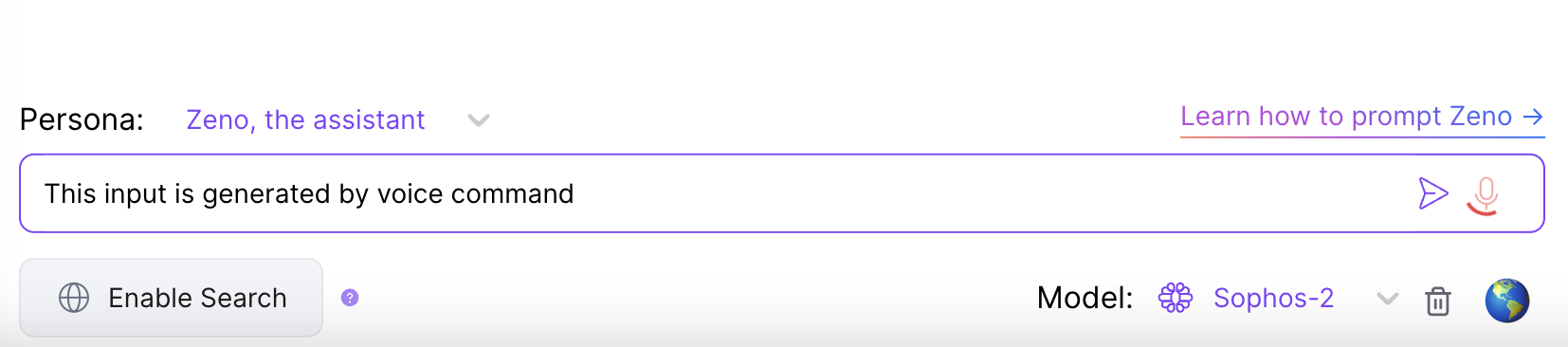
TextCortex Features
TextCortex comes with 100+ templates that can generate perfect output in 25+ languages. The most popular TextCortex templates include:
- Paraphrase your text in 25+ different languages.
- Change your text's tone of voice.
- Rewrite your text with simple, creative, fluency options.
- Expand your text in 25+ different languages.
- Summarize your text in 25+ different languages.
- Utilize 100+ templates for pre-made content forms.
- Translate your PDFs, DOCXs PPTXs, text, etc. in seconds.
- Fix the spelling and grammar of your text in 25+ languages.
- Read your text aloud with text to speech feature.
- Communicate with AI using prompts.
- Write emails from bullet points.
- Create essays and blog posts in 25+ language.
- Product Description (with features) generator.
- Support or Sales Email Generator
and so much more. By using TextCortex you can streamline your entire writing process, reduce your workload, and maximize your productivity. Click here to create your free TextCortex account to explore its advanced features.
ZenoChat – Multifunctional Conversational AI
TextCortex offers the best ChatGPT alternative called ZenoChat. In addition to the GPT-4 language model, ZenoChat also features the Sophos 2 language model. ZenoChat uses these two language models to provide a human-like conversation experience and high-quality output.
ZenoChat offers an innovative speech-to-text feature that eliminates the need for typing altogether. With this cutting-edge technology, you can complete tasks without ever touching a single key button. Simply click the little microphone icon in the lower right corner of ZenoChat to activate the speech-to-text feature. From there, you can speak your commands aloud and watch as ZenoChat converts your words into text in real time. This feature is not only convenient and user-friendly, but it also saves you valuable time and increases your productivity.
ZenoChat offers a fully customizable database and personality. To choose the resources that ZenoChat will use when generating output, you can go to the TextCortex web application and upload or connect your documents from the "Knowledge Bases" tab. Additionally, ZenoChat has 12 different personas. If you want to create your own AI persona, you can use the "Individual Personas" feature.
Automate Your Tasks
If you want to automate your entire workload and focus on the critical aspects of your tasks, TextCortex is the way to go. Thanks to TextCortex's Zapier and make.com integrations, you can automate your various tasks, and both reduce your workload and increase your productivity.
Other AI Tools with Speech-to-Text Feature
There are many AI tools with speech-to-text feature, but not all of them are created equal. For this reason, when using alternative AI tools with speech-to-text features, you should choose the best ones. Luckily, we've got you covered. Let's take a look at other AI tools with a speech-to-text feature.
Bing AI
Bing AI is an AI tool that uses the GPT-4 language model and allows you to search in a conversational format. Typing is not the only way to use Bing AI, you can also use its speech-to-text feature. After opening Bing AI, you can go to the chat screen and click the microphone icon on the right of the textbox and activate the speech-to-text feature of Bing AI.
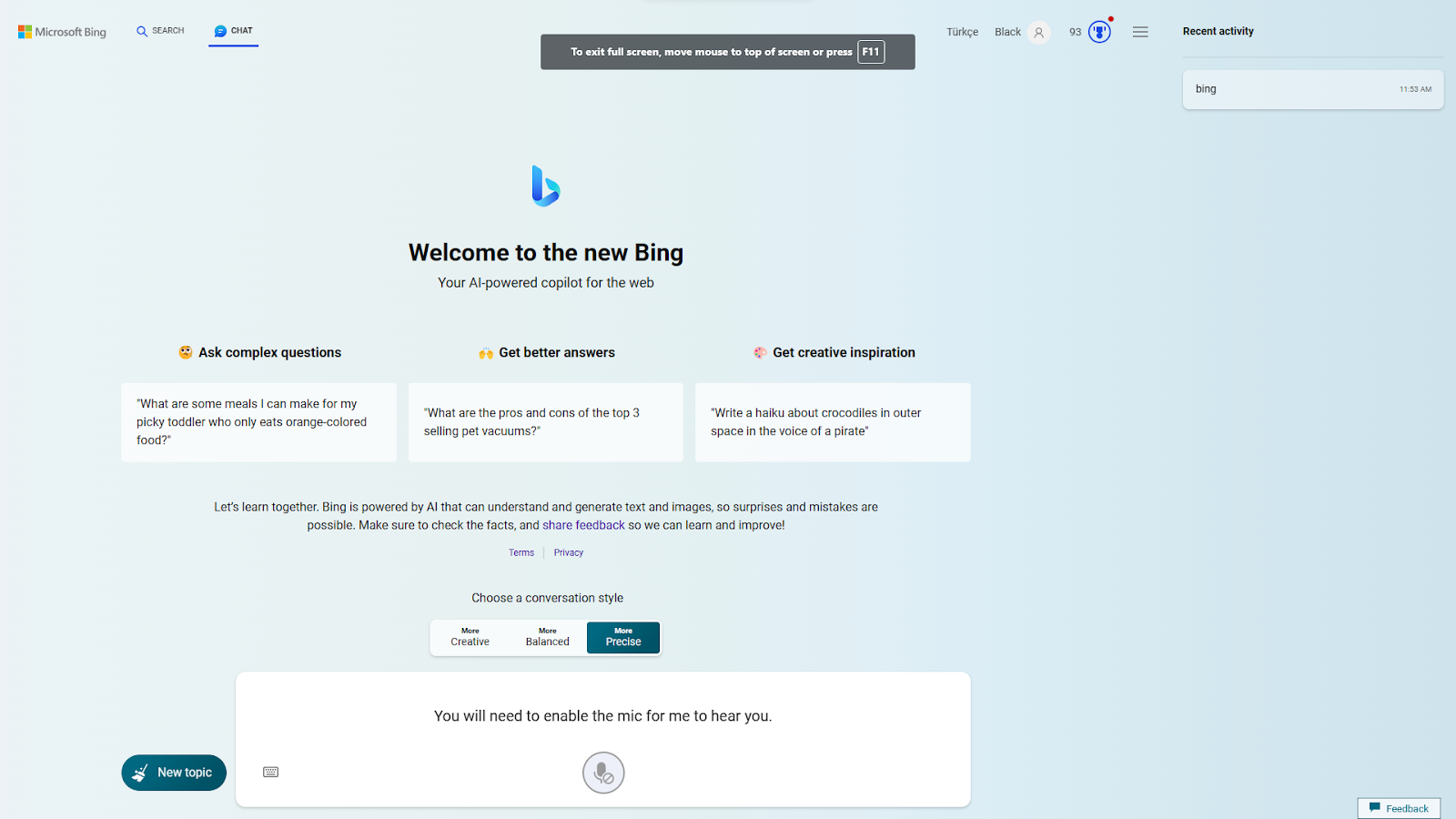
Google Bard
Bard, Google's conversational AI, comes with a voice command feature. All you should do to activate the speech-to-text feature of Google Bard, which develops its own language model, is to click the microphone icon on the input bar.
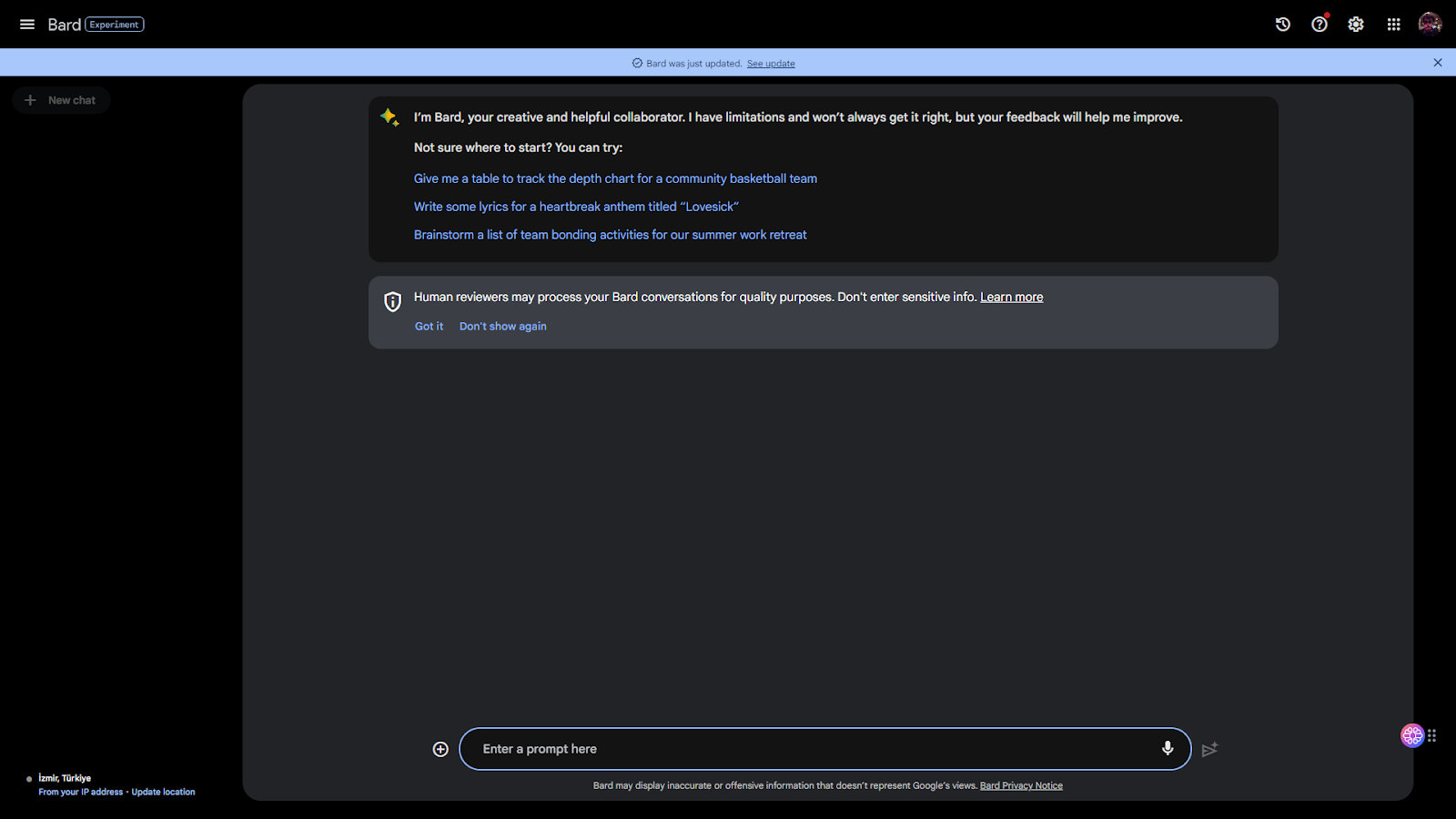
Do not forget to activate your microphone from the site settings to use the speech-to-text feature of Google Bard.
Speak AI
If you are looking for an AI tool to generate transcripts for your videos, Speak AI is the perfect solution. Speak AI can convert your video and audio files to text with ease. All you need to do is upload your audio or video file and let Speak AI work its magic. If you are a YouTube content creator, you know how challenging it can be to add transcripts to your videos. With the speech-to-text feature of Speak AI, you can quickly overcome this obstacle.
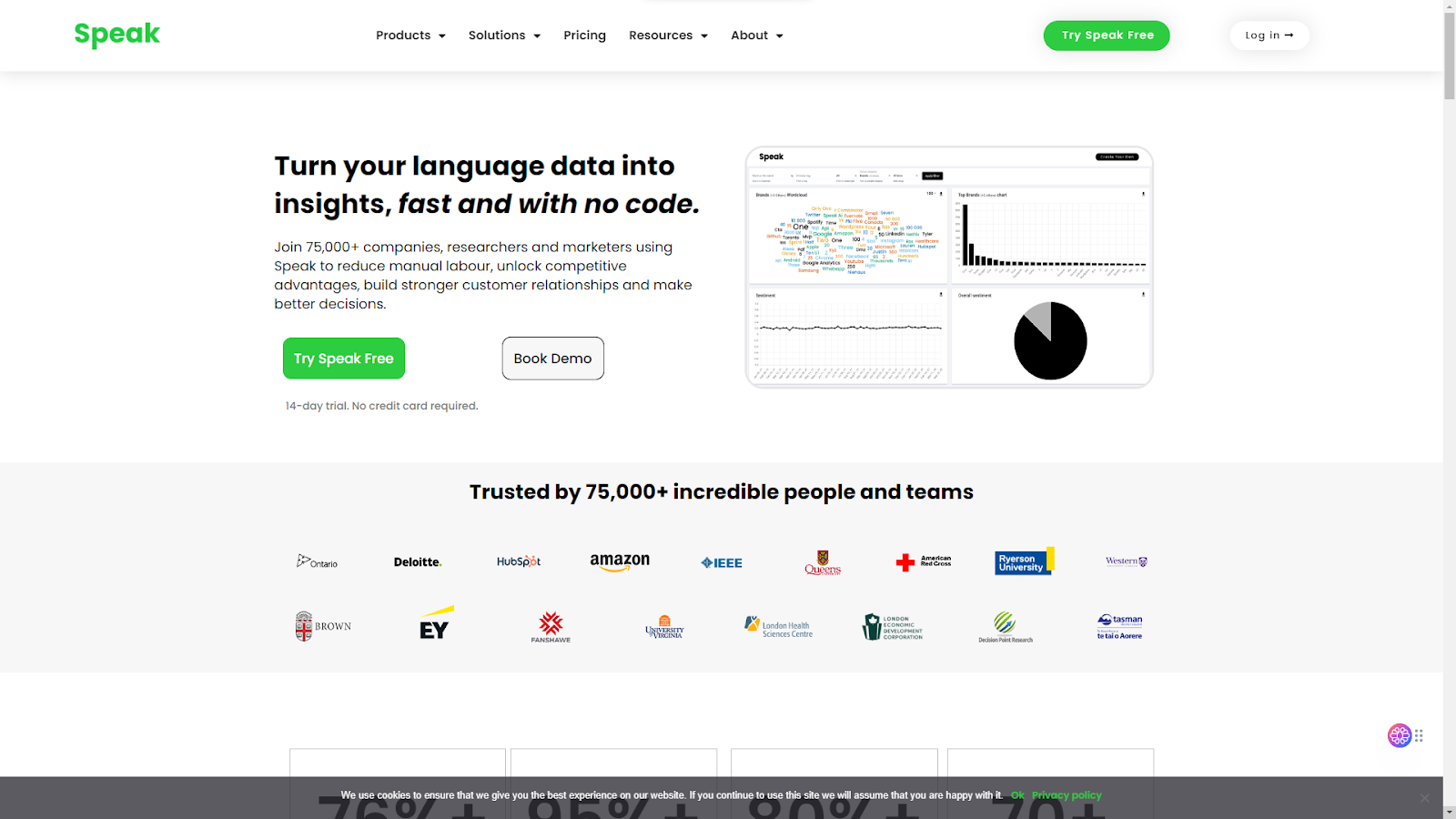
Speak AI is a powerful platform that offers a range of advanced features to help businesses stay ahead of the competition. From SWOT analysis to data visualization and competitor analysis, Speak AI provides the tools you need to succeed in today's fast-paced marketplace. With these innovative features, you can gain valuable insights into your business, identify areas for improvement, and make informed decisions based on real-time data.
NOVA AI
NOVA AI is an AI tool designed for online video editing. After uploading your videos, you can cut, trim, and collide them and create engaging videos. NOVA AI also provides a speech-to-text feature to its users, so you can automatically implement scripts using the power of AI instead of manually adding scripts to your videos.
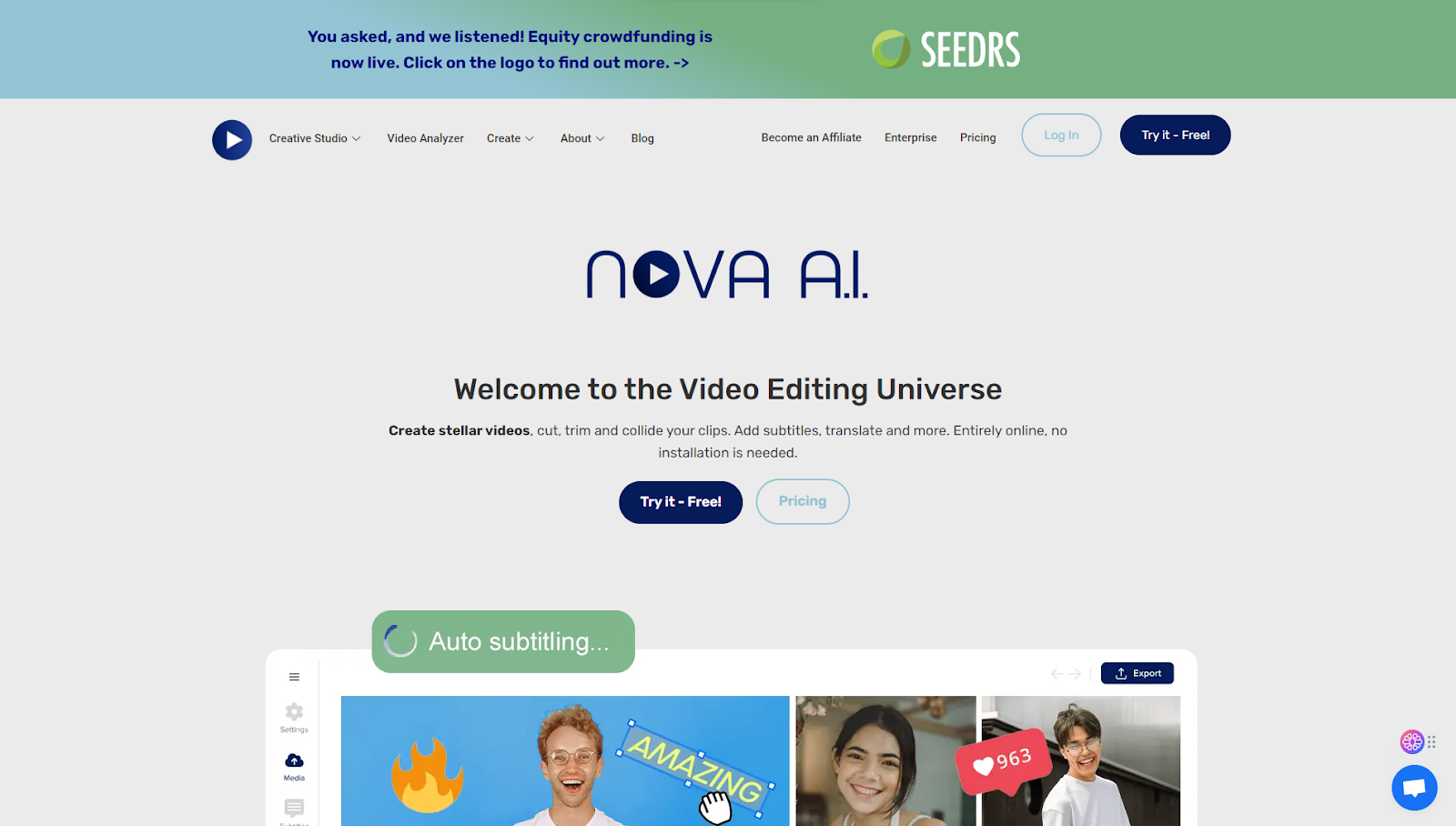
Nova AI offers its users the opportunity to translate between 40+ languages. Thus, you can translate your scripts into different languages and increase your audience. Moreover, if you are promoting your ecommerce products with videos, you can expand your customer base with other language speakers and maximize your profitability.

%20(22).png)
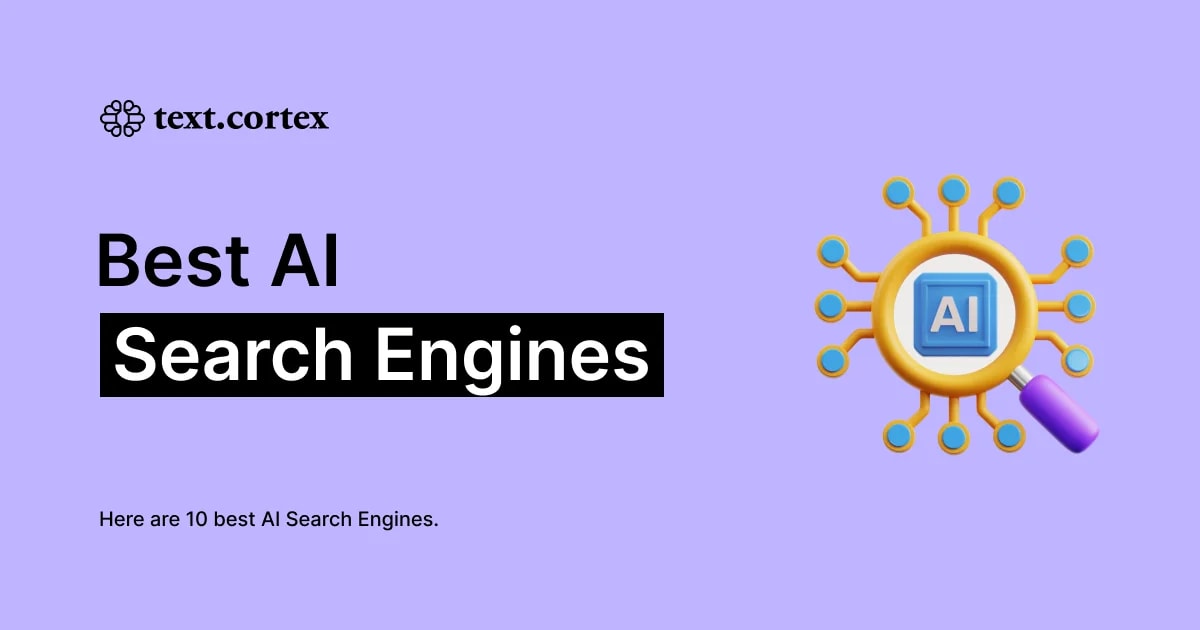


%20(51).png)