AI chatbots play an active role in reducing the workload of employees in various industries. They are useful for completing tedious and repetitive tasks and can even automate them. But what if we said that this is not the full capacity of AI chatbots? By using AI chatbots with web browsing features, you can unlock new automation options and reduce your workload in various tasks!
In this article, we will examine the best AI chatbots with web search features.
TL;DR
- If you want to upgrade your AI chatbot usage to the next level, you should try those with web search features.
- AI chatbots with web search features can use internet information as data in addition to their trained data.
- While ChatGPT and Bing AI Chatbot generate output using Bing search engine results, Bard uses Google search engine results.
- ZenoChat offers a fully customizable web search feature that will allow you to specify certain sources or browse the whole internet across several sources.
AI Chatbots with Web Search Feature
While an AI chatbot can be useful for completing most tasks, those with a web search feature are advantageous in most industries. An AI chatbot that can access real-time internet data can follow current events and news and generate reliable output for users. Moreover, it is possible to use AI chatbots with web search features in different sectors such as data analysis, SEO, and social media management.
How do they work?
When an AI chatbot generates an output with the web search feature, it uses the codex of search engines as data. When a prompt is given, the AI chatbot generates a proper answer for the users by connecting the search result index of the search engine with the input. In the background, this process also involves the AI chatbot analysing web page content and separating it from ads.
Advantages of AI Chatbots with Web Search Feature
The first advantage of AI chatbots with web search features is that they can generate output using up-to-date internet information. This way, you can get the most up-to-date answer to the question you asked the AI chatbot and avoid misinformation. This feature is especially useful for researchers and students who write academic papers. Moreover, you can streamline the research process with conversational AIs such as ZenoChat, where you can select only academic sources as your dataset.
Are AI Chatbots with Web Search Feature dependable?
To measure the reliability of the responses of an AI chatbot with a web search feature, you need to examine which search engine it uses. For example, when you activate the ChatGPT web search feature, it generates output using Bing search engine results. You can also test the AI chatbot you are using by asking questions about a current topic.
Best AI Chatbots with Web Search Feature
We talked about the advantages of AI chatbots with the web search feature and how they work. Next, we will list the best AI chatbots with web search feature for both professional and daily use.
ZenoChat by TextCortex - Your second brain.
Although ZenoChat by TextCortex was initially designed to complete users' text-based tasks, it can complete various tasks such as code generation, research, question-answering, text generation, paraphrasing, and translation with high consistency and quality.
You can complete all these tasks in 25+ languages using ZenoChat.
One of ZenoChat's major advantages over other AI chatbots is our browser extension which allows you to use it on 20.000+ websites. This way, you can continue to use a multifunctional conversational AI while continuing to do your work on any web page.
ZenoChat comes with a web search feature that can generate responses for users using the latest internet data. You can limit the data that ZenoChat will use with the web search feature with the following options:
- Internet
- Wikipedia
- YouTube
- Scholar
- News
If you want to use a specific webpage, you can add the link by clicking the "Add URLs" option from the web search feature.
Just as each individual is unique, their needs are also different. For this reason, you can use our "Knowledge Bases" and "Individual Personas" features to build the conversational AI that best suits you. Our Individual Persona feature allows you to set the tone of voice, output style, reading ease and sentence length that ZenoChat will use when generating output. In other words, you can even build ZenoChat as Socrates.
ChatGPT
ChatGPT, the pioneer of AI chatbots, added the web search feature, which is only accessible to Plus and Enterprise users, to the GPT-4 model. To activate ChatGPT's web search, all you need to do is turn on the "Browse with Bing" toggle from the GPT-4 model selector.

ChatGPT web search feature can access almost real-time internet data using the Bing search engine codex. If you do not activate this feature, ChatGPT will use internet data until September 2021 when generating output. Therefore, it cannot generate output about news or technologies developed after 2021.
Web search is not the only impressive feature of ChatGPT; it also has plugins designed for different sectors. Using these plugins and web searches, you can complete most of your business and daily tasks with just a few prompts!
Google Bard
Google Bard (Experiment 1 model), which uses the codex of the Google search engine to generate output, responds using real-time internet data without the need for any toggle.
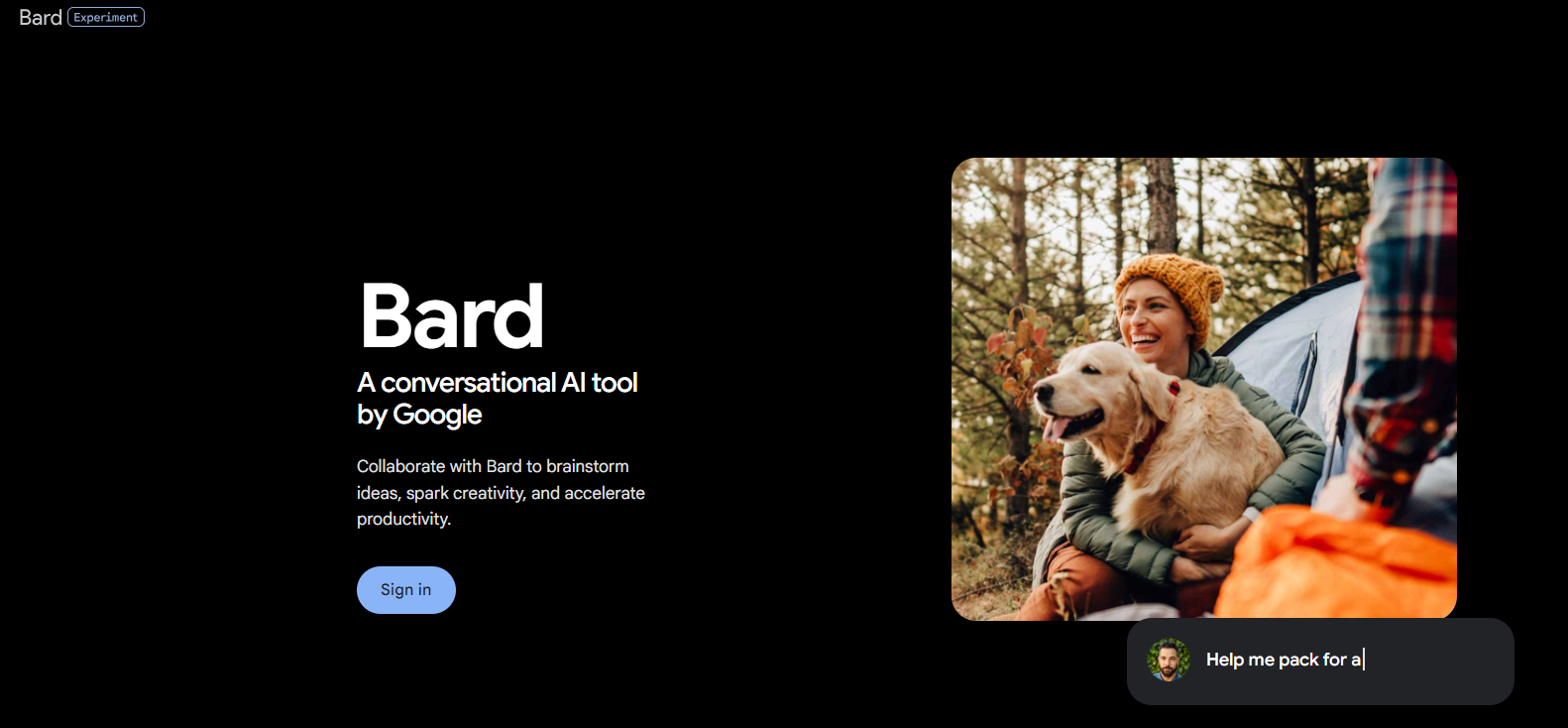
While Google Bard generates responses to user queries, it prepares three drafts and gives the first one as output. You can view these drafts by clicking "View other drafts." If you are not satisfied with the responses, you can generate three new drafts by clicking on the reload symbol.
Google Bard can generate output in 40 languages, all you need to do is enter a prompt in the target language or enter a relevant prompt. Moreover, all these languages support the text-to-voice feature. If you want to listen to the output instead of reading it, Google Bard is the AI chatbot you are looking for.
Bing AI
Powered by the GPT-4 model, Microsoft Bing also has an AI chatbot. Using Bing AI chatbot, you can get responses that include the latest internet information as data. In addition, since Bing is essentially a search engine, it will list the latest news and articles related to your questions in the source section. So, you can always double-check the responses to measure their reliability.
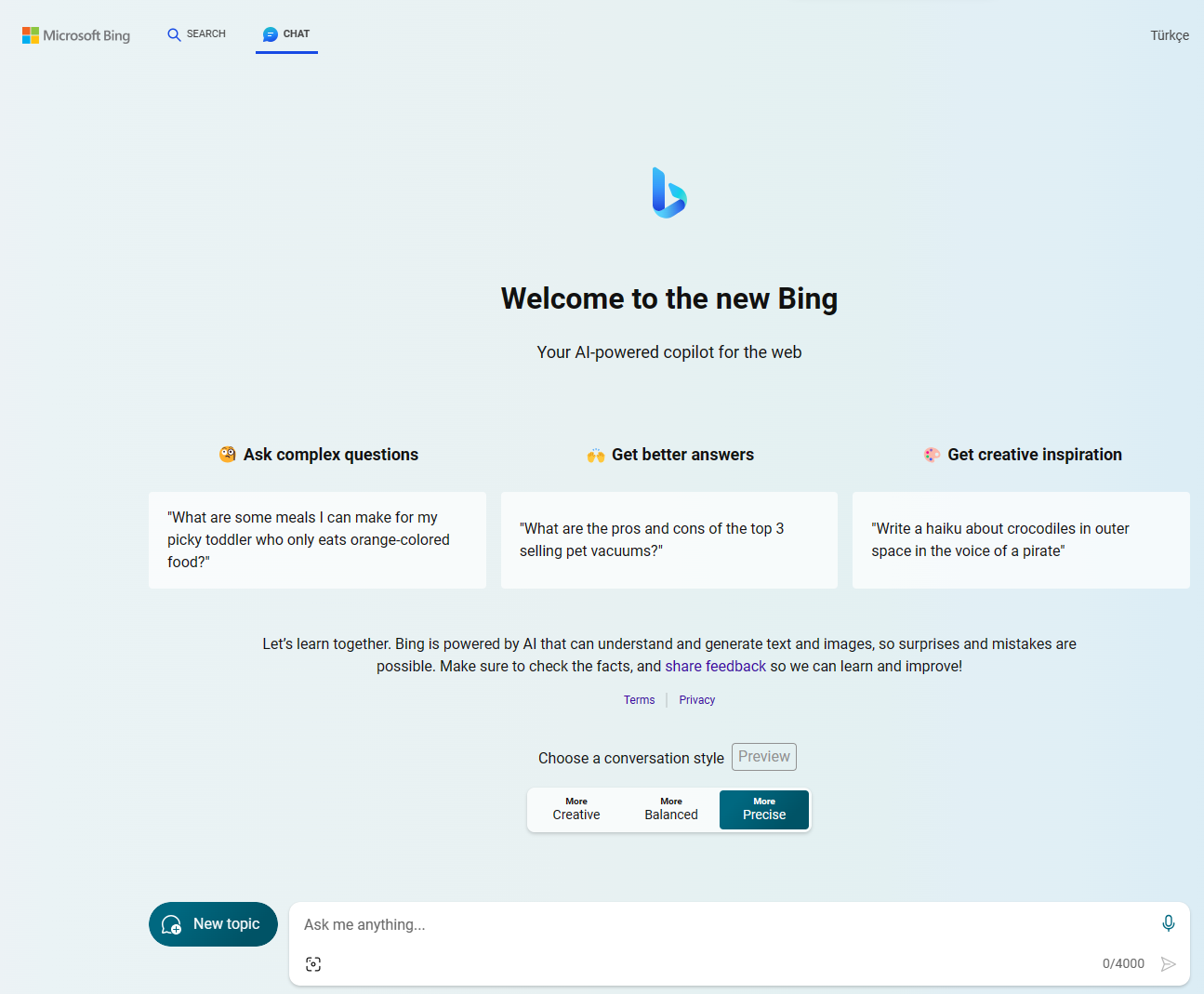
Bing AI chatbot offers users three different output generation options: more creative, more precise, and balanced. If you only want to access information in a formal tone, you can choose the more precise option, or if you want a response with high readability, you can choose the more creative option.
However, we must say that when you ask the Bing AI chatbot a question about current news, the output will resemble a search engine result rather than a conversation. If you want to do research in a human-like conversation format, Bing AI may not be for you.

%20(20).png)
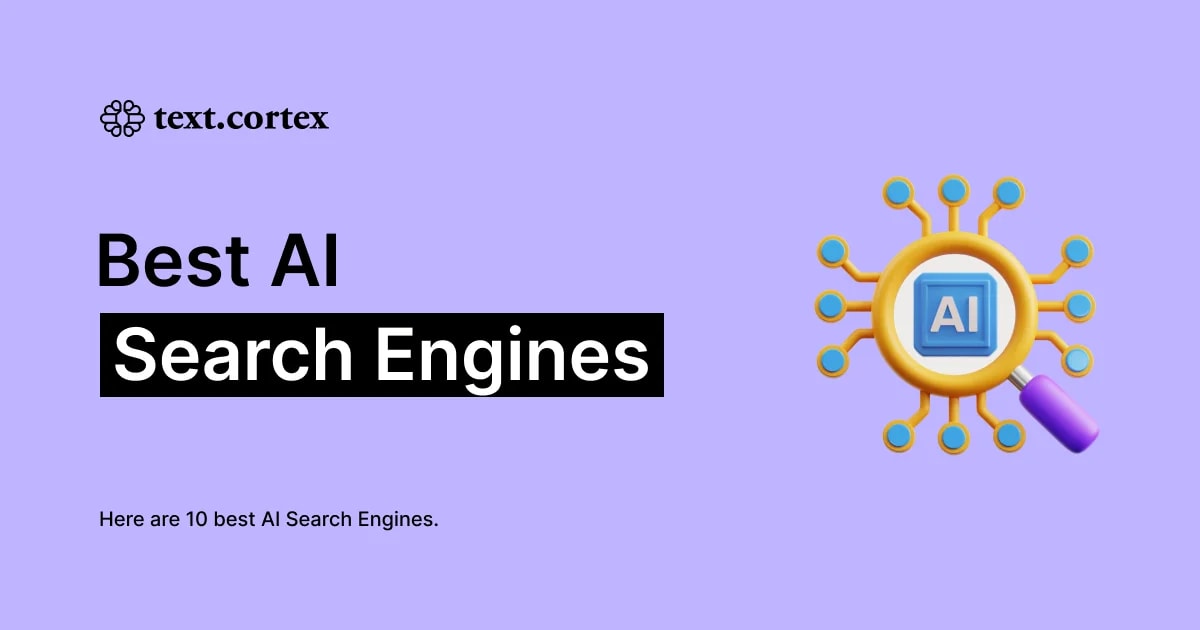

%20(15).png)
%20(14).png)