OpenAI, which became popular with the ChatGPT and DALL-E models, has officially released real-time web browsing for ChatGPT out of beta. According to OpenAI's Release Notes, Plus and Enterprise ChatGPT users can select “Browse With Bing” on the GPT-4 model to use web search. In other words, users can now activate ChatGPT's web search feature without switching the beta toggle. ChatGPT web search feature has opened the door to various opportunities for both business and personal usage.
In this article, we will examine what ChatGPT web search is and how it can be used in marketing. If you're ready, let's start!
TL; DR
- ChatGPT web search feature allows it to generate output using almost real-time data via the Bing search engine.
- To activate ChatGPT web search, you need to select “Browse with Bing” from the GPT-4 selector.
- You can use ChatGPT web search for competitor analysis, shopping assistants, email marketing and data-driven marketing strategies.
- If you are looking for a conversational AI that is customizable with your unique tone and can generate more relevant output than ChatGPT, we recommend you try ZenoChat by TextCortex.
What is ChatGPT Web Search?
ChatGPT models would generate output using internet data up to September 2021 if you did not activate any plugin or toggle. When you ask ChatGPT a question about a current event or news, you will receive answers such as "I'm sorry, but as an AI chatbot, I don't have access to information from the future." However, by activating the ChatGPT web search feature, you can enable ChatGPT to generate output using real-time internet data.
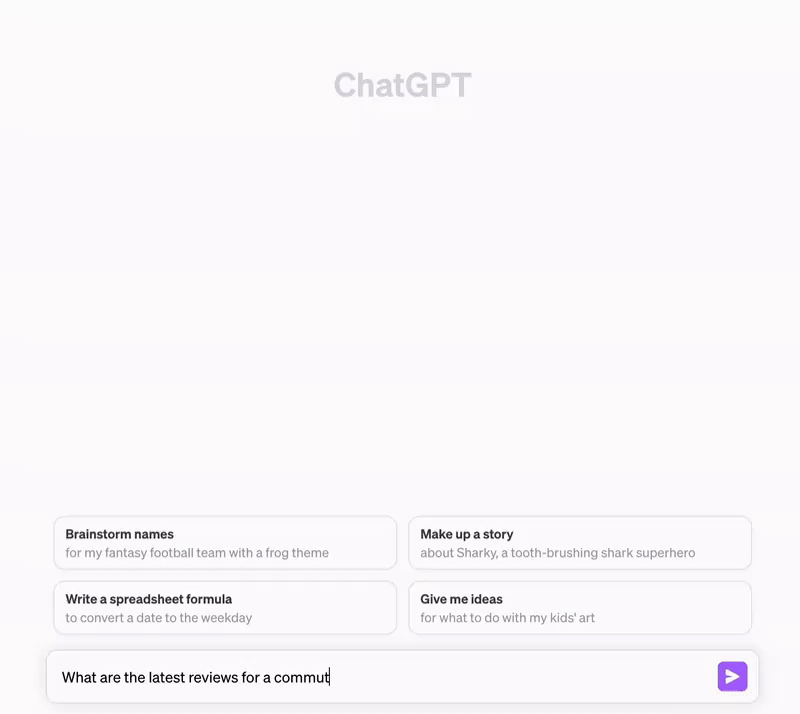
How does it work?
ChatGPT web search feature uses the Bing search engine to access real-time internet information. In other words, when you activate the "Search with Bing" option, ChatGPT generates output by combining Bing index, ranking, and answer search results data. Thus, ChatGPT can provide users with more helpful and accurate information by generating output with almost real-time data.
How to Activate ChatGPT Web Search?
Before ChatGPT's October 17 patch, in order to use web search, you had to toggle on "Browse with Bing" from the beta features tab by clicking on settings. However, with the October 17 patch, all users need to do to use ChatGPT web search is to activate "Browse with Bing" from the GPT-4 model selector. This way, you can use ChatGPT web search without having to go to beta features settings.
ChatGPT Web Search Pricing
Since ChatGPT web search is only accessible with the GPT-4 model, you need to purchase OpenAI's Plus subscription if you want to use web search. OpenAI's Plus subscription, you need to pay $20 per month. We can say that this is an acceptable price to use ChatGPT at its full potential. But we have it way more affordable with more customization options.
How to Use ChatGPT Web Search for Marketing?
The ChatGPT web search feature reduces users' workload and increases productivity in different sectors and business areas. One of the sectors where you can use it effectively is data-driven marketing. If you're wondering how you can use ChatGPT web search for marketing, read on!
Competitor Analysis
To optimize the profitability of your business, you need to analyse your competitors and the market. Thanks to ChatGPT web search, you can analyse the latest internet data and observe real-time changes in the market. Thus, you can develop strategies to take your business one step further and analyse your company's strengths and weaknesses. You can also complete analyses such as SWOT, PEST, Porter's Five Forces and Value-Chain with real-time internet data by using ChatGPT web search.

Shopping Assistant
You can add an interactive shopping assistant to your business using ChatGPT web search. This assistant can use your business's web pages such as blogs, about, and FAQs to answer your customers' questions using ChatGPT web search. Thus, you can gain customer loyalty by increasing the overall customer experience.
Email Marketing
Email marketing is a cost-effective method to deliver news and promotions to a target customer base. It helps you boost conversation and revenue by providing customers with valuable information to help them find the products and services they are looking for. Using the ChatGPT web search feature, you can analyse your customers and send them the following personalized email types:
- Promotion and Discount Emails
- Newsletters
- Welcome Emails
- Review Emails
- Seasonal Campaign Emails
- Product Feedback Emails
- Survey Emails
You can use these emails both to establish a clear conversation with your customers and to collect data that will improve your business.
ZenoChat – A better solution to web browsing with AI.
If you need a conversational AI with a web search feature, ZenoChat by TextCortex is designed for you. ZenoChat is a conversational assistant that can generate output in 25+ languages. It can also use real-time internet data to generate relevant responses to users' prompts. To use ZenoChat, you can head to the TextCortex web application or install our browser extension. The TextCortex browser extension is integrated with 4000+ websites and apps, so you can continue using ZenoChat anywhere and anytime.
ZenoChat Features
ZenoChat uses Sophos 2 and GPT-4 large language models to generate responses to users' prompts. Using ZenoChat, you can generate text from scratch, create templates for any writing type, edit your existing texts with prompting, and experience a human-like conversation.
ZenoChat uses conversational memory to generate more helpful output for its users. In this way, each chat is analysed and self-trained by ZenoChat. As you use ZenoChat for specific purposes, you will notice that it generates more valuable and relevant output.
You can also use our prompt marketplace on more than 4000 websites via ZenoChat. This marketplace includes prompt templates designed for different marketing tasks. Thus, you can use ZenoChat to its full capacity without requiring prompt engineering skills.
ZenoChat Web Search Feature
Thanks to the ZenoChat web search feature, it can generate output using the latest Google data. To activate ZenoChat's web search feature, all you need to do is click on the Web Search icon at the bottom left of ZenoChat. You can specify your search by selecting one of the Internet, Twitter, Reddit, Wikipedia, YouTube, Scholar, and News options from the drop-down menu.
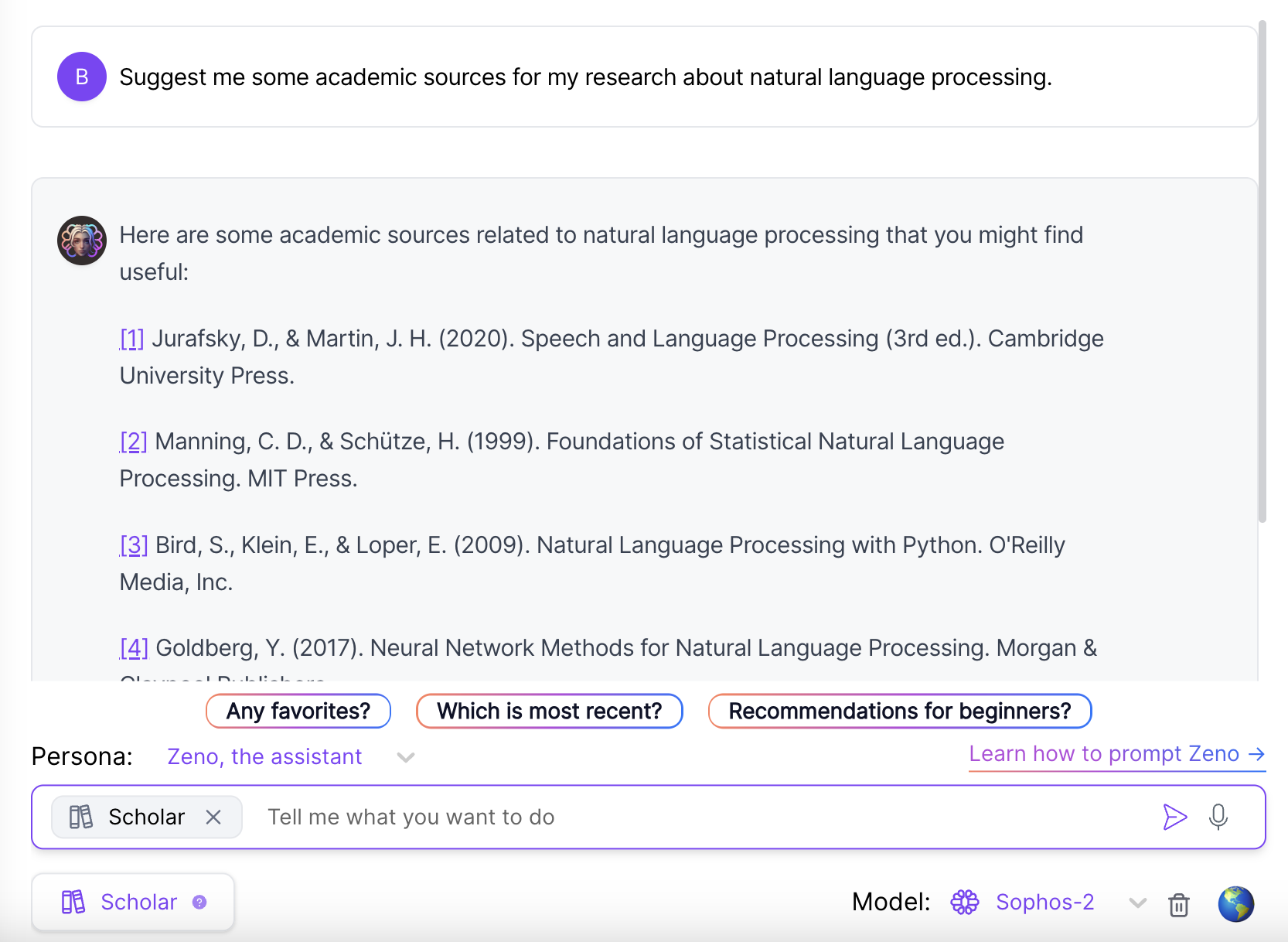
Customize Your ZenoChat
You can fully customize ZenoChat to adapt it to your specific tasks, such as marketing. To customize ZenoChat you need to use our two features: Individual Personas and Knowledge Bases.
Our Individual Personas feature allows you to adjust ZenoChat's output style, tone of voice, sentence length, and reading ease. To add an effective persona to ZenoChat, you can provide it with three writing samples. Additionally, our developer team has added 12 unique personas designed for various purposes to ZenoChat. Don't forget to try them out!
Our Knowledge Bases feature allows you to upload or connect the datasets that ZenoChat will use to generate output. Using this feature, you can get output using the data of specific URLs. Moreover, you can upload hundreds of pages of PDFs and summarize them with a single prompt or chat with them.

%20(15).png)


%20(3).png)
.png)