Although ChatGPT is a powerful AI tool in most aspects, you can make it smarter and unlock its full capacity. If you are wondering how, the answer is ChatGPT plugins. There are many ChatGPT plugins with different functions and qualities. As with every product, there are high-quality and low-quality ones in ChatGPT plugins.
In this article, we will briefly review the top 10 ChatGPT plugins.
TL;DR
- ChatGPT plugins can enhance its capacity and efficiency for specific tasks.
- In order to access ChatGPT plugins, you need to create an OpenAI account, get a Plus subscription, activate the plugins in your account settings, and install the plugin you want.
- The best ChatGPT plugins are designed to complete a variety of tasks, from chatting with your PDFs to converting your texts to audio files.
- If you are looking for an AI tool with a base kit of features that ChatGPT offers as plugins, TextCortex is the way to go.
What are ChatGPT Plugins?
ChatGPT plugins allow you to take your ChatGPT experience to the next level and build it for your specific needs. So, you can maximize the efficiency of ChatGPT, reduce your workload and streamline your workflow.
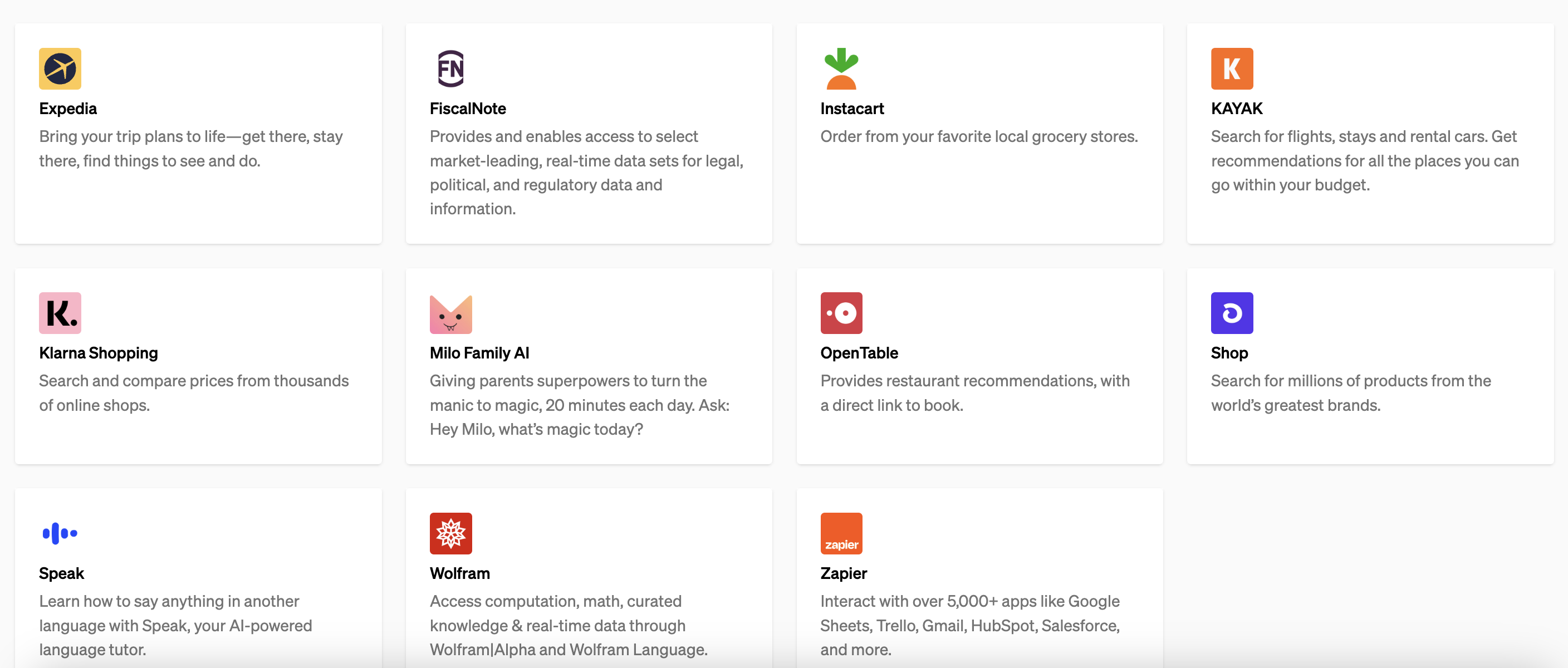
What can they do for you?
Since each ChatGPT plugin is designed for different purposes, you can use them to complete your various tasks. However, to use any ChatGPT plugin, you need to purchase the GPT-4 subscription. You need GPT-4 because most ChatGPT plugins work using internet data, unlike the GPT-3.5 model, GPT-4 can access up-to-date internet data.
Is it safe to use ChatGPT plugins?
Using third-party software always comes with its own risks. OpenAI warns its users against the vulnerability and data sharing caused by any plugin. For this reason, we recommend that you use ChatGPT plugins from trusted companies.
How to Access ChatGPT Plugins?
To access ChatGPT plugins, you need to follow five simple steps.
• Create an OpenAI Account
• Subscribe ChatGPT Plus
• Activate Plugins from Account Settings
• Open Plugin Store
• Install Plugins
Although some ChatGPT plugins are instantly available, you need to create an account on third-party websites and connect with your ChatGPT account to use some of them.
Top 10 ChatGPT Plugins
ChatGPT has a store with hundreds of different plugins. Since not all ChatGPT plugins are created equal, some are more effective and useful than others. You don't have to worry because we have listed the 10 best ChatGPT plugins for you.
ChatWithPDF Plugin
If you want to chat with your PDFs, you can try the ChatWithPDF plugin. To use this plugin, you need to create an account on the third-party website. Then you can install ChatWithPDF and start chatting with your PDFs via ChatGPT.
AskYourPDF Plugin
If you want to chat with your PDFs without creating an account on any third-party website, AskYourPDF is the way to go. By providing the link of your PDF documents, you can start chatting with them with the AskYourPDF plugin from ChatGPT. Make sure your PDF link is publicly accessible.
Speechki
Speechki is a plugin that adds text-to-speech feature to ChatGPT. You can convert any of your text to audio file using this plugin. Simply activate the plugin, give instructions, and provide a text to convert audio. ChatGPT will activate the plugin and analyse your command to complete the whole process. You can also convert your text to audio file using different voices.
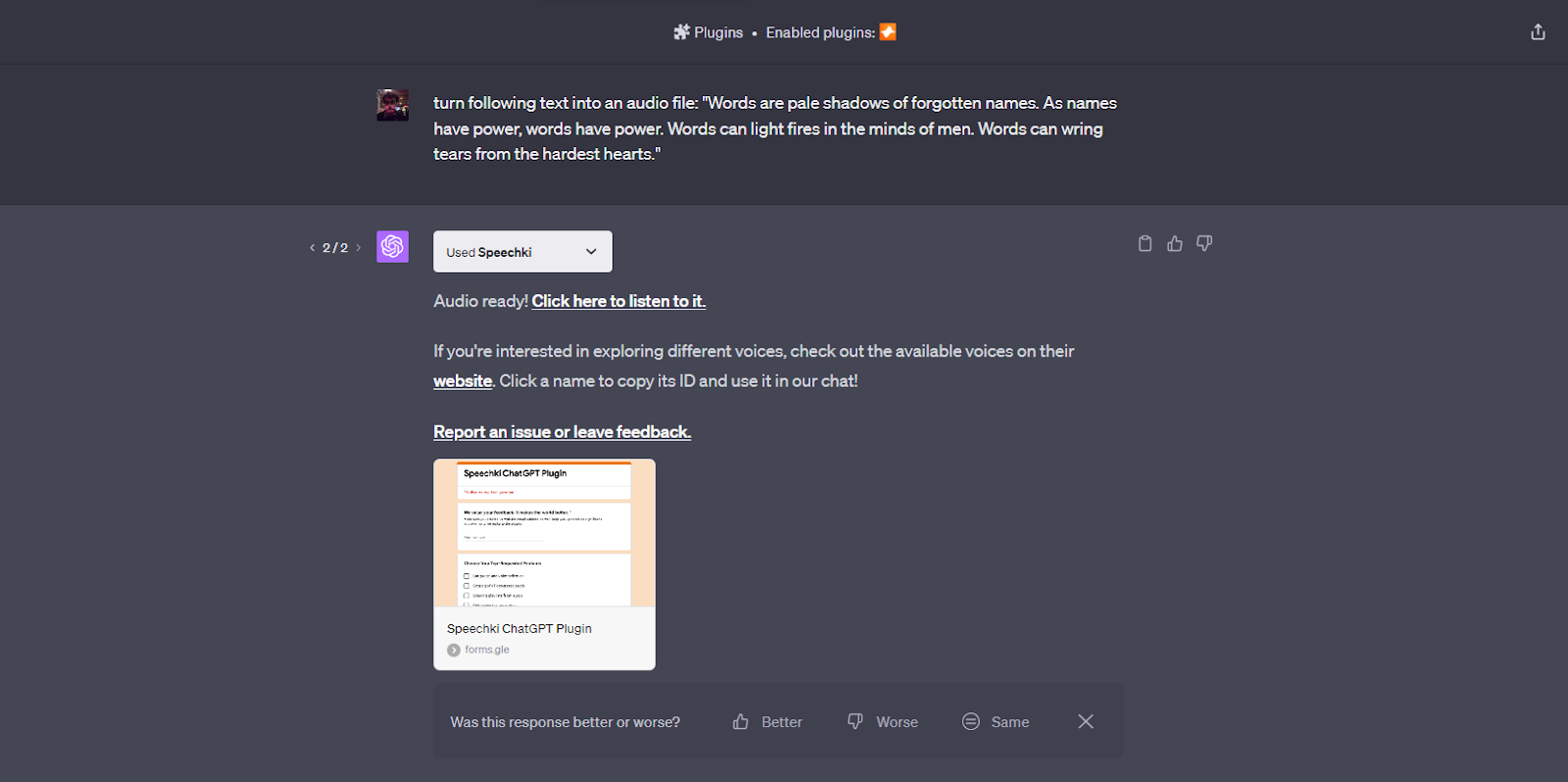
KAYAK
If you are looking for the best way to plan a trip according to your budget, welcome to KAYAK. This plugin is designed to find the best deals for flight, hotel, and rental car ads. If you want to benefit from the advantages of having a personal assistant while managing your travels, KAYAK is a plugin you should try.
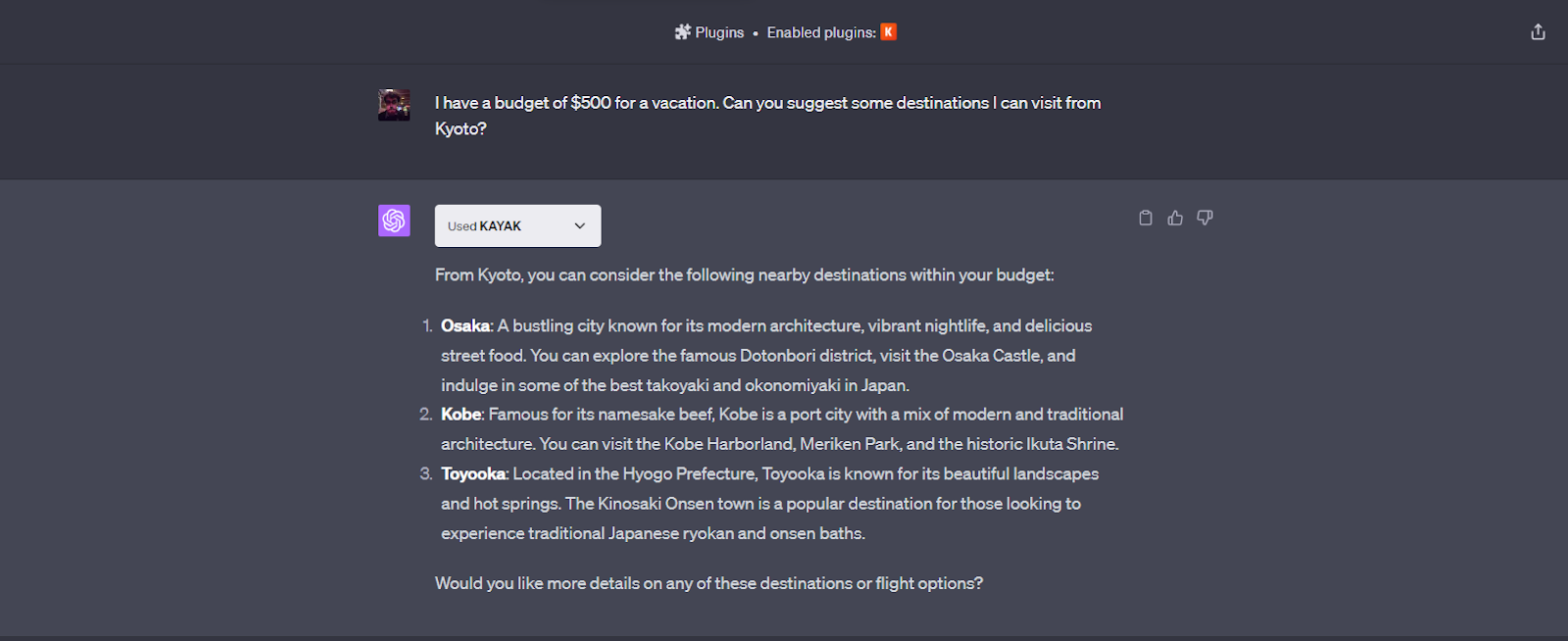
VoxScript
If you want to access any website content, news, or YouTube transcript with a single prompt, you should try the VoxScript plugin. Simply provide a link and give a command to ChatGPT, then watch the magic happen.
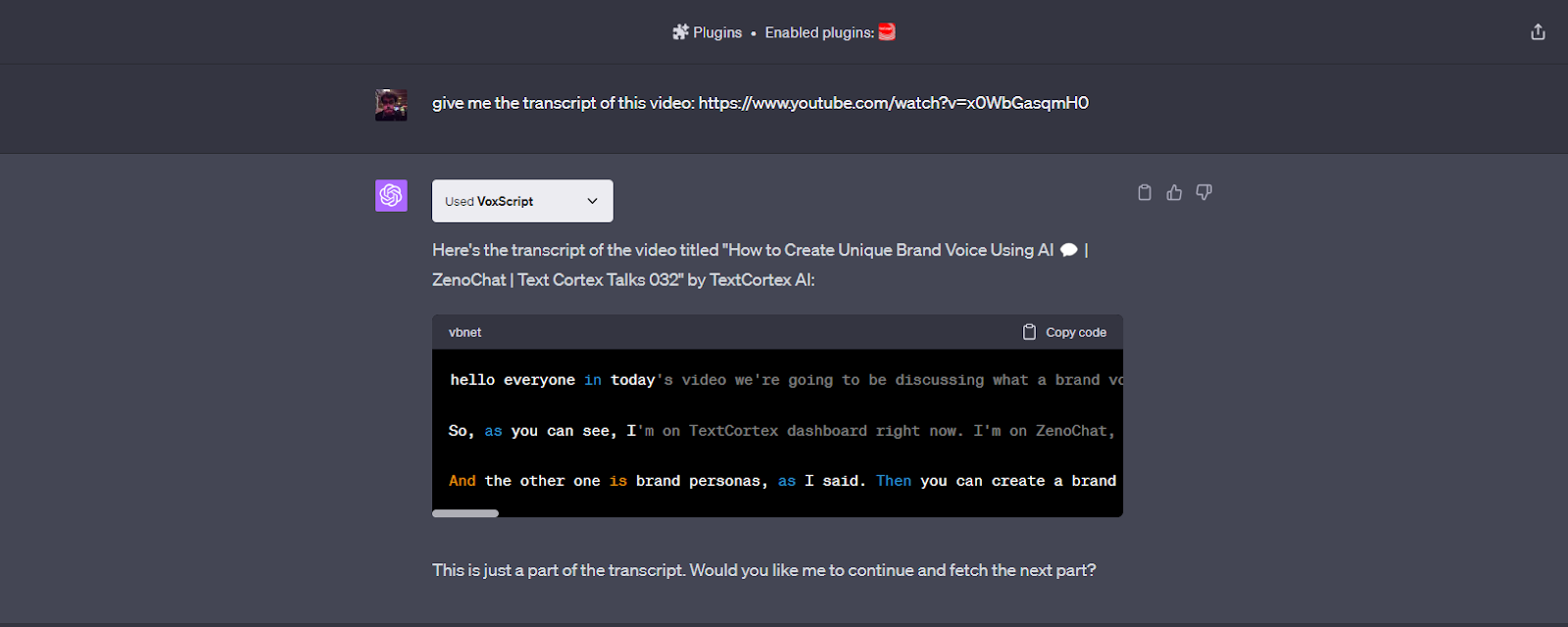
ChatGPT will analyse the data in the link you provide with the VoxScript plugin and generate an output that you can copy.
There’s an AI for This
One of the most useful ChatGPT plugins is the "There's an AI for This". If you are interested in AI, you know that there are hundreds of AI tools on the market with different functions and capabilities. You can quickly find the AI tools you need using this ChatGPT plugin. No more getting lost in AI tool space!
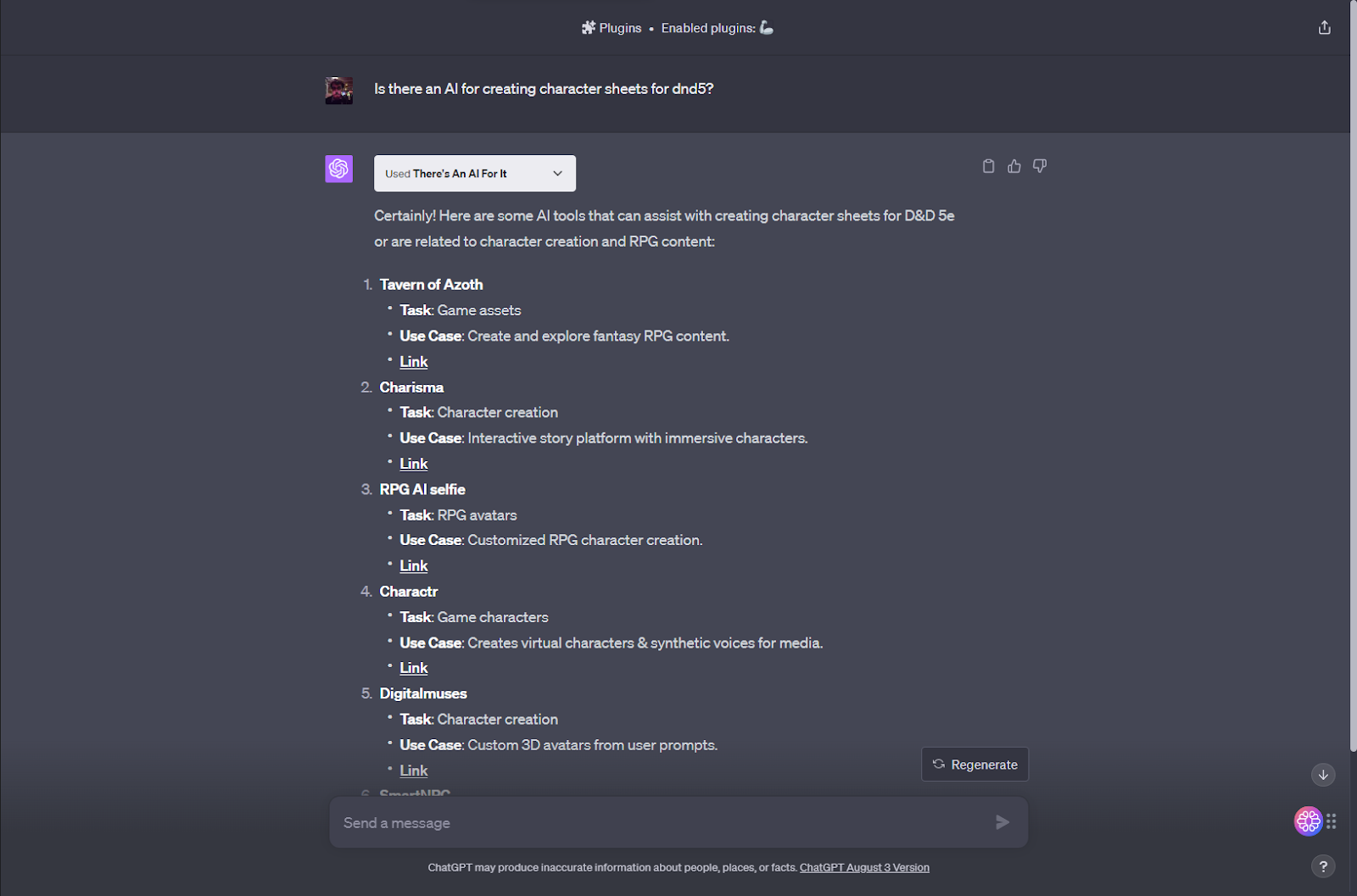
Speak Plugin
The Speak is a ChatGPT plugin designed to be your personal language trainer. By using it, you can learn how to pronounce a sentence or word in the language you want. Additionally, you can see the synonyms and use cases of that word in a sentence.
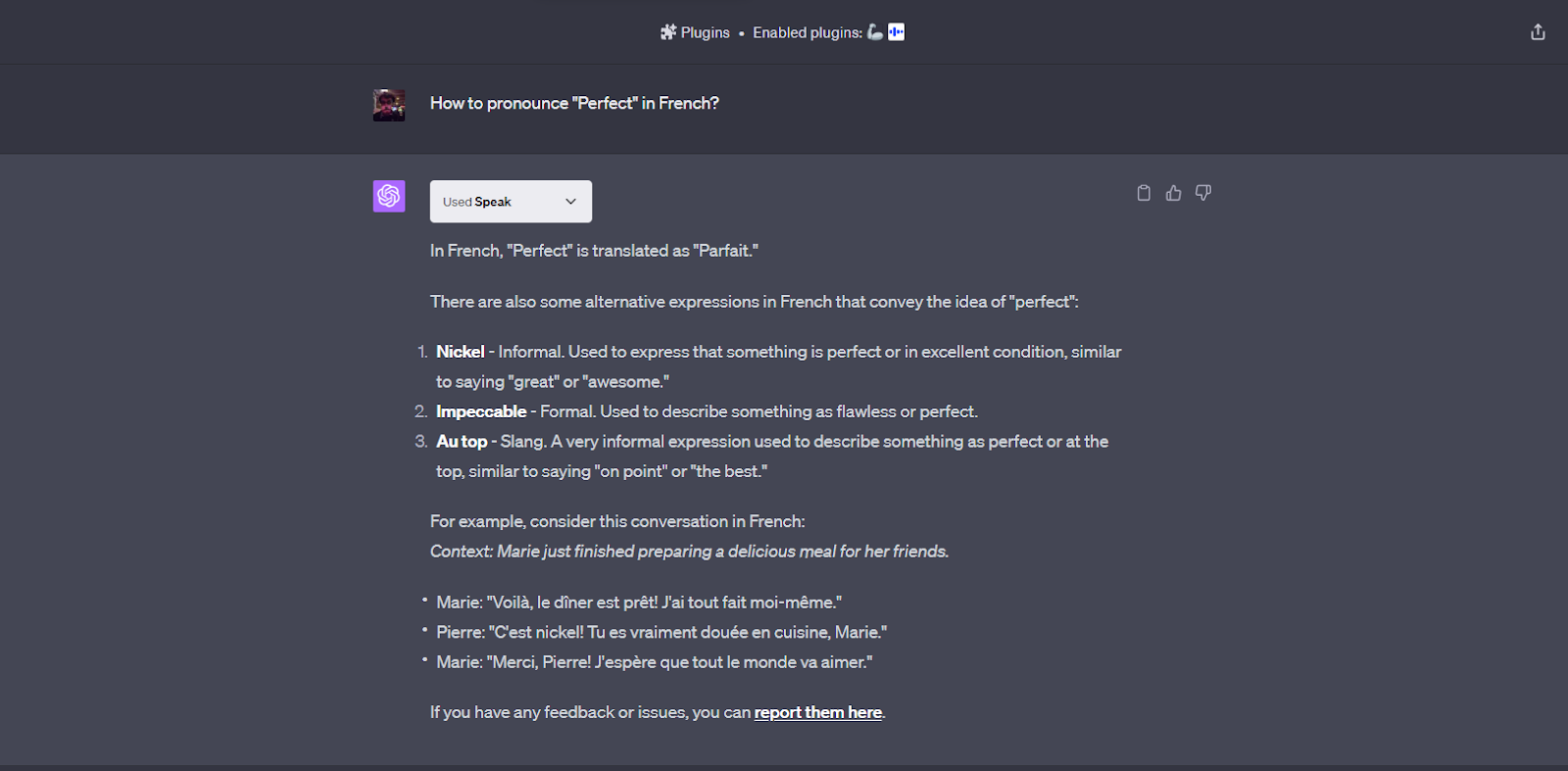
Edx
If you want to increase your skills in any academic topic, you can find the best online courses in the world by using Edx. If you want to keep up with the developing technology and gain new skills but don't know where to look, we recommend adding the Edx plugin to your ChatGPT.
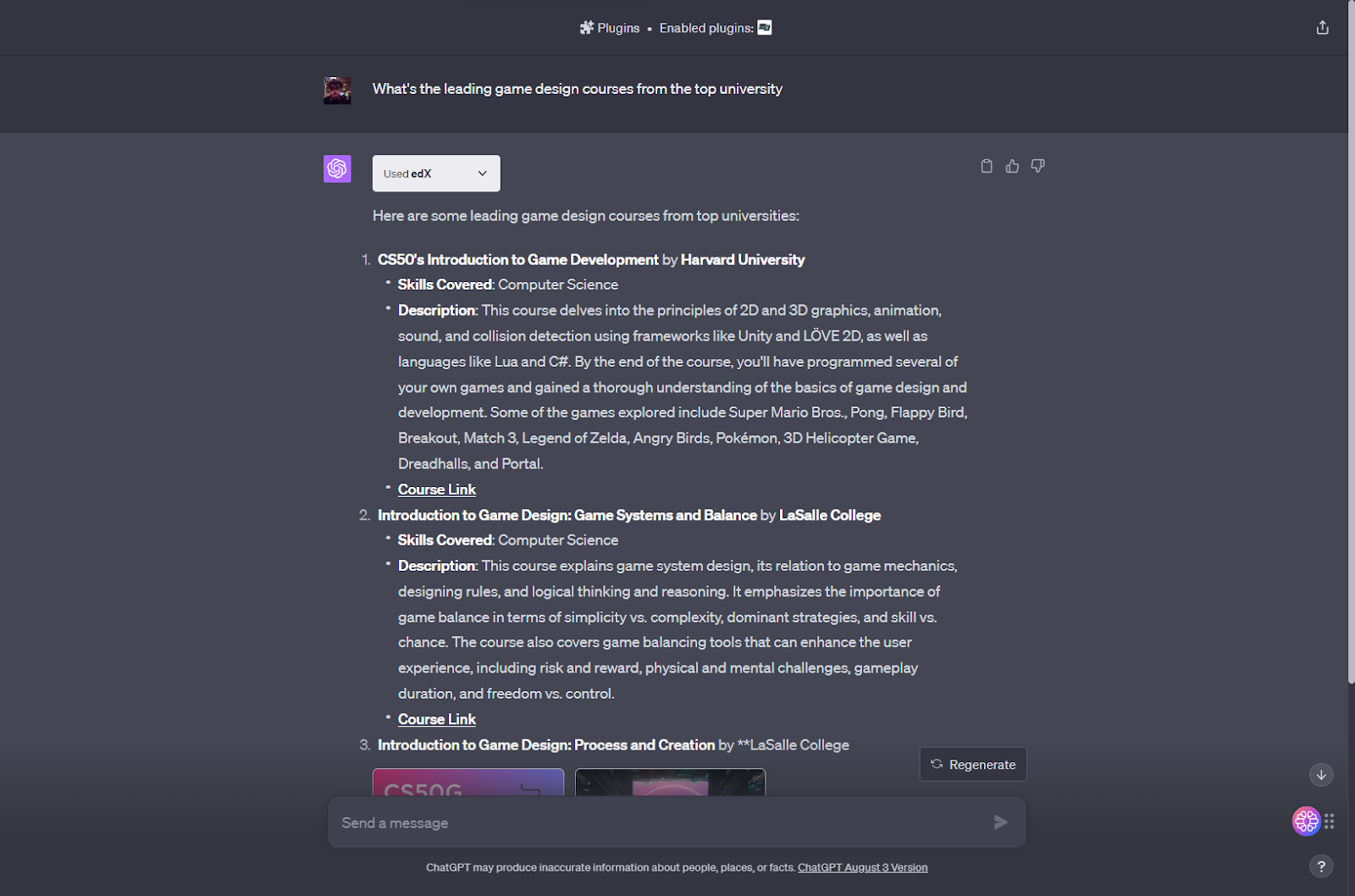
WebPilot
WebPilot is a ChatGPT plugin that allows you to chat with the web pages you visit or summarize the entire webpage. It also generates questions/insight suggestions for you to better understand the context of the website. So, you can explore the whole webpage in a conversational format.
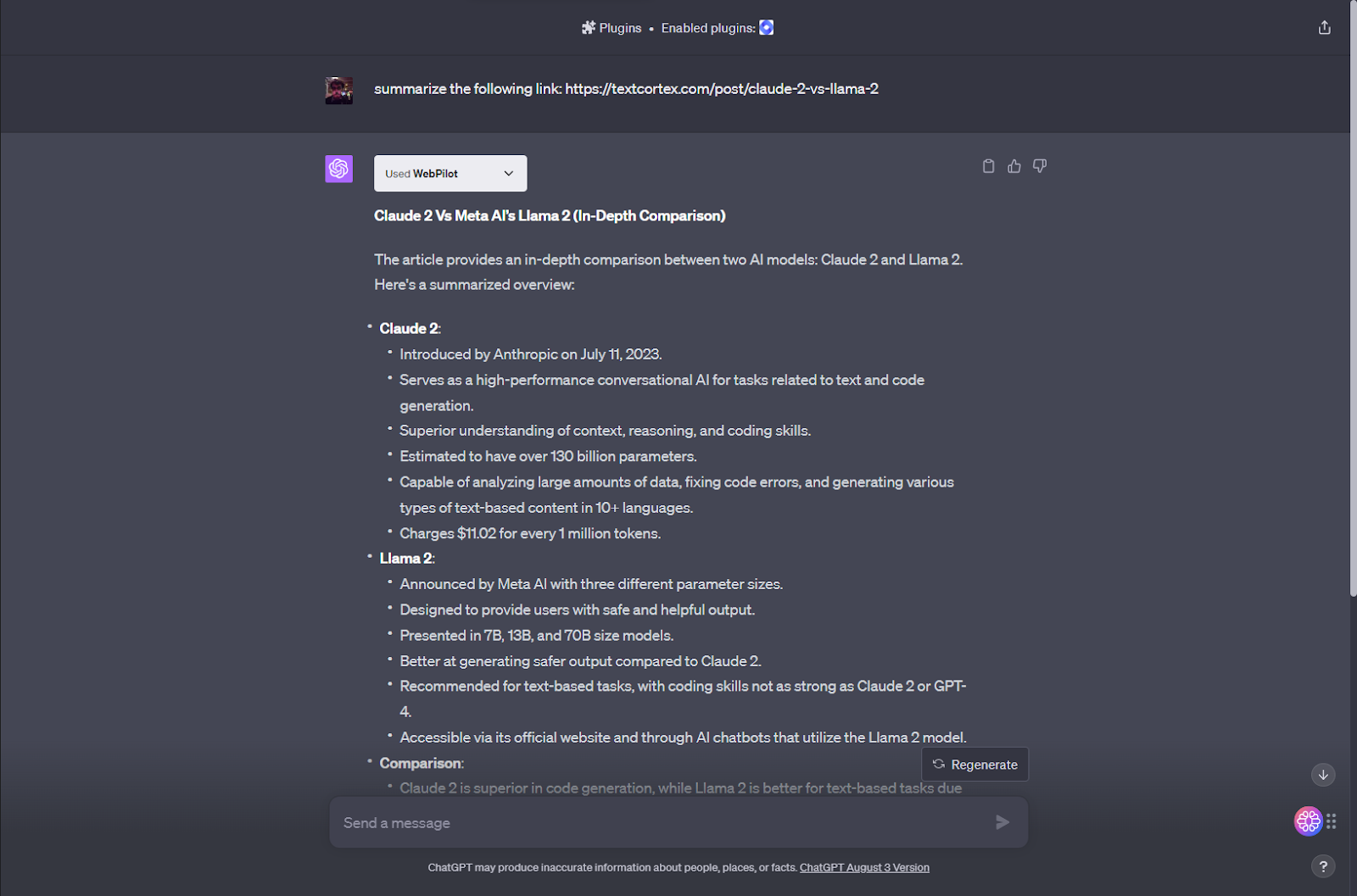
You can also chat with online academic articles using this plugin. Whether you are a student or a business owner, WebPilot has useful features for you.
Zapier
If you enjoy productivity and automation, then the Zapier plugin is designed for you where you can connect 5000+ apps and manage them using ChatGPT. For example, you can connect your email app with Zapier and check your emails in conversational format and even organize your mailbox.
TextCortex: All-in-One AI Assistant
If you are looking for an AI assistant that offers most of ChatGPT's plugins as a base kit, then TextCortex is designed for you. TextCortex offers 100+ different AI templates to help its users complete various tasks. TextCortex is available as a web application and browser extension. Its browser extension is integrated with 4000+ websites and apps, so you can continue using it on any webpage.
ZenoChat – Best ChatGPT Alternative
TextCortex comes with the conversational AI that you always wished for, ZenoChat. ZenoChat doesn't require you to meddle with a lot of ChatGPT plugins. It's all-in-one AI copilot for everyone's needs.
Using ZenoChat, you can work on Internet, work with your files, research on your topic and many more. It's an AI that speaks your voice.
Moreover, ZenoChat can generate output using up-to-date internet data thanks to its web search feature. ZenoChat's web search feature offers users Internet, Scholar, Twitter, Reddit, YouTube, Wikipedia, and News options.
Train AI On Your Own Input & Style
Thanks to our Knowledge Bases and Individual Personas features, you can build ZenoChat to help you complete your specific tasks. With our Knowledge Bases feature, you can upload or connect datasets that ZenoChat will use to generate output. With our Individual Personas feature, you can set the output style and tone of voice of ZenoChat.
Custom Templates
If you do not want to type the same prompts repeatedly to complete your repetitive tasks, our Custom Templates feature is designed for you. With this feature, you can save your favourite prompts as templates and use them whenever and wherever you want. To increase your productivity and reduce your workload, click here to create your free TextCortex account.

%20(17).png)


%20(3).png)
.png)