While AI first generated new and unique text, it also started to produce audio and images. Finally, AI combined all this generation diversity and unlocked the ability to produce videos from textual prompts. OpenAI's Sora model understands the user's intent by reading and analysing textual prompts and can generate up to one-minute videos. In other words, AI can now be used to complete video-based tasks in addition to textual, visual, and audio tasks.
In this article, we will explore OpenAI's Sora and examine its potential use cases.
Ready? Let's dive in!
TL; DR
- OpenAI's Sora model is an AI tool that analyses users' prompts and converts them into realistic videos that comply with the rules of physics.
- Since the Sora model was developed using GPT and DALL-E architecture, it can understand textual prompts and generate state-of-the-art images.
- The Sora model features three different options: text-to-video, image-to-video, and video-to-video.
- You can use OpenAI's Sora model for editing, video generation, and video extension tasks.
- If you want to write high-end prompts to use OpenAI's Sora model, ZenoChat's prompt engineer persona is designed for you.
OpenAI’s Sora Review
After releasing its first text generation and AI art generation models, OpenAI announced its AI video generation model, Sora, on February 15, 2024. This model generates video output from textual prompts using the power of all of OpenAI's previous models. In other words, OpenAI's Sora is a text-to-video AI model. To use OpenAI's Sora, simply type a prompt and watch the magic happen.
What is OpenAI’s Sora?
Sora is an AI video generator capable of generating complex scenes, motion types, multiple objects, detailed subjects, and backgrounds. Moreover, OpenAI's Sora model produces all the outputs it generates in accordance with the real-life version. In other words, a cat you generate with OpenAI's Sora will act according to physical rules.
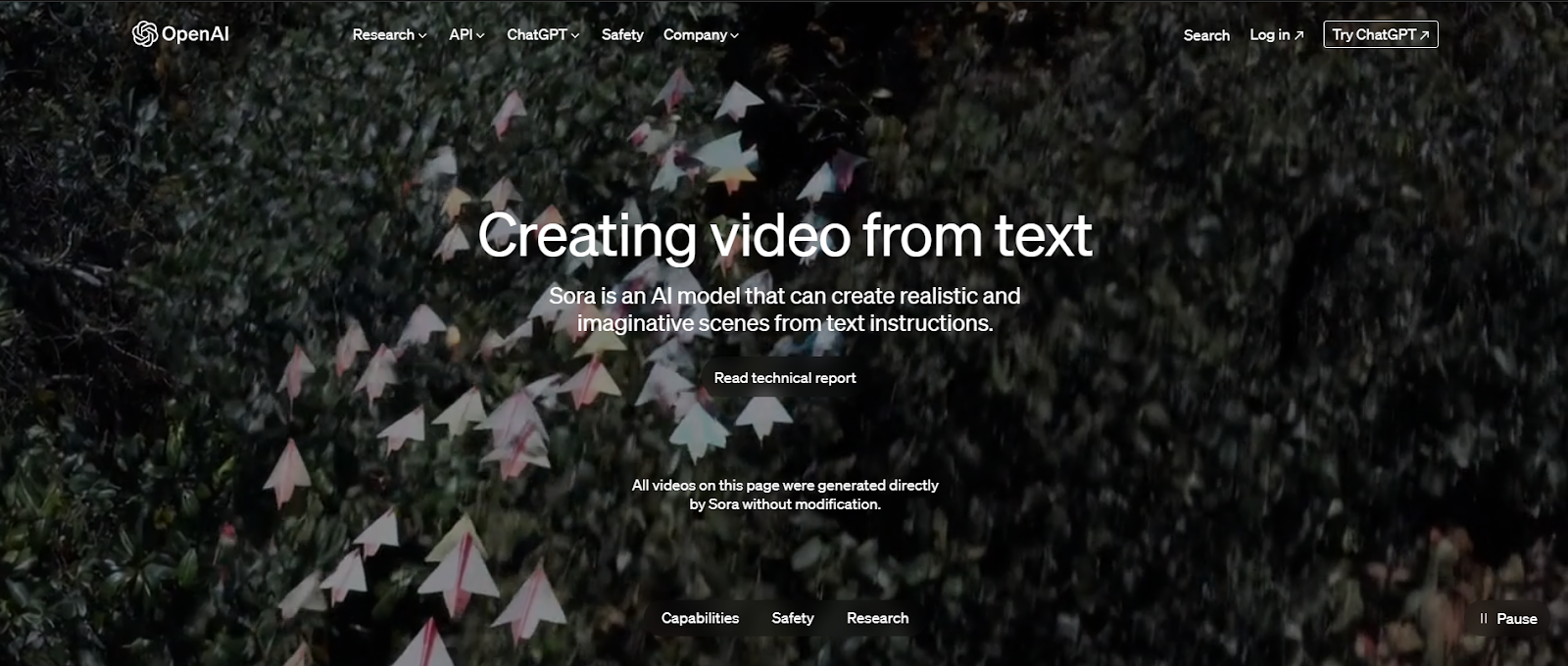
Since OpenAI's Sora model has a deep understanding of language, it can comprehend the prompts and intents given by the user and generate accurate output. Although OpenAI's Sora model is currently struggling to design high-end, accurate, complex scenes and characters, we can say that the Sora model will generate better and better output, just like the development of GPT-n models.

How does OpenAI’s Sora work?
OpenAI's Sora model is essentially a diffusion model, first generating and then combining frames to create a video. Since the Sora model was developed based on the GPT and DALL-E models, it can generate much more accurate output. While GPT models improve the language understanding of the Sora model, DALL-E models upgrade their image generation skills. In this way, the Sora model can analyse users' prompts and generate up to 1-minute video in the target resolution and style.
How to access OpenAI’s Sora?
According to OpenAI's article, the Sora model is currently only available for members called red teamers. The main reason for this is to prevent the content that can be produced with Sora from being harmful or unethical. OpenAI does not yet have a timeline for making the Sora model publicly available. In order for the Sora model to become publicly available, it must first comply with ethical and political rules and be legal.
OpenAI’s Sora features
OpenAI's Sora model is an artificial intelligence technology that works as an AI video generator. There are three different methods to use OpenAI's Sora model. Let's take a closer look at the features of OpenAI's Sora.
Text-to-Video
Since OpenAI's Sora model is powered by the GPT large language model, it can analyse any textual prompt and generate video output by understanding the user's intent. In other words, the first feature of the Sora model is its ability to generate text-to-video output. Simply type your prompt into Sora and let it create new and unique videos for up to 1 minute.

Image-to-Video
The second feature of OpenAI's Sora model is that it can generate video output based on an existing image. The model can analyse the existing image and generate a video from it. In this process, the Sora model analyses the motion of the given image and makes it animated. When using the image-to-video feature, the Sora model pays attention to the small details of the given images and includes them throughout the output. Although the Sora model cannot yet add small details such as teeth marks, it is effective for concept video designs.
Video-to-Video
Another handy feature of OpenAI's Sora model is its video-to-video output generation capabilities. You can extend your existing videos with this feature. For instance, if you are editing a video and need to complete it quickly, you can use Sora's video-to-video feature to finish your task quickly. Additionally, you can leverage this feature of Sora to enhance the resolution and FPS of your videos with missing frames.
Sora's Potential Use Cases
OpenAI's Sora is an AI model that will be of great benefit to users in both video creation and video editing tasks. The Sora model is an AI tool that will help you complete both professional and casual video-related tasks. Let's take a closer look at the potential use cases of OpenAI's Sora.
Editing
In this era, when social media platforms and videos lasting less than a minute are popular, we frequently encounter video editing tasks both in professional and daily life. To complete video editing tasks, you need to master editing programs and spend hours. Sometimes, even for a short one-minute video, you may need to work for a week and add the right sound effects and frames at the right second. Luckily, OpenAI's Sora model will be an effective solution to automate basic and intermediate editing tasks and lighten your workload.
Video Generation
If you have concept video designs and are wondering how these designs will look in their final form, you can generate a draft video using OpenAI's Sora model. You can use this video as the raw version of your concept design video and have basic material for the final product.

To generate your target video using OpenAI's Sora model, you need to write a high-quality and detailed prompt. If you are new to prompt engineering and want to write prompts for the Sora model, ZenoChat's prompt engineer persona is designed for you. With this persona, you can create prompts for a wide range of AI models, including Sora, or enhance your existing prompt.
Video Extending
OpenAI's Sora model is an effective solution for analysing existing videos and extending them. There are two basic methods for extending any video. The first method is to add extra seconds by slowing down the video, and the other is to loop specific parts of the video. However, with OpenAI's Sora model, you can generate new and unique content for your video and complete your extending tasks more aesthetically by adding them to your video.

%20(55).png)
%20(13).png)
%20(12).png)
%20(11).png)