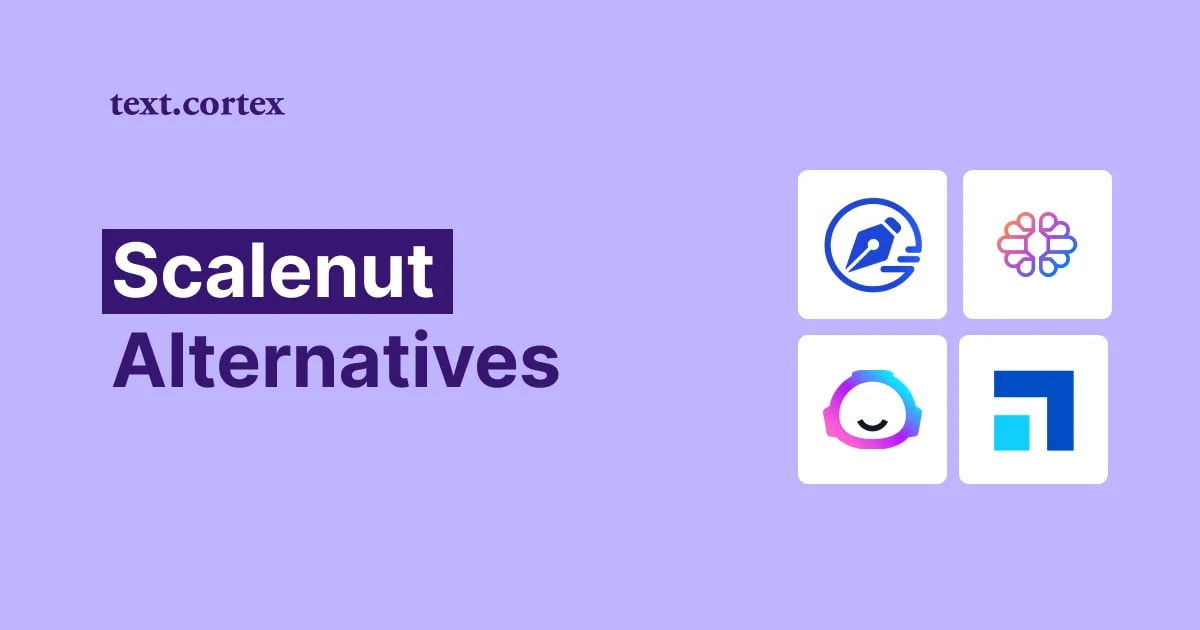AI art generators are improving day by day and producing higher resolution, creative, stunning artworks. One of the AI art generators that is constantly evolving and exceeding its limits is Midjourney. Midjourney has released the alpha version of the v6 model, which offers state-of-the-art output generation capabilities. Midjourney v6 leaves its predecessors behind and comes with various upgrades and improvements.
In this article, we will explore the differences between the Midjourney v5.2 and the v6 models and compare them.
TL;DR
- Midjourney v6 model is an AI art generator that produces visual output by processing textual inputs.
- The V6 model unlocks Midjourney's new use cases with its impressive features.
- The biggest difference between the Midjourney v6 model from its predecessors is its ability to render minor texts.
- Midjourney v6 is more successful in following user prompts by dividing them into words and phrases than the v5.2 model.
- The Midjourney v6 model can generate more realistic output because it is trained with more real-life data than its predecessors.
- The Midjourney v6 model can generate fantastic artworks that look realistic.
- The Midjourney v6 model offers brand-new upscale options.
- If you want to craft a prompt for the Midjourney v6 but don't know where to start, you can use ZenoChat by TextCortex.
What is Midjourney v6?
Midjourney v6 is an AI art generator that creates unique and new visual output by processing text/image inputs. Compared to its predecessors, Midjourney v6 offers features such as text in images, more realistic output generation, and better prompt following. In short, the v6 model brings impressive new capabilities and a wide range of new use case possibilities to Midjourney.
How Does It Work?
To generate output with Midjourney v6, all you need to do is enter a simple prompt. Midjourney v6 breaks down your prompt into words, phrases, and generates unique and new visual output using AI technologies such as neural networks, machine learning and trained data. Midjourney v6 has a more sensitive prompt following capacity than its predecessors, and you do not need to use words such as “8K, 4K, photorealistic” in your prompts.
How to Use Midjourney v6?
By default, Midjourney generates output using the v5.2 model. For this reason, to enable the Midjourney v6 model, you must enter the “/settings” command in any Midjourney channel. You need to open the dropdown menu in the response given by Midjourney Bot and select "Midjourney Model V6 [Alpha]". Thus, Midjourney starts using the v6 model when generating output.
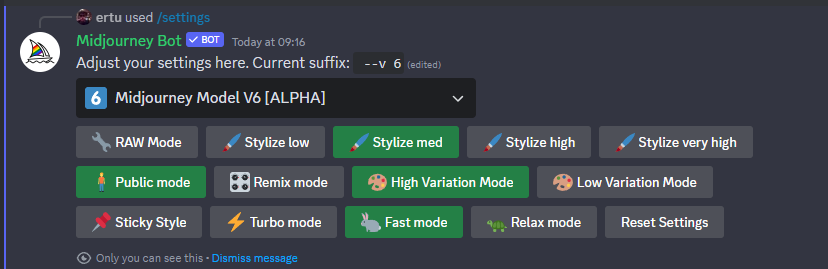
Midjourney Pricing
Midjourney v6 model does not charge any additional fee. However, due to extreme demand, you can't use the Midjourney free trial, so you need to subscribe to any Midjourney plan. The biggest difference between Midjourney plans is the limit you can use their fast output generation service. Midjourney pricing plans include:
• Basic Plan: $10/month
• Standard Plan: $30/month
• Pro Plan: $60/month
• Mega Plan: $120/month
Midjourney v5.2 vs v6: What’s the Difference?
There are major differences between Midjourney v5.2 and v6, both in terms of user experience and output quality. Midjourney fixed many problems with the V6 model that we experienced in previous versions. Let's take a closer look at the difference between Midjourney v5.2 and v6.

Text in Images
Text rendering was one of the major problems of the Midjourney AI art generator since it could not integrate texts into images. When you want to render text with Midjourney's previous models, you will encounter meaningless words and incorrect letters. However, the Midjourney v6 model took a game-changer step forward with its ability to render minor text in visual outputs. Although the Midjourney v6 model still has difficulty rendering longer texts as output, you can generate images containing short texts of a few words.
This feature of Midjourney allows you to generate outputs such as logos, splash art, and agendas. Therefore, you can use it in a wide range of cases and increase your productivity.
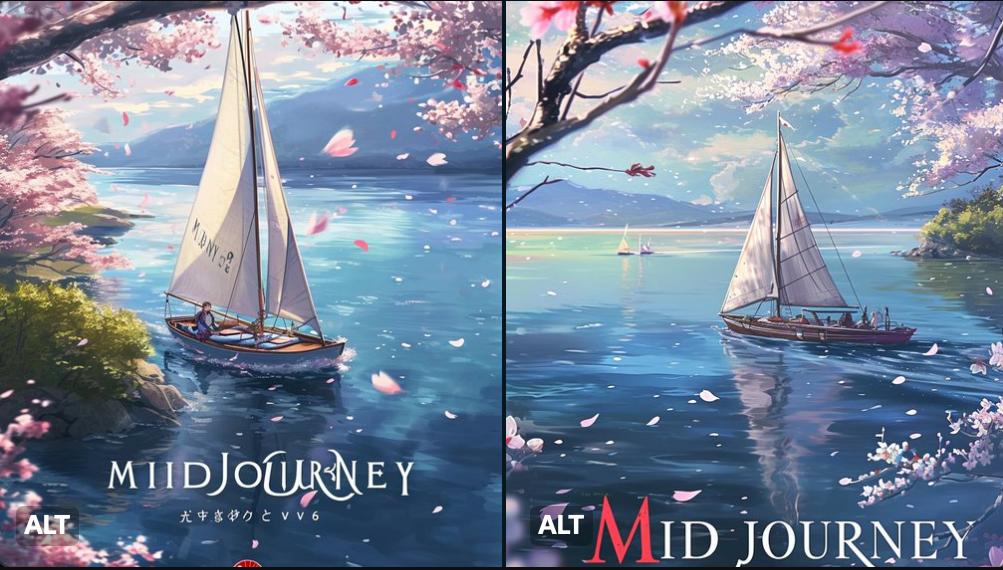
Prompt Understanding
Midjourney v6 model offers more accurate prompt following and improved coherence of outputs. It can easily understand long prompts and generate precise visual outputs. Therefore, the visuals you generate with Midjourney v6 will be overall coherent. Additionally, since Midjourney v6 is trained with various cultures and knowledge of the world, it can comprehend the cultural nuances in your prompts and reflect them in its outputs.
Realistic Outputs
One of the aspects in which the Midjourney v6 model is proficient is realistic output generation. The Midjourney v6 model can hyper-realistically visualize any fictional character, animal, object, or creature. Additionally, Midjourney v6 can respond to photorealistic output by rendering even the smallest details in its outputs.

Upscale Options
Midjourney offers four variations and upscale options in all its versions. Using these options, you can change your output without any prompts and explore different artistic perspectives. Midjourney v6 model upgrades upscale and offers users “subtle” and “creative” options. You can find these options under your image after clicking U1/U2/U3/U4.
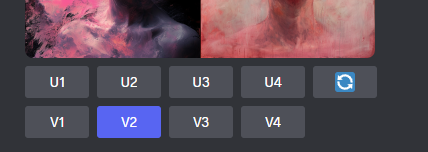
Image Quality
Midjourney v6 can generate higher-quality output because it is better at understanding user intent and following prompts. Moreover, Midjourney v6 is trained with more data, such as cultural content and real-life objects, compared to its predecessor v5.2. Thus, by linking those prompts with more realistic and high-resolution images, it can produce high-quality artwork.

Midjourney v6 Examples
To better analyse the capabilities of Midjourney v6, you need to examine the images it produces. Let's discover the Midjourney v6's image generation capabilities together.
Example #1
While the Midjourney v5.2 model generates realistic output, it produces visuals that are obviously artificial. On the other hand, Midjourney v6 can generate realistic objects, fruit, animal, or human textures.
Midjourney v5.2:

Midjourney v6:

Example #2
The Midjourney v6 model is better at following prompts and responding to more realistic output than its predecessor, v5.2. When you give the same prompt to two models, you can clearly see the difference between the outputs.
Prompt: Clean composition, orange background, light green and emerald opaque resin panels, minimalist grids, commercial product photography, tabletop photography.
Midjourney v5.2:
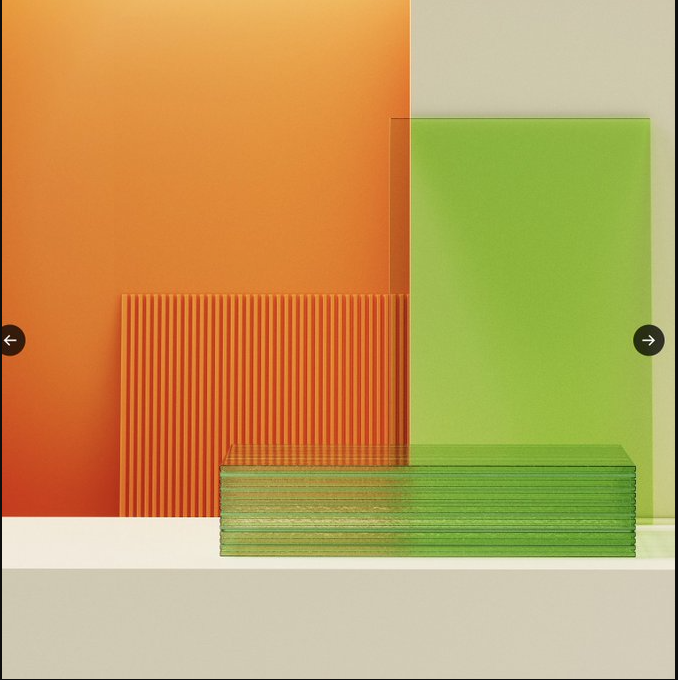
Midjourney v6:
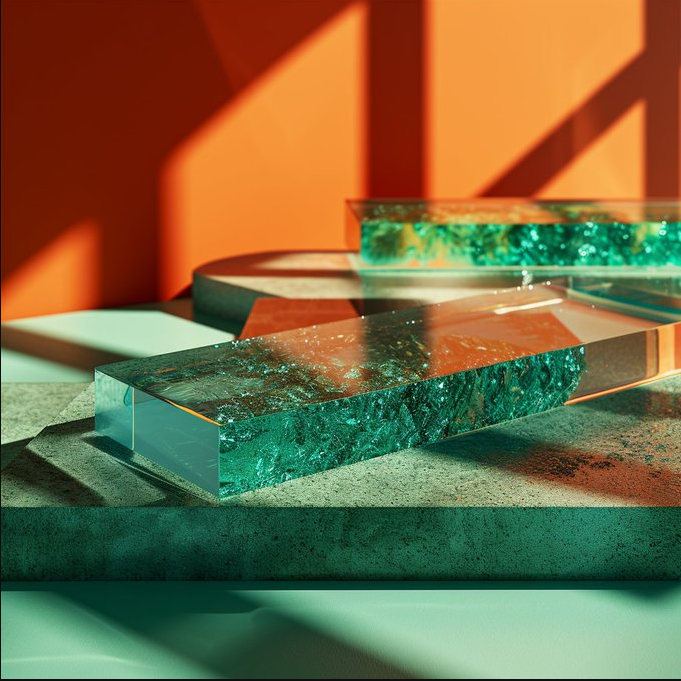
Example #3
Midjourney v6 model can visualize any fictional character, including cartoons, hyper realistic.
Prompt: Bibi Blocksberg flying on a broom V6 --s 250 –
Midjourney v6:

Example #4
The fact that Midjourney v6 generates realistic output does not reduce its creativity. You can generate fantastic yet realistic artwork using Midjourney v6.
Prompt: a fluffy puff floofy fluff forest creature --ar 16:9 --style raw --v 6
Midjourney v6:

Using ZenoChat for Midjourney v6 Prompts
If you want to generate top-notch artwork using the Midjourney v6 model but don't know how to craft a prompt, we have good news for you. Using ZenoChat by TextCortex, you can quickly and easily craft prompts for various AI tools, including Midjourney v6.
ZenoChat offers a fully customizable AI experience thanks to our “Individual Personas” and “Knowledge Bases” features. Using these two features, you can build ZenoChat as your personal “Midjourney Prompt Engineer” assistant.

%20(32).png)
%20(7).png)