Have you ever wondered how to write an invitation or an email that people will be pleased to respond to?
Good news!
You've probably done it before without even realizing it - it's known as an RSVP Email.
Most people have had to compose this type of email at some point in their lives or careers.
In the following text, we'll delve into what an RSVP email is and explore strategies to make it more engaging, as this is the primary objective of such emails.
Let's dive in!
What Is an RSVP Email?
RSVP Email derives its name from French expression Répondez, s'il vous plaît, meaning Please respond.
The acronym originated in the mid-19th century and was frequently employed within the English upper class.
In modern times, people use this invitation form that anticipates a response.
In other words, an RSVP email is an invitation to an event, meeting, or party.
Benefits RSVP Emails
You can use RSVP emails as invitations, whether it's an event in a homely atmosphere or a formal event, business conference, etc.
However, knowing how to write a compelling RSVP Email is significant because it's final, personalized form will make your event more successful.
Here are some benefits that this approach will bring you:
👍 Accurate Guest Count - RSVP emails allow you to gauge the exact number of attendees, helping you plan and prepare for your event more efficiently.
👍 Reduced Costs - With a clear idea of how many people will attend, you can minimize waste and expenses associated with catering, seating arrangements, and event materials, ultimately saving you money.
👍 Enhanced Organization - RSVP emails help streamline event planning by providing a centralized and organized way to collect responses, making it easier to keep track of attendees and their preferences.
👍 Improved Communication - These emails enable you to communicate important event details, such as date, time, location, and agenda, ensuring that attendees are well-informed and can plan accordingly.
👍 Engagement and Excitement - A well-crafted RSVP email can generate excitement and anticipation for your event. It allows you to engage with your guests early on, building anticipation and increasing the likelihood of attendance.
How To Write an RSVP Email?
We already mentioned this, but again, you need a well-crafted RSVP Email to ensure a good turnout at your event.
What's crucial is that this type of invitation not only serves the purpose of providing event details, but also effectively engages recipients to respond and attend.
The most effective approach is to keep it concise, engaging, and informative while explaining why people should join your event.
Here are some pinpoints that can help you get a clearer picture of the most common and relevant elements of RSVP emails that you should have in mind while crafting them.
Let's start!
1. Casting a Clear Subject Line
Your email's initial impression with the reader hinges on a concise subject line.
It should be attention-grabbing and transparent, giving your recipients a glimpse of what lies ahead.
Additionally, avoid generic subject lines to prevent your invitation email from ending in the Spam folder.
2. Customize Your Greeting and Give Detailed Event Information
In the opening sentence of your email, ensure that you address your guests by their names.
This approach significantly enhances the likelihood of receiving a positive response.
As you proceed, emphasize the most vital event details. For instance, begin by highlighting:
- The event's theme,
- key information such as the date, venue, start and end times,
- and other relevant details.
Consider using bullet points or a numbered list to make these details easily digestible.
This ensures that your guests can quickly grasp the essential information.
3. Give a Clear RSVP Request With a Response Deadline
Now that you have provided your guests with a comprehensive overview of the upcoming event, it's time to kindly request their confirmation of attendance.
Make this RSVP request easy to respond to.
For example, consider including a scheduling link to Google Calendar or a similar tool, depending on your preferred toolkit.
This allows recipients to schedule the event date and receive reminders.
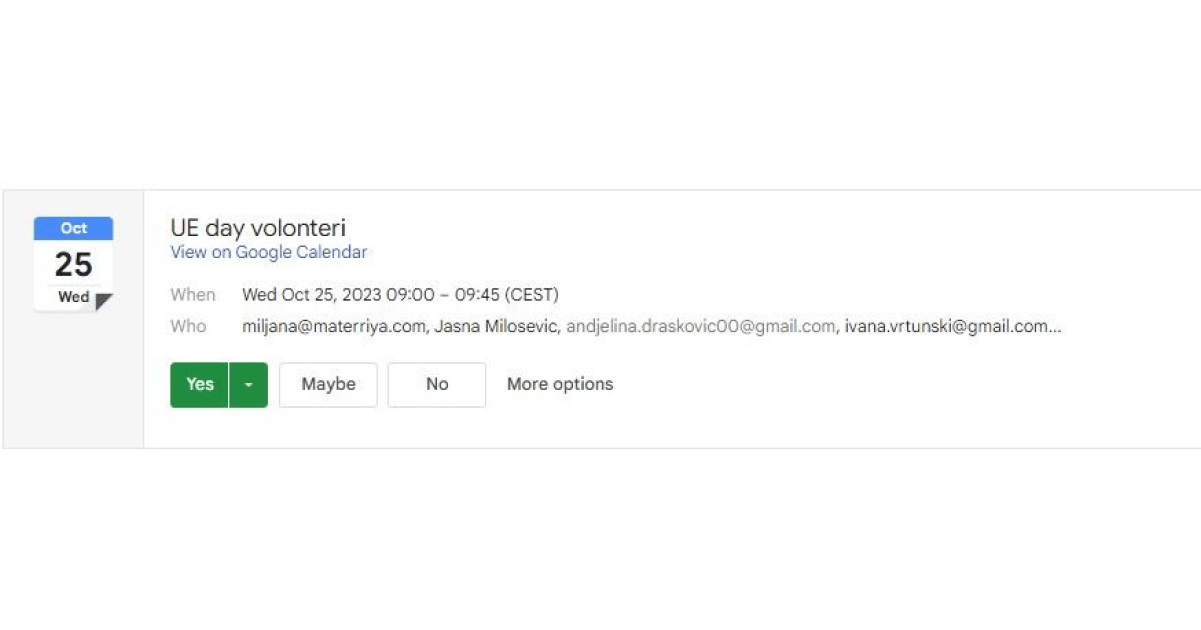
Another important piece of information to include is setting a clear deadline.
This information keeps your event at the forefront of your guests' minds and assists in your event planning, including crucial aspects like catering and seating arrangements.
You can phrase it: "We kindly request your RSVP by [Date]."
Additionally, if there are specific details related to the event that you need a response to, please include them in your request.
For example:
"Please let us know if you have any dietary restrictions or special requests and if you'll bring any additional guests."
This way, you can gather all the necessary information for a successful event.
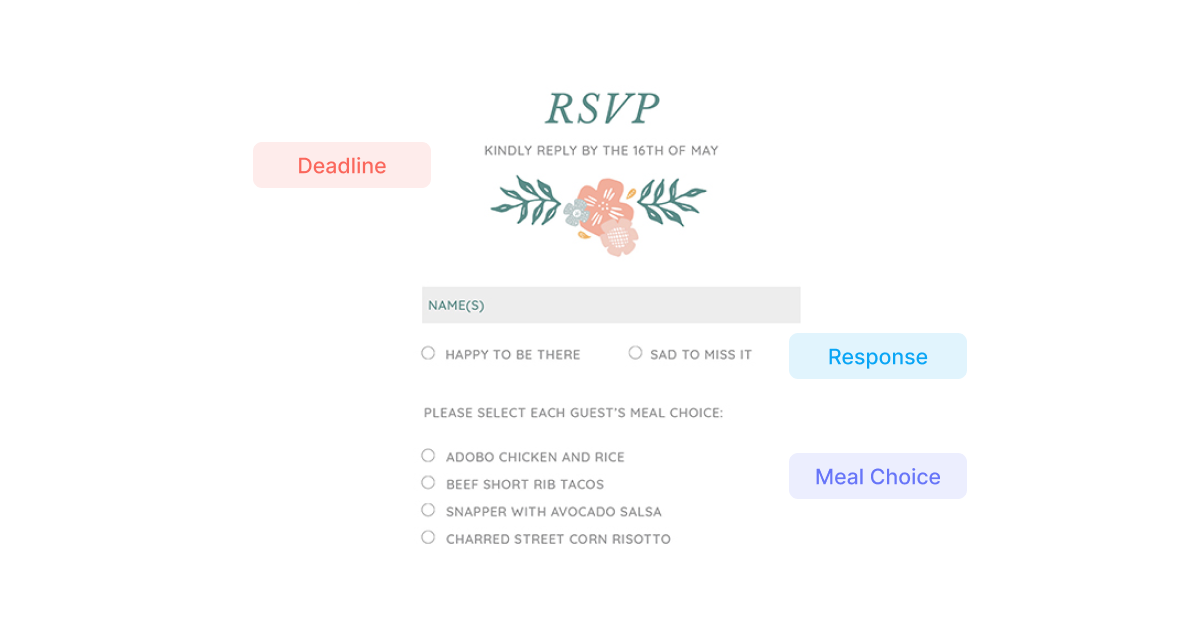
4. Polite Closure
As you conclude your email, end on a positive and friendly note.
Sentences like "Thank you in advance for your response" or "Looking forward to celebrating with you!" can be very effective in creating a warm and inviting tone.
RSVP Email Templates
1. Formal RSVP Email Template
This template is initially designed for professional settings like conferences but can be adapted for seminars, panels, lectures, showcases, or masterclasses.
It maintains a formal tone to respect the event's importance while providing essential event details and emphasizes the importance of an early RSVP for efficient planning.
Subject: Invitation to [Conference Name] - RSVP Request
Dear [First Name],
I hope this message finds you well.
I am excited to inform you that [Company Name] is hosting a conference, [Conference Name], on [Day], [Date]. We have planned a comprehensive program that combines both in-person and online sessions to provide valuable insights into the world of art and creativity.
Event Details:
Date: [Day], [Date]
Location: [Address]
In-Person Workshop: 10 a.m. - 2 p.m.
📍 Our Talent Acquisition Team will guide selected participants through the process of creating a job application for the position of an artist.
📍 We will also conduct a job interview simulation.
Online Program: Starting at 3 p.m.
📍 Live Zoom session featuring renowned speakers.
📍 Panel discussions with professors from art and technical universities and successful professionals from the advertising, gaming, and VFX industry.
You can find additional information about the event on our website: [Event Information Link].
To ensure your participation, we kindly request that you RSVP by [RSVP Deadline Date].
Please complete the application form linked below:
[RSVP Application Form Link]
Should you have any questions or require further information, please do not hesitate to reach out to me.
Your presence at this conference would be greatly appreciated, and we look forward to your participation.
Best Regards,
[Your Name]
2. Informal RSVP Email Template
Now, we will present you with an informal invitation to the event, which has a more friendly tone but engages in an early reply for attendance planning.
Subject line: Invitation to a wedding party!
Hello [First name],
I wanted to invite you to my first wedding party this year 🙂 It would be delightful to see you on [Day], [Date], on [Adress]. Your presence is not mandatory, but if you come, it would bring me and my future husband so much happiness.
Be sure to let me know up to [Date].
Hope to see you!
Best,
[Your Name]
Conclusion
No matter what kind of event you are organizing, your invitation is the first step in making your event happen.
By following our suggestions on how to write RSVP emails, you can be confident that it will drive responses.
And how about one more extra tip?
TextCortex is a powerful AI-powered tool that can help you with various writing tasks, such as:
🎖️Rewrite sentences and paragraphs in bulk.
🎖️Summarize original content for a shorter version.
🎖️Expand the text for more information.
🎖️Autocomplete random thoughts into coherent sentences.
🎖️Enables switching between different tones of voice.
🎖️Translates text into 25+ different languages.
🎖️Enables you to create any content form using 60+ different AI templates.
On top of that, ZenoChat, TextCortex's specialized conversational AI assistant, excels in generating content of any form based on the prompts you provide.
Why decide to give TextCortex a try?
🎀 It offers a freemium account.
🎀 Doesn't require credit card information.
🎀 Its free plan gives 20 free daily creations to test its functionalities.
🎀 It has budget-friendly premium plans in case you decide to upgrade.
Ready for a ride?
Claim your freemium account today to explore the easy and exciting side of writing.

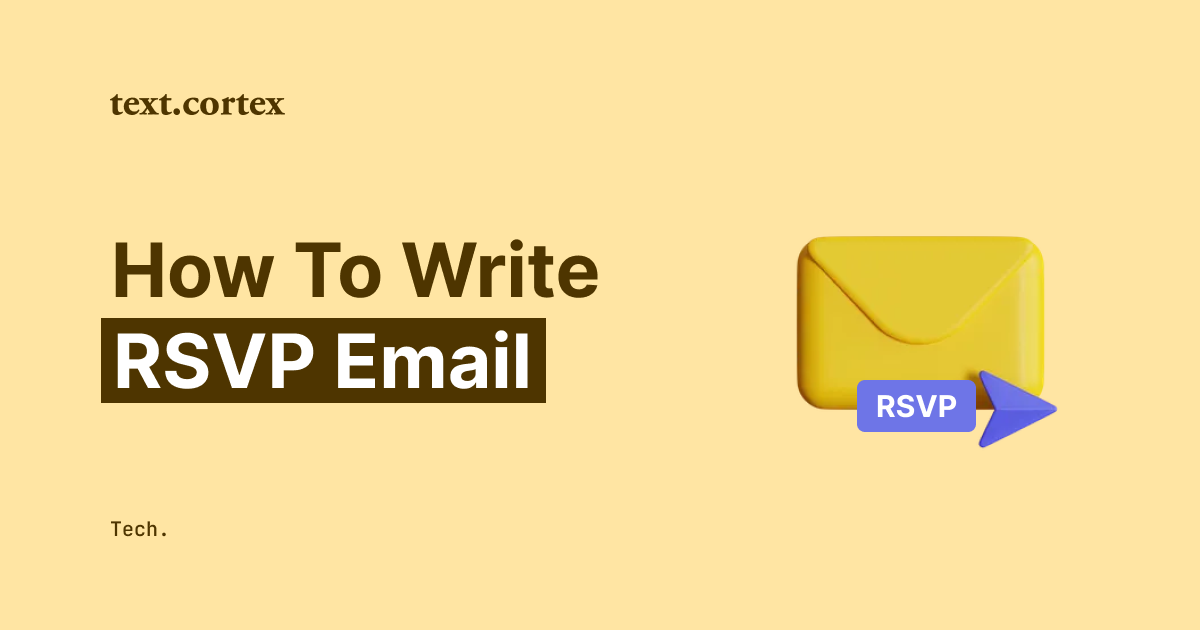
.webp)

