Writing a YouTube script can be challenging, especially when you hit the wall while polishing your ideas. What should you do next?
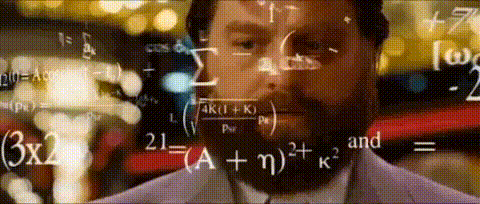
In this text, we will present why it is crucial to have a well-crafted script and what actions you must take to ensure that your script is a good starting point for your new YouTube video.
With over 720,000 hours of video uploaded to YouTube every day, it is clear that YouTube is a place people turn to for entertainment, education, and inspiration.
In order to step out in a sea of content, you need a good idea and a script!
Further below, check how to write a YouTube script!
Why Is It Important to Have a Good YouTube Script?
A video script is essential in video production since it serves several purposes.
The following are some of the reasons why you need a video script:
- Improved time management: Allows you to plan and execute the video production process more efficiently, saving time and lowering the risk of errors.
- Organization: A video script organizes your ideas, ensuring your video has clear goals, a well-structured message, and strategic fulfillment.
- Improved storytelling and consistency: Allows you to plan and create your story, improving the video's quality. A screenplay guarantees that all video elements correspond with visuals, dialogue, and sound effects.
- Improved engagement: A well-written script can help make your video more exciting and entertaining for your viewers, boosting the chances of it being shared and viewed by a larger audience.
Key Steps to Take Before Writing a YouTube Script
Now that we understand why a good YouTube script is important, let's explore the key steps before writing it. These steps will help you to have a good starting point for your video script.
🎯The main idea and title of your video: Properly analyzing your main idea and selecting the right keywords in the title can help your video get discovered by the right audience, generate more views, and reach higher engagement.
🎯Recognize your target audience: Knowing demographics such as age, gender, location, interests, and preferences will help you craft a script that speaks their language.
🎯Define the voice of your YouTube channel: Your channel's tone should reflect your brand's personality and values, helping to connect with your audience.
🎯Create a clear plan/outline: Ensure that your video is well-structured, short, and successful in expressing your message. Your outline should include the main points you want to cover in the video and graphics to help illustrate your arguments.
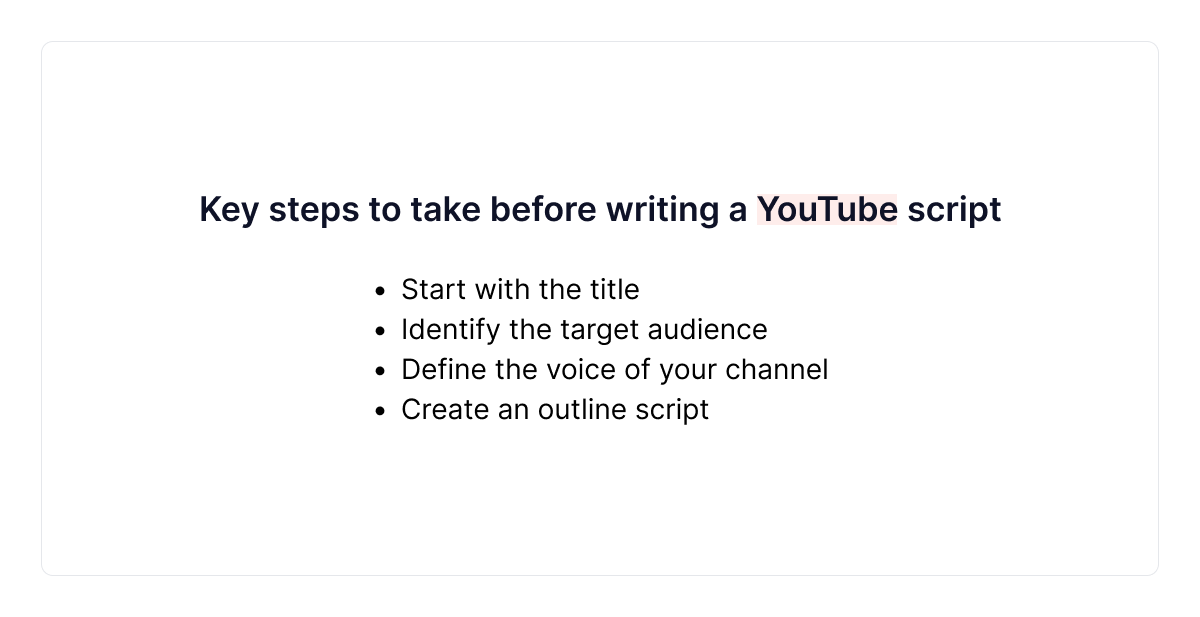
How To Write a YouTube Script In 6 Simple Steps
After you polish your idea, recognize your audience, and create an outline, the steps below will help you create material that will resonate with your audience.
Let's break it down into five simple steps to ensure your script engages and leaves a lasting impression on your audience.
Now, let's look at how to write a YouTube script.
1. Capture Attention: The Art of The Hook
The first 10 to 30 seconds of your video are crucial, as it's your great opportunity to convince viewers that your video is worth watching.
A strong hook is entertaining, emotional, or informative. Don’t be scared to combine all 3 if it fits your video topic and audience.
Example:
Get ready, Dota 2 fans! The highly anticipated new patch is here, and it's a game-changer. We're diving deep into the updates, explaining new strategies, and leveling up your gameplay for an epic gaming experience.
You can choose between summarizing your video title or asking viewers a question for better engagement.
Example:
Calling all Dota 2 fans! Have you heard? The latest patch just dropped, and it's a total game-changer. Ready to discover the updates, research strategies, and level up your gameplay? Let's dive into the excitement together – are you in?
2. Engage Your Audience: Mastering the Intro
After the hook, the intro of your video is the most essential component in capturing your audience's attention.
An excellent intro highlights the key points of your video, how viewers can benefit from watching it, and a short presentation of yourself so you can keep them hooked and fully engaged for the duration of the video.
The introduction should be short and lead them towards the body of your script.
3. Fuel the Narrative: Constructing the Body
The body of your script is where you deliver more details of your narrative.
It forms the foundation of your content and the bulk of your video, so making it engaging and informative is essential.
Start by mentioning the main points you want to make, then flesh out the details between them.
While writing the body of your script, remember to keep your target audience in mind and present your ideas in a clear and concise manner.
The body of your script should be carefully planned and arranged like a story, with a clear beginning, middle, and end.
When done correctly, it forms a narrative structure that's both compelling and easy to follow.
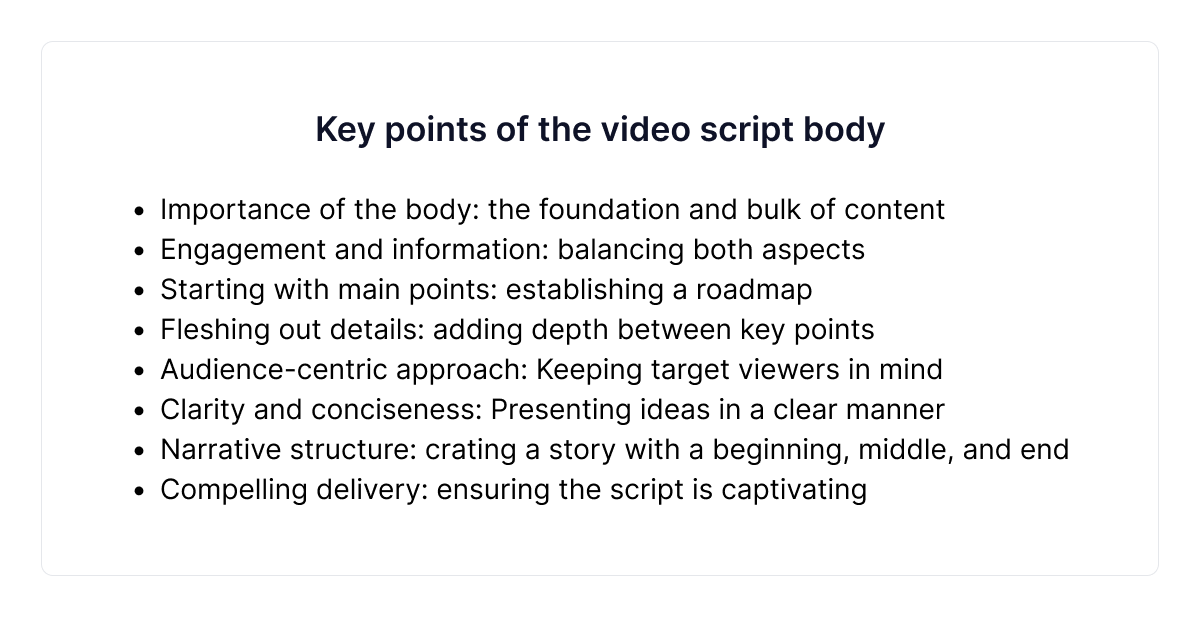
4. Bring Vision to Life: Implementing Your Visuals
At this point in the writing of the script process, you may begin to determine which visuals you want to implement for specific parts of your video, which aids in transferring your written ideas into how your video should look.
You can easily produce visuals such as charts, graphics, or screen recordings to accompany your screenplay, which you can then use or expand further throughout the video recording process.
5. Wrap Up Strong: Crafting the Conclusion & Call to Action
Before ending your video, add a call to action (CTA) to encourage your audience to take specific action, such as subscribing or visiting your website.
The CTA can also be structured like an invitation for further conversation, asking the audience to leave a comment or share their thoughts and experiences around the topic of the video.
An impactful conclusion with a clear call to action improves brand engagement and makes a positive impression on your audience, increasing the likelihood of them returning for more.
Example:
As we conclude our exploration of the latest Dota 2 patch, I hope you found the insights valuable. Now, dive into the lanes armed with newfound knowledge! Share your experiences in the comments, hit the like button, subscribe for more gaming adventures, and ring the notification bell to stay updated. Until next time, happy gaming, and may your MMR rise as high as your spirits!
6. Employ 3rd-Party Tools To Streamline The Process
Employing third-party AI writing assistants can significantly streamline the process of crafting a YouTube script.
These advanced AI tools use natural language processing capabilities, enabling you to generate coherent and engaging content tailored to the specific requirements of a script.
They often offer suggestions for tone, structure, and content flow, providing valuable insights that contribute to the script's overall quality.
However, it's crucial for you to maintain an active role in the editing process, combining the efficiency of AI with your unique voice and creative vision to produce compelling and authentic YouTube scripts.
Pro Tip:
In case you have a block or need help with creation, TextCortex can help you create a YouTube video script in only a few minutes.
What distinguishes TextCortex from other AI writing tools is the ability to create a persona based on your input.
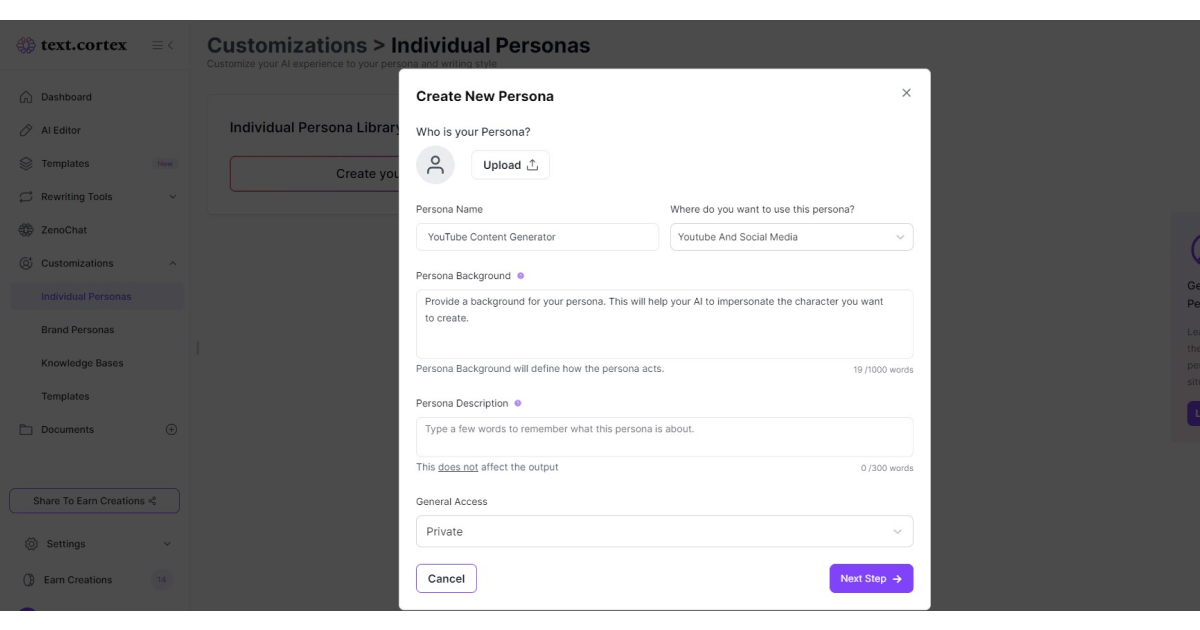
After selecting your persona and providing simple input to ZenoChat, your persona will create a script for your next YouTube video.
Here’s the full process to automate your script creation:
Conclusion
With a well-crafted script and video description, you can engage your audience, keep their attention, and achieve your video's goals.
Following these simple steps, it will be easier for you to create a compelling script that resonates with your audience and leaves an impression.
Remember that the more time and effort you put into creating your script, the better your results will be.
Invest in refining your script, and you will see results in the content performance.
How Can TextCortex Elevate Your YouTube Script Writing?
TextCortex is an AI language model that analyzes and generates text using natural language processing techniques.
AI writing tools have become one of the most popular time-saving solutions for YouTube content creators needing assistance writing scripts.
By leveraging TextCortex, you can enhance their efficiency, overcome creative blocks, and ensure a polished final script.
And you can use it as a web app or Chrome extension, depending on what fits your needs at a specific moment.
Ready to give it a try?
Sign up for TextCortex for free, and use 20 daily creations to create fantastic content ideas or scripts for your next YouTube video!
FAQ
Do People Write Scripts For YouTube Videos?
Scripting is, without a doubt, a popular activity among YouTube content creators. Creating a script ensures a clear and compelling delivery, allowing artists to adequately express their point while maintaining viewer interest throughout the film.
What Is The Optimal YouTube Video Lenght?
Many YouTube content creators strive for a video duration of at least 8 minutes. This duration is frequently seen as excellent since it corresponds to the platform's algorithm preferences, supporting higher viewer retention, increased ad chances, and improved exposure in search results.
How Long Is a 10-Minute Script for YouTube Video?
When writing a 10-minute YouTube video script, most creators aim for a script of up to 1500 words. This word count enables a well-paced delivery, ensuring the content is detailed and entertaining without exceeding the video length limit. It strikes a mix between offering helpful information and keeping viewers fascinated throughout.
Do I Need Professional Tools To Write A YouTube Script?
Professional tools are not required for creating a YouTube script. Many creators begin with simple word processing software or even pen and paper. The idea is to concentrate on substance and clarity, and as you progress, you can investigate more specialized tools that suit your needs and style.

![How to Write a YouTube Script in 6 Easy Steps [Guide]](https://textcortex.com/cdn-cgi/image/format=avif,quality=90/https://assets-global.website-files.com/622611a2b23d0e6b270fba81/657c94f79a1b1e6b229e6b2c_Frame%201000006452.png)

.webp)
